
Opera's no stranger to the mobile web, as it's been building browsers for phones and tablets for years. Today, however, it's revealing an all-new window to the web called Coast. Coast's been constructed specifically for the iPad and seeks to make browsing the internet feel the same as using an app. What's that mean? Well, for starters, a series of swipe-able home screens and a tile-based UI that makes all your favorite websites look like icons. Also, Coast wholly does away with browser chrome, instead showing just content, with only small home and history buttons residing beneath whatever page you're viewing. Navigation forward and back's accomplished by swiping, and a customizable search bar sits atop your favorites. Essentially, Coast aims to be simple to use and to deliver web content in an unobtrusive, elegant way.
When launched, Coast shows you a tiled grid of favorites, and you can set the number of tiles you see per screen (the default is nine). Adding a new site's as easy as dragging and dropping it onto one of the home screens. Upon returning to home from a site, the icon tile of that last-visited page shows up beneath your favorites, so you can make it stick around permanently by sliding it up to join your other bookmarks. Coast also takes a page from the webOS playbook by providing your browsing history as a series of panes that are tapped for access or swiped upwards to be deleted. And, Opera has, of course, thought to secure the browser, too. Coast is backed by a security engine that constantly consults an online database of unsafe sites -- stray into a nasty corner of the internet, and Coast strings police tape across the page and warns you of the danger. You can also view the security and reputation of any given site by tapping the history button, then swiping down from the bottom of the webpage to reveal such info. Want to know how Coast came to be? Join us after the break to find out.%Gallery-slideshow83434%
Filed under: Tablets, Internet, Software
Comments
 Don't look now, but your web browser is about to become aware of the devices around you. After months of testing, Google has switched on broader experimental support in Chrome and Chrome OS for Web Bluetooth, which lets websites interact with your n...
Don't look now, but your web browser is about to become aware of the devices around you. After months of testing, Google has switched on broader experimental support in Chrome and Chrome OS for Web Bluetooth, which lets websites interact with your n...
 Don't look now, but your web browser is about to become aware of the devices around you. After months of testing, Google has switched on broader experimental support in Chrome and Chrome OS for Web Bluetooth, which lets websites interact with your n...
Don't look now, but your web browser is about to become aware of the devices around you. After months of testing, Google has switched on broader experimental support in Chrome and Chrome OS for Web Bluetooth, which lets websites interact with your n...
 Back in March, Microsoft started testing a version of its new Edge browser on Windows 10 with support for extensions. Now, one of the most-requested features is covered with the introduction of AdBlock and AdBlock Plus extensions for Edge. The featur...
Back in March, Microsoft started testing a version of its new Edge browser on Windows 10 with support for extensions. Now, one of the most-requested features is covered with the introduction of AdBlock and AdBlock Plus extensions for Edge. The featur...
 Back in March, Opera introduced its native ad-blocking feature to developers. Today, the feature is available to everyone -- on desktop and mobile. The company claims that compared to Chrome, browsing with its native ad-blocking on is 45 percent fast...
Back in March, Opera introduced its native ad-blocking feature to developers. Today, the feature is available to everyone -- on desktop and mobile. The company claims that compared to Chrome, browsing with its native ad-blocking on is 45 percent fast...
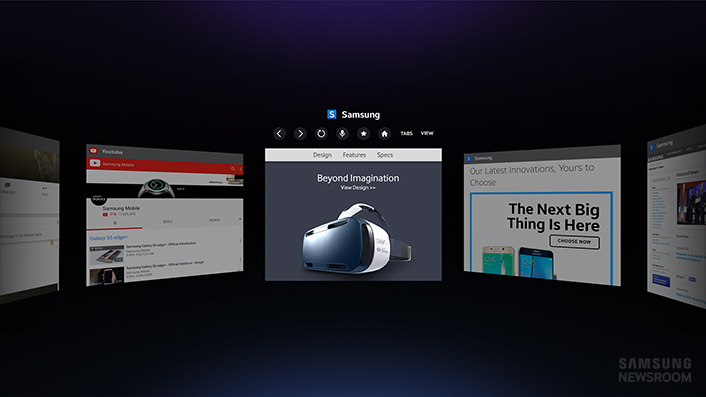 Yes, there are already plenty of great games for Gear VR, but Samsung wants to keep enriching the platform with content. That's why it is introducing Internet for Gear VR, a web browser for people who own its smartphone-powered virtual reality headse...
Yes, there are already plenty of great games for Gear VR, but Samsung wants to keep enriching the platform with content. That's why it is introducing Internet for Gear VR, a web browser for people who own its smartphone-powered virtual reality headse...
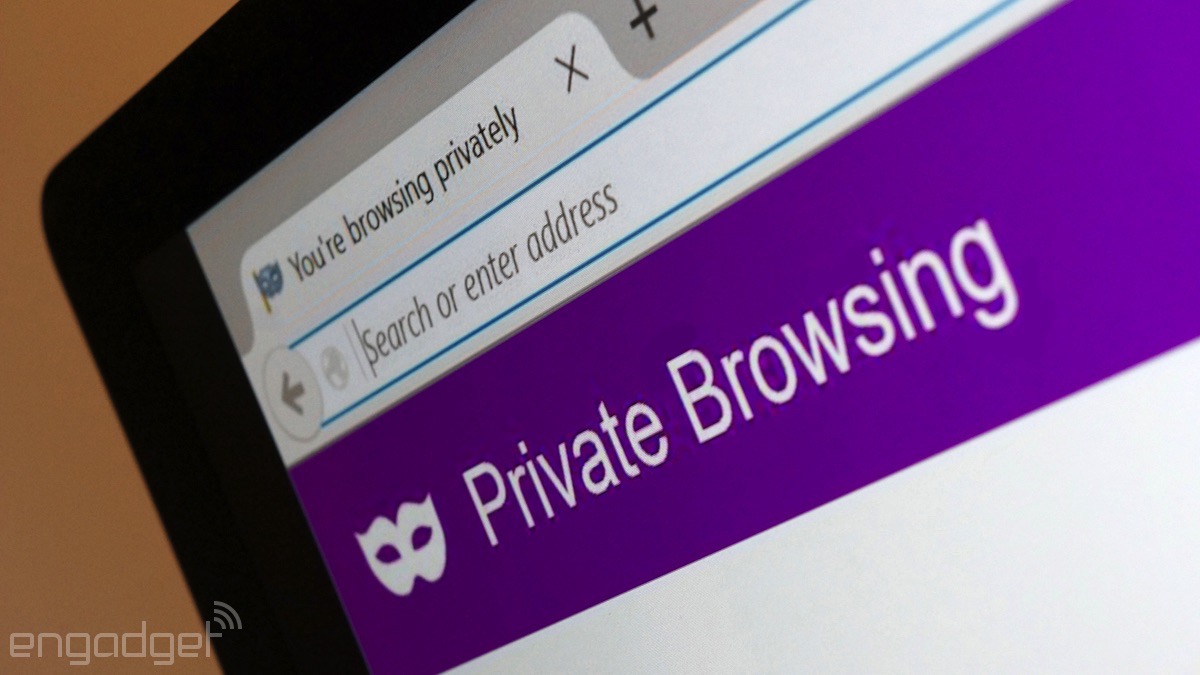 Psst: the private browsing mode in your current web browser probably isn't that private. It'll (usually) get rid of your history and cookies, but it won't prevent cross-site trackers from getting a feel for what you're doing. However, you now hav...
Psst: the private browsing mode in your current web browser probably isn't that private. It'll (usually) get rid of your history and cookies, but it won't prevent cross-site trackers from getting a feel for what you're doing. However, you now hav...



