SwiftKey 4 Best-Selling Android App Revolutionized with Innovative 'SwiftKey Flow' Gesture Typing
SAN FRANCISCO -- February 20, 2013 - SwiftKey 4 launches today on Google Play with smarter features that make typing on a touchscreen faster, easier and more accurate. Available now at the promo price of $1.99 and as a free upgrade for existing users, the new release features a unique take on gesture typing called SwiftKey Flow.
SwiftKey Flow combines the mind-reading capabilities of SwiftKey's personalized autocorrect engine with the speed of gliding your fingers across the screen. This revolutionary approach to continuous input begins predicting words from the moment a user touches the screen and goes on to predict their next word when they let go. A unique feature called 'Flow Through Space' also makes gesture typing more powerful than ever before by allowing users to enter entire phrases simply by gliding to the space bar between words.
SwiftKey 4 adds to everything that has made the app a bestseller since first launching in 2010. Users can still tap to type, the app constantly learns a user's style to ease the frustration of entering long words and users can further personalize predictions by granting access to their Gmail, Facebook, Twitter, SMS or blog posts.
"Everyone's had embarrassing autocorrect moments," said Ben Medlock, SwiftKey co-founder and CTO. "That's why we built SwiftKey to understand the context of words, not just their spelling. It works from the word go to adjust to you - from the phrases you write to how you touch the screen. It means you don't have to worry about typing, it does all the hard work for you."
The new features in SwiftKey 4 include:
* SwiftKey Flow - blending SwiftKey's mind-reading next-word prediction and autocorrect with the speed of gesture typing
* Flow Through Space - lets users write entire sentences in one motion without ever having to lift their finger to add a space
* Support for contextual prediction across 60 languages - with new support for Albanian, Bosnian, Javanese, Sundanese, Thai and Vietnamese, all with dynamic auto-correction and next word prediction
* Easier corrections - tap on a word and SwiftKey 4 will move the cursor to the end of the word and offer two alternatives
* Personalized typing style - whether you write inaccurately with two thumbs or more carefully using a single finger, SwiftKey 4 now automatically adapts to how users type to provide more insightful corrections and prediction
Beta versions of the app have been tested by more than 200,000 SwiftKey fans over the last 11 weeks, with more than 2.4 billion characters flowed. A No.1 best-selling app on Google Play in 38 countries, SwiftKey is available in 60 languages and counting. For more information about SwiftKey, visit www.swiftkey.net.
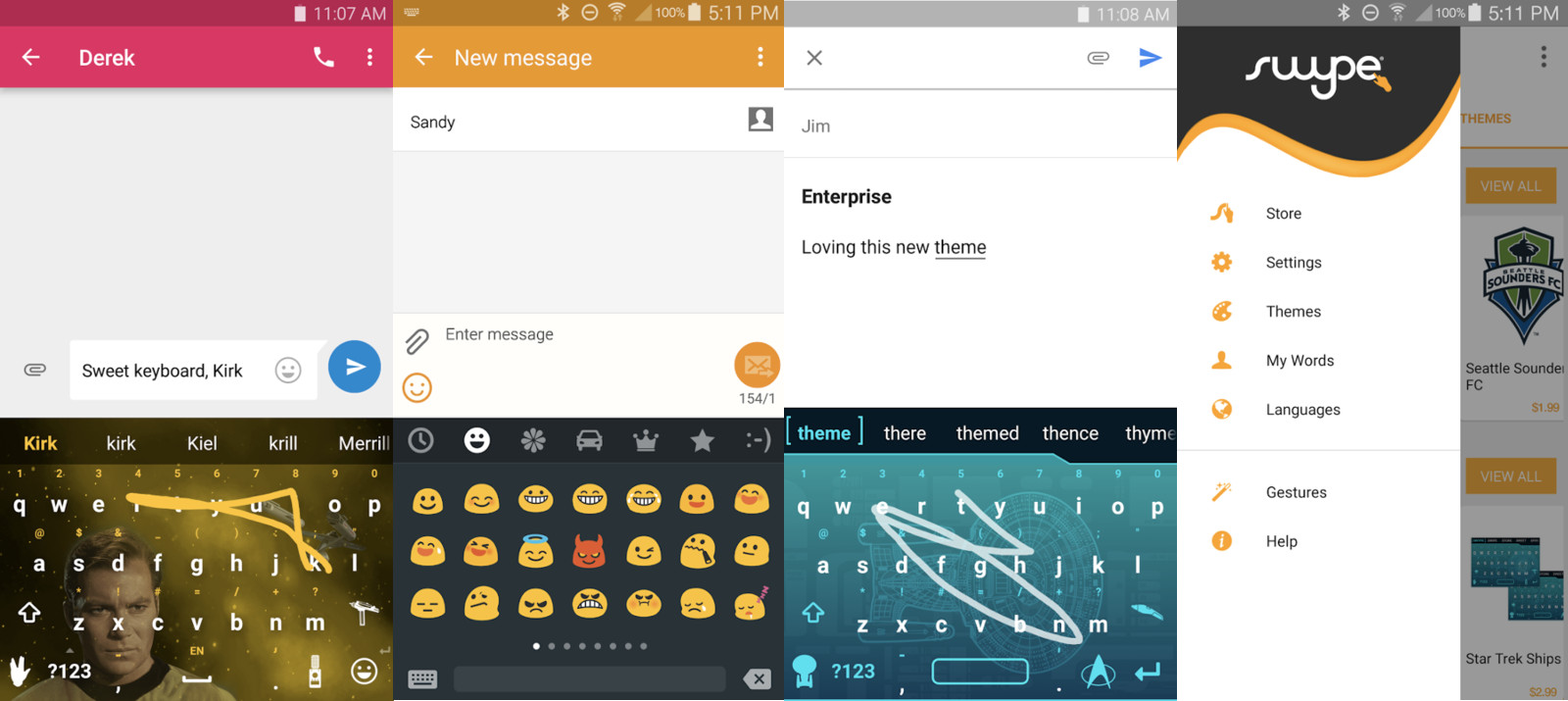 It may be time to find a new go-to keyboard if you're still using Swype after all these years. Swype parent company Nuance told XDA Developers that the development of Swype with Dragon Dictation for Android has been discontinued. No more future updat...
It may be time to find a new go-to keyboard if you're still using Swype after all these years. Swype parent company Nuance told XDA Developers that the development of Swype with Dragon Dictation for Android has been discontinued. No more future updat...
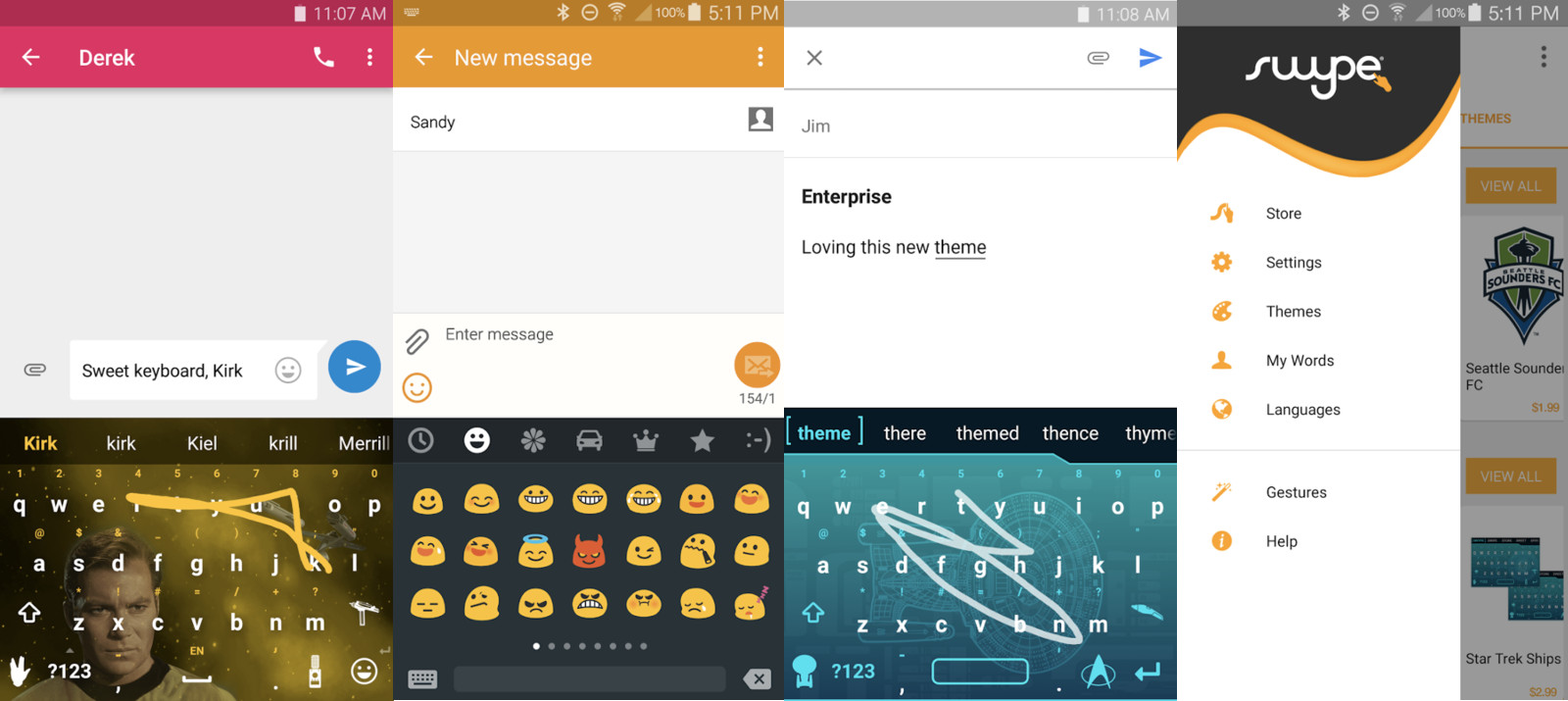 It may be time to find a new go-to keyboard if you're still using Swype after all these years. Swype parent company Nuance told XDA Developers that the development of Swype with Dragon Dictation for Android has been discontinued. No more future updat...
It may be time to find a new go-to keyboard if you're still using Swype after all these years. Swype parent company Nuance told XDA Developers that the development of Swype with Dragon Dictation for Android has been discontinued. No more future updat...









