The pandemic has forced most of the professionals to work from home, and believe you me, it comes with its own set of challenges. More so for content creators, photographers, and video editors who now crave a manageable work from home setup that fits seamlessly with their daily tasks – without creating much visual clutter. Pictar Home Studio Pro Kit promises to solve the predicament of having a professional-looking setup in your living or bedroom. The idea here is to have a setup ready for any meeting, shooting, or other tasks that require a professional gear setup.
This accessory makes even more sense for people who have not got the budget to invest in a high-end camera or lighting equipment. The name also puts much light on its basic usage – to convert any indoor environment into a home office or studio-like setup. There’s a camera-like grip for superior control over the shooting with steady hands, a 16mm wide-angle lens and a macro lens that fits any smartphone, a smart light to illuminate the subject (like in professional studios) for impactful photography, and a flexible tripod to hook your phone onto anything for perspective photography that’s ultra-stable.
The combination comes in handy for photography, conducting professional Zoom meetings, and everything else that one can think of. It makes even more sense for people who have shaky hands and want to click crisp portraits or macros. Plus the advantage of having a portable tripod and flashlight adds to the value prospect. Truly an accessory that every creative professional will love without breaking the bank!






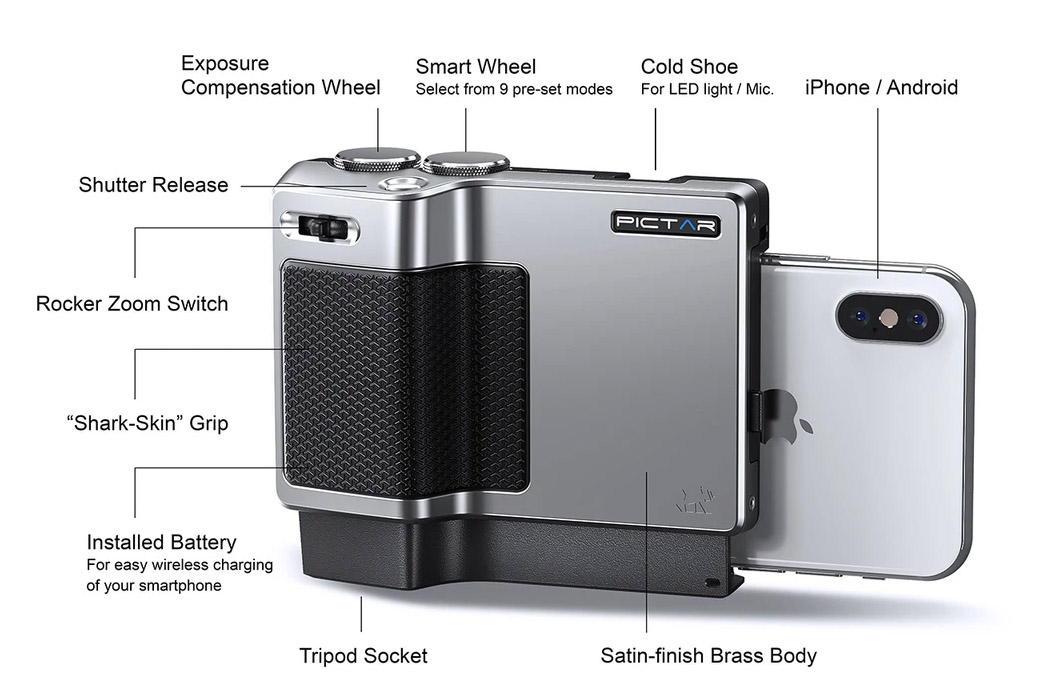











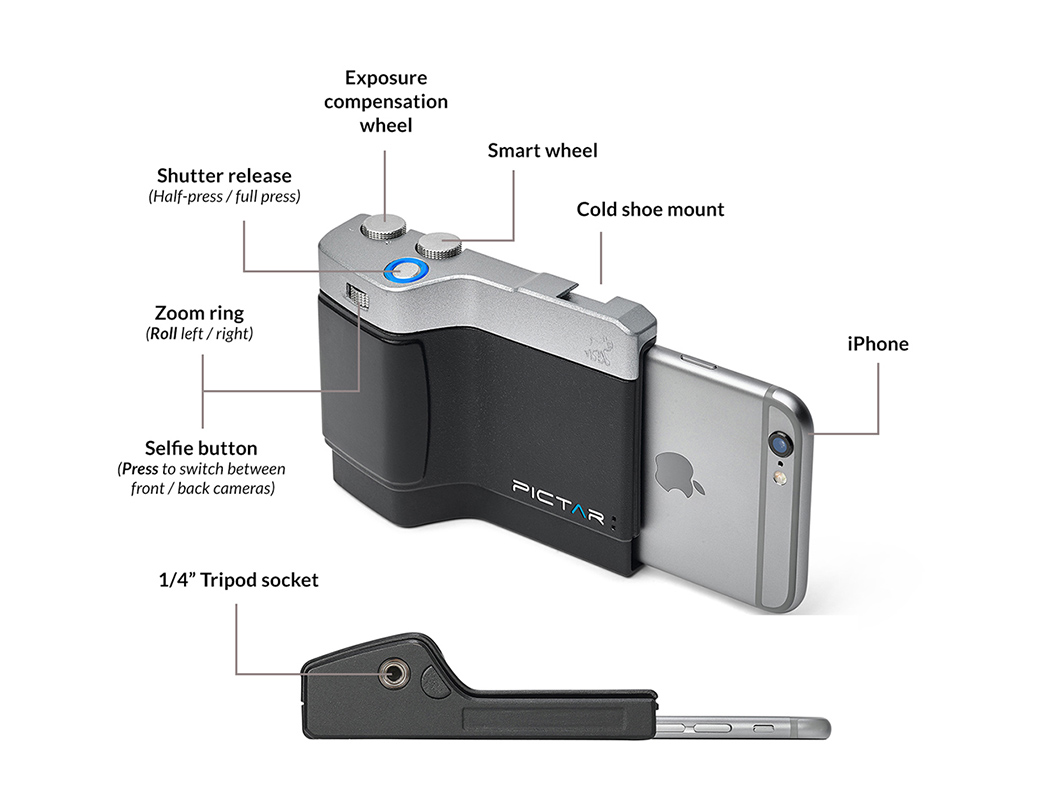










 There's no shortage of accessories that promised to turn iPhones into better cameras. But truly useful ones? Those can be hard to come by. Even so, Miggo, a startup best known for its SLR accessories, thinks it's onto something with its $90 retro-sty...
There's no shortage of accessories that promised to turn iPhones into better cameras. But truly useful ones? Those can be hard to come by. Even so, Miggo, a startup best known for its SLR accessories, thinks it's onto something with its $90 retro-sty...