
Street photography is the purest, most spontaneous way to create art with a camera. No studios, no props, no poses; all you need is the right equipment and a street with people on it. In this original series for Engadget, we'll follow three seasoned street fighters and try to glean some practical wisdom about what engages their eyes, brains and fingers in the moments before they shoot.
In part one, we focus in on Antonio Zazueta Olmos -- a street photographer who has learned to rely on manual exposure to capture the images he wants, rather than making use of the ever-smarter, ever-quicker automatic settings available on the latest digital cameras.
Filed under: Cameras
Comments
 If you've lived with mobile devices for long enough, you've likely had that moment when you received a low-battery warning well before the end of the day. It's more than a little worrying, especially if you're far from home. But how do you wring the...
If you've lived with mobile devices for long enough, you've likely had that moment when you received a low-battery warning well before the end of the day. It's more than a little worrying, especially if you're far from home. But how do you wring the...
 If you've lived with mobile devices for long enough, you've likely had that moment when you received a low-battery warning well before the end of the day. It's more than a little worrying, especially if you're far from home. But how do you wring the...
If you've lived with mobile devices for long enough, you've likely had that moment when you received a low-battery warning well before the end of the day. It's more than a little worrying, especially if you're far from home. But how do you wring the...
 In a letter to Senator John Thune, Apple confirmed that it would bring transparency to the way its iPhones handle CPU slowdowns due to aging lithium-ion batteries. If you have an Apple Developer account, you can check out the solution the company has...
In a letter to Senator John Thune, Apple confirmed that it would bring transparency to the way its iPhones handle CPU slowdowns due to aging lithium-ion batteries. If you have an Apple Developer account, you can check out the solution the company has...
 If spending a Saturday morning at an Apple store with a family member is your idea of Hell, then playing tech support for your relatives while you're home for the holidays is probably a lengthy stretch of the road to perdition. Well, Apple Support re...
If spending a Saturday morning at an Apple store with a family member is your idea of Hell, then playing tech support for your relatives while you're home for the holidays is probably a lengthy stretch of the road to perdition. Well, Apple Support re...
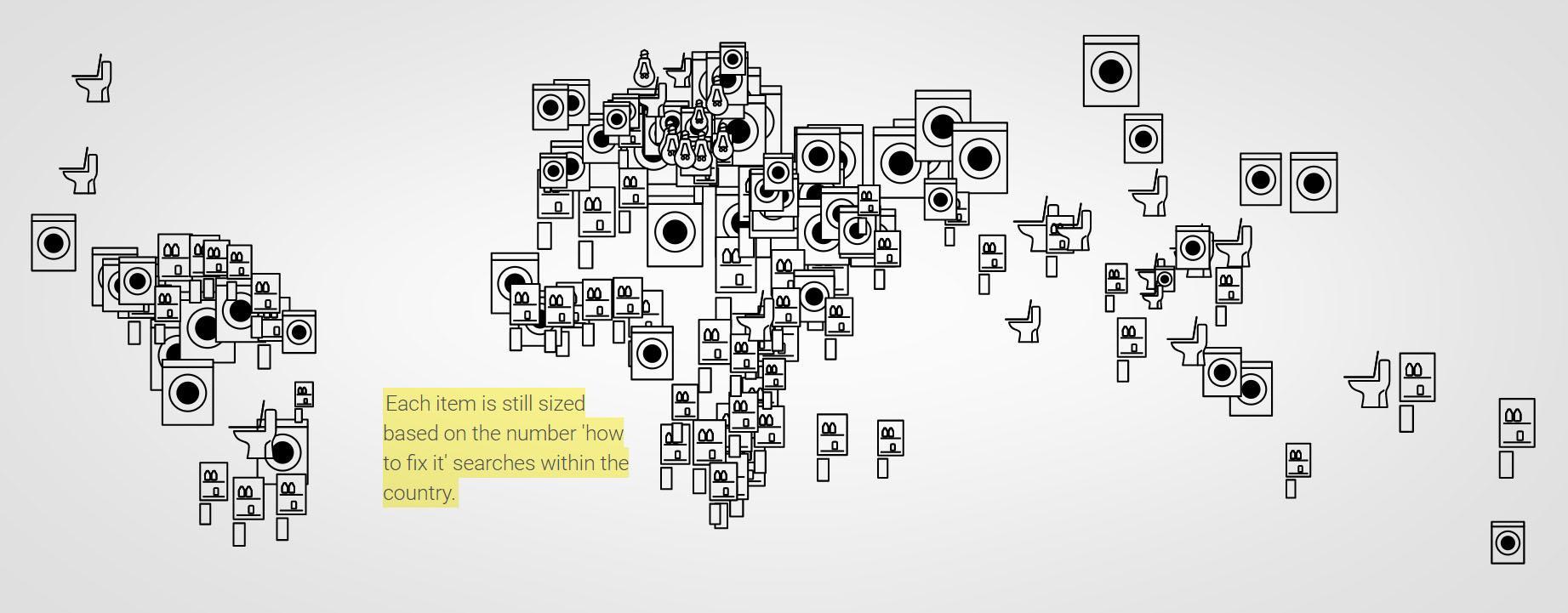 It's easy to forget how difficult DIY repairs were just a couple of decades ago, considering how easy the internet makes it to fix very specific product problems. (My biggest personal victory was fixing a 50-inch LG plasma display that borked a week...
It's easy to forget how difficult DIY repairs were just a couple of decades ago, considering how easy the internet makes it to fix very specific product problems. (My biggest personal victory was fixing a 50-inch LG plasma display that borked a week...

























