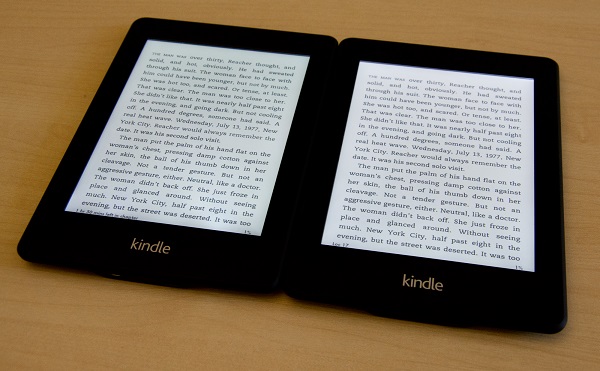Technology is constantly molding the world around you – and education is no different. Here are six ways how E-Readers are changing the online education world.
E-Readers Save Students Money
Image via Flickr by epSos .de
It costs students an average of $1,168 a year to carry around over-sized textbooks and related materials, according to the Huffington Post. Compare that to the price of a Kindle at $139.
While there’s a lot to consider when buying an E-Reader, such as finding the service that has the type of textbooks you’re looking for, E-readers like the Kindle offer much less impact on your wallet than paper textbooks. The books themselves are also much cheaper, with some eBooks boasting 20 to 30 percent or more in savings.
Apps Make E-Readers Easy to Use
Technology makes life easier, and that’s exactly what mobile apps do for students. CourseSmart’s app isn’t only free, but it gives students access to more than 90 percent of higher education texts in North America, which adds up to 60 percent savings when compared to brand new hardcover textbooks.
It also offers instantaneous downloads, and there’s no need to take any trips to the post office when a class is finished. And don’t forget that an E-Reader weighs a fraction of a textbook, yet can hold thousands of pages of information and more than 1,500 eBooks.
Students can Take Online Classes On the Go
There are more nontraditional students going to college these days, creating a rise in demand for education. And with 7.1 million students taking at least one online class — many times while still maintaining a full-time job — time can run a little scarce.
E-readers are taken on the go, have Wi-Fi capabilities, and aren’t as bulky as text books. Students can take their classes anywhere: on the job, at home, or on the bus to school.
Teachers Love Them
Many universities are incorporating eBooks into the curriculum, with some offering degrees completely online. Monash University ranked in the top 1 percent of world universities according to the 2013-2014 Times Higher Education World University Rankings.
Monash University is known as a supporter of digital learning materials such as E-Readers and tablet computers. It has brought the world closer together by offering online college master degrees for more than 280,000 alumni who have utilized technology to earn their degrees.
E-Readers are More Eco-Friendly
Image via Flickr by epSos.de
There’s no concrete proof that E-Readers or physical textbooks have either environmental benefits or drawbacks. However, it’s easy to discern that E-Readers are more eco-friendly because they use less raw materials, such as paper and ink distribution.
Amazon was the first to report that eBooks outsold traditional books in 2011, where the online retail sold 105 eBooks for every 100 physical books. And eBook sales have continued to rise since then. E-Readers are only getting better with more memory capacity, clearer pictures, and color screens. It might not be long before students in every classroom have an E-Reader in the palm of their hands.
Getting a degree online or in the classroom has never been easier than with the help of E-Readers, tablets, and eBooks. The students that use leading technology of today will be the innovators of tomorrow.

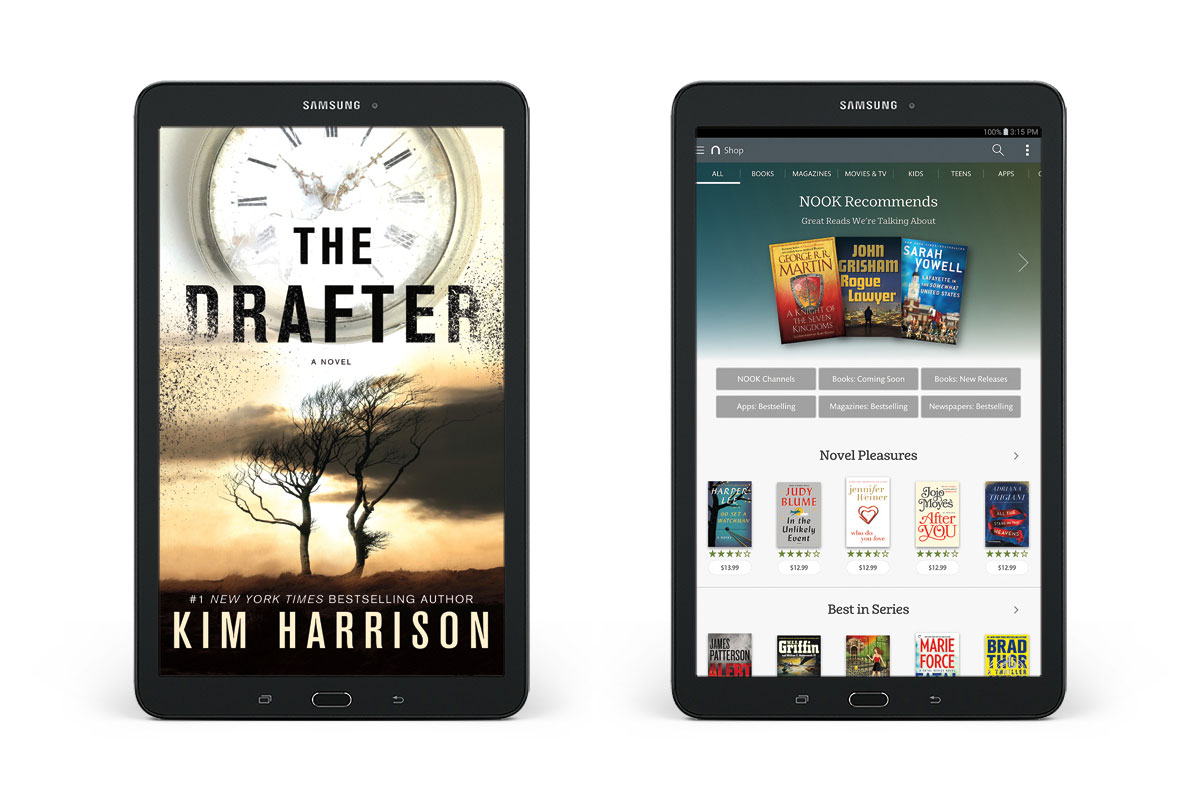 If you're a fan of Barnes & Noble's Nook line of e-readers and tablets, there's a new option to tempt you this fall. The Galaxy Tab E Nook is a 9.6-inch slate that offers all of the perks of the bookseller's digital library in a Samsung package...
If you're a fan of Barnes & Noble's Nook line of e-readers and tablets, there's a new option to tempt you this fall. The Galaxy Tab E Nook is a 9.6-inch slate that offers all of the perks of the bookseller's digital library in a Samsung package...
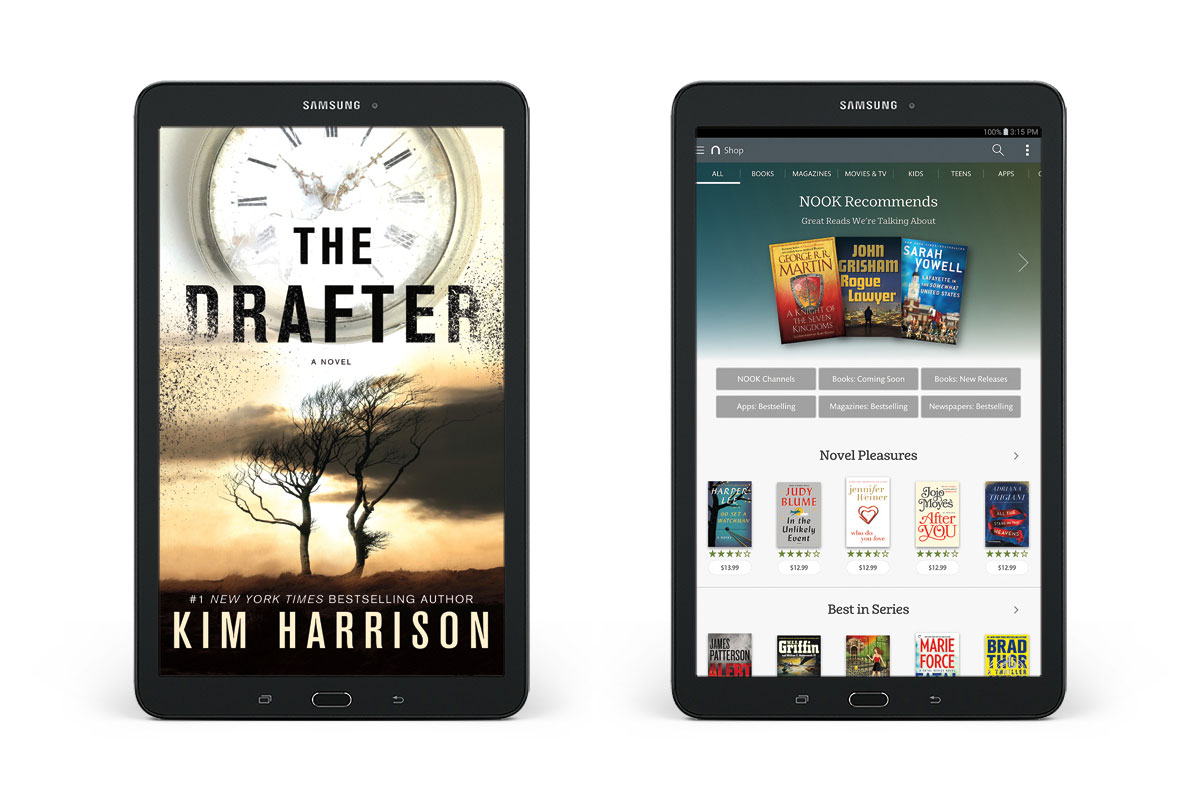 If you're a fan of Barnes & Noble's Nook line of e-readers and tablets, there's a new option to tempt you this fall. The Galaxy Tab E Nook is a 9.6-inch slate that offers all of the perks of the bookseller's digital library in a Samsung package...
If you're a fan of Barnes & Noble's Nook line of e-readers and tablets, there's a new option to tempt you this fall. The Galaxy Tab E Nook is a 9.6-inch slate that offers all of the perks of the bookseller's digital library in a Samsung package...
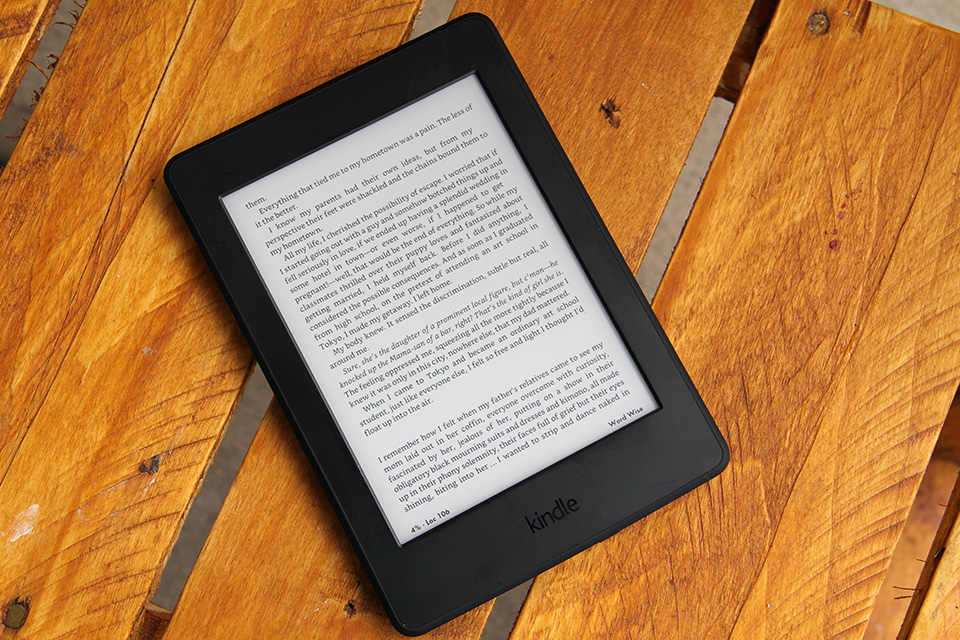 Waterstones, the UK's largest book retailer, surprised many when it put plans for its own e-reader on ice to start selling Amazon's range of Kindle readers. It's been more than three years since it began making extra space in stores for one of its...
Waterstones, the UK's largest book retailer, surprised many when it put plans for its own e-reader on ice to start selling Amazon's range of Kindle readers. It's been more than three years since it began making extra space in stores for one of its...
 After adding DC and Image Comics to its public library digital-checkout service, Hoopla is back with news that Dark Horse Comics' titles are now available for all your Sin City, Hellboy and Lone Wolf and Cub reading enjoyment. The Hoopla app and se...
After adding DC and Image Comics to its public library digital-checkout service, Hoopla is back with news that Dark Horse Comics' titles are now available for all your Sin City, Hellboy and Lone Wolf and Cub reading enjoyment. The Hoopla app and se...
 We've all heard "print is dead" a few (hundred) times before, but it looks like print is still kickin'. In fact, it could be making a bit of a comeback. The Association of American Publishers, using collected data from around 1,200 publishers, foun...
We've all heard "print is dead" a few (hundred) times before, but it looks like print is still kickin'. In fact, it could be making a bit of a comeback. The Association of American Publishers, using collected data from around 1,200 publishers, foun...