
Touch sensing is a feature of small, flat surfaces. These include such devices as smartphone and tablet display screens. Researchers have converted surfaces of various dimensions into touchpads via...
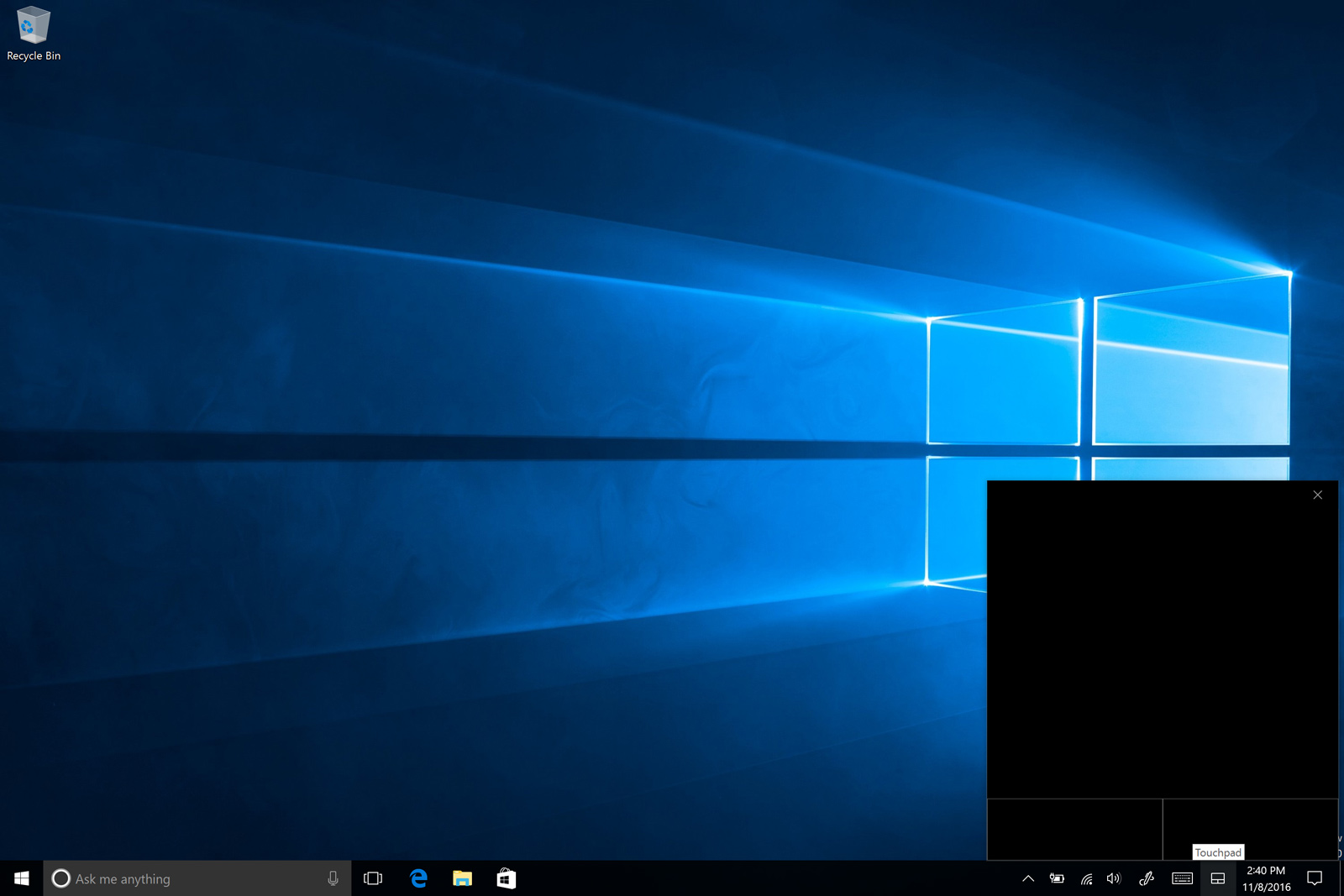 Microsoft has begun testing out a new virtual trackpad feature in Windows 10, allowing users to turn their tablets into mice while using external displays. Chances are it'll form part of the OS's "Creators Update" arriving next spring, with the featu...
Microsoft has begun testing out a new virtual trackpad feature in Windows 10, allowing users to turn their tablets into mice while using external displays. Chances are it'll form part of the OS's "Creators Update" arriving next spring, with the featu...
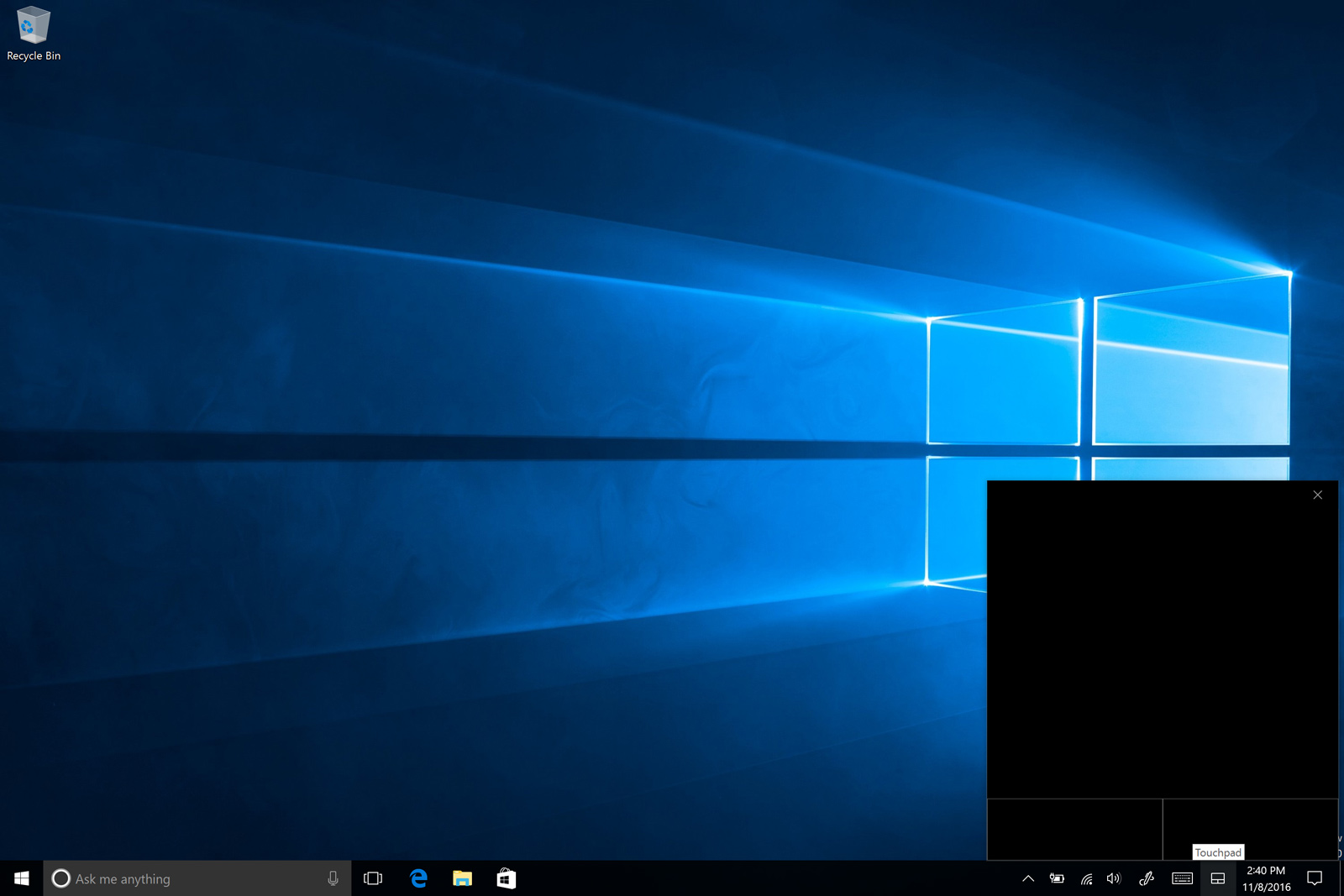 Microsoft has begun testing out a new virtual trackpad feature in Windows 10, allowing users to turn their tablets into mice while using external displays. Chances are it'll form part of the OS's "Creators Update" arriving next spring, with the featu...
Microsoft has begun testing out a new virtual trackpad feature in Windows 10, allowing users to turn their tablets into mice while using external displays. Chances are it'll form part of the OS's "Creators Update" arriving next spring, with the featu...
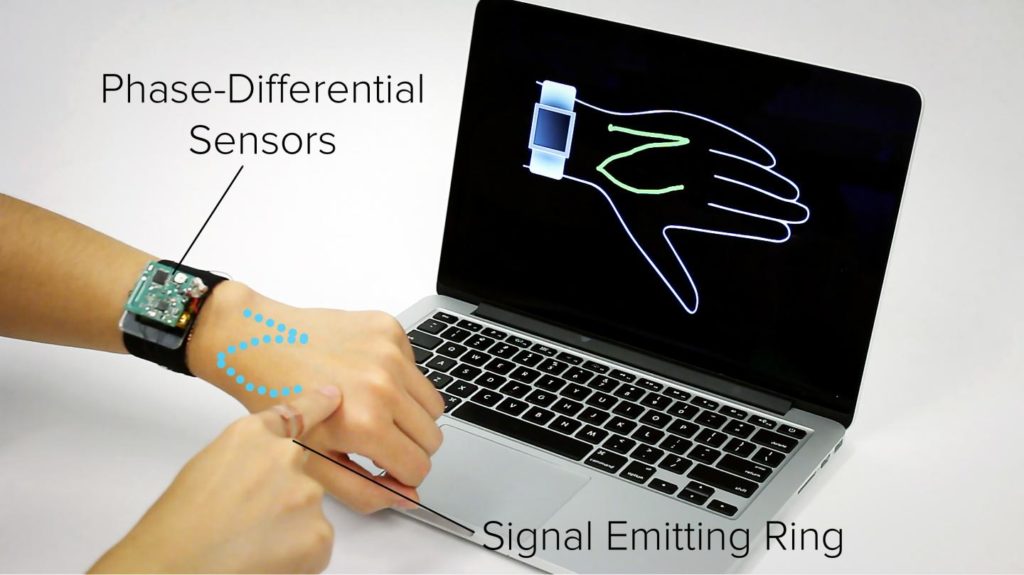
The following article is brought to you by The Tech Info Group. -Ed
The Skintrack is a new emerging technology that allows smartwatch users to transform the surface of the arm into an interactive touch pad. Developed by a research lab at Carnegie Mellon University in Pittsburgh called Futures Interfaces Group, the Skintrack uses a ring and a sensor to make the entire arm an interactive screen for the smartwatch. This eliminates the annoyance of trying to input commands into the small surface of a smartwatch screen, one of the main issues regular smartwatch users in the IT services field face.
Behind Skintrack
High frequency electric signals make the technology behind the Skintrack possible. The technology is powered by four separate electrodes inside the ring and the sensor, which is placed on the smartwatch strap while the ring is worn. The electrodes within the ring transmit safe, high-frequency electric signals once the finger touches the arm skin. These signals are received by the electrodes within the sensor. This allows the technology to calculate the exact position of the finger on the arm’s surface, and use that space as a touch pad surface.
How does it work?
Users can swipe or tap the surface of the arm to interact with the watch. The Skintrack accommodates simple or complex commands to give users a full range of actions. They can draw a photo on the arm that shows up on the smartwatch screen, make or answer calls and update social media channels. There are even hotkey commands, such as drawing a letter S on the skin to silence an incoming call. App shortcuts can be dragged from the watch screen to sit on the surface of the arm. The technology is totally safe for the human body and poses no threat to overall health.
While the Skintrack has certainly piqued the interest of smartwatch users around the world, getting one to use in everyday life is not possible just yet. The technology is still being developed, with no solid plans for a commercial release for the general public. Currently, the team behind the Skintrack is working to perfect the battery life of the ring and minimize interruptions to the signal while the user is in motion. While there is no release date or estimated price for the technology, commercial plans could come in time as these small issues with the technology are resolved.
As smartwatch usage becomes more widespread, so will the demand for technologies like the Skintrack, which allow users to use smartwatches more easily.
Last year we heard of Microsoft Research’s prototype keyboard that used infrared sensors to turn the entire area above the keys into a multitouch surface. Now a company called Innopresso is raising funds on Indiegogo for a similar device called the Moky, short for “motion keyboard.”
The biggest differences between the Moky and Microsoft Research’s prototype are that the Moky is more compact, connects via Bluetooth and uses only two infrared sensors (the prototype keyboard had a sensor beneath each key).
To use Moky’s touchpad feature, simply hold the left mouse button just below the spacebar and make a gesture over the keys. It recognizes drag/highlight, tap/click, swipe and pinch gestures. Moky also has a right mouse button, as well as shift, control, copy and paste buttons. You can use Moky with Windows, Mac, Android and iOS devices, but the touchpad feature won’t work on iOS.
Here’s a demo of Moky’s working prototype:
Pledge at least $59 (USD) on Indiegogo to receive a Moky keyboard in black and orange or black and blue as a reward. You’ll also get a keyboard cover that doubles as a mobile device stand.
[via Gadgetify]