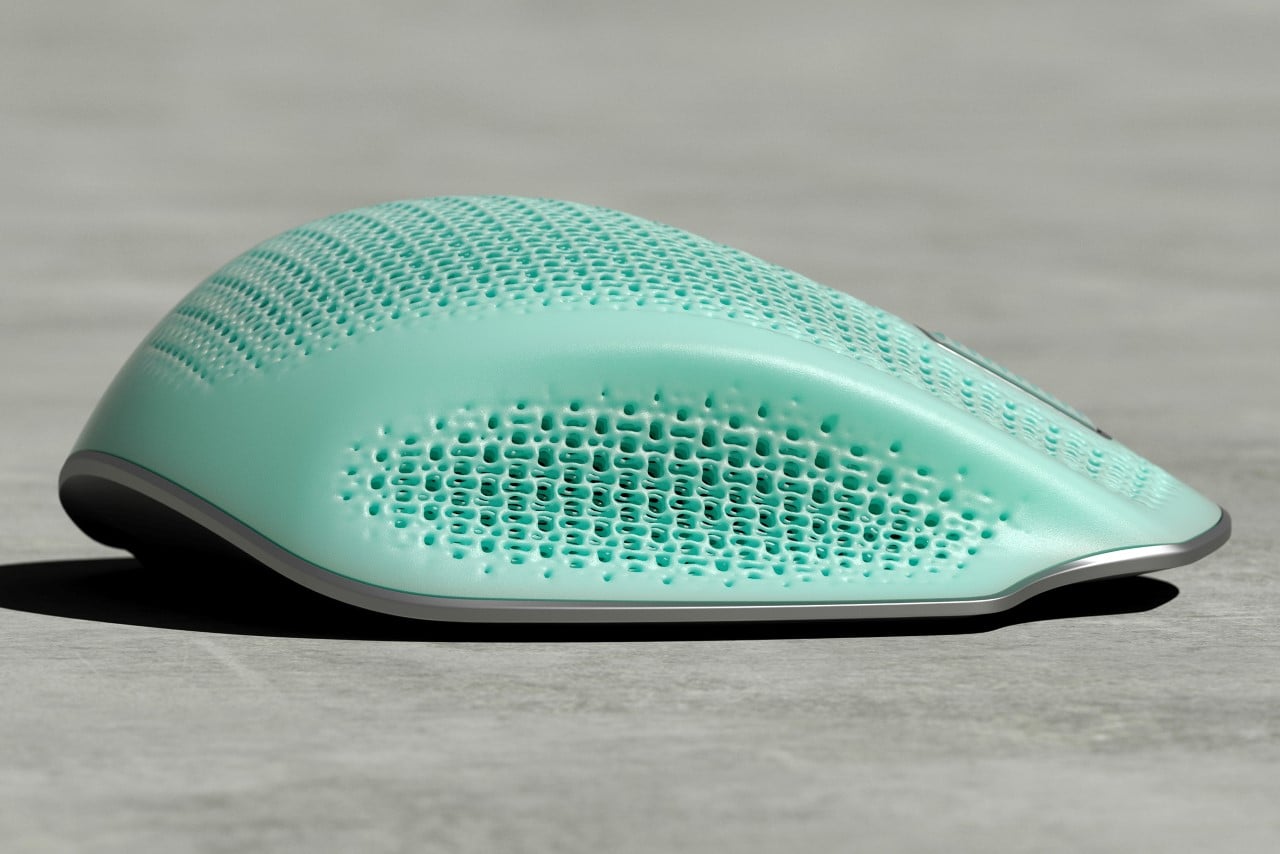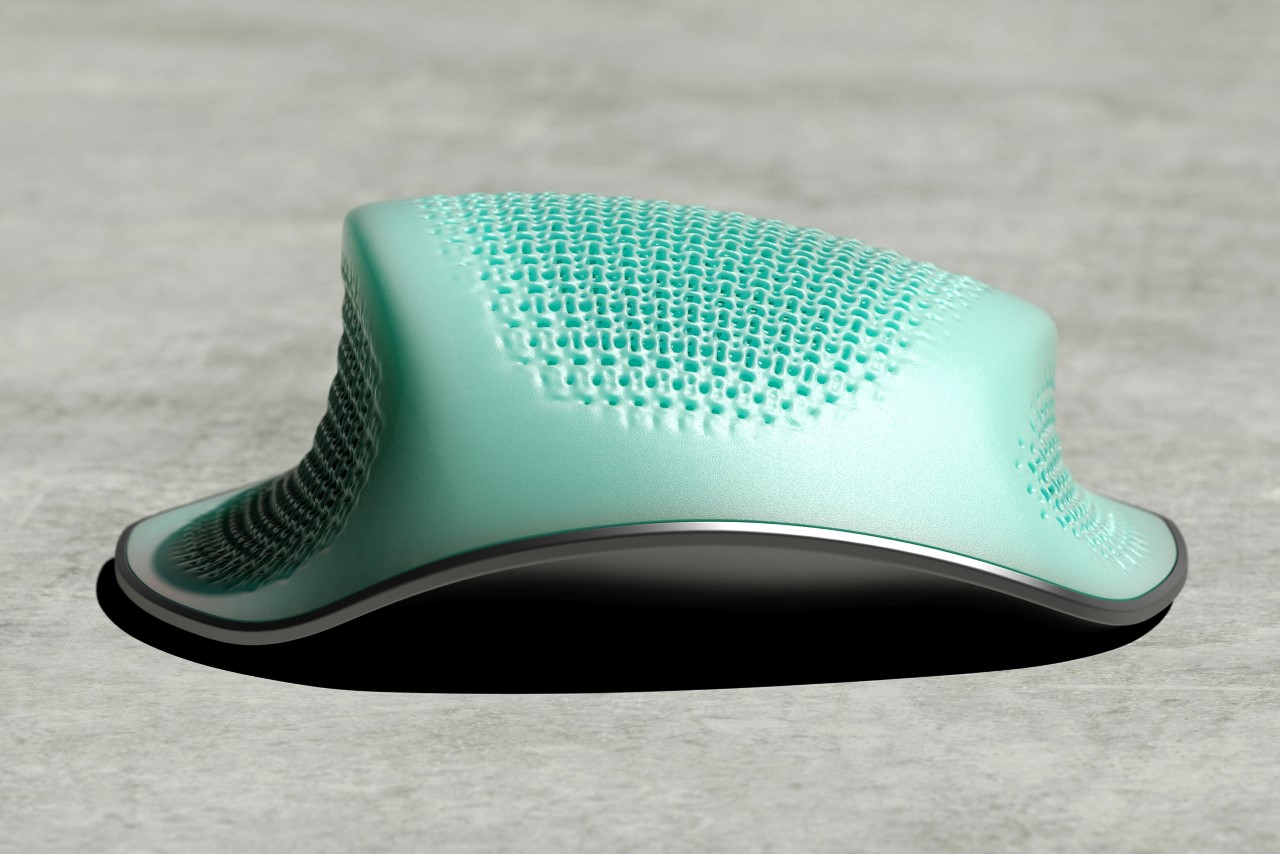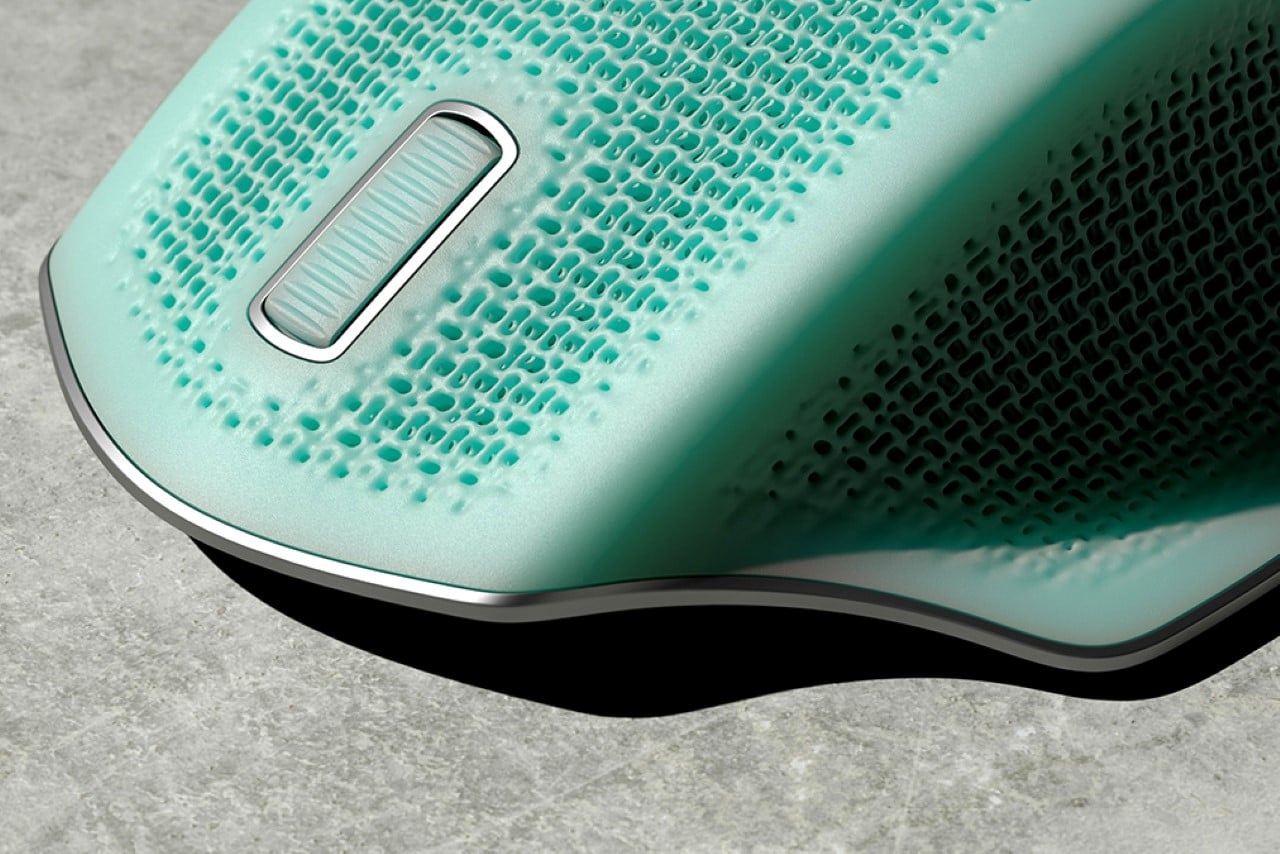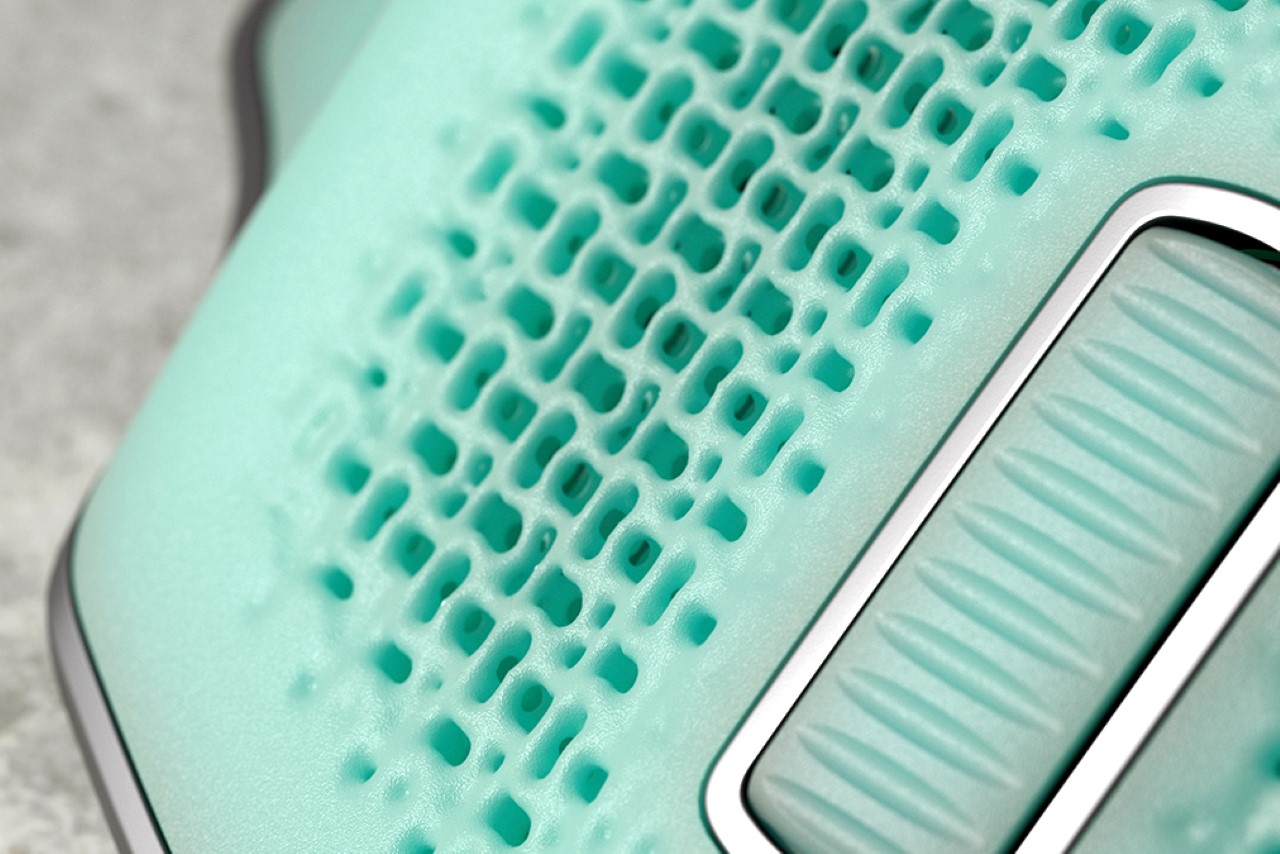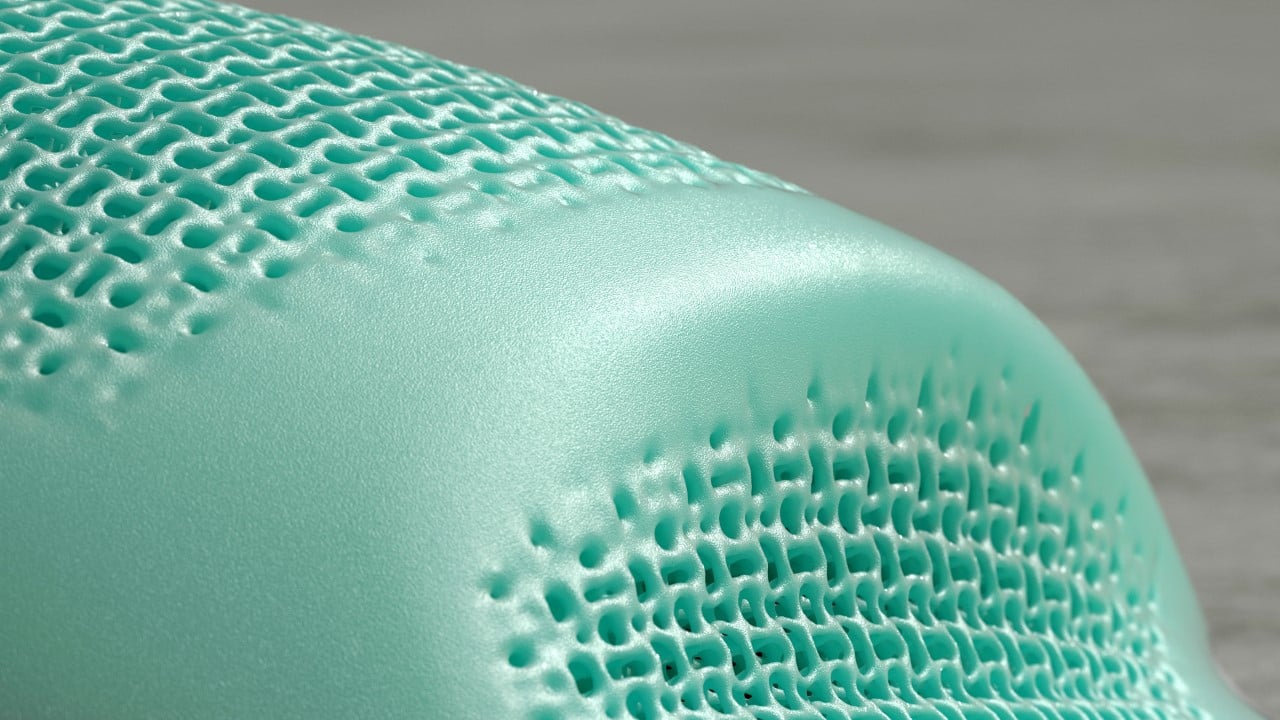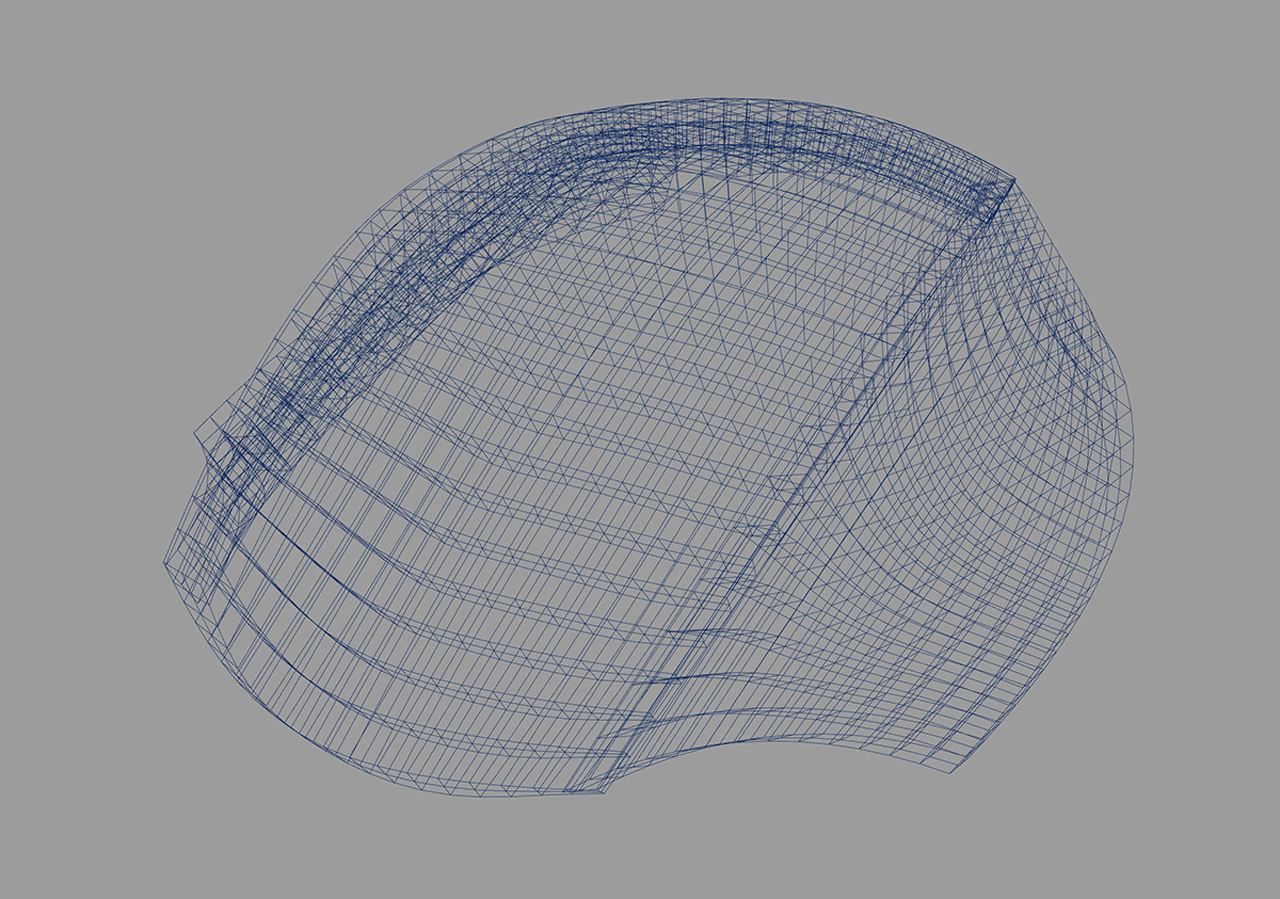Using air to cut off potentially virally infected air sounds a lot like fire fighting fire, but there just might be some truth to it all. Air curtains are undoubtedly effective at creating an invisible barrier that keeps cold air inside an air-conditioned room from mixing with the hot air outside a room. When correctly installed, an air curtain actually saves energy in the long run by providing an essentially open entrance that allows people to pass through but prevents outside air from mixing with inside air (and potentially putting a higher load on your ACs), and it essentially even prevents mosquitoes from passing through too. So if an air curtain can create a very effective air barrier with large spaces, why can’t that technology be scaled down to work on your face too?
What this conceptual face mask proposes isn’t too far-fetched, honestly. Scientists are actually researching the viability of using air curtains to effectively ‘deactivate’ the coronavirus. If successful, maybe that face mask you’re currently wearing goes the way of the dinosaurs, as everyone essentially begins wearing fans on their foreheads that push filtered air towards your face, and keep bad air out.
In this research paper, physicists Alexander S. Sakharov and Konstantin Zhukov even propose a similar head-worn air curtain that essentially cuts off external air flow for the wearer without the discomfort of a fabric or N95 mask pressed against their faces. At least for the aerosol-based transmission of the coronavirus, an air curtain can be reasonably effective at pushing away particles (both from outside as well as from the wearer) to prevent proximal viral transmission… all while still allowing the wearer to breathe air comfortably.
The Airable is, at least on paper, a rather slim AR-headset-shaped device with air vents on the forehead facing downwards, and a clear plastic visor to prevent the gust of wind from blowing directly in your eyes. One could easily imagine that the Airable has a built-in filter of its own, which ensures that the air curtain only blows pure air (another research paper debates the use of ionized air to kill viruses instantly). Sounds pretty great on paper, and I definitely hope a team of designers and engineers are building or prototyping such a device. Unless the folks at Dyson could come up with a solution, my only concern is the overwhelming noise most air curtains currently make.
Airable is a winner of the Red Dot Design Concept Award for the year 2021.
Designers: Kim Seulgee, Ko Sungchan, Lee Wonho, Park Hyein

The post This bizarre face mask concept proposes using an air-curtain instead of a physical filter… and it just might work first appeared on Yanko Design.