Since the free antivirus subscription on my notebook PC expired more than 3 years ago, I have never subscribed to any antivirus software to protect my lovely notebook any more. You may ask why I leave my computer stay unprotected, I have some explanations for you.
I worked as a network engineer in the past, and I’m actually a security minded computer user. Based on what I have learned, computer security is all about staying up to date. Computer is loaded with a variety of software and millions of code, and new bugs are found daily. That’s why the vendors keep updating their software which includes security patches. And what users need to do is simply updating their software as soon as the security update available before the bad guy exploiting the bugs. That’s my first trick, stay up to date!
Do I have the second trick? Of course, here it is: Do not download and install any software from untrusted sources. This trick is simple but hard to do, why? Because bad codes are always embedded in software you need, it’s often hiding in the free software you try to download. Believe me! It’s easy to say but hard to obey.
And what is the last trick? Do not let a strange USB flash drive plugged into your computer. So many viruses spread through this method. It means your computer must be fully isolated. Stay away from exchanging portable drive with friends. This is the hardest thing! And I don’t think you can live that way, but I do that as I’m not a student neither a corporate worker who always interacts with friends and colleagues.
Do I really live without antivirus guard? Yes, but I don’t want you to follow me. It’s hard to live like this in the world “wild” web age. As I told you before, the most challenging thing is the free software that’s available out there and always ready to cheat you. If you want to live with more confidence, get an antivirus and stay protected, and your life will be better.
After 3 years, now I want to live normally with confident, I’m so tired to stay unprotected that forces me to stay focus and isolated. I just installed an antivirus and internet security tool on my brand new desktop PC, and I will get it too for my old notebook as soon as I finish upgrading the hardware and operating system.
If you’re like me, you’re addicted to your smartphone, tablet, maybe even your laptop. What is your best tip for keeping all of your devices protected? Comment below and you’ll be entered to win a $400 Amazon gift card from Kaspersky Lab.
One way to protect all of your devices is with Kaspersky ONE Universal Security. Download your
FREE trial today.
This is a sponsored conversation written by me on behalf of Kaspersky. The opinions and text are all mine. Official Sweepstakes Rules.If you’re like me, you’re addicted to your smartphone, tablet, maybe even your laptop. What is your best tip for keeping all of your devices secure? Comment below and you’ll be entered to win a $400 Amazon gift card from Kaspersky Lab.
One way to protect all of your devices is with Kaspersky ONE Universal Security. Download your FREE trial today.
This is a sponsored conversation written by me on behalf of Kaspersky. The opinions and text are all mine. Official Sweepstakes Rules.
If you’re like me, you’re addicted to your smartphone, tablet, maybe even your laptop. What is your best tip for keeping all of your devices secure? Comment below and you’ll be entered to win a $400 Amazon gift card from Kaspersky Lab.
One way to protect all of your devices is with Kaspersky ONE Universal Security. Download your FREE trial today.
This is a sponsored conversation written by me on behalf of Kaspersky. The opinions and text are all mine. Official Sweepstakes Rules.
This is a sponsored conversation written by me on behalf of KasperskyLab. The opinions and text are all mine. Official Sweepstakes Rules.



 Windows 10's bundled Defender security tool can be helpful for basic antivirus protection, but what if you prefer third-party software? The operating system normally steps aside when you run other programs, but antivirus mainstay Eugene Kaspersky (ab...
Windows 10's bundled Defender security tool can be helpful for basic antivirus protection, but what if you prefer third-party software? The operating system normally steps aside when you run other programs, but antivirus mainstay Eugene Kaspersky (ab...
 Windows 10's bundled Defender security tool can be helpful for basic antivirus protection, but what if you prefer third-party software? The operating system normally steps aside when you run other programs, but antivirus mainstay Eugene Kaspersky (ab...
Windows 10's bundled Defender security tool can be helpful for basic antivirus protection, but what if you prefer third-party software? The operating system normally steps aside when you run other programs, but antivirus mainstay Eugene Kaspersky (ab...
 Products from Symantec that are supposed to protect users have made them much more open to attack, according to Google. Researcher Tavis Ormandy has spotted numerous vulnerabilities in 25 Norton and Symantec products that are "as bad as it gets," he...
Products from Symantec that are supposed to protect users have made them much more open to attack, according to Google. Researcher Tavis Ormandy has spotted numerous vulnerabilities in 25 Norton and Symantec products that are "as bad as it gets," he...
 Security holes in antivirus software are nothing new, but holes that exist across multiple platforms? That's rare... but it just happened. Google's Tavis Ormandy has discovered a vulnerability in Symantec's antivirus engine (used in both Symantec-...
Security holes in antivirus software are nothing new, but holes that exist across multiple platforms? That's rare... but it just happened. Google's Tavis Ormandy has discovered a vulnerability in Symantec's antivirus engine (used in both Symantec-...
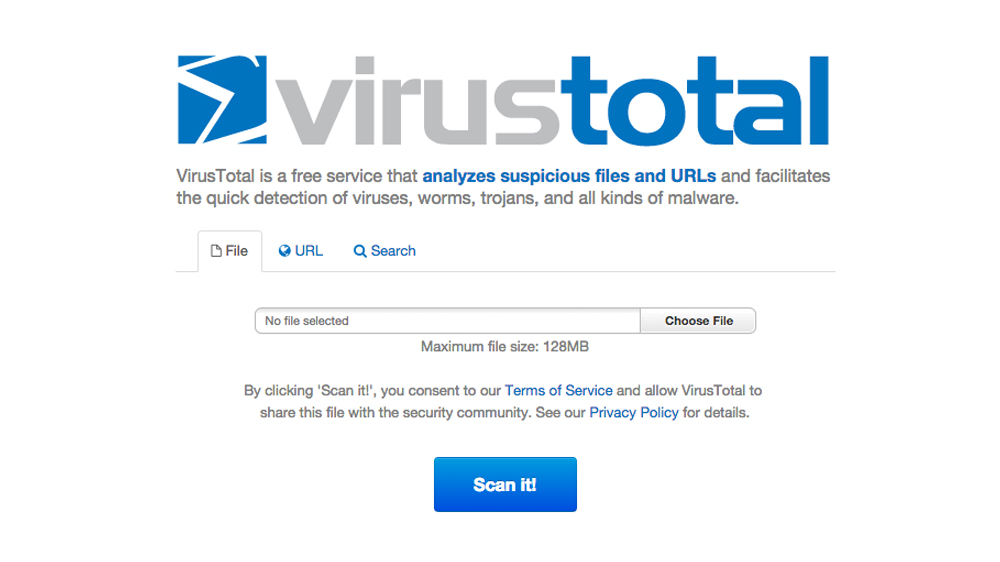 BIOS firmware is the root of your electronic devices, dictating communication between a computer's hardware and operating system from the boot-up process. It's an insulated layer in most devices, and organizations including the National Security Agen...
BIOS firmware is the root of your electronic devices, dictating communication between a computer's hardware and operating system from the boot-up process. It's an insulated layer in most devices, and organizations including the National Security Agen...
 Antivirus and malware protection programs are great, but they have a fatal flaw: they can only protect your PC from threats they know about. It's not a terrible problem, but it gives attackers a brief window of opportunity to harm your computer eve...
Antivirus and malware protection programs are great, but they have a fatal flaw: they can only protect your PC from threats they know about. It's not a terrible problem, but it gives attackers a brief window of opportunity to harm your computer eve...
 As major corporations continue to succumb to hacks and the government's prying eyes are still relatively unchecked, it's always a good idea to bulk up your personal security. Bitdefender has been in the business of just that for years and now its n...
As major corporations continue to succumb to hacks and the government's prying eyes are still relatively unchecked, it's always a good idea to bulk up your personal security. Bitdefender has been in the business of just that for years and now its n...






