
There are only so many ways one can juice up boring Excel data, but Microsoft's new Power Map Preview for Office 365 looks like it's up to the challenge. The 3D map visualizer has just graduated from "project" status with a handful of features sure to please number crunchers and map lovers alike. Power Map can automatically recognize geographical data in your spreadsheets -- from latitude and longitude coordinates to city or country names -- and plot associated values to points on a Bing map. You can also color code locales to see regional trends, switch between globe and flat map views and create "interactive" video tours for traversing your 3D spreadsheets. Those determined to turn raw numbers into eye candy will find the add-in on Microsoft's Download Center, and for an idea of what it can do, a sample video tour Redmond made earlier is located after the jump.
Filed under: Internet, Microsoft
Comments
Source: Excel Blog, Bing, Microsoft Download Center
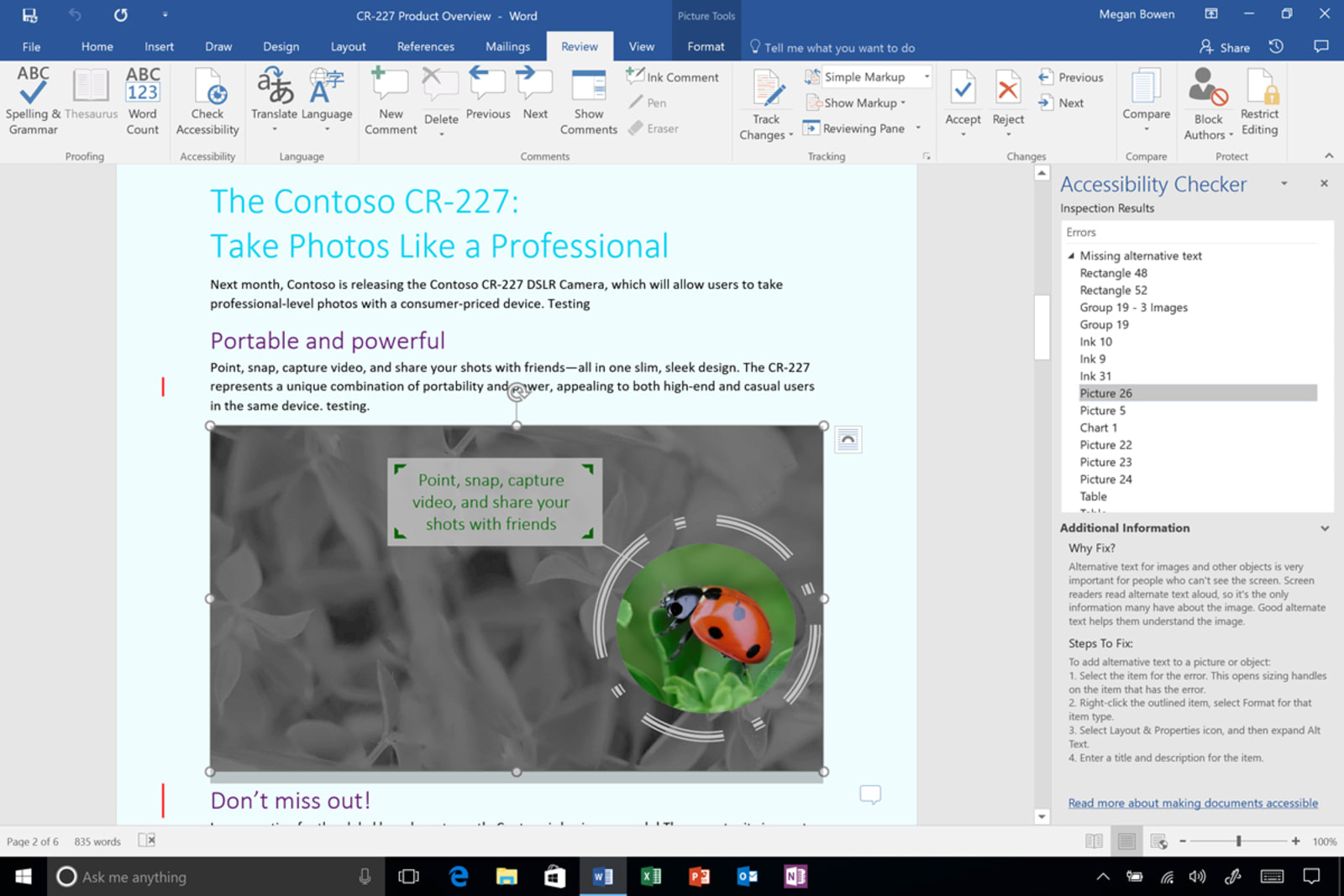 At the company's big Surface event earlier this year, Microsoft made a point of highlighting many of the accessibility features baked into its hardware and software. This month, Redmond continued that work, announcing new Windows 10 accessibility fea...
At the company's big Surface event earlier this year, Microsoft made a point of highlighting many of the accessibility features baked into its hardware and software. This month, Redmond continued that work, announcing new Windows 10 accessibility fea...
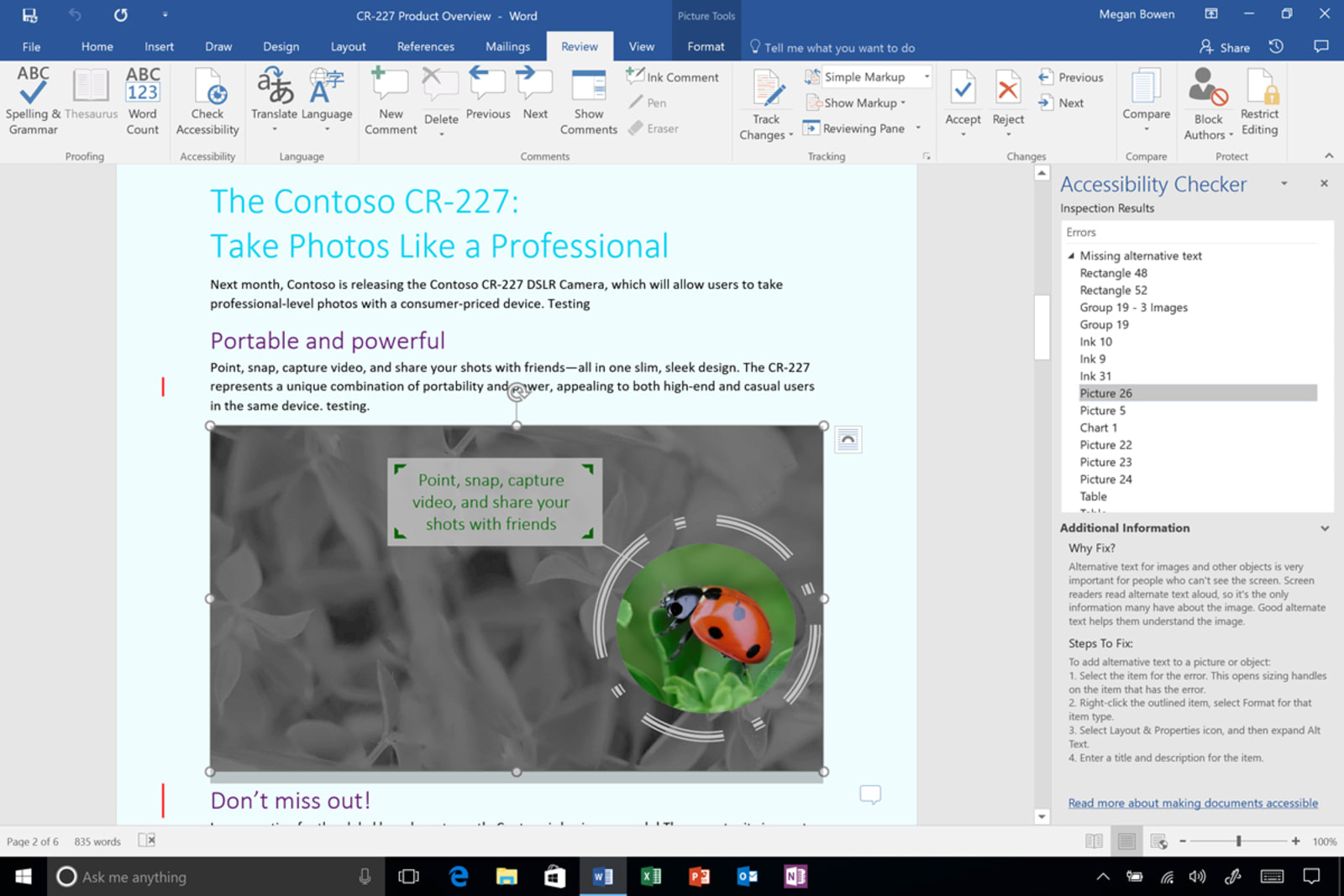 At the company's big Surface event earlier this year, Microsoft made a point of highlighting many of the accessibility features baked into its hardware and software. This month, Redmond continued that work, announcing new Windows 10 accessibility fea...
At the company's big Surface event earlier this year, Microsoft made a point of highlighting many of the accessibility features baked into its hardware and software. This month, Redmond continued that work, announcing new Windows 10 accessibility fea...
 As Windows Phone is not so much an ongoing concern anymore, Microsoft's software is decidedly cross-platform at this point. Today, the company's collaboration and note-taking software OneNote is getting some Android-specific updates. For starters, th...
As Windows Phone is not so much an ongoing concern anymore, Microsoft's software is decidedly cross-platform at this point. Today, the company's collaboration and note-taking software OneNote is getting some Android-specific updates. For starters, th...
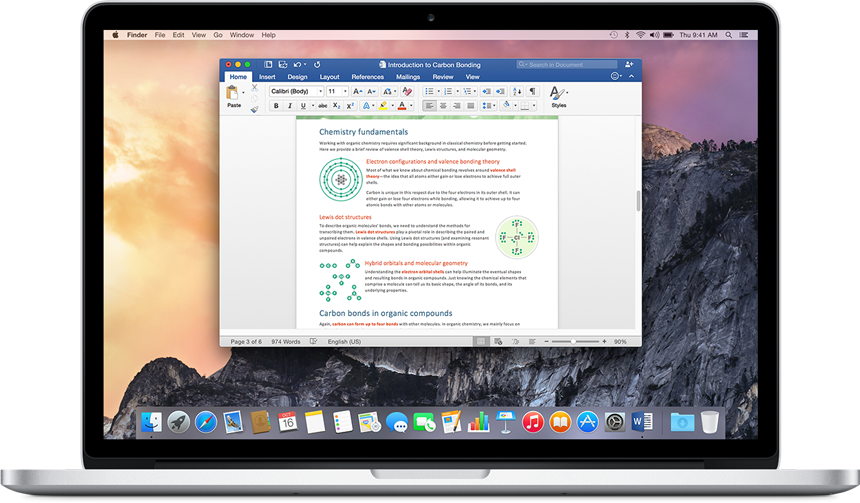 Microsoft announced in April that it would make the transition from 32-bit to 64-bit for Office 2016 for Mac. Well, the time has come. The update is rolling out to those who are running Microsoft's productivity suite on OS X. Apple's desktop operatin...
Microsoft announced in April that it would make the transition from 32-bit to 64-bit for Office 2016 for Mac. Well, the time has come. The update is rolling out to those who are running Microsoft's productivity suite on OS X. Apple's desktop operatin...
 At March's Build developer conference, Microsoft gave the full rundown on a number of Office extensions for Mac. Part of that announcement was a Starbucks add-in that allows you to send gift cards and book meetings inside Outlook. Well, that extensio...
At March's Build developer conference, Microsoft gave the full rundown on a number of Office extensions for Mac. Part of that announcement was a Starbucks add-in that allows you to send gift cards and book meetings inside Outlook. Well, that extensio...
 It's no secret that Xiaomi plans to go global, and its execs are hoping that the company's expanding partnership with Microsoft could help them reach that goal. The Chinese manufacturer has announced that starting in September, its Android devices wi...
It's no secret that Xiaomi plans to go global, and its execs are hoping that the company's expanding partnership with Microsoft could help them reach that goal. The Chinese manufacturer has announced that starting in September, its Android devices wi...
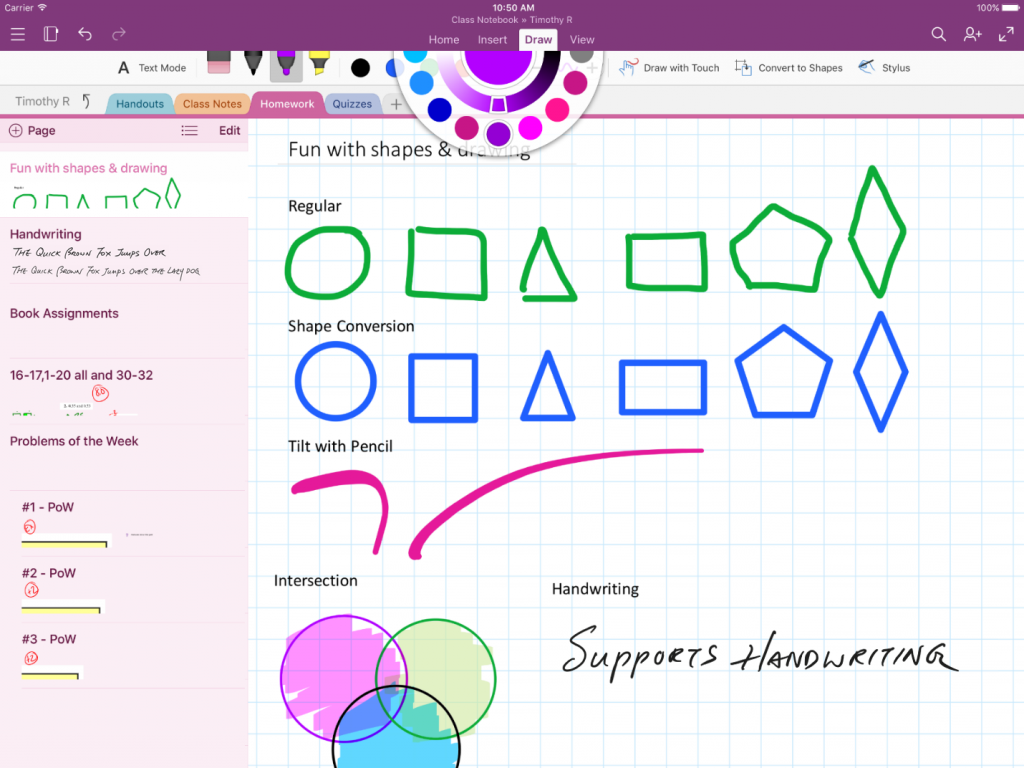 Microsoft has rolled out support for the Apple Pencil in its iOS version of Office, allowing iPad Pro users to scribble to their heart's content across spreadsheets, documents and presentations. This month's Office updates include a new "Draw" tab in...
Microsoft has rolled out support for the Apple Pencil in its iOS version of Office, allowing iPad Pro users to scribble to their heart's content across spreadsheets, documents and presentations. This month's Office updates include a new "Draw" tab in...
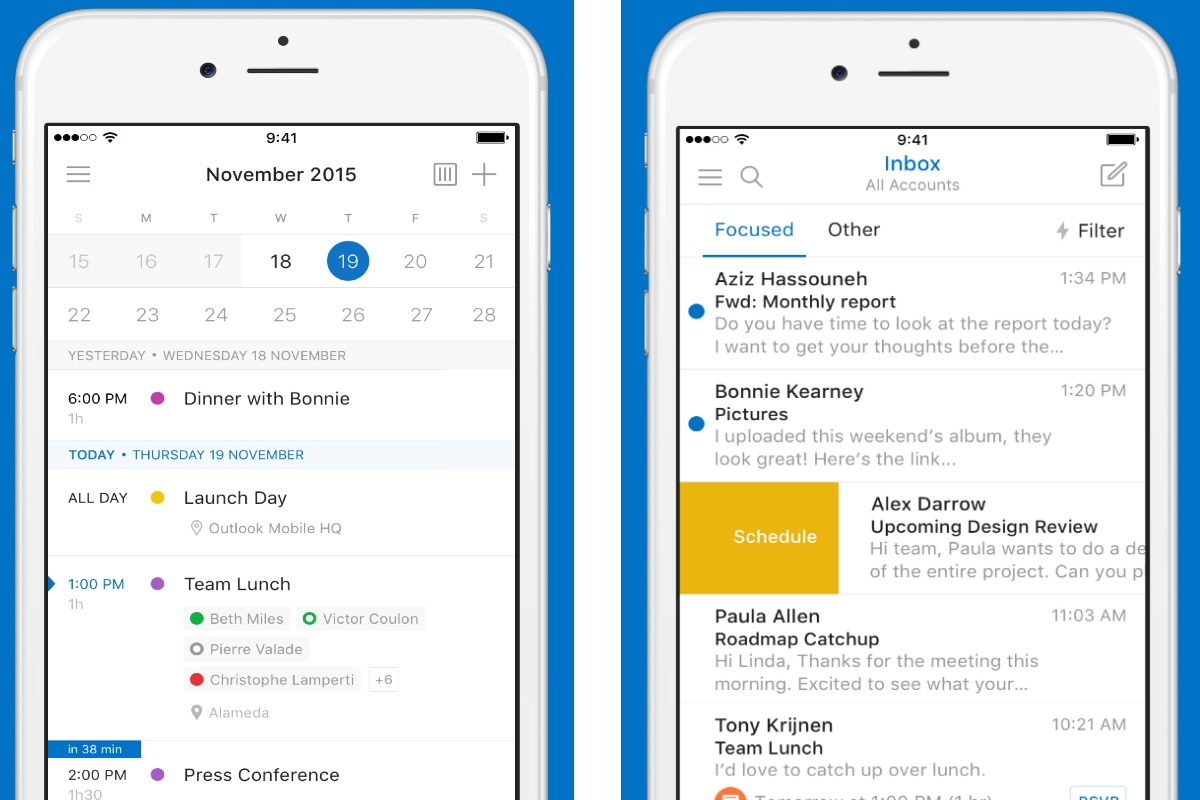 Microsoft's Outlook mobile apps got a solid revamp last year, thanks to its acquisition of the email app Acompli. Now, it's ready to integrate the spoils of another mobile acquisition: the calendar app Sunrise. The latest versions of the Outlook ap...
Microsoft's Outlook mobile apps got a solid revamp last year, thanks to its acquisition of the email app Acompli. Now, it's ready to integrate the spoils of another mobile acquisition: the calendar app Sunrise. The latest versions of the Outlook ap...
 Office 2016 is out of preview today, and in a sentence, it represents Microsoft's most obvious effort yet to catch up with Google Drive. Though the new release looks generally the same as the last version, it's designed for sharing and collaboratio...
Office 2016 is out of preview today, and in a sentence, it represents Microsoft's most obvious effort yet to catch up with Google Drive. Though the new release looks generally the same as the last version, it's designed for sharing and collaboratio...
