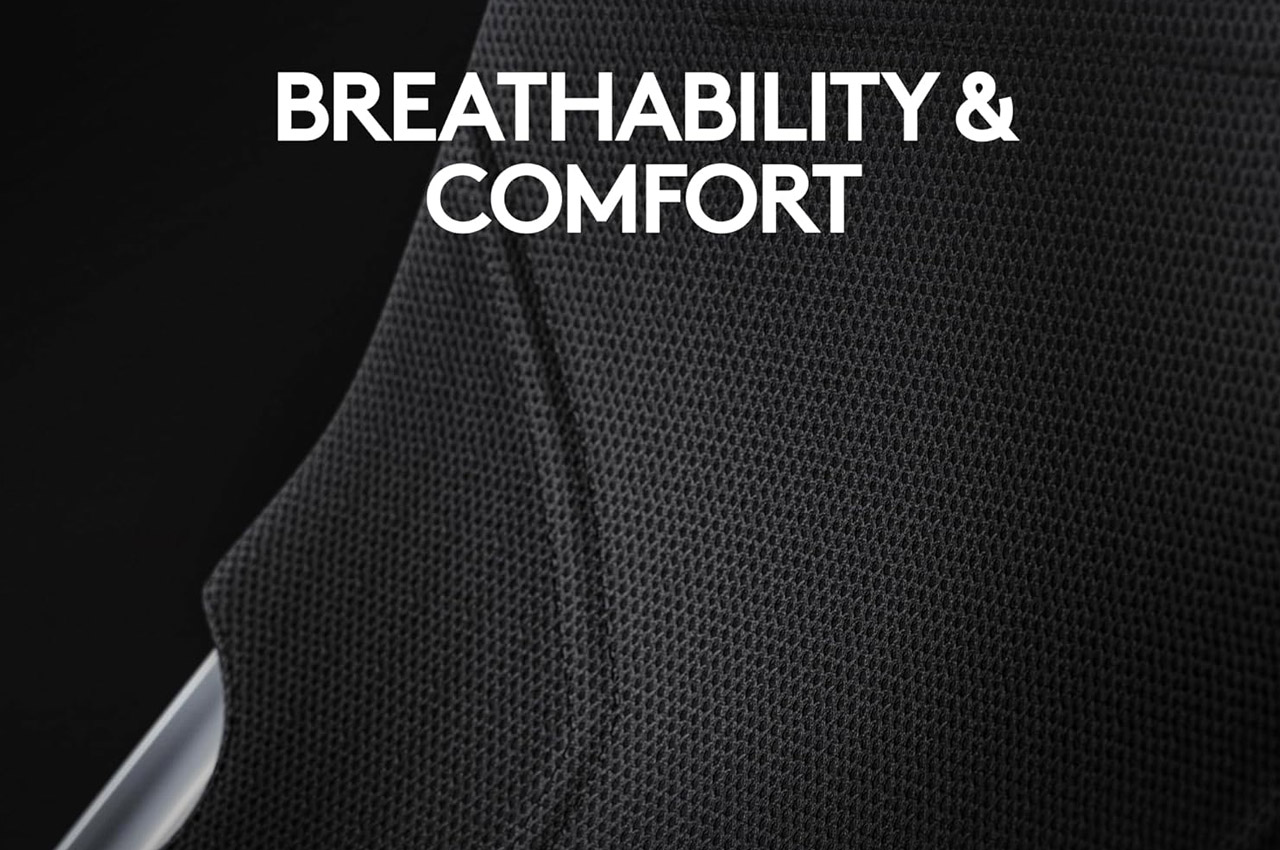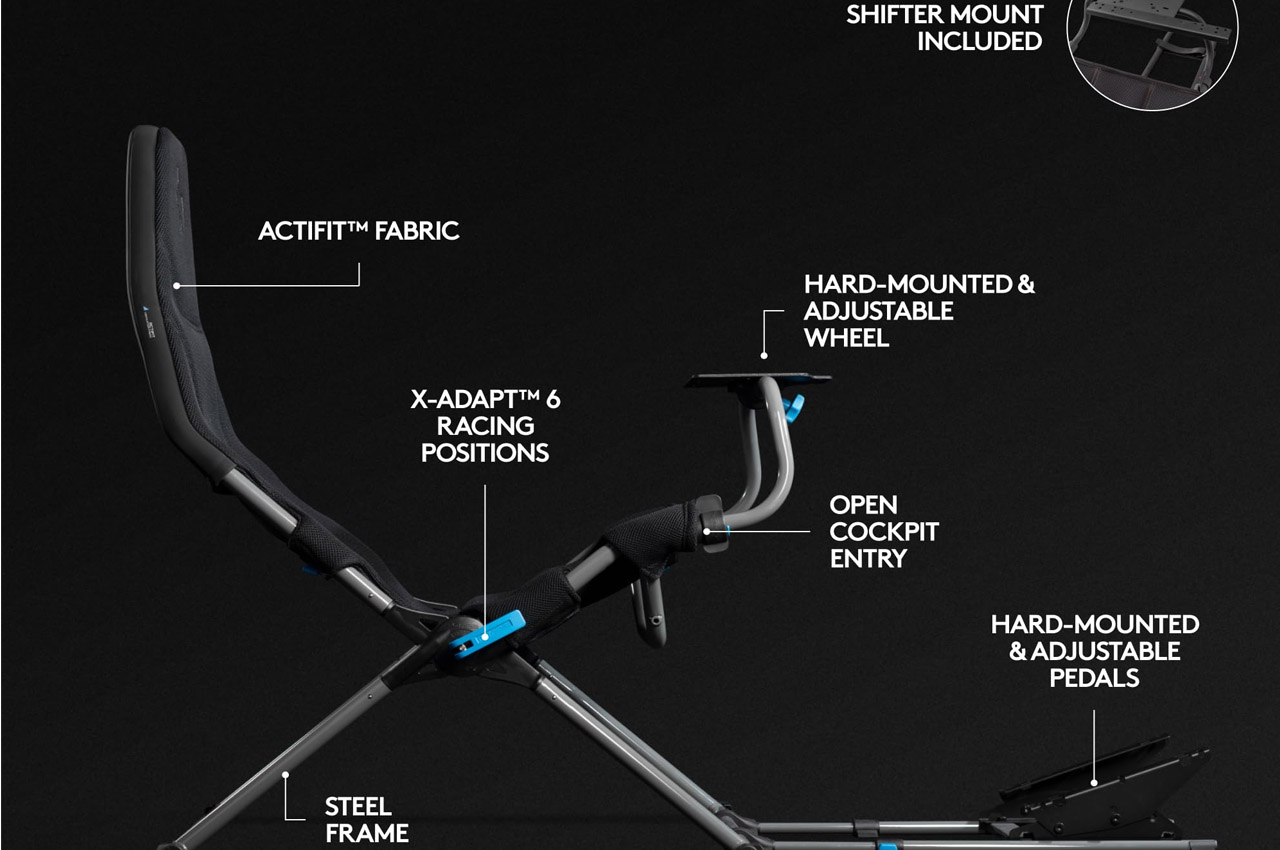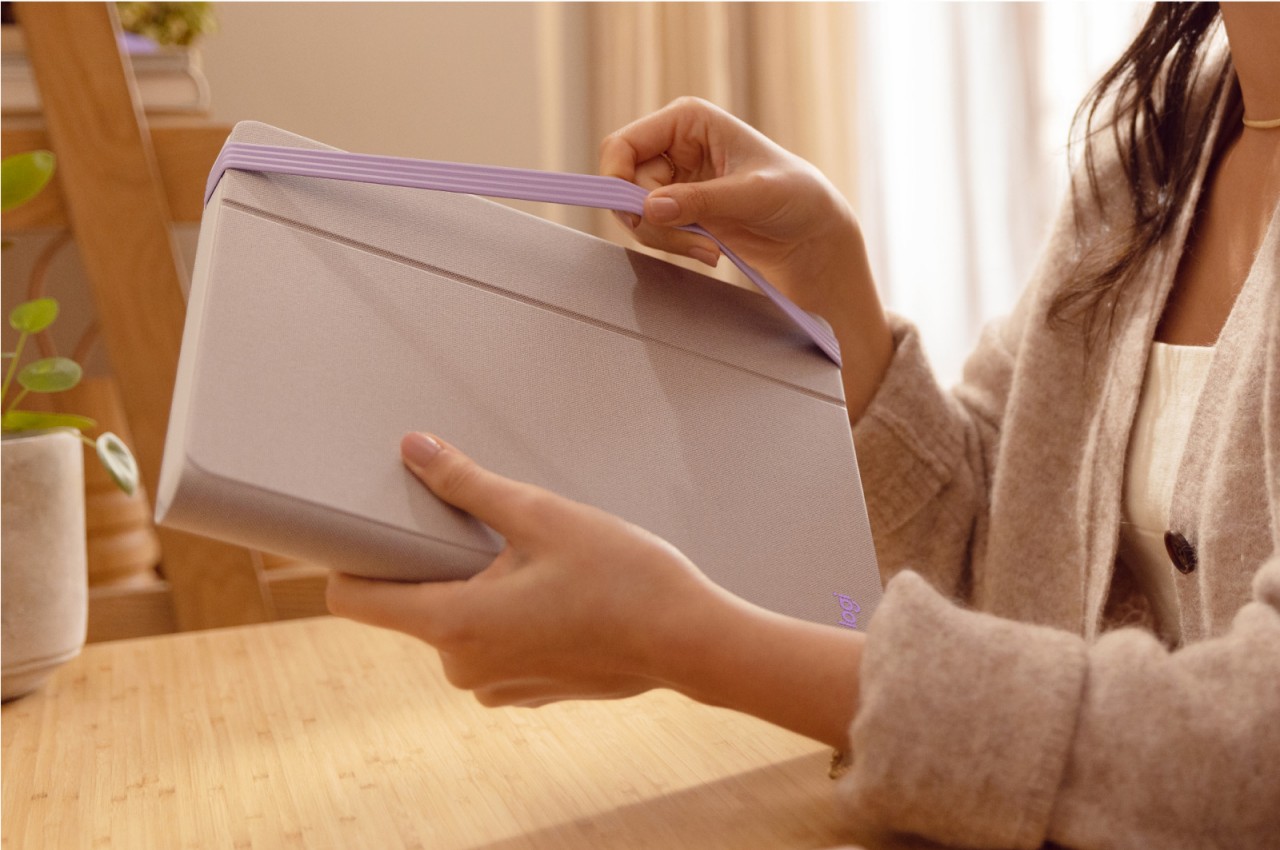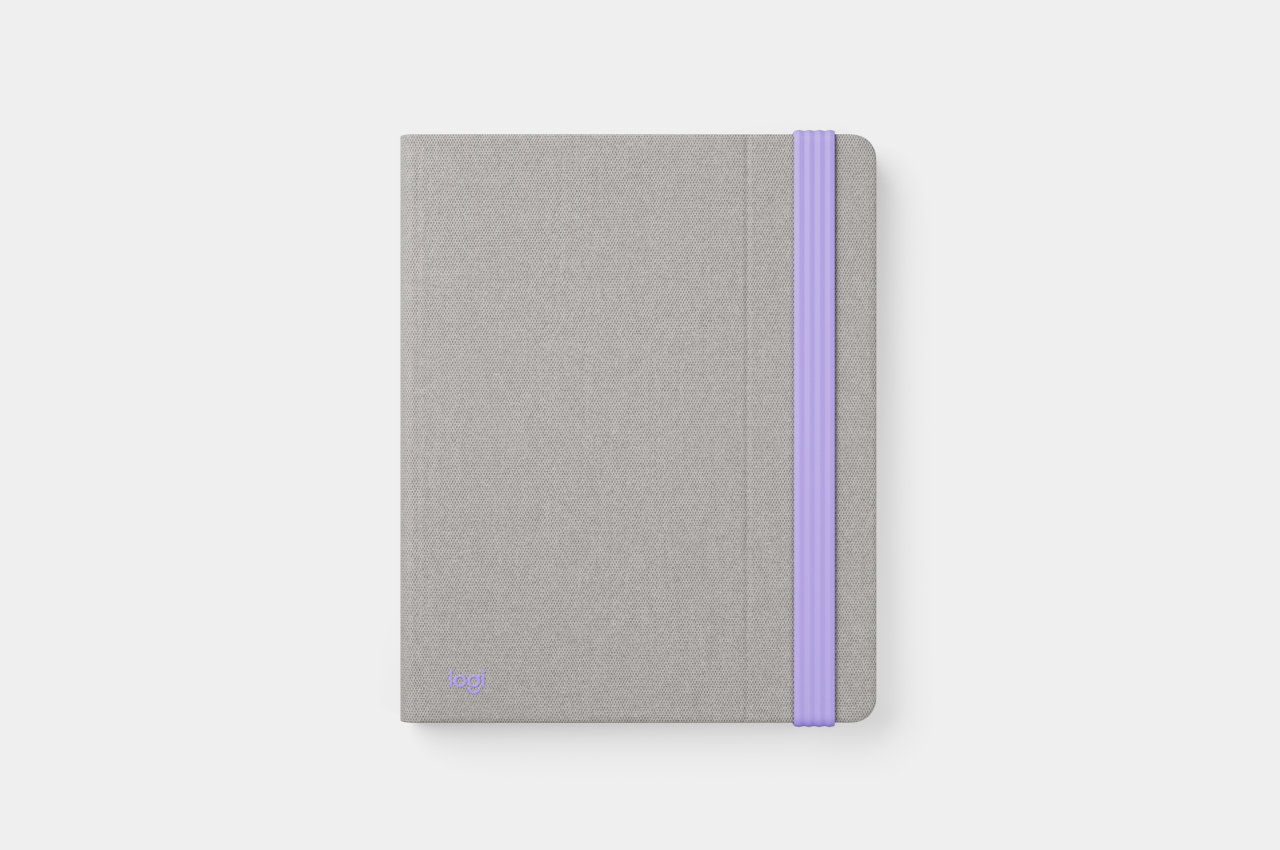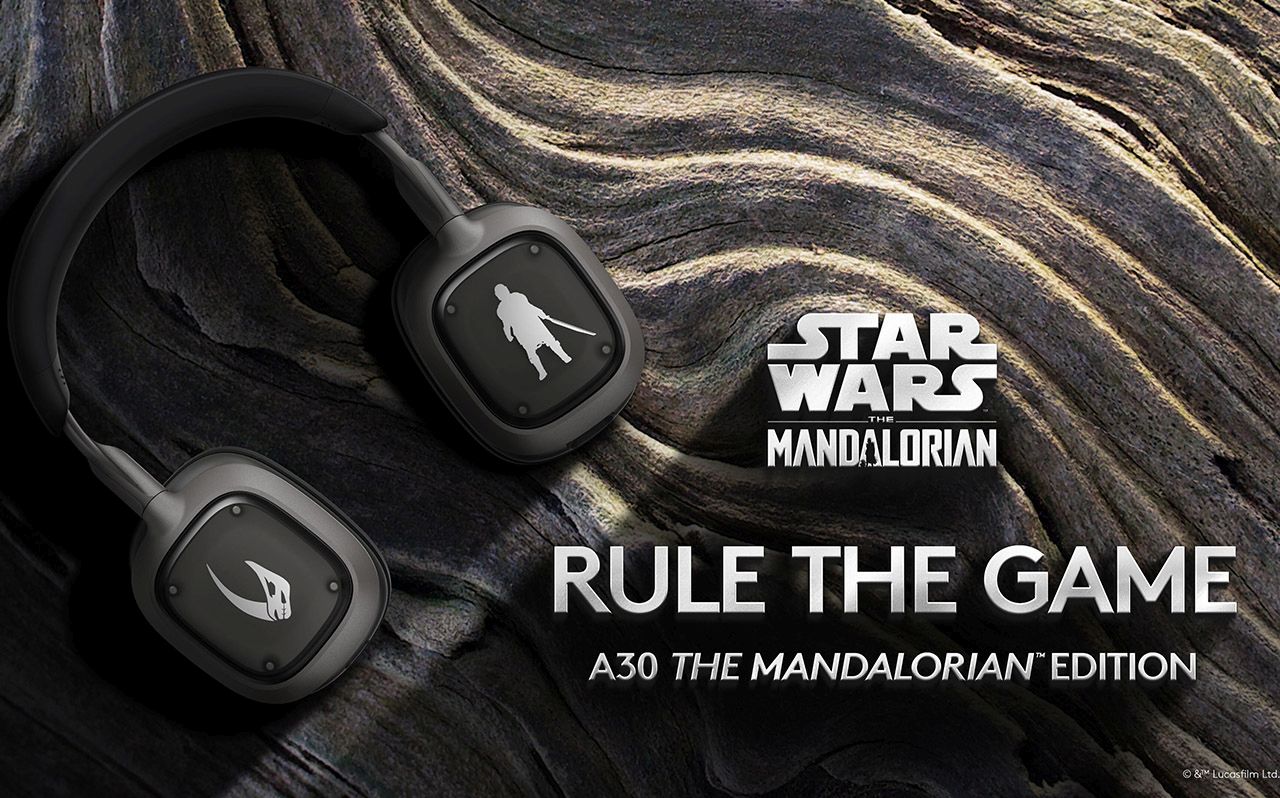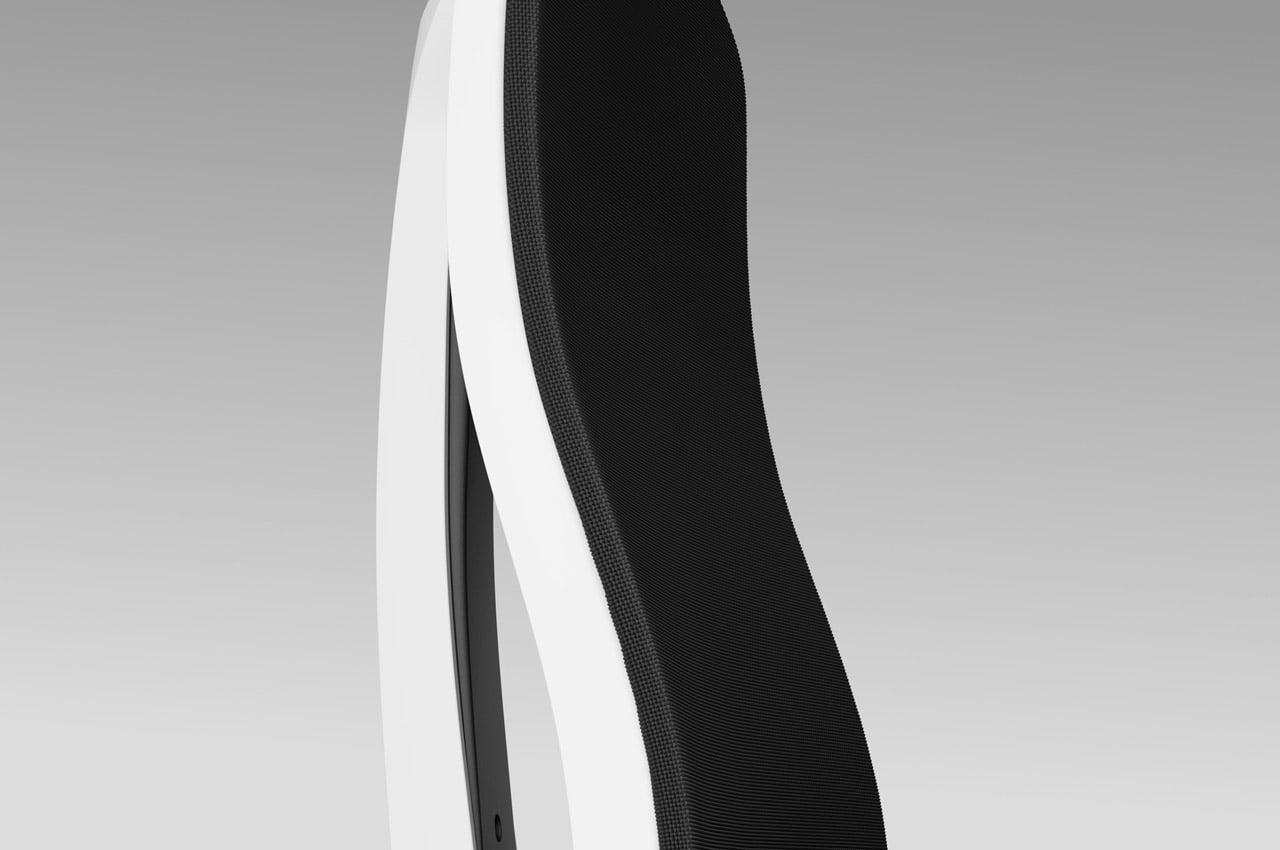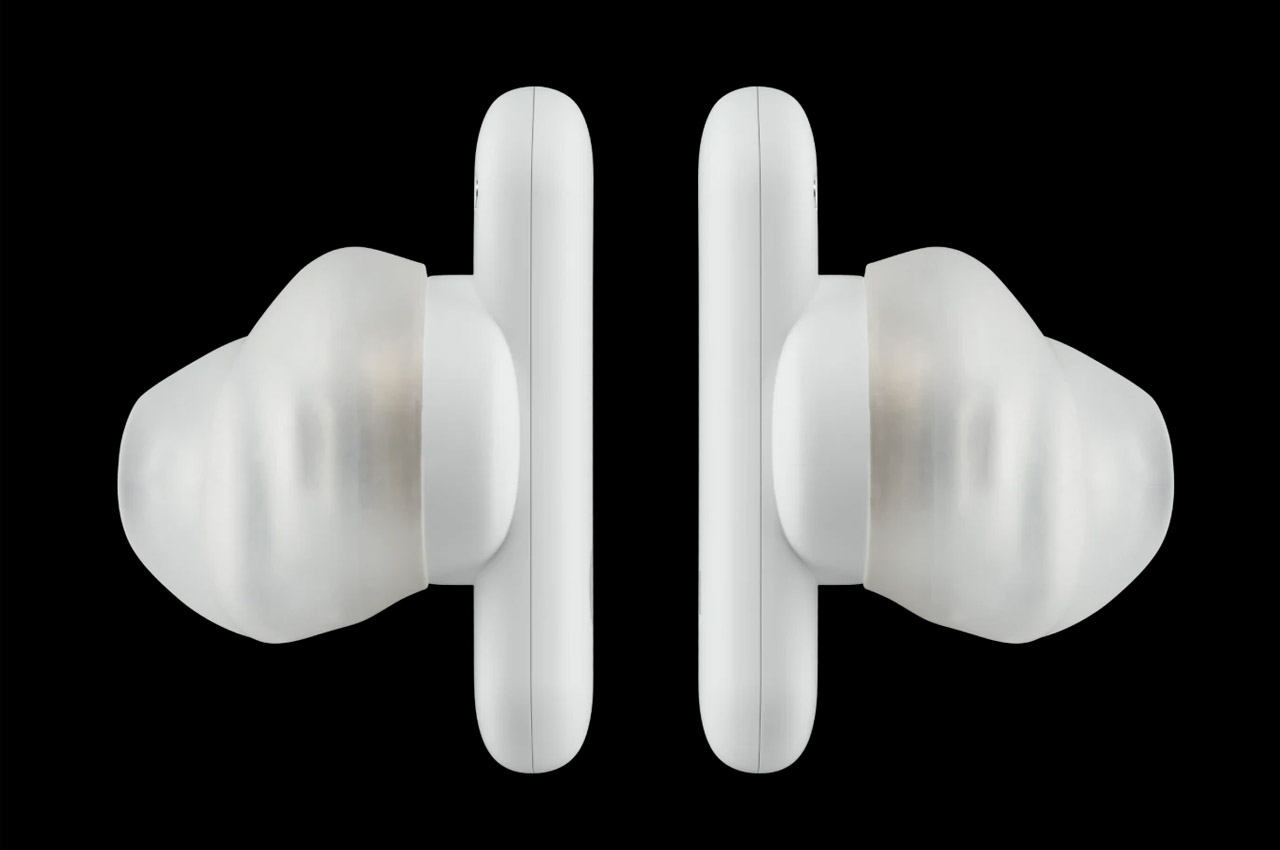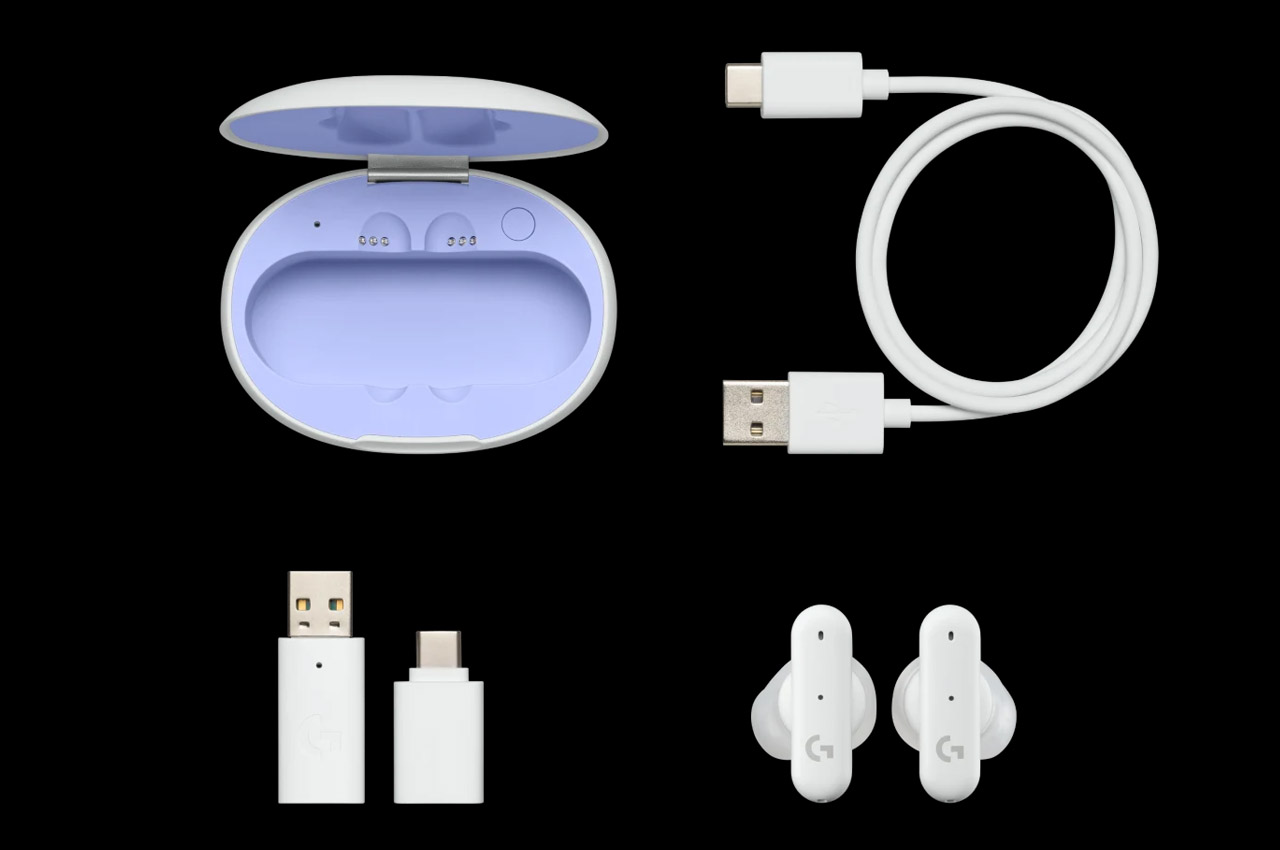Gifting can be difficult at any time, but it’s been particularly hard over the past couple of years. You may still be working with a tight budget, but you also want to give that grad in your life something that can help make the transition to post-school life a bit easier (and more fun). The tech gifts that come to mind immediately — iPhones, smartwatches, game consoles and the like — are not exactly budget-friendly. But there are handy gadgets out there that won’t drain your wallet. Here’s Engadget’s list of the best tech gifts under $50 for new graduates.
Anker Nano Pro 20W
Anker’s latest 20W charger will be a handy gift for any grad. More often than not, the new gadgets we buy today don’t come with AC adapters, so having an extra on hand can’t hurt. The Nano Pro can fast-charge the latest iPhones to 50 percent in only 25 minutes, plus it’s smaller than Apple’s own 20W adapter. It also has advanced features like a Dynamic Temperature Sensor, which keeps the charger from overheating, and a power tuner chip, which adjusts power output depending on the connected device. It may not be the trendiest graduation gift, but it’s one that your grad will likely take with them to work, on vacations and elsewhere.
Blink Mini
New graduates moving out into a new apartment will feel a certain peace of mind knowing they can keep an eye on their abode while they’re out all day. That’s especially true for any that have pets patiently waiting for them at home. A Blink Mini security camera has all of the features they’d need to check in every once in a while, and it’s footprint is so small that they’ll easily be able to find a place for it. The camera will record 1080p video when it senses motion, and it’ll send an alert to your grad’s phone so they can view the footage. It also supports two-way audio, so they can comfort their furry friends with their voices as needed. And while Blink does have a subscription plan that lets you store video clips to the cloud, it’s not necessary if you’re just using the camera as a second pair of eyes. Plus, you can download any video clips you want to save to your phone for safe keeping.
8Bitdo Pro 2
We’ve been fans of 8Bitdo’s affordable, multi-platform controllers for quite some time, and the $50 Pro 2 is no exception. You can use it with the Nintendo Switch and on Windows, macOS, Android and Raspberry Pi, and you’re able to map functions to buttons using its companion smartphone app. The Pro 2 also adds new bumper buttons under each arm, something the previous version did not have. In general, 8Bitdo’s controllers are more ergonomic than, say, relying on a keyboard and mouse when playing PC games. They’re also a dramatic improvement over the Switch’s Joy-Cons which, if we’re honest, aren’t the most comfortable controllers to use for long stretches of time. The Pro 2 charges up via USB-C, but you can also remove the battery pack and replace it with AA batteries if you know you won’t be able to charge up frequently.
Cosori Stainless steel electric kettle
Multitaskers are crucial in the kitchen, especially when you’re fighting with your countertops for space. One of the best kitchen gadgets with many uses is an electric kettle, and you don’t have to spend a ton to get a decent one. Cosori makes a few good models, including this stainless steel one that comes in at only $40. It has a six-cup capacity and claims it can boil water in less than three minutes, which means new graduates won’t have to wait long to make a cup of coffee or tea, cook some ramen noodles or get broth ready for soup. We also like that it has an automatic shutoff safety feature that powers down the machine 30 seconds after water comes to rolling boil.
Chipolo One
Help your grad keep track of their things by getting them a gadget like the Chipolo One. This Bluetooth tracker is one of our favorites because its separation alerts are top-notch. What that means in practice is if your grad leaves their keys or wallet with the One attached to it somewhere, say at a coffee shop, they’ll get a notification to their phone quickly after they leave, telling them they left something behind. Chipolo’s tech will even give you directions via your maps app to the precise location of your lost stuff, in the event that you miss the original notification. The Chipolo One is also a good pick for anyone, really, since it works on iPhones and Android devices.
Anker 511 Power Bank
The Anker 511 Power Bank is something everyone should keep with them at all times, but new graduates will find it particularly useful. The last thing they want to worry about is their phone dying on them in the middle of a busy day of job interviews, side hustle work and adulting chores. Only slightly larger than a tube of lipstick, the 511 Power Bank will slide easily into most bags and backpacks, and they could probably get away with sticking it in their pocket if they’re rushing out the door. It has a 5,000mAh capacity that can easily top up a phone that’s inching closer and closer to zero-percent battery life. Plus, it has a built-in foldable plug for use as a power adapter if they happen to be near an outlet. They’ll have to provide their own USB-C cable for charging, but they probably have one of those lying around already anyway.
Yeti Rambler water bottle
Everyone needs a good water bottle they can take with them almost everywhere and Yeti’s 18-ounce Ramber will be a good pick for most people. It has a simple design made of 18/8 stainless steel, plus double-wall vacuum insulation that keeps cold drinks cold and hot drinks hot for longer. It’s shatter resistant so it can take an accidental beating, and it’s dishwasher safe for easy cleanup and care. We like the “chug cap” that comes with it — it’s best used with cold drinks, so maybe that will encourage your grad to use this Yeti for all-day hydration instead of all-day caffeination. This Ramber also comes in more than a dozen different colors, so you should be able to find one that fits in with the rest of your giftee’s stuff.
Baggu Standard Set of 3 reusable bags
Reusable tote bags are handy to have whenever you leave the house. New graduates may find themselves in need of one when they stop to get ingredients to make dinner on their way home from work, or when they unexpectedly buy something while out with friends. Baggu’s reusable totes are some of our favorites, not only because they come in a ton of fun colors and designs, but also because they’re durable and machine-washable. They’re made from ripstop nylon that’s easy to fold up into a small square and toss into any backpack or purse, so there’s really no excuse not to keep one with you at all times. Plus, each bag can hold up to 50-pounds worth of stuff, so they shouldn’t buckle under the weight of a week’s worth of groceries.
Logitech Signature M650 Mouse
We generally recommend Logitech mice to most people and the Signature M650 is a great one for a new graduate to toss in their bag to use both at home and work. It has a relatively small profile along with a precision scroll wheel and buttons that are quieter than those on other mice. Whether they’re working in an office with an open floor plan or next to their roommate at their WFH desk, they won’t distract anyone with the sounds of constant clicking or scrolling. This model has two customizable side buttons that allow them to really make the accessory their own, plus it connects to computers via Bluetooth or USB receiver. But the best part is that it should last up to two years on one AA battery before they need to change it; one less gadget they need to remember to recharge regularly is a great thing.
Roku Streaming Stick 4K
New grads are pretty cash-strapped, so most of them are not going out to buy a new TV immediately after getting their diploma. Regardless of if their old set is smart or not, you can give it a refresh by gifting them a streaming device like the Roku Streaming Stick 4K. This one in particular gives them access to Roku’s operating system, which is easy to use. Not only does it provide access to all the heavy hitters — Netflix, Disney+, Hulu, Apple TV+ and others — but Roku also has its own channels that let you watch some news, movies and TV shows for free. The Streaming Stick 4K supports 4K content, as its name suggests, plus HDR10+, long-range WiFi, AirPlay and input from a few voice assistants.
Lyft gift card
You may not want to think about all the nights your grad has been out until 4am, but it’s likely they’ve clocked a few of those by now. Giving them an easy way to get home will not only be a welcomed convenience, but also a safety measure. Hopping in a Lyft or an Uber as soon as they’ve made the decision to bounce will make it so they don’t have to wait for public transit that may not arrive on time (or at all), or beg a friend of a friend for a ride. Not to mention, they’ll feel a huge sense of relief knowing that, the next time they go out, their ride home is already taken care of.
Repel Windproof Double Vented travel umbrella
Hear us out — a good umbrella is an unexpected yet invaluable gift. Few things are worse than getting stuck in a downpour on your way to work, especially if you use public transit to get there. Repel’s windproof travel umbrella is just the right size — not too big or too small at 11.5 inches in length — and its nine reinforced fiberglass ribs prevent it from being blown inside-out easily. We also like its single-button design, allowing you to open or close it with one hand. Repel’s umbrella is one of those practical gifts that your grad will be glad to have at the most crucial times, and they’ll save money in the long run by not needing to buy a new, cheap umbrella every time the skies open up.
Tribit Stormbox Micro 2
We wanted to give a nod to the Tribit Stormbox Micro 2 here even though it’s normally priced at $60 (but you can find it on sale for around $50). The portable speaker world is vast and that can make it hard to pick a decent one as a gift for a graduate that you may not fully understand their listening habits. The Micro 2 is a good all-around pick because it’s small enough to toss in most bags and it packs a ton of volume. Whether they are hosting a party at home or listening with friends outside, the Micro 2 has enough volume for all types of settings. We like its onboard controls as well, along with its rubbery rear strap that makes it easy to attach to things like belts and bike handlebars.
Instant Vortex Mini air fryer
While technically priced at more than $50, we wanted to include the Instant Vortex Mini here in part because it’s often on sale for around $45. Also, it’s a powerful little air fryer that any new graduate should be able to fit into even the most cramped of kitchen setups. It has an easy to use touchscreen with a few different cooking modes, but we expect most graduates will use it to cook snacks like mozzarella sticks and reheat leftovers to crispy perfection. We recommend checking out our air fryer guide if you want to give them something a little bigger that can cook more food at once — but if you’re only looking out for your grad and maybe their partner or favorite roommate, the Instant Vortex Mini will feed them well.
This article originally appeared on Engadget at https://www.engadget.com/best-gifts-for-grads-under-50-114506320.html?src=rss