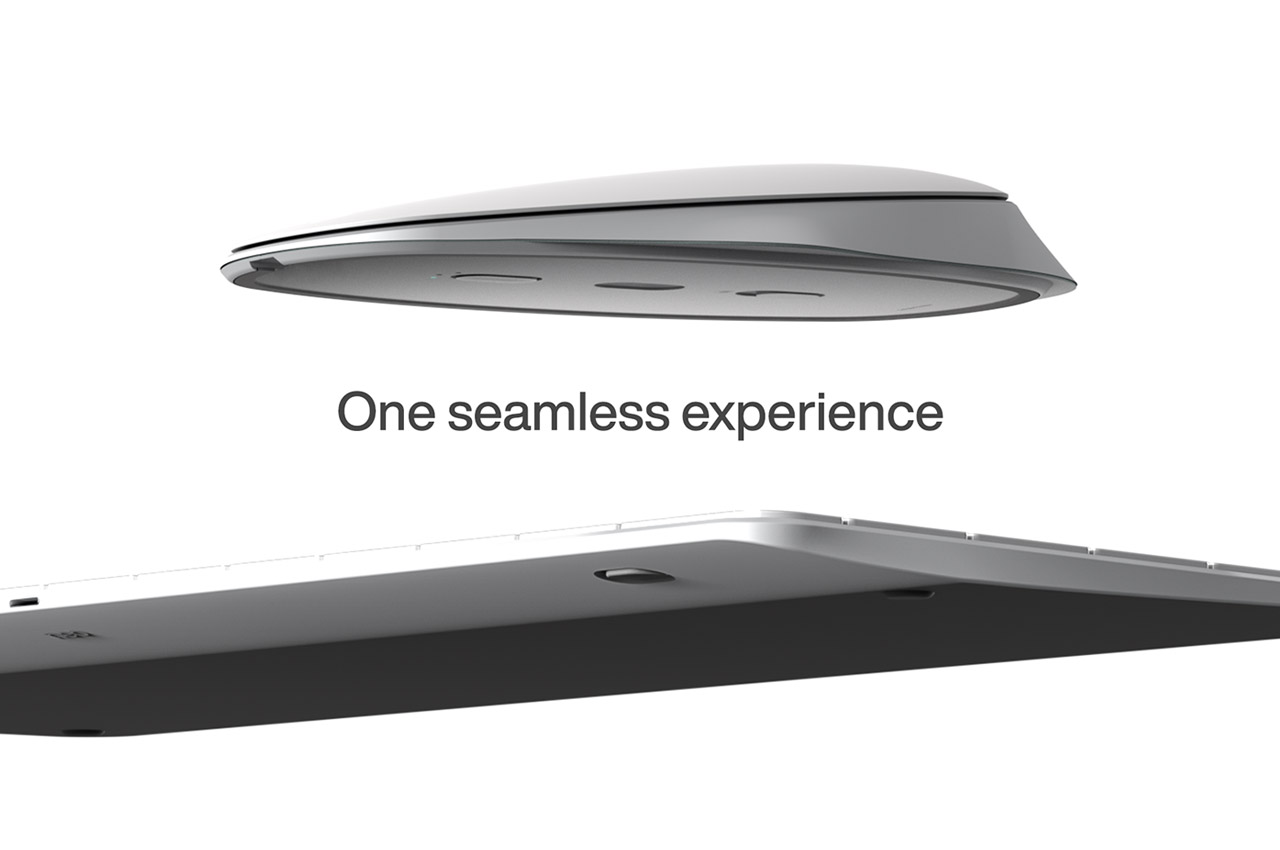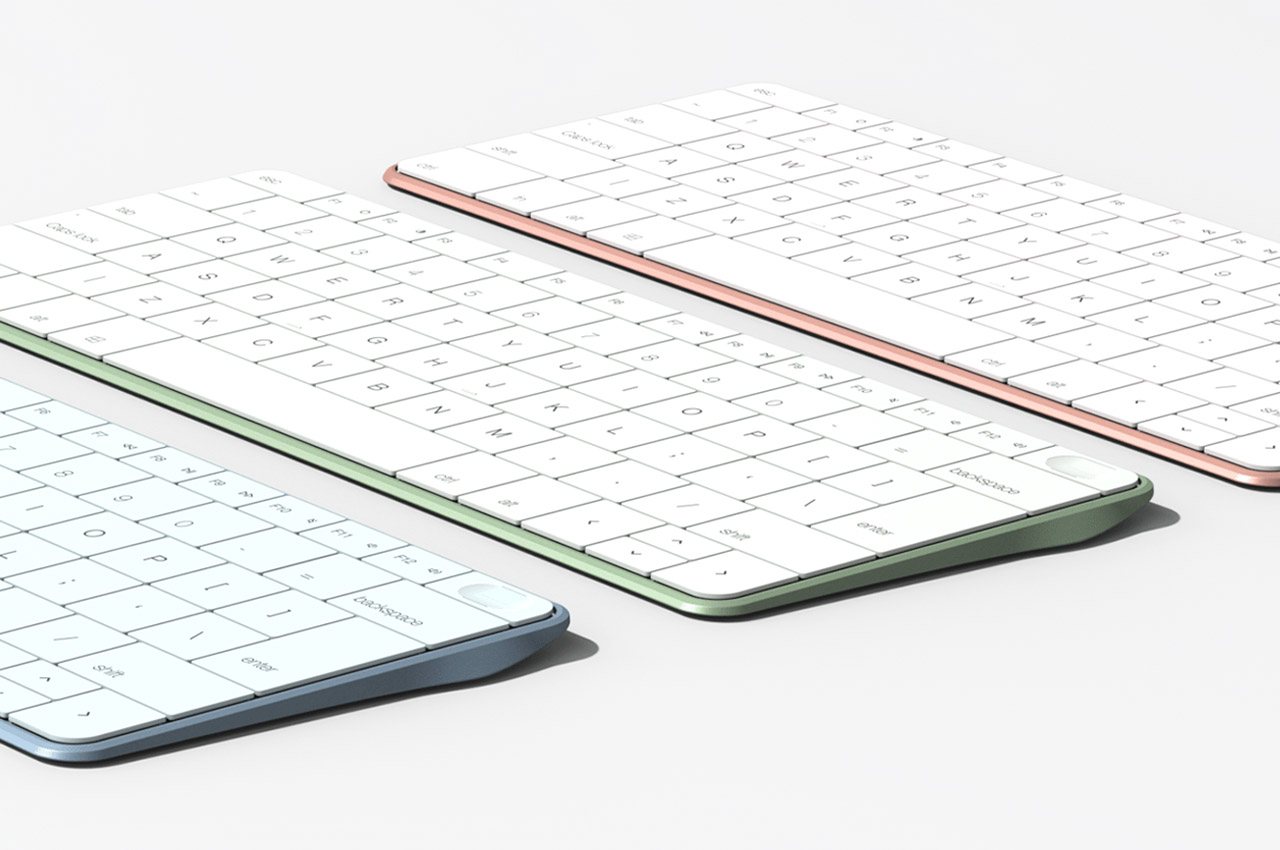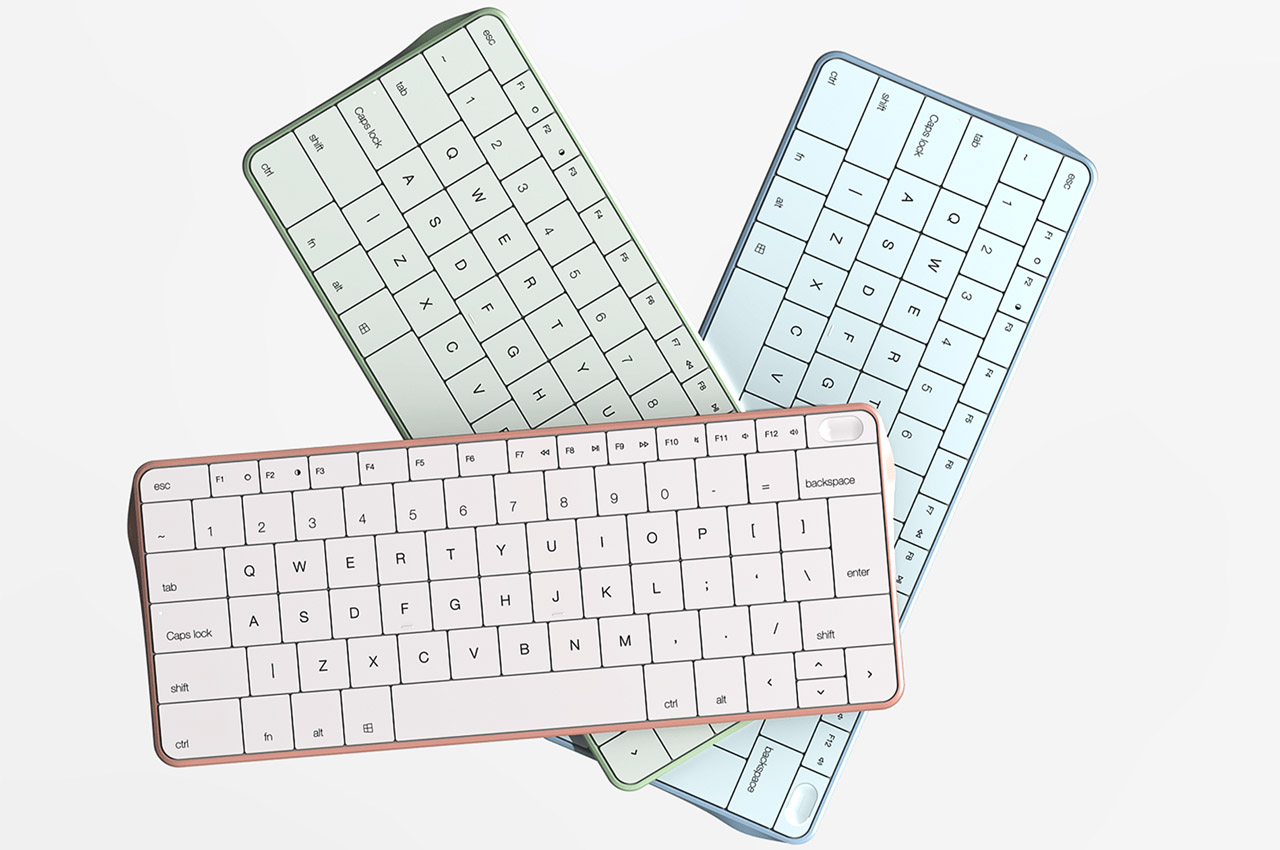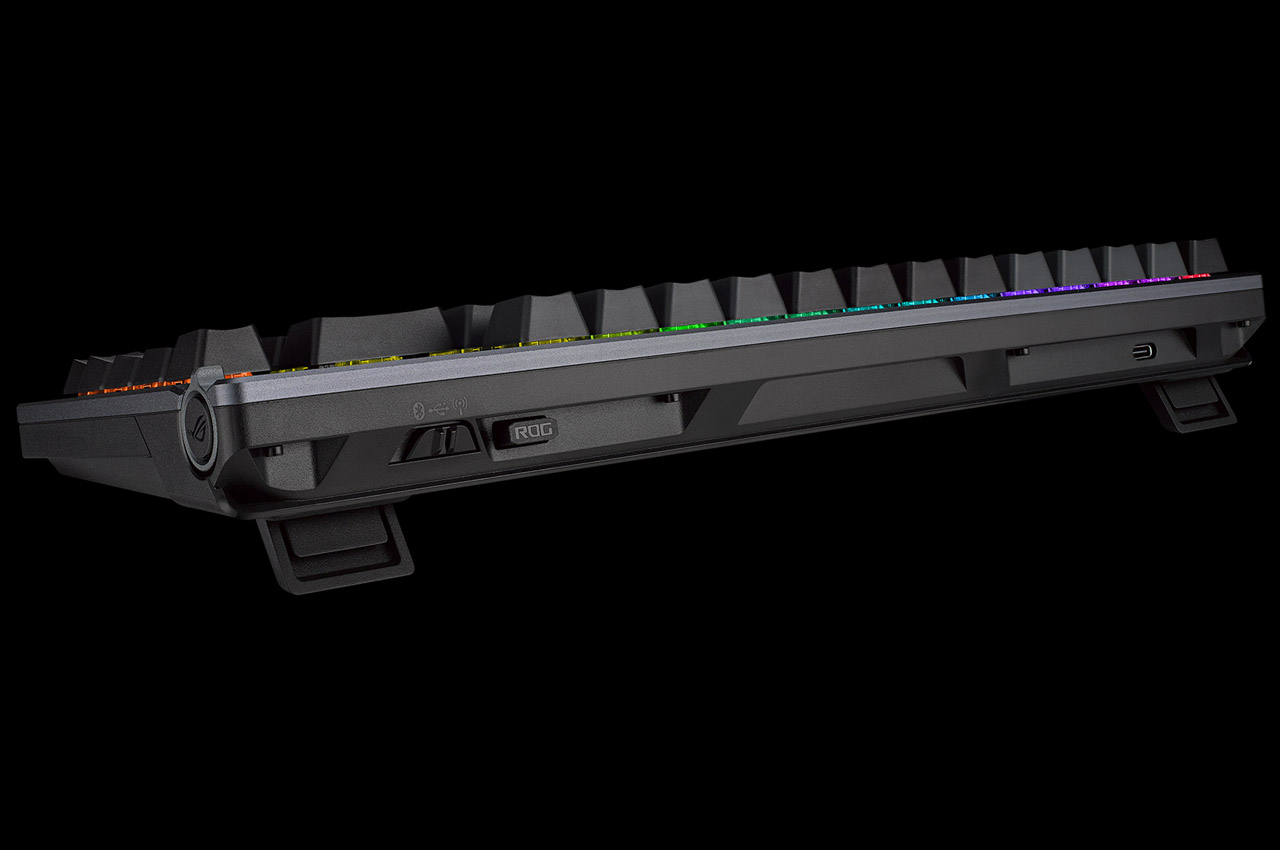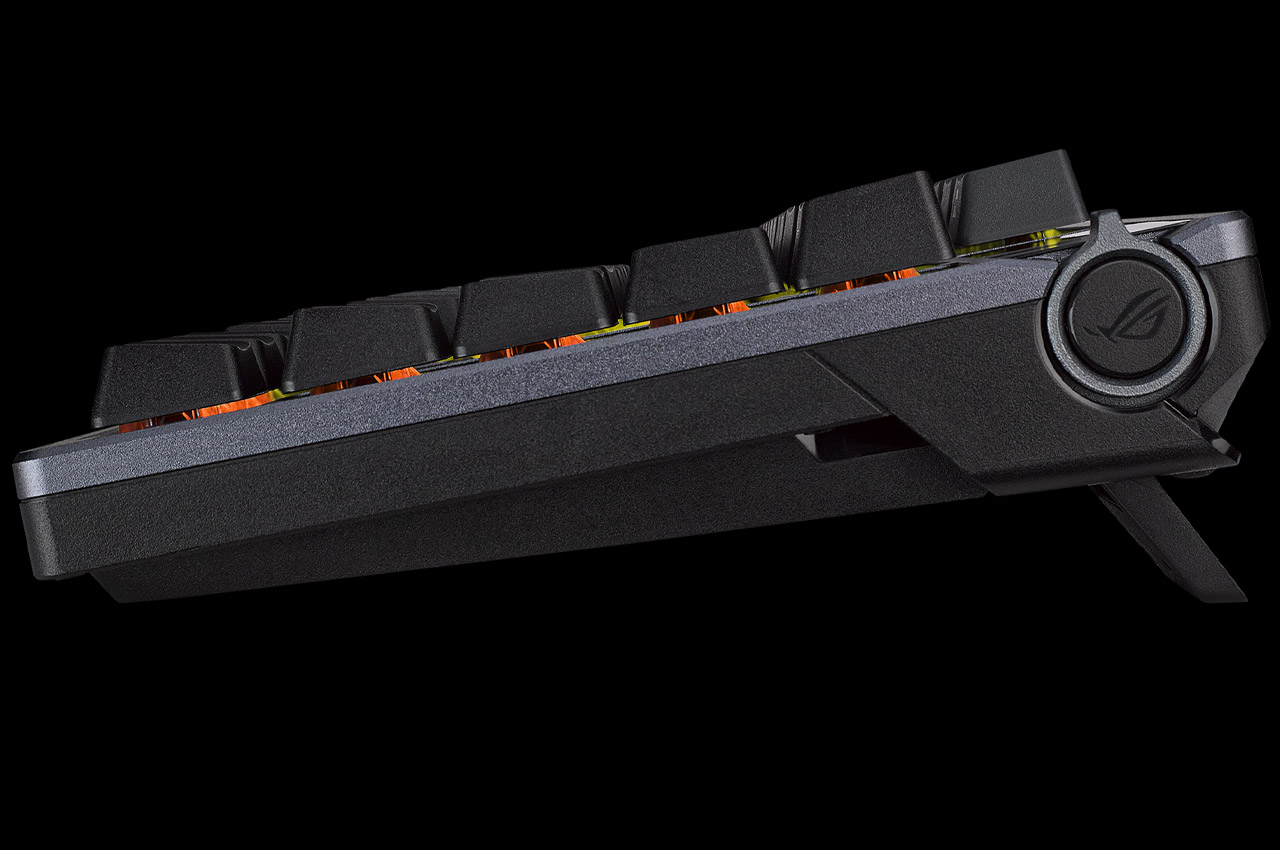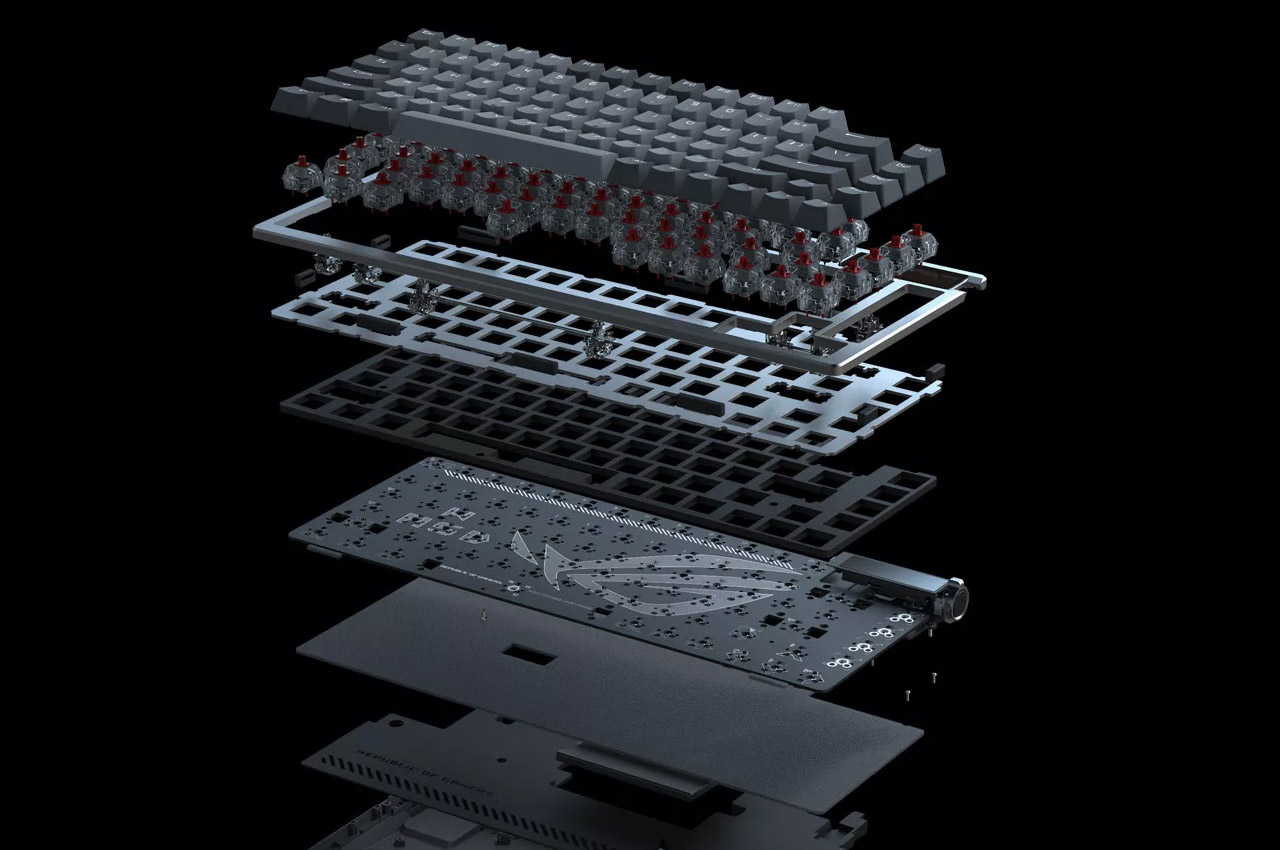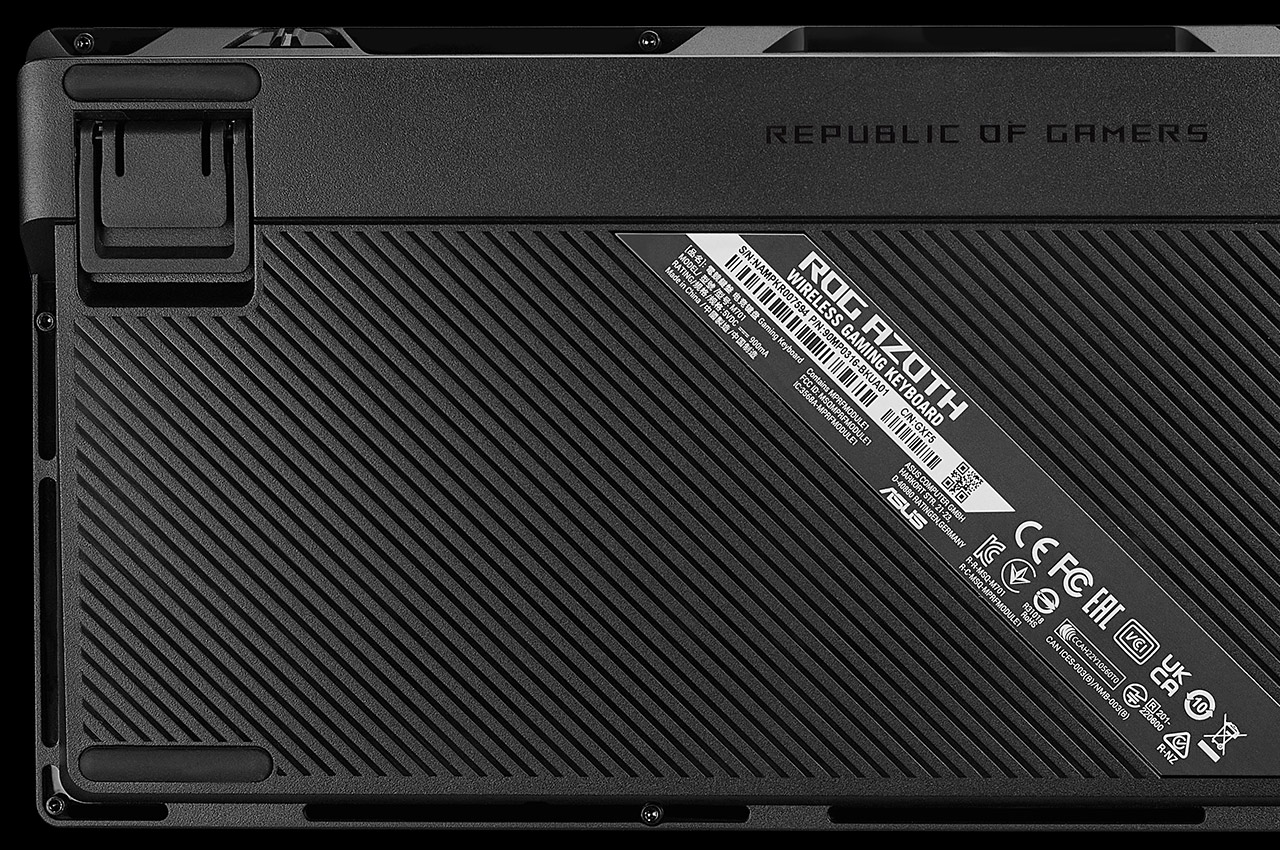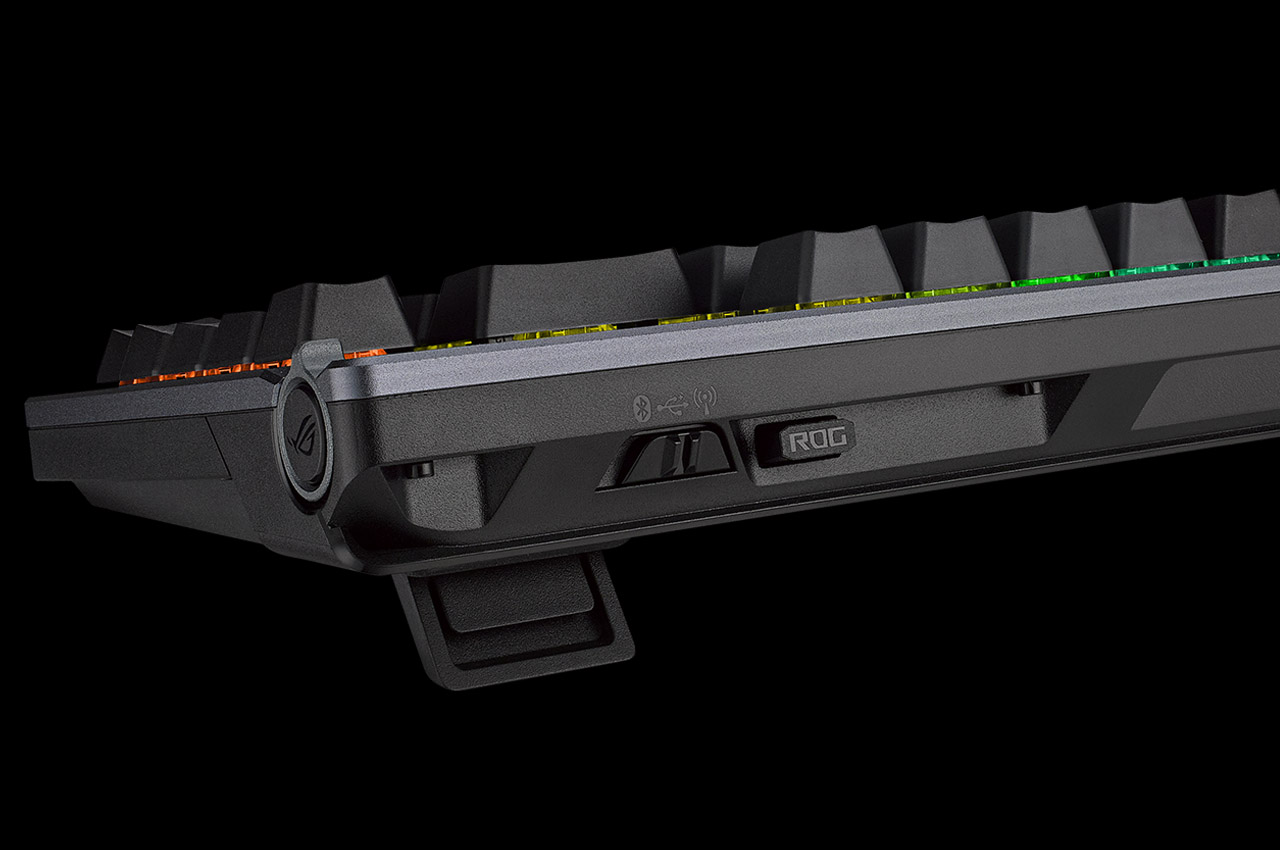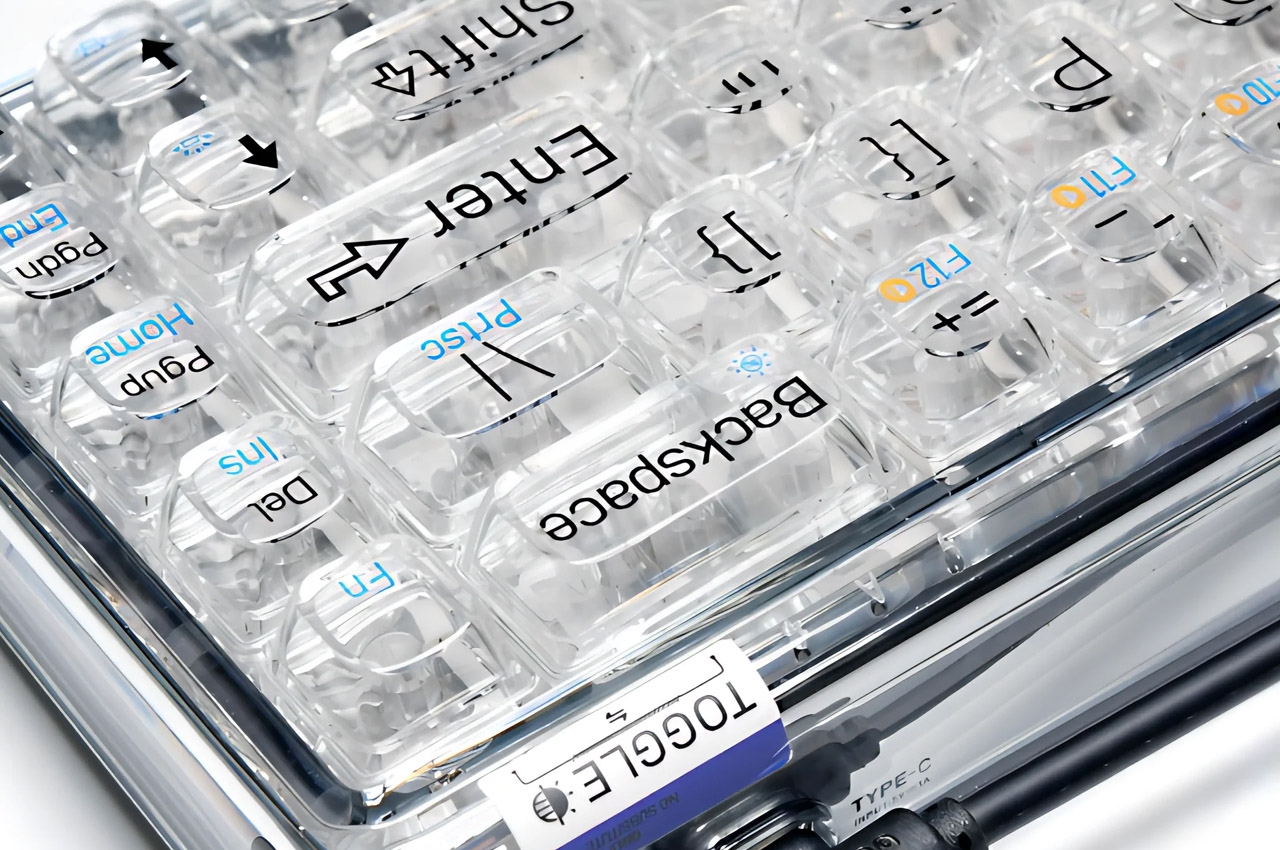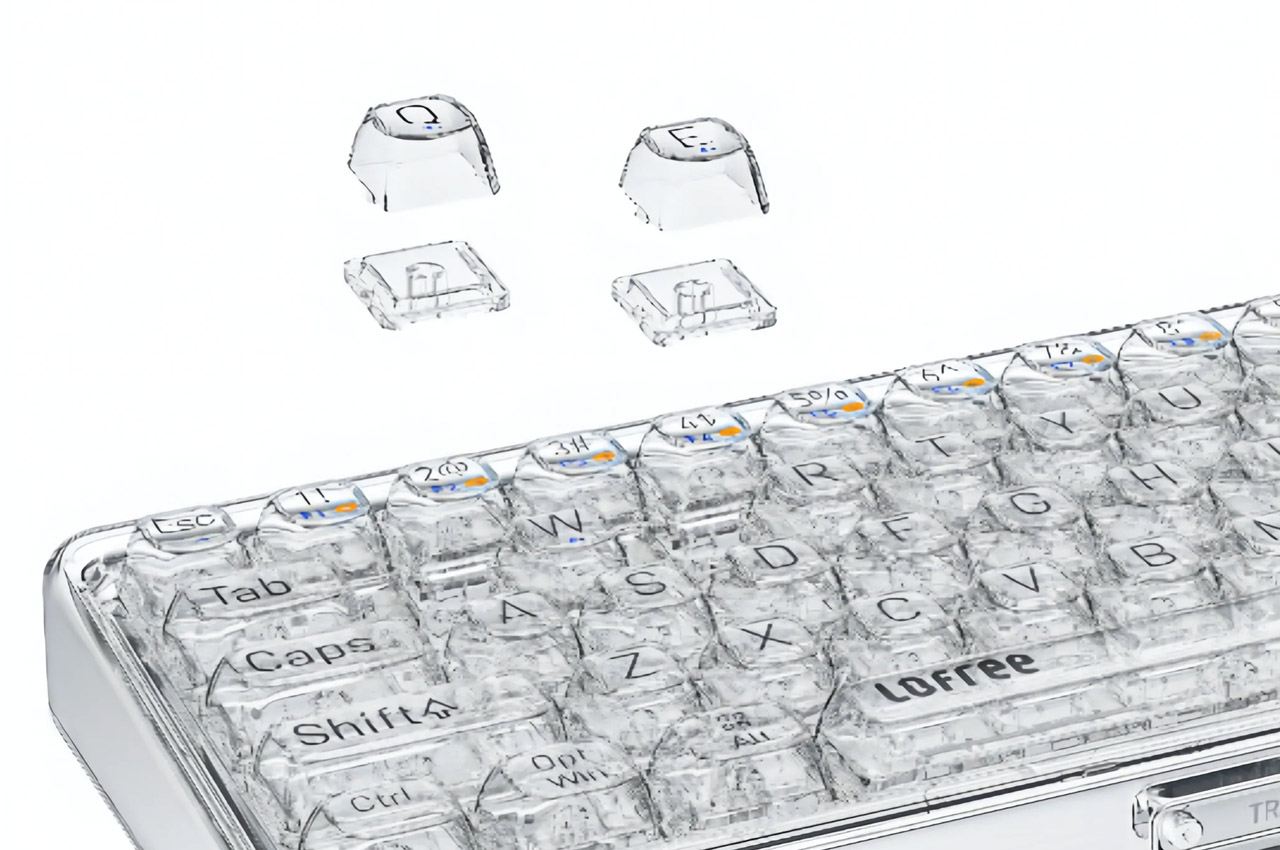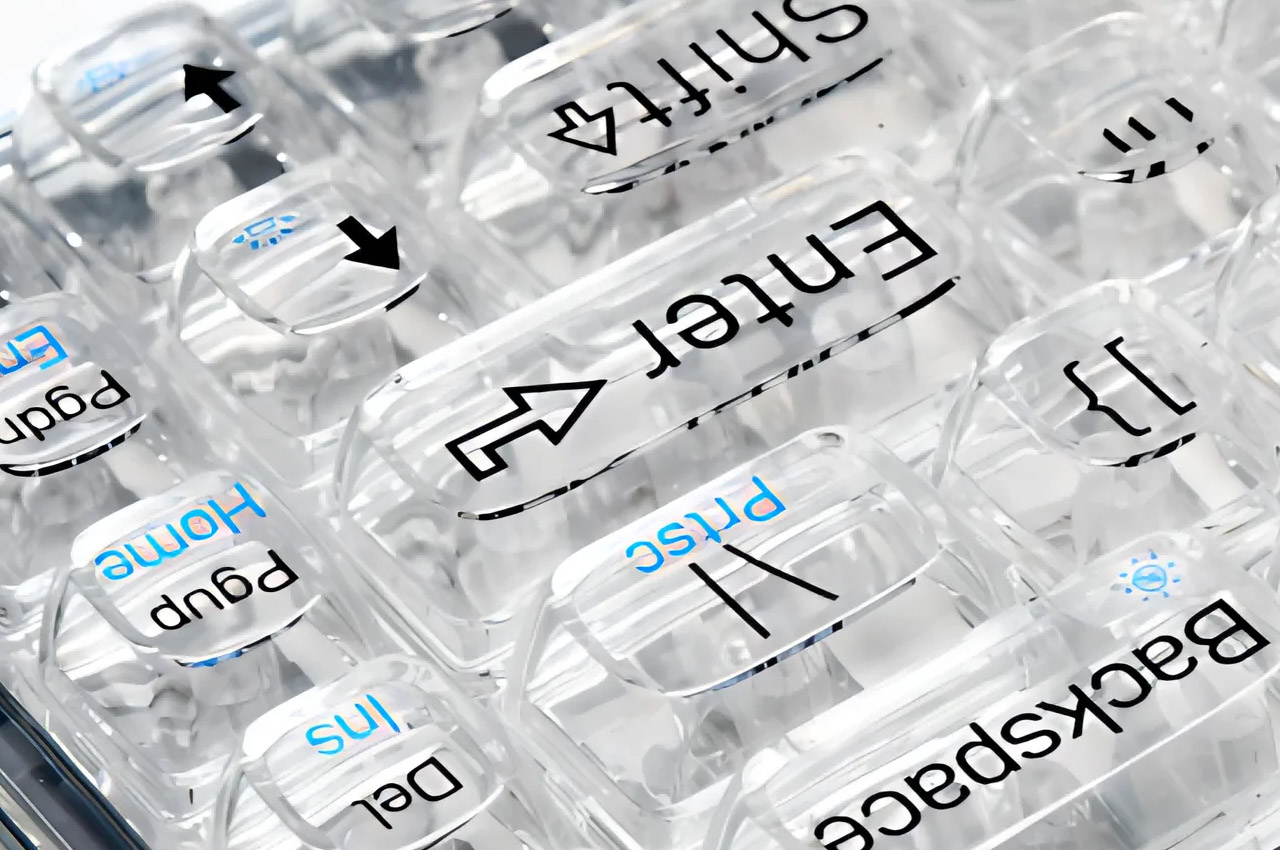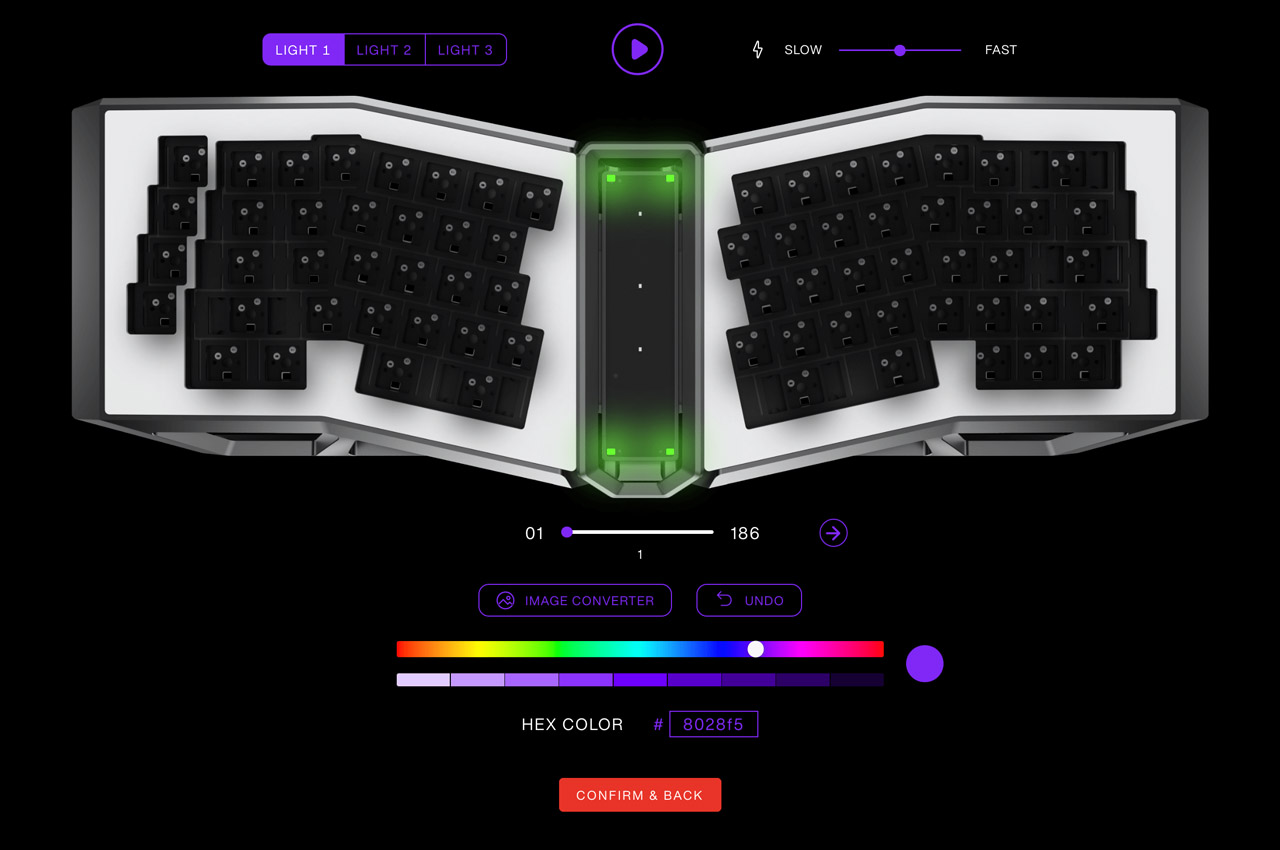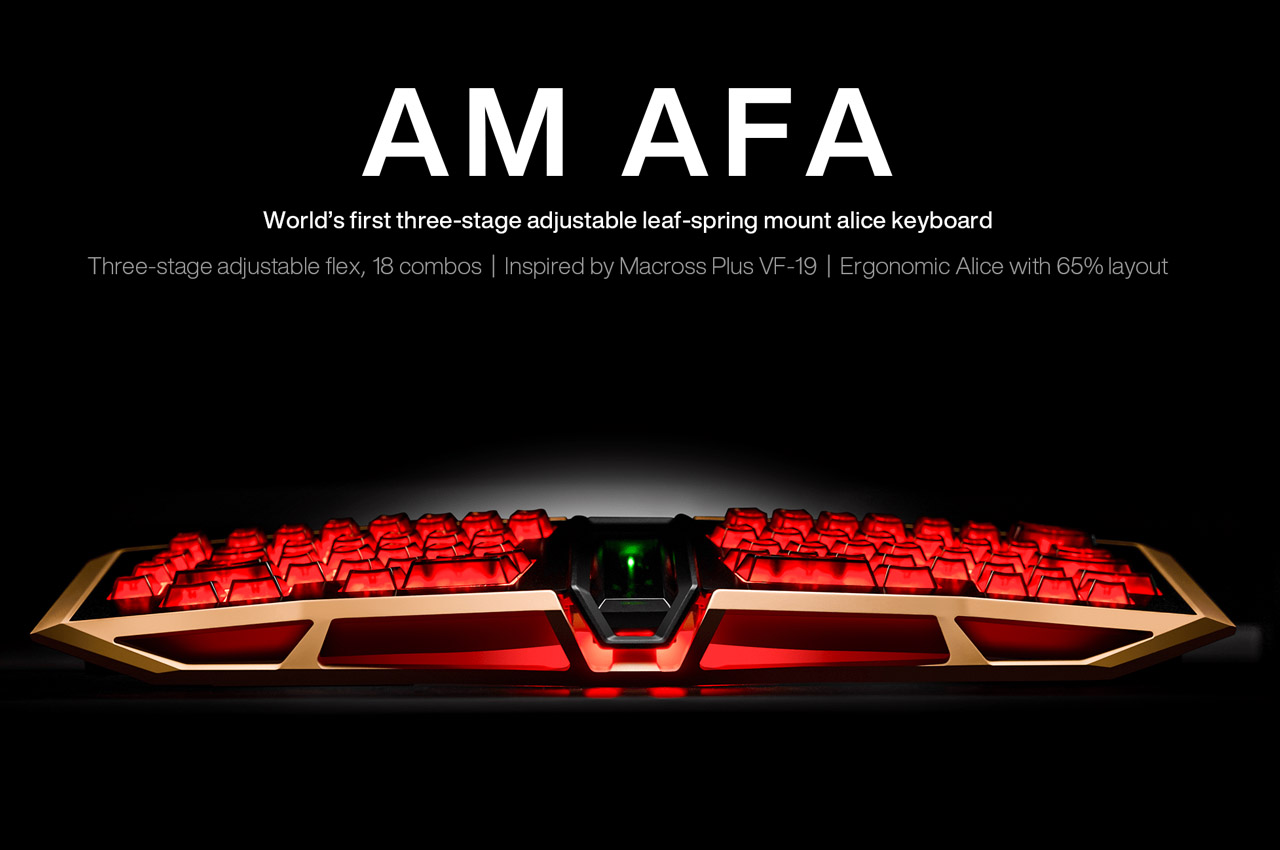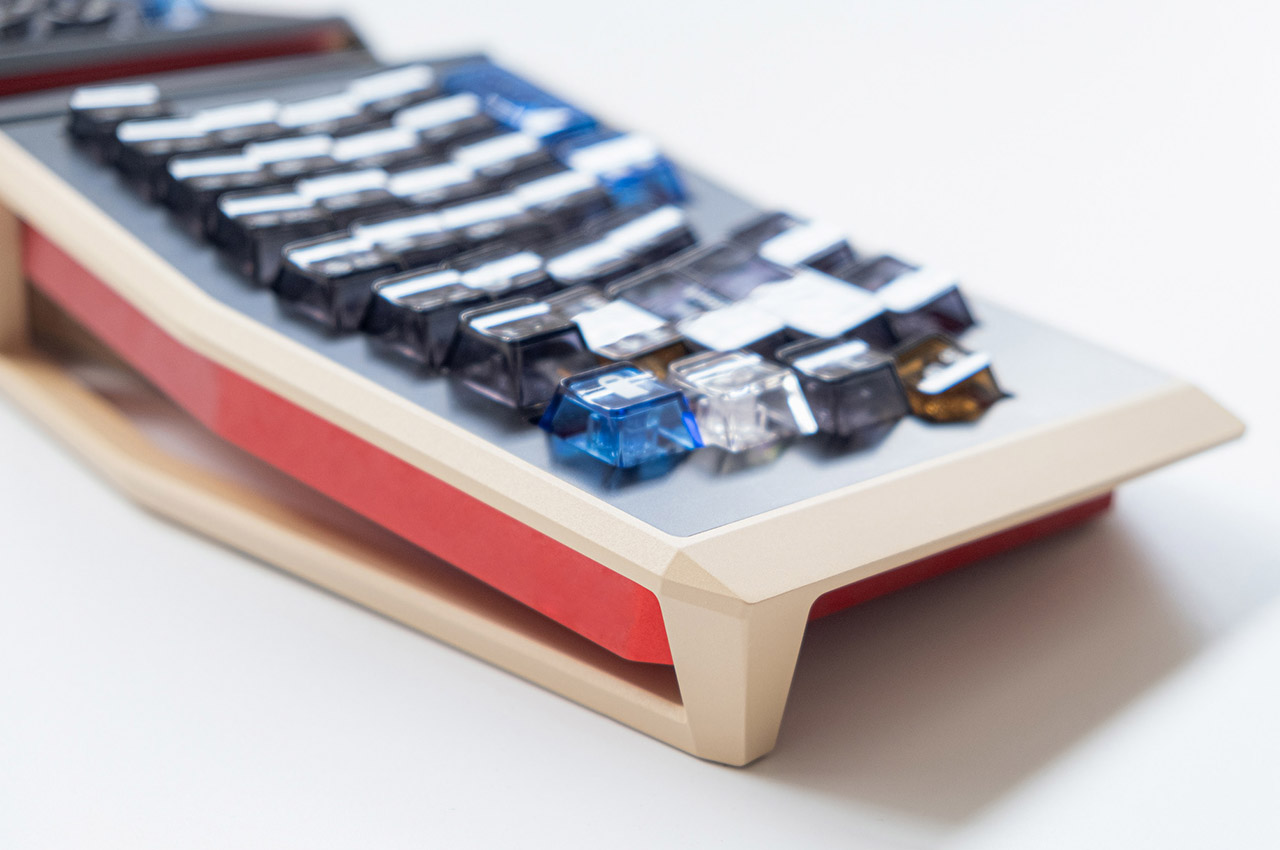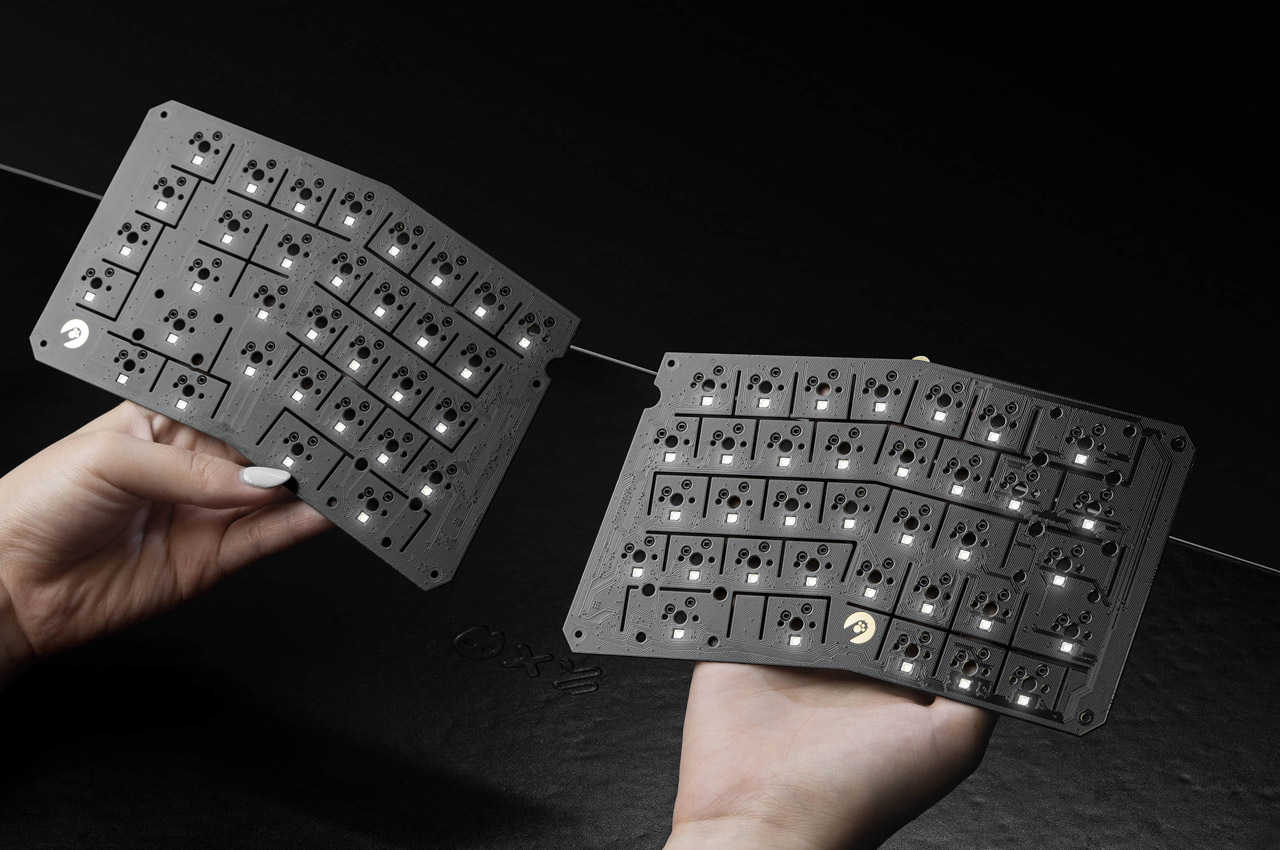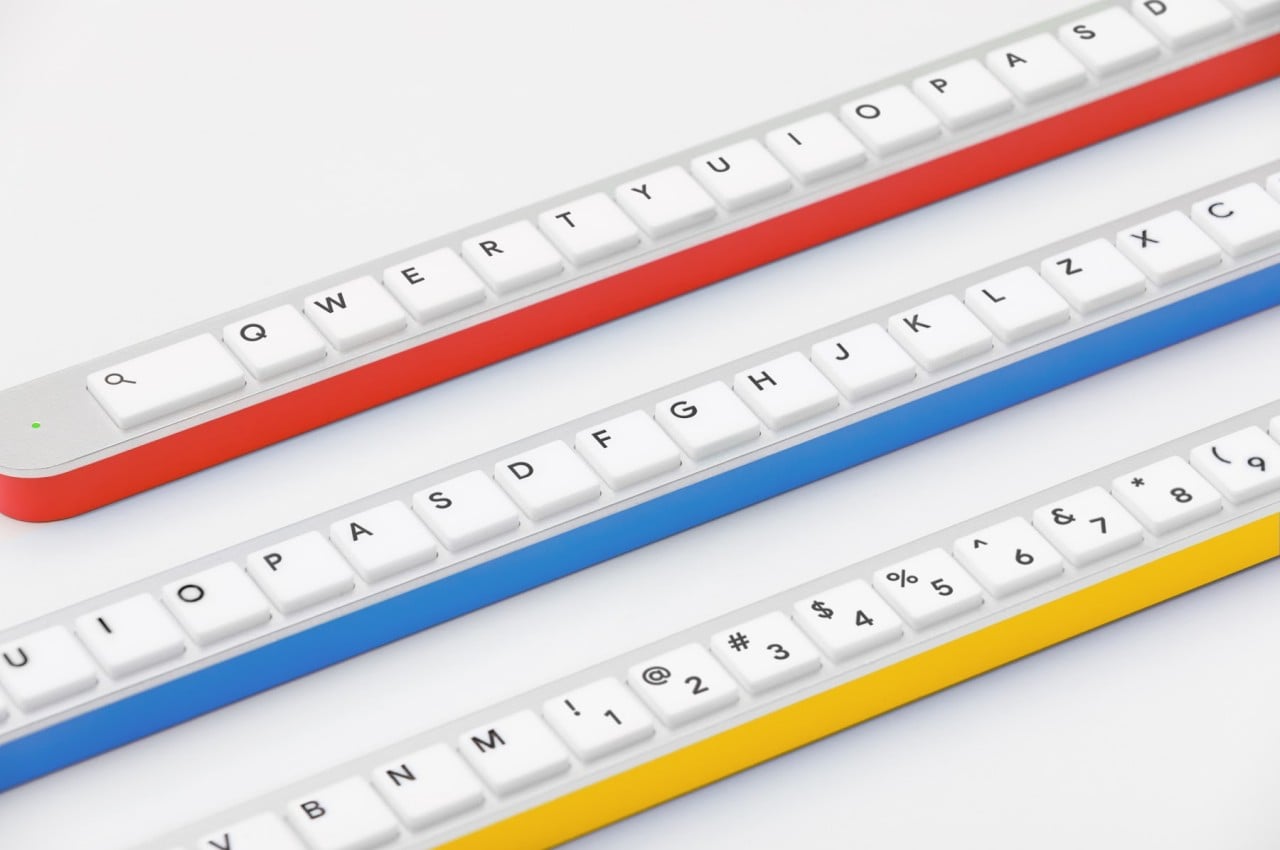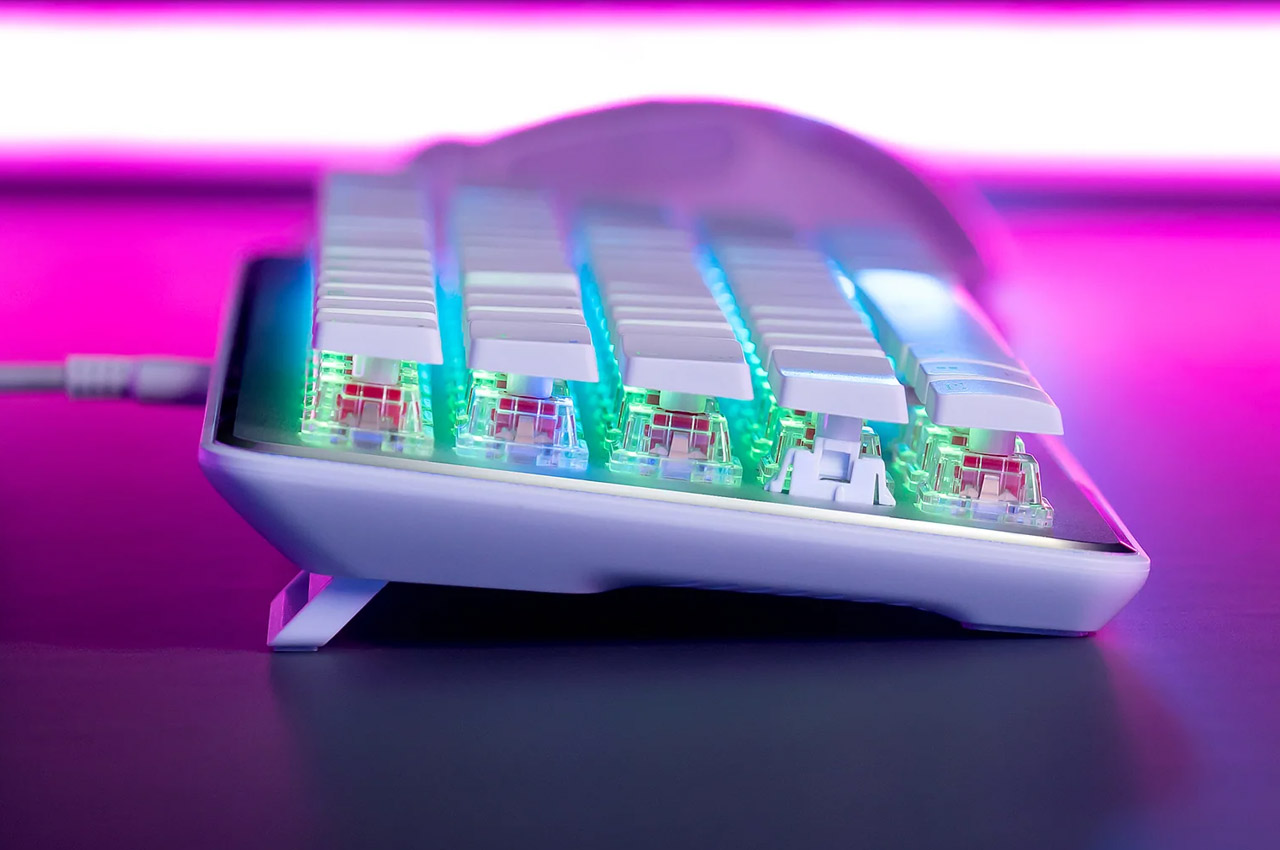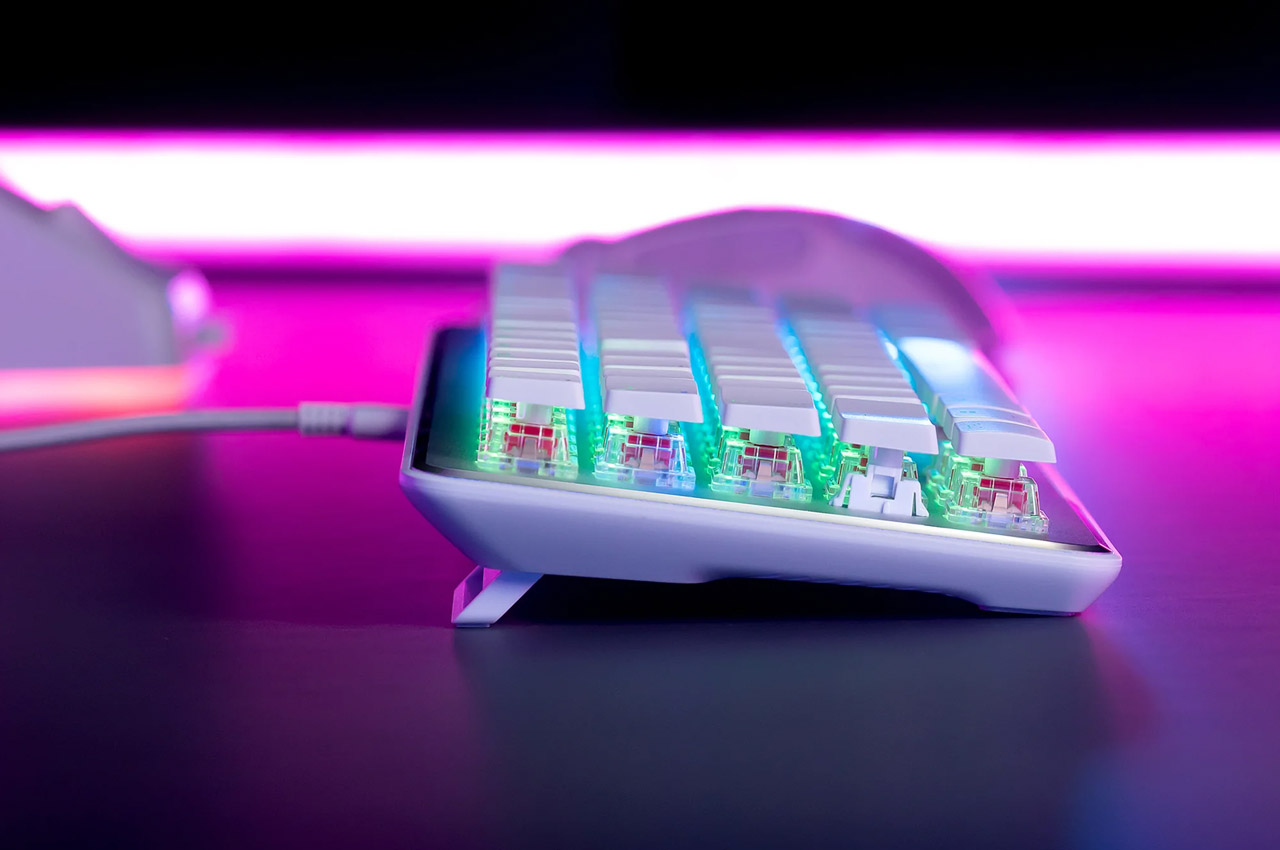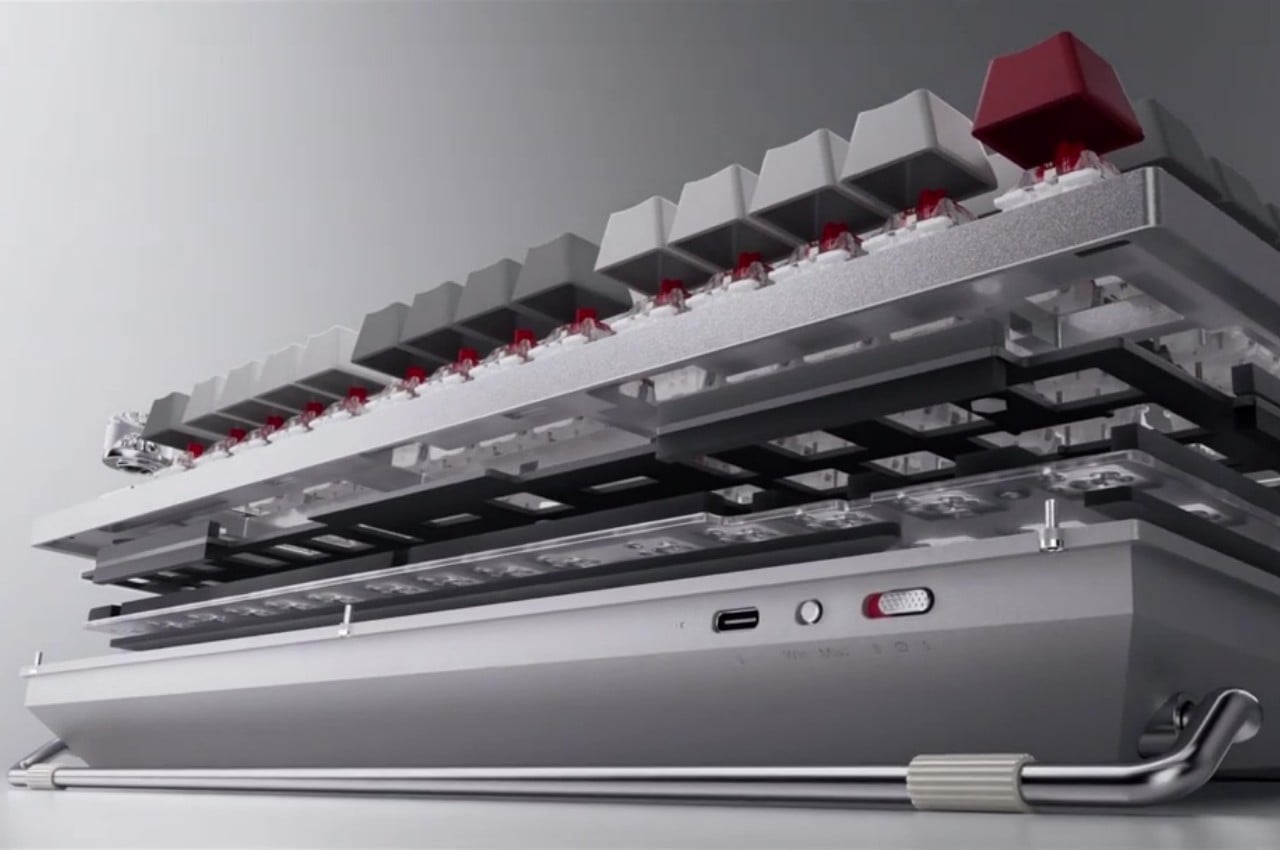
OnePlus may have started out as an upstart that challenged the status quo of the smartphone industry, but it has long moved beyond making phones only. Never mind related accessories like earbuds and wearables, the company has also launched its self-branded TV in a few of its key markets. Then again, a smart TV might not be that far removed from the mobile ecosystem, especially one that’s running Android TV. A mechanical keyboard, on the other hand, could be stretching the association a bit, but that is apparently what OnePlus’s community has been thirsting for. As a company that prides itself on listening to strong community feedback, that is exactly what OnePlus will be doing, presenting a customizable mechanical keyboard that admittedly looks elegant and very much a OnePlus product, at least based on teasers.
Designer: OnePlus

You might find it strange that OnePlus users would be clamoring for a keyboard accessory, mechanical or otherwise, at least until you realize that these very same people often have to spend hours every day in front of a computer. If that’s the case, it makes sense that they’d want a tool that not only makes their lives easier but also reflects their lifestyle choices. A mechanical keyboard definitely addresses the first part, but one that is branded and designed like a OnePlus product definitely checks all the right boxes.

Responding to this resounding desire for a OnePlus mechanical keyboard, the company partnered with the famed keyboard maker Keychron to lay the foundations for such a product. Of course, the highlight isn’t just the mechanical keyboard itself, which you can also get from a pure Keychron keyboard, but the way it is designed to match OnePlus’s aesthetics and design philosophy. For example, unlike typical flashy mechanical keyboards, this upcoming OnePlus peripheral embraces a very minimalist design, using tones of gray with some red accents in the Escape key and the switches.

There are also a few design highlights that give the keyboard a unique OnePlus flair. The slider that switches between Wireless and Wired (USB) mode, for example, looks quite similar to the Alert Slider on OnePlus phones. There is also a visually stunning glass knob in the upper right corner, which could probably be programmed for different functions. OnePlus is also quite proud of its double gasket design and the use of “ultra-precise” CNC aluminum manufacturing that covers the sight, sound, and tactile experiences of using a sophisticated mechanical keyboard.
OnePlus also talks about the customization options available for the keyboard, from hot-swappable switches to highly configurable software. It doesn’t go into detail about how far those options go, however, and they will most likely be limited to switches and key caps on the hardware side. A lot of information about the keyboard is still unavailable at this point, but the scheduled February 7th launch is just two weeks away anyway.

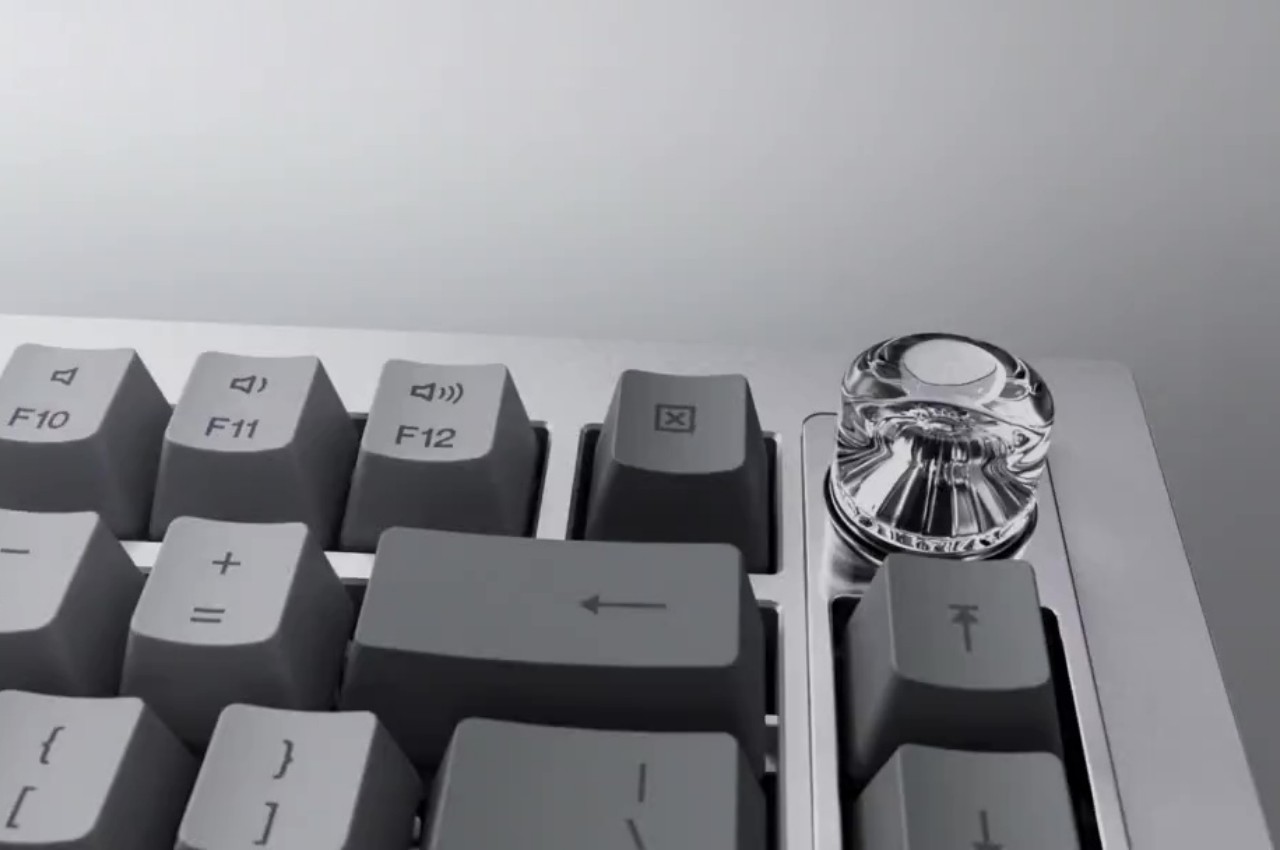

The post OnePlus goes beyond mobile with a stylish mechanical keyboard first appeared on Yanko Design.