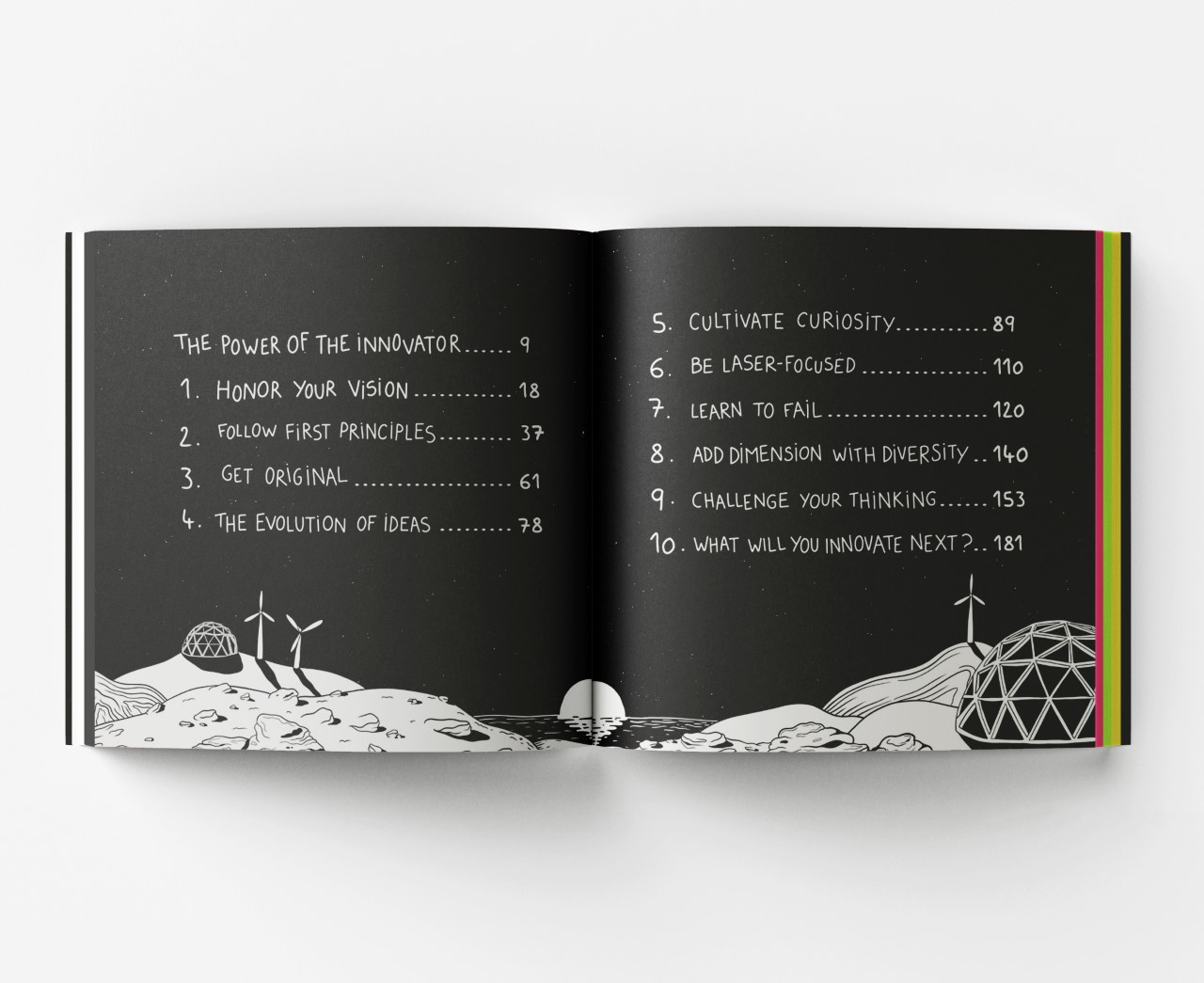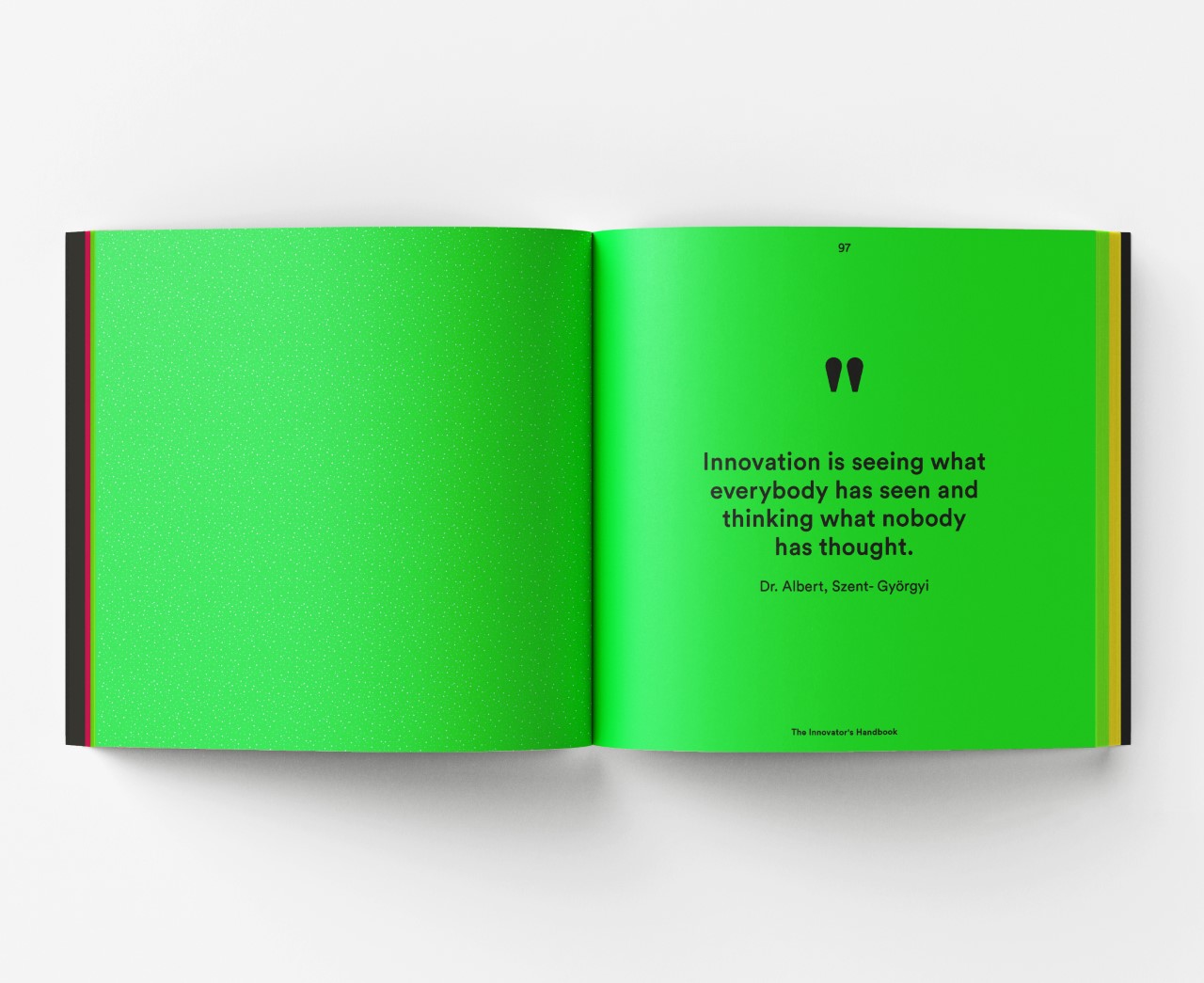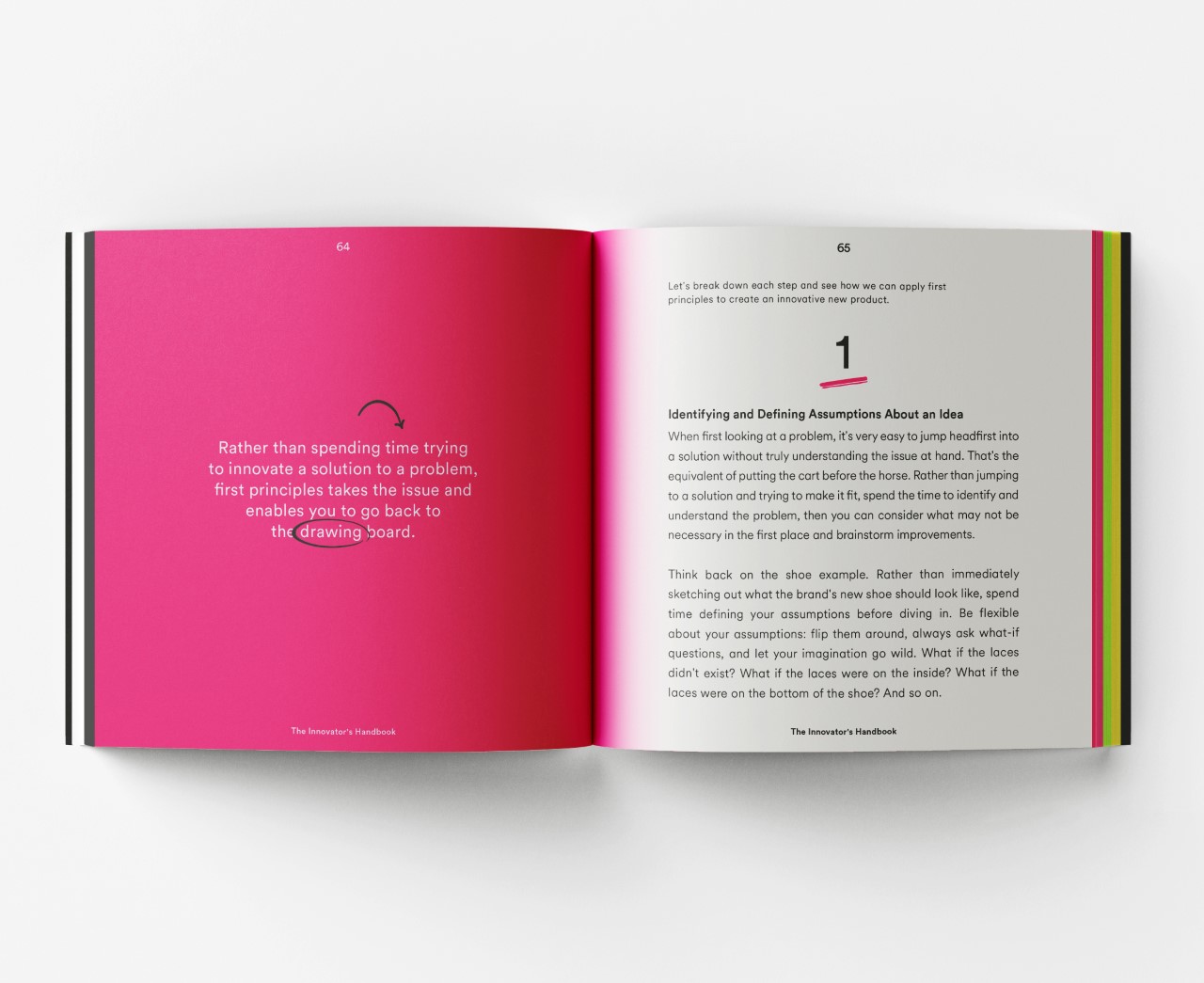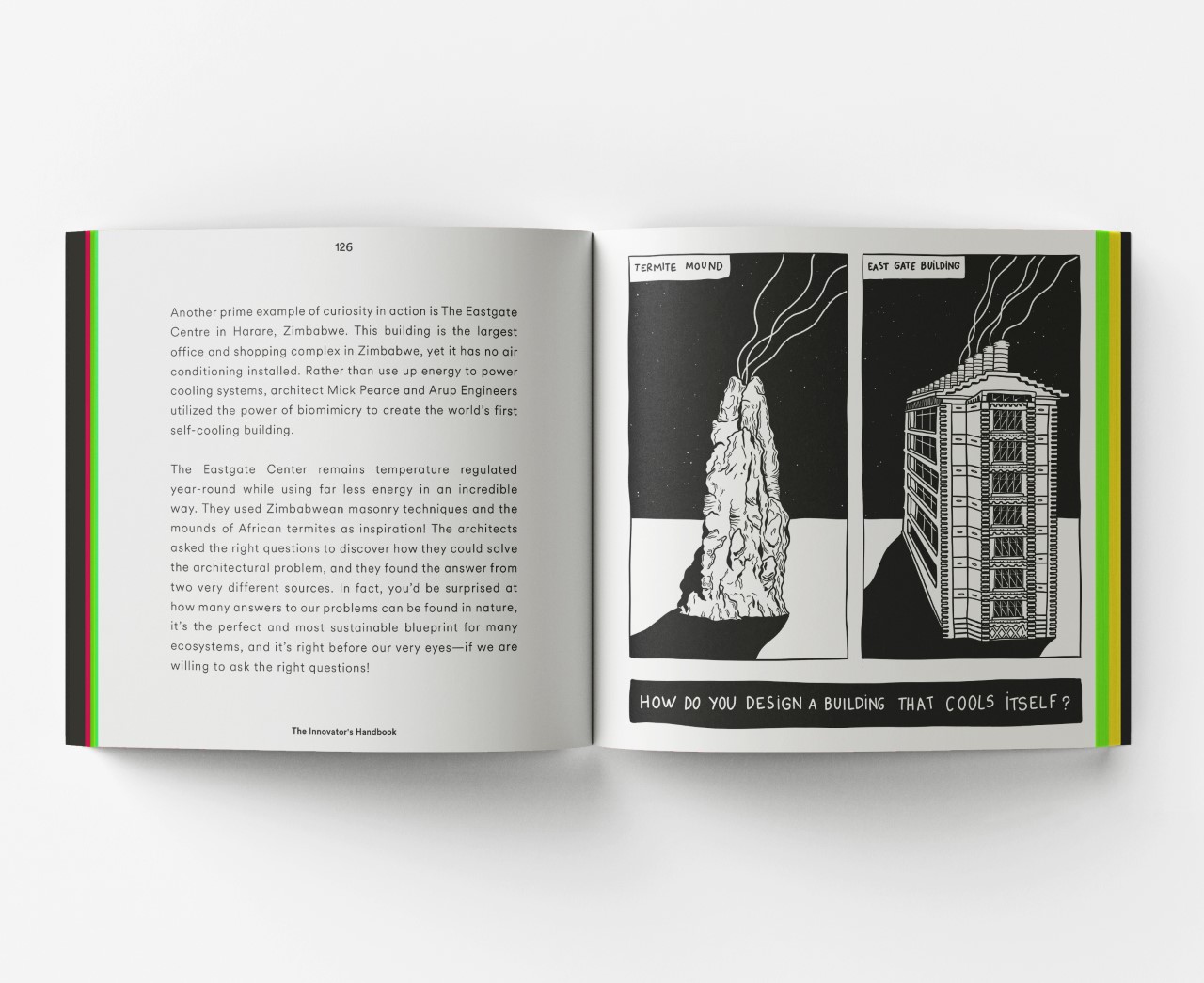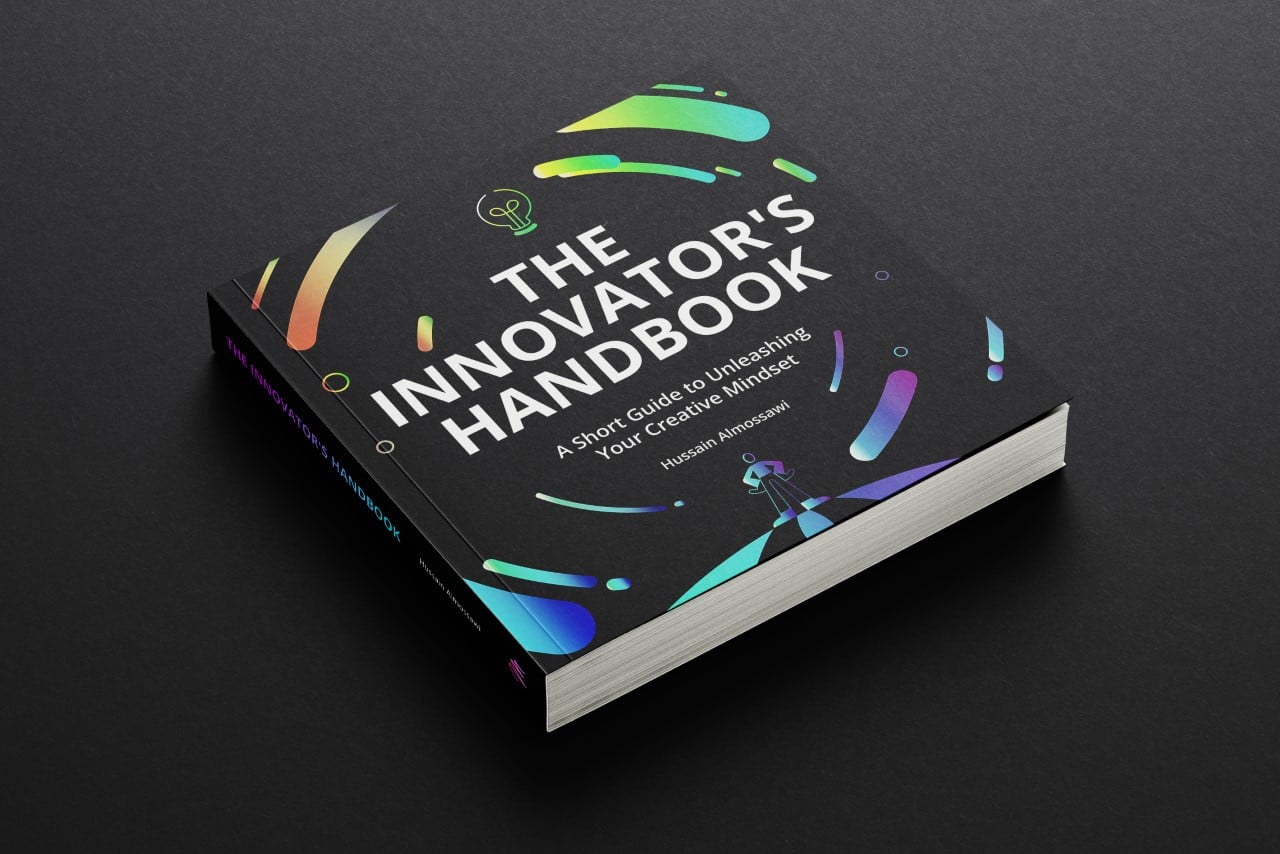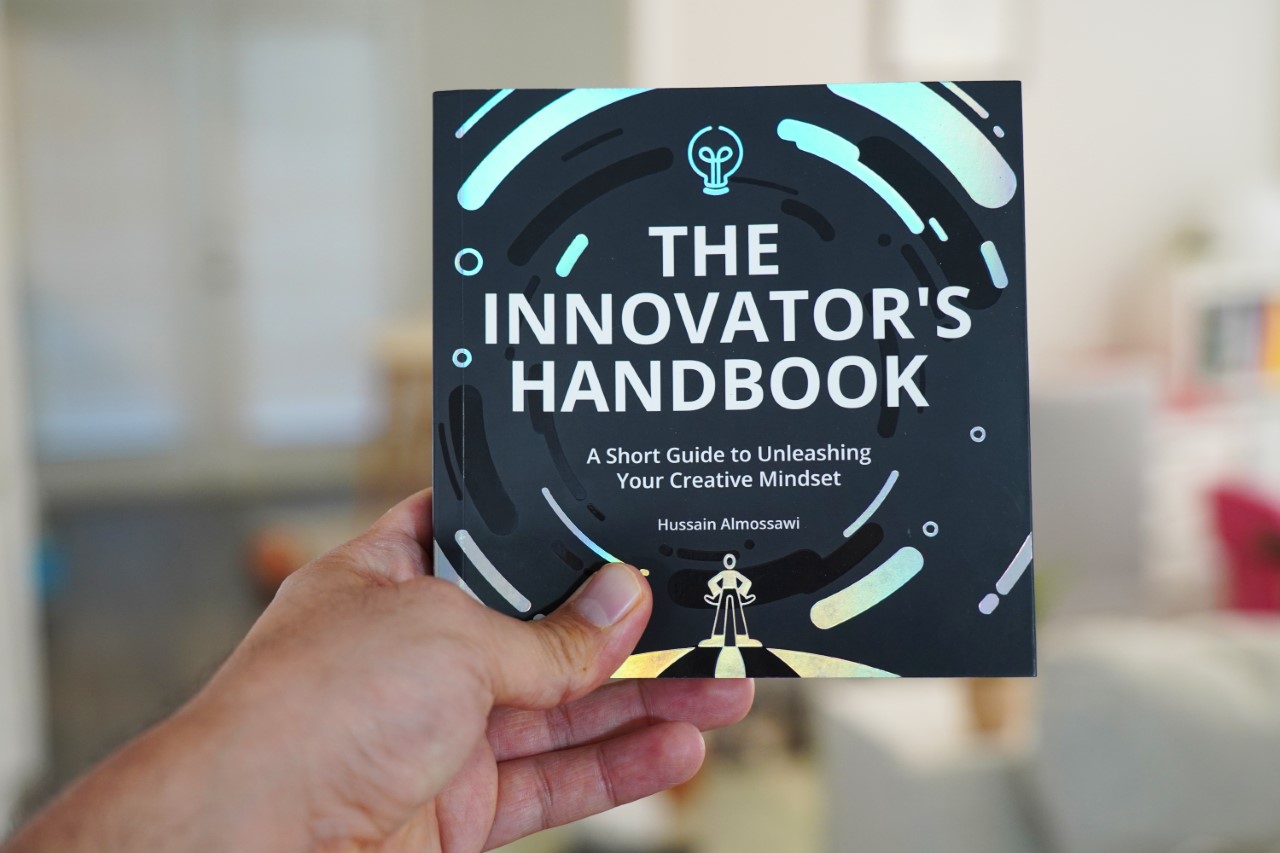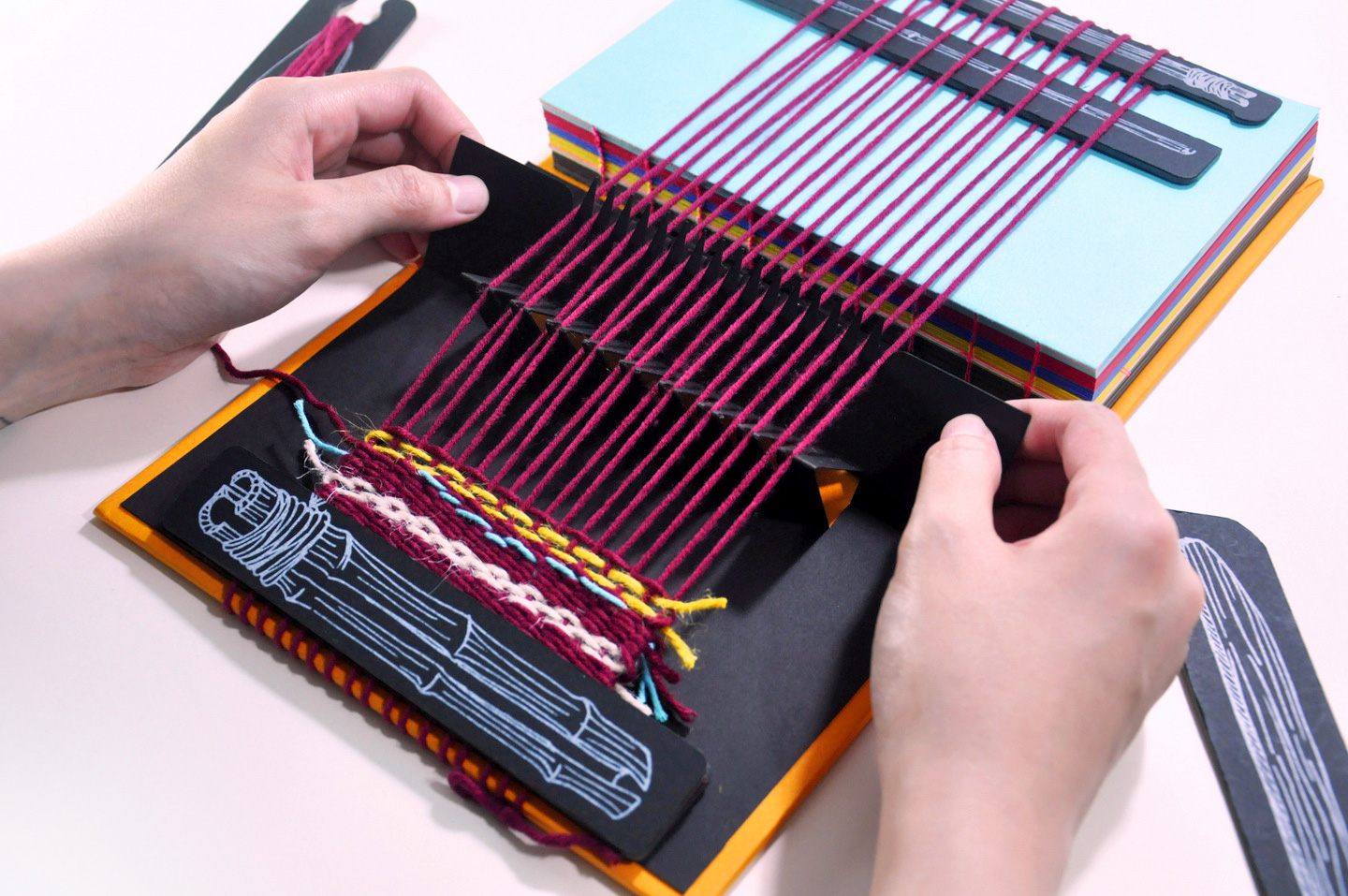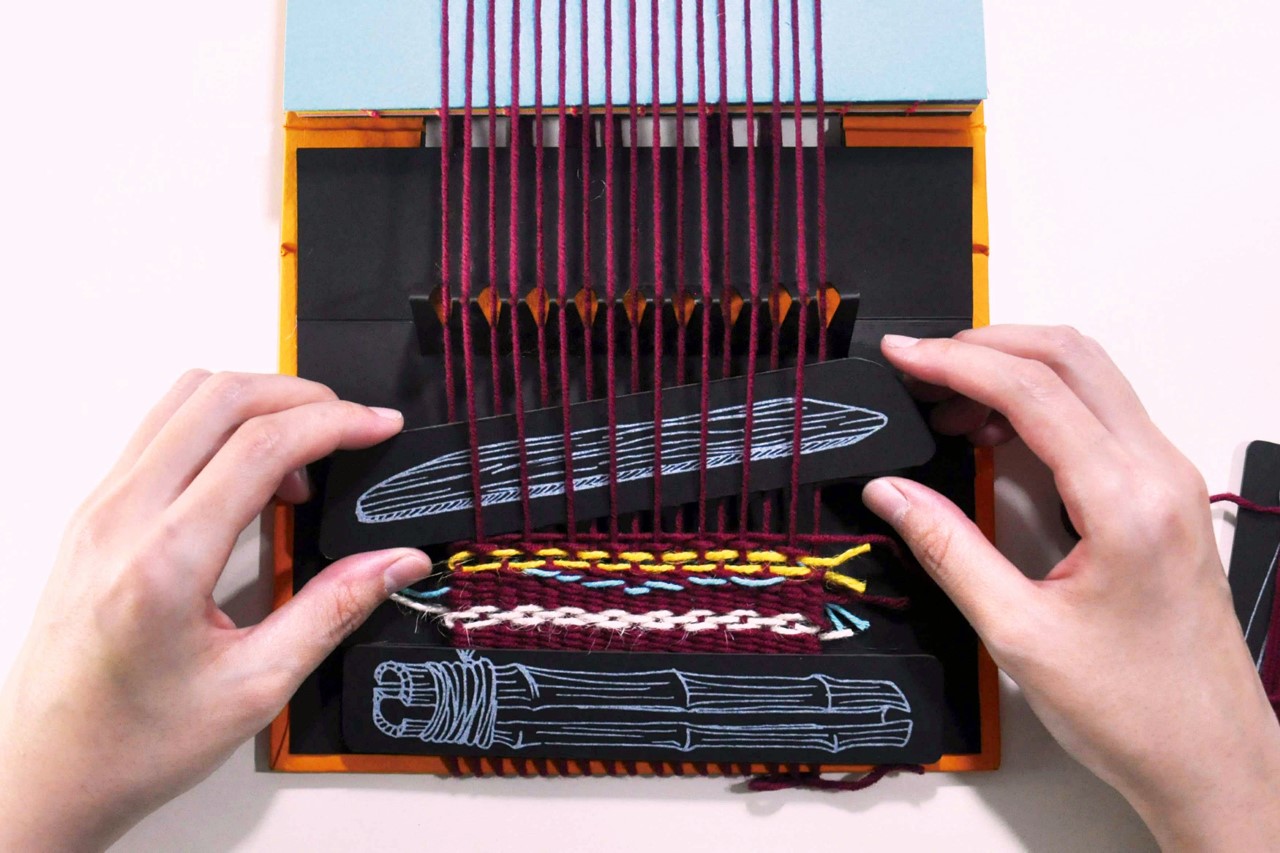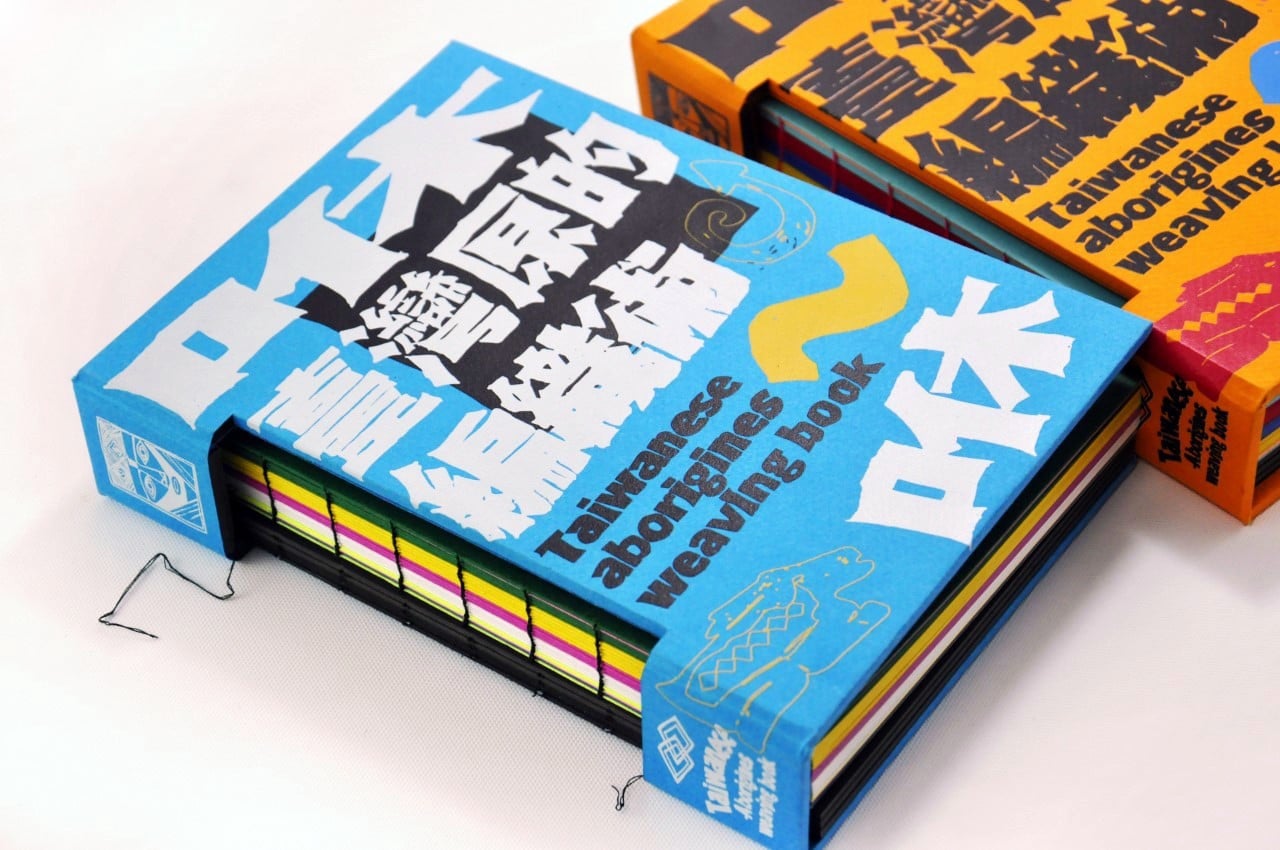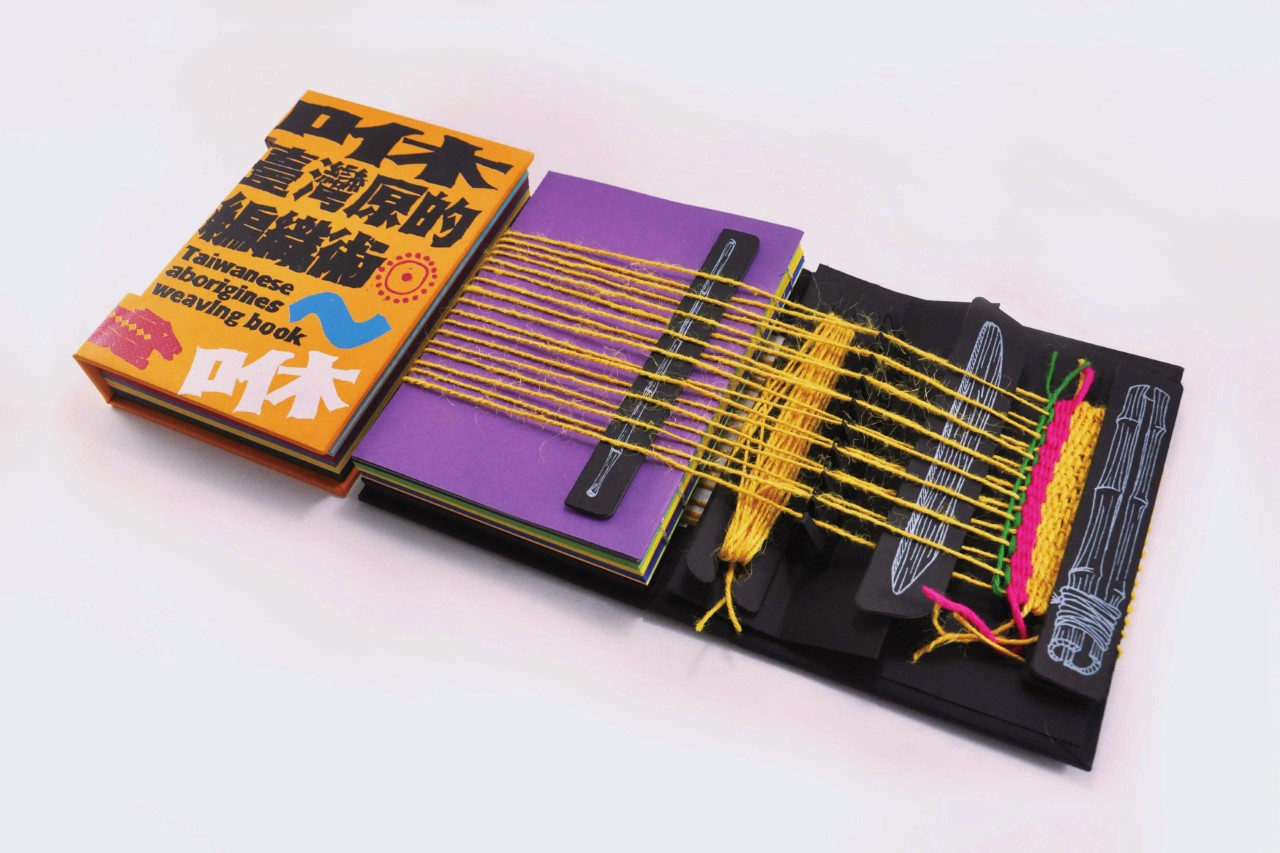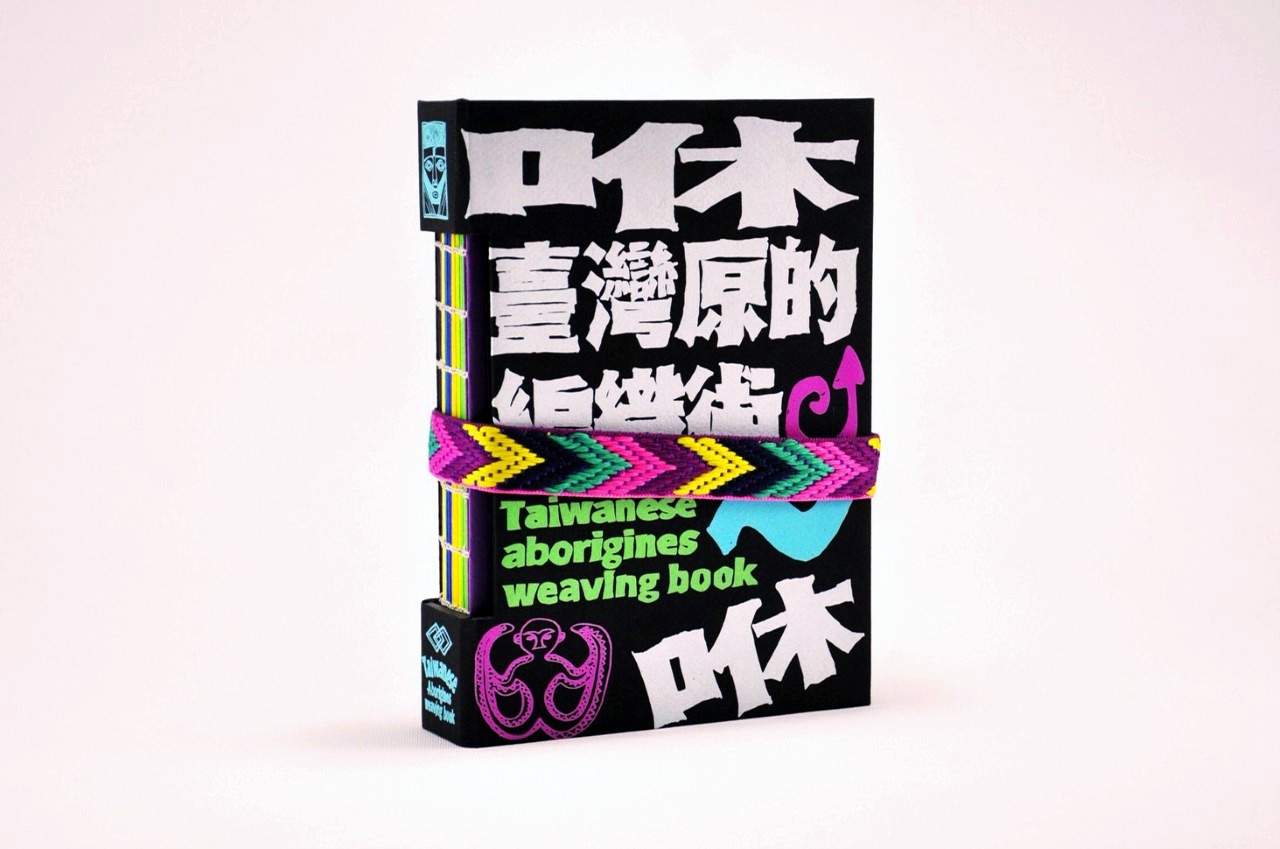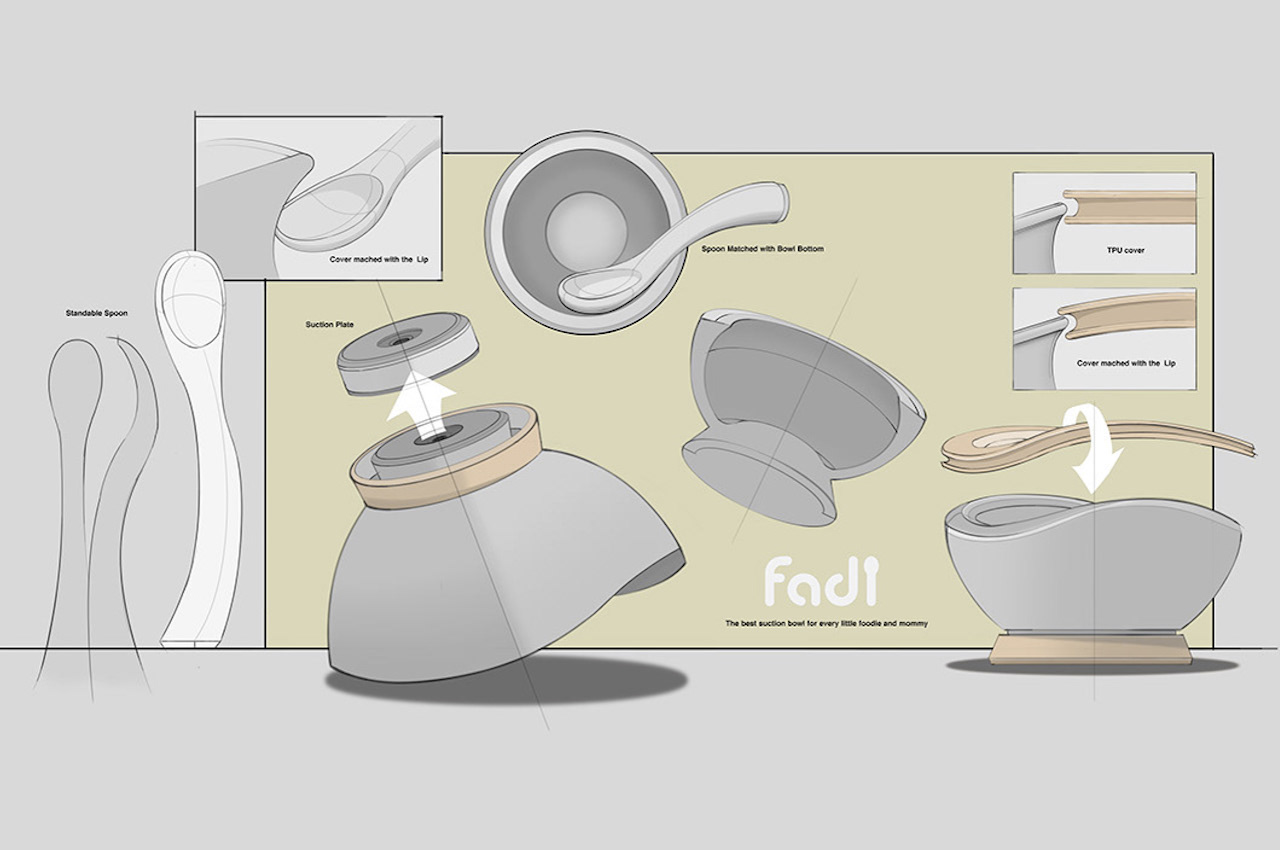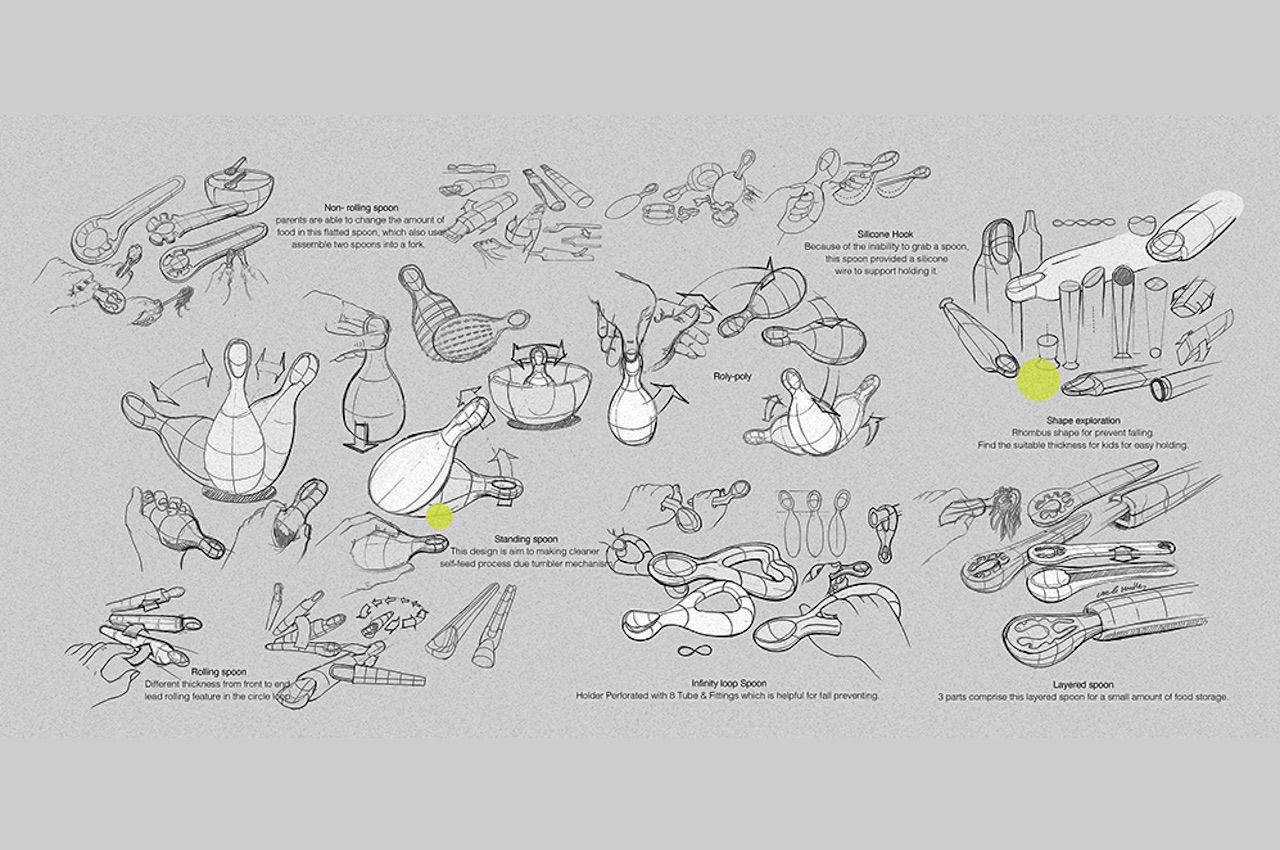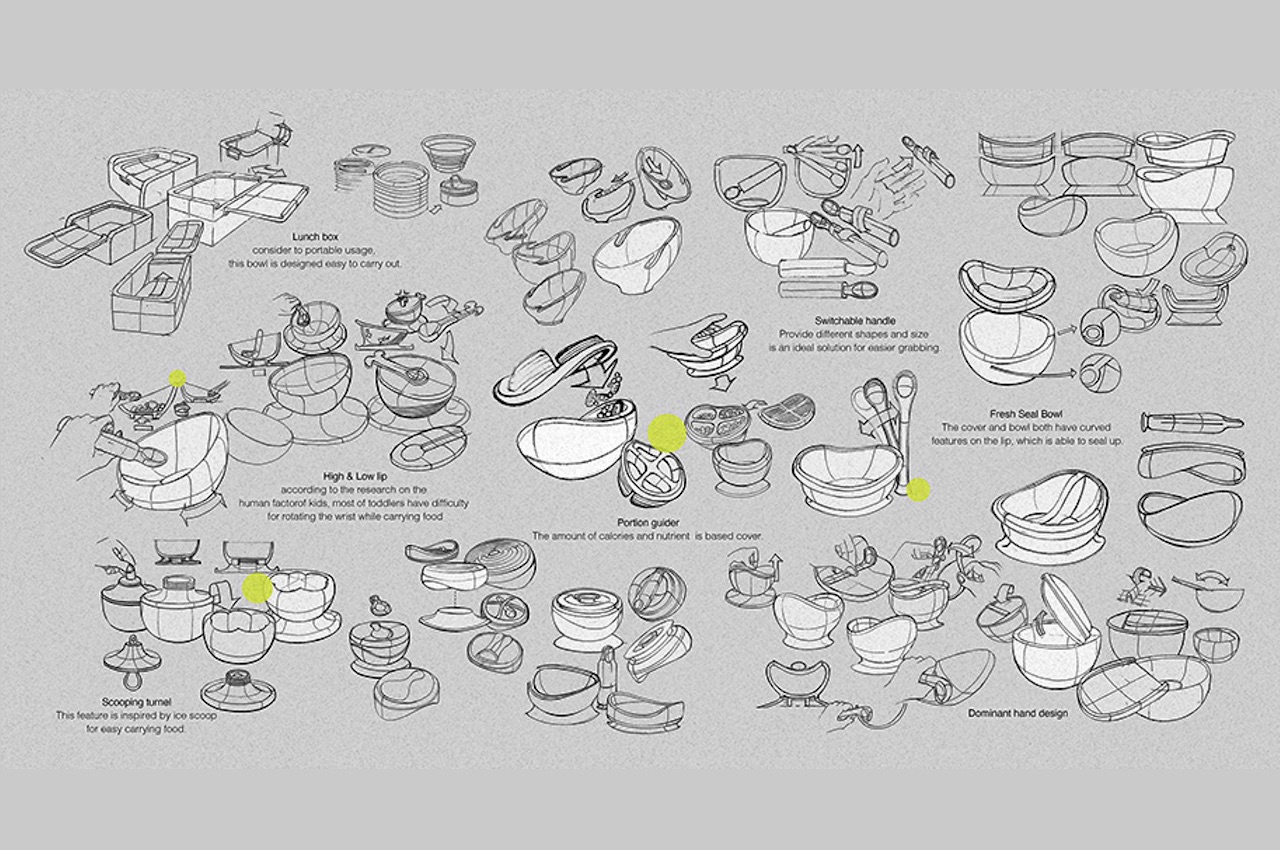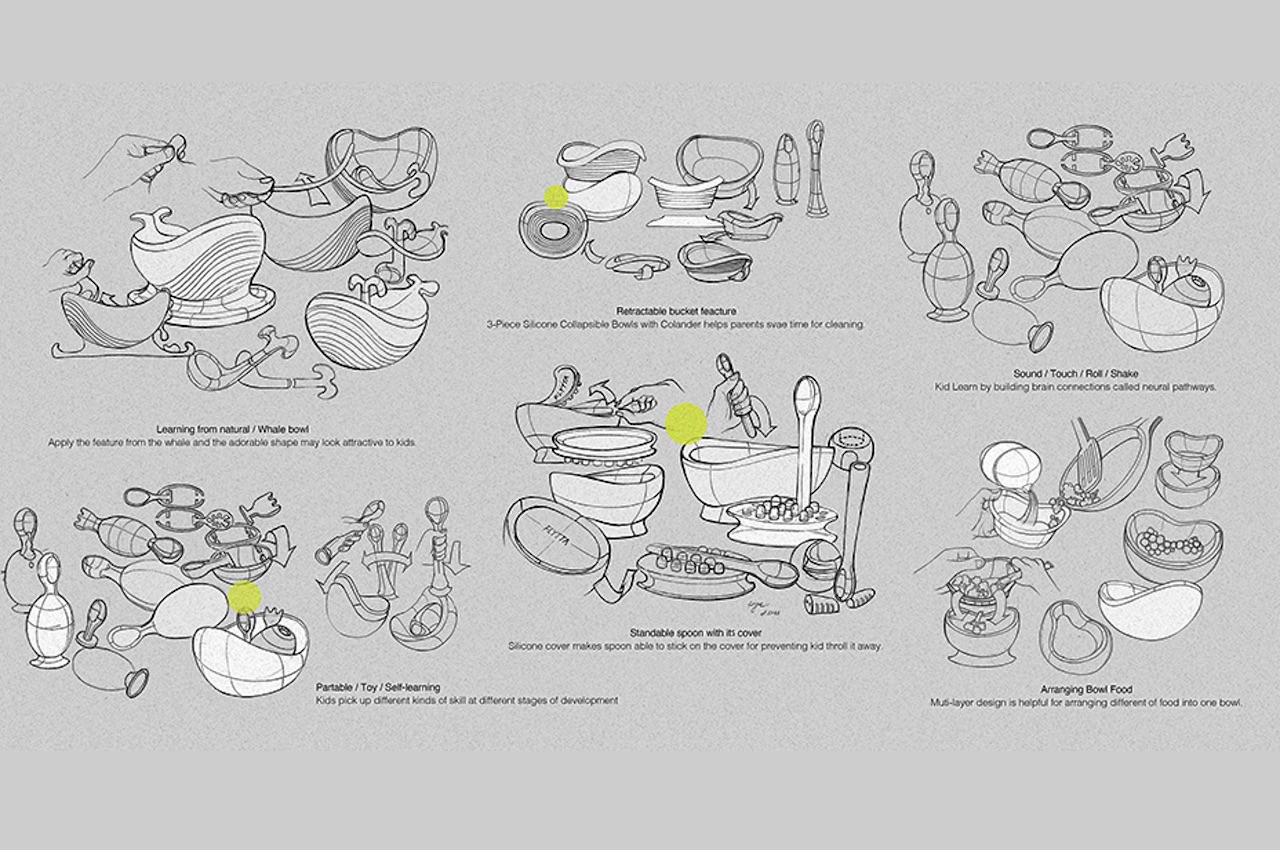Innovation is often seen as a reactionary force—a response to a problem or an opportunity. But when you consider it holistically, innovation isn’t just about developing new ideas. It’s about taking action and making those ideas a reality.
Hi, I’m Hussain Almossawi and I’ve worked as a Senior Designer and Art Director with companies such as Nike, Apple, Adidas, Ford, Amazon, and others. Throughout my career as a designer and VFX artist, I’ve had the unique opportunity to work with many of today’s top innovators in some of my favorite companies. Through those roles, I’ve had the chance to witness how these individuals think, how they approach problems, and how they take their ideas and turn them into action.
Innovators often have a different mindset than the average person. They see opportunity where others see problems. They’re not afraid to take risks and experiment. And they’re constantly learning and growing so they can be prepared for whatever comes next.
Here are a few things that have helped me throughout my design and innovation process, no matter what kind of project I’m working on:
1. Break a Concept Down to Its First Principles
Innovation is often birthed from a desire to fix a problem. It makes sense, right? You see a need in a particular area, and you want to create a solution that fills that need.
But an issue that many designers run into is that they try to solve the problem at face value. They see a need and an instant reaction is to come up with a solution that addresses that need.
One of the greatest ways to reconsider a problem is to break it down to its first principles. A popular method used by inventors and great thinkers such as Elon Musk, the “First Principles” method, is a way of deconstructing a product to its most basic parts and then starting to question every single part before reconstructing it back together again.
This allows you to really understand the nature of the problem you are trying to solve, ask the right questions, and come up with more creative solutions that address the root cause, not just the symptoms. Often, the resulting innovation is something beyond what anyone could have expected.
When I worked in the footwear industry, I had the chance to work on multiple high-level projects, as well as design for signature athletes. The first principles method was something we always used at the start of our projects and process.
Rather than diving right into sketching and creating ideas of what the future of a particular shoe could look like, we simply took the previous model of that shoe and broke it down into all its different parts. We laid them out on a table and started questioning what each piece does, does it truly need to be there, and if it could be improved.
As a result, we started asking more interesting questions – or rather, more insightful questions. This led to a better outcome and understanding of everything that went into the shoe. We would usually not only come up with great ideas but also ask questions that would lead to more innovative ways to manufacture the shoe and reduce our costs.
The first principles method is one of my favorite ways of getting to the core of the problem we are trying to solve. I love how it leads a designer down a path of seeing things with a newer and fresher perspective and offers a much higher understanding and appreciation for the minor details that go into a product.
2. Shift Your Mindset from Reaction to Action
There’s a common mindset I’ve found in many of today’s thinkers and leaders – I like to call it “The Follower Mindset.” This mindset takes previous ideas and attempts to resurrect them into something new.
In other words, these individuals constantly react to the world around them. They take what’s already been done and try to make it better. It makes sense – why reinvent the wheel when you can use existing ideas as a springboard to further innovation? However, sticking solely to a follower mindset can lead to incremental innovation and miss other unique possibilities.
Higher impact innovation is possible when you shift your mindset from limiting reaction to transformative action. This means taking a proactive stance in the world and approaching problems with a fresh perspective.
It’s about being curious and constantly learning so you can see the world in new ways. It’s about taking risks and experimenting with new ideas, even if they might fail. And it’s about having the courage to stand up for what you believe in, even when it’s not popular.
You’ve seen this at play in some of the giants in the business. Think of Apple vs. Samsung in the device wars. Perhaps my favorite example is Adidas’ famed Ultra Boost shoes – a design that used compressed palettes to create an ultra-comfortable sole. When Ultra Boosts began to fly off the shelves, competitor shoes began to spring up with the same design look and feel while trying to add their own twist to it. Rather than act on the consumer’s desire for lightweight, soft shoes, they simply slapped a new name and logo on Adidas’ innovation.
This mindset can occur on a personal level with design teams as well! I’ve seen teams with talented designers who find themselves hyper-focused on chasing designs based on existing ideas. Imagine what concepts are missed when we don’t push outside our comfort zones and explore the unexplored of design possibilities!
Designers and creatives have to balance the line between action and reaction. We have to be able to take in the world around us and process it in a way that allows us to see things differently – and then act on those insights.
3. Live Like a “Curious Sponge”
I love a good sponge. The ability to take in far more liquid than its own weight and then expand to hold that liquid is pretty amazing. And it’s this quality that I think we can all learn from when it comes to innovation.
You see, to be truly innovative, you have to be curious. You have to be willing to take in new information and ideas without judgment. You have to be like a sponge, soaking up everything around you.
Our brains are wired to categorize and filter information so we can make sense of the world. And while this is helpful in many ways, it can also prevent us from seeing things in new and different ways.
It’s far too easy to get siloed in our own little world, only taking in information that reinforces our existing beliefs. But if we want to be innovative, we must break out of that mindset and become curious sponges.
So how do you do that? Well, it starts with a willingness to learn. You have to be open to new ideas and perspectives, even if they challenge your existing convictions. You must be willing to step outside your comfort zone and explore new territory.
And you have to be constantly learning. Read books, listen to podcasts, go to conferences – do whatever you can to expose yourself to new ideas and ways of thinking. The more different and diverse information you take in, the more likely you will have those “a-ha!” moments that lead to true innovation.
Here are four practical steps you can take in your next design process to help you cultivate the life of a curious sponge:
1. Look Around
The world is much larger and more diverse than you may realize. And there’s a lot of interesting stuff out there if you’re willing to look for it. So take some time to explore your surroundings and see what you can find.
2. Be Open-Minded
When you’re exposed to new ideas, don’t immediately write them off. Give them a chance and really try to understand where they’re coming from. You may be surprised at what you learn.
3. Get Curious
If you hear something that doesn’t make sense or see something that doesn’t fit into your existing worldview, don’t be afraid to ask questions. The more curious you are, the more you’ll learn.
4. Push Boundaries
Do you ever feel like you’re stuck in a lane? Maybe you’re comfortable with the way things are and don’t want to rock the boat. But if you’re not pushing boundaries, you’re not going to find true innovation. So take some risks and see what happens!
The sky’s the limit when you open your mindset up to new possibilities. So go out there and start being curious! You won’t regret the new and fun ideas that come from it.
Supercharge Your Creativity with The Innovator’s Handbook
These three techniques are some that I always use amongst other insights that have helped shift my mindset and process towards innovation as a designer.
That’s why I am excited to announce the release of The Innovator’s Handbook: A Short Guide to Unleashing Your Creative Mindset. This new book, built on years of first-hand experience at some of today’s leading design companies, is packed with practical tips, tricks, and exercises to help you increase your innovation confidence and design mindfully.
This book is for you if you’ve ever wondered how to shift your mindset from being a reactive problem-solver to a proactive idea-generator. When you can unleash your unique creative mindset, you can start to bring innovative ideas to life. The Innovator’s Handbook is available on Amazon in paperback and ebook – pick up your copy and let’s start innovating together!

Hussain Almossawi is an industrial designer, visual effects artist, and author, who has worked across industries and around the world consulting for companies such as Nike, Apple, Amazon, Adidas, Intel, and Ford, among others. He is a regular keynote speaker on innovation and design and has taught at several universities. In 2019, Hussain founded Mossawi Studios, a multi-disciplinary design studio specializing in creating memorable, iconic, and bold experiences.
Official book page: https://theinnovatorshandbook.com/
The post 3 Tips on How To Be an Innovative Designer from “The Innovator’s Handbook” first appeared on Yanko Design.