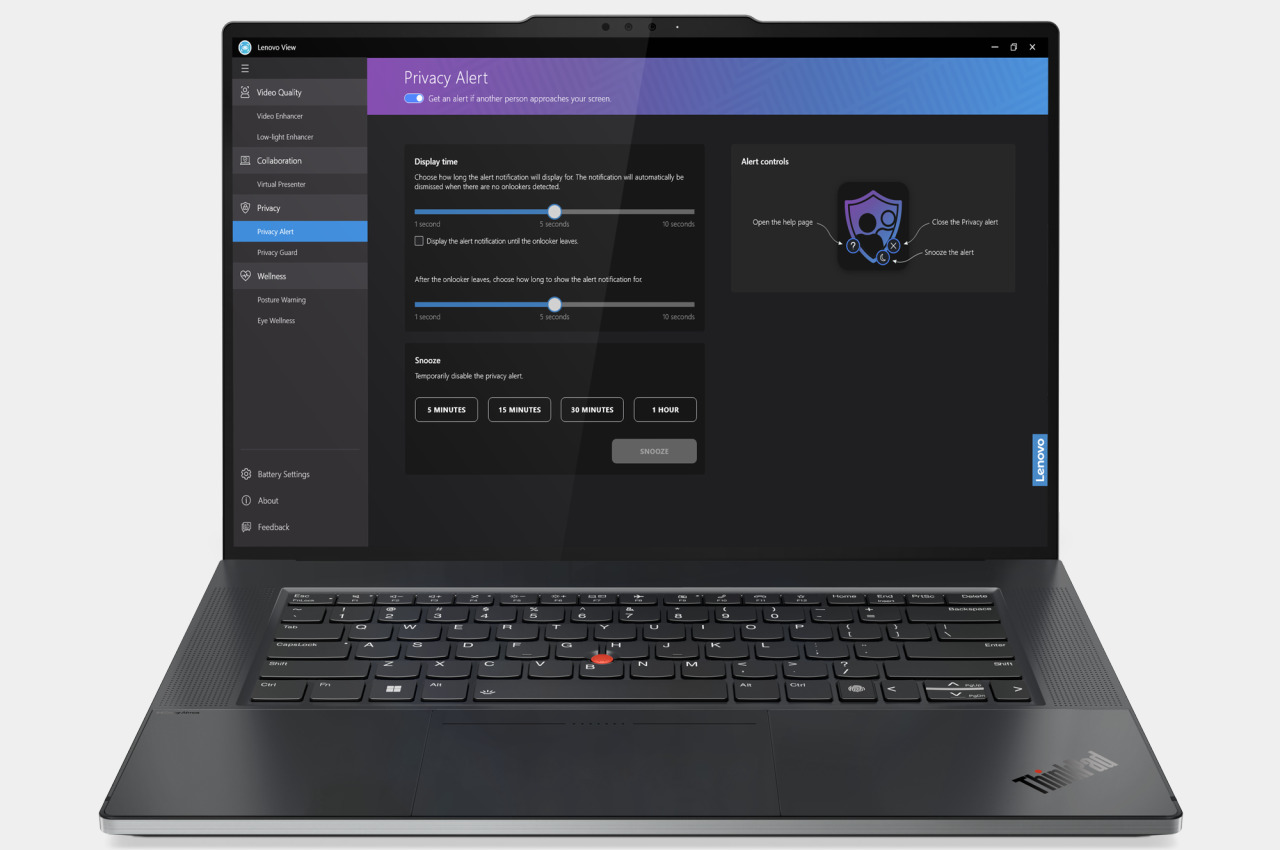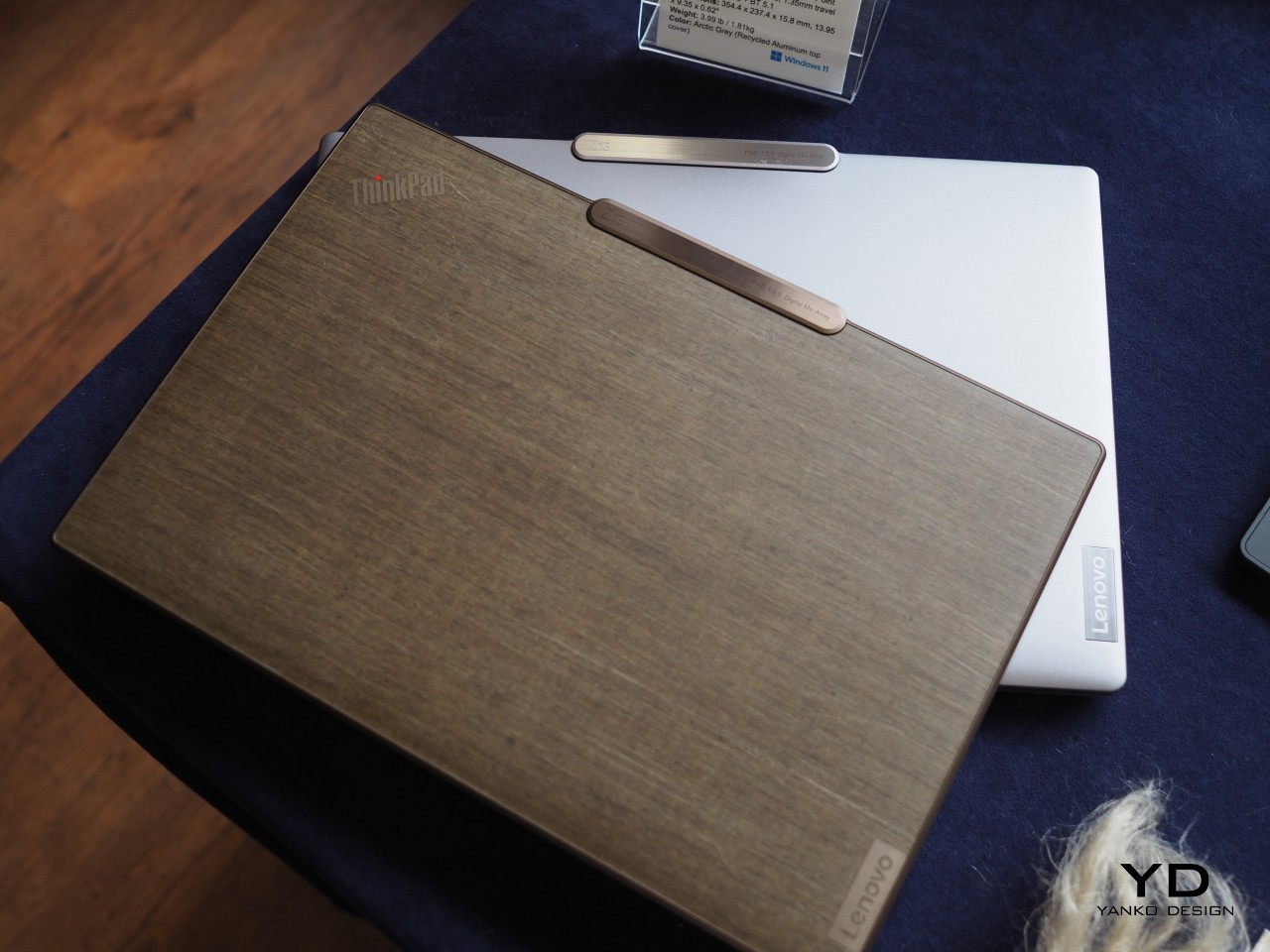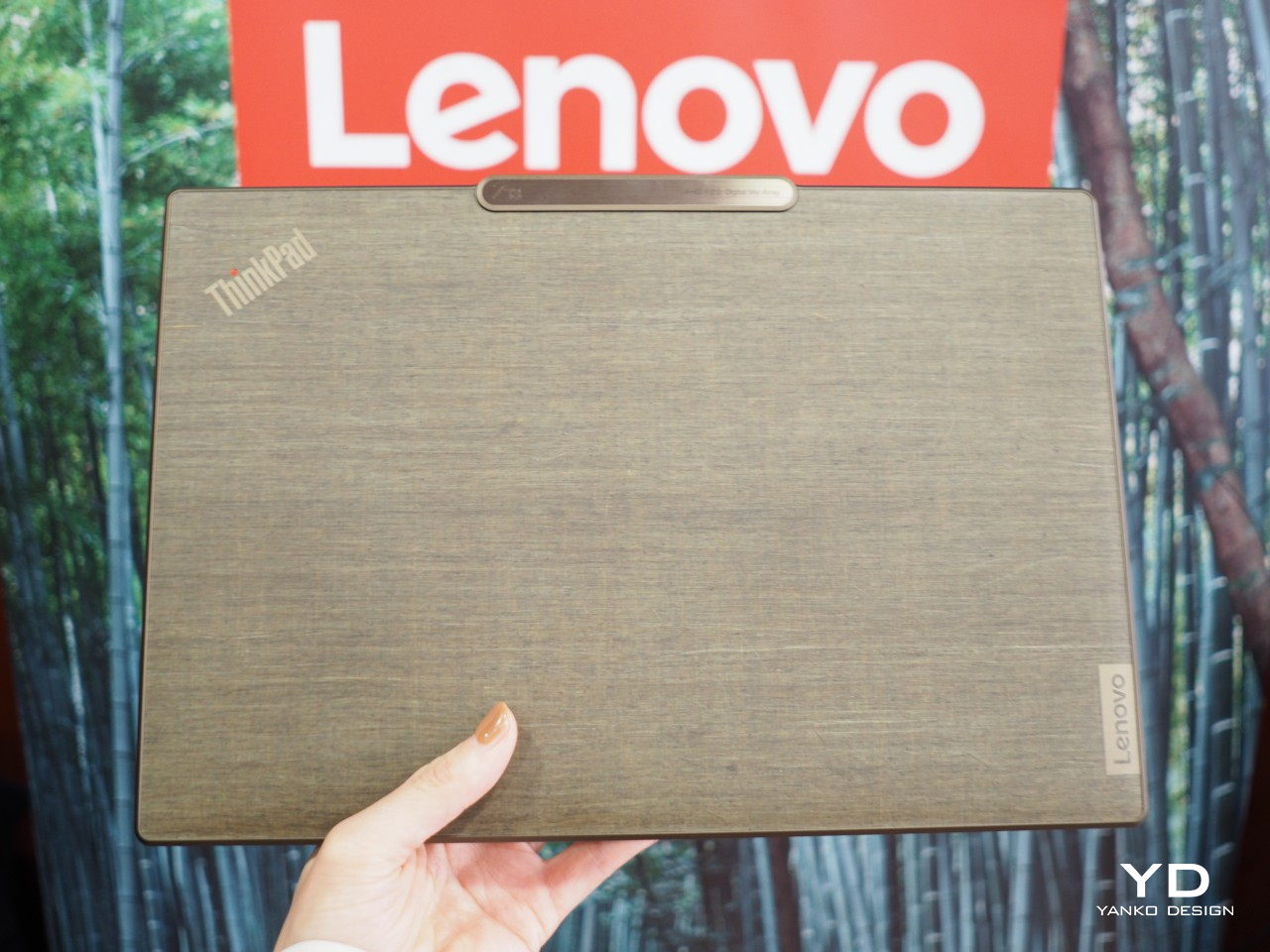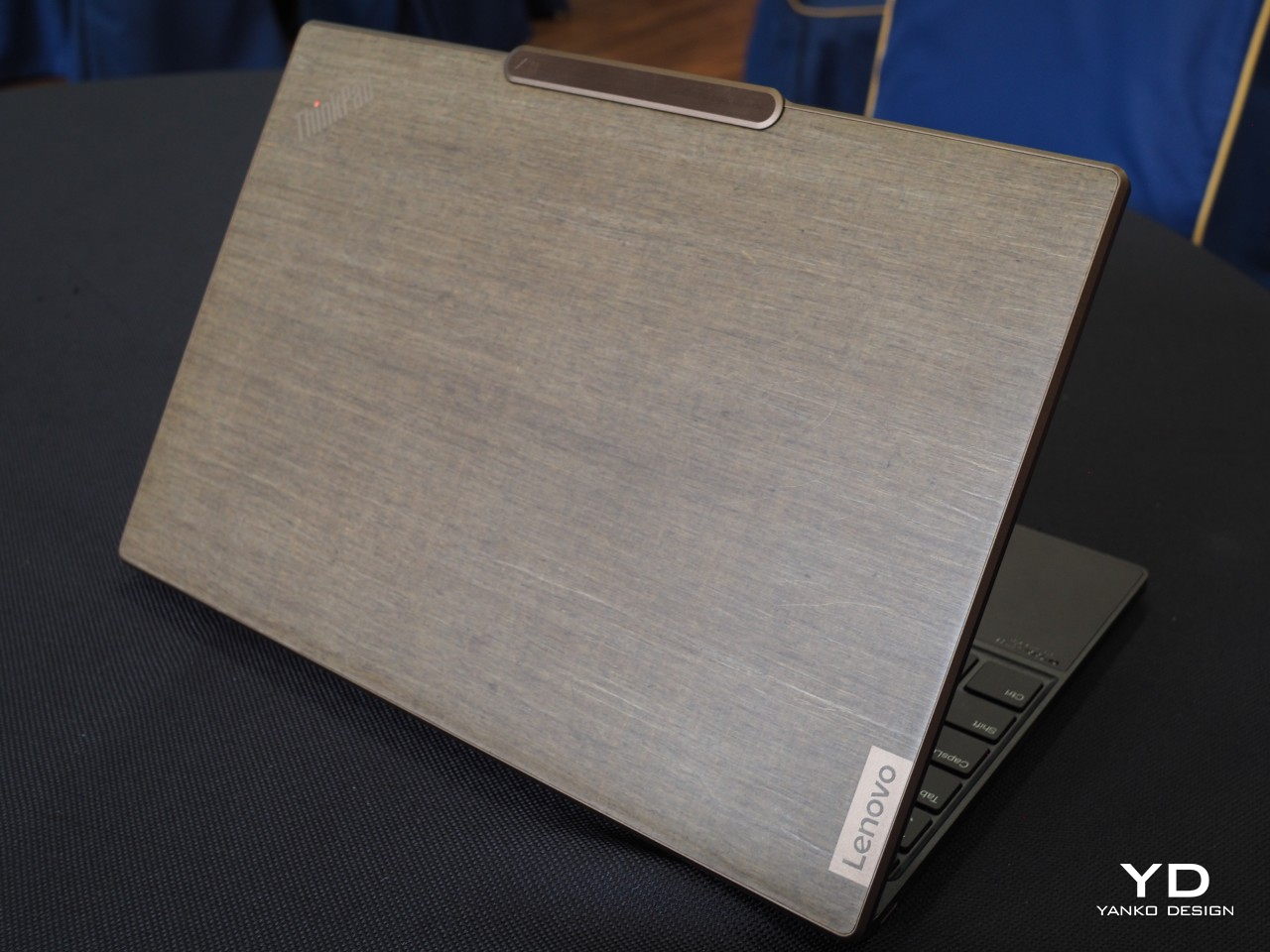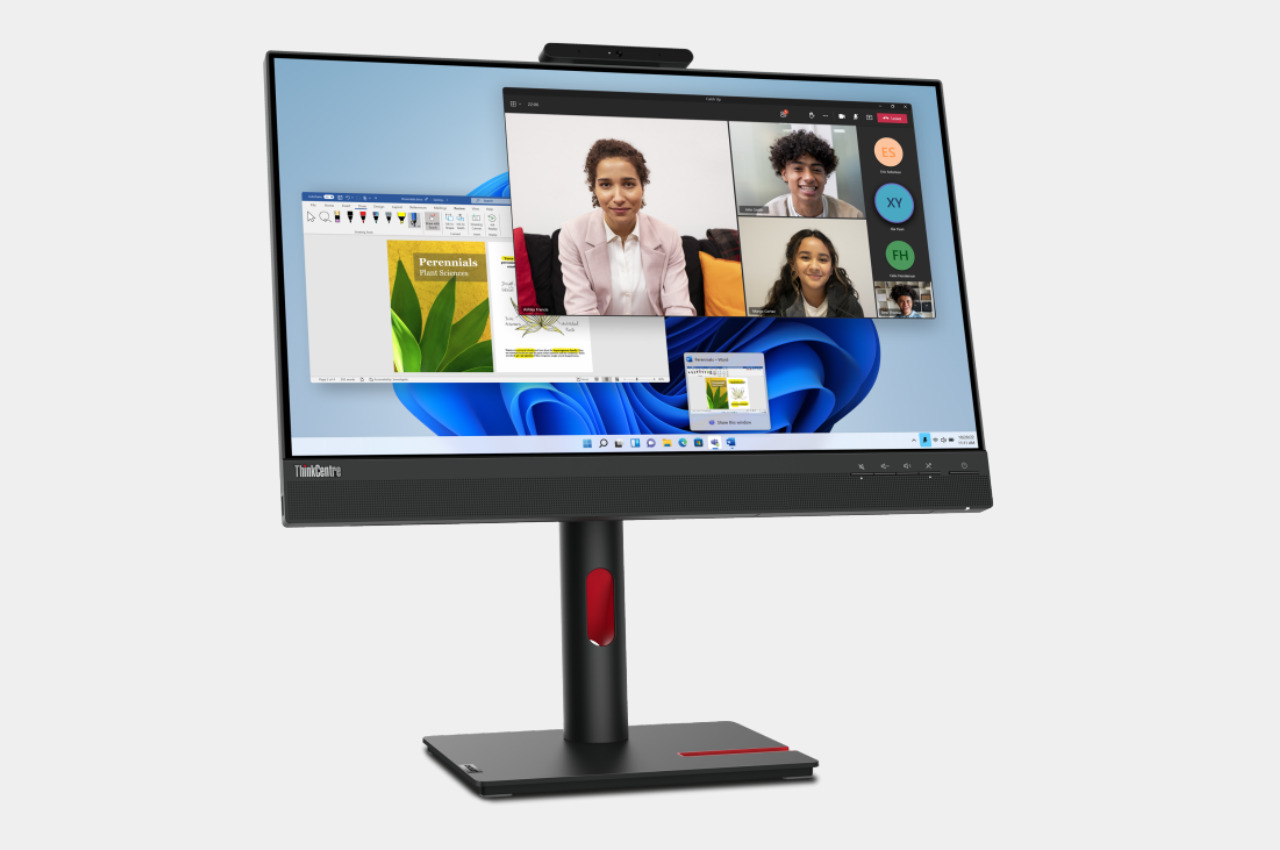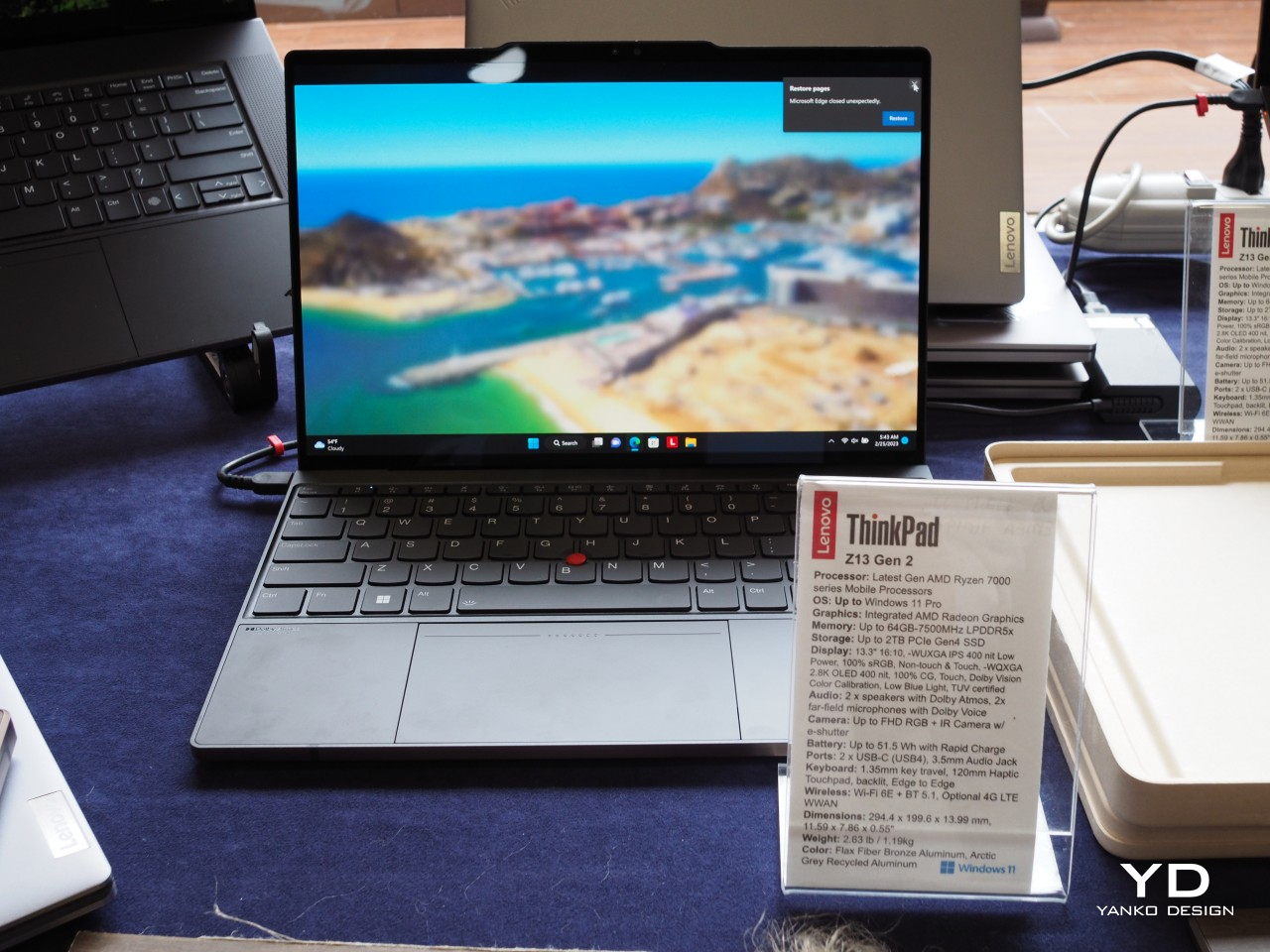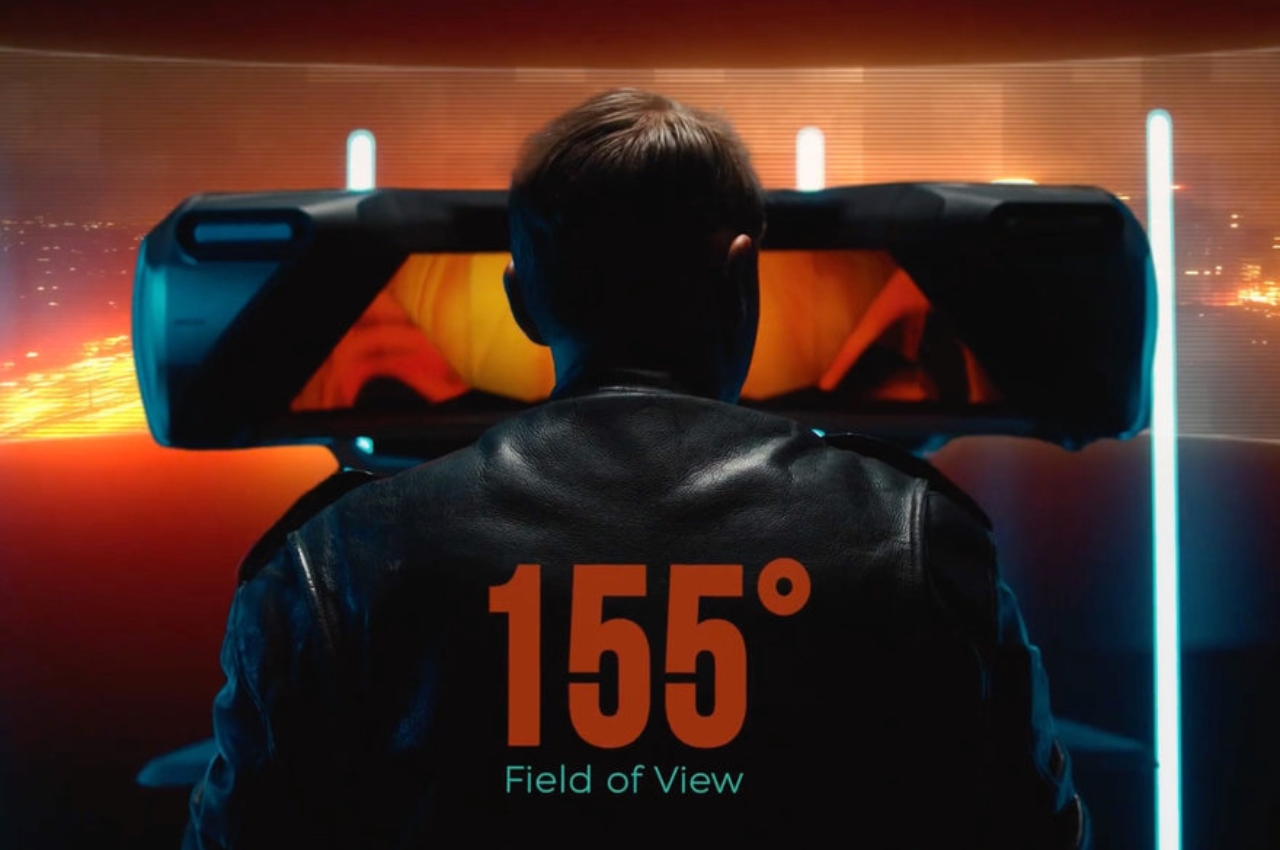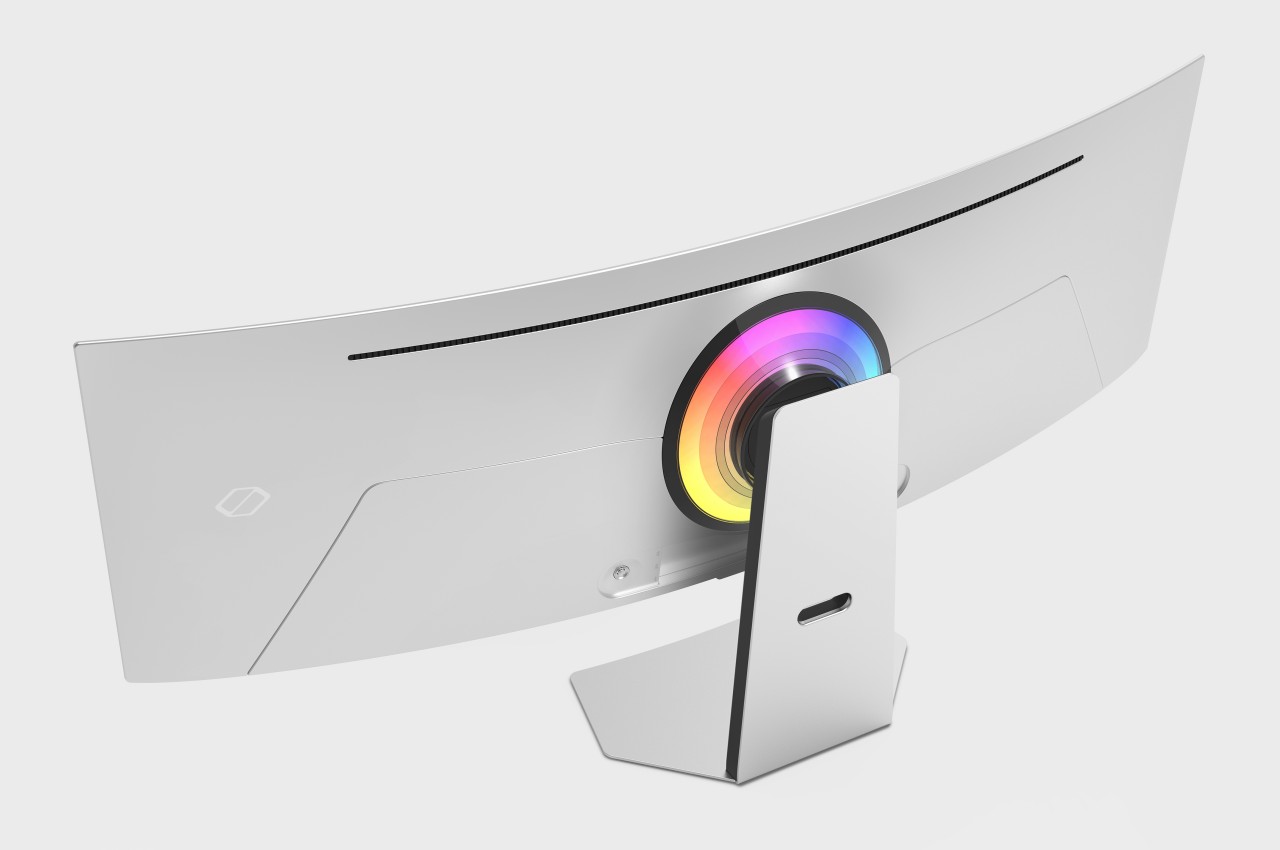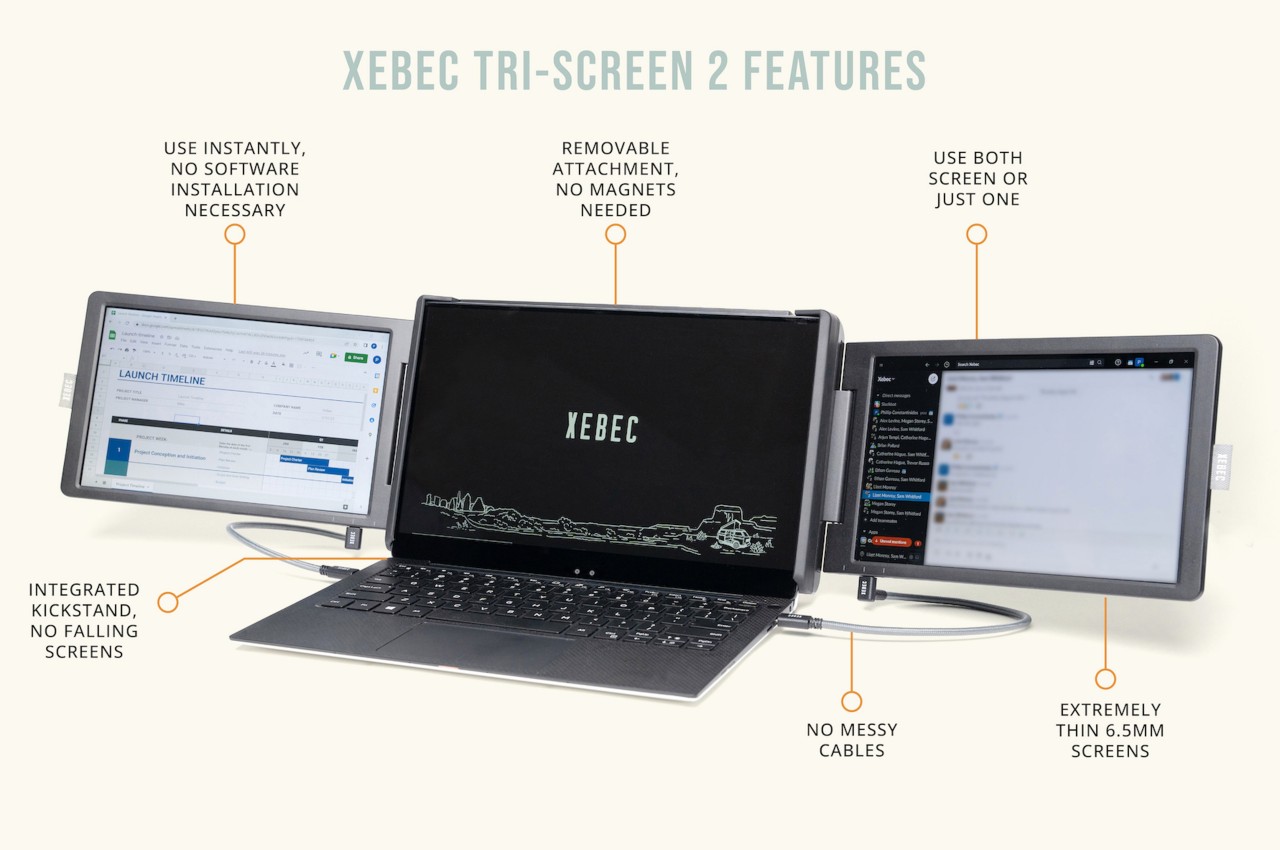Although many businesses have gone back to working in the same office space, some a bit more controversial than others, a new kind of work arrangement has also arisen that gives people a bit more flexibility in where they can sit down to do work. Of course, that also needs a different set of tools, particularly mobile computers that are able to perform as well as desktops. Then again, not every hybrid worker needs a powerful behemoth of a laptop, and some have different requirements, like portability or even price. Catering to these varied needs is a Herculean task, one that Lenovo is facing head-on with an equally varied mix of PC solutions designed to empower users in this fast-changing world.
Designer: Lenovo

ThinkPad Z13 and Z16 (Gen 2)
Right at the top of the list are Lenovo’s powerhouses, bringing the best of the best when it comes to mobile computing. AMD Ryzen 7000 processors paired with the latest AMD Radeon 700M graphics cover all your bases, especially with a maximum capacity of 64GB of RAM. Even with a larger haptic touchpad, Lenovo’s iconic TrackPoint nub still takes center stage, especially with a customizable TrackPoint Quick Menu for easy access to most-used features, functions, and configuration options. Available in 13.3-inch (Z13 Gen 2) and 16.0-inch (Z16 Gen 2) sizes, these top-of-the-line Windows 11 laptops offer all the power that both office workers as well creatives need to do their best work.
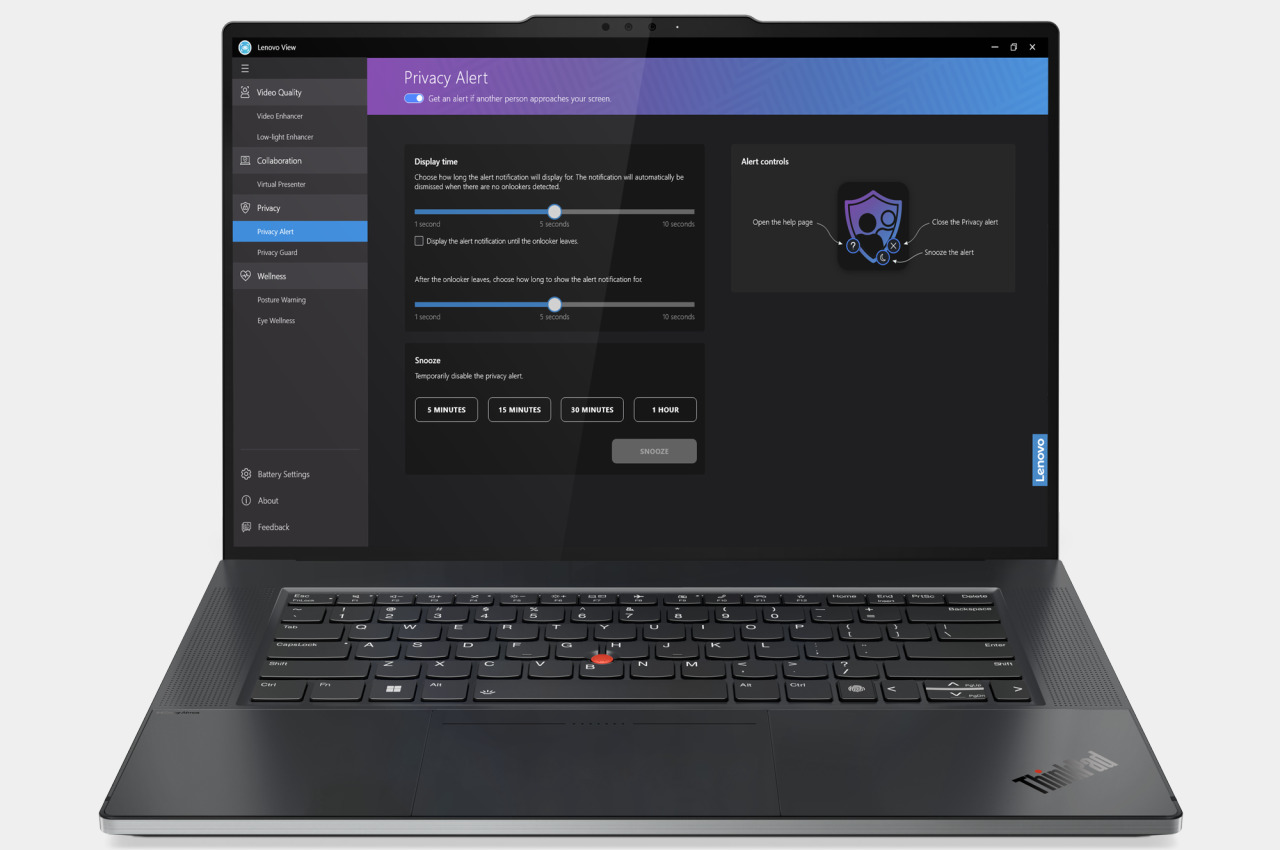



Most notable is the ThinkPad Z13 Gen 2 which comes with an optional new natural fiber material bonded to the 75% recycled aluminum top cover. Made from 100% agricultural product from flax plant fibers, the woven Flax material gives the laptop a unique visual as well as texture that is certain to grab the eye and envy of every passerby. Even without this distinctive cover, though, the new ThinkPad Z Gen 2 laptops convey a sleek and professional character that alludes to the powerful hardware running inside. The ThinkPad Z13 Gen 2 arrives in July for $1,249, while the ThinkPad Z16 Gen 2 follows in August for $1,749.

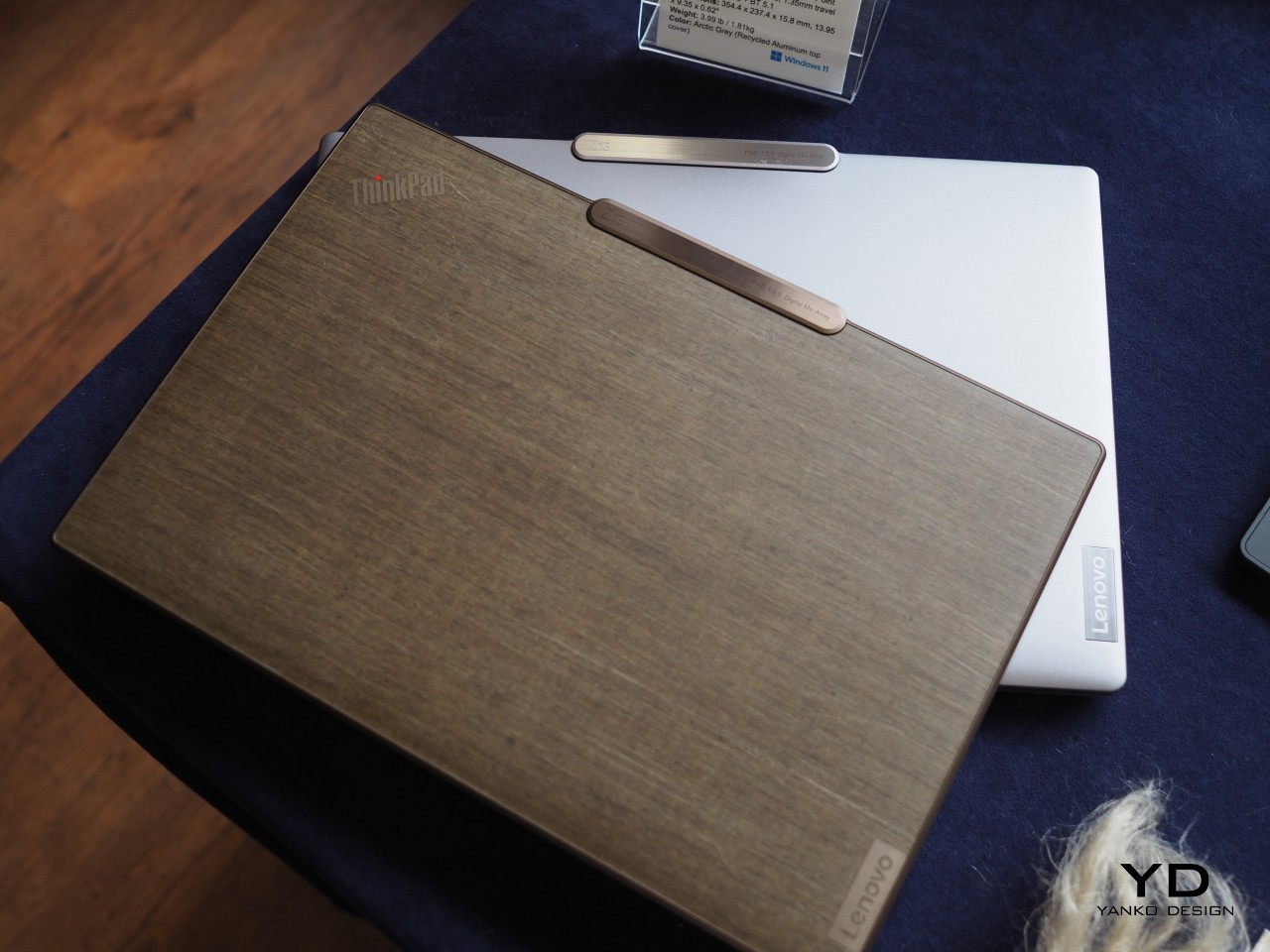

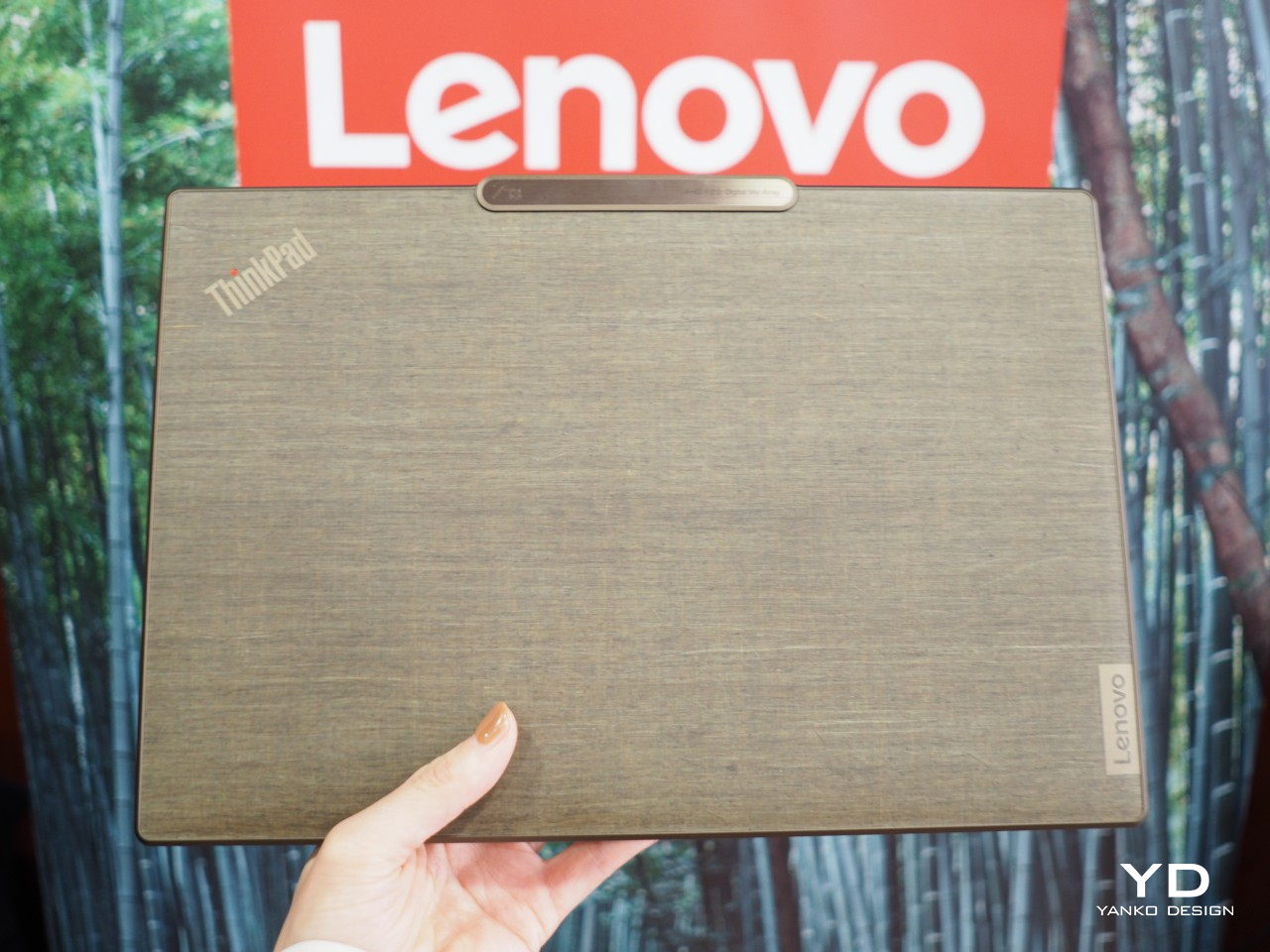
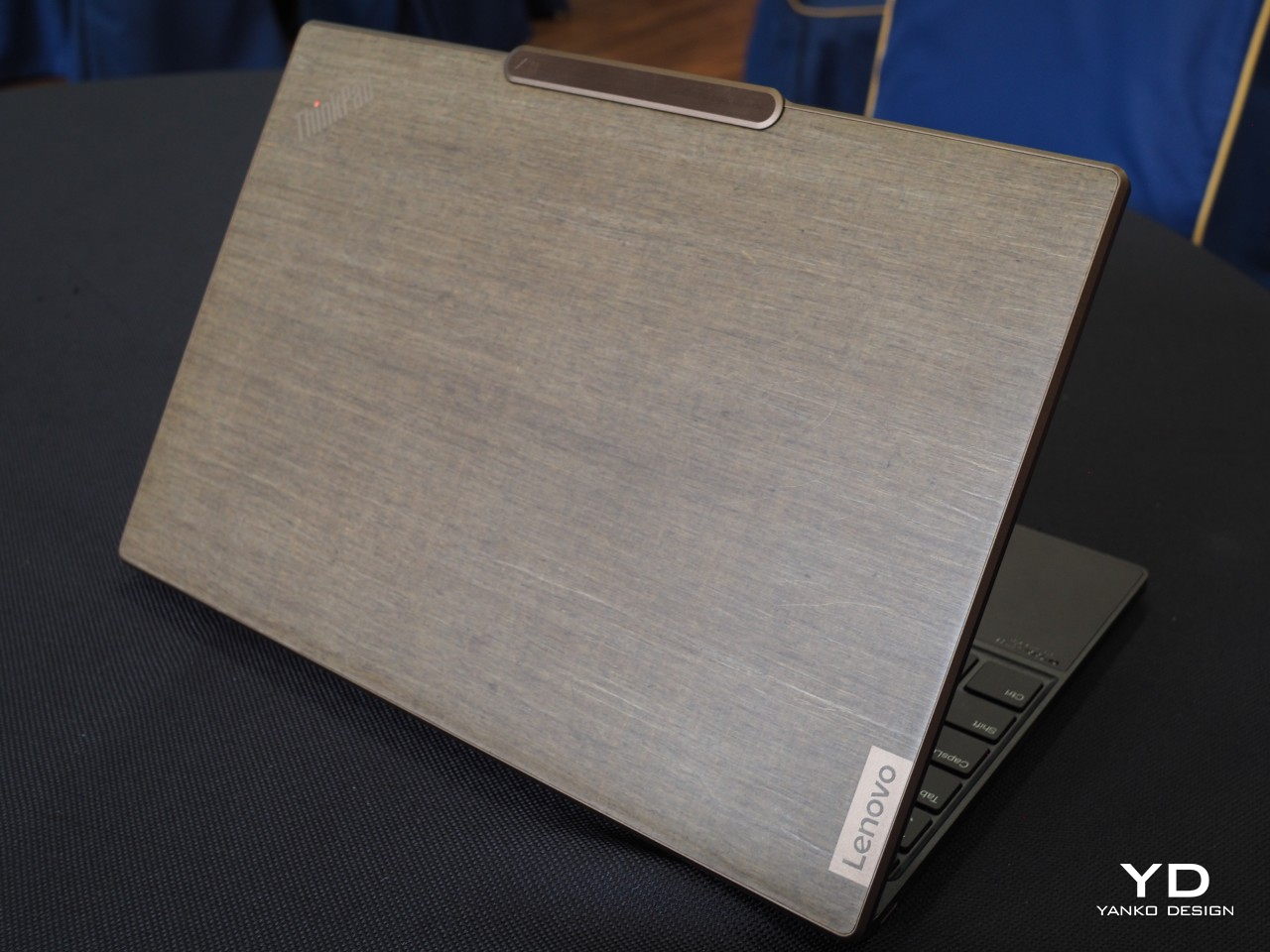


ThinkPad X13 and X13 Yoga (Gen 4)
Some people prefer a laptop that is easier to slip into bags, and the sleeker, more portable ThinkPad X13 Gen 4 siblings definitely fit the bill. With narrower bezels, there is more room for the 13.3-inch 2.8K displays on both models, increasing the screen-to-body ratio and reducing the overall size. Powered by the latest Intel 13th-gen Core processors, with an AMD Ryzen 7000 option for the ThinkPad X13 Gen 4, these travel companions are no slouches when it comes to performance. Now equipped with front-facing speakers, they are also great for more immersive audio, whether it’s for a video meeting or for chilling with a film after work.




While the ThinkPad X13 Gen 4 comes in a traditional laptop form, the X13 Yoga Gen 4 flips that convention on its head, literally. With Lenovo’s signature 360-degree hinge, it takes almost no effort to transform the work laptop into an entertainment machine, presentation display, or creative canvas, all without having to switch computers. Available in Black and Storm Gray colors, the ThinkPad X13 Gen 4 and ThinkPad X13 Yoga Gen 4 will launch sometime in May 2023 with starting prices of $1,099 and $1,379, respectively.






ThinkPad T Series
Lenovo churns out new laptops year after year like clockwork. While some models are relatively new, others can trace their origins back decades, at a time when the “ThinkPad” brand was best known for high-end laptops catering to business needs. The ThinkPad T Series has long been fulfilling that role back when it was still under IBM’s watch in 2000, and this year’s newest additions to the family bring a plethora of options to meet the different needs of businesses, whether it’s for video conferencing or for comfortable use.





As business workhorses, it’s not surprising to see the ThinkPad T14 Gen 4, T16 Gen 2, and T14s Gen 4 equipped with the latest high-end processors from Intel and AMD. These 14-inch and 16-inch laptops offer a variety of options when it comes to screen resolution, including a new 2.8K OLED panel for the T14 and T14s. Although video conferencing has become more common, it’s still not something universally required, so Lenovo leaves the door open to have a 5MP webcam configured for these laptops. Additionally, these cameras can be equipped with an IR sensor for better depth detection as well as face recognition. ThinkPad T14s, T14, and T16 will be available in May with start prices of $1,479, $1,239, and $1,269, respectively.





ThinkPad L Series
While everyone will probably want a powerful laptop, the sad truth is that these machines aren’t always within reach, especially when considering the price tag. Some will be willing to compromise on a few aspects for a more accessible figure, but that doesn’t mean they have to give up on the essentials. The 2023 ThinkPad L family was made especially for this situation, with a variety of sizes, forms, and hardware that customers can change to hit that sweet spot of performance and price.

The ThinkPad L13 Gen 4 and L13 Yoga Gen 4, for example, now offer a TUV Low Blue Light screen option that will help protect their users’ eyes while working or, in the case of the Yoga variant, enjoying a good video binge. The ThinkPad L14 Gen 4 and L15 Gen 4, on the other hand, now offer twice the maximum storage capacity, now up to 2TB PCIe Gen 4 SSD. Whichever of these four models you pick, you’ll still have access to either a 13th-gen Intel processor or an AMD Ryzen 7000, paired with your choice of Intel, AMD Radeon, or even NVIDIA graphics. They will all land on April 2023, starting at $869 for the ThinkPad L13 Gen 4, L14 Gen 4, and L15 Gen 4, and $1,099 for the ThinkPad L13 Yoga Gen 4.



ThinkPad E Series
You might think that “E” stands for “Economy,” and you won’t be completely wrong. Aimed at “value-conscious” customers, the ThinkPad E gives small and medium businesses the power they need without going broke. For 2023, that means access to 13th-gen Intel or AMD Ryzen 7000 processors with up to 40GB of RAM, which is definitely an odd number. You can also squeeze in two 1TB SSDs for all your storage needs, while the new 16:10 screen ratio leaves more room for content.
The 14-inch ThinkPad E14 Gen 5 is joined this year by the newest member of the family, the 16-inch ThinkPad E16 Gen 1. With an increased screen-to-body ratio and a matching larger 115mm touchpad, users won’t have to compromise on productivity just because they’re setting their sights a little bit lower. The ThinkPad E14 Gen 5 will start at around $739, while the ThinkPad E16 Gen 1 will go for $759, both arriving in May.


IdeaPad Duet 3i and Slim 3 Chromebook (Gen 8)
Lenovo has long expanded its portfolio to include other form factors and even operating systems, all in the name of providing people with the portable computers they want and need. The new IdeaPad Duet 3i, for example, is an 11-inch detachable 2-in-1 Windows 11 device that can be a laptop or a tablet, depending on what you need at the time. Slim and stylish, it makes for a perfect companion for students, allowing them to be productive and creative wherever they go. Power by the latest Intel N200 processor, this multifunctional computer won’t launch in North America but will be available in the EMEA region by June for 449€, roughly $479.




The IdeaPad Slim 3 Chromebook Gen 8, on the other hand, looks like a typical laptop but runs something other than Windows. With Google’s Chrome OS and a MediaTek Kompanio 500 processor, this thin and lightweight laptop is made especially for users often on the go, allowing them to immediately pick up where they left off. This highly portable and Web-centric laptop will go for around $340 and will arrive in May 2023.




ThinkCentre TIO (Gen 5)
Even with large laptop screens going as big as 16 inches, there are still some tasks that are better done on an even bigger display. When you do need to settle down on your desk at home or in the office, Lenovo’s fresh and new ThinkCentre TIO (Tiny-in-One) Gen 5 computers will help you get that work done. Combining a 21.5-inch or a 23.8-inch monitor with a Tiny desktop unit, this product line trades portability with modularity, letting you upgrade one or the other part only as needed.


This year’s models put special focus on everyone’s favorite video conferencing, upgrading the webcam to a 1080p shooter and equipping the monitors with a mic and two front-facing speakers. The sRGB FHD displays now also use natural blue light filtering to protect users’ eyes and can even be configured with ten-point touch capabilities. The Lenovo ThinkCentre Tiny-in-One (TIO) Gen 5 starts sales in August with starting prices of $274 and $294 for the 22-inch and 24-inch models, respectively.
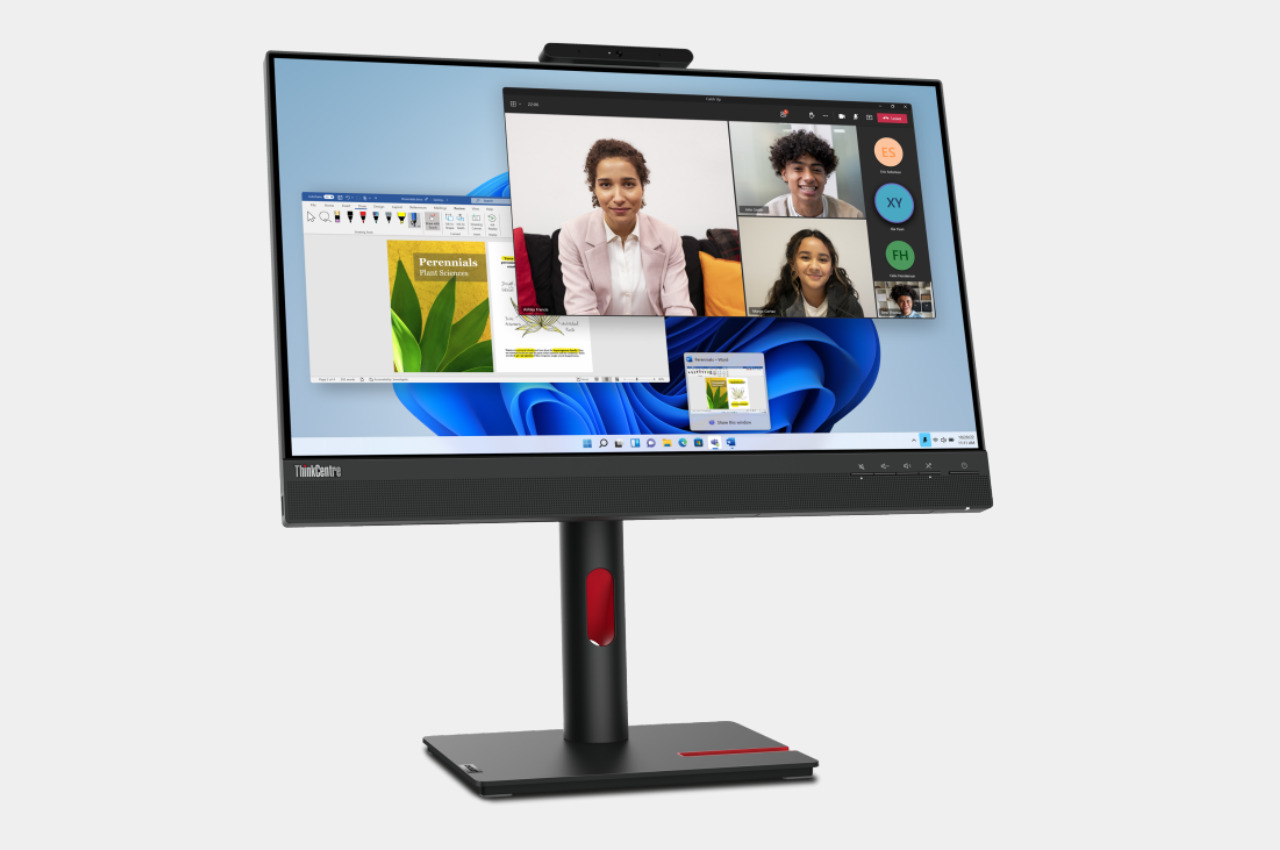

Changing for a Greener Tomorrow
With more and more new computers being made each year, the dangers these products pose to the planet’s health also grows. From the materials used to the manufacturing process to even shipping, consumer electronics like laptops and smartphones make human lives more convenient at the expense of the environment. Fortunately, companies have started to take notice, and Lenovo continuing investment in a more resilient and more sustainable business tries to make up for bad habits to help heal the planet slowly but surely.
In addition to reducing carbon emissions through more efficient manufacturing and the use of renewable energy, Lenovo has also started to switch to sustainable aviation fuel and biofuels to similarly reduce the negative impact of shipping. These early 2023 laptops have also increased their use of recycled materials and Post Consumer Content plastic, both in the chassis as well as some components. It might take a long while before sustainable laptops become the norm, but every little step forward counts, especially when from a reputable giant such as Lenovo.


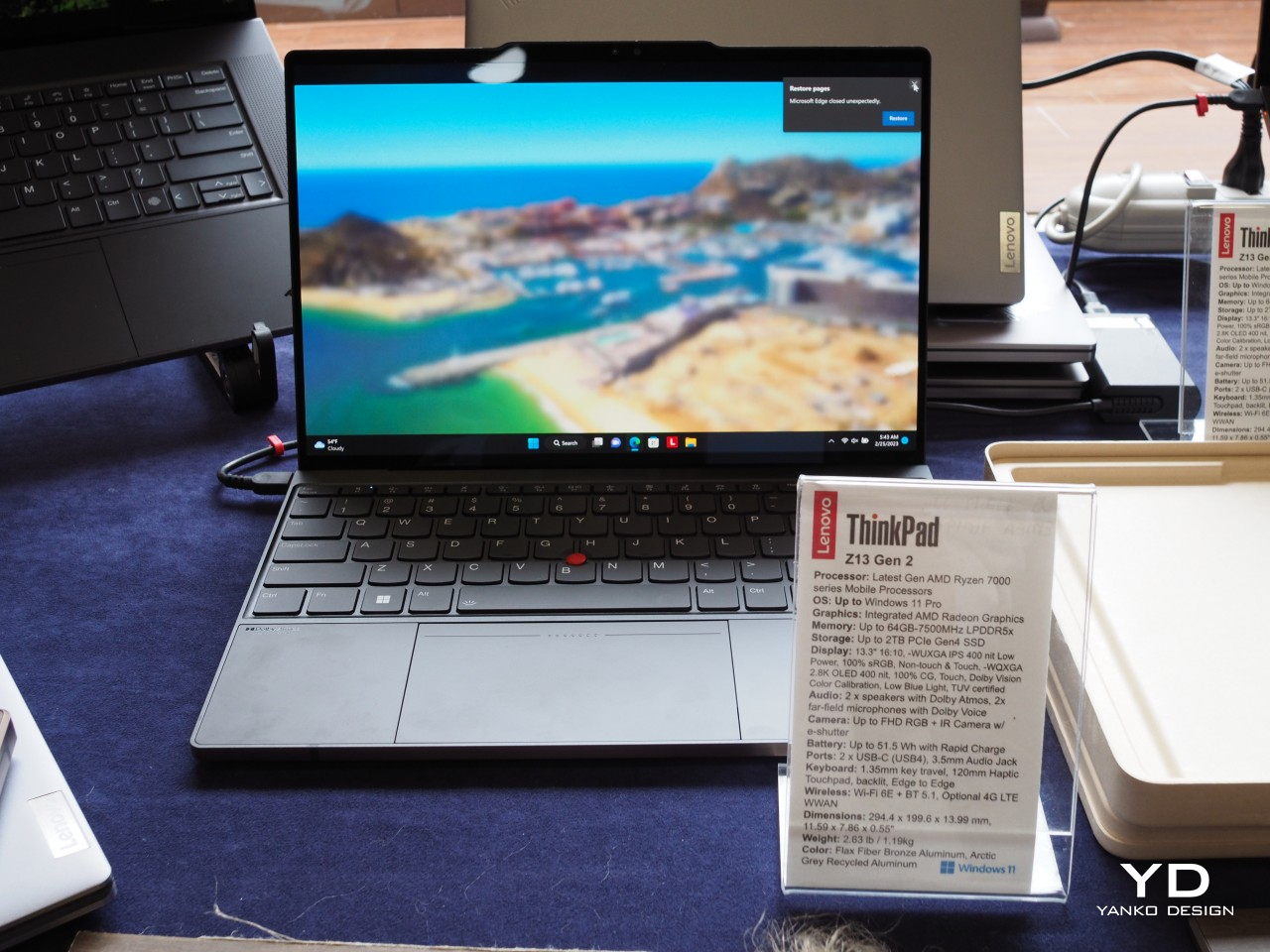





The post Lenovo at MWC 2023 offers to upgrade your hybrid work experience first appeared on Yanko Design.