
Earlier this year Adobe announced Photoshop CS6 with a new user interface, and now Elements, its line of beginner-level products, is getting a facelift too. The company just introduced Photoshop and Premiere Elements 11, and while the two apps include a handful of new photo- and video-editing features, the bigger story is that they're designed to be less intimidating to newbies. Both have a more readable UI, for instance, as opposed to the old theme with the dark background and low-contrast icons. Things like preview thumbnails have been brought to the forefront so that they're easier to find. Also, both pieces of software ship with a re-tooled image organizer that puts commonly used functions front and center, with lesser-used features like keyword tagging hidden in the menus. The organizer also now has Google Maps integration, so you can view your shots on a map. You can also for the first time view by event, or by the names of people tagged in photos.
As for new features, Photoshop Elements is getting a series of new comic-inspired filters, including "Pen and Ink," "Graphic Novel" and, yes, "Comic." Photoshop Elements now allows European customers to upload photos to Cewe, while Premiere Elements supports Vimeo uploads. (Facebook, YouTube, Flickr, Shutterfly and SmugMug sharing were already built in.) Amateur videographers will also enjoy a series of new Hollywood-inspired filters, including Red Noir, a "Sin City"-esque effect with red accents, and "Pandora," which is meant to evoke "Avatar." Finally, you can use Time Remapping and Reverse Time to speed up footage or slow it down, respectively.
Fans of the software will notice the pricing hasn't changed: the two apps cost $100 each, or $150 as a bundle. Folks who are upgrading will pay $80 a pop, or $120 for both. Look for both on Adobe's site today, with the old-fashioned boxed software hitting retailers soon.
Continue reading Adobe announces Photoshop and Premiere Elements 11 with new filters, more beginner-friendly UI
Filed under: Software
Adobe announces Photoshop and Premiere Elements 11 with new filters, more beginner-friendly UI originally appeared on Engadget on Tue, 25 Sep 2012 00:01:00 EDT. Please see our terms for use of feeds.
Permalink |
 Adobe
Adobe |
Email this |
Comments
 Post a lot of photos to Twitter but feel like they're lacking something? Twitter's changing that with today's announcement of #Stickers, which will let you spice up your pictures with props, emoji and more.
Post a lot of photos to Twitter but feel like they're lacking something? Twitter's changing that with today's announcement of #Stickers, which will let you spice up your pictures with props, emoji and more.
 Post a lot of photos to Twitter but feel like they're lacking something? Twitter's changing that with today's announcement of #Stickers, which will let you spice up your pictures with props, emoji and more.
Post a lot of photos to Twitter but feel like they're lacking something? Twitter's changing that with today's announcement of #Stickers, which will let you spice up your pictures with props, emoji and more.












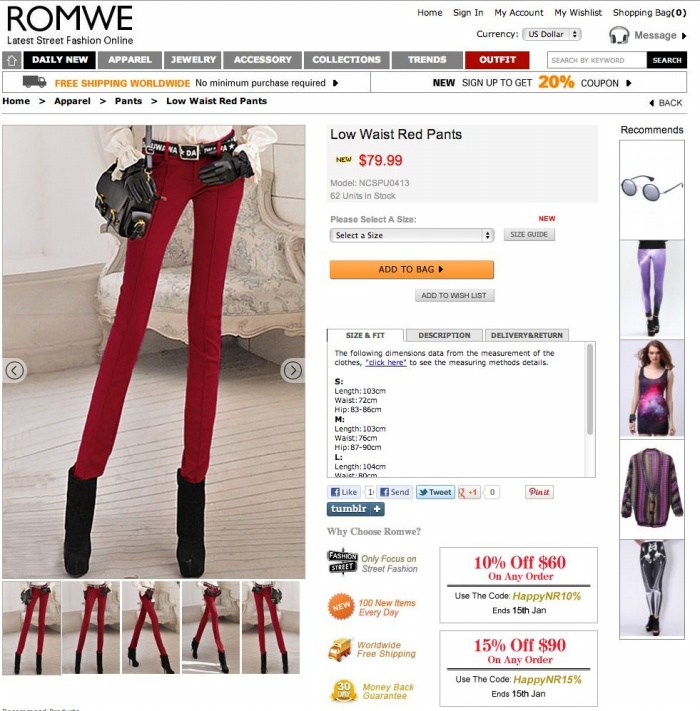

 Yeah, that’s a girl licking Tim Tebow’s butt, but that’s all her, because what Overlayer lets you do is layer on your photos with one of their overlays to come up with a funny image.
Yeah, that’s a girl licking Tim Tebow’s butt, but that’s all her, because what Overlayer lets you do is layer on your photos with one of their overlays to come up with a funny image.














