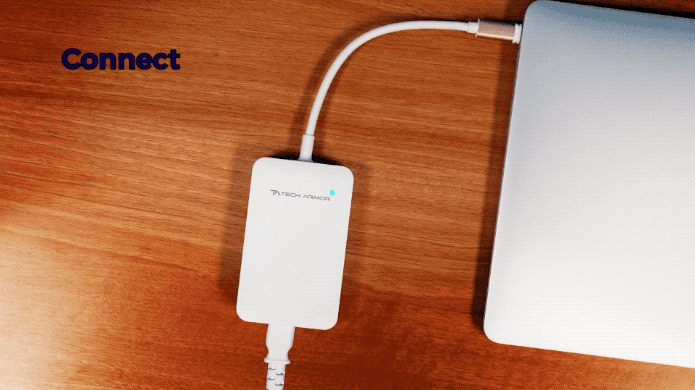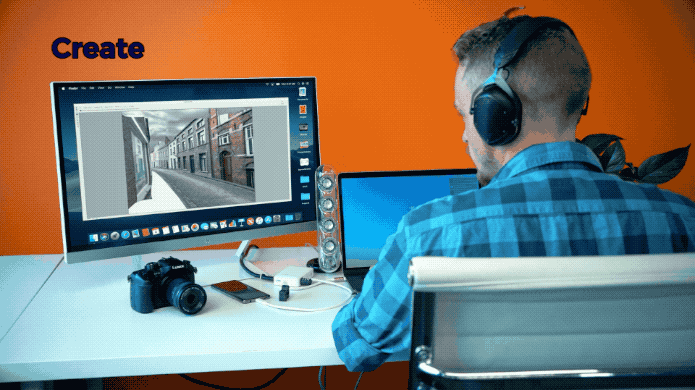We spend most of our day working on laptops and PCs, and maintaining a consistently high level of productivity and efficiency is extremely integral for our work routines. Hence, adopting and making use of nifty gadgets that amp up our productivity can be quite helpful. A USB-C hub is one such accessory that promises to function as the ultimate sidekick to your laptop or any other monitor setup of choice! However, hubs aren’t what they used to be! Designers have elevated and innovated hubs to a whole new level altogether. From the world’s first 13-in-1 USB-C hub integrated with a laptop stand to a hub so subtle and discreet that it’s almost invisible – we have curated a whole collection of unique, innovative, and highly functional designs that are a far cry from the traditional hubs we’d grown so accustomed to. These handy gadgets are a game-changer for our work from home productivity!
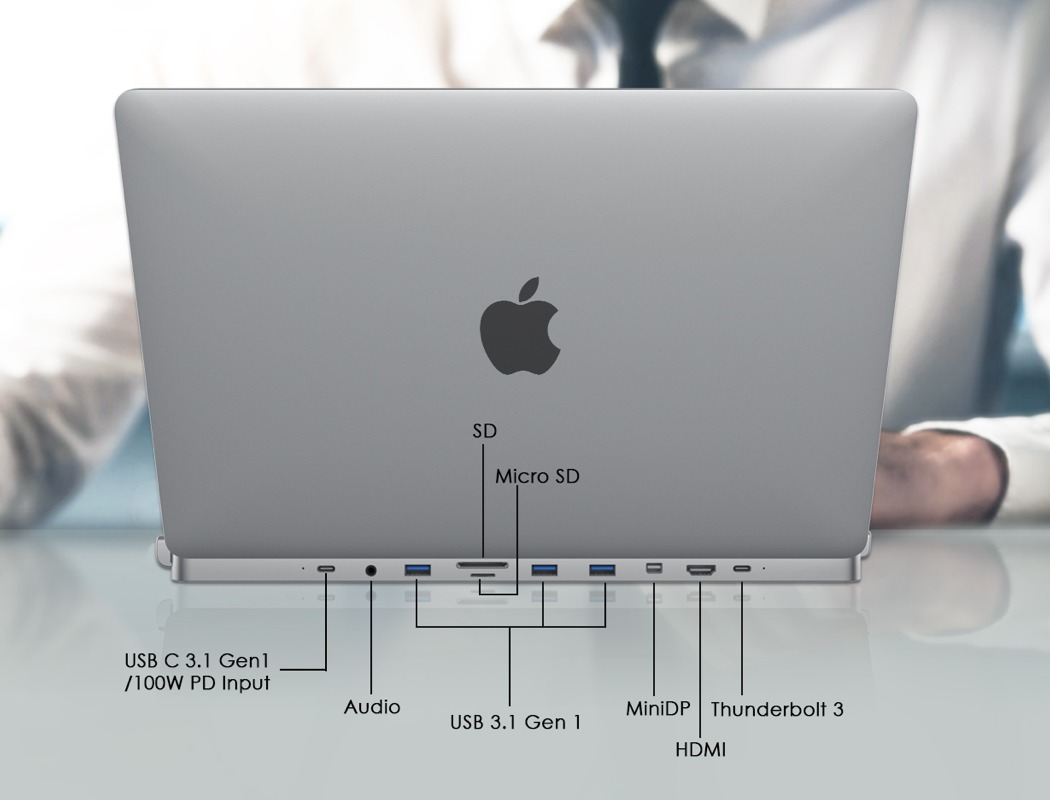

The designers of DGRule describe it as an “invisible hub” and I guess we can see why. The DGRule promises to be a convenient alternative to the limited Thunderbolt 3 USB-C ports since they aren’t always compatible with all devices. Subtle, discreet, and far from bulky, DGRule snaps onto both sides of the MacBook Pro. The cushion pad ensures it stays glued onto the laptop, no matter which position you work in. Available in Space Gray or Silver, it camouflages with your laptop, appearing to be a natural extension of it. Created from CNC aluminum, this allows the hub to comfortably merge with the MacBook Pro. However the resilient aluminum has other purposes as well, it lends its durability to the hub making it sturdy and reliable.


Meet the Maotoam, an ergonomic laptop stand that comes with premium design aesthetics that promise ergonomic flexibility of working comfortably all day long. In a way, the accessory creates a hassle-free working environment for peak focus. The durable stand has multiple height adjustable angles and forward and backward position adjusting liberty for laptop or even tablet – tested for over 20,000 uses. Maotoam is the world’s first ergonomic laptop stand with an integrated 13-in-1 USB-C hub, making it a one-stop solution for connectivity to all your gadgets. As the name implies, it has 13 ports to cover all modern-day devices.


Designed to quite literally put power at your fingertips (maybe not THAT literally), Zendure’s SuperHub basically solves the problem of having multiple devices to charge and just one power outlet. Designed as a power-brick but with multiple ports, the SuperHub lets you use one outlet to route power to all your devices, while at the same time, allowing you to transfer data between them… serving the role of a USB hub along with a power-delivery system. The SuperHub isn’t so much a multi-port device as it is a way to multitask. Designed around the emerging culture of working from cafés, restaurants, or co-working spaces, the hub replaces the clunky power adapter that you use to charge your laptop with a slick, well-designed brick that takes care of all possible power needs. Armed with an AC power input on one end, and two USB-C ports, one USB-A port, and a 4K HDMI port on the other, the SuperHub takes ownership of both power as well as data delivery.


Designed to overcome the years of portless living we’ve been doing as a species, the PHD65 is an all-in-one hub that you can just slip into your laptop bag and carry around. When plugged in, the PHD65 is as versatile as it is small. The hub comes with a USB-C out that plugs into your laptop’s Type-C port, giving you a USB 3.0 port, a Type-C port, and an HDMI port, all in one. What’s even better is that the PHD65 has its own AC input too, so while you have the hub plugged into your laptop, it can charge your machine too. Whether you use the PHD65 as a Hub or AC power adapter or both, is up to you. You can plug pen drives in, smartphones in, external displays, projectors, even Nintendo Switch handsets, making the PHD65 one versatile cookie.


Now here’s an external Numpad with some real purpose. Rather than just being your run-of-the-mill 21 key number pad, Voamoko’s Type-C Numeric Keypad’s design shows that it really knows and understands its end-user. The portable, external number pad plugs into your laptop or desktop, turning into a powerhouse of functionality. It packs extra USB ports on its rim to function as an accessible USB hub you can plug your pen drives into, or even charge your phone with. Moreover, it comes with a few extra keys that let you instantly trigger functions like searching (useful for those incredibly long documents and spreadsheets), as well as apps like the calculator, to make number-crunching faster and more convenient.


UGREEN’s combination of a laptop stand and a multiport hub may just be the peanut-butter-and-jelly equivalent of the tech world – it just seems like a match made in heaven. Meet the X-Kit from UGREEN… a slim, portable Hub-Stand that folds down to become no smaller or slimmer than a selfie-stick. With its innovated X-shaped folding design, the X-Kit condenses its functionality into a form that’s easy to carry along with your laptop anywhere you go. Designed with two halves that separate when pulled apart, the X-Kit transforms from a slim, baton-shaped form into a broad platform to dock your Mac or Windows laptop on in mere seconds, with an angling mechanism that can be set at 4 different positions to give you the right angle you need to minimize fatigue… something that most WFH setups fail to achieve.

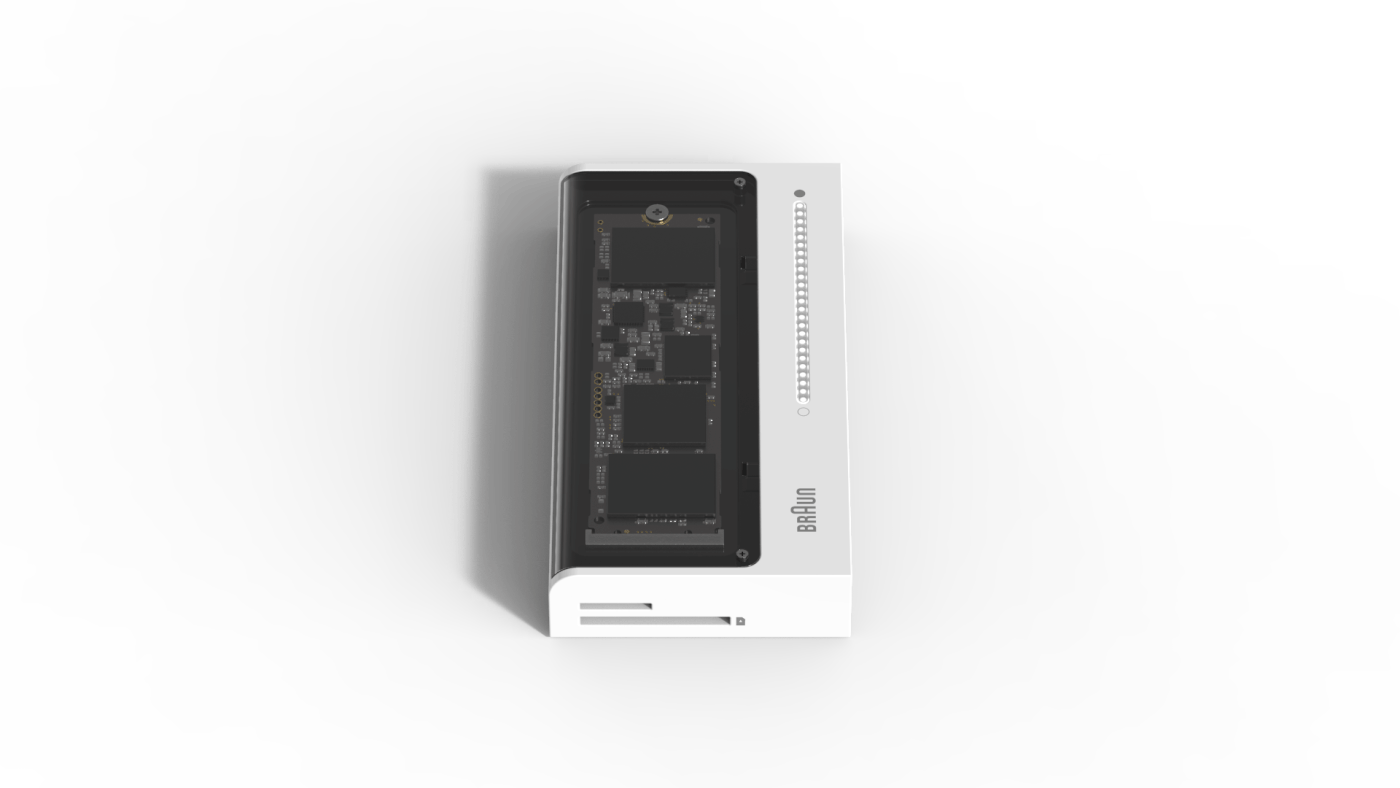
The Braun MP01 concept addresses the issue of the diminishing number of connection ports that are found on new laptops; the dongle brings all of these missing ports into one compact device, and with a design style like this one, it’s not something you’ll complain about. The device features an asymmetrical design where an angular edge gently flows into a soft curve. Unnecessary detailing isn’t present on the device, instead, it carries a clean aesthetic with minimal interruptions in the casing. The large glass cover not only looks the part but also hints at MP01’s secondary feature… an external SSD. Could this be the perfect computer accessory?!


Designed in two parts, a transmitter, and a receiver, MOKiN lets you connect a device to a display without running a clunky, ugly, entangled cable between the two. The transmitter and receiver let you extend your screen wirelessly and seamlessly, offering high-definition images with zero latency. It’s basically an HDMI cable without the cable… or even the HDMI because the MOKiN’s transmitter runs on a USB-C port! This means you can easily connect your laptop, tablet, or smartphone to an external display or a projector in a jiffy without worrying about dongles and such. To make things better, the transmitter unit even has its own USB hub, letting you plug pen-drives or SD cards into it and access it right through your device. The transmitter and receiver communicate using low-latency WiFi, and can easily work over distances as long as 10 meters, beaming 1080p content without any problems.


It’s ironic that we pick an iPad for its compactness, portability, and minimalism; and yet we look for attachments that can help us make it more conventional (in terms of functionality) as a laptop or desktop. If this sentiment resonates with you, then you have to take a look at the BoltHub – a device that is the world’s first truly invisible USB-C hub – and specifically designed for the iPad. The hub fits flush to the bottom of your iPad, and allows you to connect it to 4K HDMI, 3.5mm headphone, Micro/SD card readers, and USB-C. While you are connected to your gear, the hub charges your iPad efficiently and quickly. The L-shaped device matches the iPad Pro in terms of color and texture, however, it can be used with other tablets like the Samsung Galaxy Tab S4.


The likelihood of you forgetting your charger, your data cable, your power bank, or your USB drive is much lesser if they are all one single device, right? The hockey puck-shaped MoovyGo wants to be the be-all-end-all of smart-device accessories. Its brain-numbing 8-in-1 design allows it to function as a power bank, a wireless charger, a USB Hub, an HDMI Connector, and even a card-reader! Quite literally designed to be the most essential accessory to your phone, laptop, and tablet, the MoovyGo works as a single solution to your charging needs, allowing you to plug all your devices into one single power source. The tech built within the MoovyGo establishes the power requirements of each device, so your laptop gets its appropriate amount of power, while the power supply to your phone, tablet, and DSLR are all calibrated to their specifications.









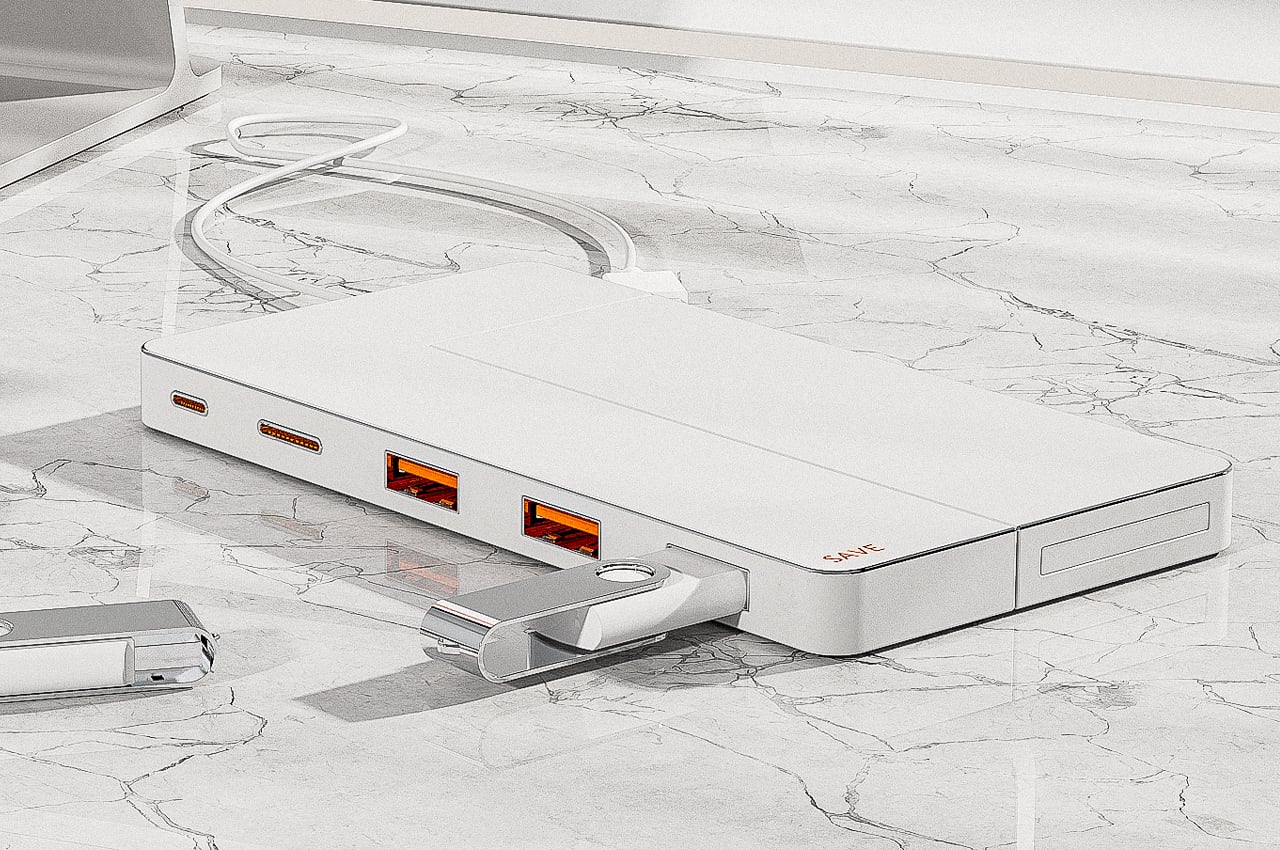




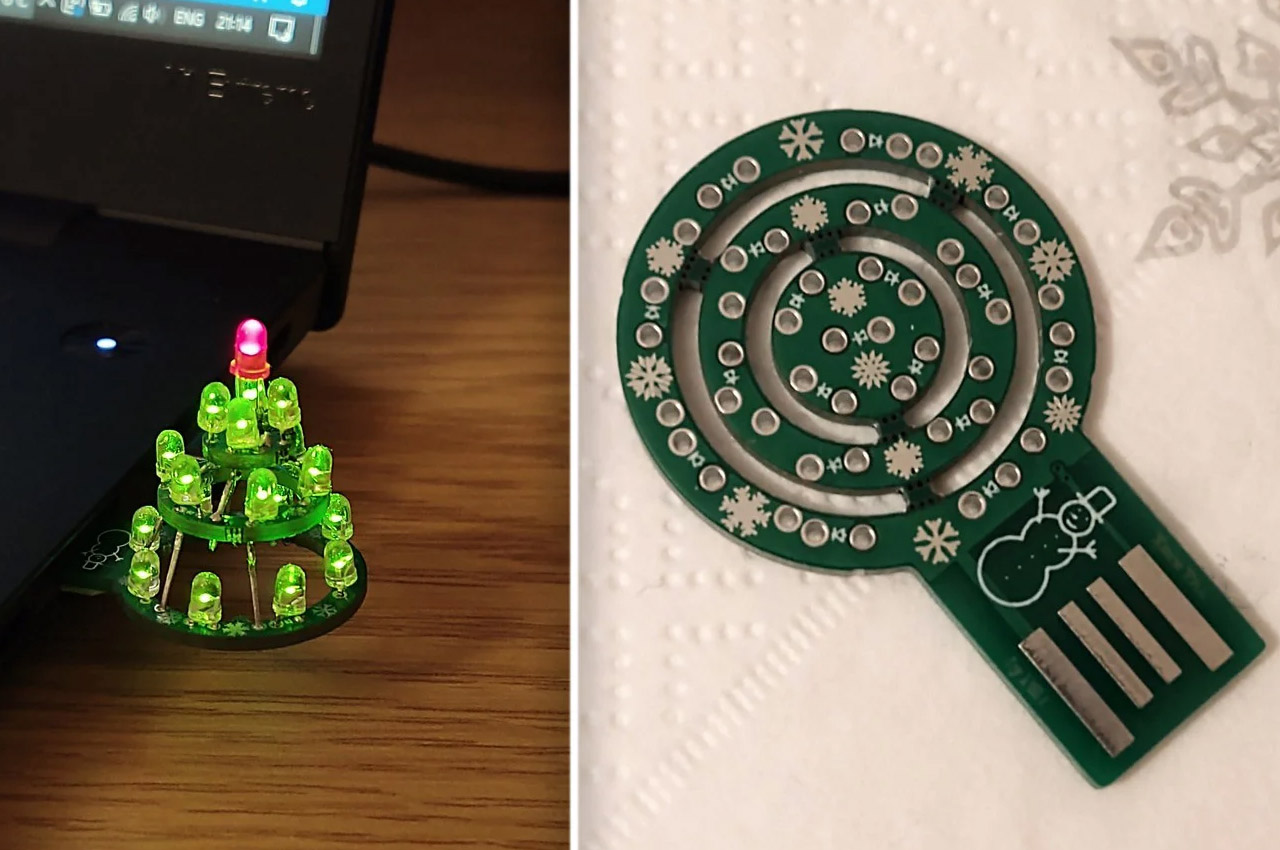













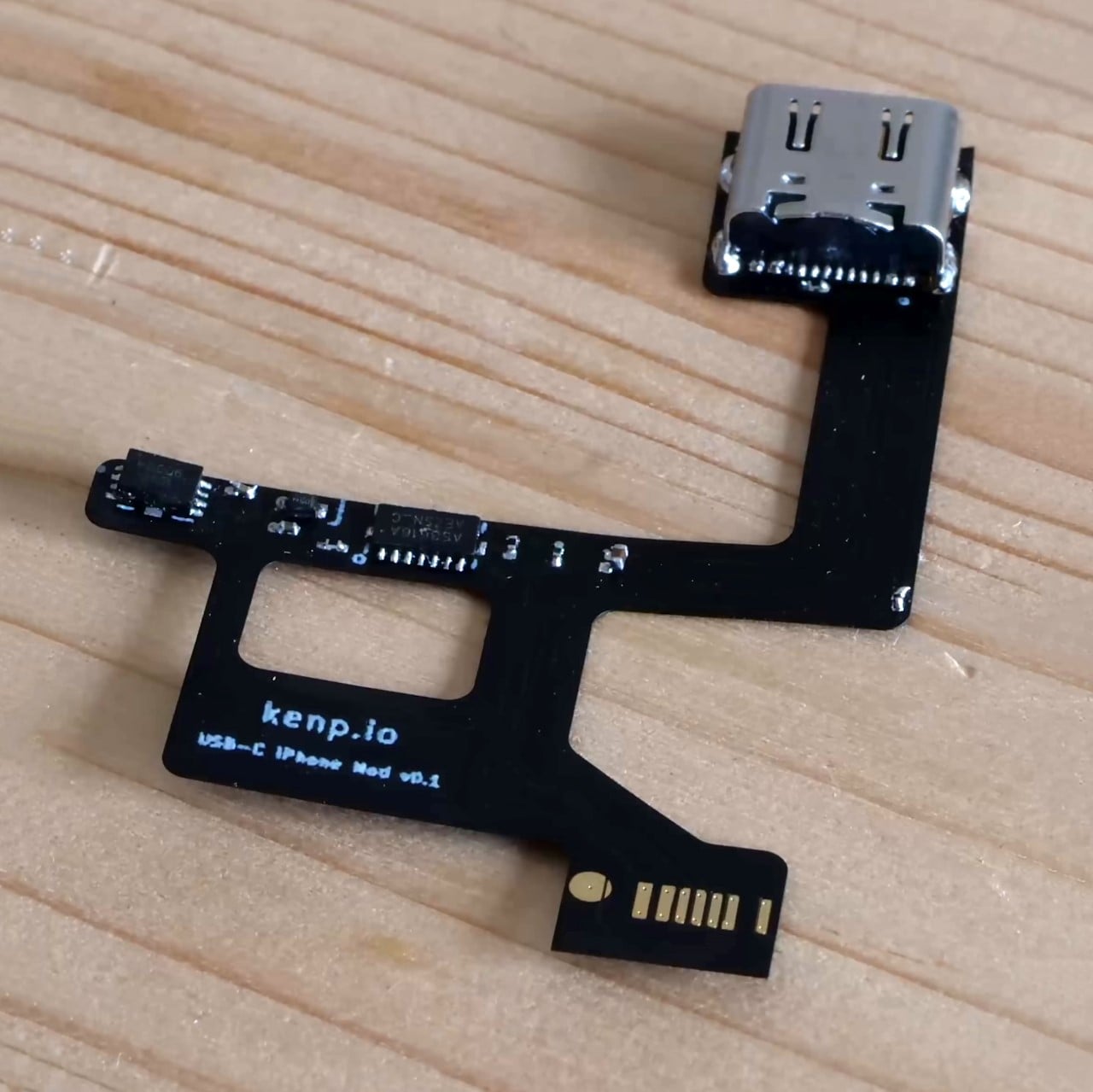



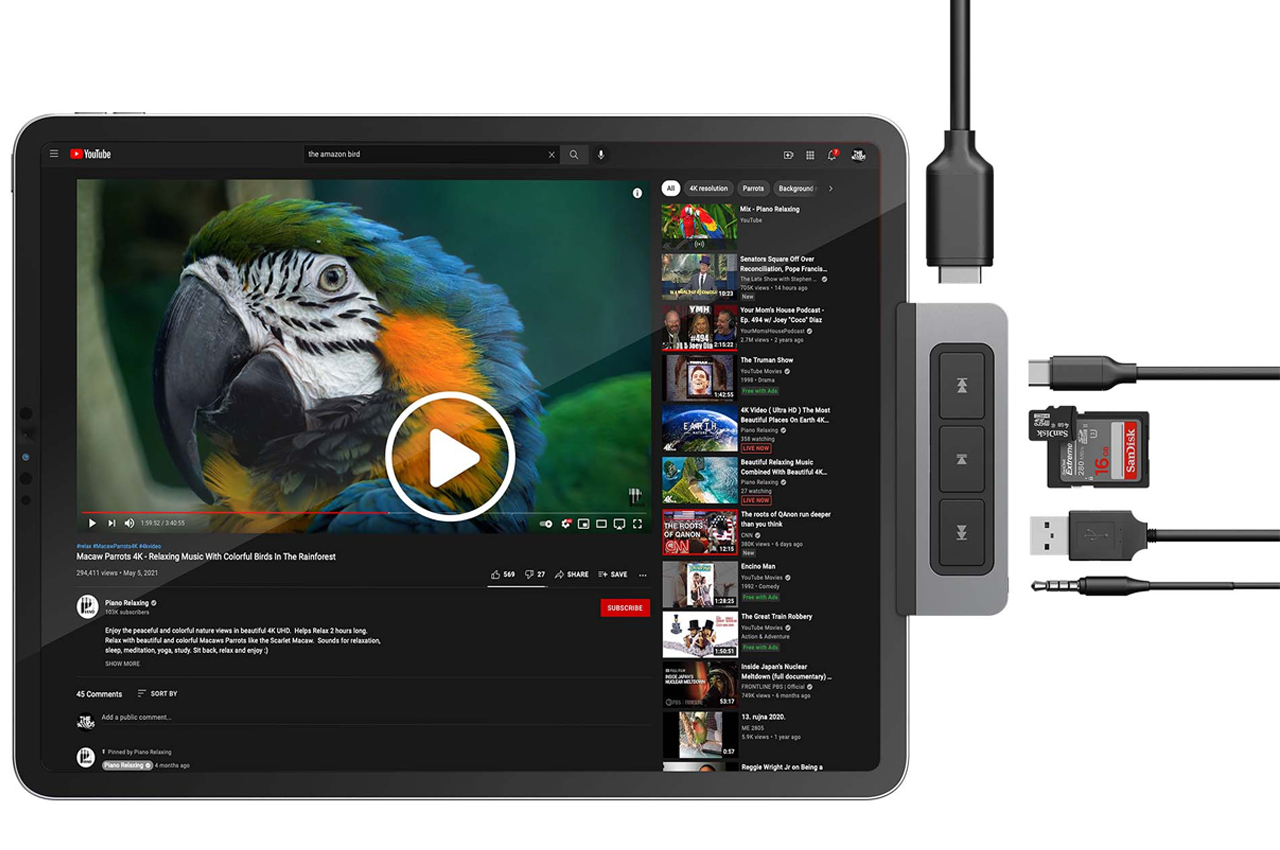
 Magnetic grips allow HyperDrive to securely attach to any external device.
Magnetic grips allow HyperDrive to securely attach to any external device. 


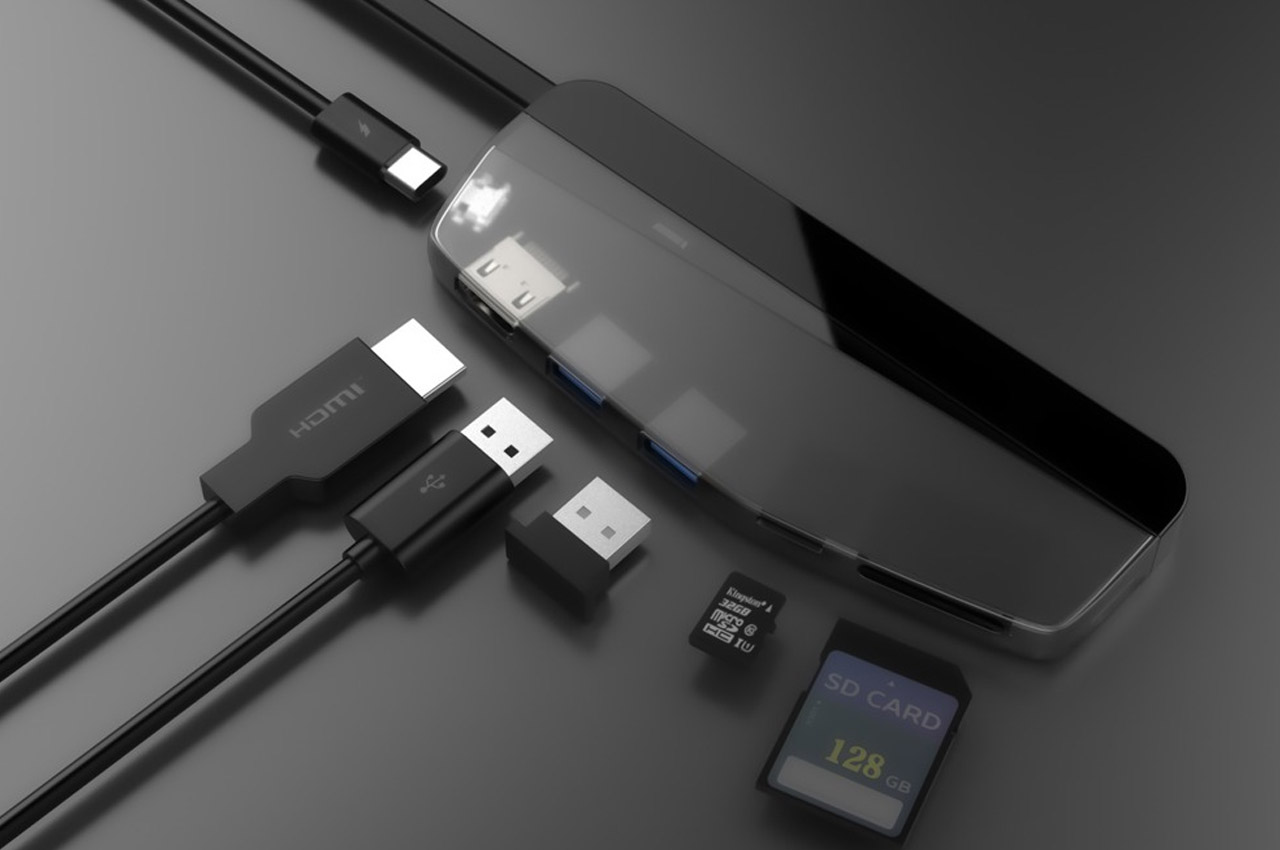




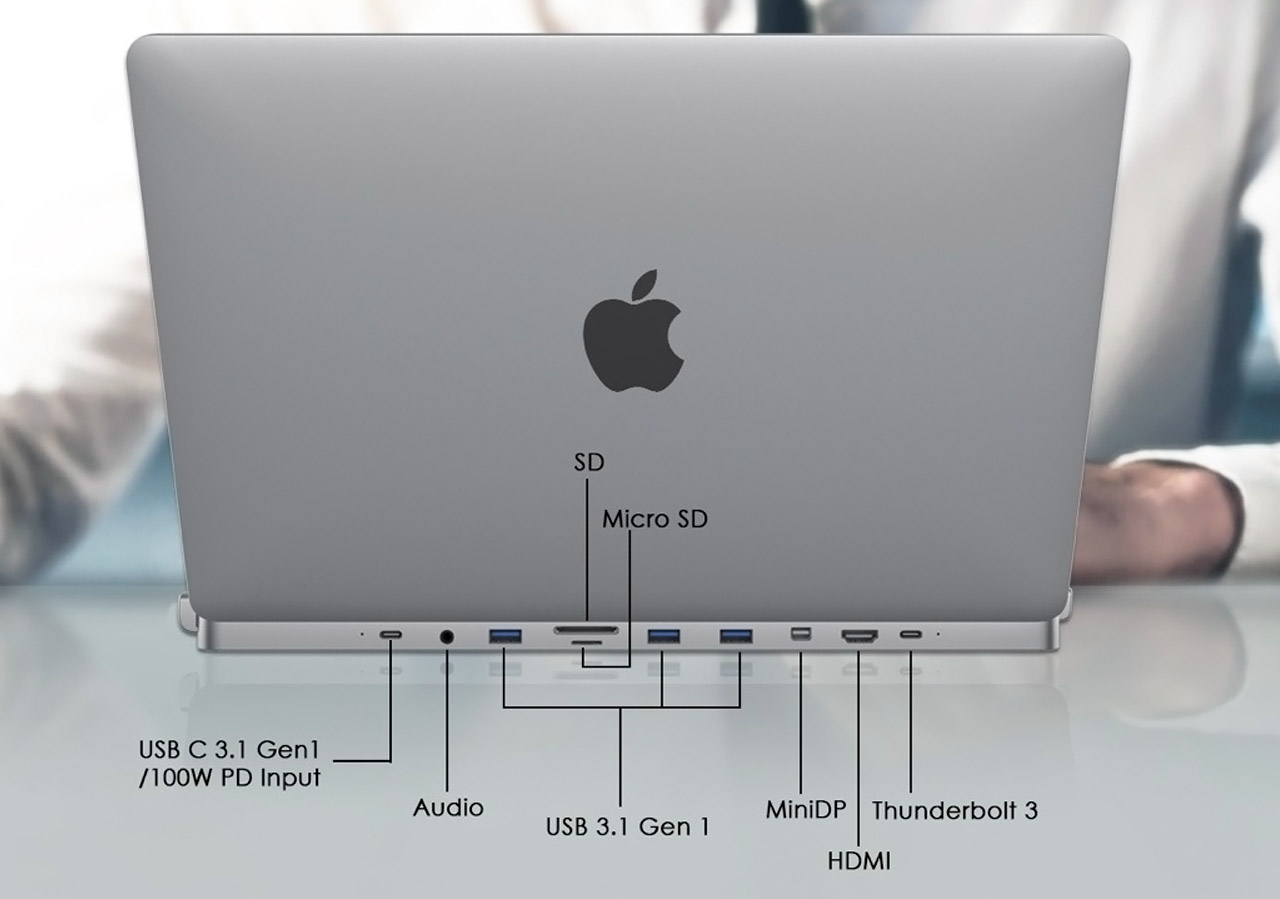
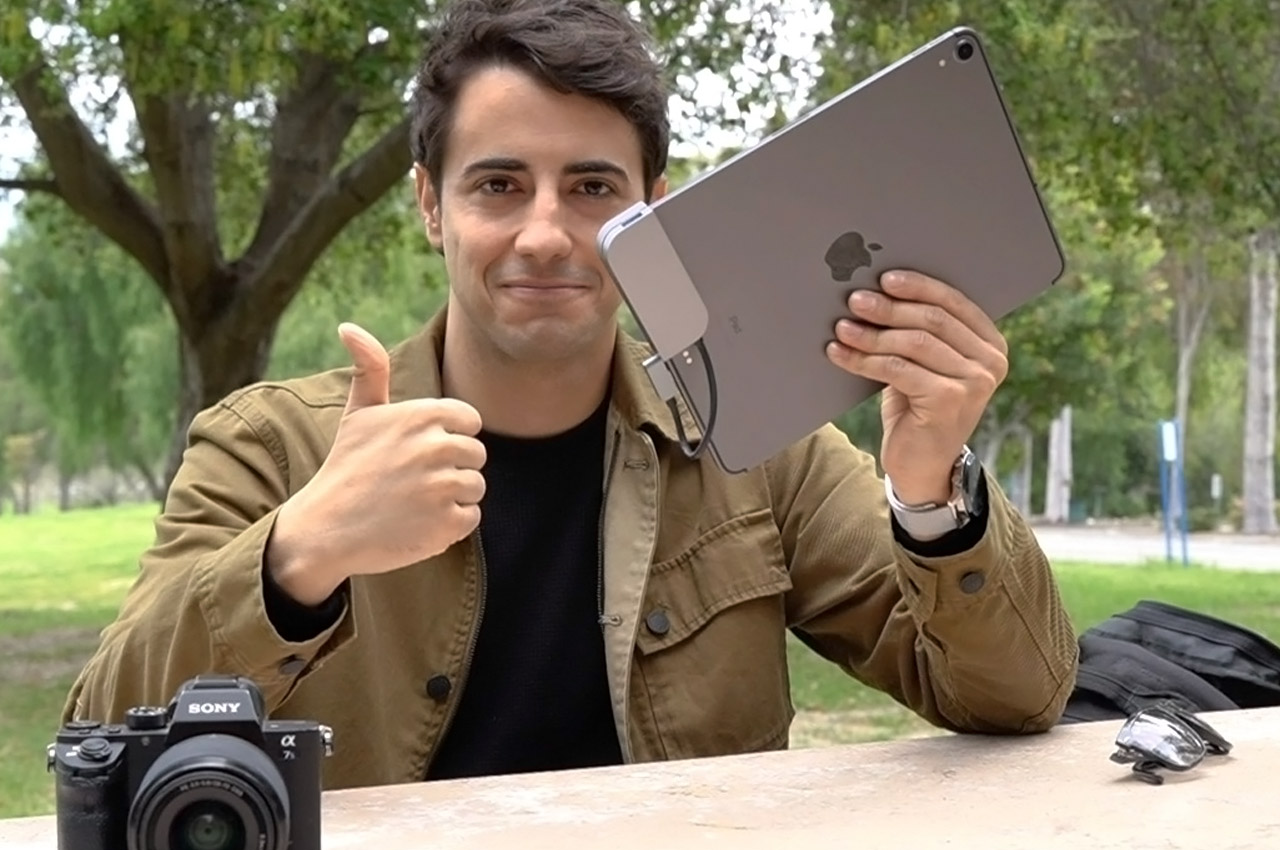







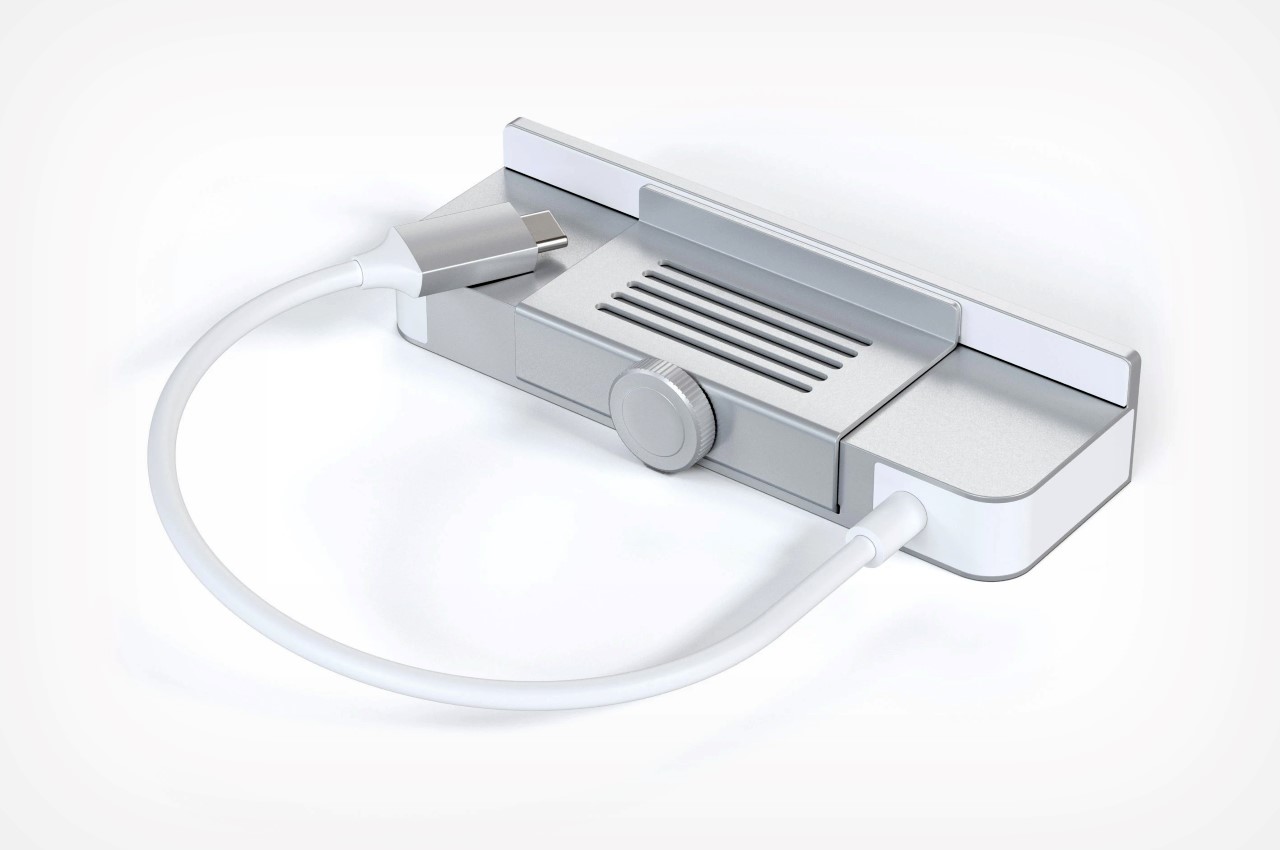








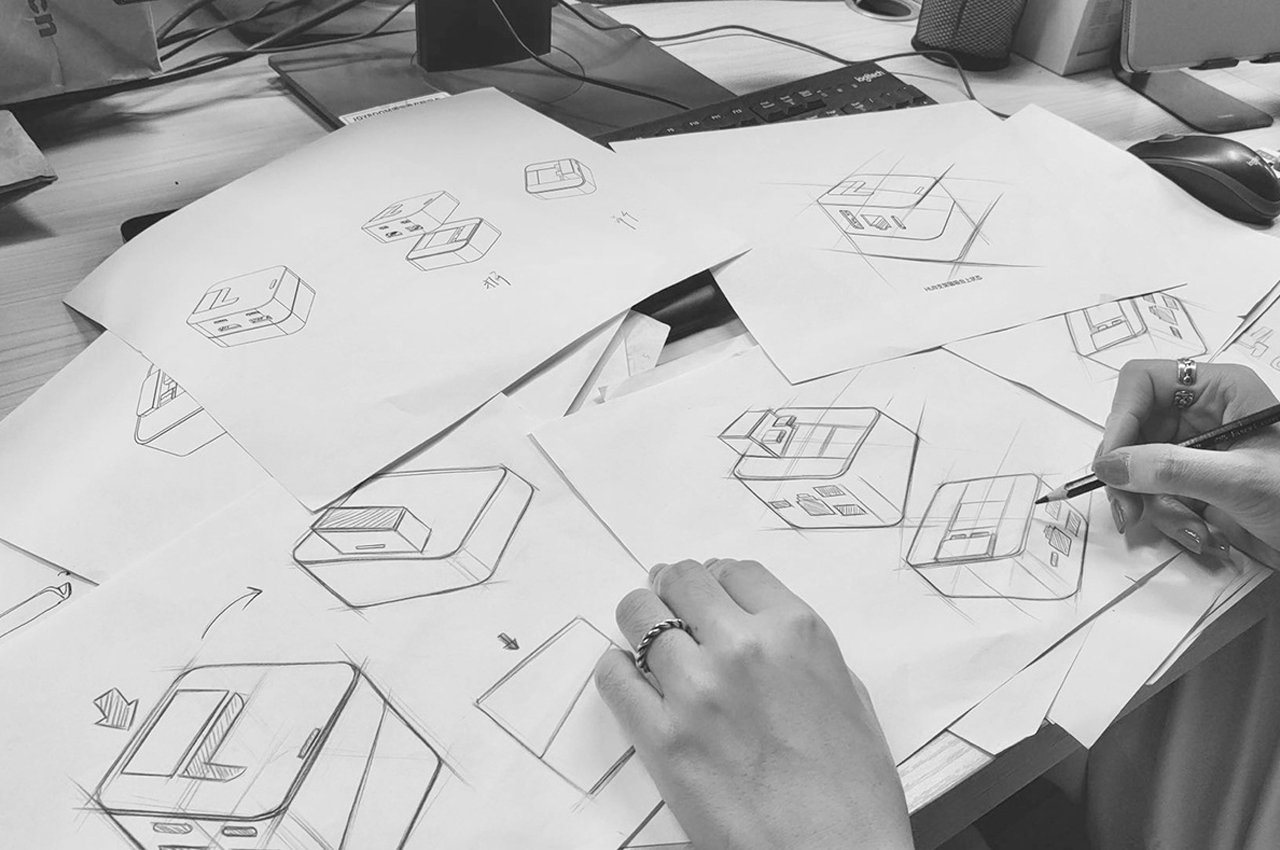
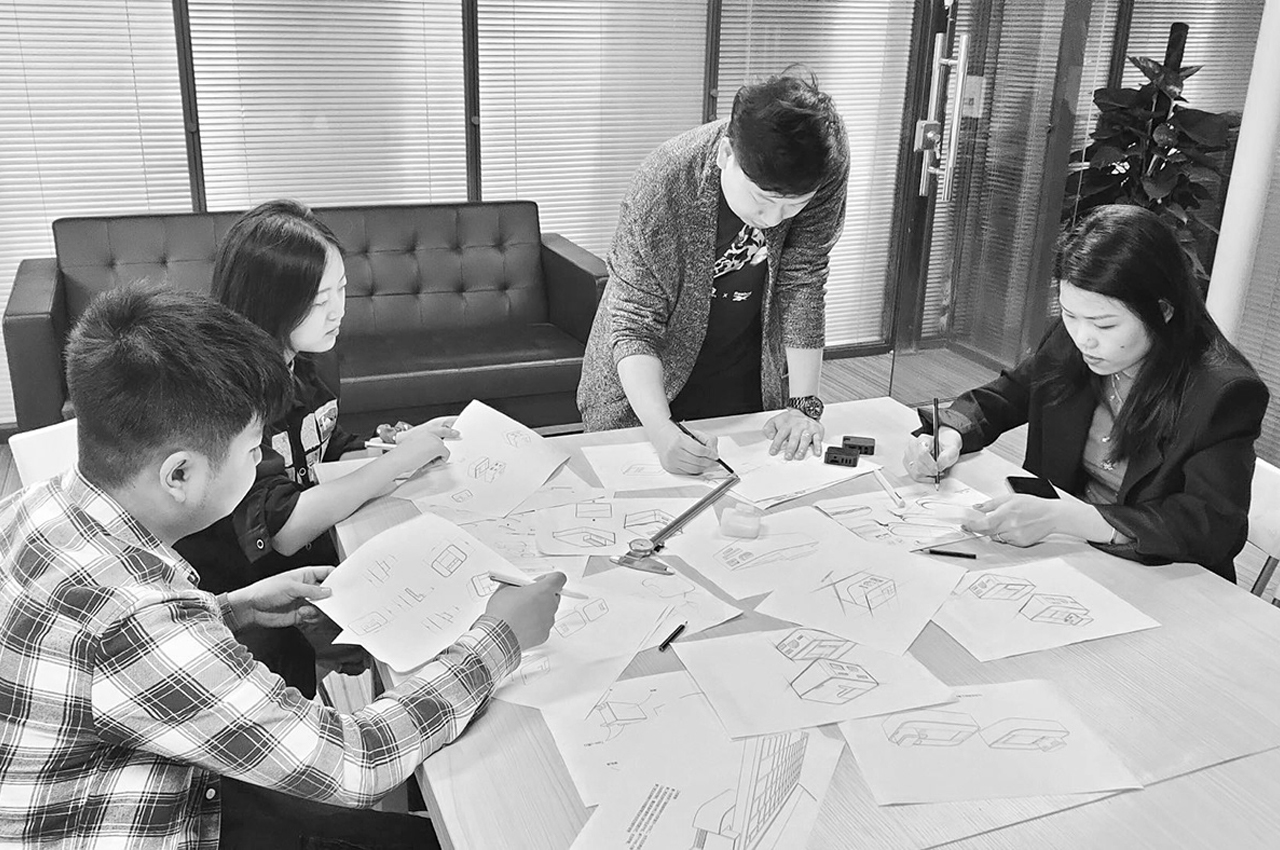


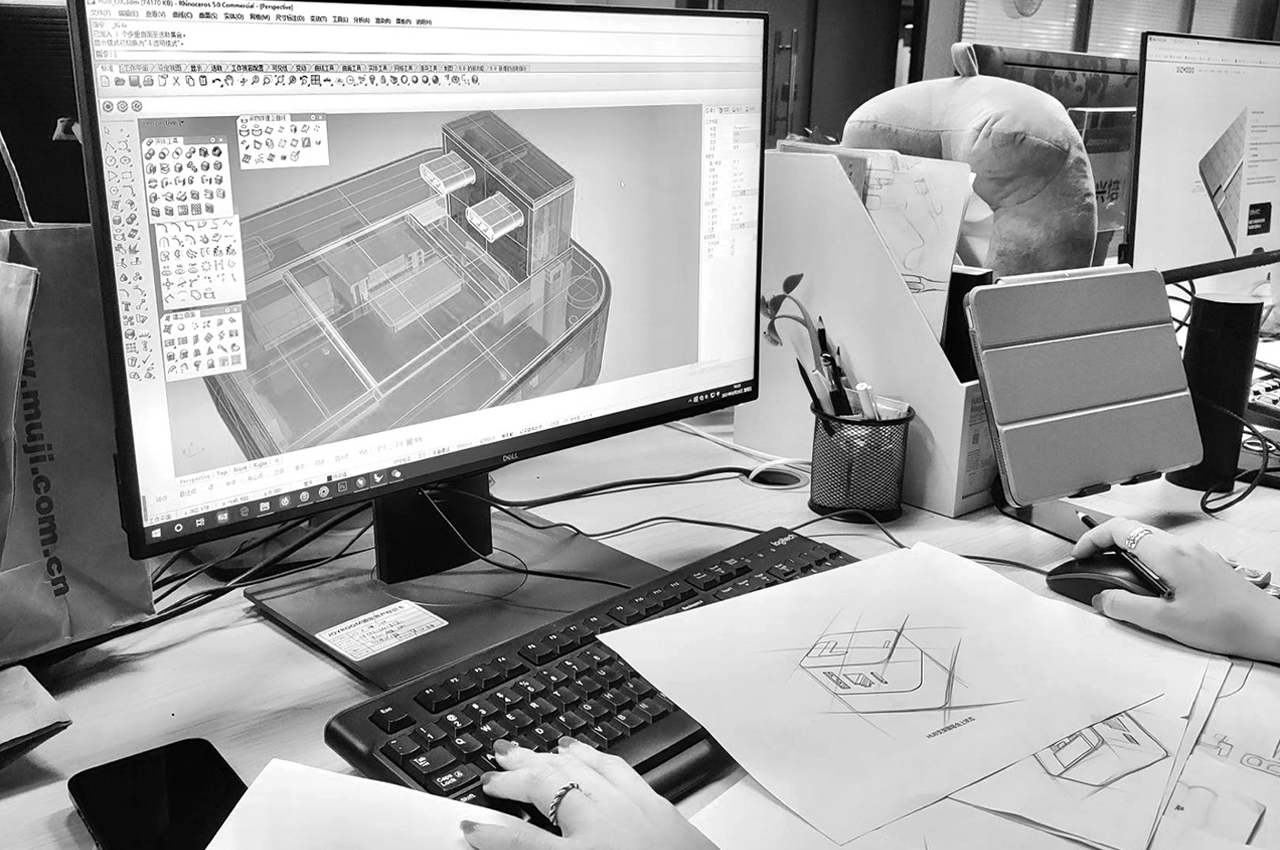





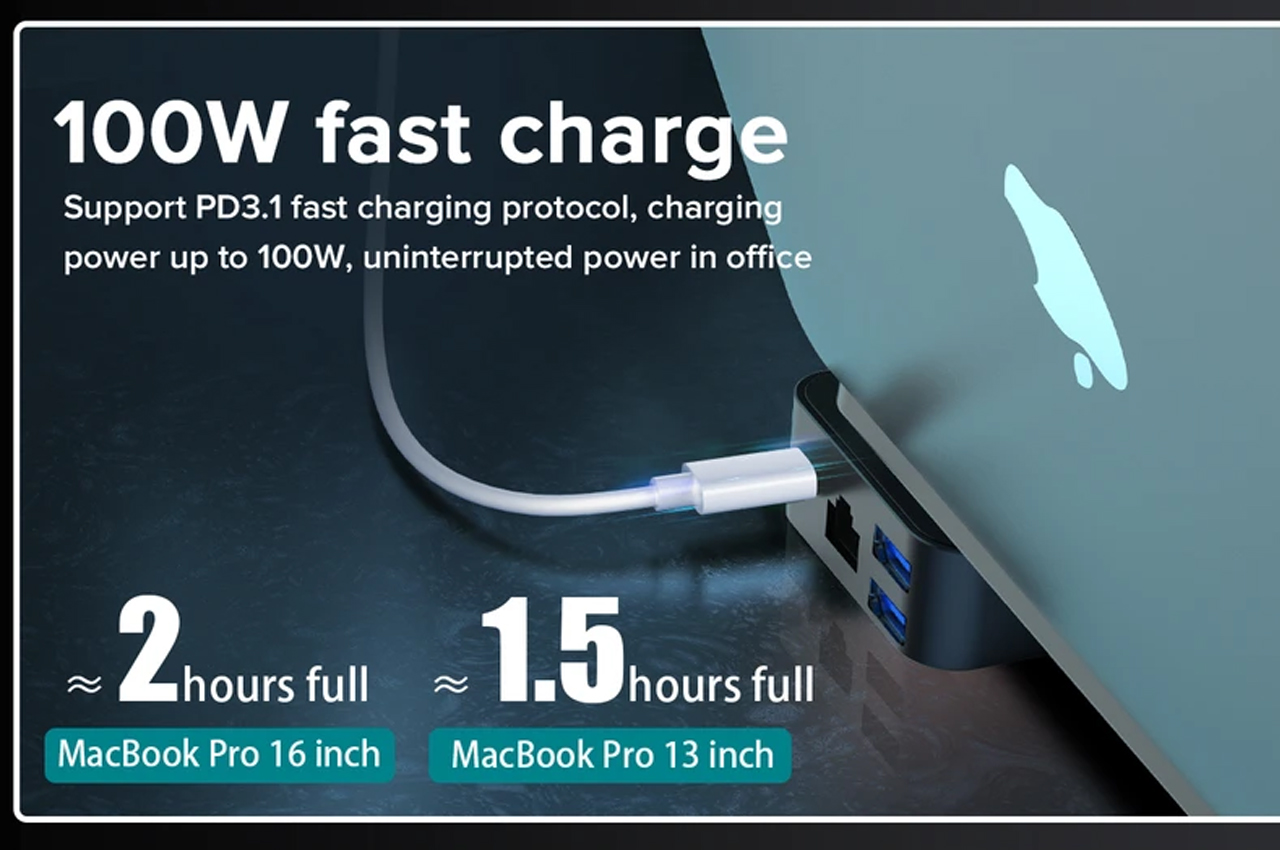



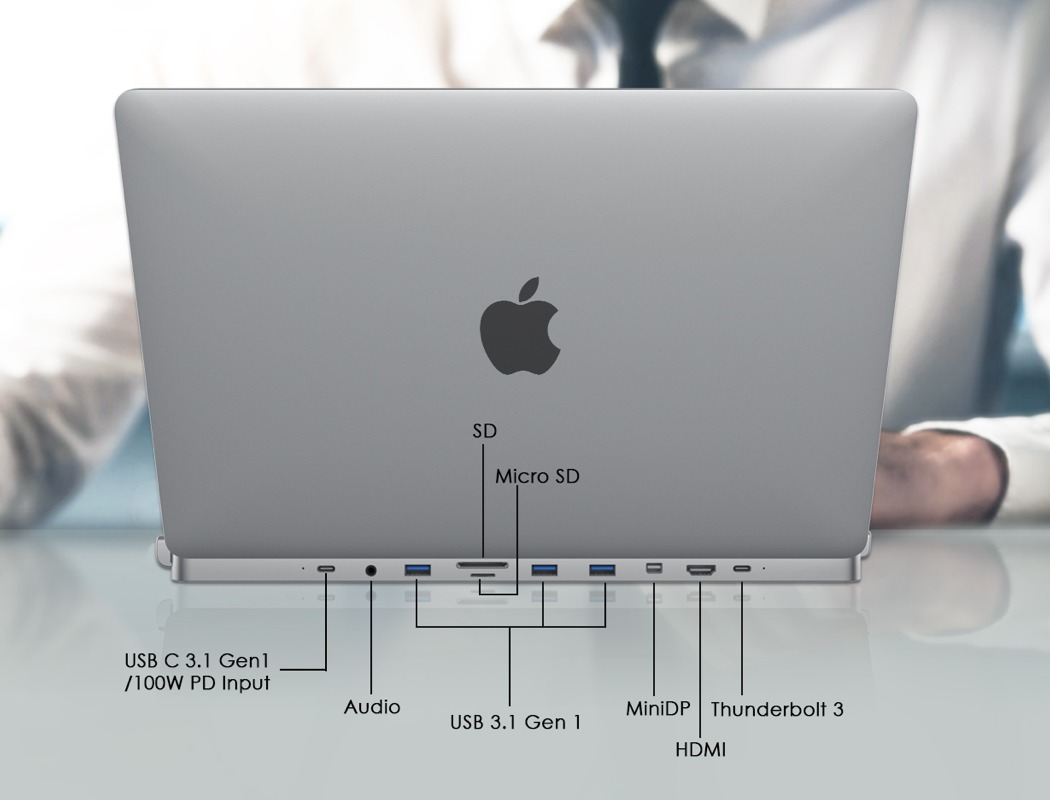











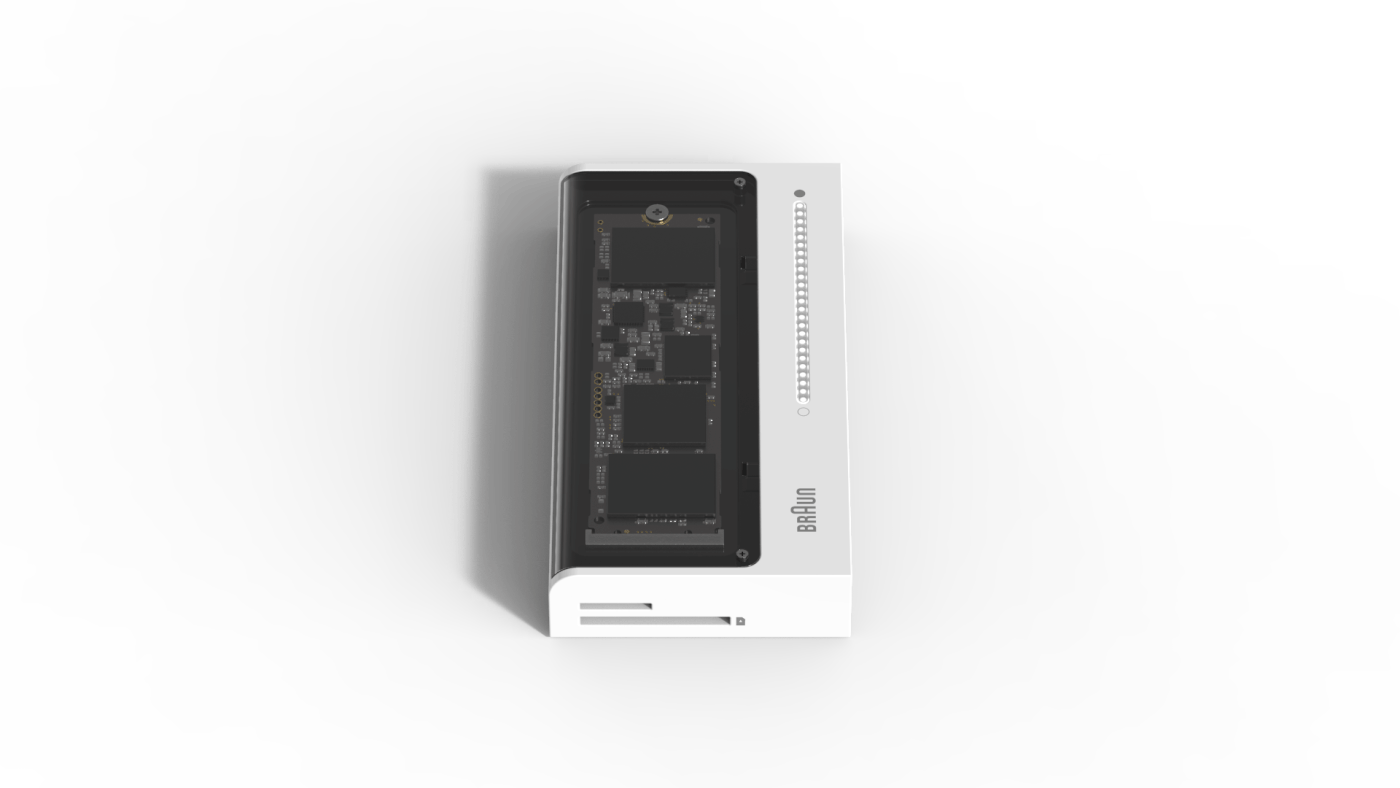
























 This post was done in partnership with Wirecutter. When readers choose to buy Wirecutter's independently chosen editorial picks, it may earn affiliate commissions that support its work. Read Wirecutter's continuously updated list of deals here.
This post was done in partnership with Wirecutter. When readers choose to buy Wirecutter's independently chosen editorial picks, it may earn affiliate commissions that support its work. Read Wirecutter's continuously updated list of deals here.