
Technology often evolves in dramatic spikes – brighter displays, sharper cameras, smarter assistants – but the real breakthroughs are usually quieter. As our devices become smaller and more personal, the focus shifts from adding features to removing friction. The most compelling wearables are the ones that disappear into your routine, responding instinctively without demanding attention. Dribble explores exactly that future, transforming subtle human expression into a seamless digital command system.
Dribble is a pill-shaped wearable built around silent speech recognition. Instead of relying on audible voice commands, the AI-powered gadget interprets lip movements and whispered articulations through integrated microphones and an under-display front camera sensor. It focuses on the physical mechanics of speech rather than the sound itself, allowing users to communicate with digital systems without speaking out loud or lifting a hand.
Designer: Kangmin Park

The vision is straightforward but ambitious: a smartphone-free lifestyle driven by subtle interaction. With gentle touches and silent articulation, users can reply to messages, take calls, or initiate pre-programmed email responses. Everything happens discreetly through the wearable, eliminating the awkwardness of wake words or public voice commands. In professional settings or crowded environments, this approach prioritizes privacy while maintaining efficiency.

Form plays a crucial role in making this concept believable. Dribble is designed to sit comfortably on the index finger, maintaining a compact and ergonomic presence that doesn’t compete with daily wear. Its minimal aesthetic reinforces the idea of technology that blends rather than dominates. A subtle integrated screen reduces visual dependency, encouraging users to stay engaged with their surroundings instead of constantly glancing at a phone.

Versatility is another defining element. Beyond its ring-like configuration, Dribble can shift into a necklace mode, taking on a gem-like appearance that doubles as a fashion accessory. It can also be worn on the wrist or attached to a backpack, adapting to personal style and functional needs. This flexibility positions it not just as a utility device, but as an extension of identity.

The wearable extends its capabilities beyond communication. Built-in sensors monitor vital health parameters, including heart rate, blood oxygen saturation, and stress levels. Pleasant vibration alerts notify users discreetly, reinforcing its role as both a lifestyle and wellness companion. The integration of health tracking adds depth to the concept, aligning it with the broader direction of modern wearable technology.

Dribble also carries meaningful implications for accessibility and safety. Hands-free, silent interaction could benefit individuals with limited mobility or those working in hands-busy environments, such as driving or technical operations. By removing the need for touchscreens or audible speech, it introduces a new layer of intuitive control.

Although still a concept, the project is presented with product-level detailing. Size options ranging from 40mm to 50mm suggest adaptability for different users, while a Plus model promises enhanced ergonomics and advanced features.

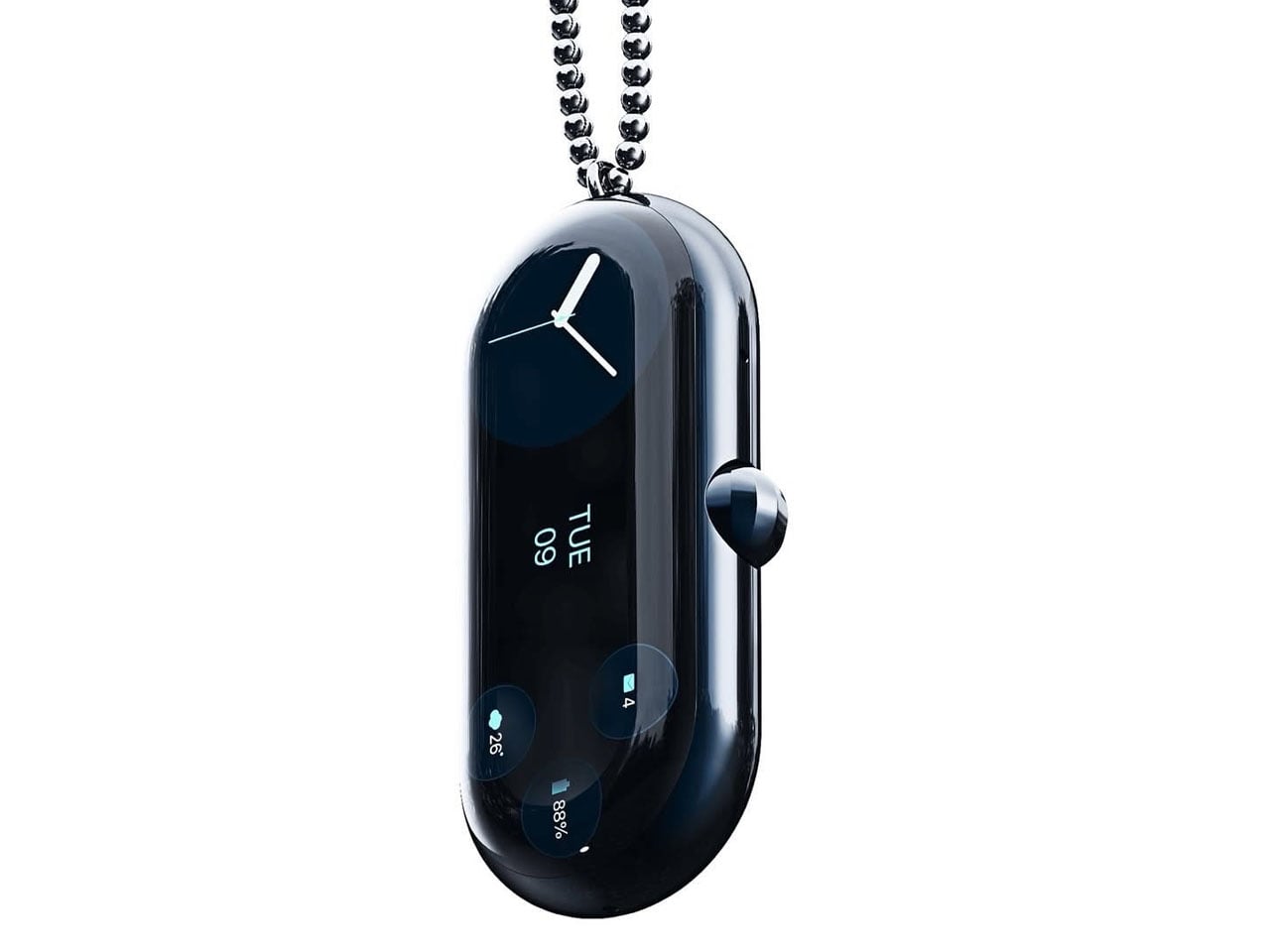



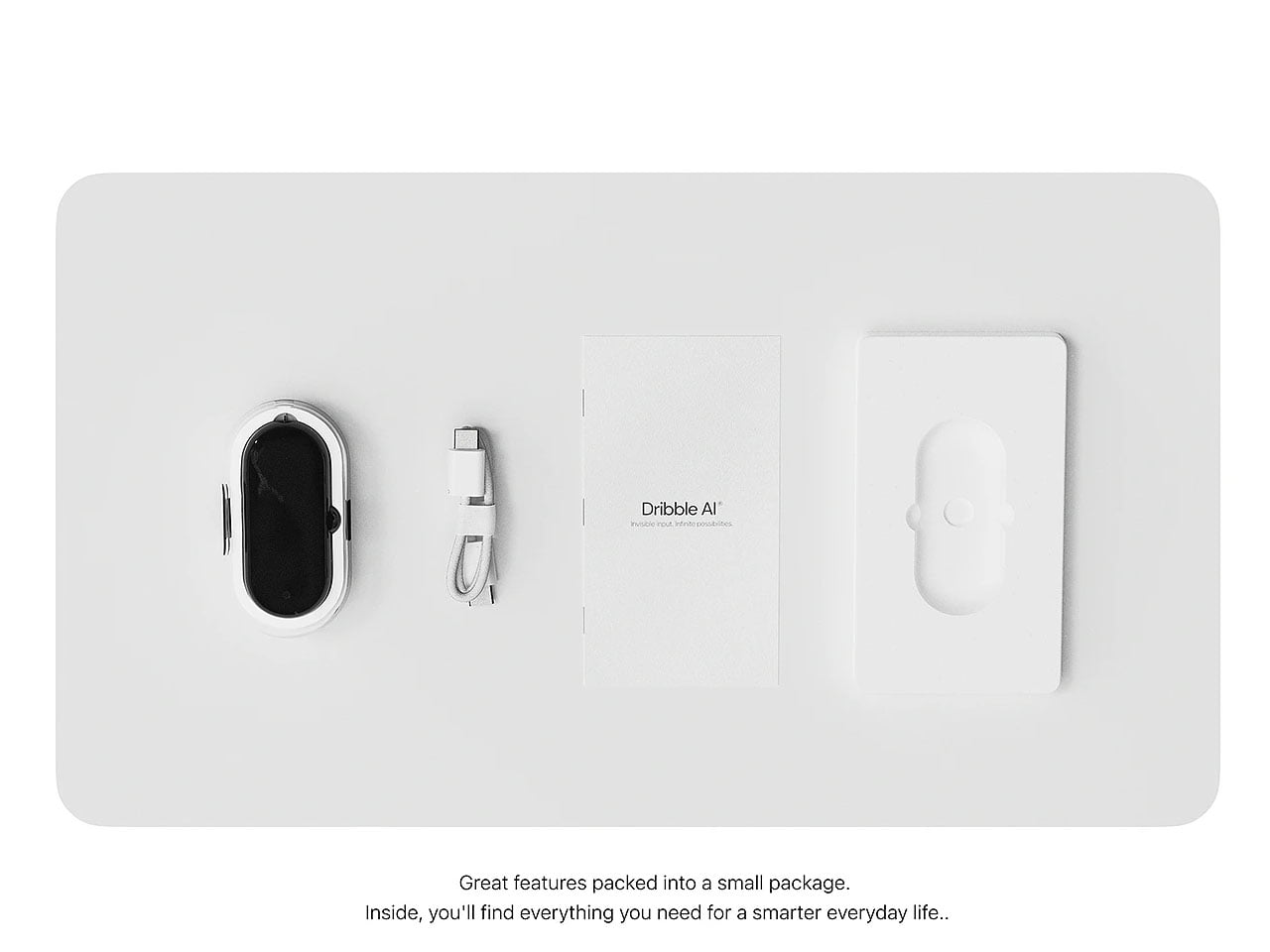

The post Smart Ring With A Built-in Screen Also Doubles As An AI-Assistant Pendant Wearable first appeared on Yanko Design.