Explore ASUS Intel Xeon 6 Processor Servers, built for high-performance computing, AI training, and versatile data center environments.
The post ASUS Launches New Intel Xeon 6 Processor Servers for HPC first appeared on Trendy Gadget.
Explore ASUS Intel Xeon 6 Processor Servers, built for high-performance computing, AI training, and versatile data center environments.
The post ASUS Launches New Intel Xeon 6 Processor Servers for HPC first appeared on Trendy Gadget.

AI is no longer just for swapping faces, erasing unwanted people from photos, or generating images and text that can have you questioning people’s sanity. While those can be fun, they hardly show what the technology is capable of. AI is now becoming part and parcel of the computing experience, optimizing tasks, understanding and summarizing your files, and, of course, answering your questions, but you will need and want hardware that can actually support those functions in an efficient and private manner. At IFA 2024, Lenovo is unveiling a wide range of computers that deliver this kind of power using the next generation of AI processors, helping the brand push toward its goal of leading the AI Devices Era.
Designer: Lenovo

Working together with Intel for years, Lenovo launches its new Aura Edition laptops, leveraging the power of AI not just to deliver smarter features but to change the way people use their computers. Smart Modes, for example, can adapt to users’ needs and habits, reducing distractions when they need to work, activating stronger security measures when connecting to public Wi-Fi, or simply reminding them to take breaks at certain intervals. These features are powered by Intel’s new Core Ultra Series 2 processors, delivering improved NPU performance up to 48 TOPS (Tera/Trillion Operations Per Second).


The ThinkPad X1 Carbon Gen 13 Aura Edition offers a business-class design and experience that the ThinkPad brand is famed for. A 14-inch 2.8K OLED Dolby Vision screen delivers crisp and vibrant images, while the 57-watt battery promises almost a full day of use before you need to plug in. In addition to a large Haptic TouchPad, the laptop integrates the iconic three-button TrackPoint for a familiar and comfortable experience that fans have come to expect from this line of pro laptops.

In addition to AI upgrades, the ThinkPad X1 Carbon Gen 13 Aura Edition also steps up its sustainability game, boasting a customer-replaceable battery design, 90% recycled magnesium for the C cover, and the complete absence of plastics from the packaging. The ThinkPad X1 Carbon Gen 13 Aura Edition will be available starting in November with an expected starting price of $1,999.

The 15-inch Lenovo Yoga Slim 7i Aura Edition brings those same Intel-powered AI capabilities to Lenovo’s line of content creation laptops. Designed with creative professionals in mind, the 15-inch 2.8K 120Hz OLED screen and 70Wh battery offer the performance, high-fidelity visuals, and all-day uptime that these discerning users need to get their jobs done anywhere they go. Expected to be available starting this month, the Lenovo Yoga Slim 7i Aura Edition will start at $1,299.


With the Snapdragon X processors, Qualcomm is bringing its battle-tested performance and battery efficiency from smartphones and tablets to Windows PCs. The Snapdragon X Plus further expands that thrust with a selection of Copilot+ laptops and tablets for every user, tier, and budget. With an 8-core chip and a neural processing unit delivering 45 AI TOPS performance, these new Lenovo computers make AI and long battery life accessible to more consumers.



The new ThinkBook 16 Gen 7 with Snapdragon X Plus combines AI chops with a multi-day battery life and a chic, modern design that’s only 16mm thin. It brings AI processing for business applications, on-device AI assistance, and AI-improved camera imaging to on-the-go professionals who need a reliable computer that can survive being away from a wall socket for a day or two. Starting at only $799, the ThinkBook 16 Gen 7 offers an affordable option to all the powerful yet pricey AI computers arriving this year, without compromising on the quality of the experience.



The Lenovo IdeaPad 5x 2-in-1 convertible laptop put the Snapdragon X Plus to work in a more familiar setting. Switching between laptop, tent, and tablet modes, the laptop’s 14-inch 16:10 WUXGA OLED touch display delivers the crisp visuals that creative professionals and multimedia enthusiasts require. As a computer made to be carried around, it boasts MIL-STD-810H certification and a metal A-cover to make sure it can keep up with you. Available in October, the Lenovo IdeaPad 5x 2-in-1 (14″, 9) will have a starting price of $849, again putting it within easy reach of highly mobile professionals.



The post Lenovo Brings AI Innovation For All with Intel Lunar Lake and Snapdragon X Plus Laptops first appeared on Yanko Design.

If you haven’t noticed it yet, AI is taking over, but not in the nefarious Skynet sense. You can hear about it everywhere and, to be fair, it is actually everywhere, even when you don’t see it, let alone be aware of its existence. It’s coming to consumer devices, even when you’re not that interested in AI image generation and photo effects. To be fair, AI can do plenty to improve the computing experience, from optimizing performance to organizing our mess of data to make sense of all the notes and photos that we have taken over the years. To support that kind of AI in computers, however, you need a capable processor to handle that load, and ASUS collaborated with Intel to power this new generation of mobile computers with the latest Intel Core Ultra 200V Lunar Lake chips to cover a wide range of laptops that cater to an equally varied range of users.
Designer: ASUS

Revealed last June at Computex 2024, the ASUS Zenbook S 14 offers not only AI prowess but, perhaps more importantly, an exquisite design that’s made to last. The new Ceraluminum material, an amalgamation of ceramic and aluminum, combines the durability of metal with the elegance and texture of glass, delivering a graceful aesthetic that belies the power inside. This attention to detail carries over to the cooling system that includes a geometric grille design composed of no less than 2,715 vents. Only 2.6 lbs light and 0.47 inches (11.9mm) thin, the Zenbook S 14 offers a delightful mobile experience that doesn’t compromise on power either.
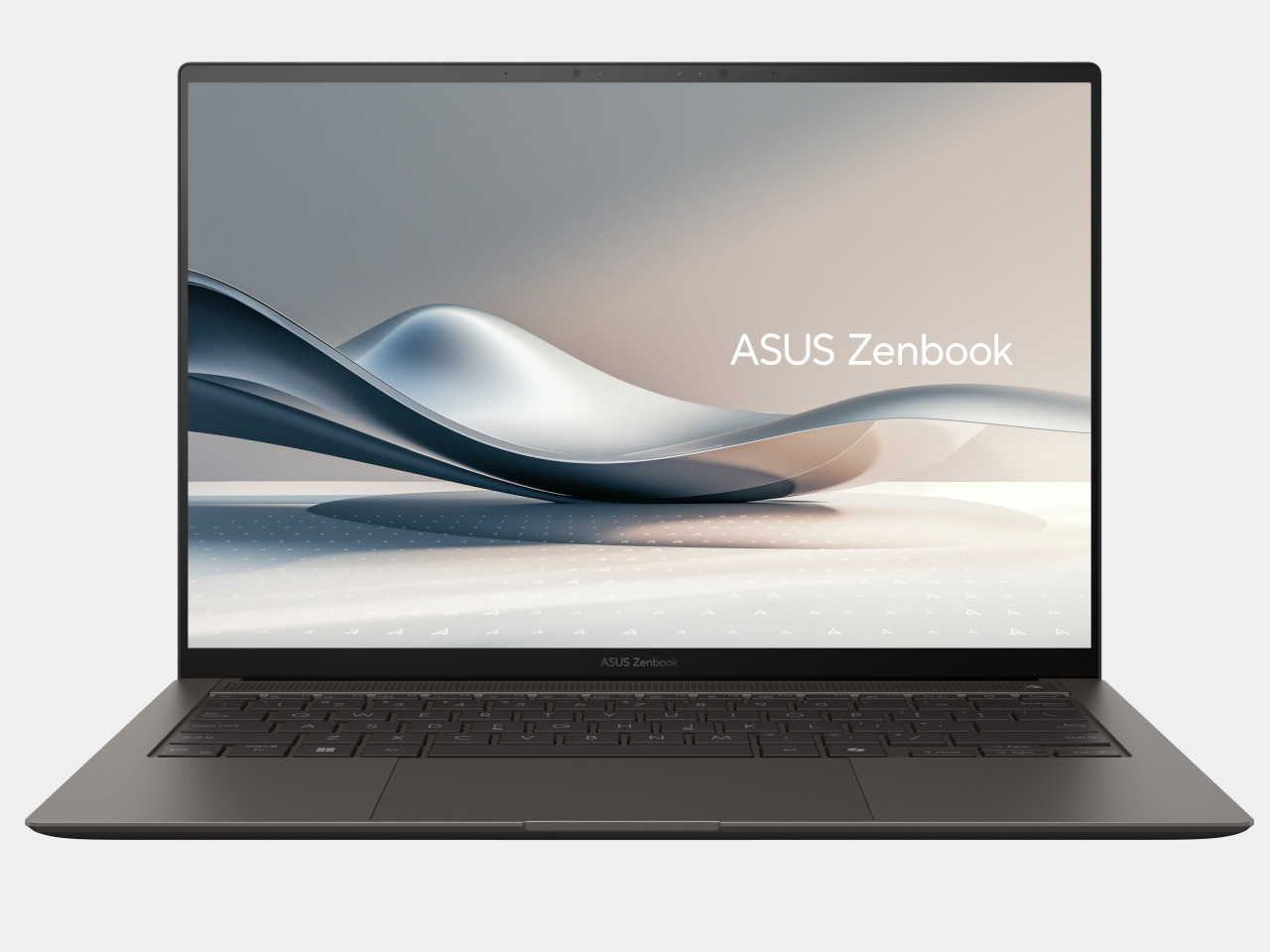

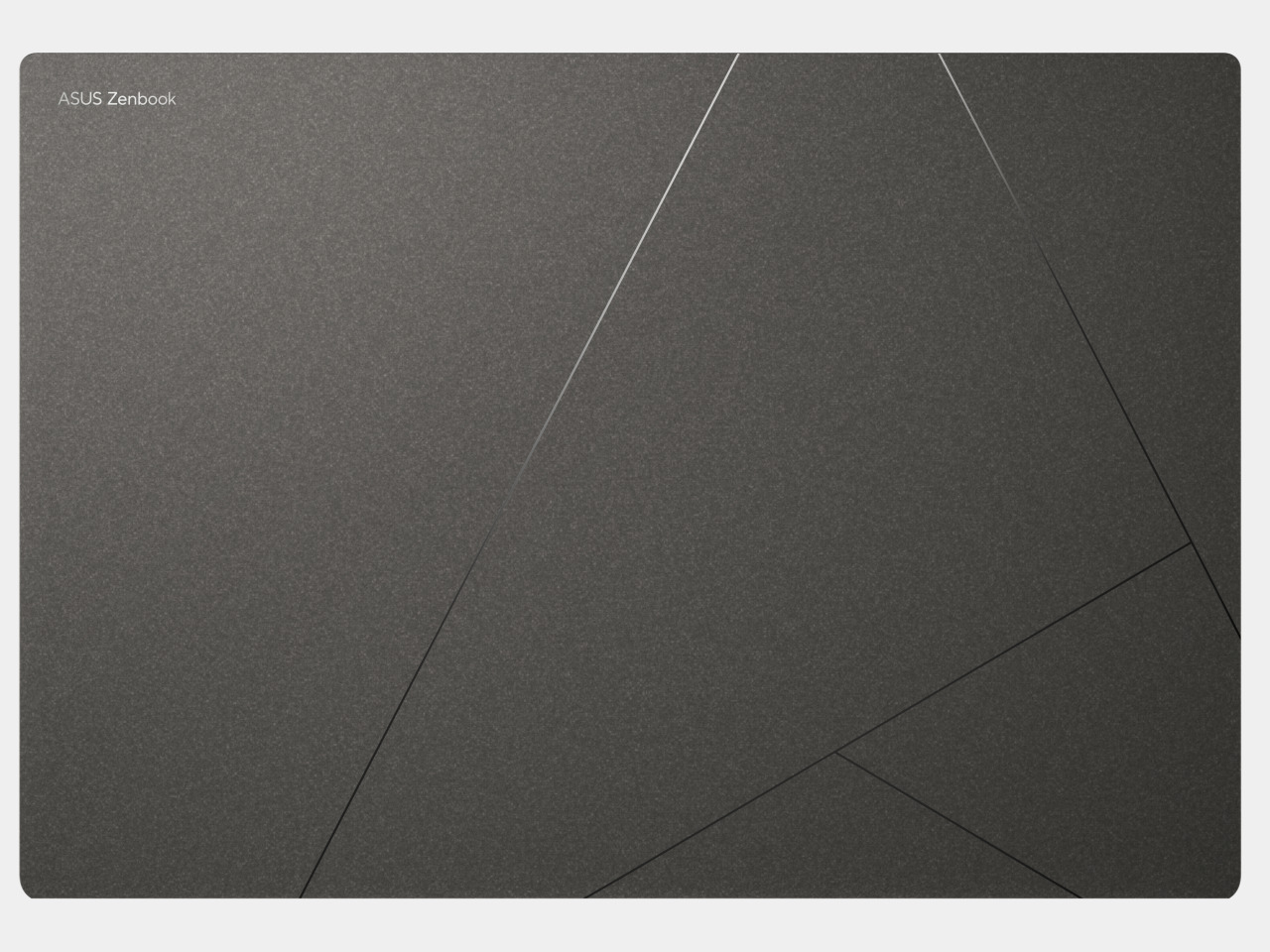

That power is delivered by the new Intel Core Ultra 7 258V, promising 47 TOPS of neural processing performance to drive those AI features, whether it’s cleaning up audio for conference calls or adding effects to video interactions. Windows’ CoPilot+ key is also there, ready to generate images, create detailed summaries, and more with just the push of a button. The laptop’s 72Wh battery and a full range of ports, including Thunderbolt 4 support, allow users to take their work anywhere they go without having to worry too much about running to the nearest power outlet.


Embracing minimalism and simplicity, the ASUS Vivobook S 14 delivers that same Intel Lunar Lake performance in a sleek and unassuming design. With a weight of 2.85 lbs and a 0.55-inch profile, this mobile computer offers a stylish companion for all your work and entertainment needs, wherever life takes you. With an Intel Core Ultra 7 258V and its 47 NPU TOPS performance, you also have the full range of AI features available at your fingertips.


Quality of life features for the Vivobook S 14 include a gorgeous 14-inch 16:10 OLED display and Harman Kardon-certified Dolby Atmos speakers, a good number of I/O options, including a microSD card reader, and a large touchpad to complement an RGB backlit keyboard. A 75Wh battery promises hours of use on the go, while USB-C charging offers the flexibility to charge even when away from power outlets.
If flexibility is the name of the game, then the new 14-inch and 16-inch ASUS Vivobook Flip notebooks will satisfy your needs. A 360-degree hinge converts the laptop into a tablet or display, depending on the circumstances, and support for the optional ASUS Pen 2.0 helps those creative juices flow more naturally. Of course, it is also powered by the new Intel Core Ultra 7 258V, giving it AI chops you can take with you anywhere.
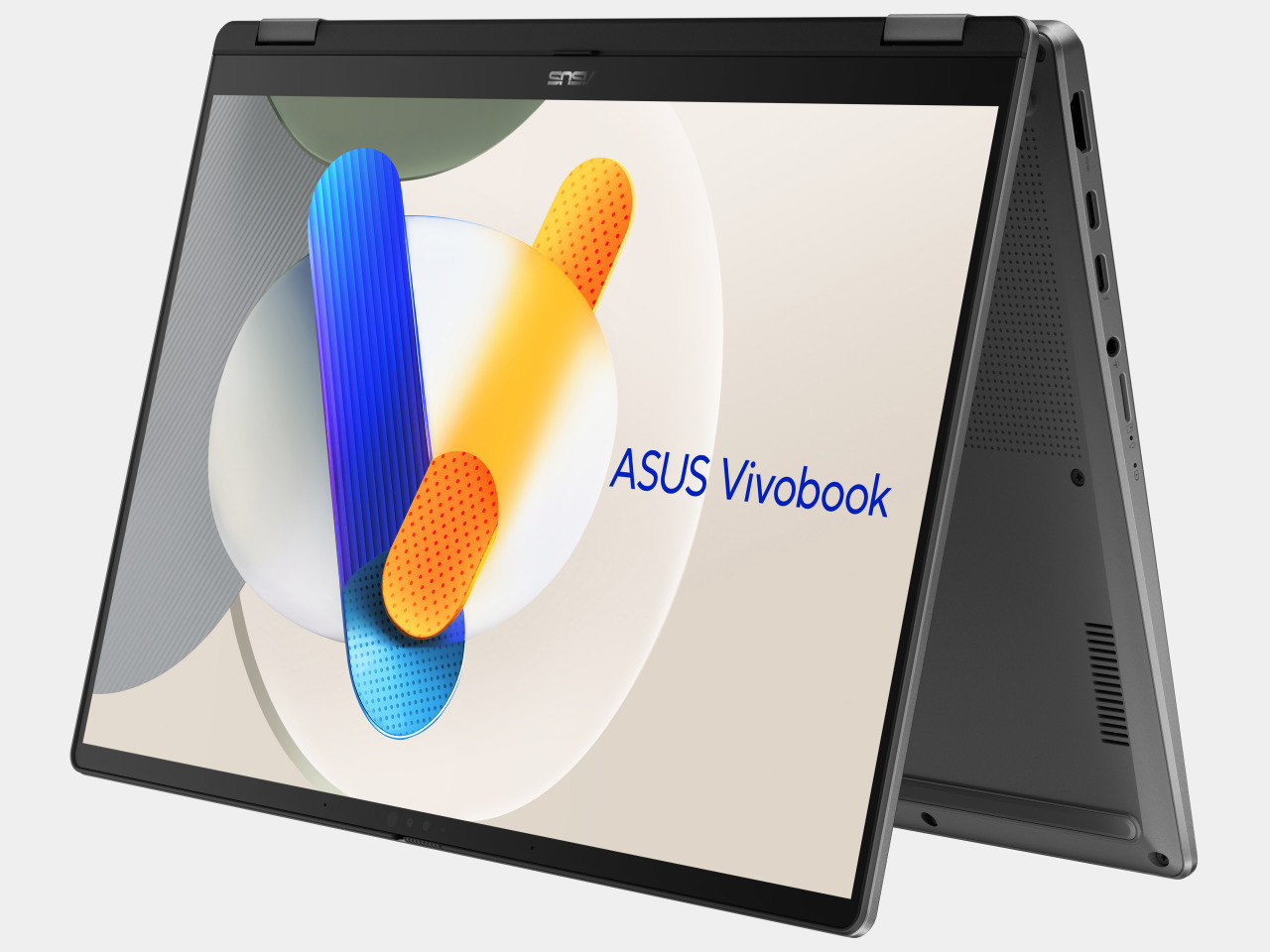
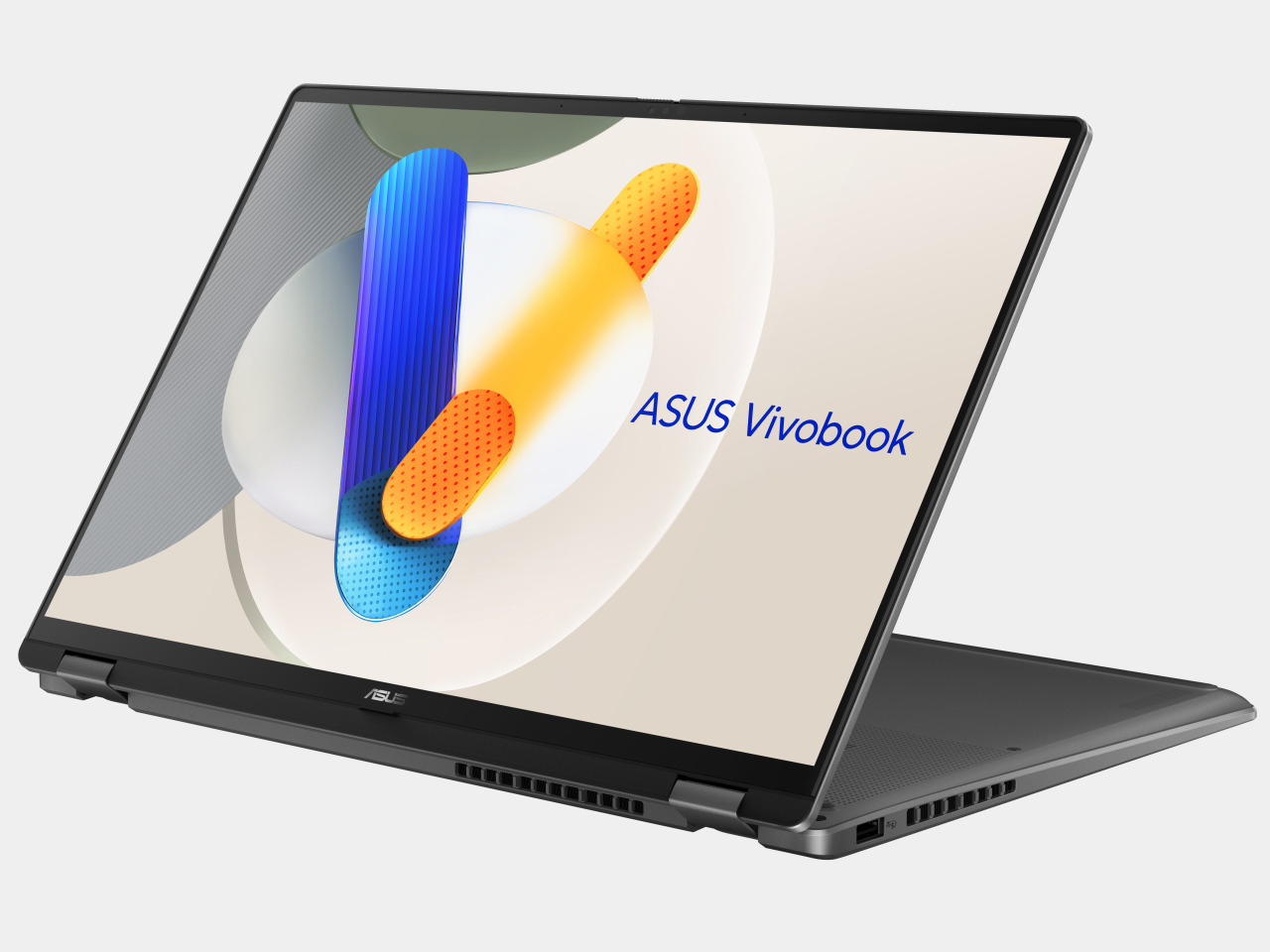
The ASUS Zenbook S 14 (UX5406), which is now available from ASUS’s online store, will also be available for pre-order from Best Buy starting 6th September with a starting price tag of $1,399.99. The ASUS Vivobook S 14 (Q423) has a starting price of $999.99 and will be up for pre-order from Best Buy on 5th September, with other configurations following in Q4 this year. Also launching in Q4 are the ASUS Vivobook 14 Flip and Vivobook 16 Flip, with details to be disclosed closer to their availability.
The post ASUS Zenbook S 14 with Ceraluminum lead Ubiquitous AI push with Intel Core Ultra 200V first appeared on Yanko Design.

Microsoft has been very aggressive with its push of AI on new Windows computers, represented by its now omnipresent CoPilot key. New laptops have just been launched touting AI capabilities that revolve largely around the usual culprits like content generation or summarizing content, but they’re not the only new kids on the block either. A new breed of gaming laptops is also on the rise, advertising some AI tricks to optimize their performance. That also means a refresh of popular models that promise even smoother performance and pack more power, but those always come at some cost. Rarely will you find a design that delivers the power that gamers need at a more affordable price point, which is the proposition that the 2024 Lenovo Legion Pro 7i Gen 9 (16IRX9H) is making, so we naturally had to put it to the test to see if it holds up in practice.
Designer: Lenovo
Common gaming laptops often look like tanks, and the Legion Pro 7i (2024) is sadly no different. It’s not rugged by any means, sporting a sleek and sharp appearance, but it’s thick, heavy, and sharp at the edges. It has an aggressive look to it, though coupled with some RGB lights, it does have a bit of a cyberpunk flair. While it doesn’t shout to the world that it’s a gaming laptop, it doesn’t try to deny its identity either.
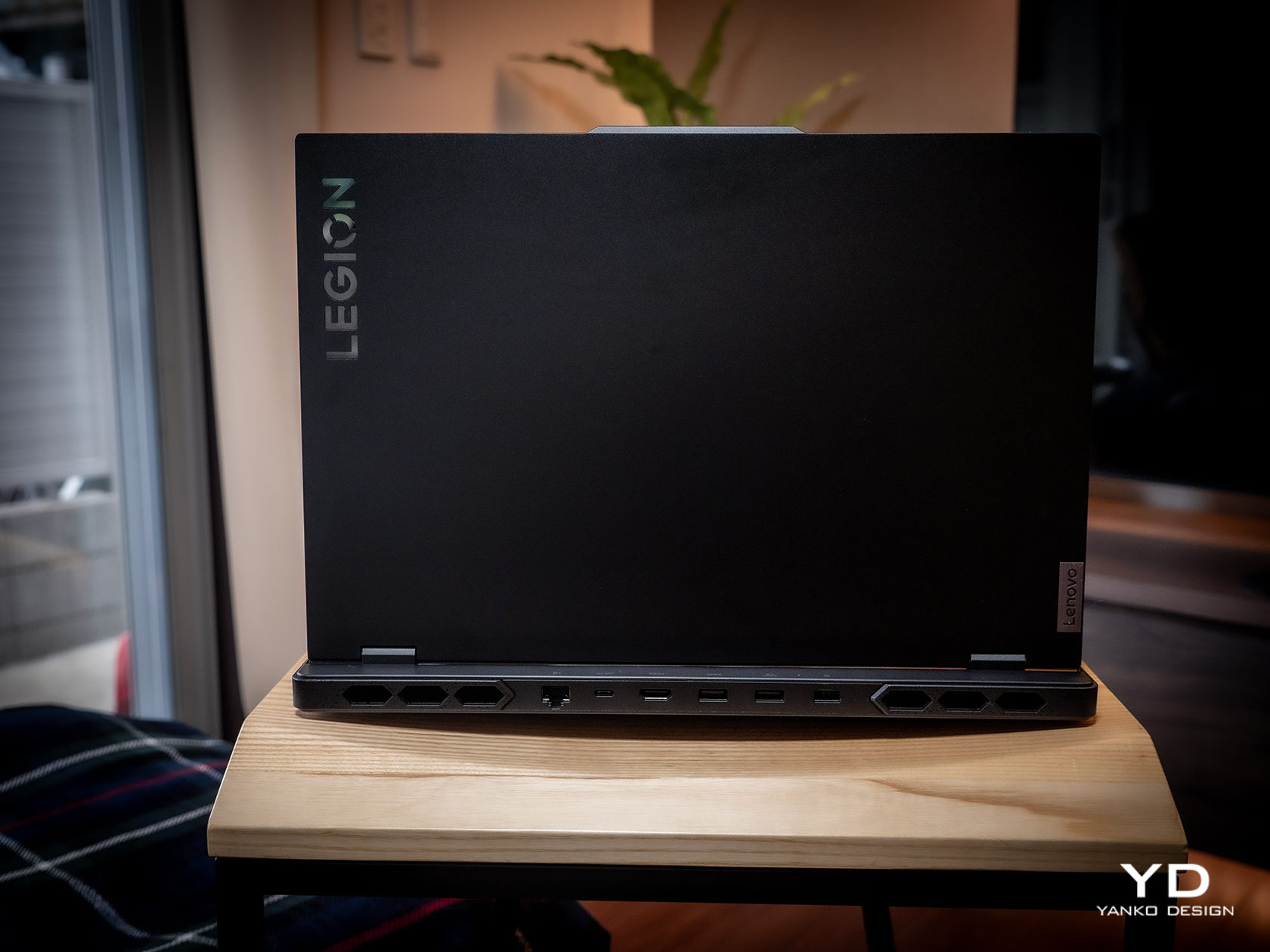
It’s also not that different from its Gen 8 predecessor, so there’s practically nothing that sets it apart visually. On the one hand, it establishes a familiarity with the Legion Pro line, so buyers will know what to expect. On the other hand, however, it also feels like it’s lagging behind when it comes to aesthetics, especially when Lenovo has quite a few interesting and distinctive designs available.
Overall, the Lenovo Legion Pro 7i Gen 9 looks pretty plain on the outside. It isn’t as obnoxious as other gaming laptops that show off all their kaleidoscopic lighting, but it isn’t subtle either. You might feel a bit conscious bringing it to the workplace or meeting (unless you work at a game studio), but it will probably only get a few passing looks. Fortunately, most gamers will be willing to overlook this aspect if they’re getting the performance that they’re actually paying for.

At 4.93 lbs (2.24kg) and 17.6mm (0.69in), there is no mistaking the Legion Pro 7i Gen 9 for a thin and lightweight notebook. Again, this is your expected dimensions for a gaming laptop, so many gamers won’t be so bothered by it. But if you’re a creator and a gamer who find yourself moving around a lot, you best prepare your back and shoulders for some workout.

Fortunately, actually using the laptop turned out to be a more enjoyable experience, from the bright and vibrant screen to the responsive and comfortable keyboard. That keyboard is a bit notable in how it sufficiently spaces out the keys and still has room for a numeric keypad as well as a regular T-shaped cursor key arrangement. The latter actually extends a bit lower than the rest of the keys, which has the effect of pushing the touchpad to the left just a little. Definitely not enough to make the button-less surface painful to use.

As we’ll get to later, the Legion Pro 7i has a wide selection of ports, and they’re placed in a way that really takes into account how most people use laptops these days. The left side has a USB-A and a USB-C port, while the opposite side gets a USB-A along with a 3.5mm headphone/mic jack. This gives easy access to accessories you’ll connect and disconnect often, like a gaming mouse or your phone. The back has connections like two USB-A ports, one USB-C port, HDMI, and Ethernet, practically the ones you’ll use to “dock” the laptop to more stationary peripherals, making cable management a bit easier. Whether it’s gaming on the go or maybe even working in the office, the Lenovo Legion Pro 7i Gen 9 is designed with ease of use and comfort in mind.
As a somewhat high-end gaming laptop, the 2024 Legion Pro 7i carries some of the best hardware in the market today. Sure, it might not have an NPU-toting processor, but the Intel Core i9-14900HX is definitely as or even more capable than an “Ultra” chip. The NVIDIA GeForce RTX 4080 is just one step lower than the top-of-the-line card, but it’s more than enough for both gaming and content creation. Our review unit came with 32GB of DDR5 RAM and 1TB of storage, which is to say it’s not wanting in any aspect. With both benchmarks and actual usage alike, the Legion Pro 7i Gen 9 performed impressively, yielding consistent high frame rates in games even high settings. It’s also a testament to the laptop’s cooling system that it’s able to squeeze out as much performance consistently, though it naturally did get warm to the touch and the fans were quite audible.
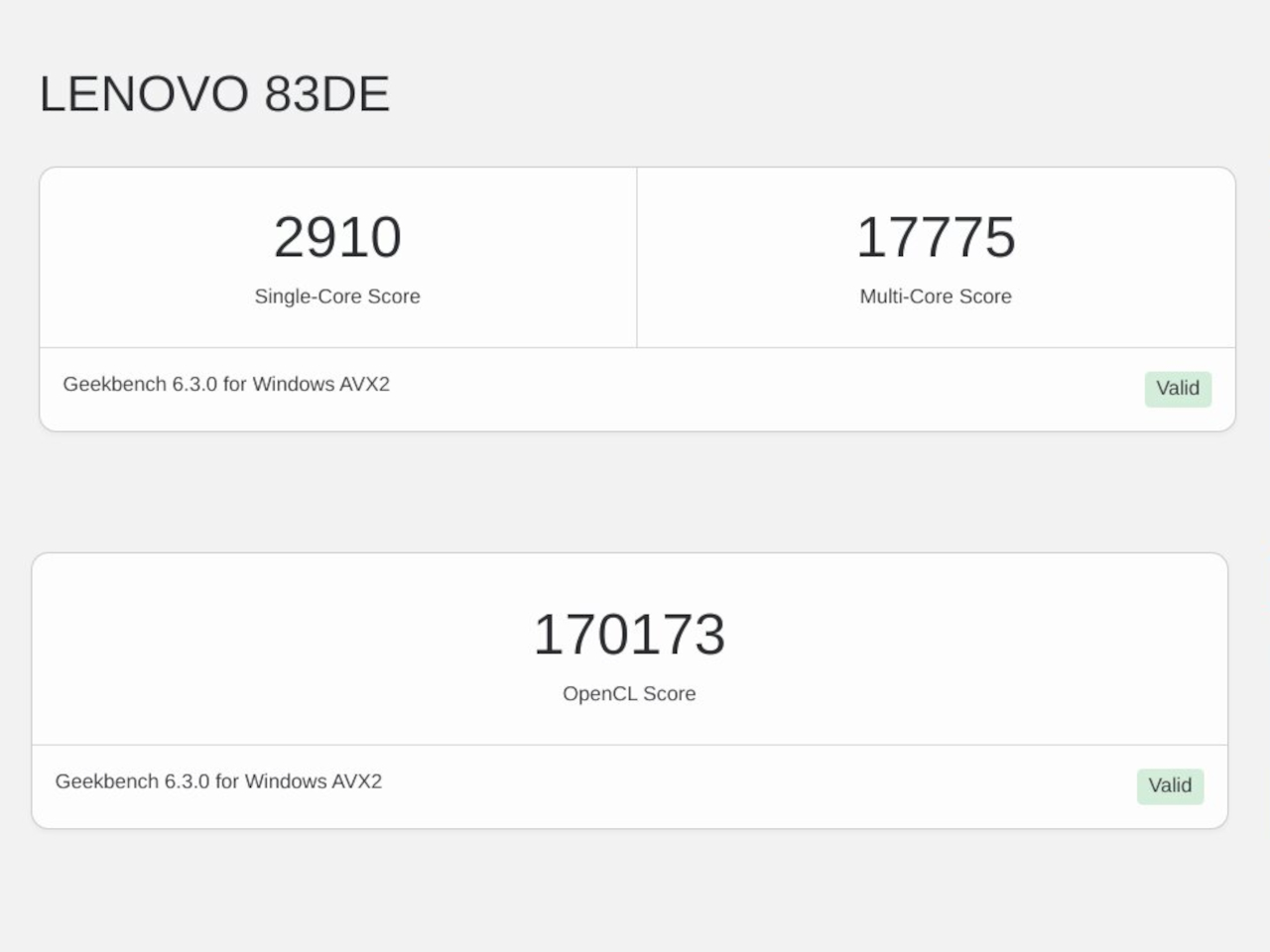
Visual quality is important for gamers, but it is an even more critical aspect for content creators who need color accuracy. This is one area where the Legion Pro 7i Gen 9 surpasses the previous generation, adding support for NTSC, Adobe RGB, and DCI-P3 color gamuts. Not only does this make colors really pop, it also means that the 16-inch 2K screen is now able to support the needs of creatives, making the gaming laptop more of an all-around high-performance tool. And with extremely thin bezels, you experience a better immersion into that colorful world, especially when the decent bottom-firing speakers complete the audiovisual experience.
This heavy laptop carries a 99.99Whr battery, the largest allowable on planes, and its uptime is as much as you’d expect. Normal use, which is a mix of multimedia and browsing, can net you around 7 hours, but heavy gaming makes that figure nosedive to just two or less. Lenovo compensates for this with a “Super Rapid Charge” technology that can fully charge the Legion Pro 7i in around 80 minutes, presuming you’re using the hefty 330W power brick with a proprietary connector. You can also charge the laptop via USB-C if you have a 140W charger, but Lenovo doesn’t ship one in the box.

All in all, the Lenovo Legion Pro 7i Gen 9 performs so well that we have very little to complain about it. There’s very little bloatware aside from Lenovo’s own tools, as well as those from Nahimic for audio and Tobii for the webcam. Yes, it’s heavy and it burns through a battery quickly, but that’s also expected from high-end gaming laptops. It’s a rather powerful package made even more enticing by its bang-for-buck value.
Before we get to that, however, a word has to be said about Lenovo’s actions to leave a more positive impact on the planet. Though the Legion Pro 7i Gen 9 might look plain to the naked eye, it actually uses quite a number of sustainable materials for its body. It uses recycled aluminum as well as magnesium, giving the laptop both durability as well as a premium touch. The bottom, in particular, is made with 50% recycled aluminum, while the cover frame utilizes 30% post-consumer recycled polymers.
The laptop is also designed to be upgradable, at least as far as RAM is concerned. Repairs and other upgrades, however, require a bit more work, so it comes up short of getting a high score. Given how gaming laptops are more likely to wear out components faster than regular laptops, repairability should be the next priority for Lenovo’s designers and engineers.

There’s no getting around the fact that the Lenovo Legion 7i Gen 9 is a bit pricey, starting at around $2,420 all the way to $2,850 for the highest configuration. And that’s with discounts already! On its own, that price tag might feel quite burdensome, until you consider that many laptops on this tier ask for more and deliver less.
With this sub-$3000 gaming laptop, you’re getting a near-perfect configuration that is useful not just for gaming but even for content creation as well. It’s not perfect, of course, and we wished it had a longer battery life given its weight, but you’d also be hard-pressed to find a similar experience on designs that won’t require you to pay even more with not as much performance gains.

With PC gaming on the rise again, the number and variety of gaming laptops have also seen an uptick. While the need for power has never changed, gamers have become more conscientious not just about price value but design value as well. Carrying the design DNA of its predecessor, the Lenovo Legion Pro 7i Gen 9 (16″, 2024) looks sleek yet deceptively simple, belying the power it carries inside. But more than just unrelenting performance, it brings a well-rounded set of features that give gamers, creators, and any other user a powerful tool for a relatively fair price.

The post Lenovo Legion Pro 7i Gen 9 (2024) Laptop Review: Uncompromising Power at a Fair Price first appeared on Yanko Design.
Intel accelerates AI revolution with Xeon 6 processors, Gaudi AI accelerators, & Lunar Lake architecture. Affordable AI solutions at Computex 2024.
The post Intel’s AI Breakthroughs: Computex 2024 Highlights first appeared on Trendy Gadget.
Handheld gaming PCs might be the buzzword in the industry, but they’re not the only small-form gaming-oriented computers around. In fact, it’s probably thanks to the relative success of the likes of the Steam Deck, Lenovo Legion GO, and ASUS ROG Ally that the formula for compact gaming computers has been tested and proven. It probably shouldn’t come as a surprise, then, that gaming desktops in mini PC form would be popping up more frequently, like this latest entry from ASUS’ ROG brand that carries in its compact body some pretty big specs, a big legacy, and, unfortunately, an equally big price tag.
Designer: ASUS ROG


Gamers, especially those on the PC side of the fence, might already be familiar with the Republic of Gamers brand, but “NUC” might sound alien to them. The name, which stands for “Next Unit of Computing,” actually came from Intel and was used for the chipmaker’s line of mini PCs. After a decade of existence, Intel decided the product line really bore no fruit, definitely not in terms of profit, and decided to shutter the hardware and license the name to ASUS. Thus, the ASUS ROG NUC is pretty much the merger of two DNAs, one from Intel’s somewhat proof-of-concept mini PCs and the other from ASUS’s gaming house.


Unlike Intel’s NUCs, which were pretty much barebone general-purpose budget computers in a small box, the ROG NUC has the beating heart of a gaming laptop, just crammed in a small box that’s just around two inches thick. That includes an Intel Core Ultra processor, the kind that boasts upgraded AI chops, and an integrated NVIDIA RTX 4060 or 4070, depending on the configuration. There are plenty of ports for connection, as well as options for expanded storage that you can easily access thanks to its tool-less chassis.


While those might sound like juicy features for a gaming mini PC, the starting price of $1,629 makes it look less palatable, or $2,199 for the next step up in specs. For that price, you can already get a respectable gaming laptop with nearly the same or even better specs, and you won’t need to hook it up to a monitor, keyboard, and mouse. And unlike a desktop PC, you can’t upgrade anything other than memory and storage, so performance is pretty much a fixed value.

These raise the question of who the ASUS ROG NUC will be for, and the answer is quite a niche market. It will be for PC gamers who don’t exactly need mobility but do have limited desk space for a tower. It might even be for users who already have a more powerful gaming desktop and just need a secondary computer for their office. Either way, these scenarios make that high price tag even less appealing unless ASUS holds a sale immediately after launching the product.


The post ASUS ROG NUC mini PC offers a small gaming box with a big catch first appeared on Yanko Design.
Join Intel at MWC Barcelona 2024 for exciting AI innovations! Discover breakthroughs in hardware, software, and services. Don't miss out!
The post Get Ready for Intel’s MWC Barcelona 2024 Showcase! first appeared on Trendy Gadget.
If you haven’t noticed lately, there has been quite a good number of handheld computers being launched, almost all of them designed specifically for gaming. The success of the Nintendo Switch as well as the popularity of the Steam Deck has sparked dreams of recreating the magic (as well as the profits) for PC gaming. If you have indeed been paying attention, you might have also noticed that almost all of these ultra-mobile PCs are running on AMD processors and, consequently, AMD graphics. Of course, its biggest rival wasn’t going to take things sitting down, and it was only a matter of time before an Intel-powered handheld PC would come to light, which is exactly what the MSI Claw A1M is putting on the table.
Designer: MSI


The rivalry between Intel and AMD goes back decades, but there was a time when it seemed that Intel was the only one left standing. AMD then made quite a comeback and started to threaten Intel in areas it had traditionally performed poorly in namely, mobile and graphics. As if to emphasize its advantage, AMD has become the partner of choice for mobile PCs like the Steam Deck, the ROG Ally, and the Lenovo Legion GO. It’s this apparent monopoly that MSI and Intel are trying to break up with a design that is oddly not at all that different.

It’s almost too easy to mistake the MSI Claw A1M for the ROG Ally because of their eerily similar appearances, except in the choice of colors with the Claw opting for an all-black coating. There are, of course, very minute details, like bigger and presumably more comfortable grips, but the basic shape of the unibody chassis, button layouts, and the like are nearly identical. Since the ROG Ally only comes in white, some might be tempted to reach for MSI’s version just for the darker version.


Of course, there are major differences inside, like a larger 53Wh battery and support for the faster Thunderbolt 4 technology. That latter is thanks to the biggest difference that the MSI Claw A1M makes, that it’s running on an Intel Core Ultra chip rather than AMD. It’s not a simple case of substituting one chip for another and calling it a day. Each of them has their own sets of pros and cons, with the latest Intel Core Ultra chips boasting stronger AI performance, though Intel has yet to prove that its young integrated Arc graphics can truly match AMD’s Radeon technologies.

At the end of the day, while the Intel-powered MSI Claw A1M sounds bold and daring, it will all boil down to whether it can deliver the same or even better performance than the existing crop. At the moment, however, MSI hasn’t fully revealed availability details, other than a ballpark $699 starting price tag, so it will take some time before we can confidently say that the new kid on the block is more than just a new face.

The post MSI Claw A1M handheld gaming PC challenges the status quo with an Intel chip first appeared on Yanko Design.