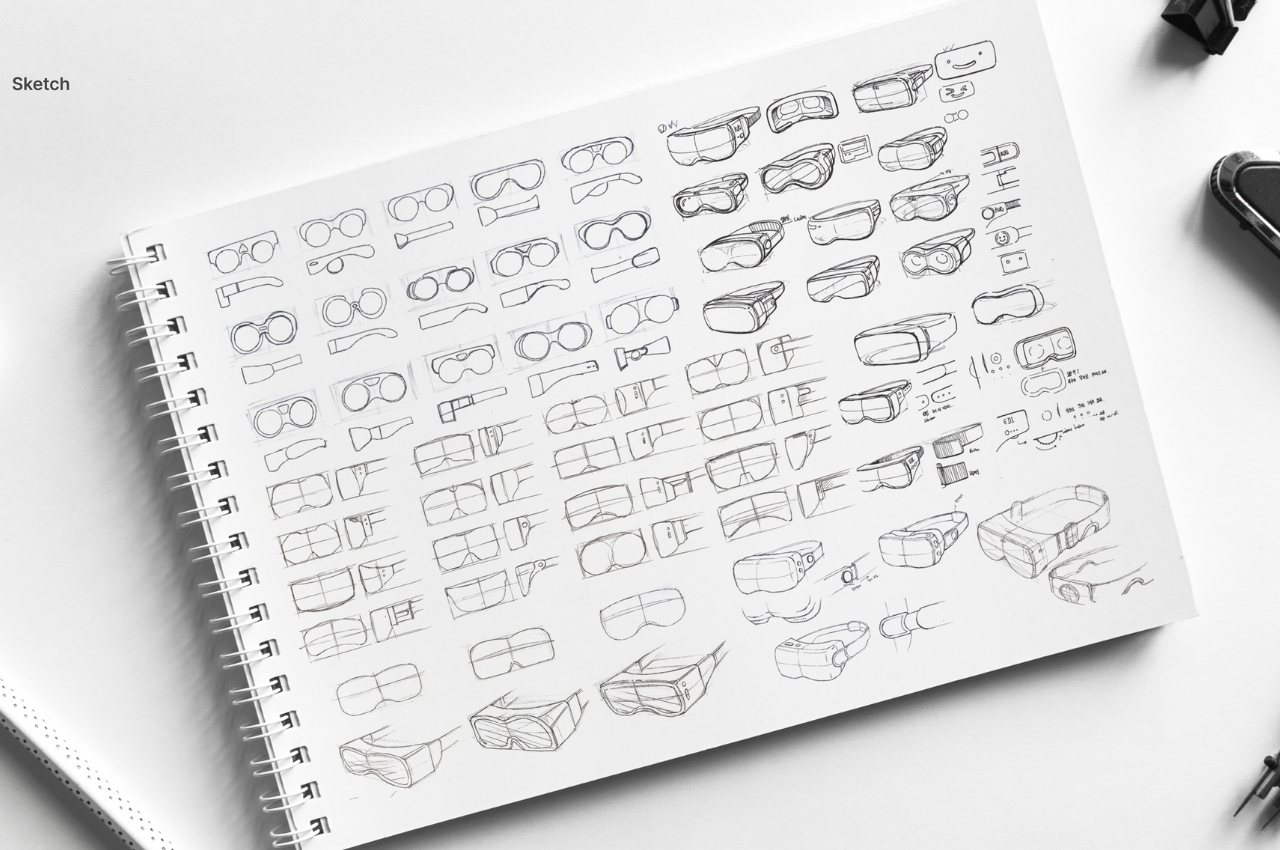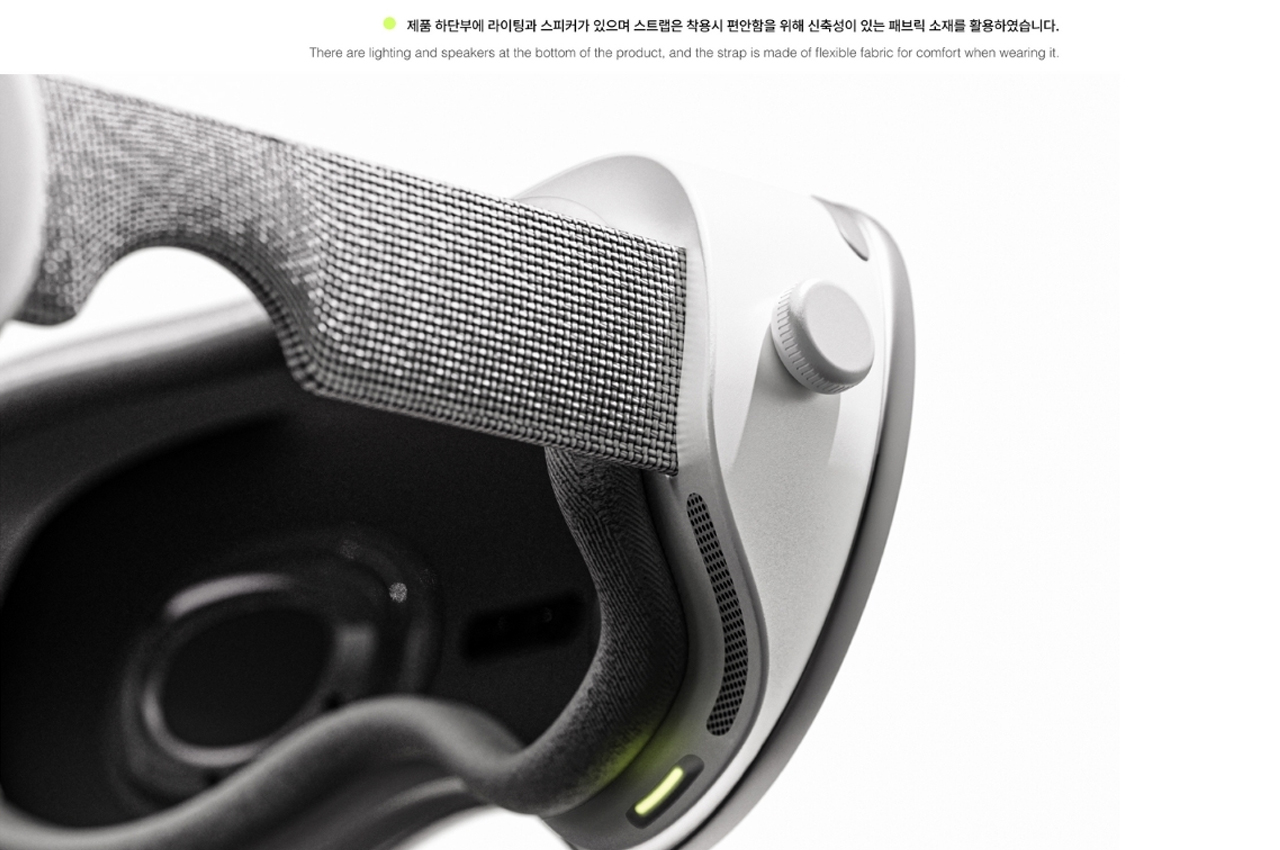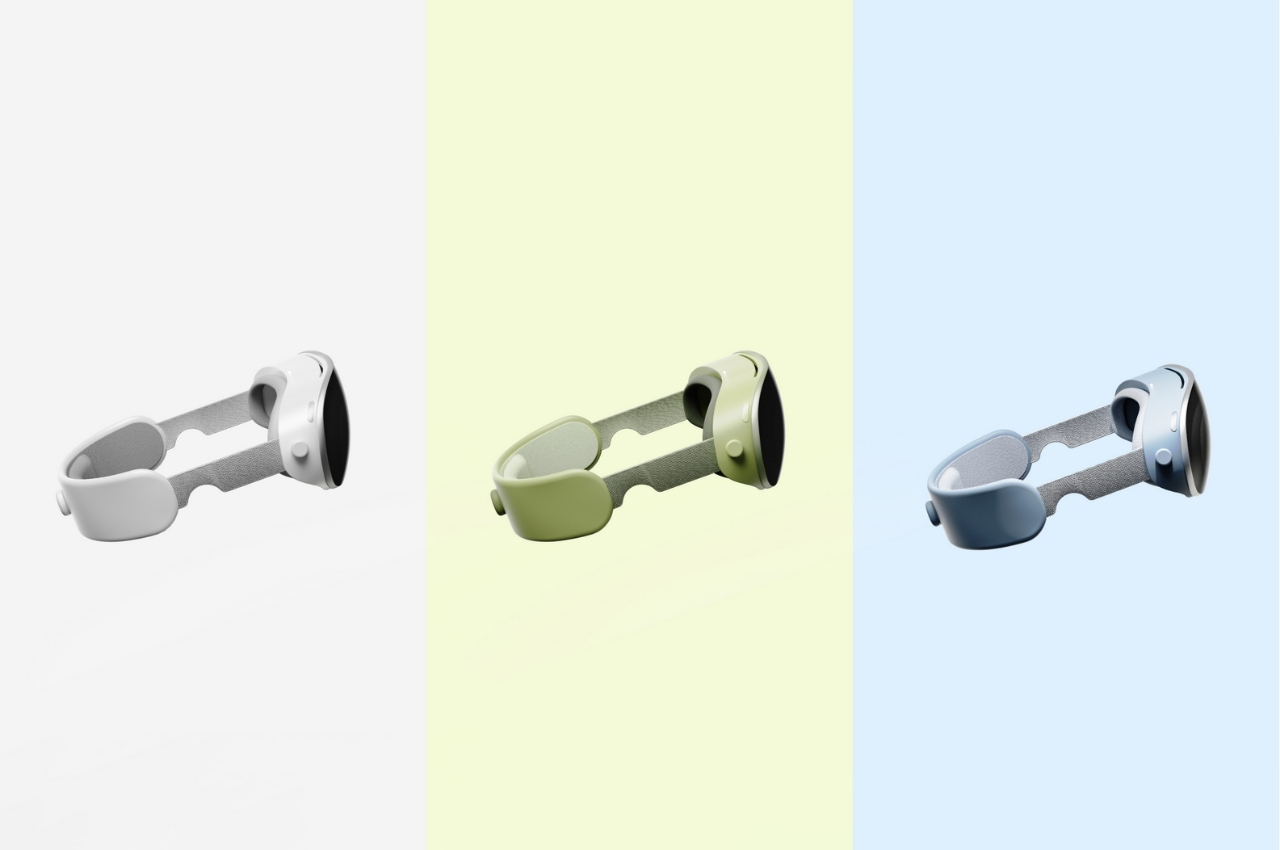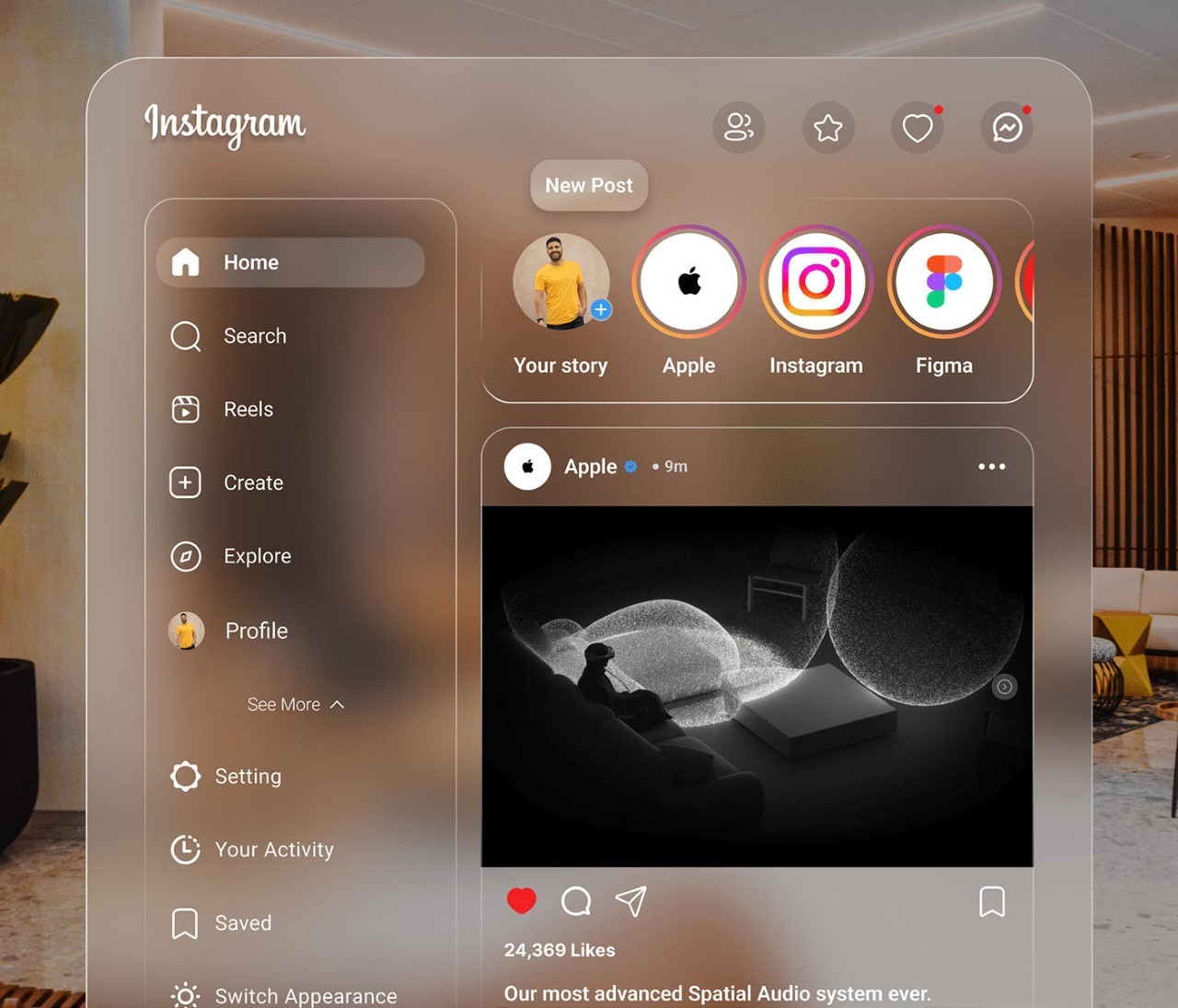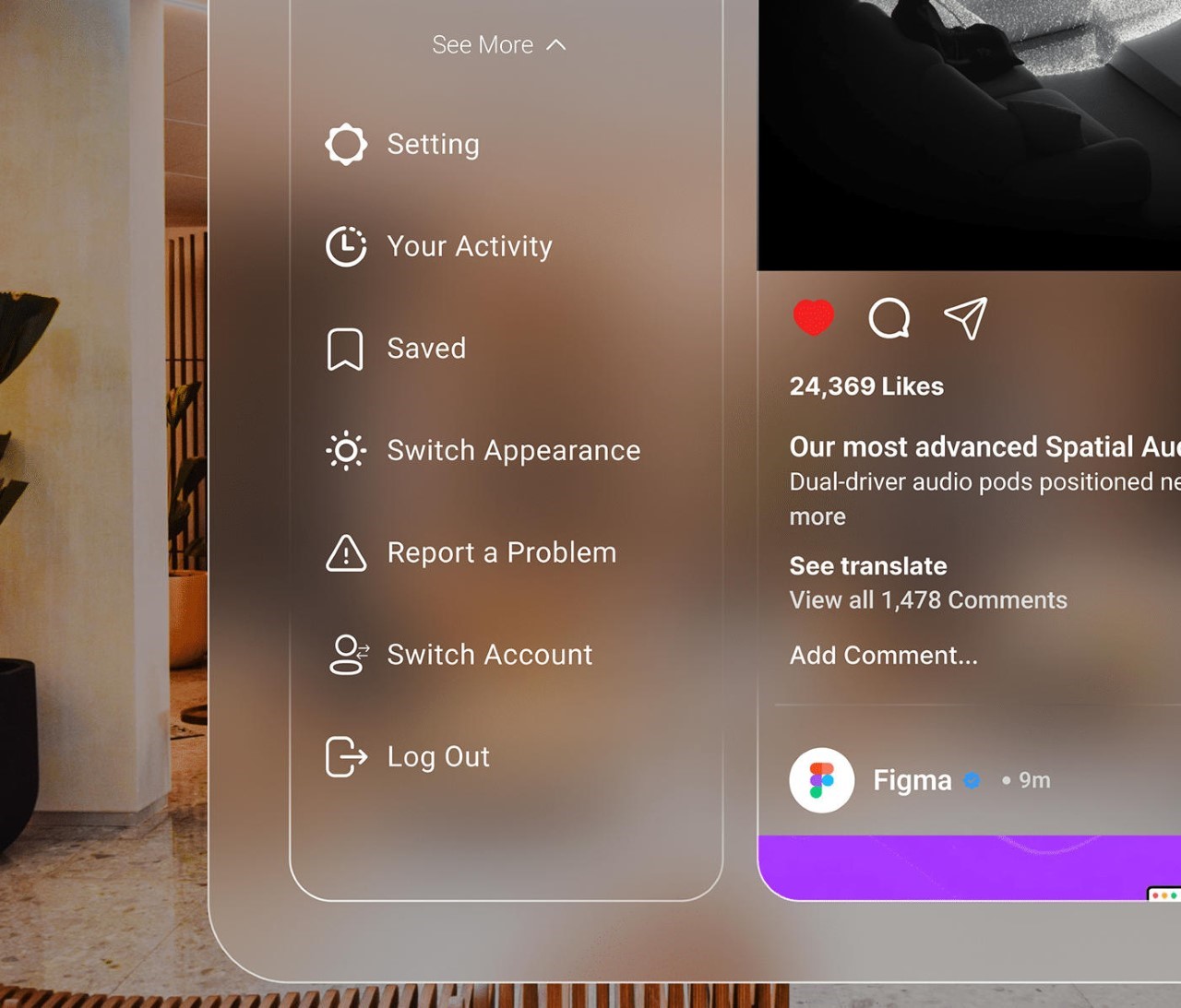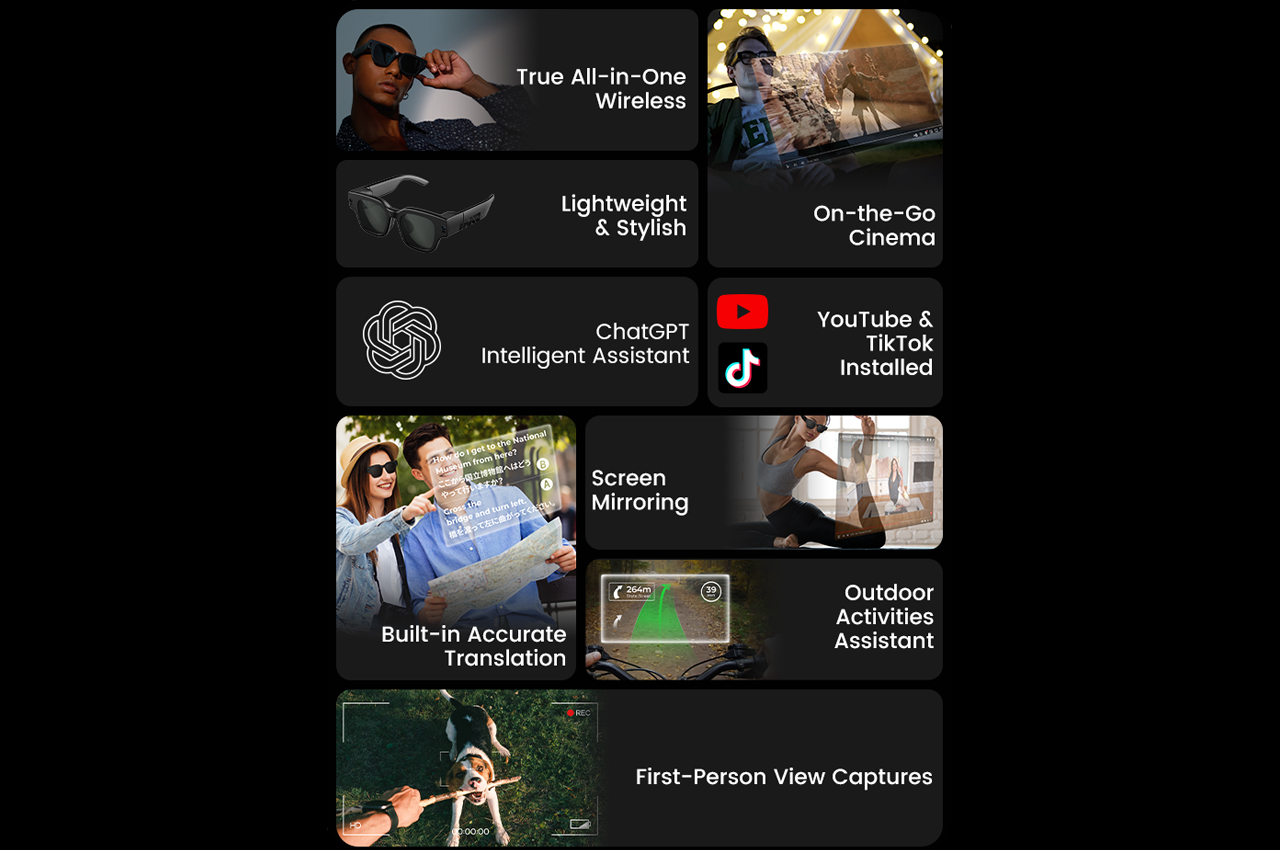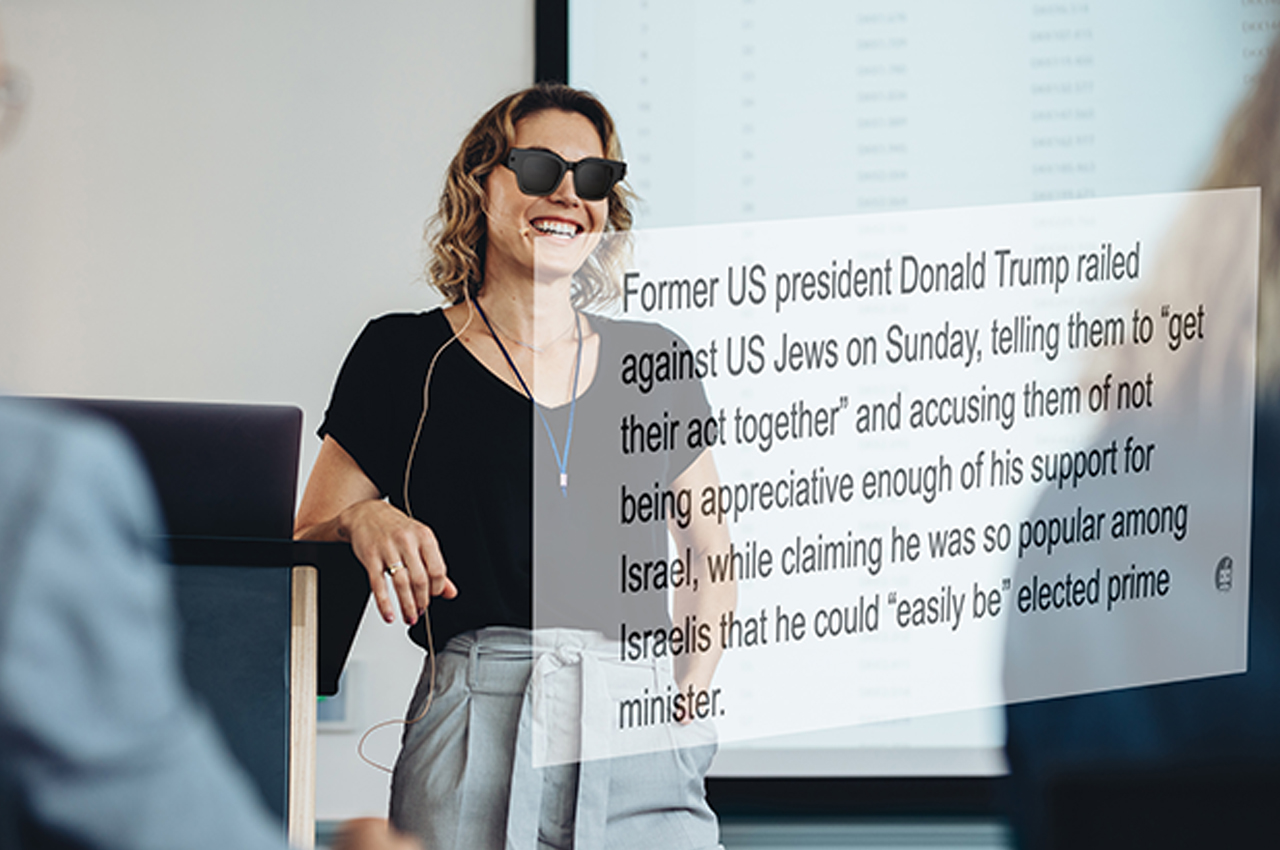Although it was a bit late to the game, it was unsurprising that the Apple Vision Pro mixed reality headset blew people’s minds the moment Apple officially revealed its existence and features. It has definitely caused many players in the market to rethink their designs and strategies, including Samsung who was supposedly close to announcing its own XR or eXtended reality hardware. The initial expectations were along the lines of a full headset not unlike the (Facebook) Meta Quest 3 or Samsung’s own defunct HMD Odyssey, but it seems that Samsung was “inspired” by its biggest rival to go back to the drawing board. While still largely a mystery, some of the pieces are falling into place, laying the foundations for what will soon be called Samsung Glasses.
Designer: Samsung
What: The Design
There is still some debate on what specific area of the umbrella eXtended Reality (XR) space Samsung’s headset will be aiming for. Based on a recently leaked prototype, it would have leaned more on the virtual reality side of the equation, with outward-facing cameras to allow wearers to see a glimpse of the world outside. This is the conventional HMD or Head-Mounted Device design and something Samsung is already familiar with. But with rumors of Samsung reviewing the device in lieu of the Apple Vision Pro, you can expect some big changes in terms of design.

Image courtesy of Brad Lynch
A recent trademark filing in the UK reveals that Samsung is calling dibs on the “Samsung Glasses” name. The description, which covers VR, AR, MR, and XR, isn’t exactly telling, but it does suggest it will take on a form closer to smart glasses. Considering the necessary hardware involved, it won’t be something simple like Ray-Bans or Google Glasses, more like, well, the Apple Vision Pro or the Meta Quest Pro. While not completely comfortable or portable, this design at least opens the door to AR and mixed reality more than a typical VR headset.

Apple Vision Pro
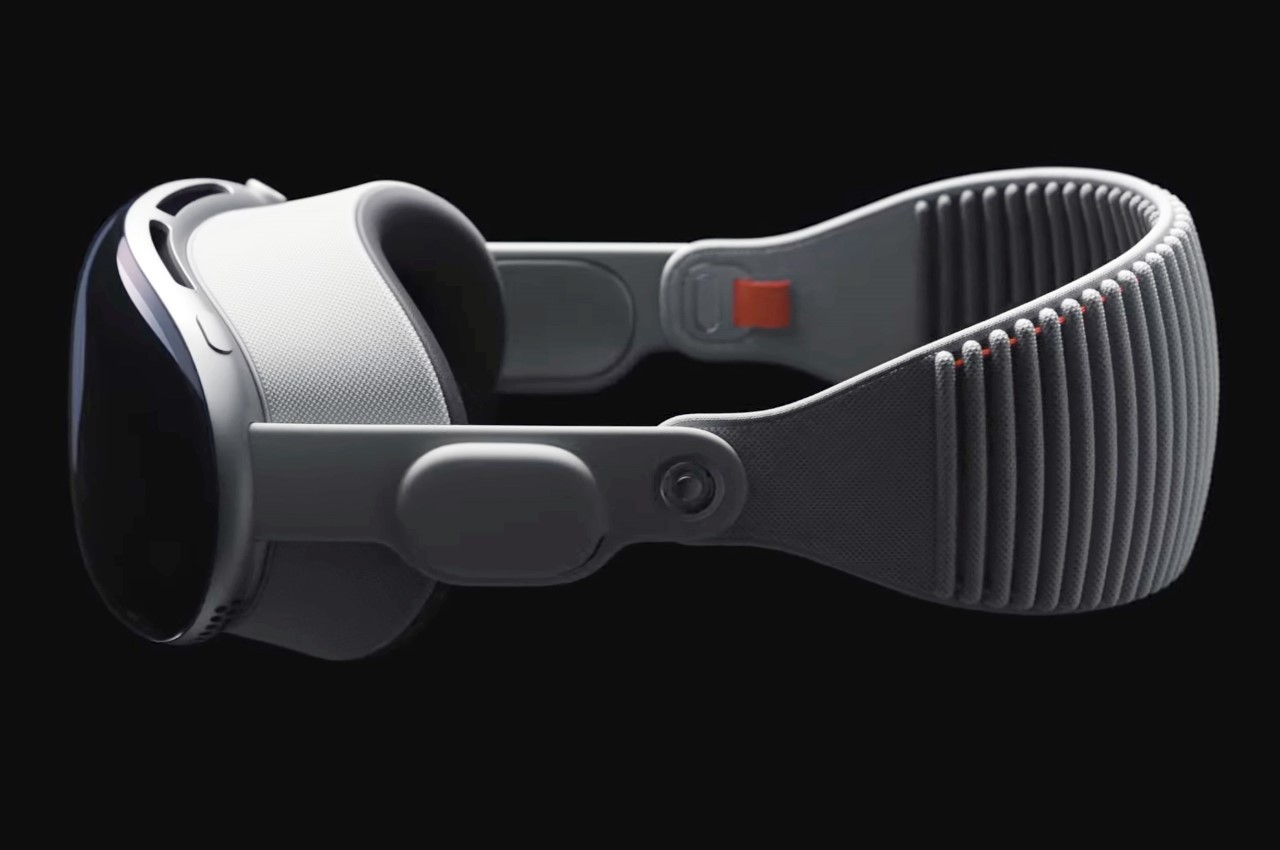
Apple Vision Pro
How: The Specs
In addition to the usual processors and electronics needed to drive such a mixed reality headset, Samsung Glasses will succeed or fail depending on the optics it uses. The prototype mentioned above lists micro OLED displays, pancake lenses, and cameras for eye and hand tracking, all of which contribute to a more immersive experience when viewing and manipulating digital objects. Samsung was reportedly planning on using a 2022 processor to power this headset, but Apple’s challenge has it mulling over a more capable chip it could use instead.

Samsung Odyssey+

Samsung Odyssey+
One thing that Samsung might be doing differently from Apple is having the battery built into the headset, though mounted on the rear rather than the front. While this naturally adds to the weight of the device, its location attempts to at least balance the load on both sides. It also makes the Samsung Glasses a bit more portable since it doesn’t have to rely on an external battery connected via a cable.

Meta Quest Pro

Meta Quest Pro
When: The Date
With the Apple Vision Pro’s market launch nearing, Samsung really doesn’t have much time left to put out its own take on the eXtended Reality space. Insider sources claim that the date has been pushed back to mid-2024, in contrast to Apple’s launch sometime between January and April. That’s not to say that Samsung is taking it slow, as developers are allegedly told to finish their XR apps by November. There will be an internal launch next month, so we might get a few more unofficial sneak peeks of the device.

Samsung GearVR

Samsung GearVR
Of course, most of these are still conjectures based on a variety of unofficial sources, so there is still plenty of room to hope for a better device. Conversely, Samsung’s track record with the Gear VR and, later, the HMD Odyssey doesn’t inspire much confidence. The design of the headset is critical for comfort, but it will be the software that will determine whether such a piece of hardware will actually entice buyers in the long run.

Apple Vision Pro
The post Samsung Glasses Mixed Reality Headset: What We Know So Far first appeared on Yanko Design.