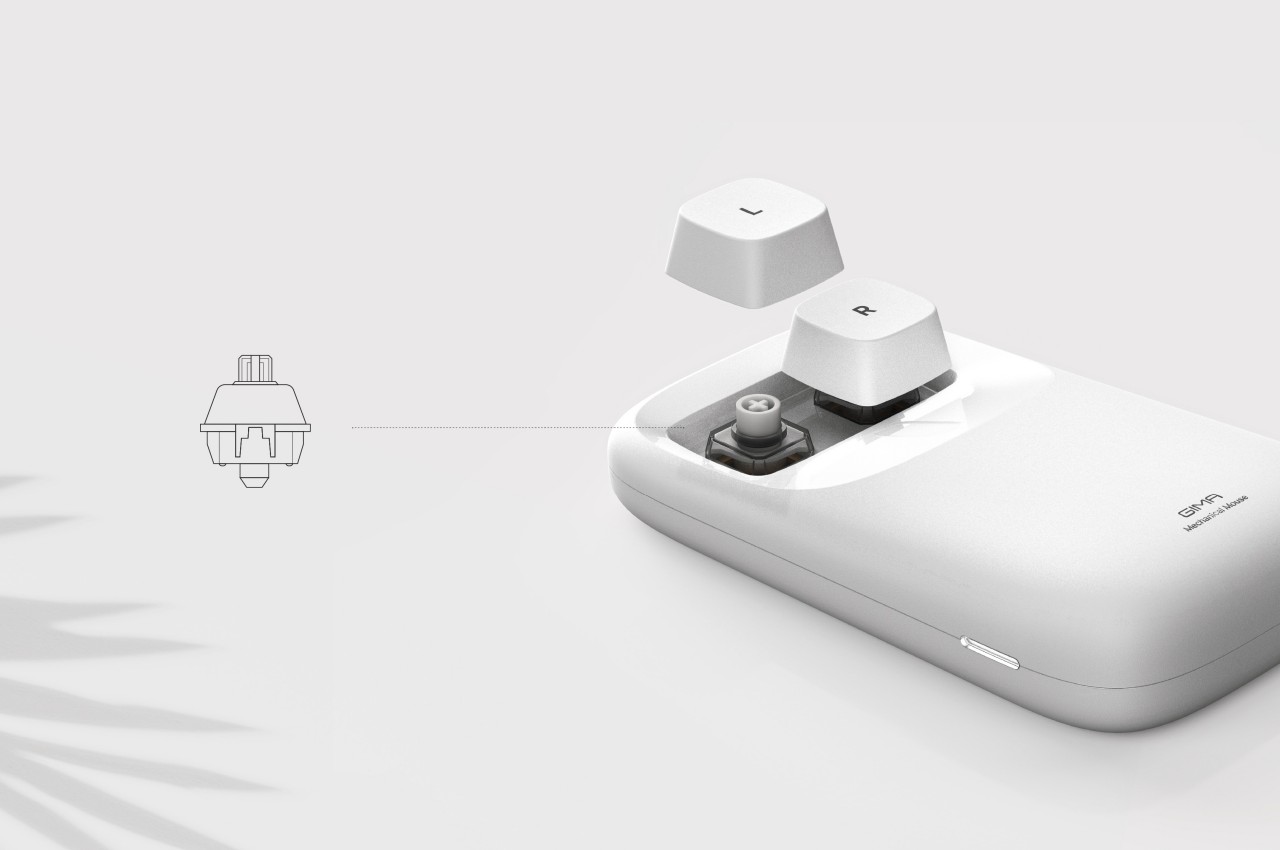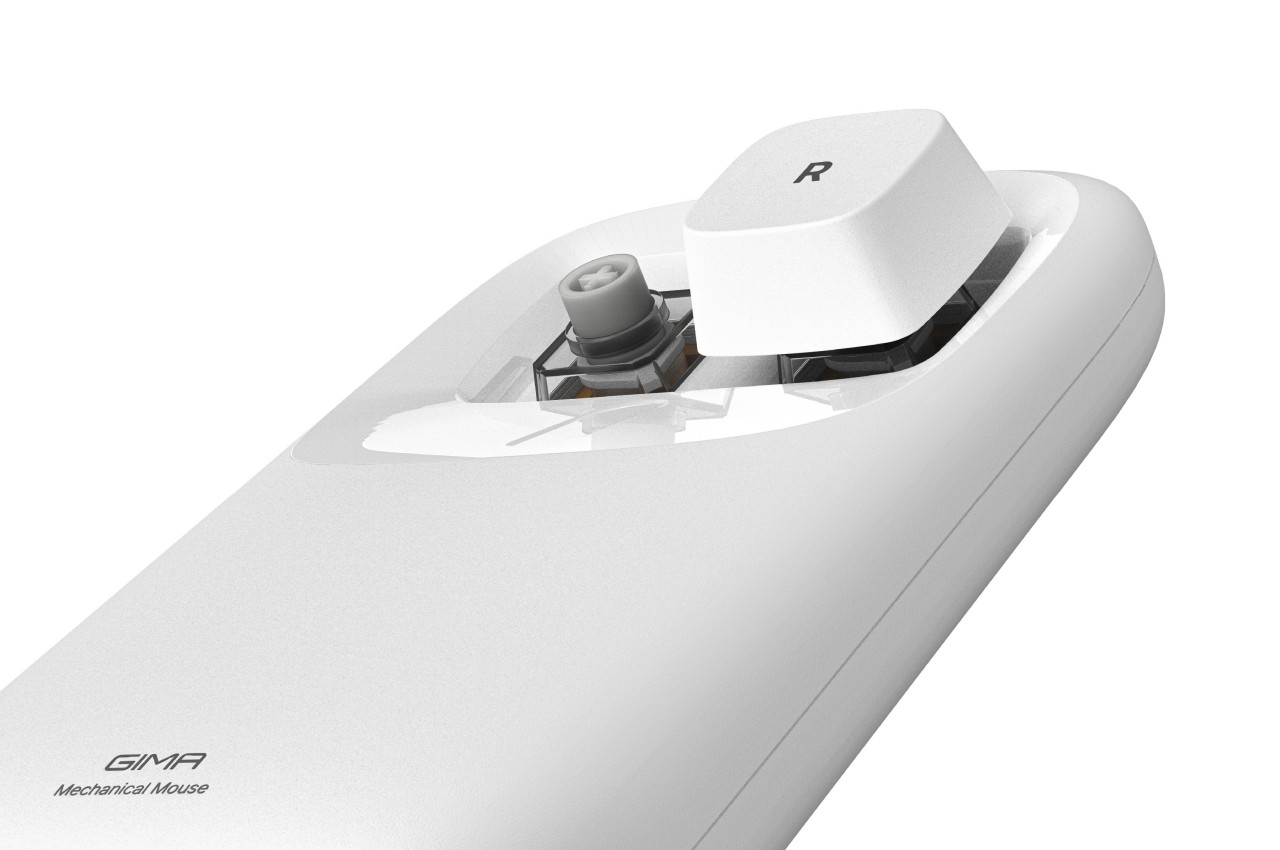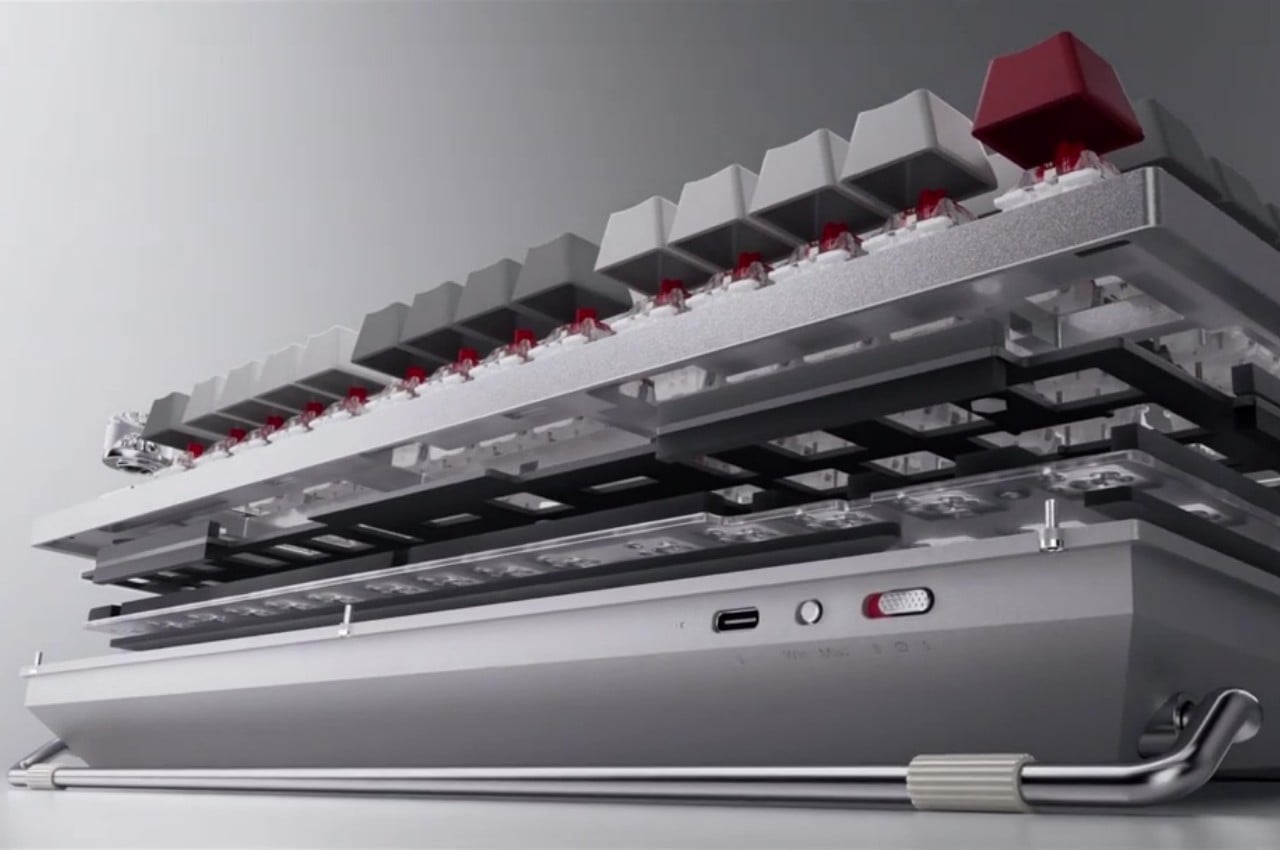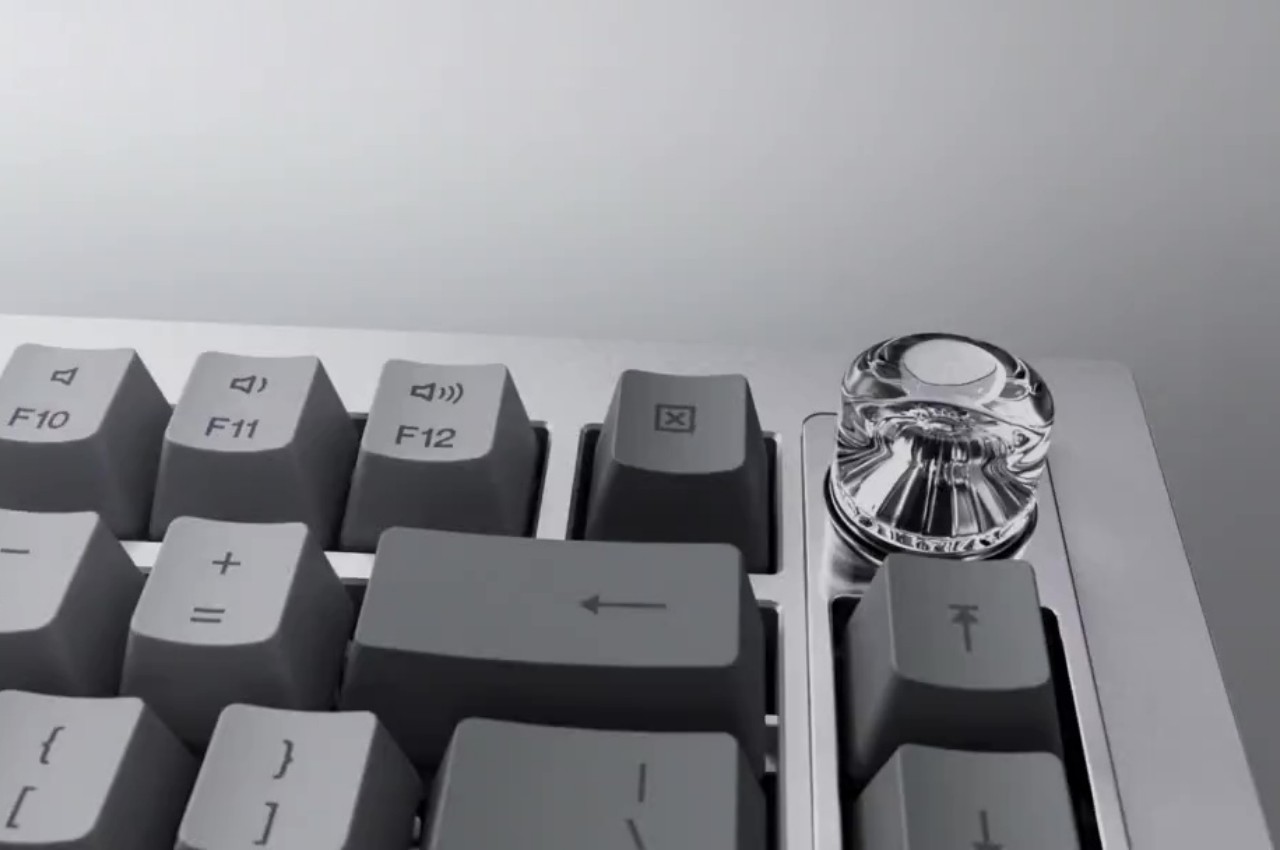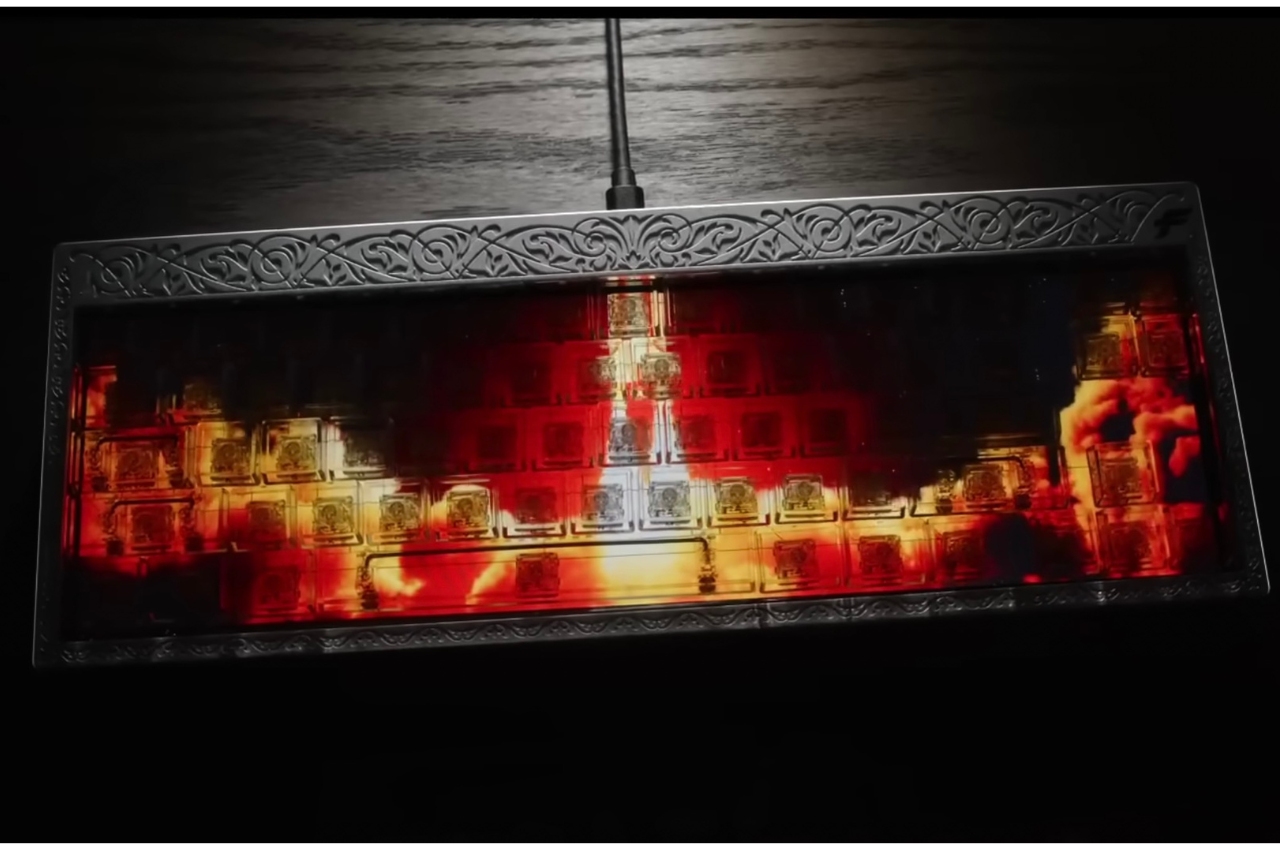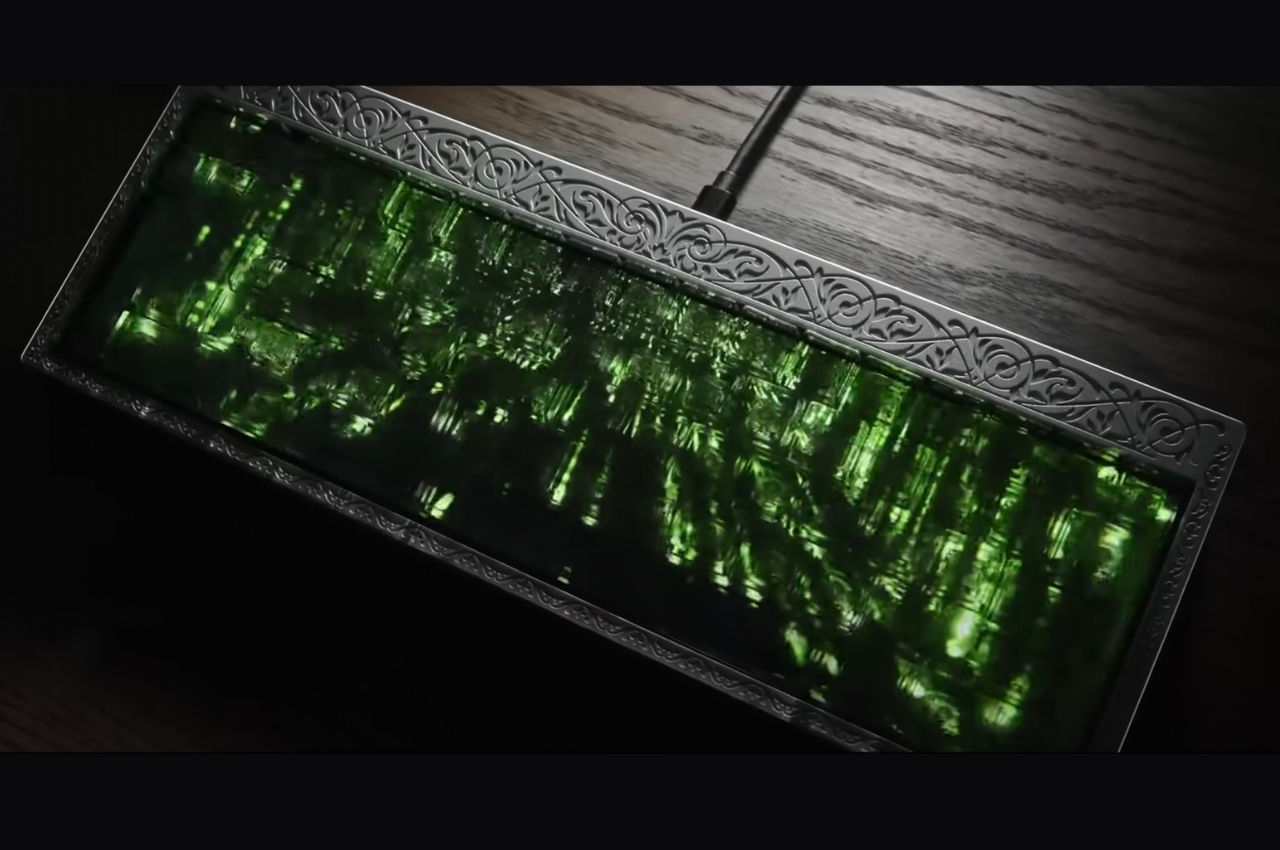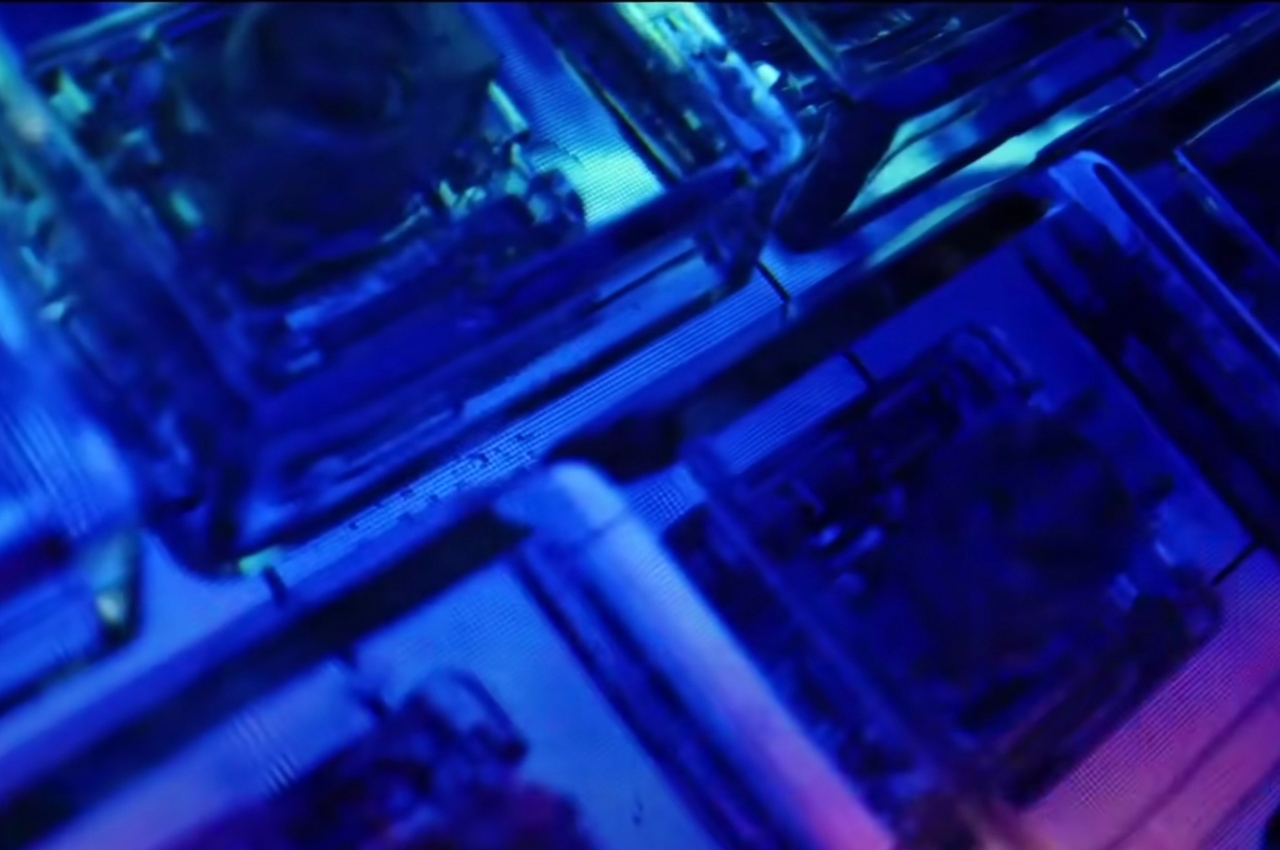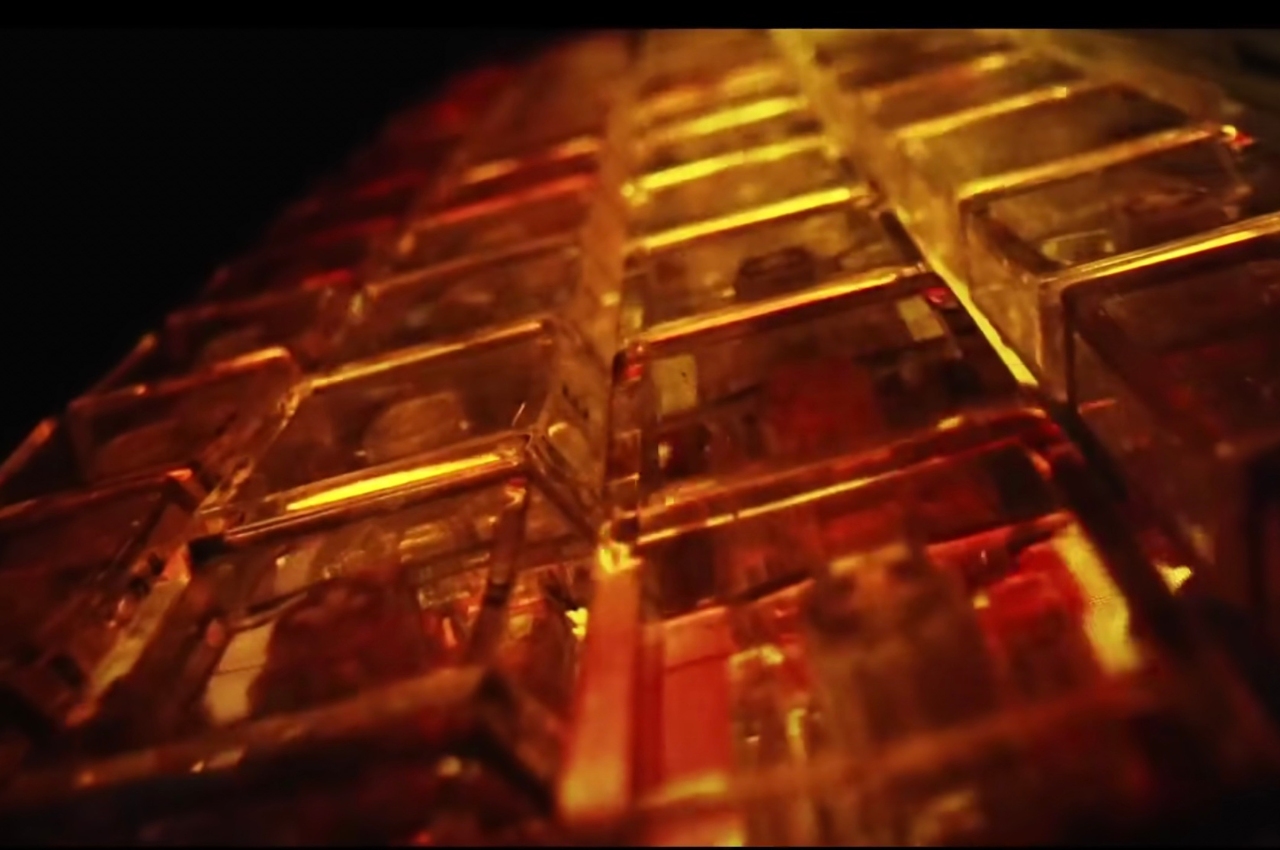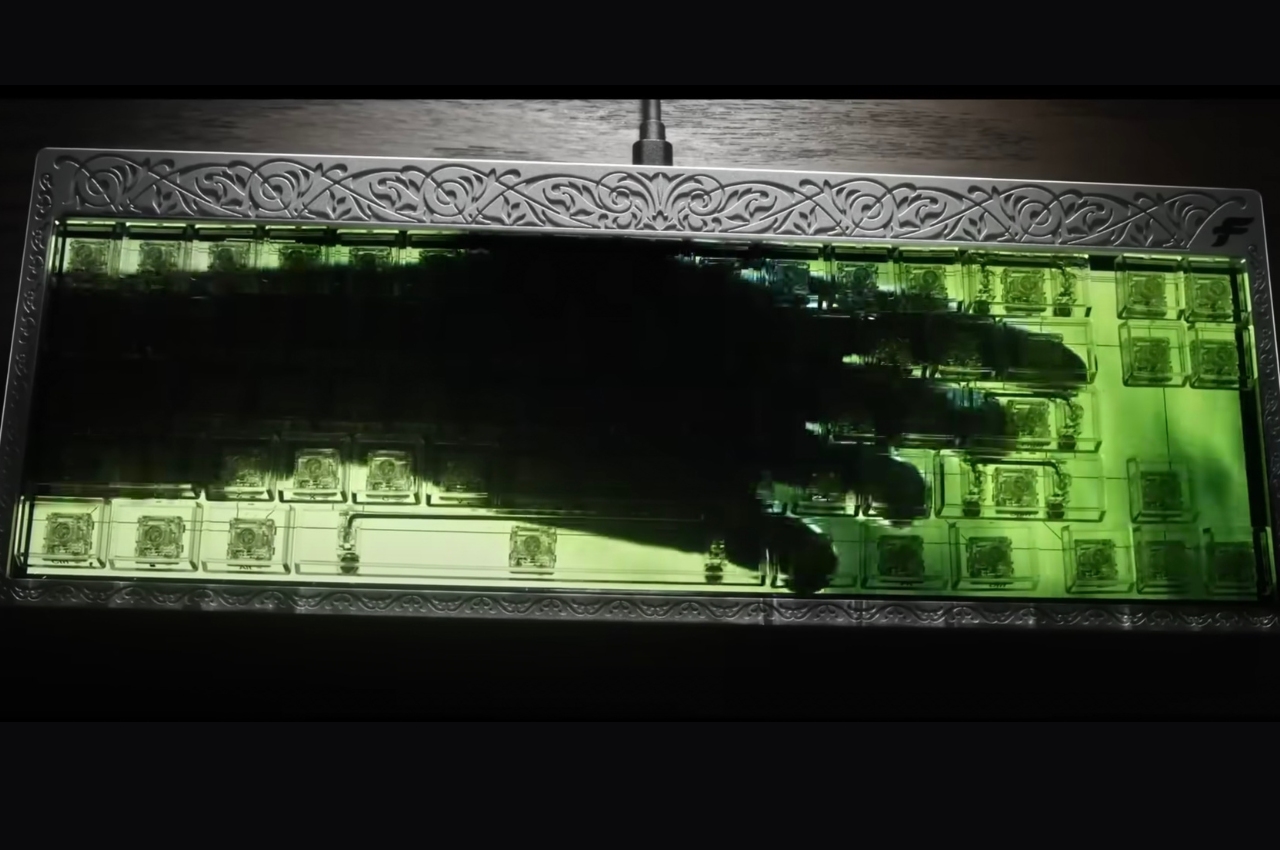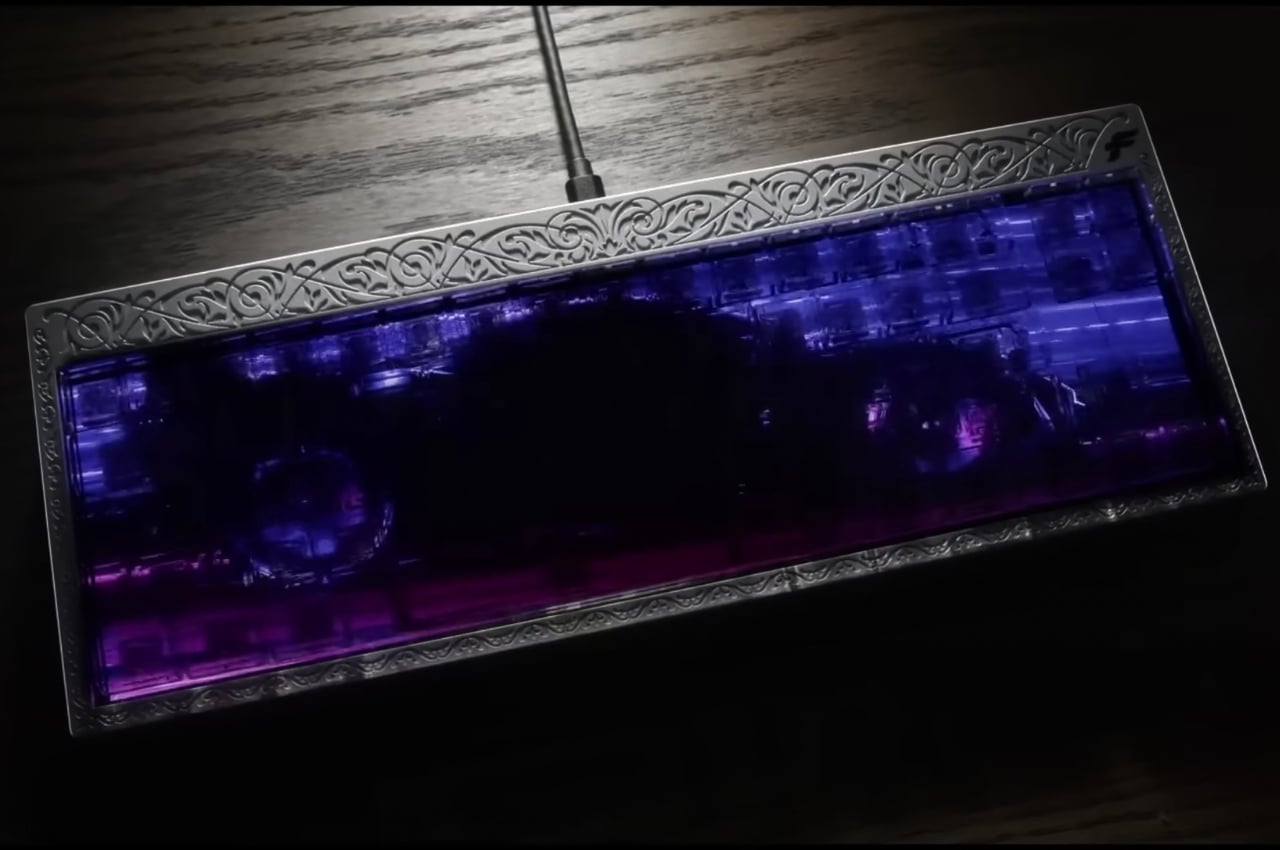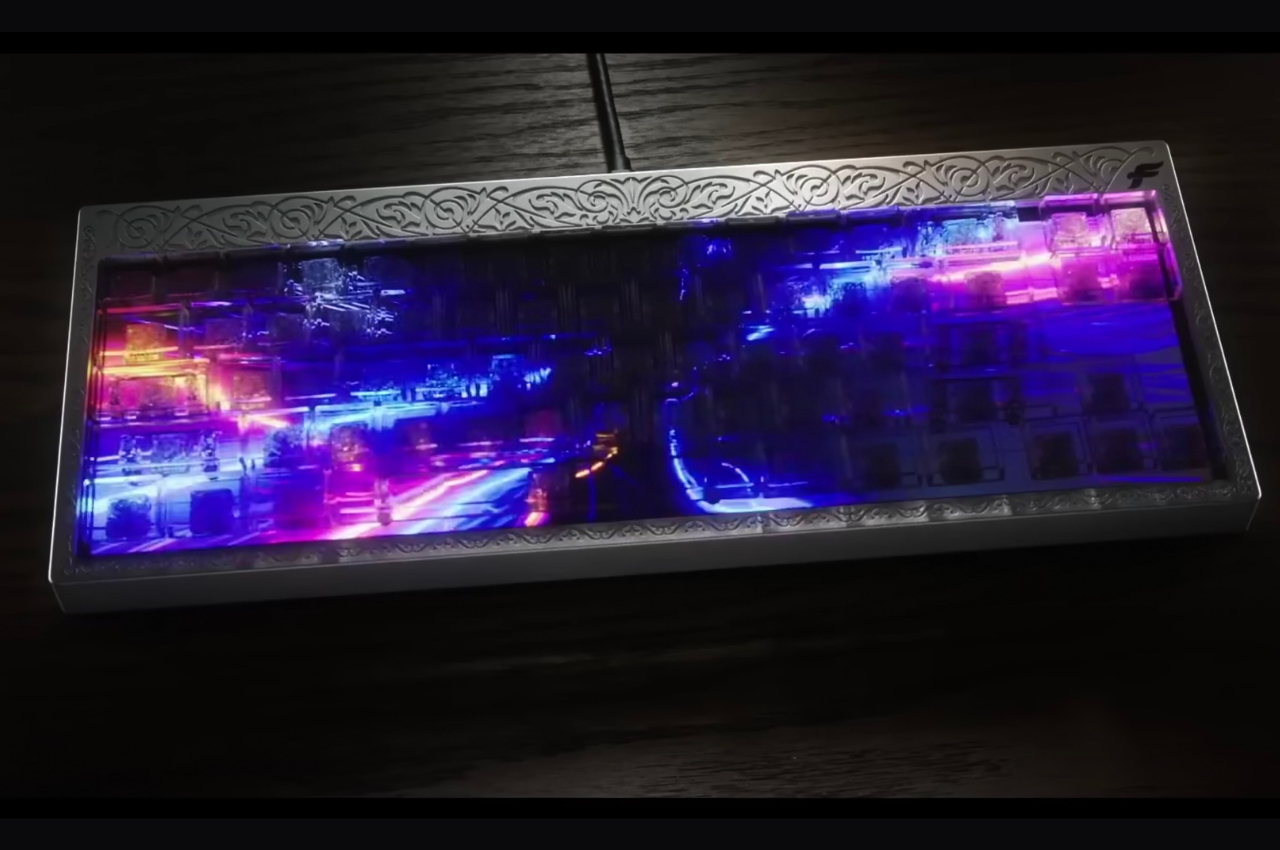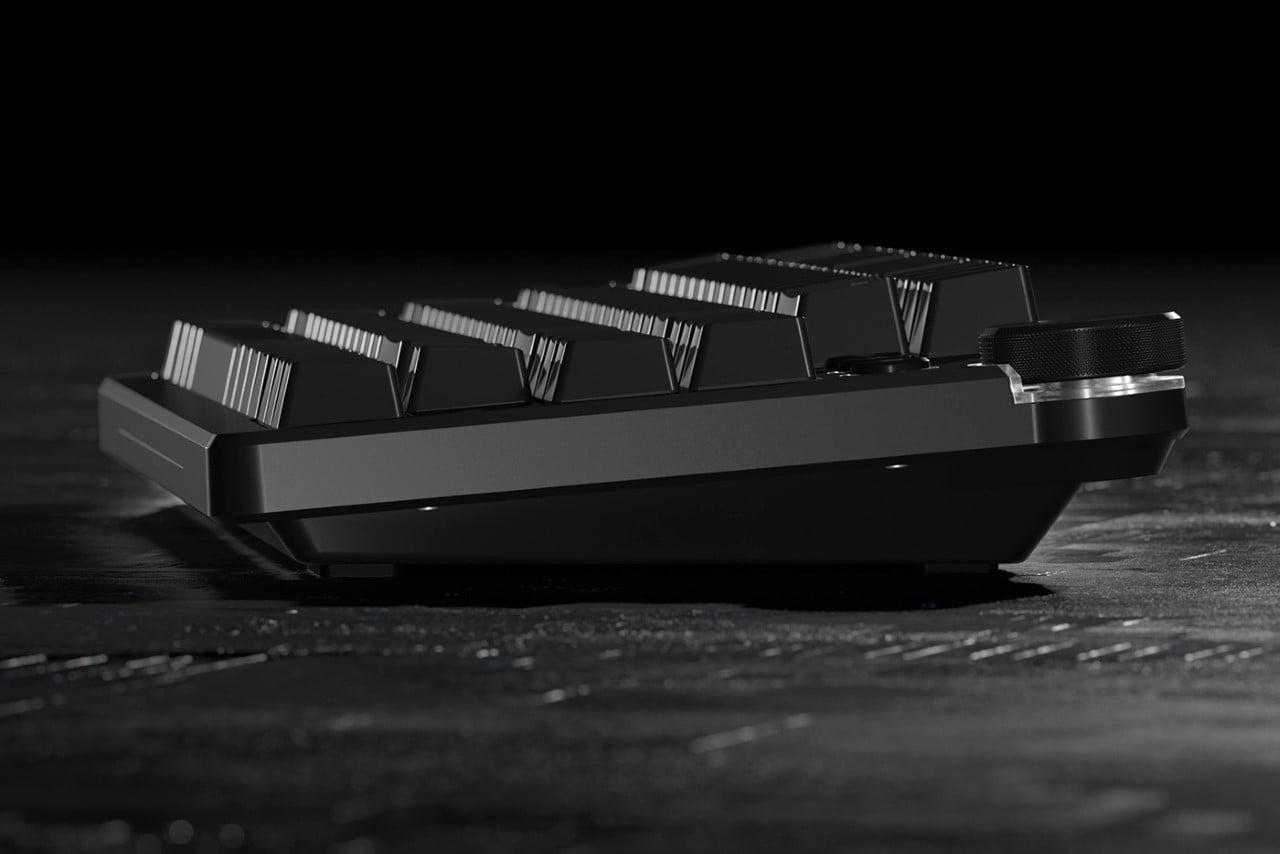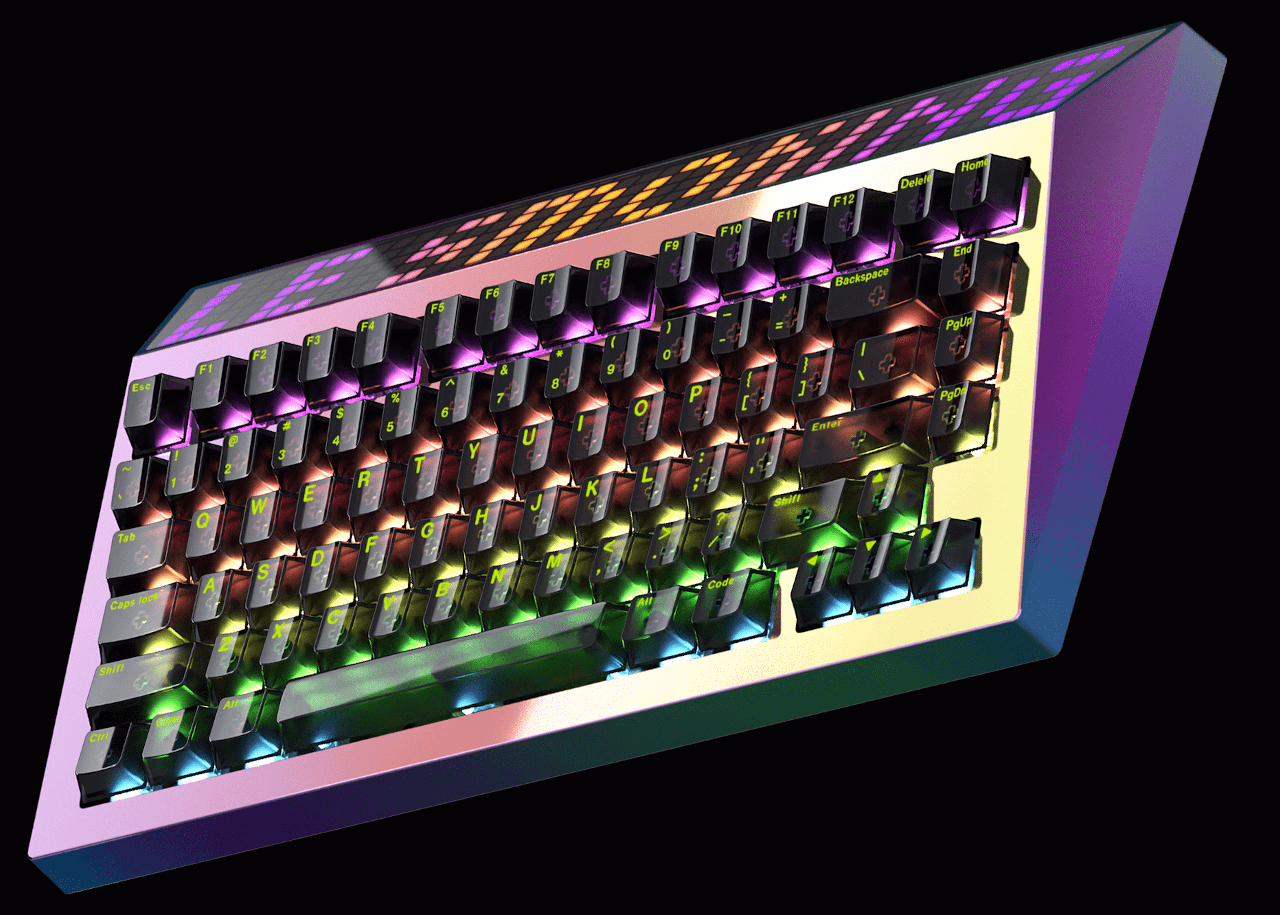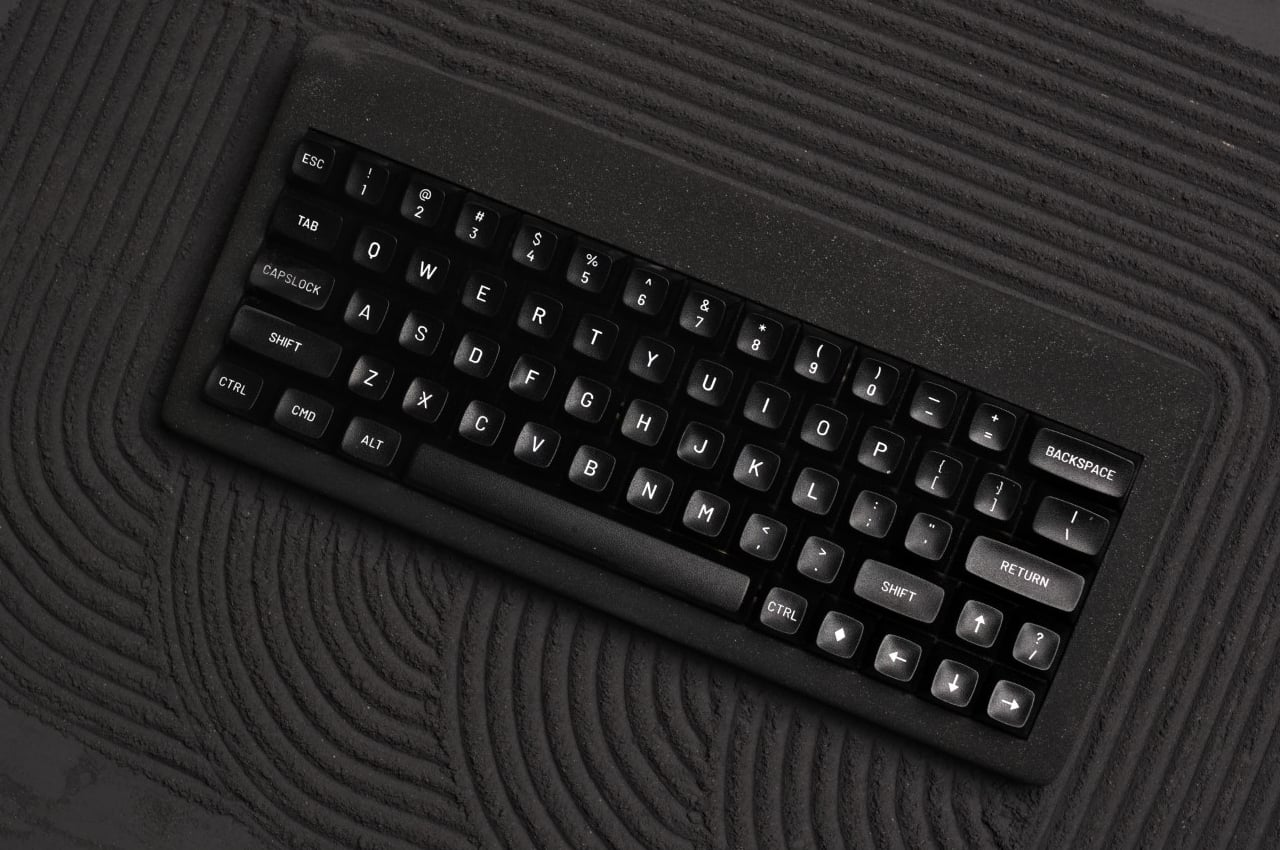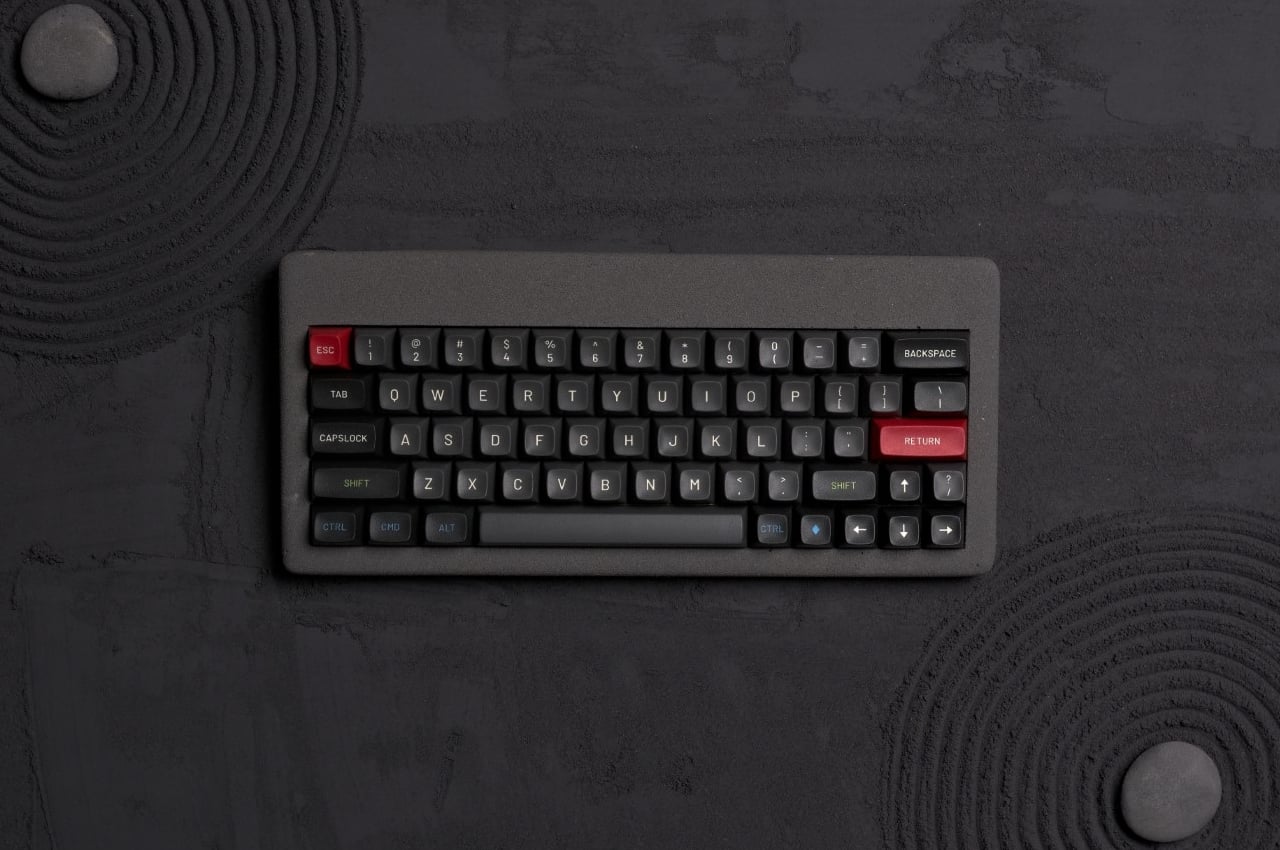While not entirely serving a functional purpose, the Awekeys are perhaps the most expensive and beautiful set of keycaps you can attach to your mechanical keyboard. Made from 16 precious and semi-precious metals, the Awekeys turn your keyboard into a periodic table of sorts, giving it elite status!
The set of 12 keycaps come CNC machined from the different metals listed on them. You’ve got your more common copper keycap, an iron keycap, an aluminum keycap, as well as a few incredibly rare ones like a silver keycap, gold keycap, and even a platinum keycap. Each individual cap comes etched with its periodic table listing which details the metal’s abbreviated name, its position on the periodic table, and its standard atomic weight.
Designer: Drop


Launches as a limited drop on the Drop.com website, the Awekeys quite literally embody the phrase “what you see is what you get”. The 16 keycaps come with the SA shape profile, and fit onto most standard mechanical keyboards with switchable keys. The beauty of the keycaps lie in just precisely how nerdy they are. Each key comes made from the metal listed on it, and the 16 different caps are all machined to perfection from their respective metals. They all have the same shape, but have different weights and feel different to the touch. They’re literally a science lesson on your mechanical keyboard.

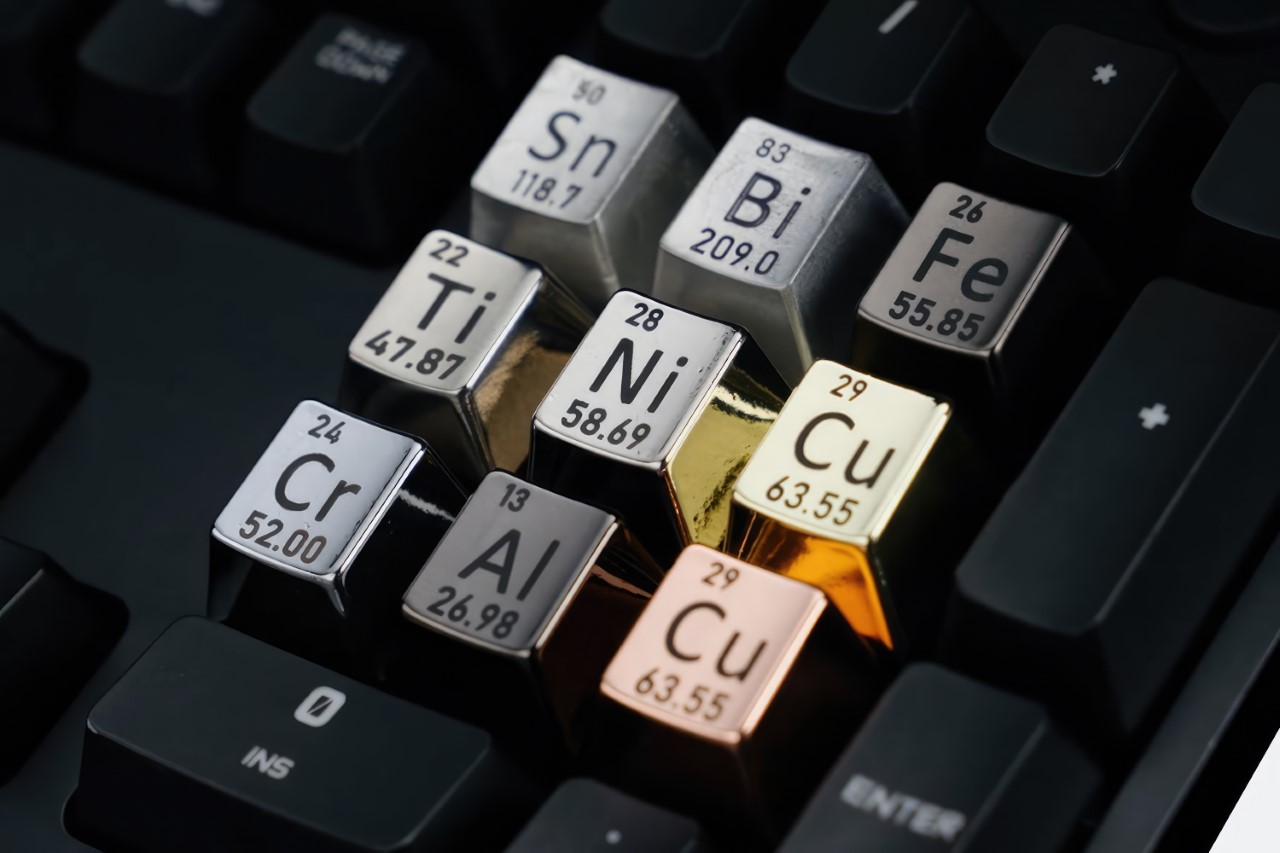
The keycaps weigh anywhere between 4 grams and 9 grams, with aluminum and magnesium being the lightest, and bismuth clocking in at the heaviest. The 16 Elements used for this project are Zinc, Nickel, Chromium, Aluminum, Copper, Iron, Brass, Black Aluminum, Titanium, Tin, Bismuth, Magnesium, Gold, Silver, Platinum, and Rhodium.

The only real problem with the keycaps lie in the fact that they’re labeled by their periodic table names and not by actual keyboard keys. Replacing keyboard keys with the Awekeys caps would require a fair bit of memory and intuition because you wouldn’t really know what the key actually stands for anymore. The folks at Drop.com recommend using them for your function keys and the arrow keys (12+4), although how you use these keys is entirely up to you. After all, you wouldn’t want to accidentally wear down your gold or platinum keycap with constant pressing, would you?! The Awekeys Element Artisan Keycaps are available on the Drop.com website, and although their price is available only on inquiry, rumor has it they start at a base price of $256 for the 16 keycaps.


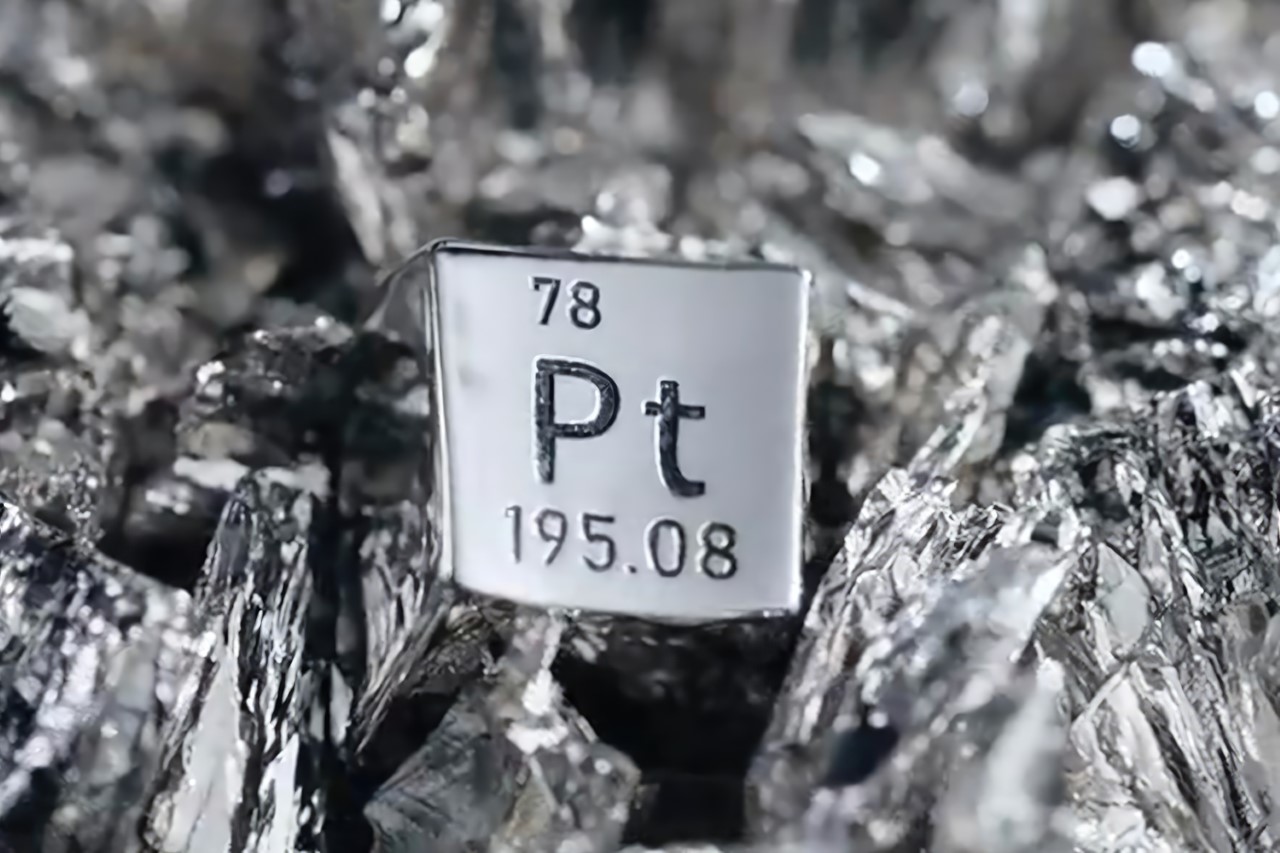
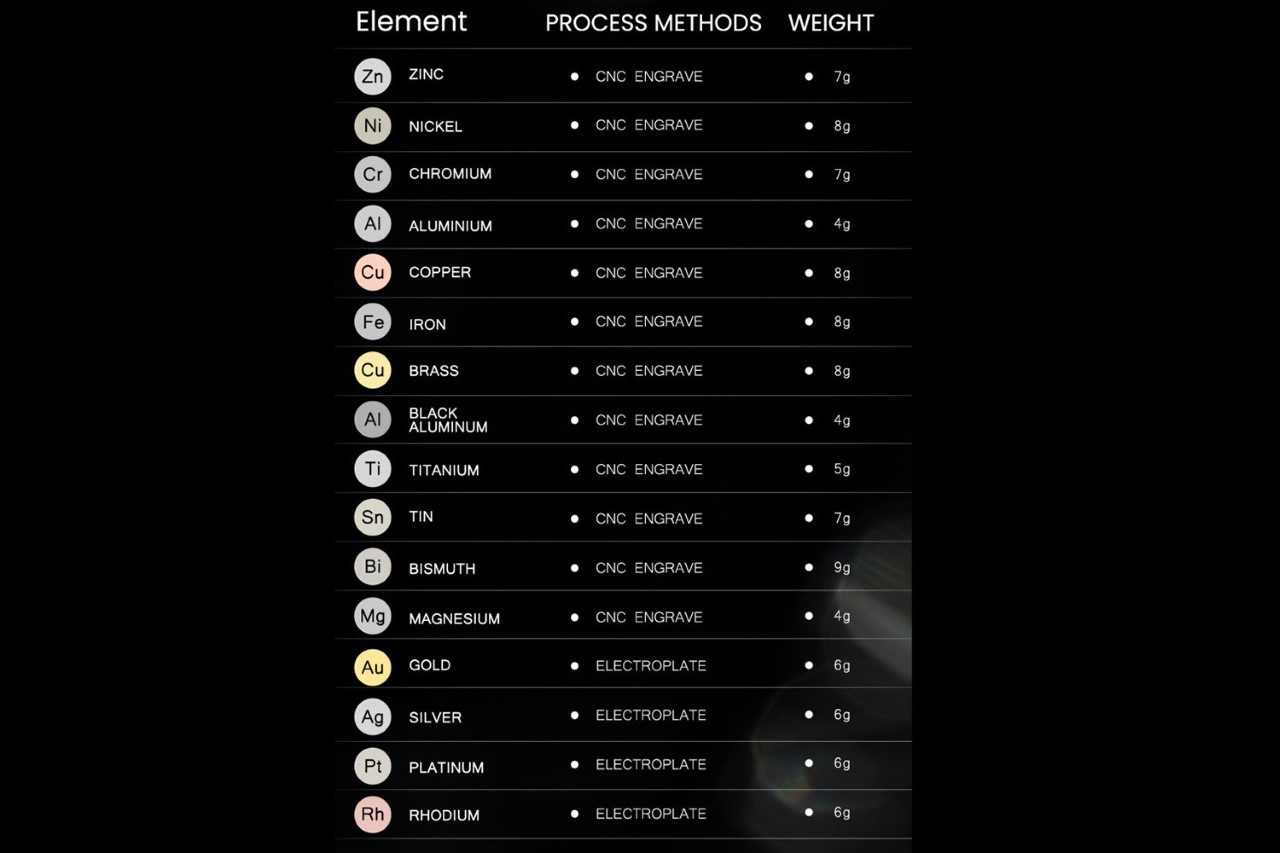
The post These Rare Periodic Table Keycaps Come Machined From The Metals Mentioned On Them first appeared on Yanko Design.