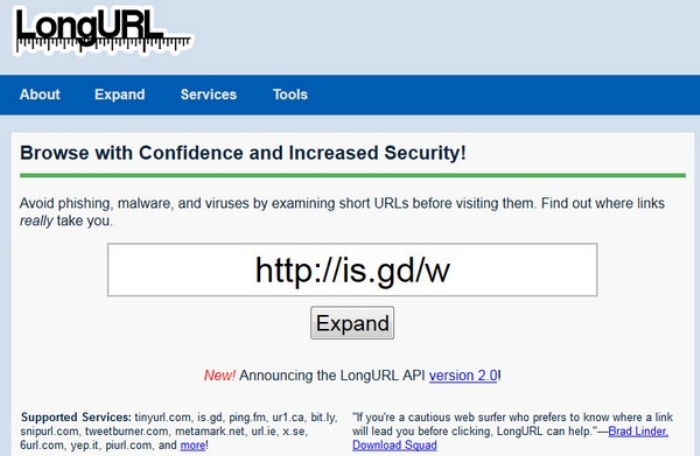Social media plays a big part in people’s lives these days. Not just in their personal lives, but also in what they do for a living as well. If you’re one of those people, then you might be interested in the social media-themed business card generators by Stephen Ou.
Over on SocialBusinessCard you can generate business card designs patterned after three of the largest social networks are available: Facebook, Twitter, and LinkedIn. Creating your own personalized car using these designs is pretty easy. Just choose which one you want, link your actual social media account using the site’s app, and your card will be generated right after, using your digital profile as a starting point.
After editing the text on the card, you can then choose to upload the custom card design to your business card maker of your choice.
The most impressive part? Stephen just graduated high school, and already has launched several other successful online apps.
[via InStash]