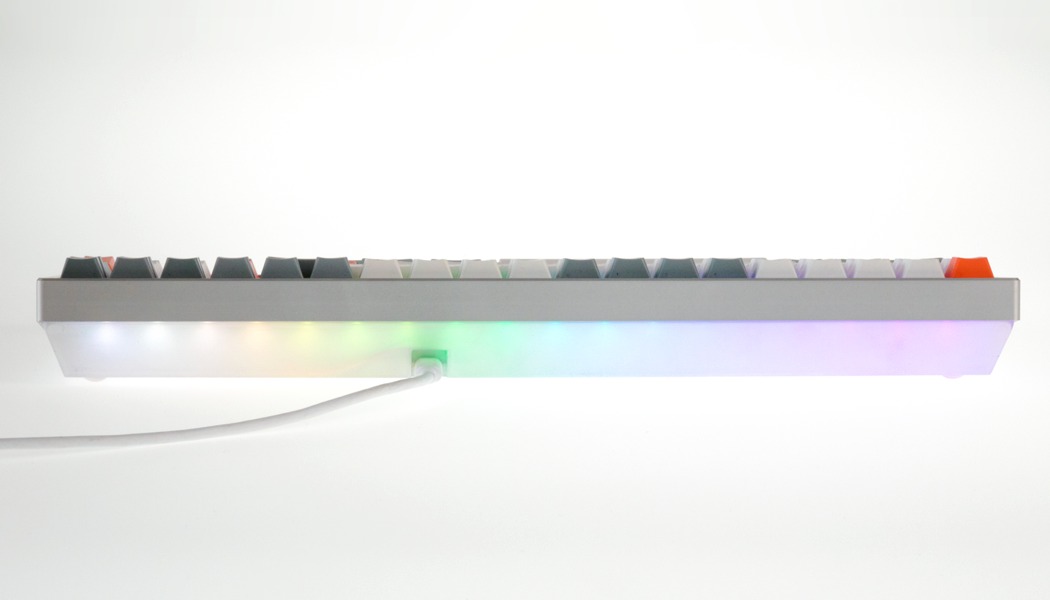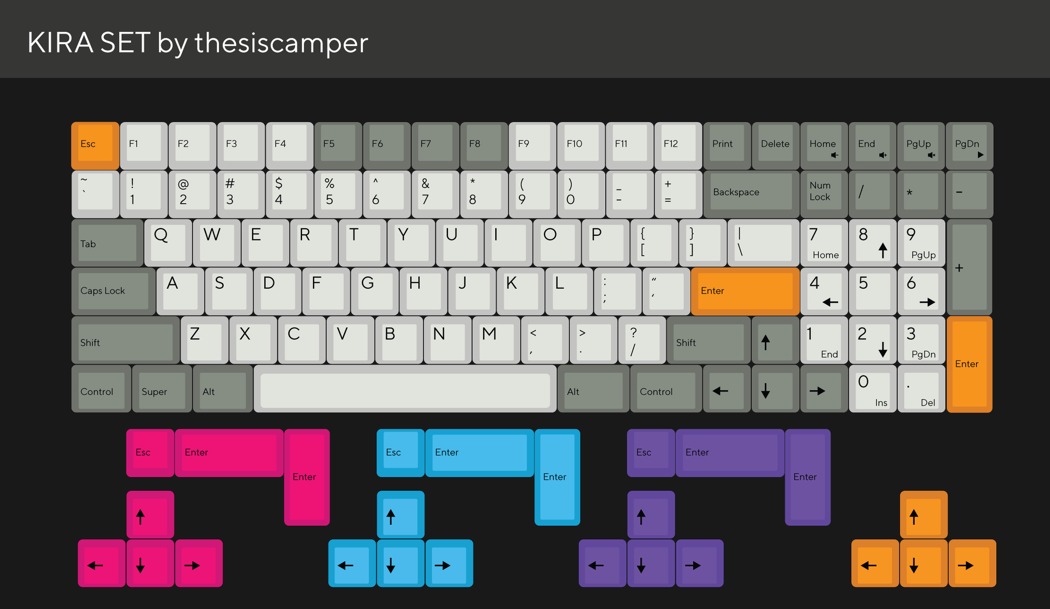Can I say, as a writer, gamer, and someone who spends most of his time around a keyboard, there’s a marked difference in productivity between me sitting in front of a desktop, and me on my laptop. The difference? The keyboard. Laptops, made to be thin, have extremely thin keyboards that are A. silent, and B. have very little travel (the distance a key covers when pressed). There also seems to be a lack of standardization as far as key sizes and placement goes, varying from laptop to laptop, and company to company. Switch brands, and you’ll find yourself struggling, because now the Home key is somewhere else, or the arrow keys have a different design.
With a desktop’s external keyboard, the story is completely different. It’s all about productivity… and reveling in the noise. There’s a joy to the tactile and audio feedback of a clickety-clack keyboard, and its curved tops and long travels mean you’re less likely to hit keys accidentally. It was in the pursuit of that very feeling, that the Kira was born. Designed well for all professions that use the keyboard, the Kira is a mechanical fingerjoy for writers and gamers, for recreational use, studio use, and office use. Designed “without compromise”, the Kira is a keyboard that takes Input Club’s mission of designing the world’s best keyboard. Over a year after their previous project the WhiteFox (that garnered 2000 backers on Kickstarter alone), the Kira is a more expanded version of its predecessor, featuring a full number pad and customizable RGB lighting among other features.
What makes Kira so universally wonderful was the fact (and I say this a lot) that it was designed alongside a community of power-users, by a bunch of experts in the field. The result is a keyboard that is marvelously tactile, interactive in the sense that it can light up, and completely customizable in every sense. Not only does the Kira allow you to change and modify keystrokes, deciding what hitting each key will do, you can even physically change your keyboard, swapping keys, and even the mechanical switches underneath, giving you the tactile feedback you need. While some typists may love the tackety-tack sound, gamers care much about actuation force and key travel, or even offices, which prefer mechanical keyboards that are quiet. The Kira lets you hot-swap the switches underneath, letting you choose what sort of sound and feel you want, giving power to its user to use it as they see fit. In fact, they’ve published an extensive guide right here.
The Kira also comes with backlighting, which is something of a rarity in external keyboards. While the keys don’t individually light up, the area between the keys does, giving you a sense of where your fingers are in relation to the layout. The Kira even comes with RGB lighting on the back that you can toggle, washing your table in a soft glow of light, perfect for gamers (and completely customizable).
A cross between extremely functional, extremely nostalgic, and extremely delightful, the Kira was made for your fingers but also your eyes. The RBG lighting adds a much-needed ambiance to your games, while giving you a sense of the keyboard layout, while the keyboard itself is so finger-friendly, I feel like an idiot typing this out on my disgustingly bourgeois laptop keyboard. (Editor’s Note: Laptop keyboards suck, and I hit the backspace key at least 80 times on this article)
Designers: Angelo Tobias & Input Club
Click here to Buy Now: $179.00
Its unique RGB underglow and custom mechanical switches give you an unmatched typing experience. Kira is fully hardware programmable, which turns any key into a multi-function macro without active software.
Top Keyboard Features
- Mechanical Switches
- Per Key RGB Lighting
- RGB Underlit Case
- PBT Dye-Sublimated Keycaps
- Fully Programmable
- USB Type C
Efficient and Durable
Traditional full size keyboards are less space efficient than Kira, which packs all the keys you want into a condensed layout. Its custom keycaps use long-lasting, wear resistant plastic and a printing method that can’t be worn off. They also have a wonderful texture that won’t easily shine or show finger oils. This durable plastic, known as PBT, was proven in keyboards like the IBM Model M. Model M keycaps from the 1980s are still sturdy enough for continuous use today, even after decades of wear.
Engineered to Last
Membrane keyboards don’t offer the pleasurable typing experience that users have come to expect from mechanical keyboards. Color-coded mechanical keyswitches set Input Club’s mechanical keyboards apart from generic models. Each color corresponds with a unique tactile experience. With that in mind, you can choose the perfect switch for your ergonomic needs. Average keyboards can suffer from reliability issues and force typists to bottom out harshly, which isn’t helpful for long term use.
Input Club’s Hako switches—which our engineers designed—are smooth, self-cleaning, bottom out resistant, and deliciously tactile. They can also last for decades. In the unlikely event that a switch fails, or needs cleaning, hot swap sockets make removal and replacement simple. Every switch on the Kira can be replaced without a single drop of solder, completely changing how it feels.
Programmability
Kira is fully open source. Its design files will go live on Github after we meet our commitments to backers. Input Club’s programming tools enable complete customization; all layouts and key combinations can be configured at the hardware level. Efficient layouts like Dvorak and Colemak are also within your grasp. Our easy to use online configurator doesn’t require programming knowledge or complex scripting. Its point and click interface is meant for everyone.
Mechanical Switch Options
We test mechanical switches from many companies all over the world and publish our findings in The Comparative Guide to Mechanical Switches.
More Features
- 99 Key Condensed Full Size Layout
- Fully Programmable Without Active Software
- Per Key Configurable RGB Lighting and Underglow
- Cherry Profile PBT Dye Sublimated Keycaps
- USB Type C Cable
- Injection Molded Metallic Plastic or CNC Aluminum Case available in Silver or Black
- Steel Keyswitch Plate
- Hot Swappable Switches (Removable without soldering)
- RGB LED Side Indicator Lights
- N-Key Rollover
- Compatible with Windows, Linux, and Mac
- Open Source Hardware
Included Keycaps
Click here to Buy Now: $179.00