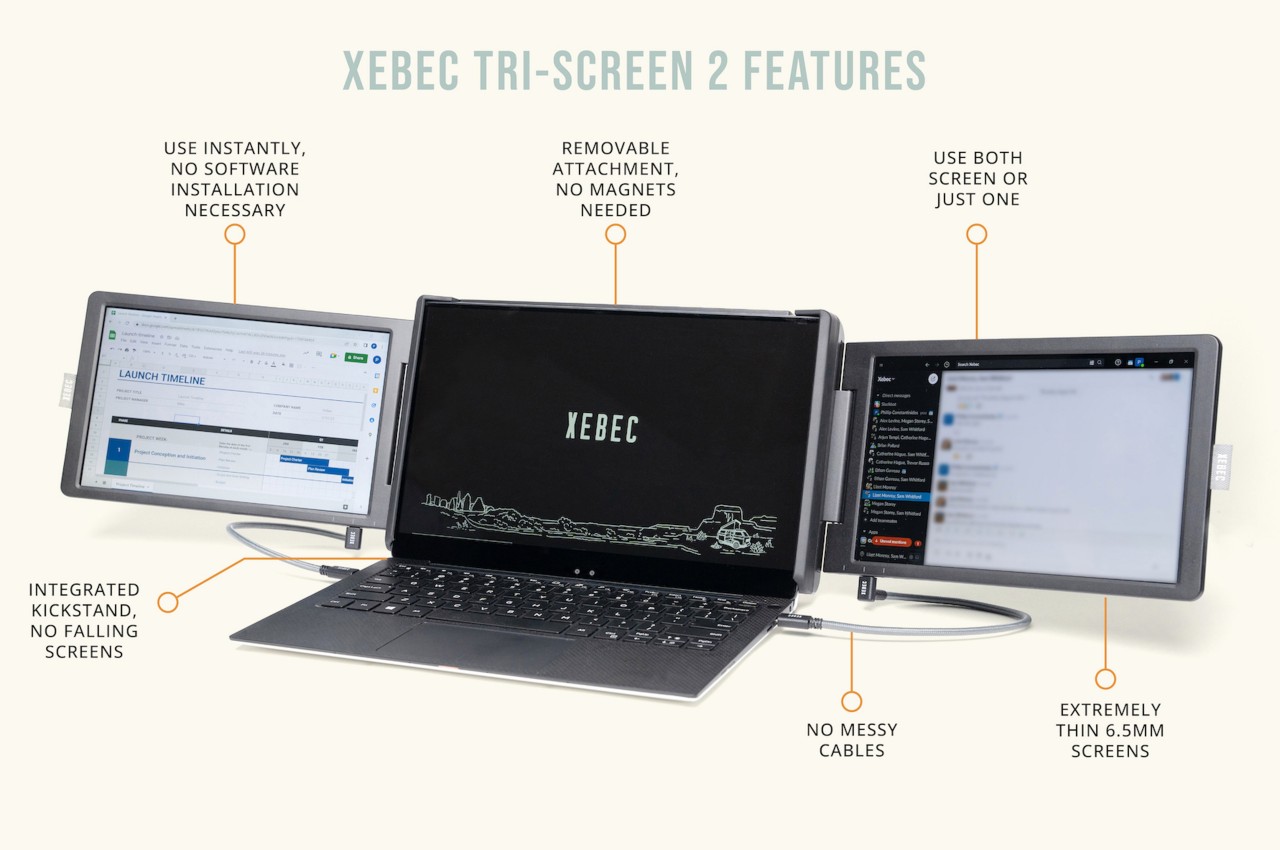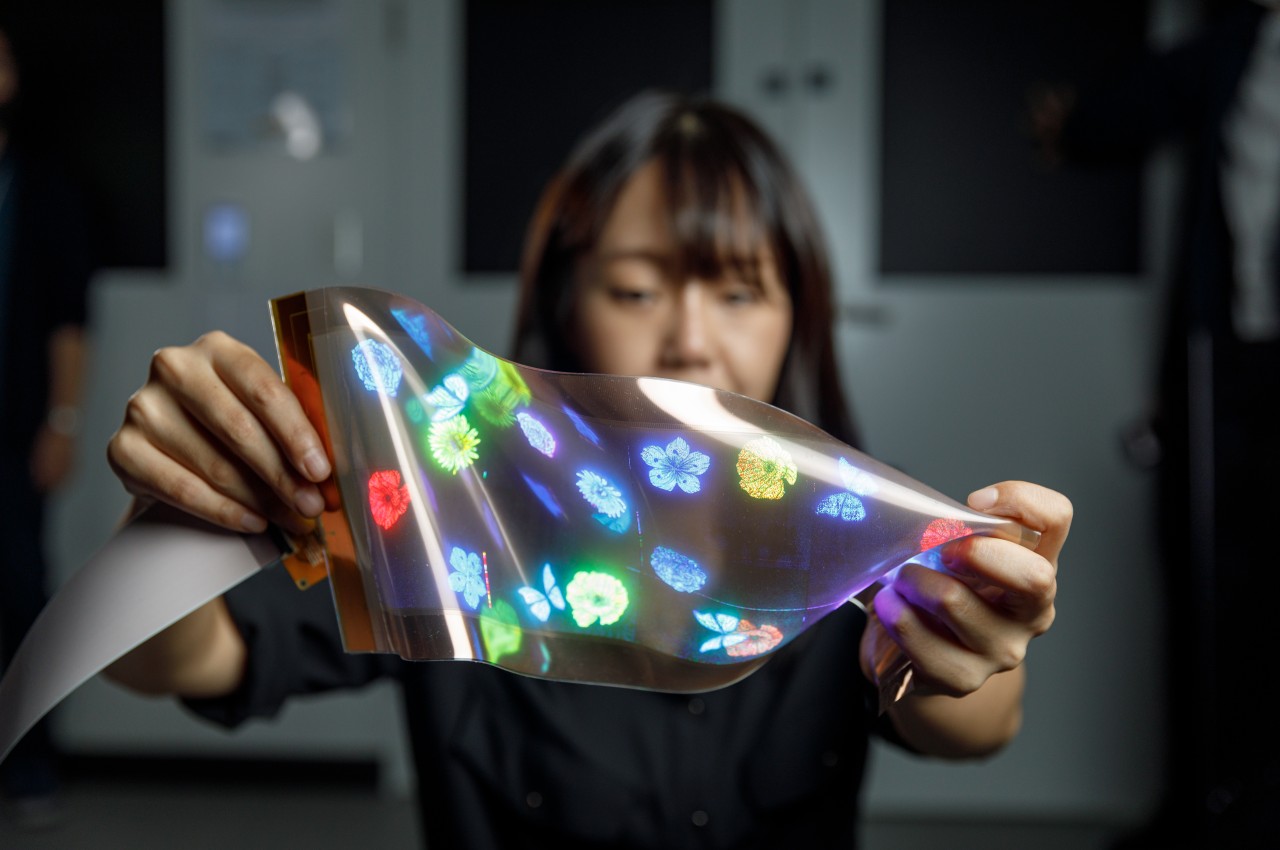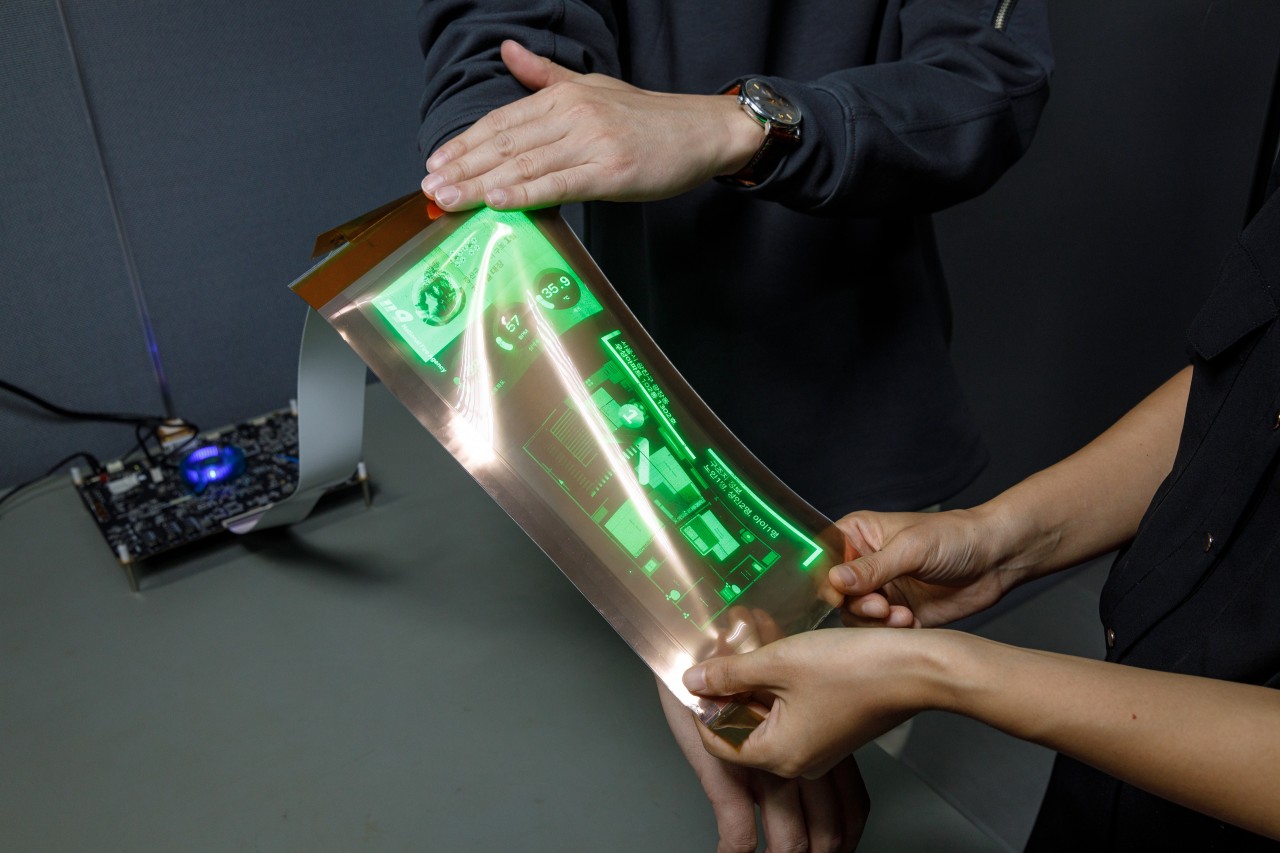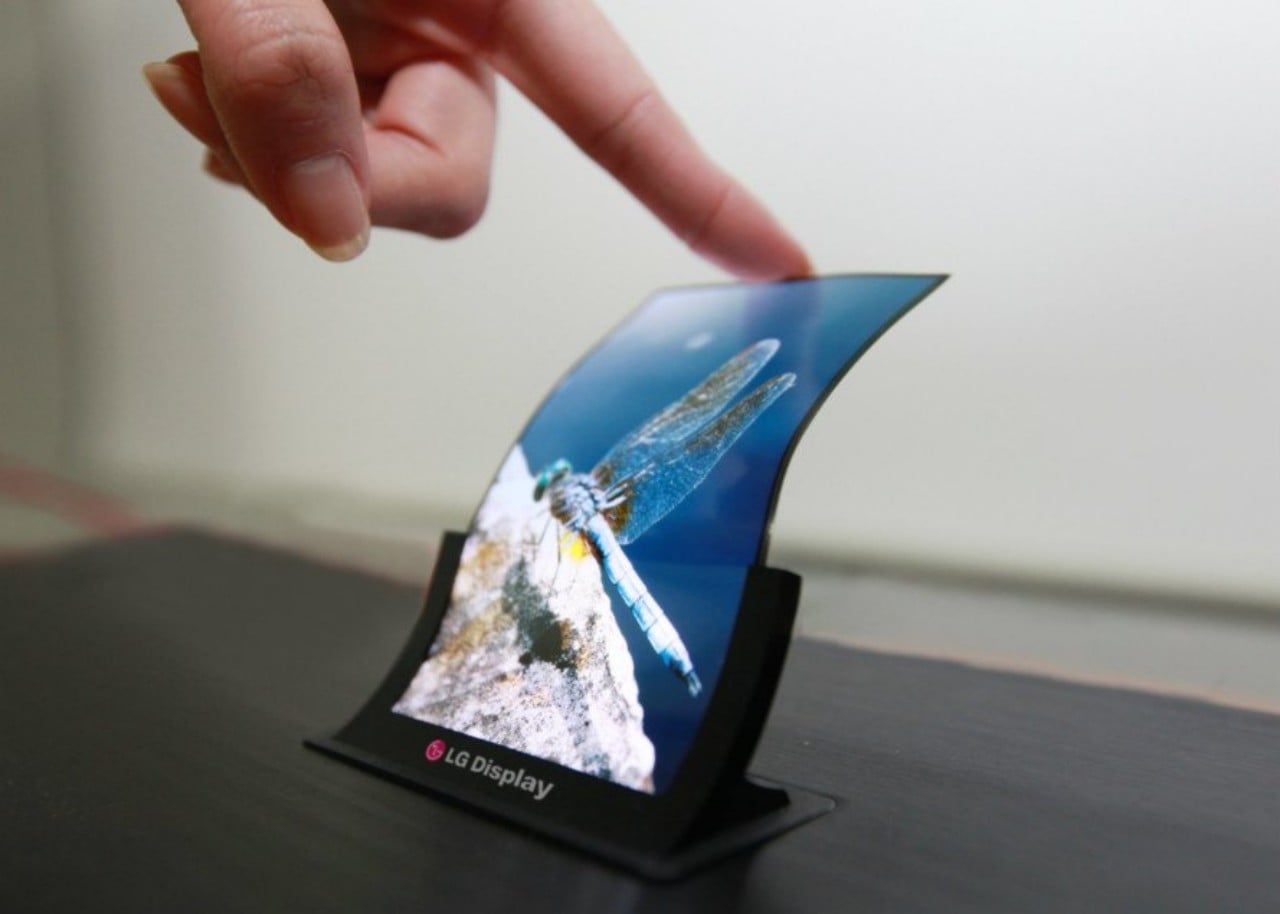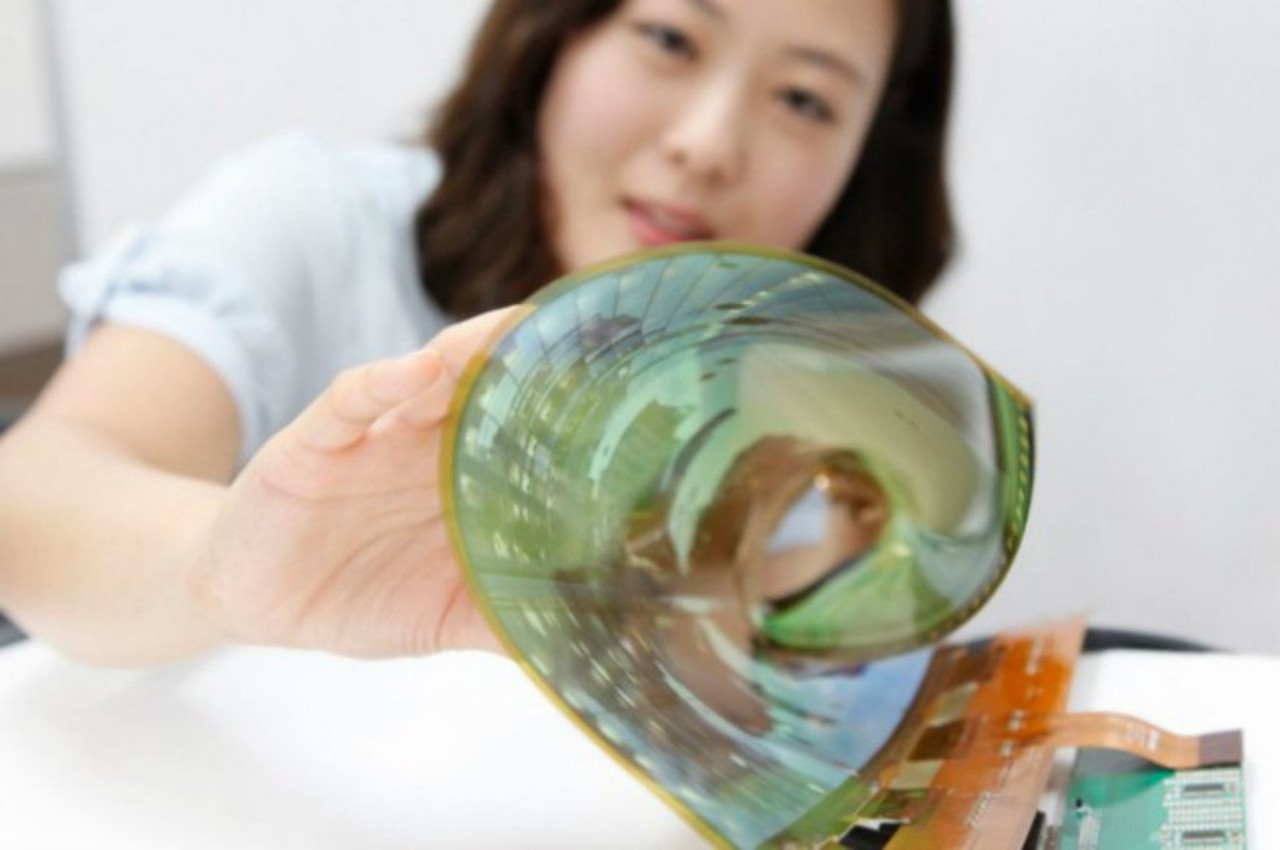Gen-Z like to reclaim their space, and that’s true for the gadgets they own. The ever-rising screen times, unending options for content consumption, and the elusive lure of gaming eats a chunk of your free time. While I’m not judging any unproductive work shenanigans, having a single unified visual interface for all your activities at home or office is inviting.
A bunch of creative Generation Z designers from the Korea Design Membership Plus have mustered up a useful concept design as their industry-academic cooperation with LG Electronics. The concept proposes a multiuse display that tends to the versatile needs of consuming content without breaking out from the comfort zone.
Designer: Geonryun Hwang, Subin Park, Sangwoo Park and Minha Hyung

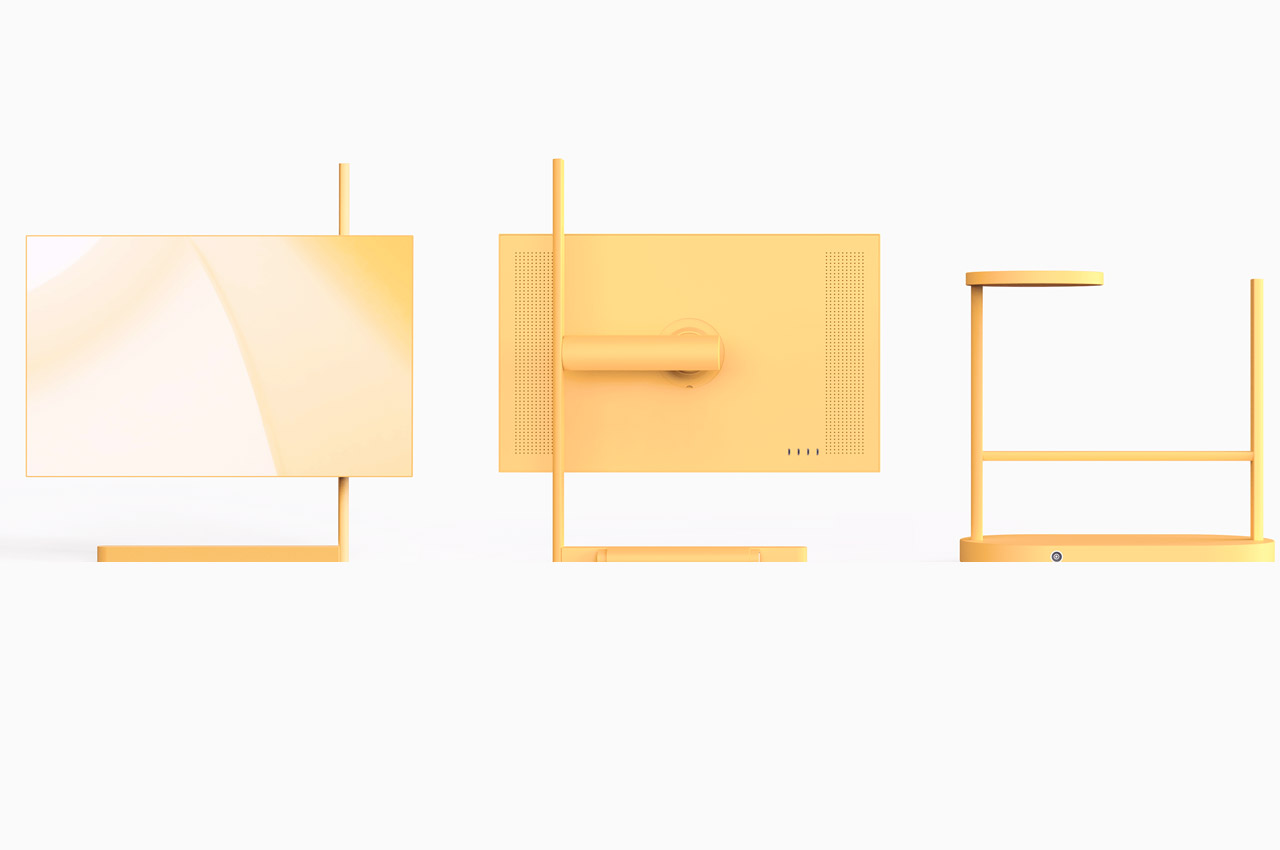
The 32-inch vertical display with a 16:10 ratio is optimized for vertical viewing and the freedom of variable usability. What’s more? It mixes right into the interior theme of any minimalistic living room or geeky bedroom. The design team calls it LG WITTY, and true to its name, the display has multiple adjustable options. It can be moved up or down depending on the optimum viewing height or tilted at an angle of up to 15 degrees. Moreover, it can be separated from the main stand to function as a PC display for horizontal viewing needs.

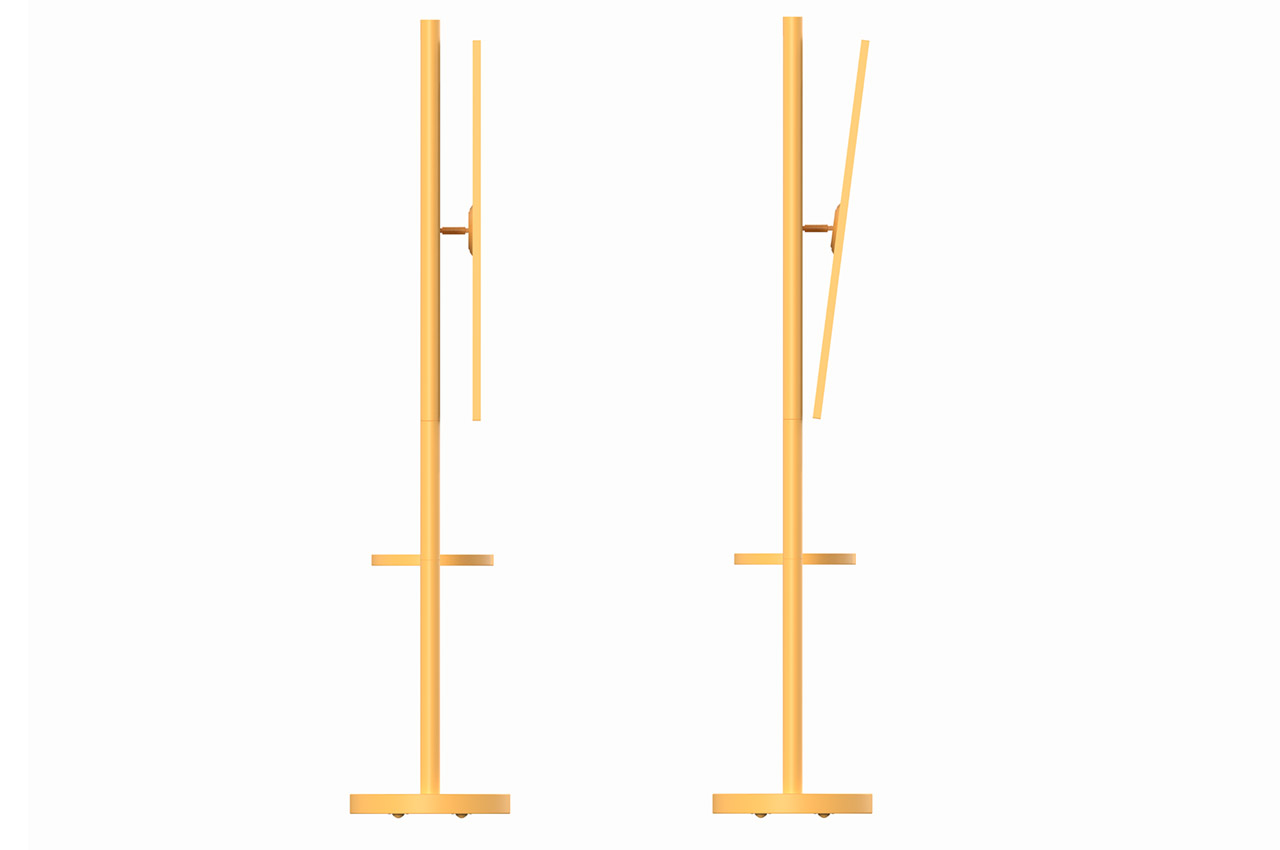
The clever inclusion of a small tray or the supporting upper section can be used for things such as hanging clothes. Use-case scenarios are endless here. LG WITTY can beam your favorite personal trainer’s gymming videos, and function as a mirror with smart inputs for social butterflies. It can also be used as a split screen to beam gaming feed in one section and discord chats or video conferencing applications in the other part. The middle section of WITTY acts as the stand to keep mobile devices, wireless chargers, or anything else one can think of. The product will come with swappable tray sizes to suit the needs of the user.

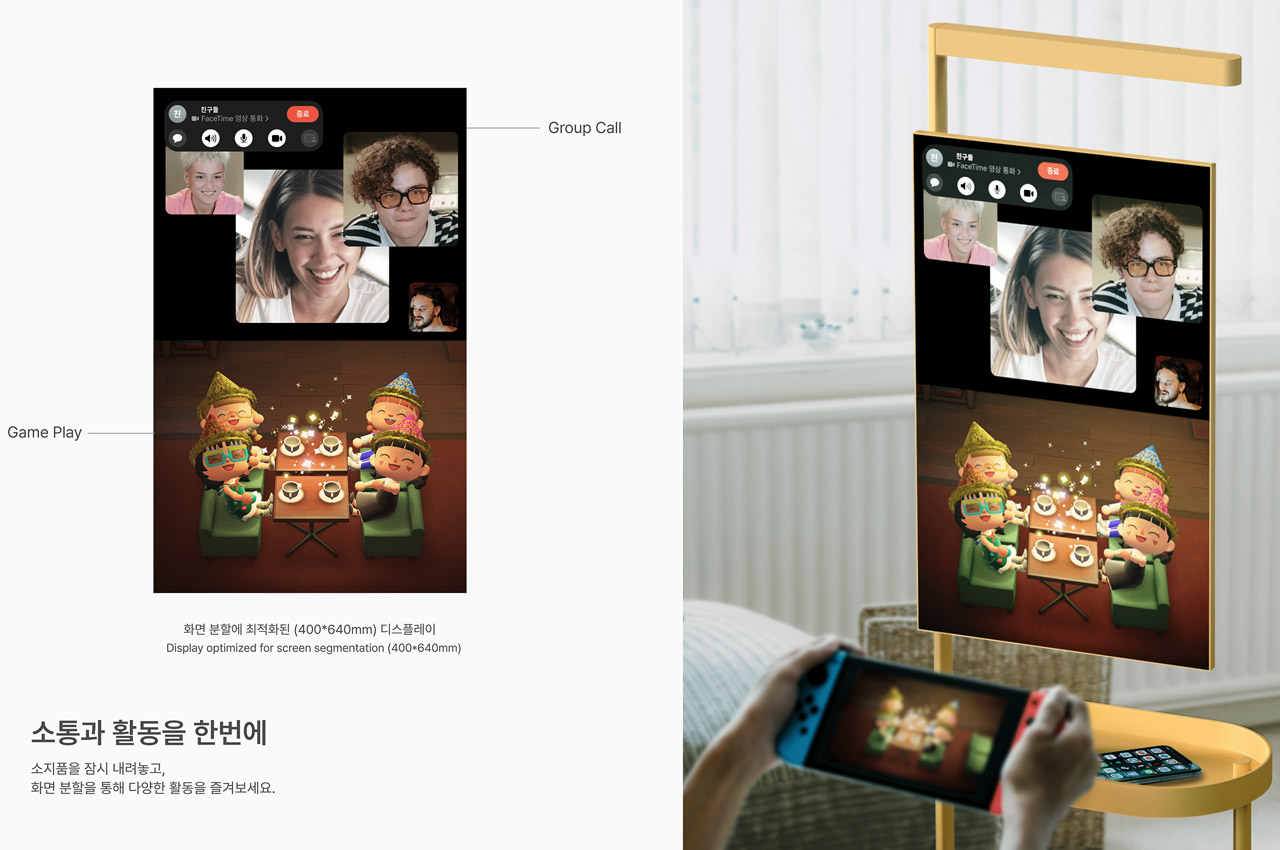
When the display is used with your desktop, the stand functions as an aesthetic side table. From what I can comprehend, the mindful concept is high on functionality without compromising on aesthetics by any stretch of imagination. If ever this concept design makes it to the official LG line-up, I’d want to see it in the exact same color options as the designers have envisioned it. That is Canary Orange, Cotton White or Khaki Black!

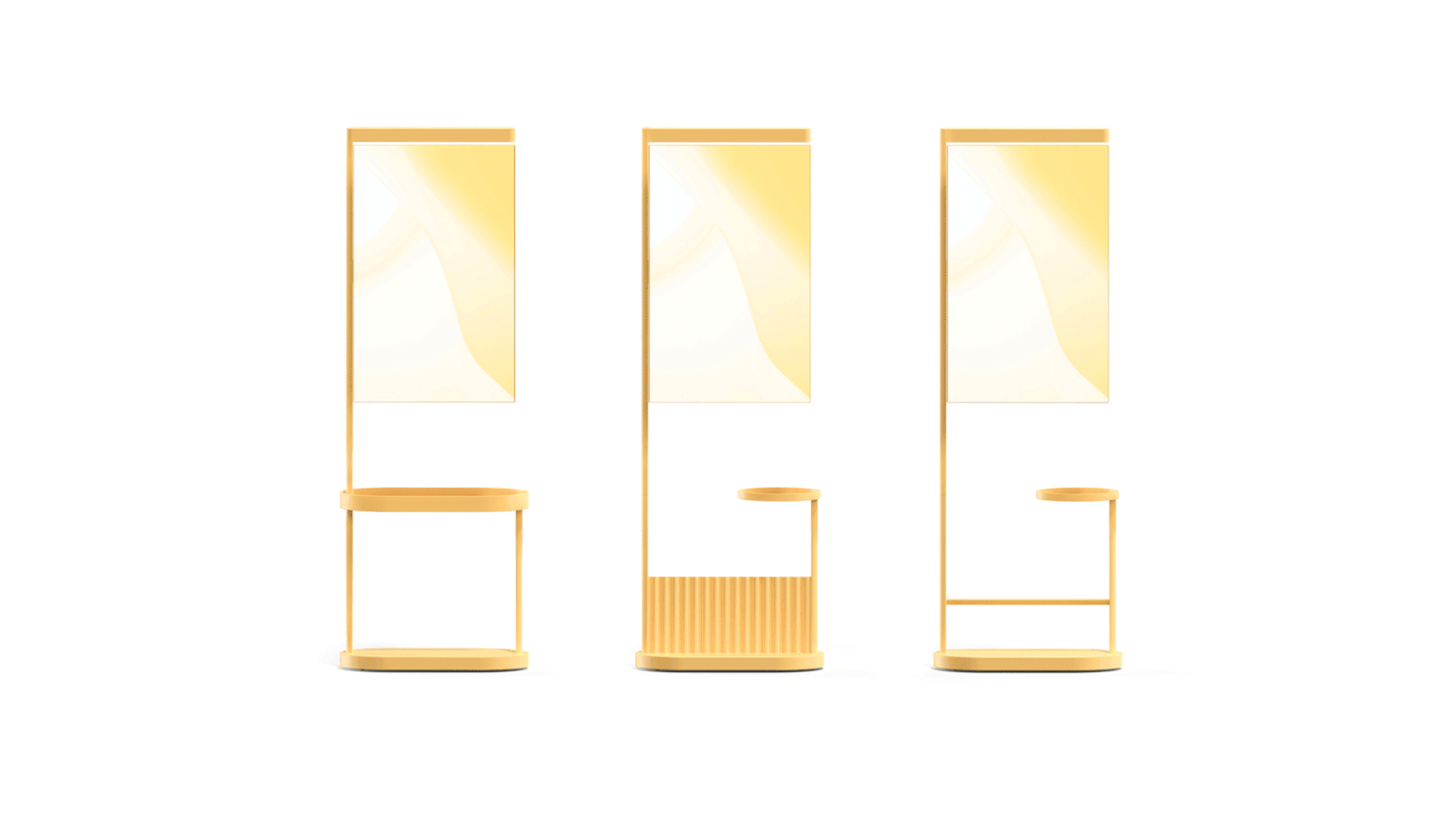
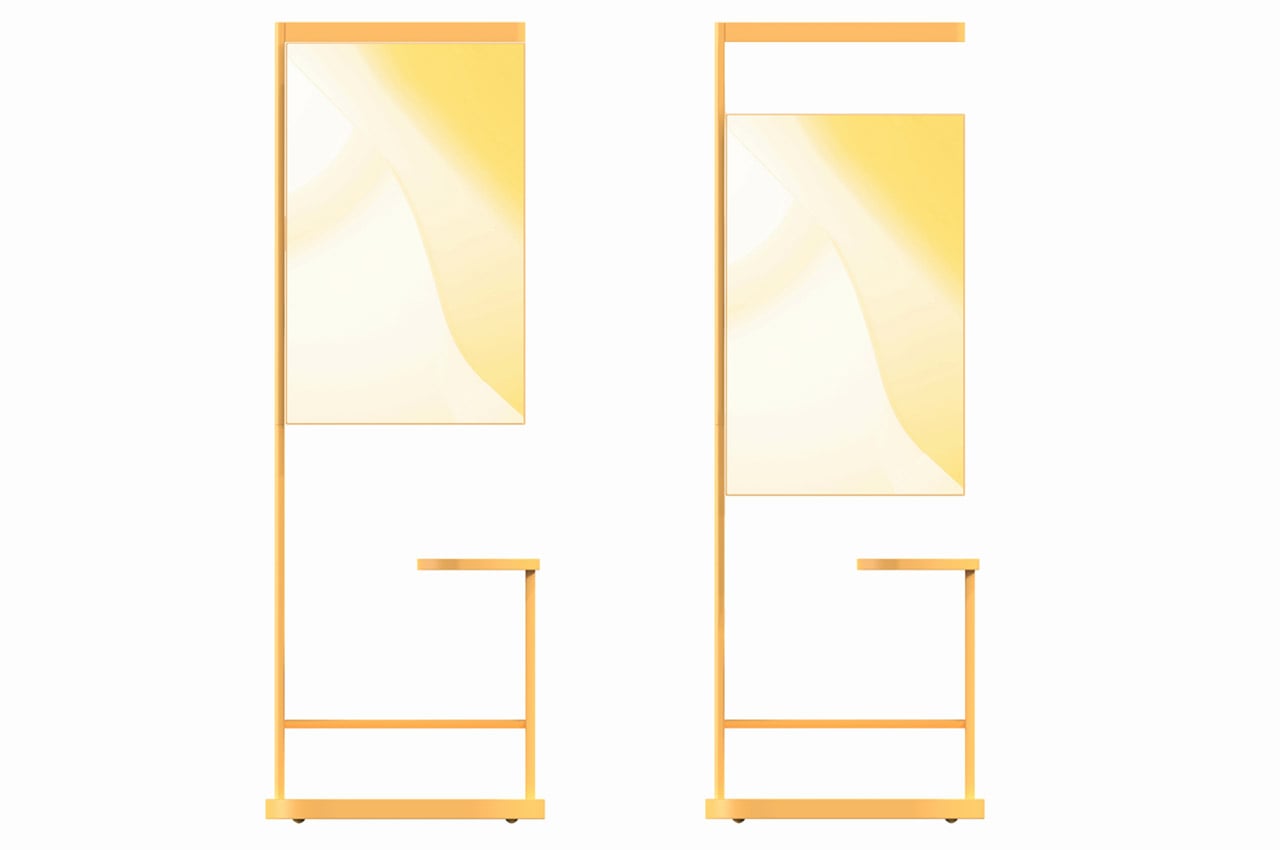
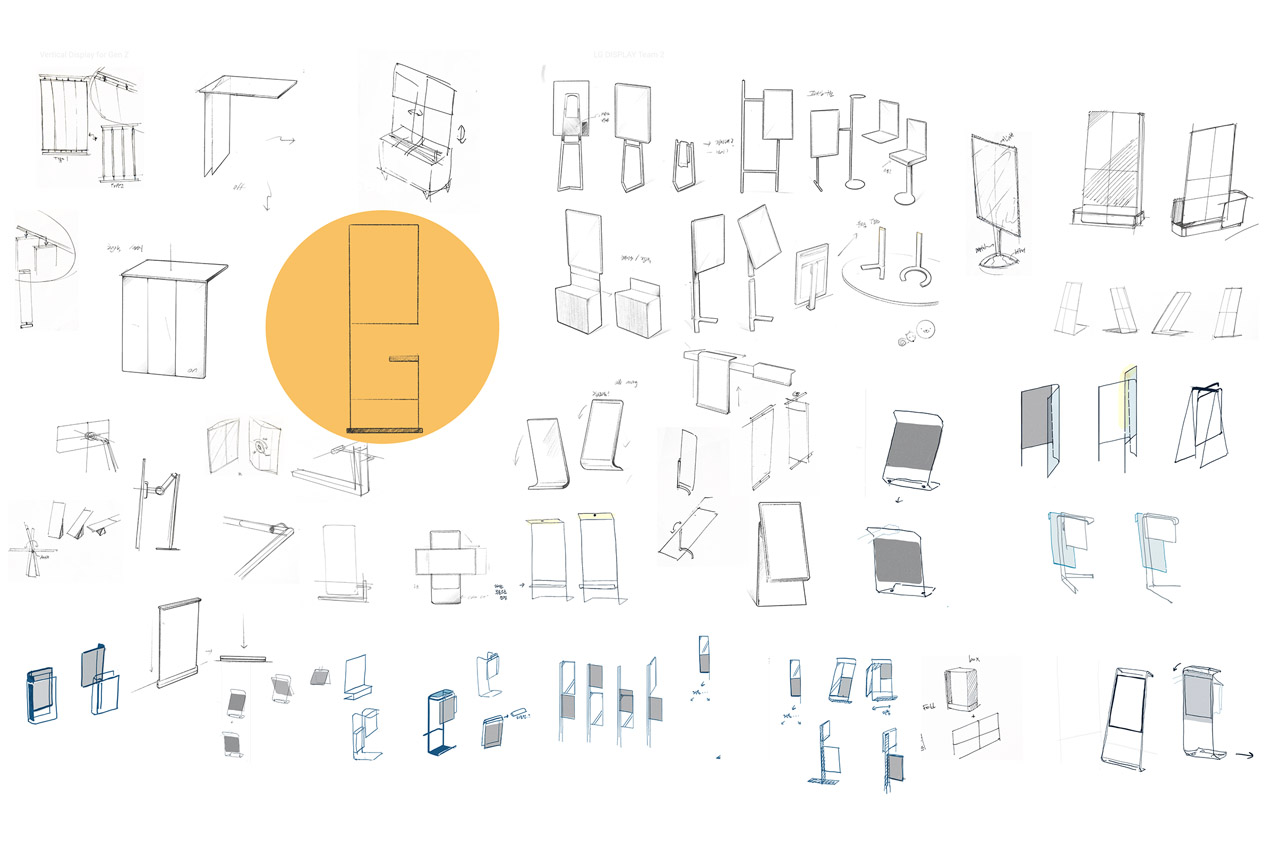
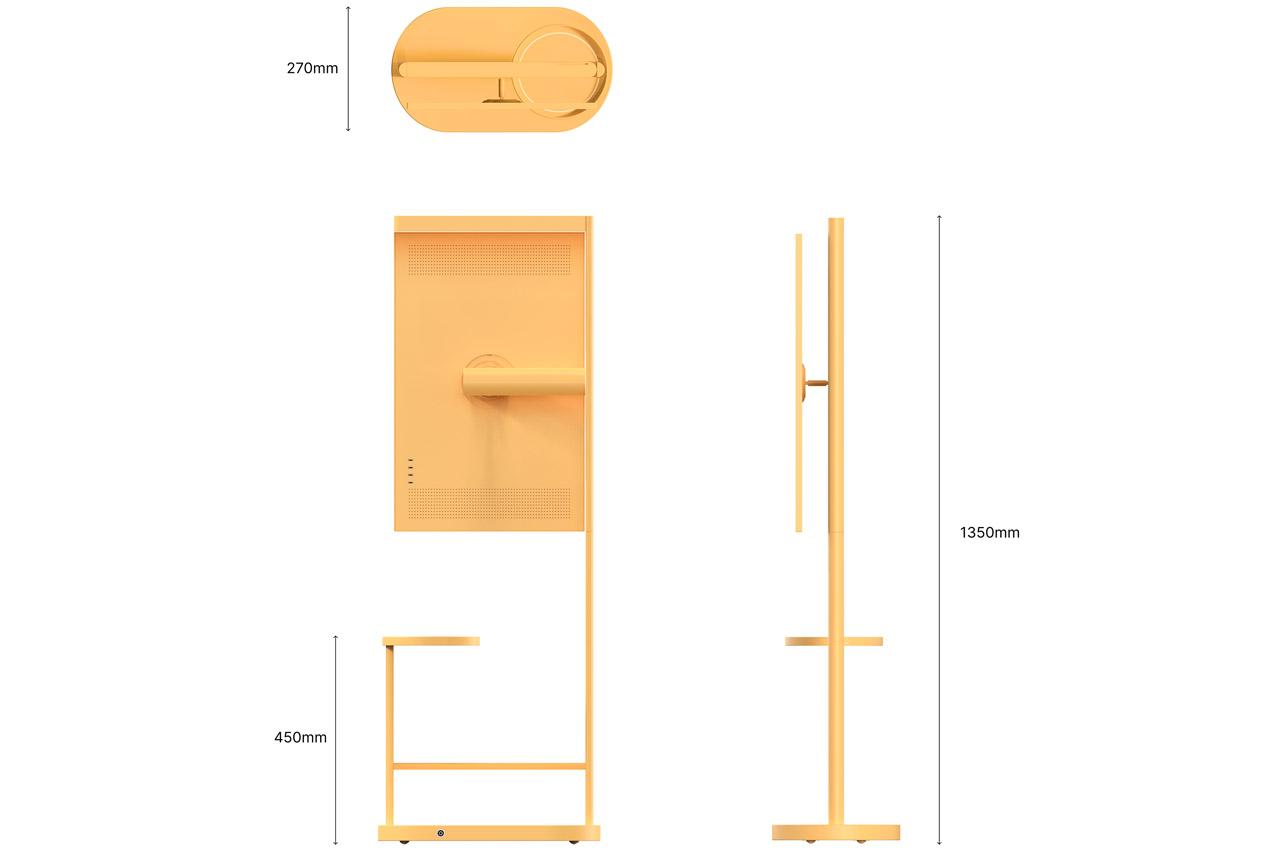

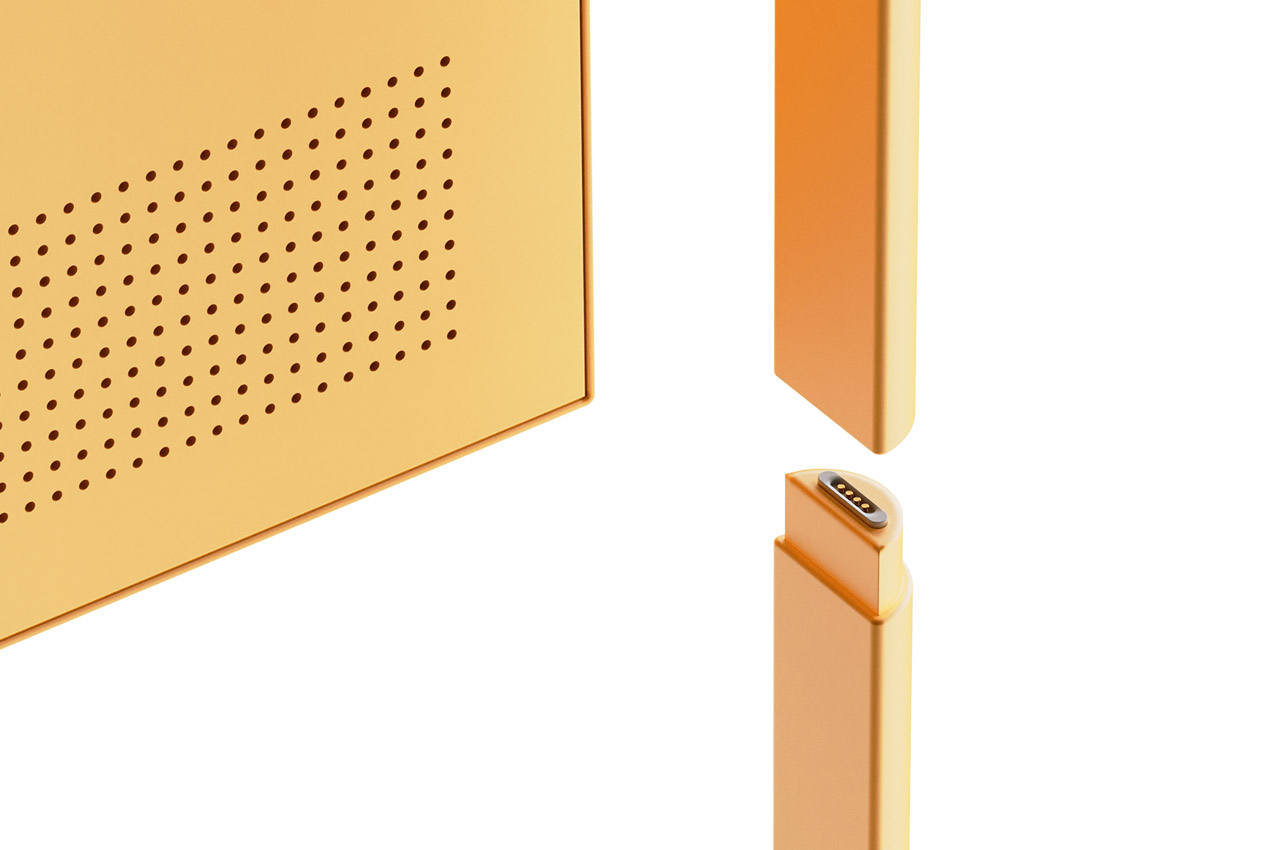
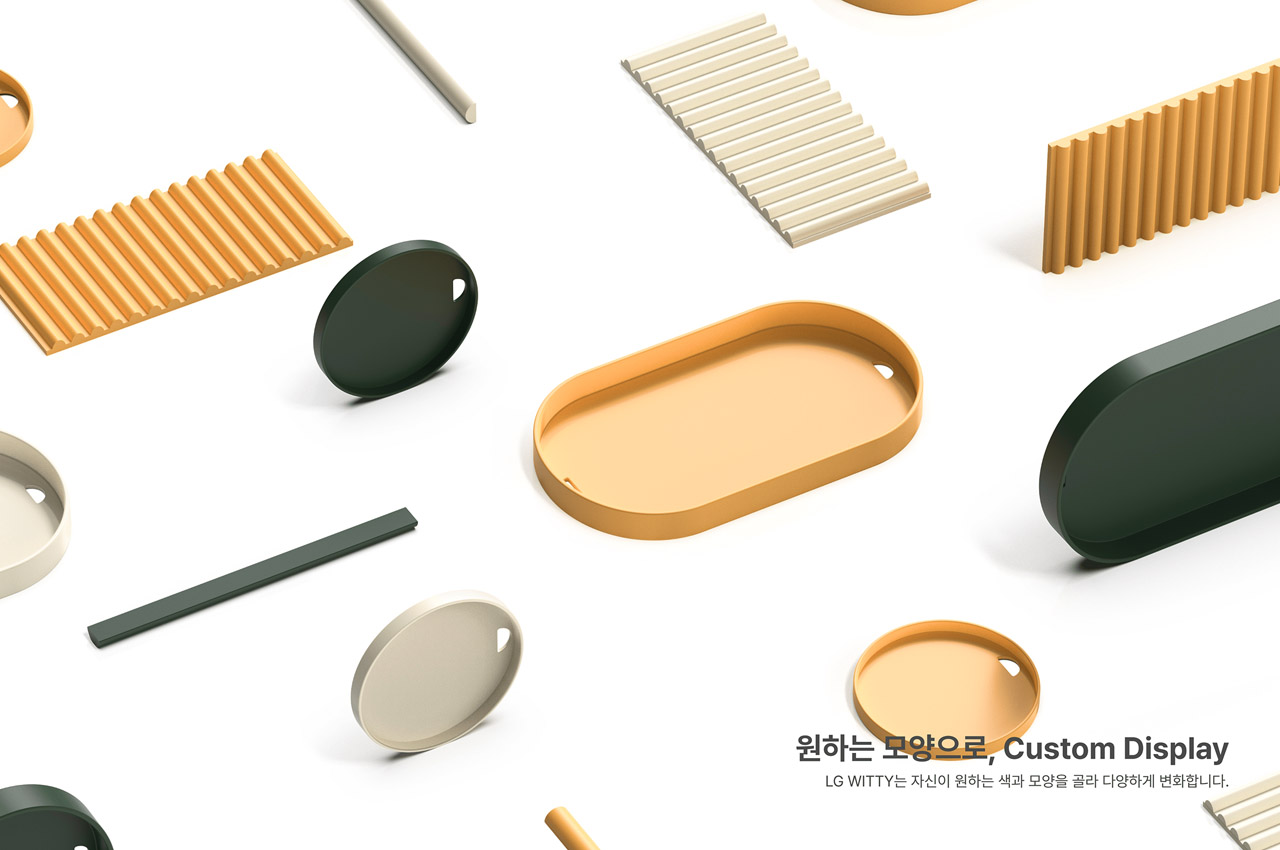


The post LG WITTY is a versatile display for gamers and social butterflies who don’t compromise on aesthetics first appeared on Yanko Design.