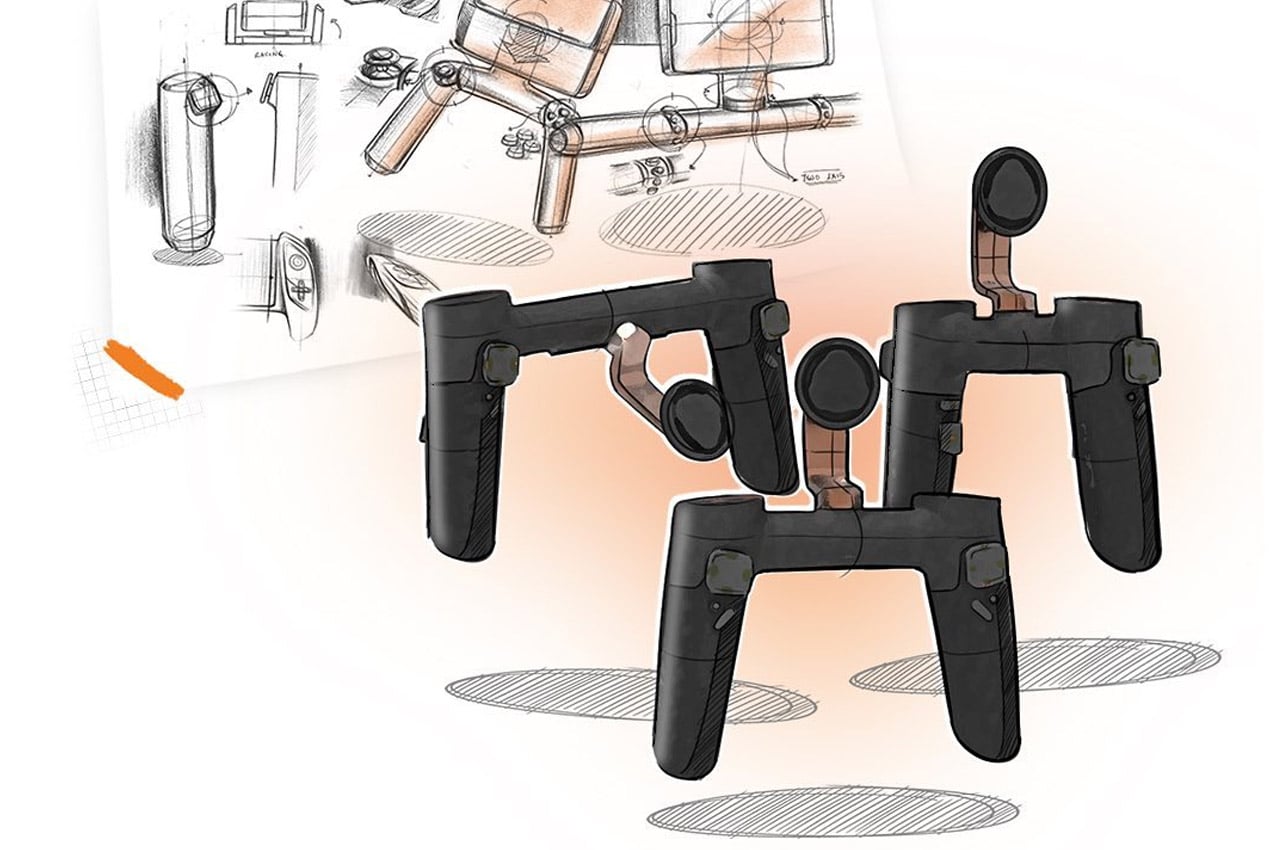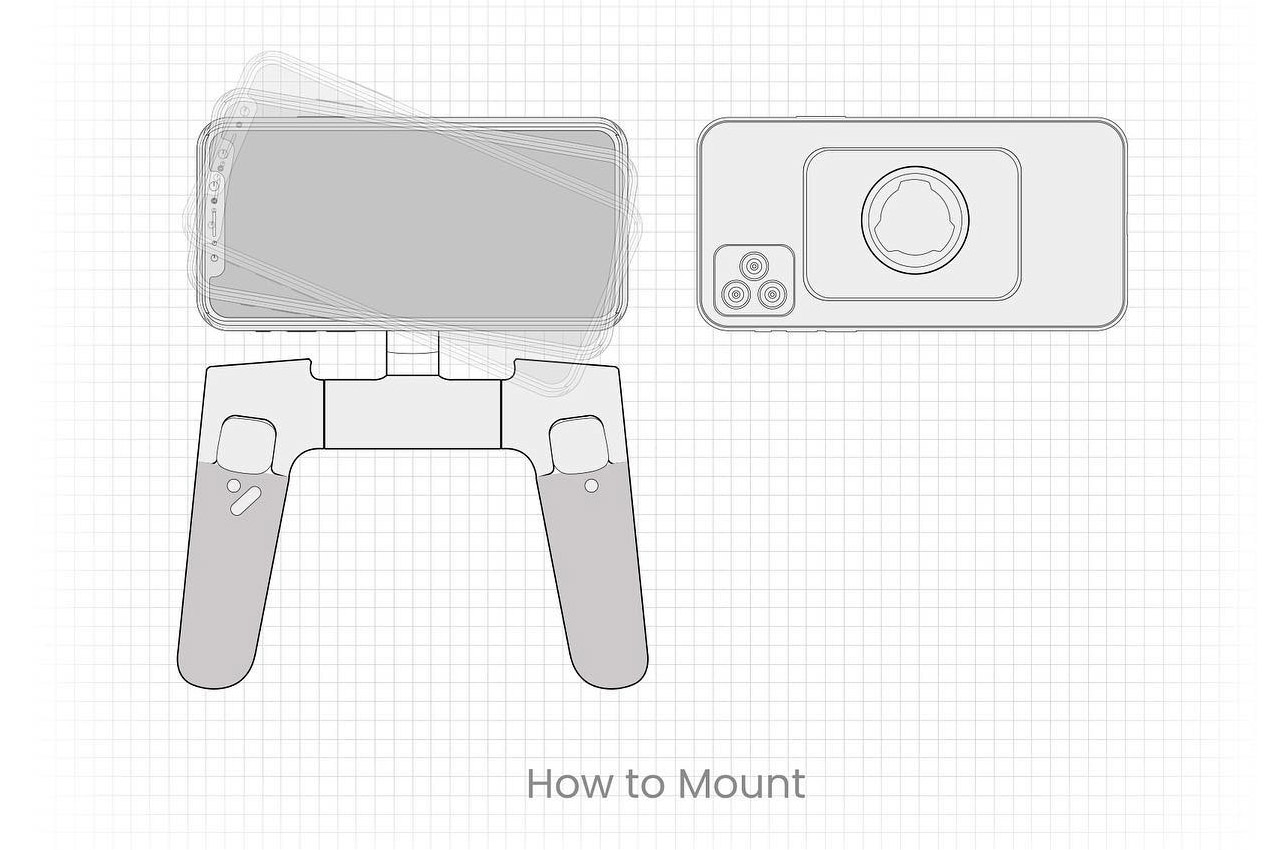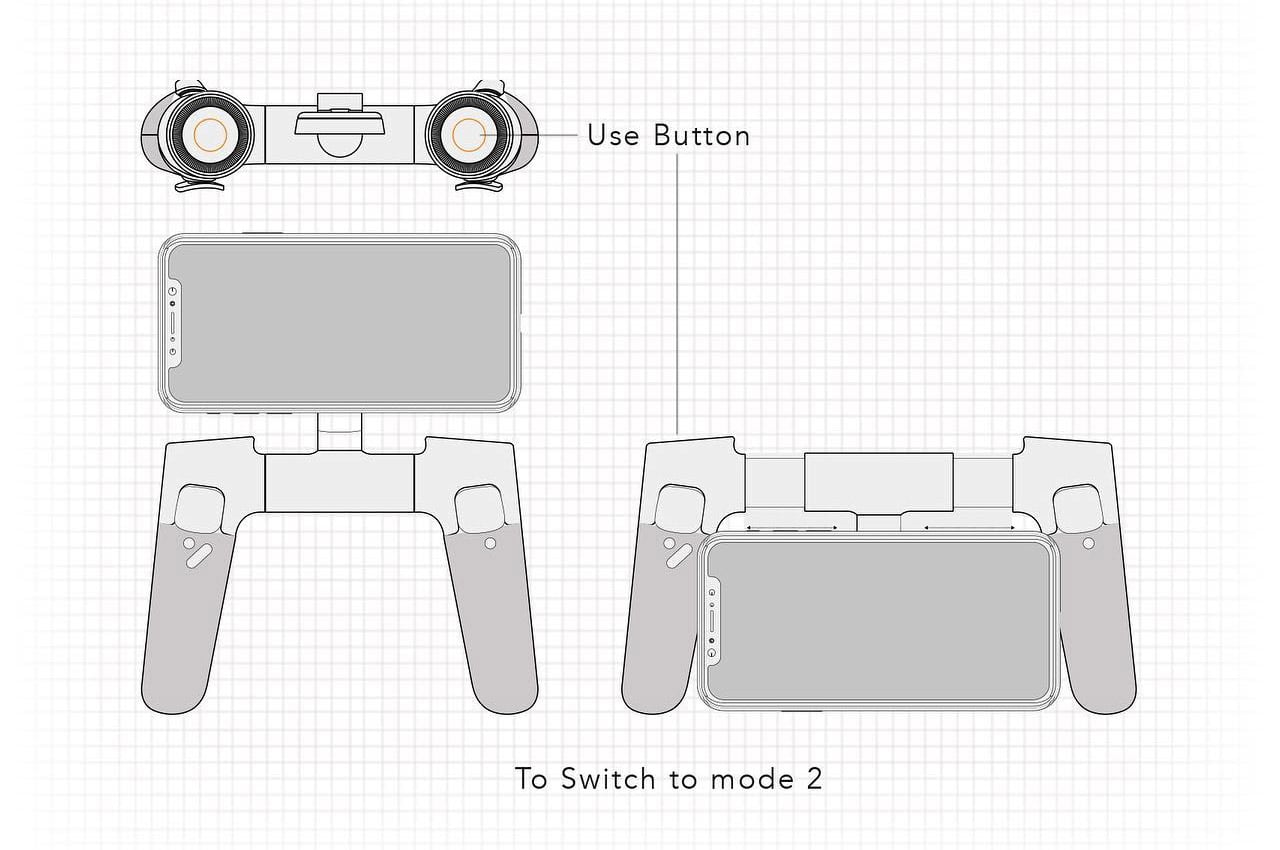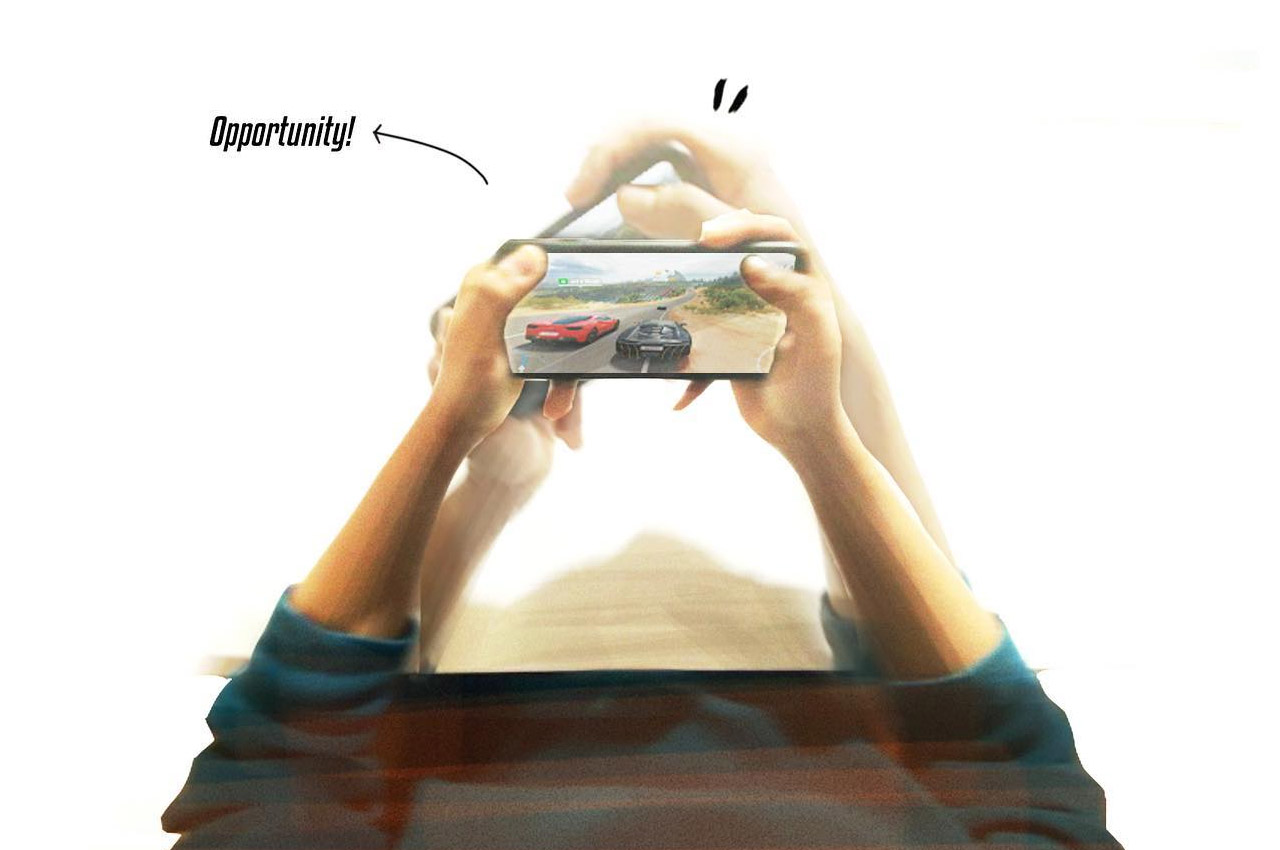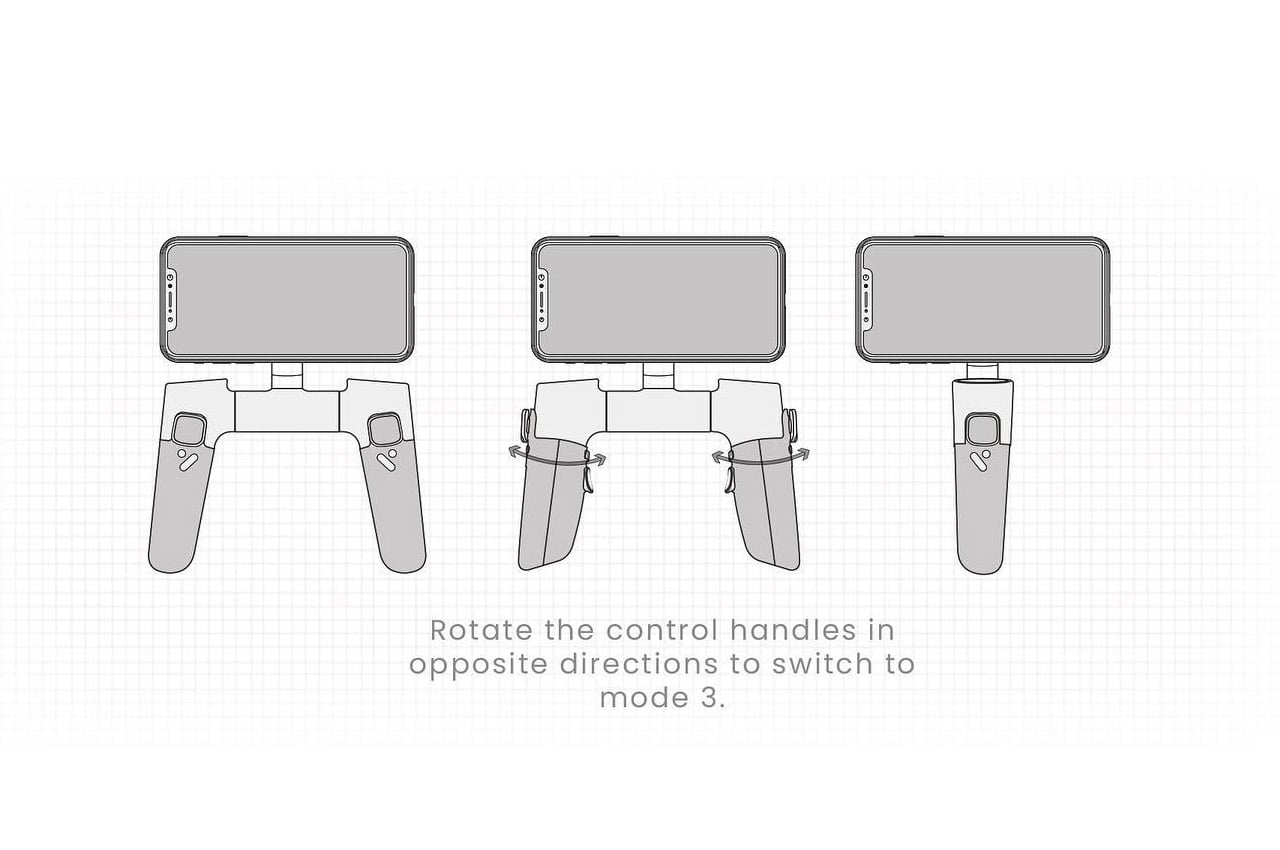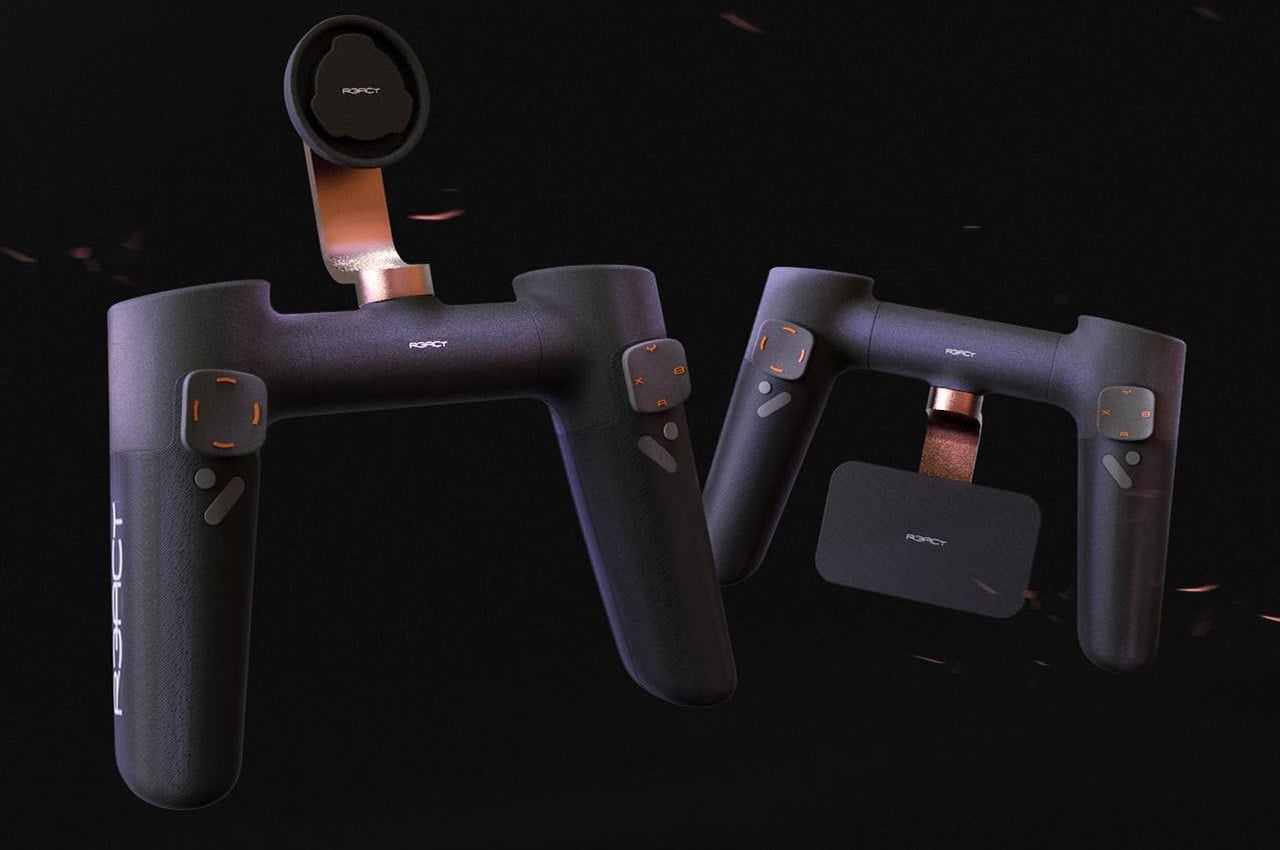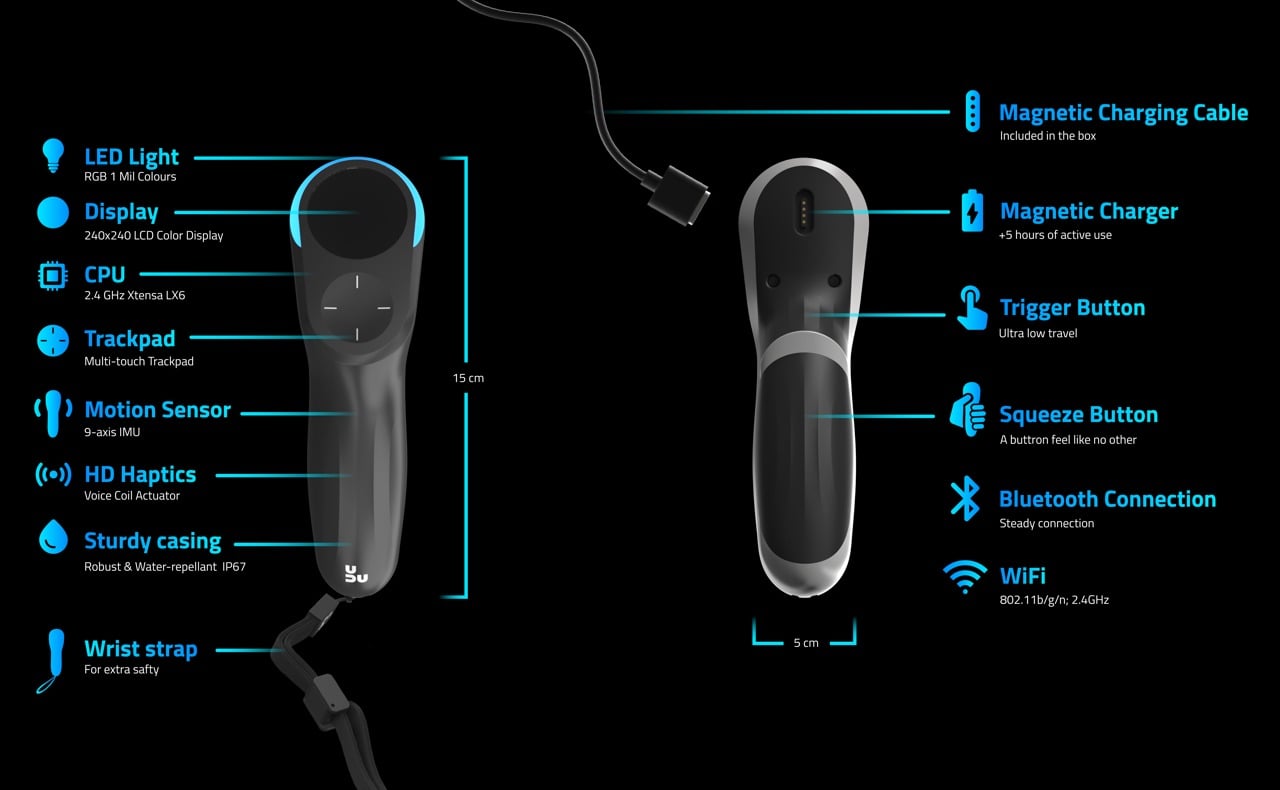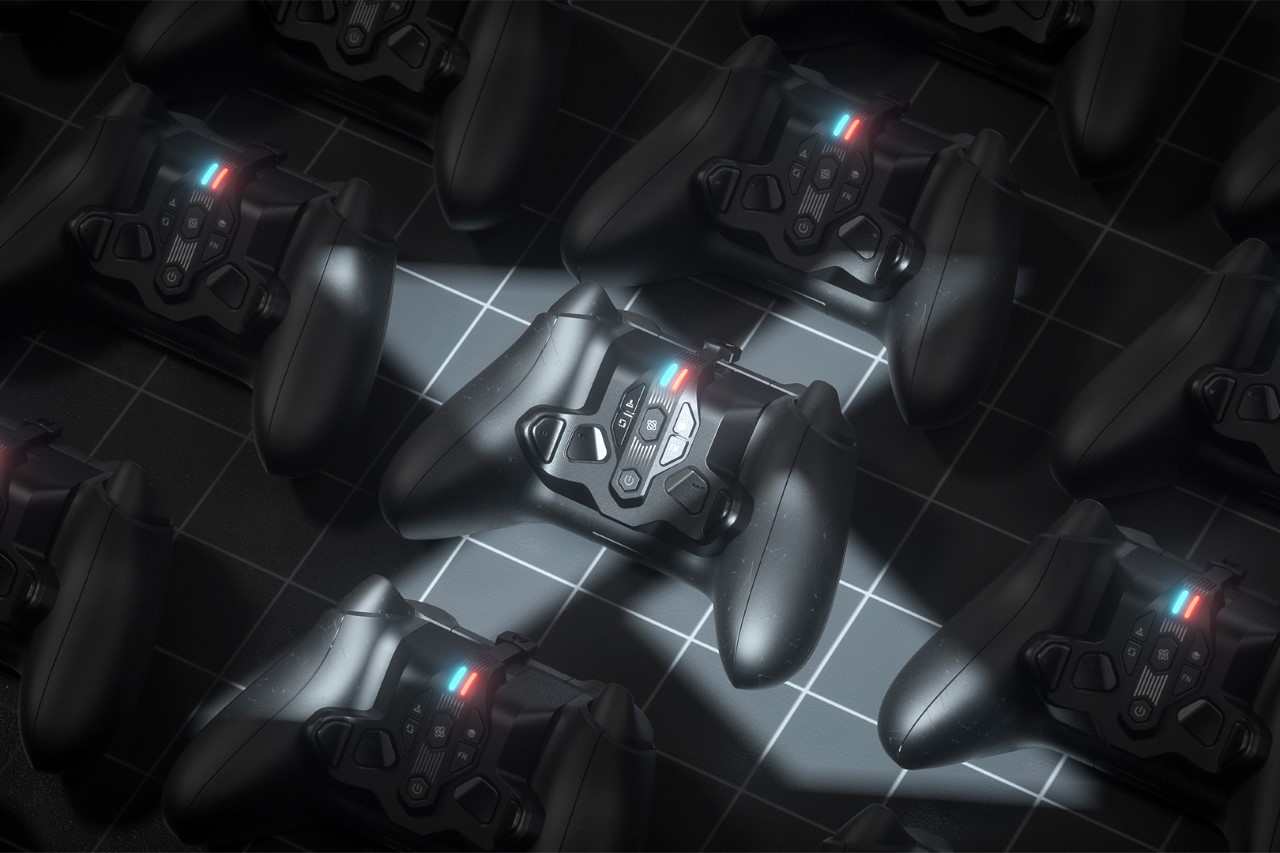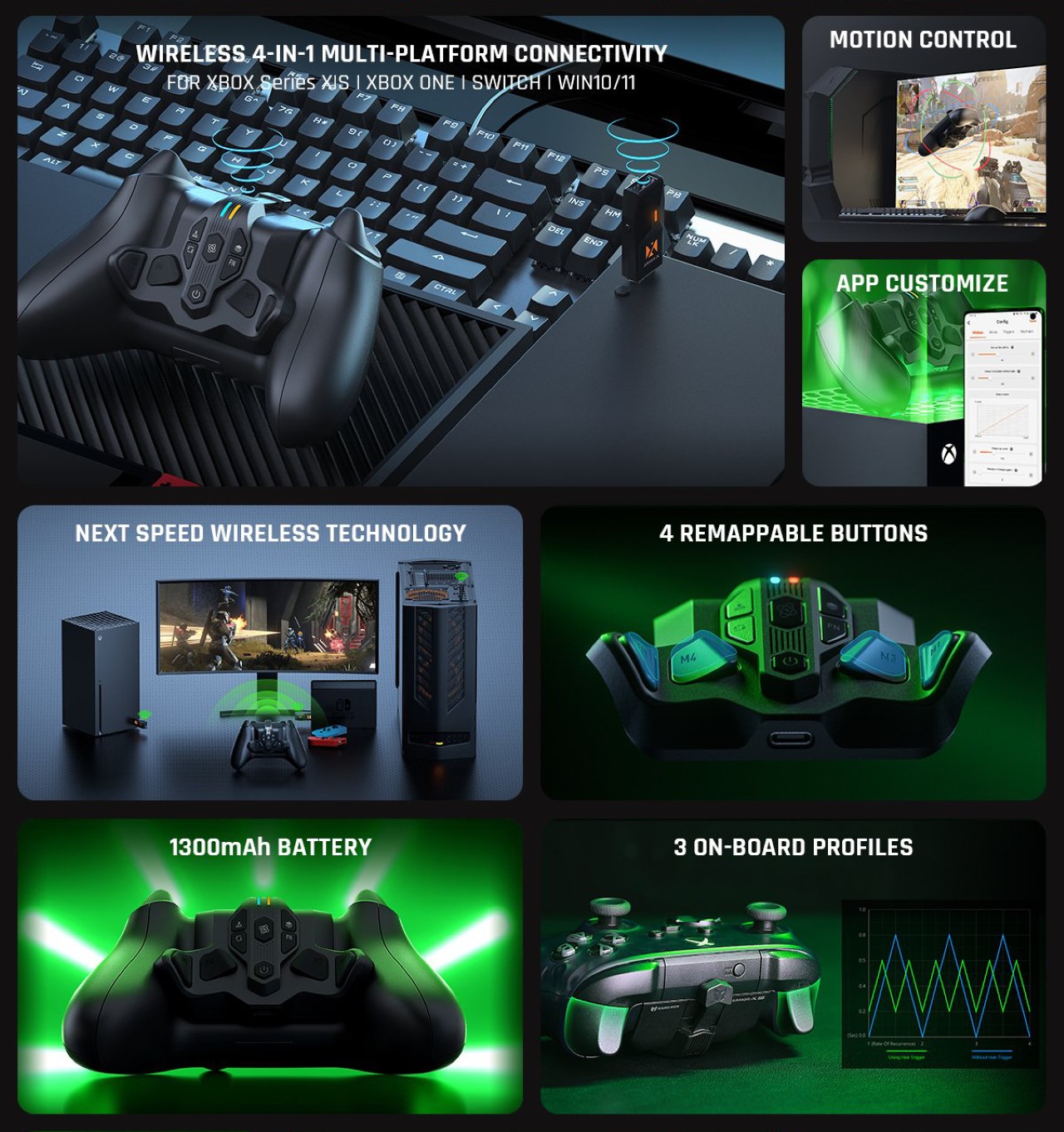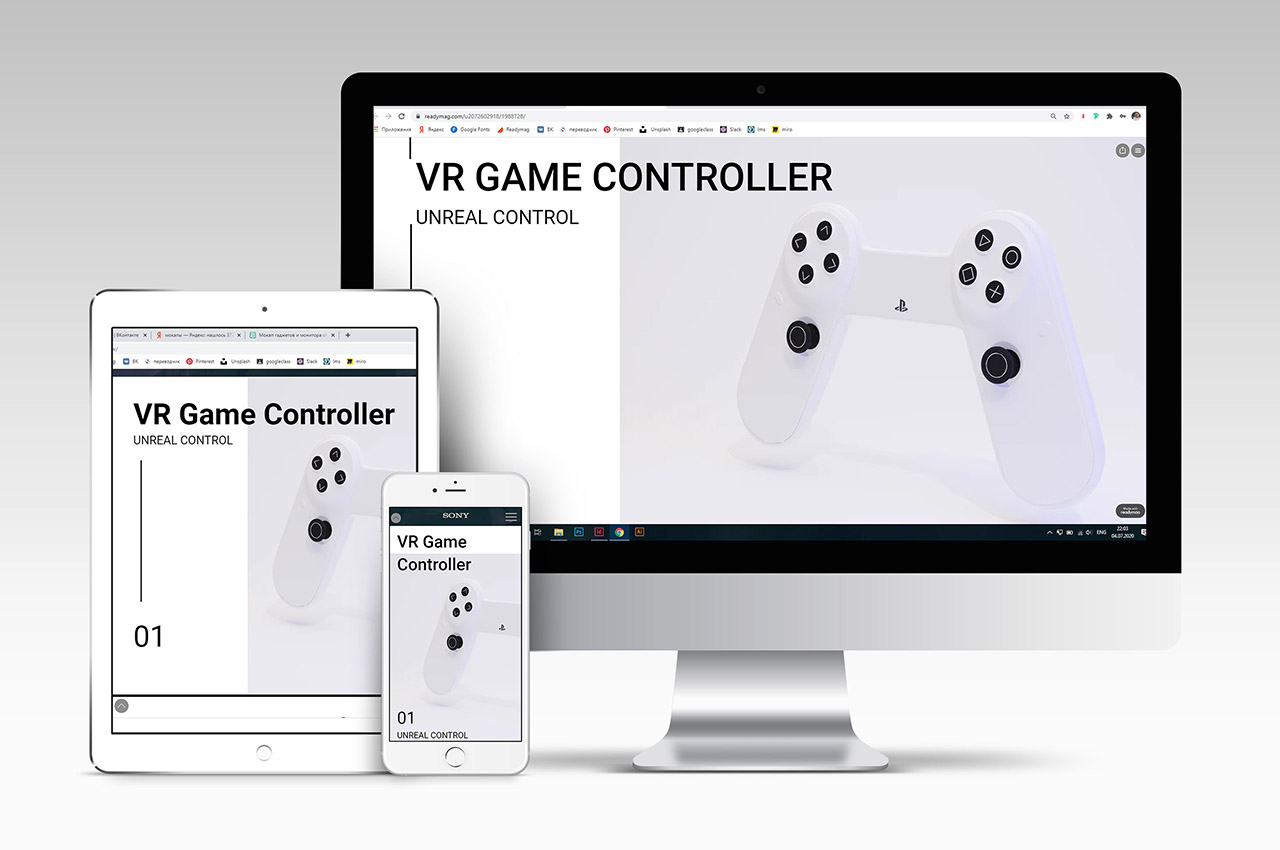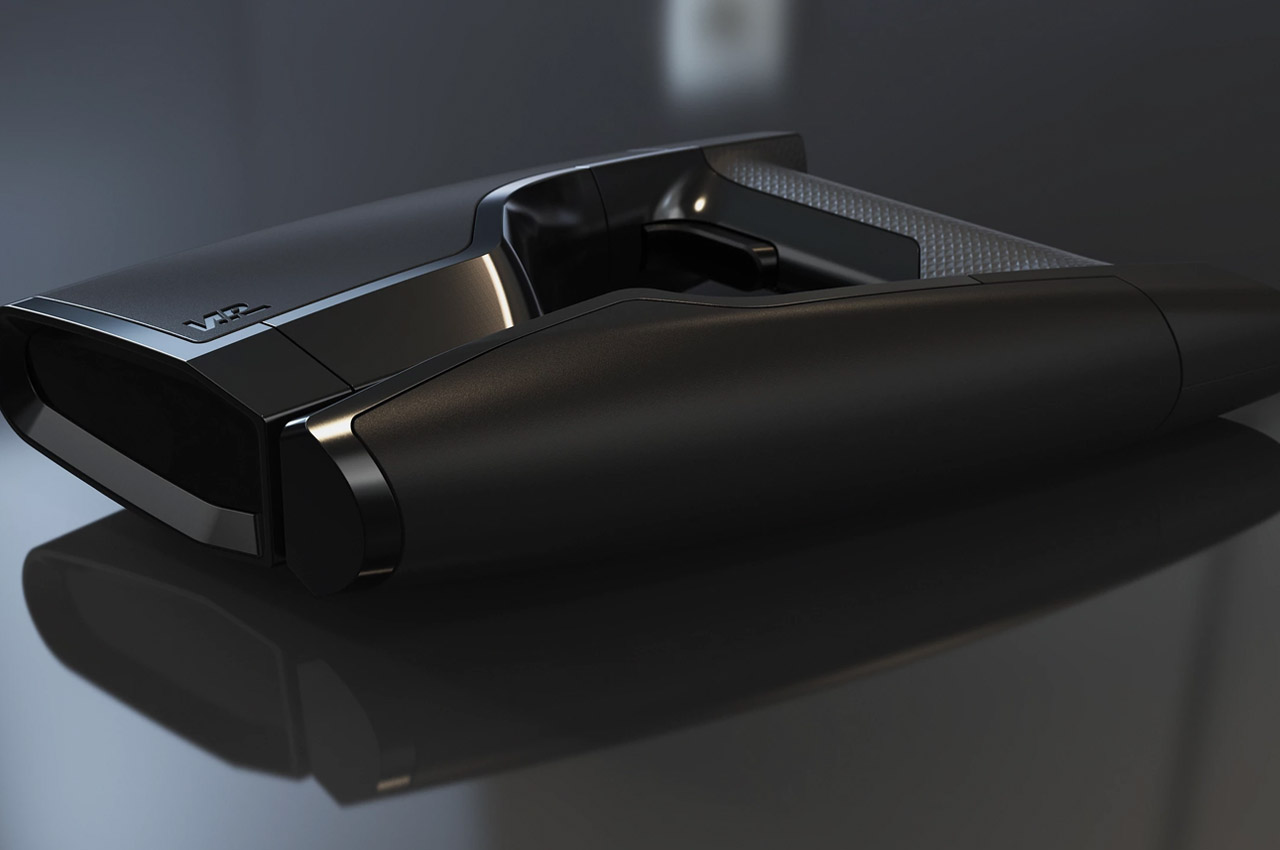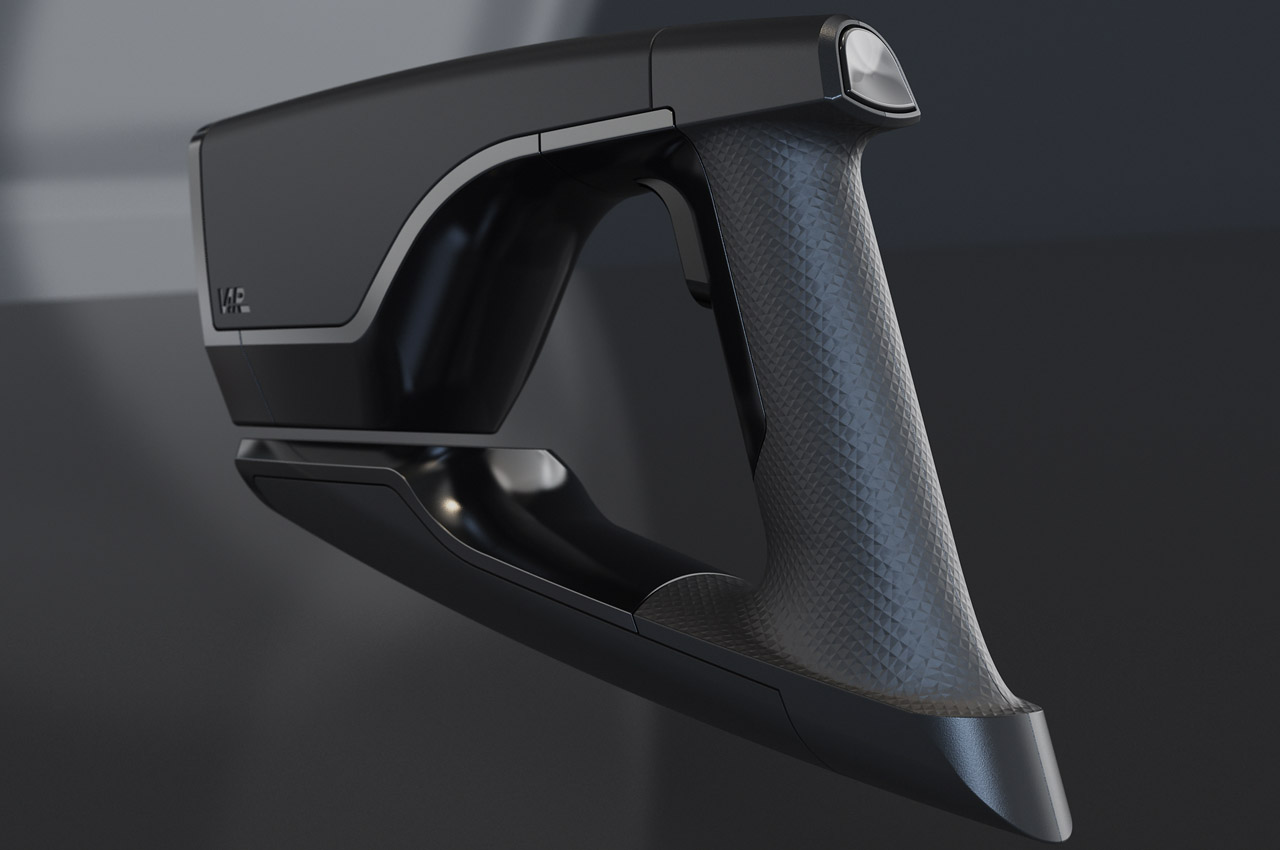Playing Microsoft Flight simulator with a gaming controller has its limitation, but then, not everyone can own a filthy expensive flight simulator to enjoy the game to the fullest. Modern controllers are good for most genres like racing, fighting or arcade; but land flat on their faces when it comes to flight simulator games.
No more as Yawman Arrow combines the features of a joystick, desktop throttle quadrant and rudder controls to give players precise control of the plane’s movement. The compact controller is a god-sent accessory for sim enthusiasts who don’t want to clutter their desks with pricey pedals, throttle controllers or yokes. Basically, ones who value space and portability more than anything else.
Designer: Yawn Flight

The controller comes with dedicated controls for all the complex actions in-game. Things like six programmable buttons, five action D-Pad, a five-way hat switch, dual sliders and vernier-styled controls. This gives gamers very accurate input while flying planes like the Cessna 172 that have push/pull-styled throttle and mixture controls. There’s a pair of mechanically linked rudders (patent pending) that’ll give players a tactical advantage while flying in adverse weather conditions or operating a sim helicopter with advanced controls.

This custom-designed flight sim gamepad is ideal for air combat games with all the levers, wheels and sliders within fingers reach. Not only these features, but the controller has also six action buttons (compared to four on a normal controller) giving the player option to map more controls. There are mindfully designed grips on each side for ergonomic comfort during extended gameplay.

The only downside here I can point out is that it should have been wireless for more added value propositions. According to Yawman, the controller will be released this spring. The probable price tag of the accessory is also unknown at this time.

At the time of launch Yawman Arrow will be compatible with most of the PC flight simulation titles including the Microsoft Flight simulator, Laminar Research’s X-Plane (macOS as well), Lockheed and Martin’s Prepar3D. Infinite Flight for Android is also on the list of officially compatible games, and we can expect more titles to gain compatibility once the controller is popular with gamers.

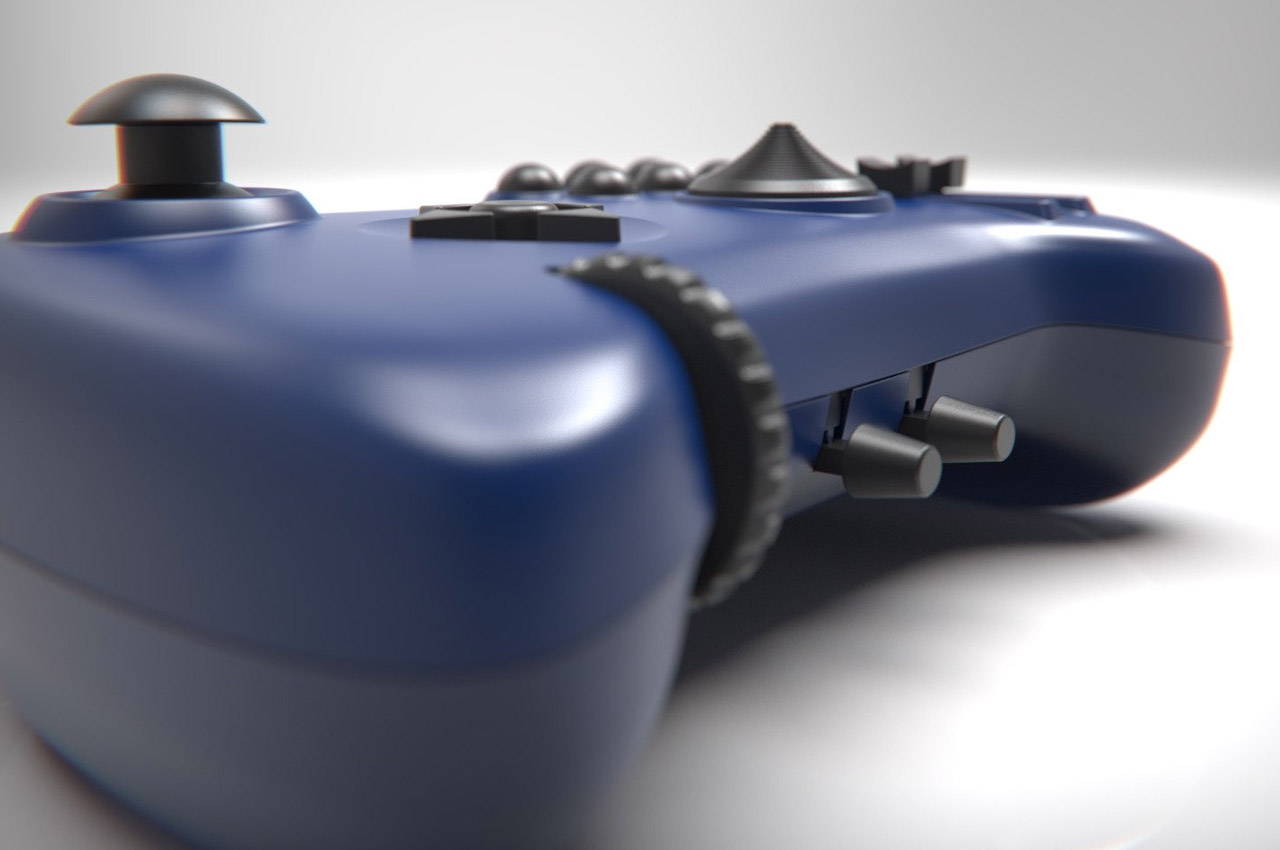



The post Portable controller with advanced flight control buttons is a worthy replacement for dedicated flight gear first appeared on Yanko Design.