Virtual reality headsets are not just great for games. They’re also great for viewing 360º videos, which are the video equivalent of Google Street View. In fact, there’s already a 360º documentary about virtual reality. It remains to be seen whether the technology will be a hit with consumers, but vcemo is betting that it will. The company is setting up a streaming website dedicated to 360º videos.


There is already software for headsets like the Oculus Rift that allow for viewing Side-by-Side videos uploaded on 2D video sites like YouTube. But vcemo wants to make simple and standardized processes for both creators and viewers.


The goal is for vcemo to support 360º video taken with a variety of hardware, whether a dedicated 360º camera or a custom made setup, in the same way that YouTube and other streaming sites accept videos taken with a variety of devices.


Viewers can then watch 360º videos on vcemo via either virtual reailty headsets or through their mobile devices with the help of VR accessories like the Samsung Gear VR or Google’s Cardboard VR kit. As with 2D video streaming sites – it’s amazing that we have to make that distinction now – vcemo will host and stream 360º videos for free, but it will allow content creators to sell their videos on the site too.
Pledge at least $25 (USD) on Kickstarter to be a vcemo beta tester. I get what vcemo is trying to do, but if 360º videos do take off I don’t see why Google won’t support those on YouTube. Then again, Twitch beat Google to the livestreaming game, so who knows.
[via The Gadget Flow]







 Nikon isn't exactly quick to jump on the latest trends, as it still lacks a mirrorless camera with a truly large sensor. However, it just filled a giant hole in its lineup by launching its first action camera: meet the KeyMission 360. As the name im...
Nikon isn't exactly quick to jump on the latest trends, as it still lacks a mirrorless camera with a truly large sensor. However, it just filled a giant hole in its lineup by launching its first action camera: meet the KeyMission 360. As the name im...
 The new Apple TV can do a lot of things now that it runs full-fledged apps... and that includes 360-degree videos. The Disney-funded VR service Littlstar has launched an Apple TV app that lets you explore immersive clips from the likes of Disney (of...
The new Apple TV can do a lot of things now that it runs full-fledged apps... and that includes 360-degree videos. The Disney-funded VR service Littlstar has launched an Apple TV app that lets you explore immersive clips from the likes of Disney (of...
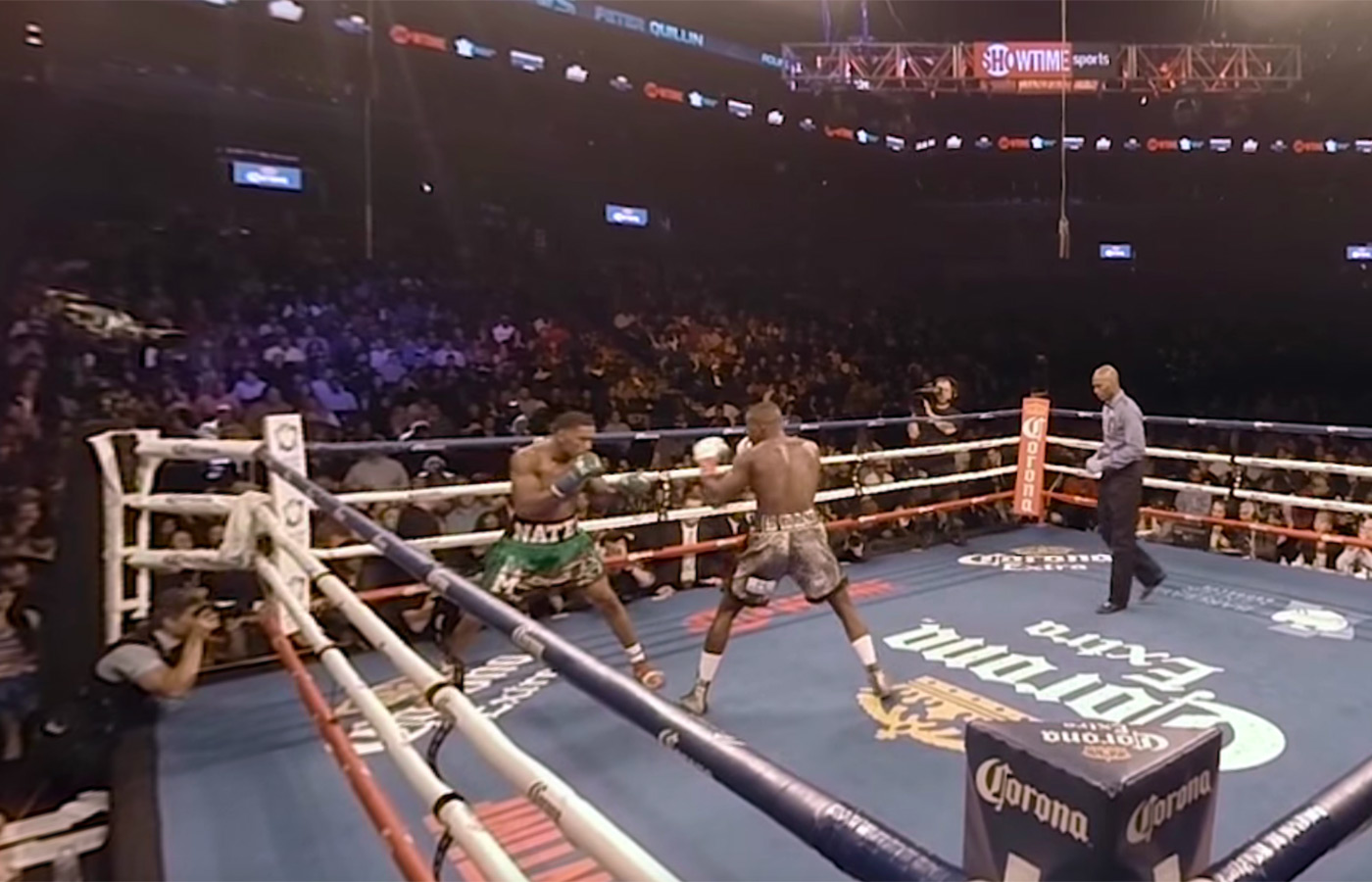 You're probably going to see a lot of virtual reality sports coverage before long, but there's still a lot of ground left to cover -- including, apparently, fisticuffs. Showtime has posted what it says is the first full-length VR video of a boxing ma...
You're probably going to see a lot of virtual reality sports coverage before long, but there's still a lot of ground left to cover -- including, apparently, fisticuffs. Showtime has posted what it says is the first full-length VR video of a boxing ma...
 Think that Google Street View could use a fresh coat of paint? Google does, too. The search firm has just snapped up Digisfera, a Portugese startup whose specialty is making the most out of panoramic photos. The newly-acquired company isn't sayi...
Think that Google Street View could use a fresh coat of paint? Google does, too. The search firm has just snapped up Digisfera, a Portugese startup whose specialty is making the most out of panoramic photos. The newly-acquired company isn't sayi...
 Tomorrow when the folks at Oculus show off the latest developments in their plan for VR world domination at the Oculus Connect 2 event, a select few will be able to experience remotely just as if they were there. If you have a Samsung Gear VR you c...
Tomorrow when the folks at Oculus show off the latest developments in their plan for VR world domination at the Oculus Connect 2 event, a select few will be able to experience remotely just as if they were there. If you have a Samsung Gear VR you c...







