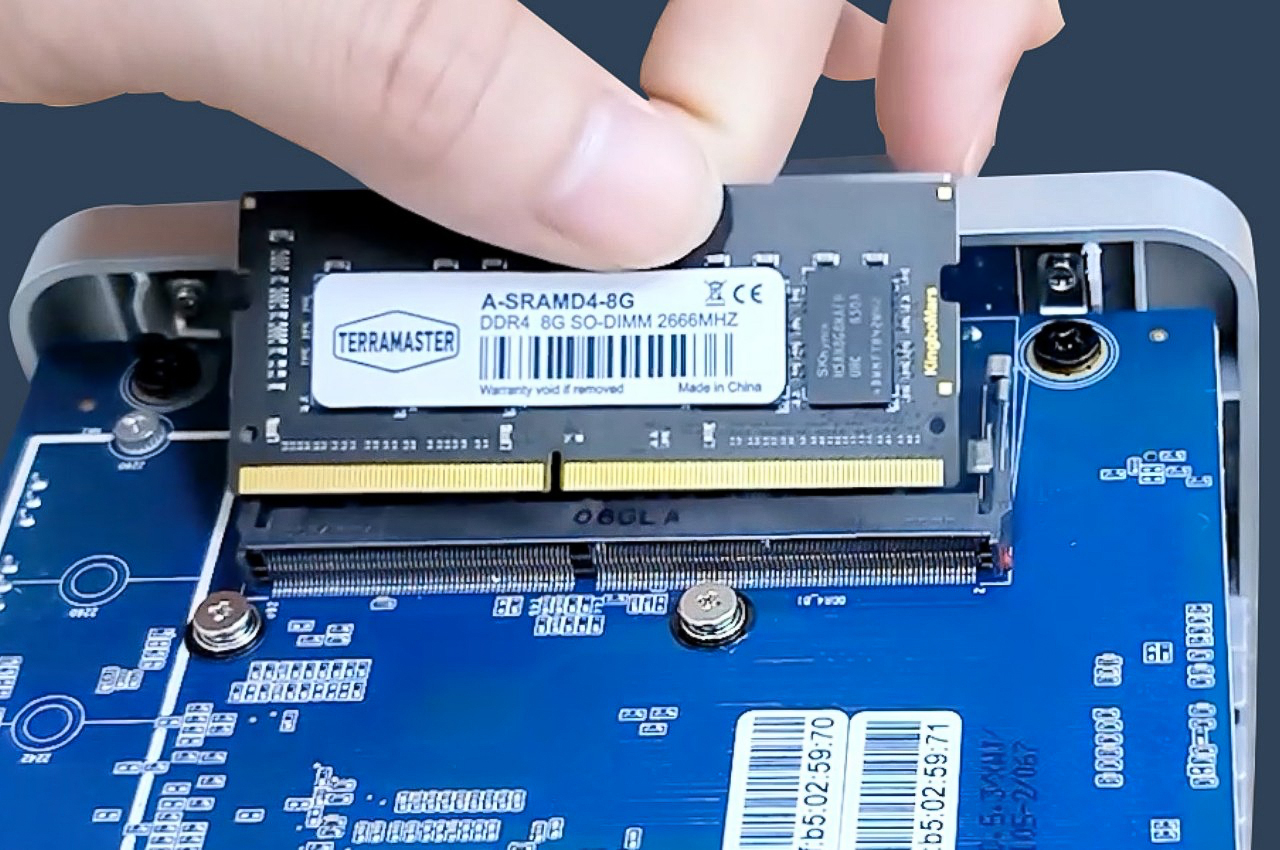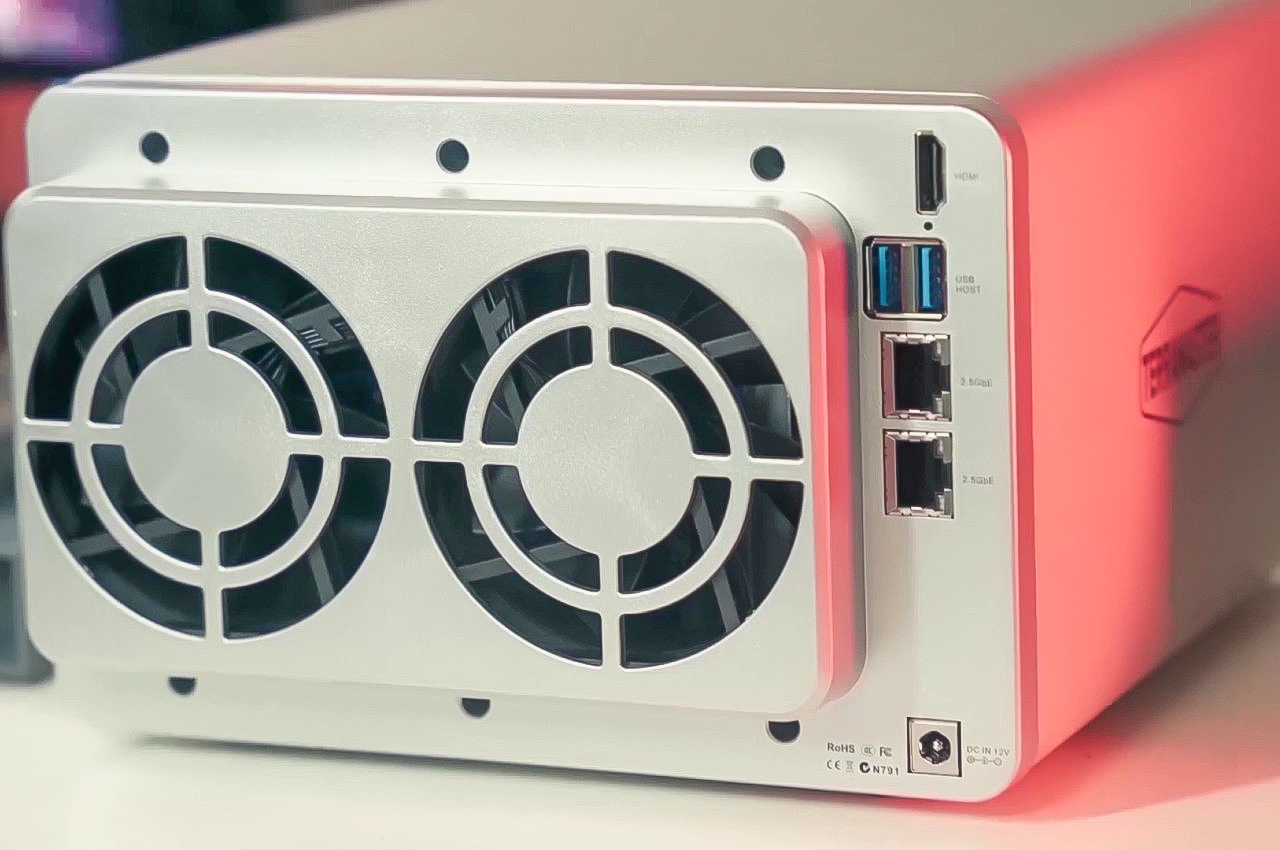We live in a data-dependent civilization, whether it’s the “Big Data” feeding all-powerful AIs or the photos and videos that we record on our smartphones. Despite being intangible, this data still takes up space, sometimes much more than what we can afford on cloud storage. At the same time, our dependence on data means that our files aren’t just more precious than ever, they also contain more sensitive data that can be tempting to hackers from anywhere in the world. Keeping data safe, secured, and always accessible has been a never-ending puzzle to solve since the beginning of personal computing, and the data storage experts over at Synology are adding another piece to the solution that aims to make the most common backups even easier and accessible wherever you are.
Designer: Synology

Up until recently, cloud storage was hailed as the ideal solution for data backup and ubiquitous access from any device and any location. However, low Internet speeds and the always-present threat of security breaches have soured the idea, leading some people to go back to extremely basic and error-prone manual copying of files to external storage. Synology’s NAS or Network-Attached Storage products offer robust backup solutions, but their large boxes make them impossible to bring with you anywhere and are practically overkill for just small pieces of important data from your laptop or phone.


That’s why Synology designed the new BeeDrive, a data hub that’s almost as large as a tile Bluetooth tracker. Despite its small appearance, it hides a 1TB or 2TB SSD inside, the same kind of fast and reliable data storage used in many external drives these days. The BeeDrive is more than just external storage, though, since it also possesses one of Synology’s best-known features: painless backups and syncing.

Simply plug in the Synology BeeDrive to a computer, select the folders you want to backup, and let it do the rest. It will make backups every time you plug it into the same computer while making sure to store only what has changed in order to save up space. You can sync those same files on a different computer to have your important files always up-to-date on both your work and personal computers. You can even back up photos and videos from your phone, though you’ll have to connect the BeeDrive to a computer in order to use wireless data transfers.
Truth be told, the Synology BeeDrive isn’t completely original, but its small size, simple design, and ease of use make it an ideal solution for keeping your work and precious memories safe and sound. And since you don’t even need an Internet connection to make it work, you have nearly instant access to your files from anywhere, without fear of your data leaking out and being exposed for unauthorized eyes to see.


The post How to backup your data anywhere with this tiny Synology BeeDrive data hub first appeared on Yanko Design.