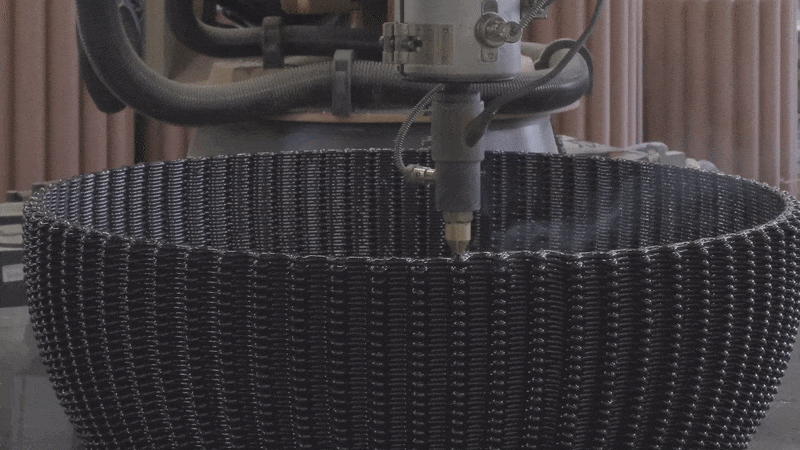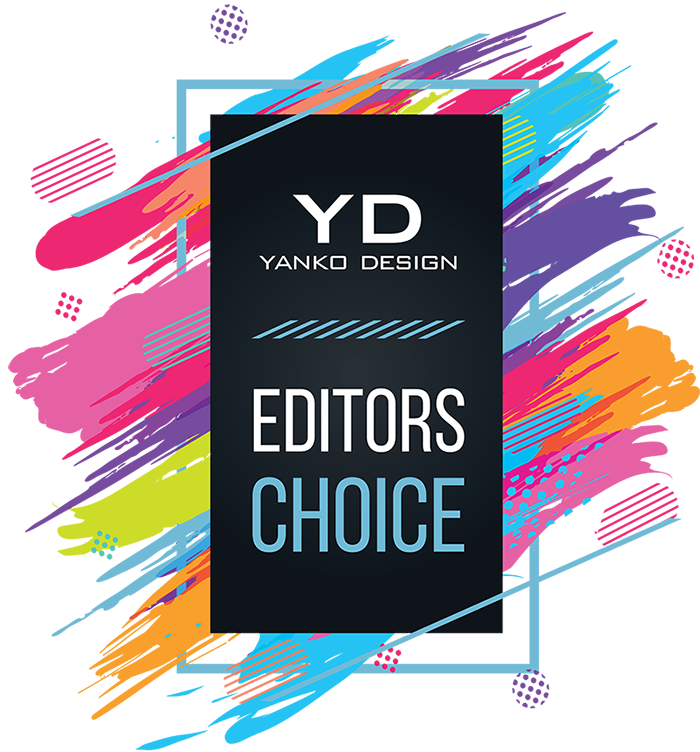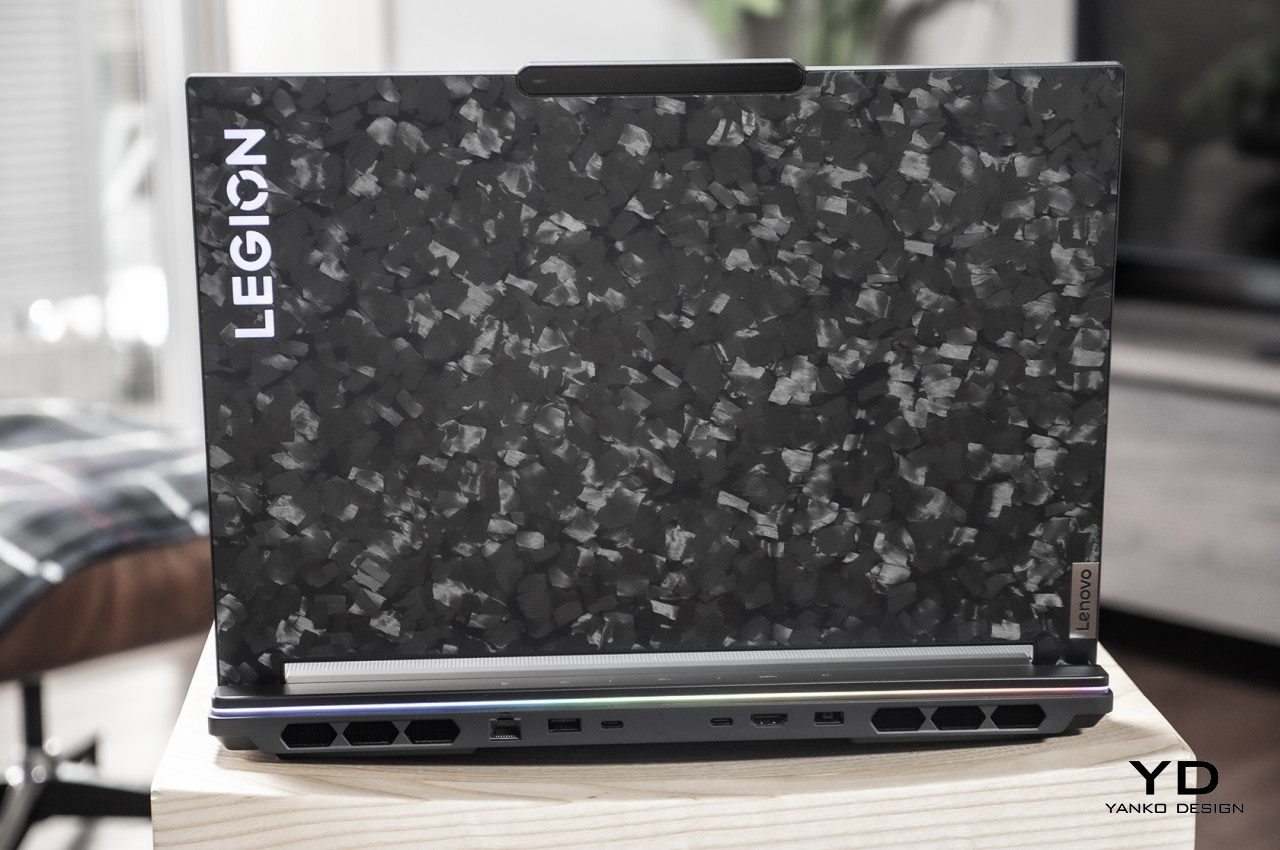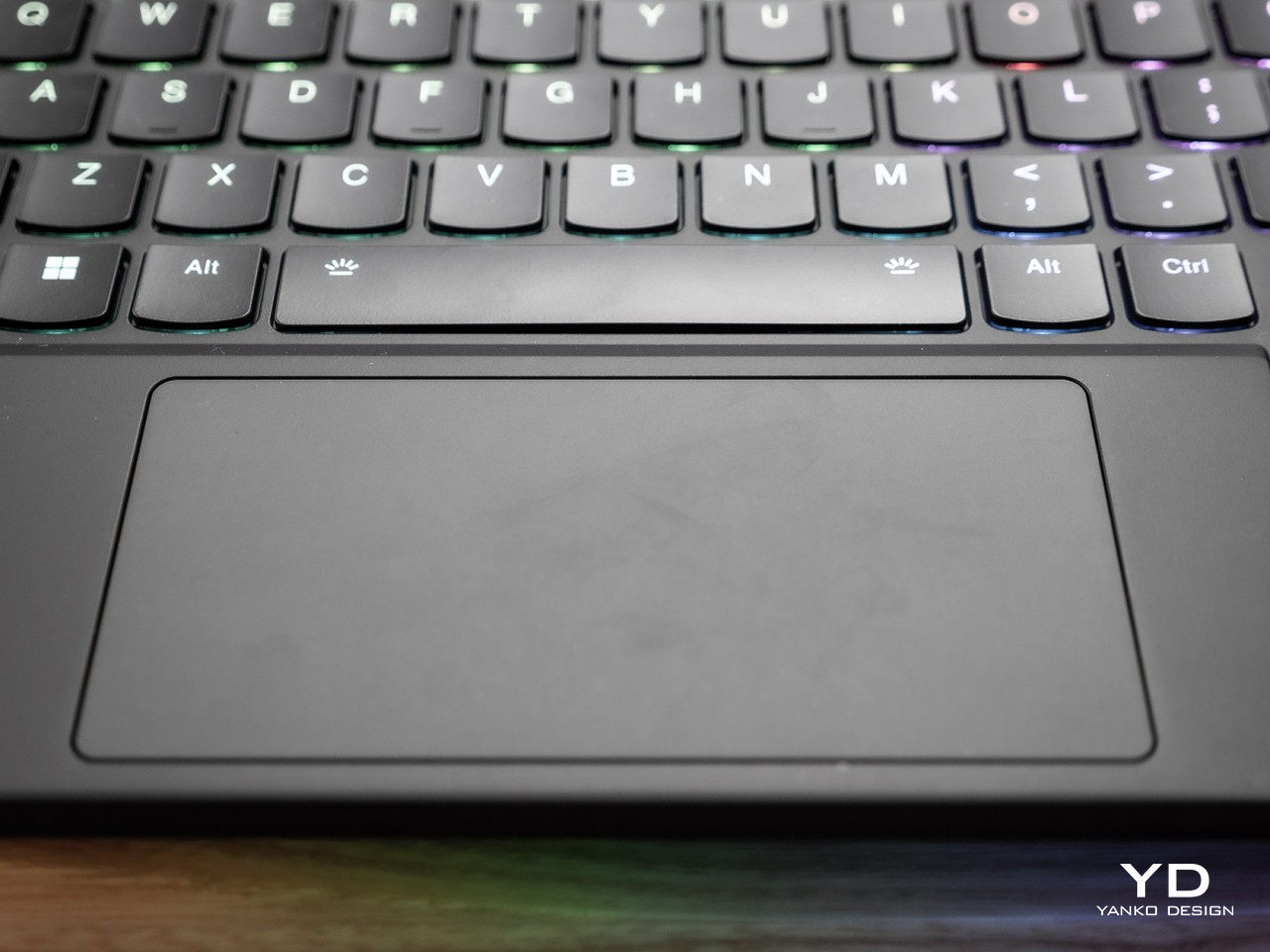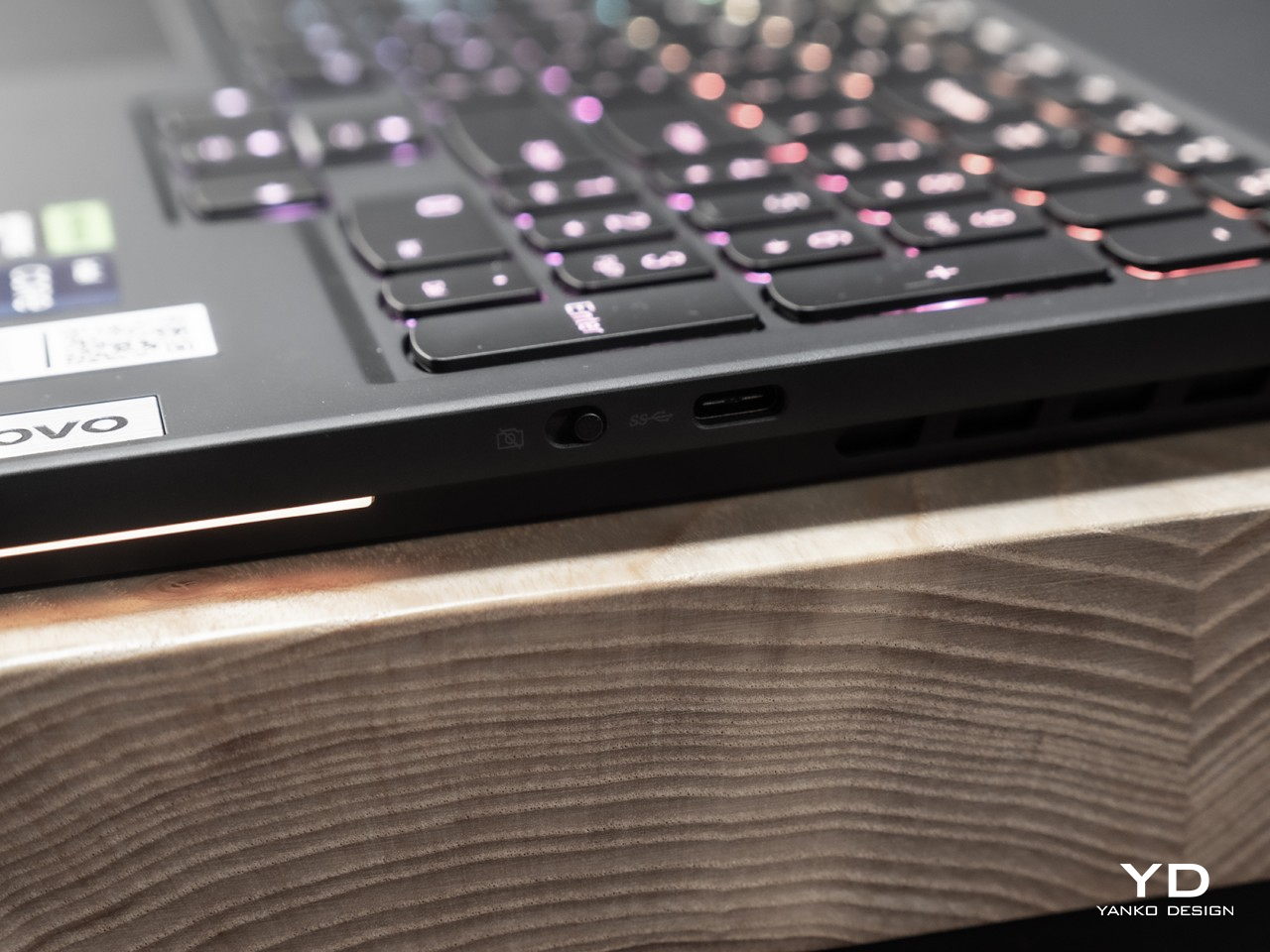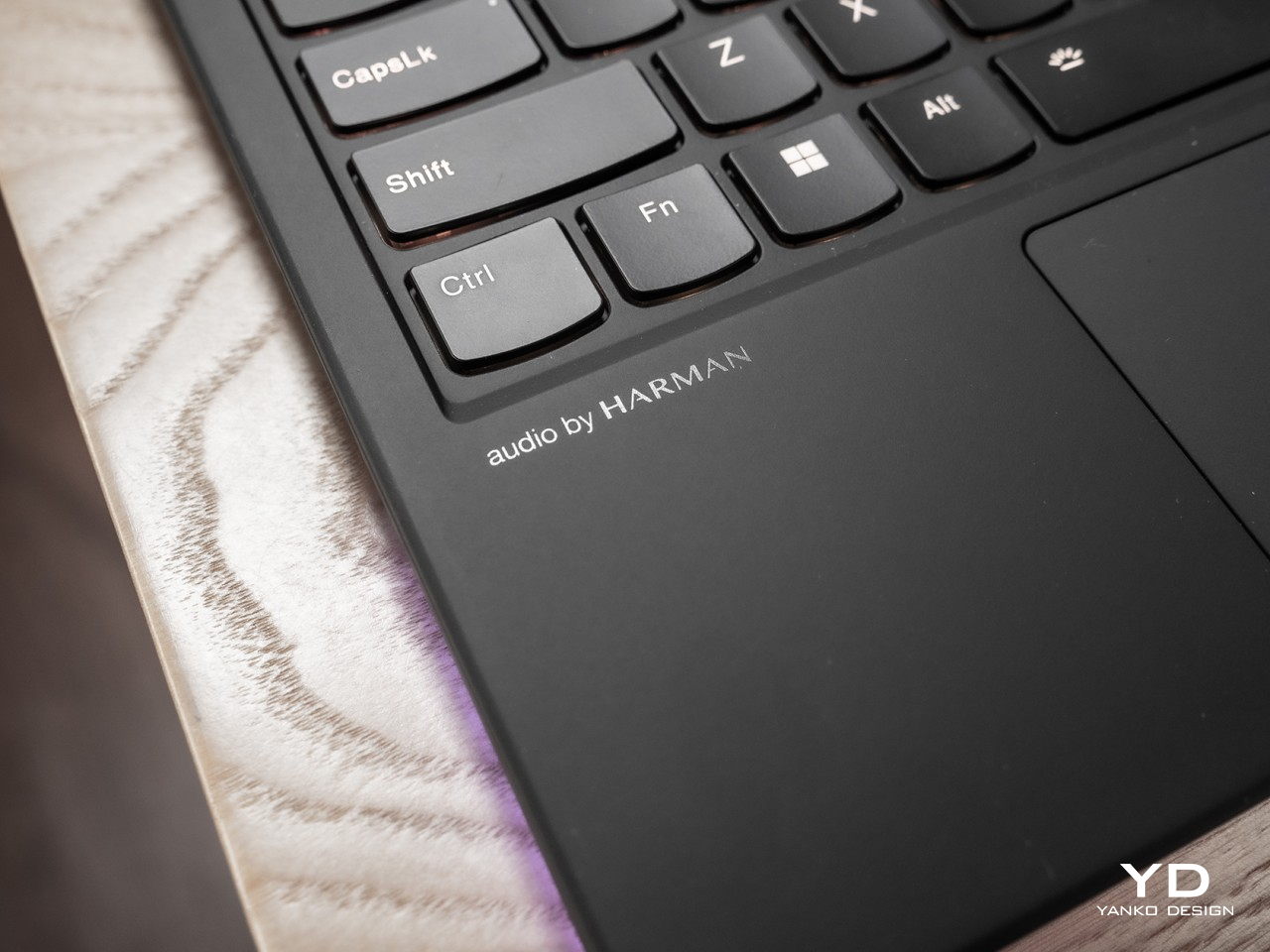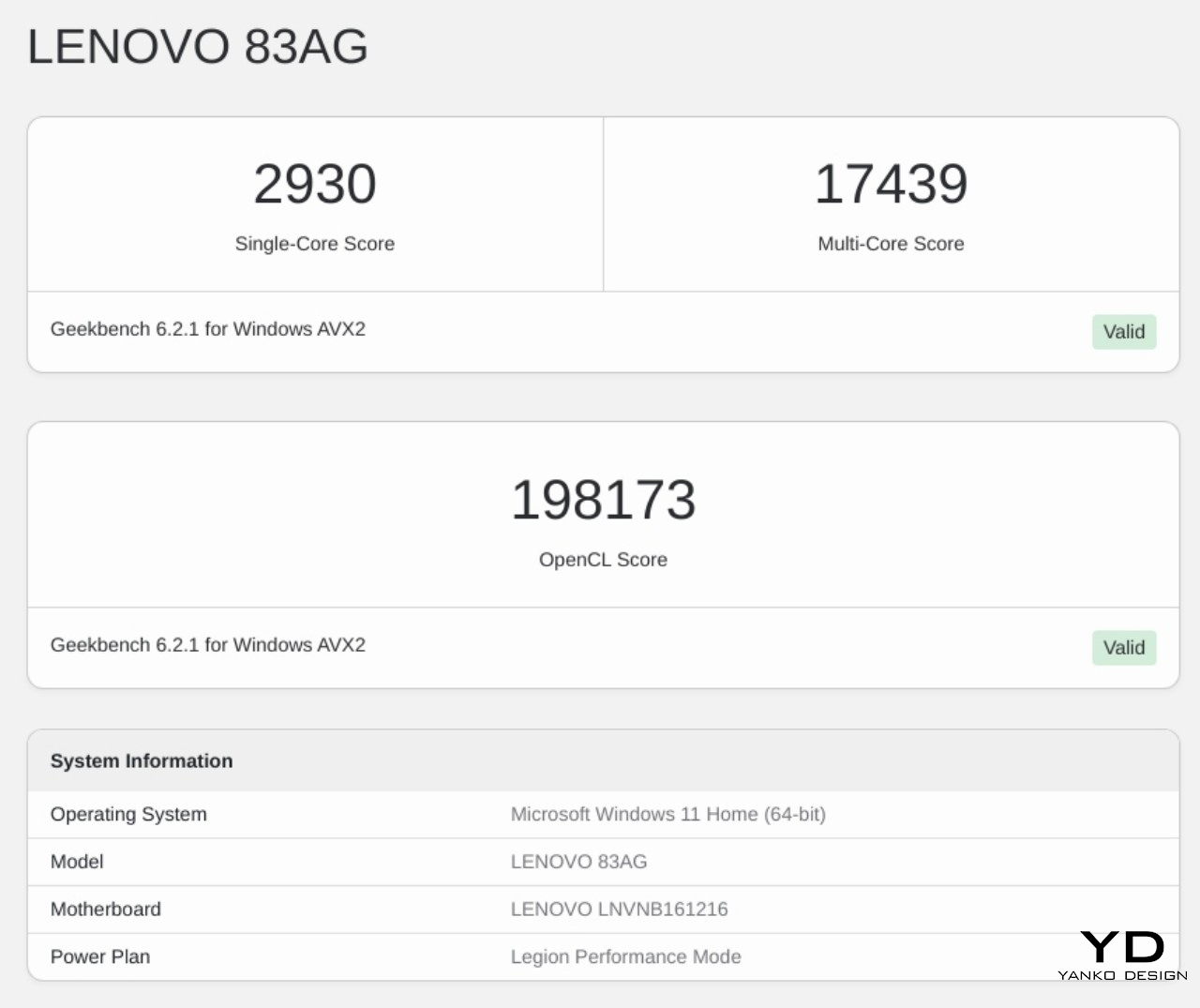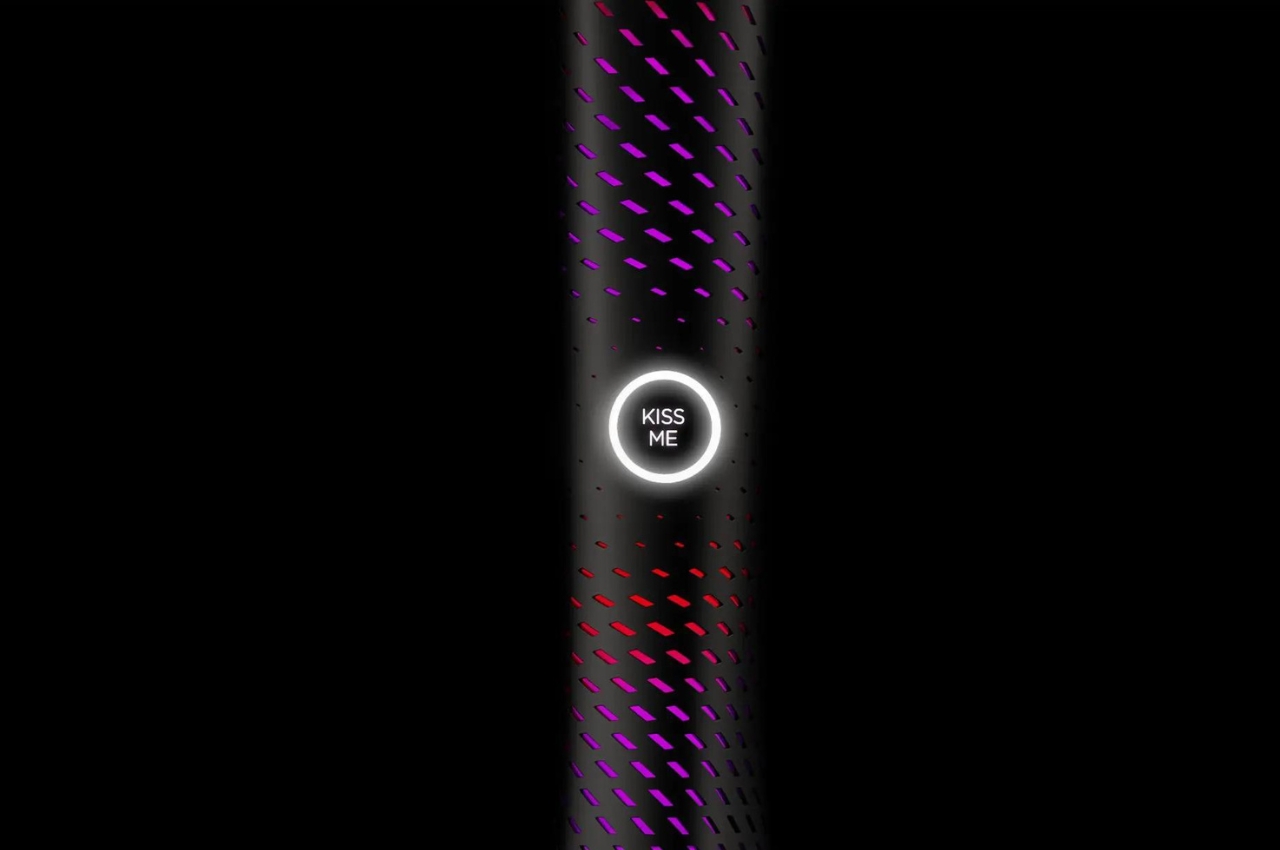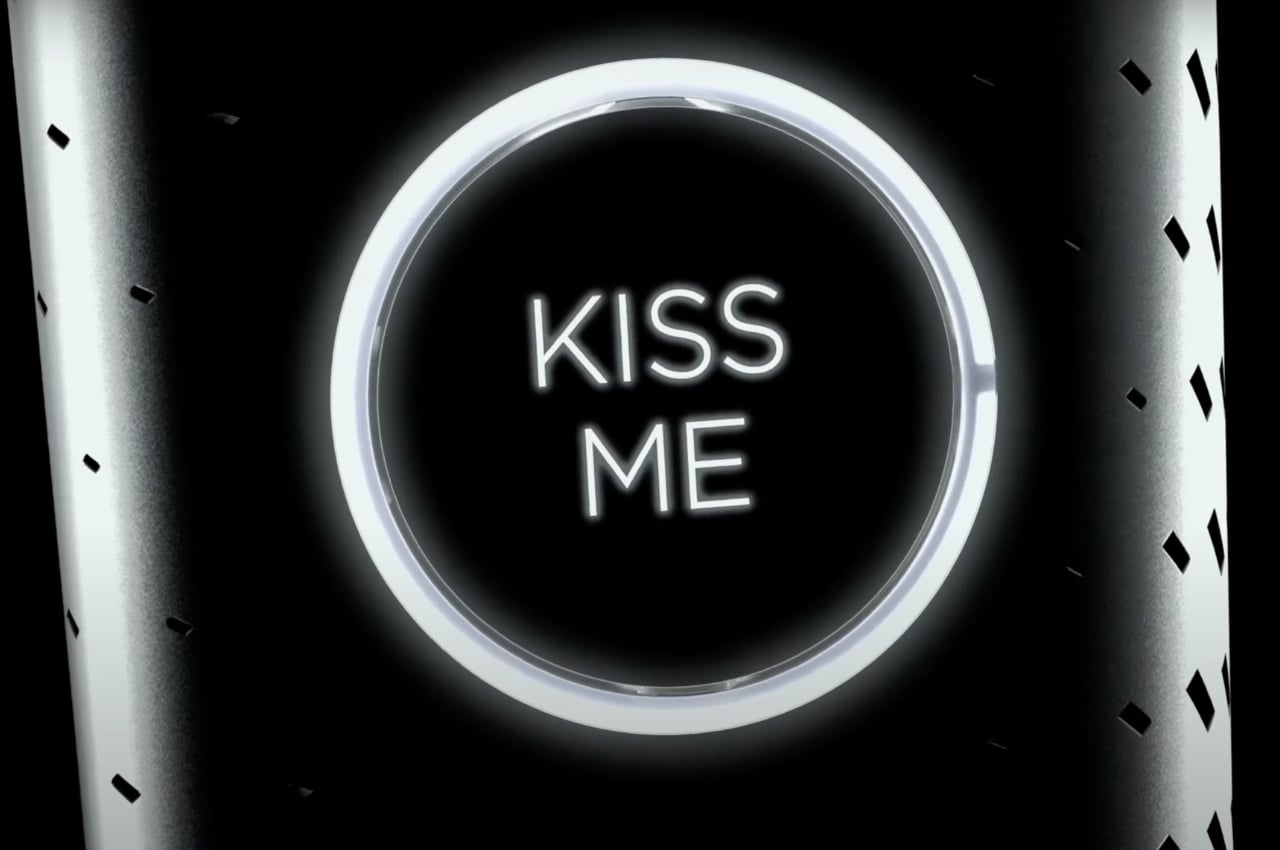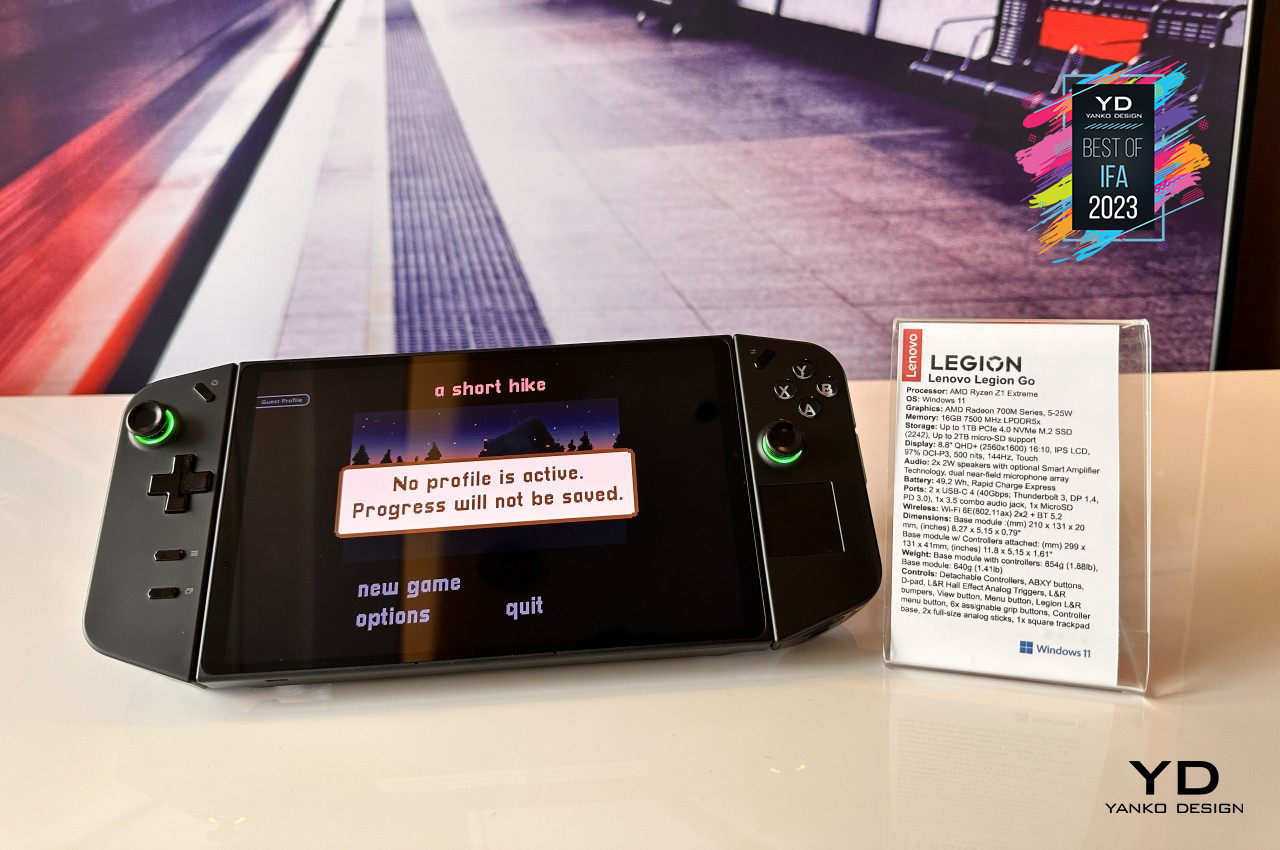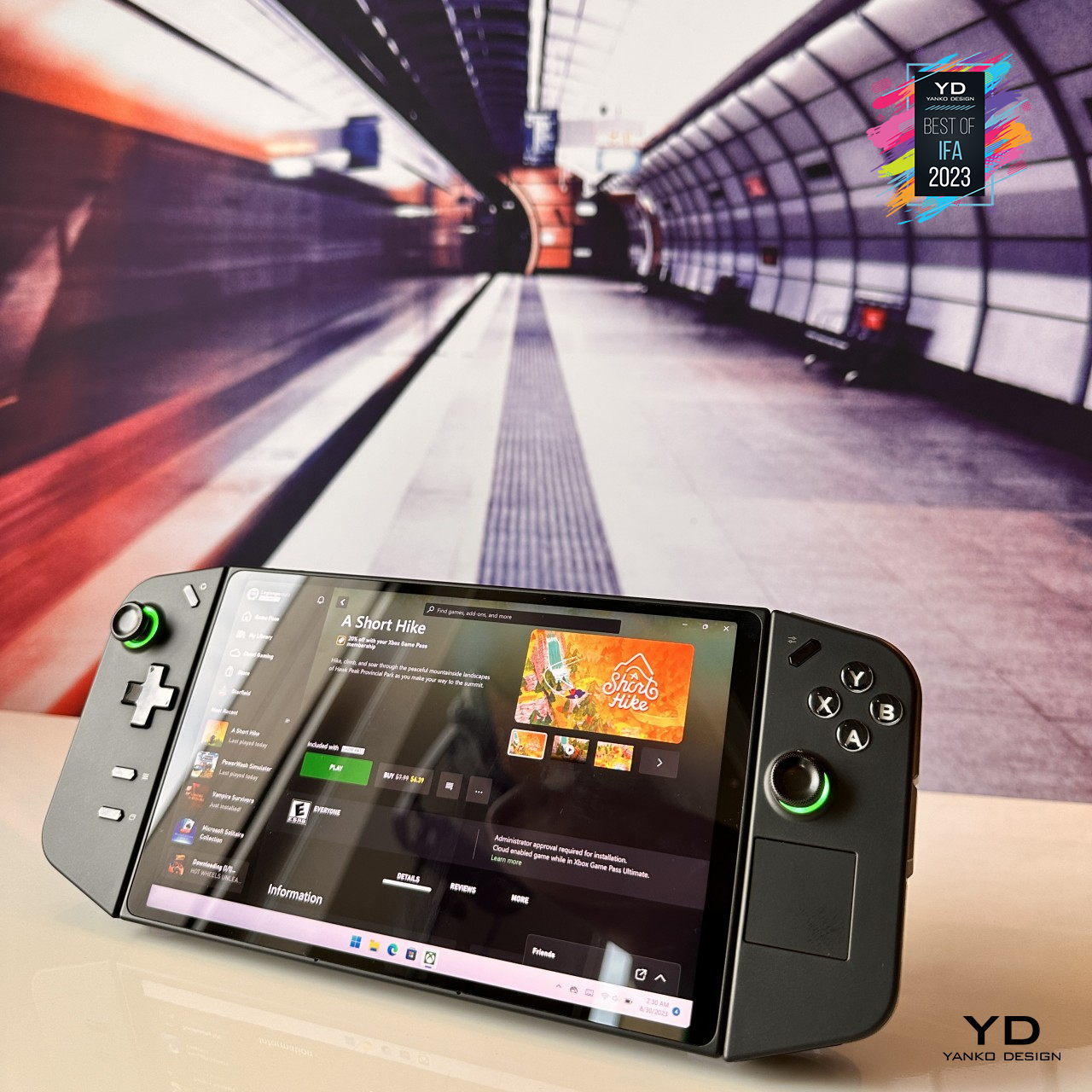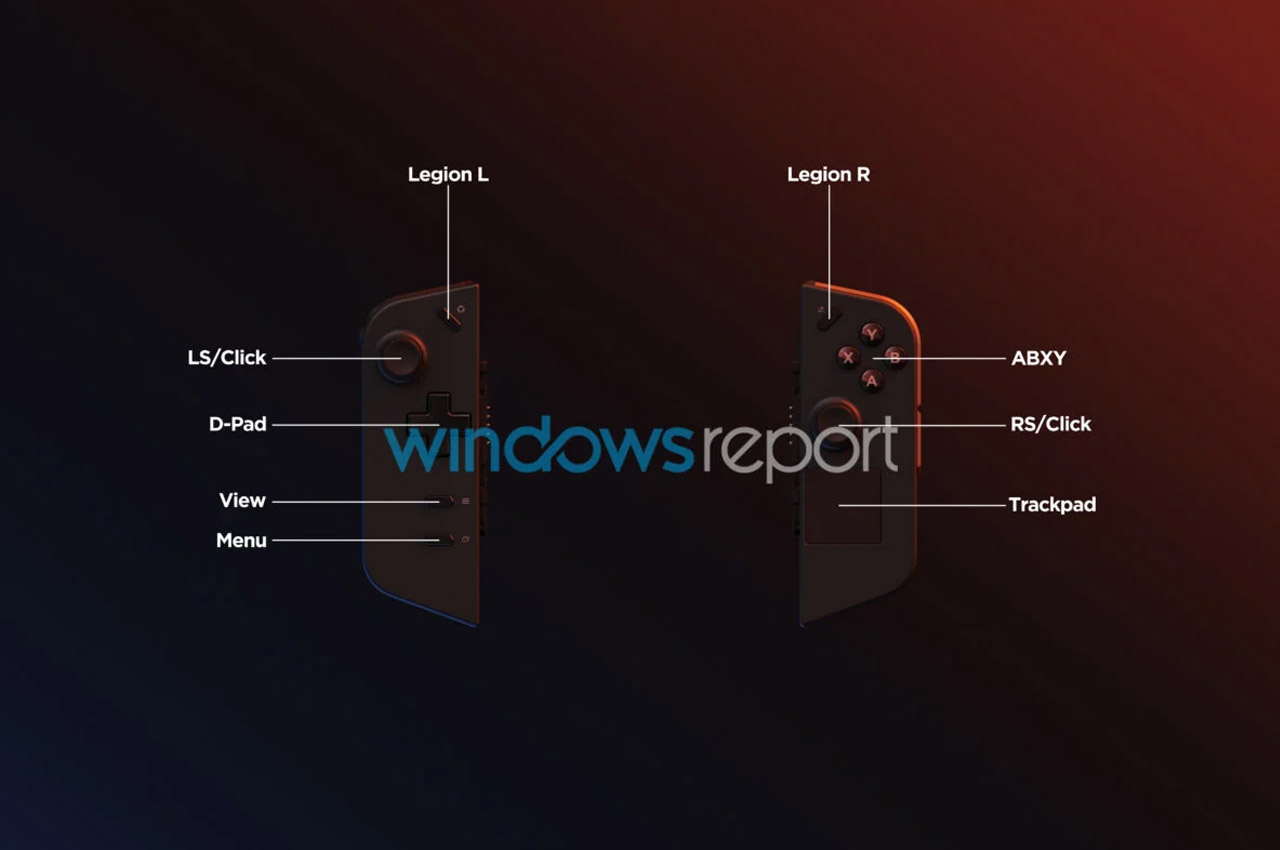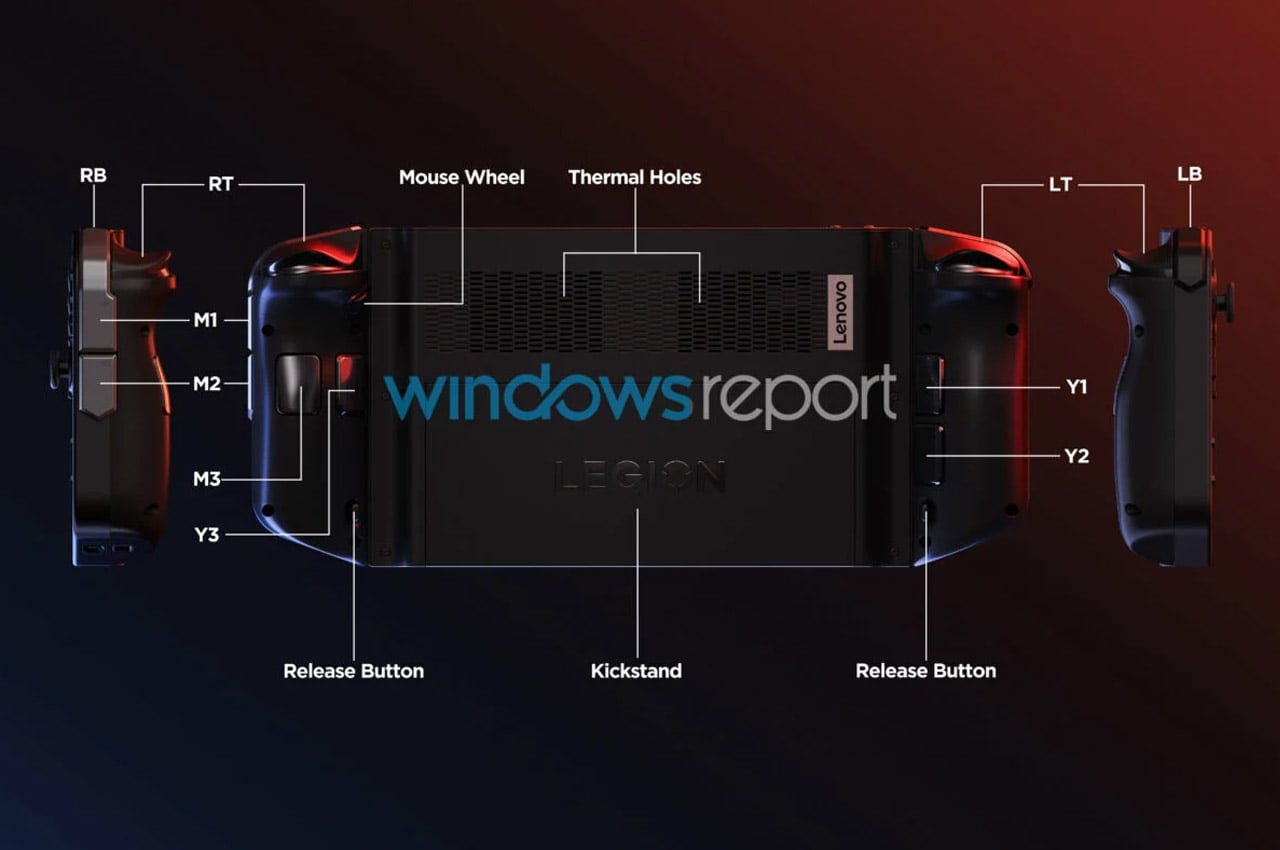PROS:
- Distinctive cover design
- Effective liquid-cooling system
- Desktop-grade performance
- Comes with two power adapters (330W GaN, 140W USB-C)
CONS:
- Small, cramped trackpad
- Mediocre battery life
- A bit pricey
RATINGS:
SUSTAINABILITY / REPAIRABILITY
EDITOR'S QUOTE:
With an effective liquid cooling system and impressive performance, the Lenovo Legion 9i delivers a formidable desktop replacement wrapped in a fresh new aesthetic.
Laptops have come a long way and are available in a wider range of options. While there are still some designs that prioritize extra slim profiles, others target performance to match or even rival that of a desktop PC. These desktop replacements, mostly in the guise of gaming laptops, have to make a few compromises to strike a balance between portability, performance, and heat management. There’s no perfect mix, at least none that would match almost all the needs of almost all types of laptop users. The Lenovo Legion 9i, though primarily a gaming laptop, promises to come pretty close to that ideal. Better yet, it comes with a unique and memorable design that might even appeal to those outside of gaming circles. Read on for a deeper dive into this visually distinctive laptop to see if it is really able to deliver on those promises.
Designer: Lenovo
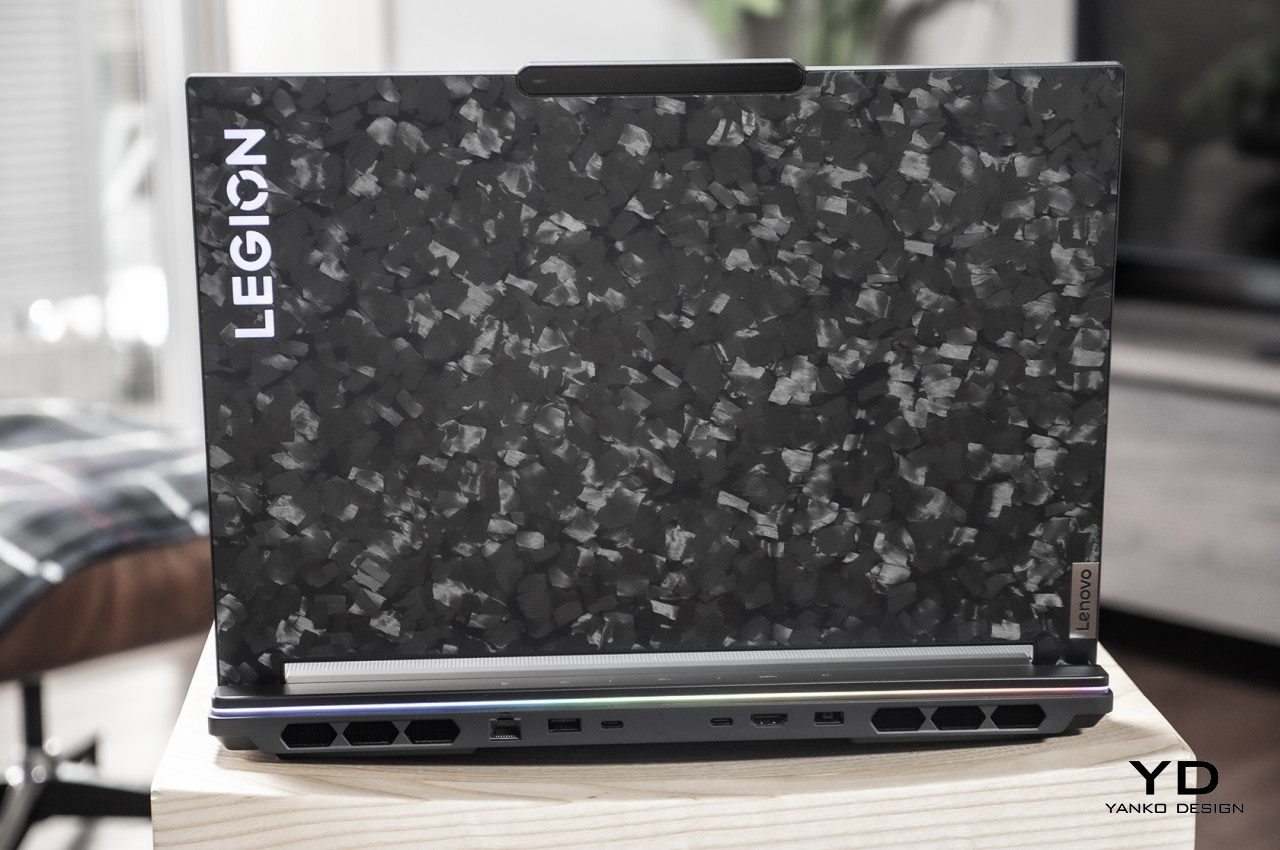
Aesthetics
Right off the bat, the Lenovo Legion 9i is clearly not your average laptop, gaming or otherwise. The top cover has this unconventional pattern of polygons in different shades of gray. These are actually forged carbon chips, chosen not just for their unique appearance but also for the material’s lightweight durability. Lenovo says that no two Legion 9i units have the same pattern, so it’s almost like getting an exclusive edition for each purchase. Admittedly, it’s going to be a divisive topic, since the design isn’t something you can turn on or off as you wish, unlike RGB lights. At the same time, it’s like a breath of fresh air, deviating from the standard gaming aesthetic. Suffice it to say, it’s going to be a head-turner, no matter how you look at it.

The rest of the laptop’s chassis eschews the usual plastic affair and is made with 90% recycled magnesium die-cast in a classy Carbon Black finish. Not only does it afford increased durability, it also gives the laptop an interesting sustainability story. The chassis has a matte finish that adds a bit of texture, appealing not only to your sight but also to your sense of touch.

Speaking of those RGB lights, there’s still plenty to go around, though not in the usual places. On the A cover, you’ll only see it behind the large “LEGION” branding in the corner, while they’re pretty much under each key inside. There’s also a strip of light that runs around the edges of the laptop, wrapping it in a somewhat subtle rainbow of colors of your choosing. The ports themselves aren’t illuminated, but indicators for the back connectors do get a bit of light to help guide your hand in the dark. As always, you have full control of these lights, so you can configure them to match your mood or environment.

As a 16-inch laptop, the Lenovo Legion 9i is definitely on the larger end of the size spectrum, and even among its peers is still on the bulkier side. It is by no means excessively big, especially considering everything it’s packing inside, but those expecting MacBook Pro-like profiles are definitely looking at the wrong category of laptops. All in all, this portable desktop replacement strikes a fine balance when it comes to size and features, and it carries a unique visual character wherever you take it.
Ergonomics
As mentioned, the Legion 9i is by no means a thin and lightweight laptop, which can be expected from gaming-focused desktop replacements like it. In fact, it sits somewhere in the middle of other 16-inch laptops like a smaller ASUS ROG Strix G16 and a behemoth Alienware x16 R1. Yes, it is thick, but it could have actually been worse if not for the headlining liquid-cooling feature. It is surprisingly portable compared to other 16-inch gaming laptops, but you’ll still want to prepare your shoulders or hands whenever you have to carry this powerhouse. And regardless of that cooling system, you still wouldn’t want to put it on your lap except in the most dire circumstances.

When it comes to laptops, comfort and usability factors focus mostly on the keyboard and the trackpad. Gamers are especially picky about the former, as the performance of keyboards can mean the difference between glorious victory and devastating defeat. The Lenovo Legion 9i’s keyboard is, to put it simply, good enough. It’s not mechanical, of course, but it does have sufficient travel to make it feel snappy and comfortable at the same time, a rare treat for membrane-based keys. The keyboard is pushed further down compared to most laptops, but not because there’s some fancy display or interface at the top. Instead, that area is yielded to the aforementioned cooling system, including the ventilation grilles that sit there on top.
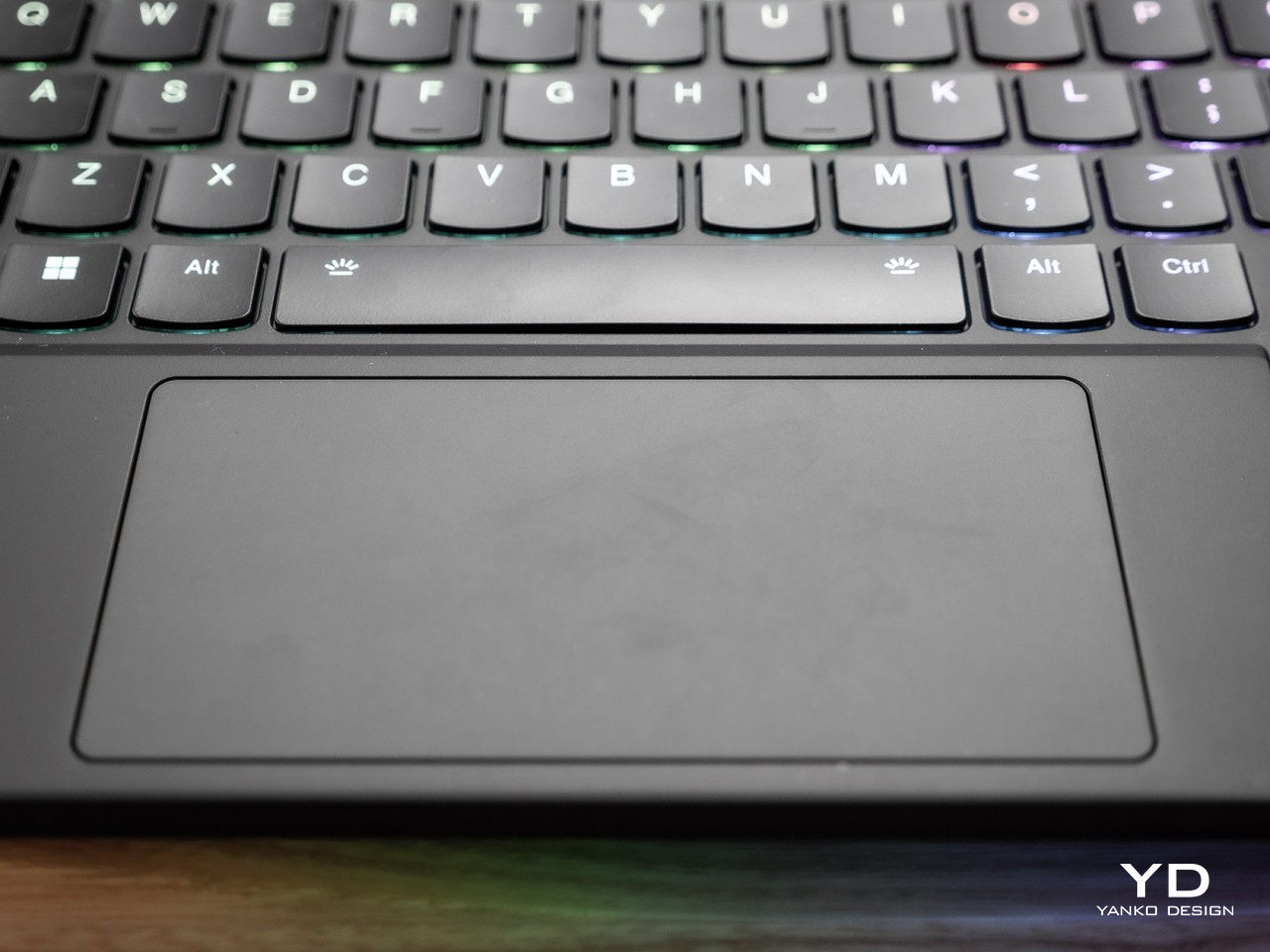
Unfortunately, that shift in position affects the trackpad in a detrimental manner. While the trackpad itself is responsive and smooth, its small size makes it feel cramped and difficult to use, particularly for vertical movement. While most gamers will have their favorite gaming mouse when they’re in the zone, it’s still a disappointing sacrifice that you will definitely feel whenever you have to use that trackpad to do some work quickly.
Performance
Due to the need for speed and power, gaming laptops naturally try to match the performance of their stationary desktop cousins. They are, however, more affected by the laws of physics, particularly when it comes to the heat generated by all that hardware, which in turn causes throttling and performance hits with deadly consequences for gamers. There has been no shortage of cooling innovations in the laptop segment over the years, and Lenovo finally brings one of those to its Legion laptop segment for the first time.

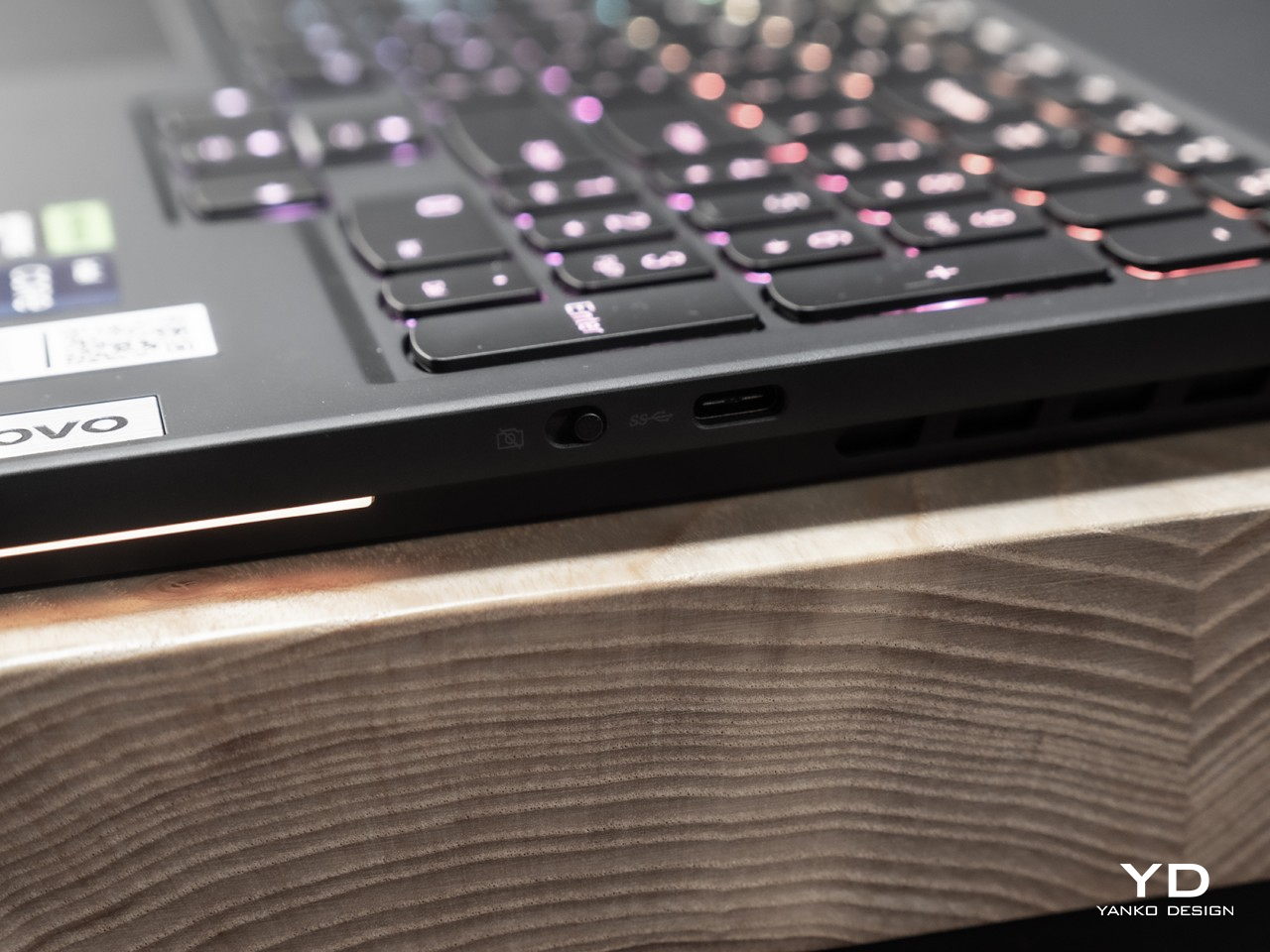
Co-engineered with the famed Cooler Master, the branded Legion ColdFront liquid cooling system runs over the GPU’s VRAM to help keep temperatures down, kicking into gear once the GPU hits the 84°C mark. There are also three fans that help ferry cold air away from those components and out the sides. The liquid cooling system is not a panacea and you’ll still hear the fans spin, though not at an uncomfortable high speed. It is quite effective in keeping performance stable while, at the same time, offering an alternative to bulky cooling solutions that are part of the reason why some gaming laptops are larger than they need to be.
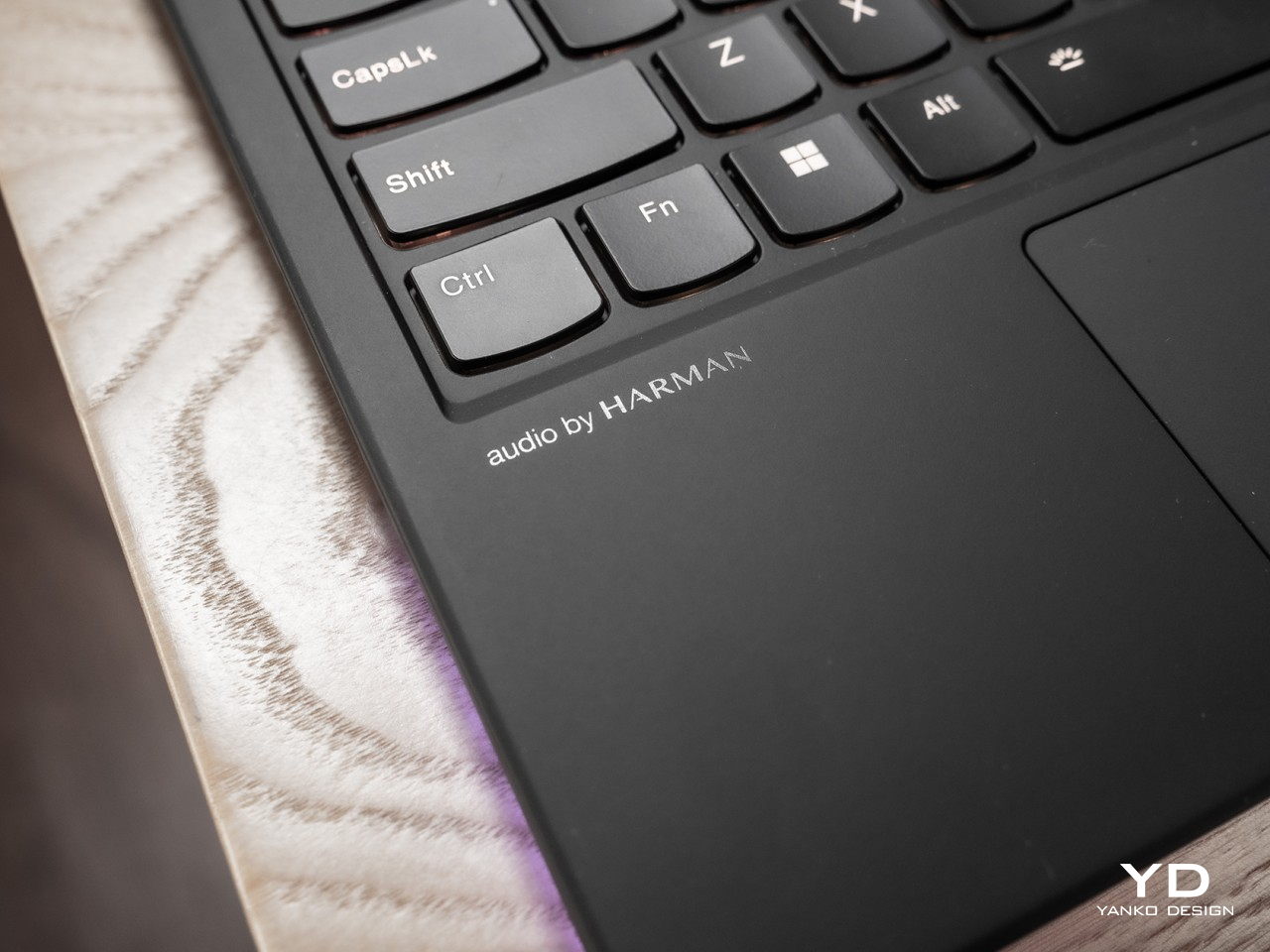
On the opposite side of that distinctive forged carbon A cover is an equally eye-catching 16-inch 3200×2000 mini-LED screen, a display technology that outpaces IPS LCDs in terms of black levels but also surpasses OLEDs in brightness. And the screen is indeed very, very bright, especially when you show HDR content. It has an odd resolution, granted, but it is also higher than some of its rivals in the 16-inch laptop segment. Running games at QHD or QHD+ resolutions gives the most balanced performance, but “3.2K” as Legion calls it is definitely a good option for content that doesn’t require extremely high refresh rates.

As with any laptop in the market today, there are different configurations to choose from, but the base starts with a 13th-gen Intel Core i9-13980HX, an NVIDIA GeForce RTX 4080, and 32GB of DDR5 memory. Those are pretty mighty specs with matching hefty prices, but they definitely show their worth when it comes to actual use. Synthetic benchmarks don’t tell the whole story, of course, but there is pretty much nothing the Lenovo Legion 9i can’t handle, whether it’s graphics-intensive games or video rendering. Granted, it’s not going to outperform a hulking desktop tower with the latest cooling solutions, but it definitely comes close to providing you with a desktop that you can use and carry anywhere.
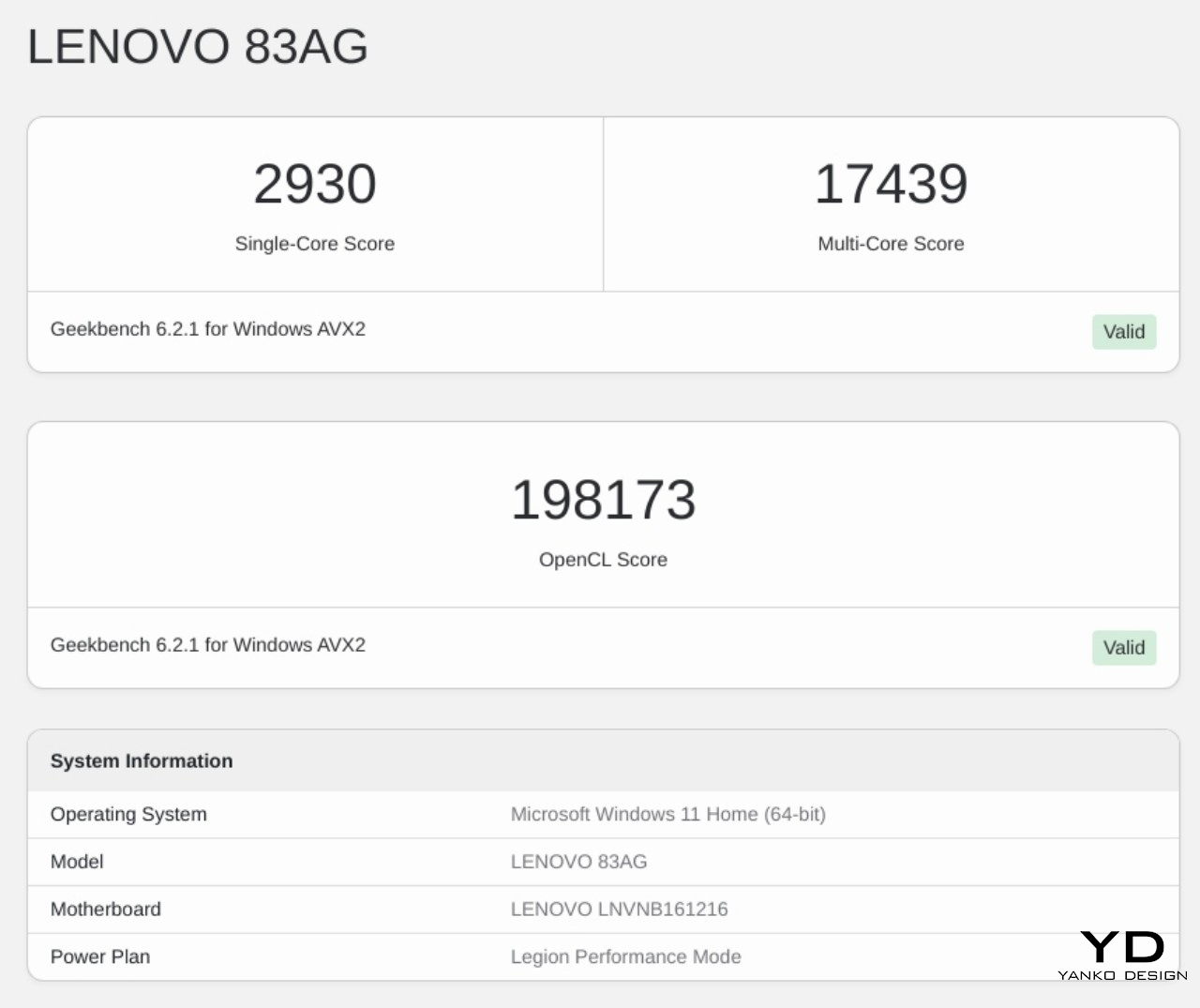
Given everything that’s happening inside, it’s probably no surprise that the Legion 9i’s battery life is so-so. With moderate use, you can squeeze out a little over two and a half hours, but you’ll easily see that time cut down to an hour or so on more intensive games. Lenovo tries to make up for it with a super-fast 330W GaN charger, but it isn’t an understatement to call that a brick. Interestingly, Lenovo does something out of the ordinary and ships a second and significantly slimmer 140W PD charger that connects via USB-C. This is the one you’ll probably want to always carry with you, but you’ll also have to remember how it will limit the laptop’s overall throughput.
Sustainability
As the world’s largest PC maker, it is quite encouraging that Lenovo takes its environmental responsibility quite seriously. Especially with gaming laptops that chug plenty of electricity, Lenovo has to look for other areas where it can offset its negative impact on the planet. It’s not 100%, but the use of recycled magnesium on Legion 9i definitely helps cut down reliance on plastic, while giving the laptop both durability and looks.
Laptops have also thankfully become less restricted, at least when it comes to upgrading certain parts. You still can’t easily repair most commercial laptops like these, but upgrading storage and memory can usually be done with ease. For the Lenovo Legion 9i, however, that’s only true for the storage, which is immediately accessible after removing the bottom cover. RAM is unfortunately hidden beneath the motherboard, so you will have to remove other parts before you can double your memory. That means it’s more practical to aim for the configuration with the largest RAM capacity, though that’s easier said than done considering the price.

Value
Considering all the features mentioned above, it shouldn’t come as a shock that the price tag on the Legion 9i starts with a high figure. Depending on sales, it starts at around $3,200 to $3,400 with 32GB of RAM, 1TB of storage, and an NVIDIA RTX 4080. The maximum configuration pushes you back $3,800 to $4,000, again depending on any promos or the current SRP. It’s easily more expensive than the competition, but the good news is that you’re getting exactly what you pay for.
The Lenovo Legion 9i makes very few compromises, except what you can expect in terms of its size and weight. The integrated liquid cooling system, while not mind-blowing, is impressive and effective in keeping both temperatures and thickness down. High-performance hardware makes short work of gaming and content creation tasks, and plenty of connectivity options expand the laptop’s capabilities to desktop levels. And that bright mini-LED makes any type of content a pleasure to see. Plus you get a smart-looking distinctive piece of equipment that’s going to pique the interest of people around you. Taking all those into consideration, that hefty price tag becomes more of an investment on a desktop that empowers you to do anything you need or want anywhere you go.

Verdict
Gaming laptops are traditionally large and bulky because of hardware requirements, but thankfully they don’t need to be unattractive as well. Developments in engineering and design are revealing ways to slim down these portable powerhouses without sacrificing too much performance. It’s still a matter of making compromises, but the Lenovo Legion 9i thankfully makes very few of those.
The unique forged carbon lid and subtle RGB edge lighting immediately draw your attention, while the impressive performance keeps you glued to that beautiful screen. Liquid cooling and AI-tuned fans help keep that performance from fluctuating too much, and two charging options let you go big or pack light, depending on your needs. Yes, the trackpad is uninspiring, the battery life is too short for comfort, and the price tag is a bit tough to swallow, but you are definitely getting your money’s worth for a desktop replacement with a hot look and a cool personality.

The post Lenovo Legion 9i Gaming Laptop Review: Liquid Cooling meets Hot Design first appeared on Yanko Design.