
Apple has released a slew of products this year – the latest being their ‘one more thing’ event that rocked the world this November with the advent of M1 chips to their MacBooks. The reviews are now just pouring in and they promise the new laptop is a beast – which makes me even more intrigued for the next series of MacBook Pro’s and while I wait for them, I shall bide my time collecting accessories that promise to take my gadgets to the next level. Each unique design here is a game-changer for every Apple lover – be it yourself or someone you know and the gifts make for great Xmas gifts for that person who seems to have it all!


Joyce Kang and C.O Design Lab’s Pod Case gives the Apple Watch a much-needed history lesson, introducing it to the ancestor that started the Apple craze. The watch’s screen roughly matches the screen size found in classic iPod Nanos, while its body is only a slight bit thicker. The Pod Case, made in silicone, slides right over the Apple Watch body, giving it a funky throwback, while also letting you use the watch as-is.


Moment, the Seattle-based accessories company specializing in phone camera gear has created a bunch of iPhone 12 series accessories that inherently have some kind of camera utility. There’s a whole bunch of cases, tripod mounts, and car vent mounts with MagSafe compatibility that add to the functionality of your Apple phone. First up, the cases come in two broader variations – a thinner version for better ergonomic feel in hand and the other, a more rugged one for more protection in event of accidental drops. All these cases have wrist strap loops and can endure a 6-foot drop. The cases priced at around $50 are compatible with the M-Series Moment lens system and they also work with the Moment Mounts.


The Apple x Procreate controller by Simon Pavy measures around 2-inches in diameter. With a rotating body and a liquid retina touchscreen surface on the top, the controller really lets you precisely control aspects of your workflow. The rotating knob lets you very intuitively increase or decrease brush sizes, cycle through layers, adjust colors, or even play around with other settings, while the touch surface on the top works as a brilliant dedicated color palette, and an interface for cycling through layers, experimenting with brushes, or quickly going through your list of brushes while you work on your art piece. The puck-shaped controller comes with its own battery, and a USB-C port to charge it (you could just hook it to the iPad Pro).


The way the Apple Watch docks on the iPad Pro is similar to the way the Pencil does. It sits right on the edge, allowing you to wirelessly charge your watch while you comfortably use your tablet uninterrupted. Like all of Satechi’s products, the USB-C Magnetic Charging Dock comes with Apple-certified MFI charging and works across all generations of the Apple Watch. The dock plugs right into the side of the iPad Pro or the MacBook Pro, although you could just as easily use it with any power-bank too. The sleek aluminum design does a pretty good job of blending in with Apple’s design language, while inbuilt magnets securely hold onto your watch as it charges, allowing you to dock your iPad on a stand without worrying about the watch slipping or falling off. Neat, eh?


Modeled on the concept of the MagSafe charger, the MagRig works with all Thunderbolt 3 and USB-C devices, which means not only does it bring the magnetic charging port back to the MacBook, it also works with the iPad Pro, most Android phones, the Nintendo Switch, and any device that use a Type-C connector. The two-part adapter attaches itself to both the port as well as the jack, giving you the satisfying magnetic click whenever you plug a device in. The magnetic connection even helps prevent damage caused by accidental cable-tugs. Instead of your phone, iPad, or laptop flying right off the table because your dog snagged the wire while running around the house, the MagRig detaches with graceful choreography, keeping your gadgets safe from physical damage.


The Magic Mouse Mini by Yongbin Kim looks and feels like your regular pop-socket. It attaches to the back of your phone, giving you a pop-out grip that you can firmly hold onto between your index and middle finger as you use your phone or click selfies. Switch the device on, and the optical sensor above the Apple logo powers on, turning your iPhone into a magic mouse! The iPhone and the socket at the back work in tandem to replicate the Magic Mouse experience. The optical sensor on the socket helps with cursor-tracking, while the iPhone’s touchscreen shoulders the responsibility of providing the control surface, allowing you to left-click, right-click, pinch, zoom, scroll, and do a variety of other gestures, just like you would on a Magic Mouse.


Of all the cable-managing solutions I’ve seen in the near 30 years of my existence, SuperCalla’s solution seems the most compelling. I’ve seen thick cables, flat cables, coiled cables, woven cables, and even cable-holders, but nothing is as convincing as the video above. Say hello to the SuperCalla charging cable. It looks like most cables, except that at certain intervals the SuperCalla cable has magnets around it. These magnets effortlessly organize your cables and keep them organized, thanks to the satisfying snap of magnetic attraction. The magnets allow you to easily open the cable out, using as much as necessary, therefore keeping your drawer, bag, and general workplace as neat as possible. Besides, I imagine they’re incredibly fun to fidget with too!


Get those professional shots without having to study the manual and watch several YouTube videos, the iCamera by Cha Hee Lim aims at breaking down the complexity of advanced cameras to make people comfortable with the idea of shooting with a gadget that is not their phone. “It increases your ability and easily leads you to the world of cameras,” says the designer about the gap he wants to bridge with this concept design. The designer wanted to simplify the existing advanced cameras’ user experience by making the body more compact and lighter. The bulk of the lens is reduced but it still includes the revolving functionality to zoom. However, now you can do it comfortably with just a finger. It also aims to make transferring your files easier through cloud-based technologies – that one tedious task every photographer hates to do but has to do.


The titles available on Apple Arcade are surely a class apart, but Call of Duty, Asphalt, Genshin Impact, Minecraft, and the widely popular Among Us have been pretty popular games on the iPhone too… and that’s where the Backbone One by Backbone Labs Inc. comes in. Designed for iPhone users who are also serious gamers, the Backbone One is a plug-and-play controller that snaps to your iPhone, turning it into a makeshift Nintendo Switch-style gaming device complete with two joysticks, a D-pad, XYAB Action buttons, and four shoulder buttons. The Backbone One features a Lightning connector that interfaces directly with your smartphone, creating a more stable, low-latency connection with the device.


Called the Mosaic, Berger’s concept is sort of a part-logical-part-sarcastic way of pointing out that camera bumps on phones are so big they might as well be an independent device! The Mosaic isn’t really intended at being an Apple concept, but the camera bump and CMF options seem pretty indicative. Pop it into its smartphone dock and you’ve got a phone with a maxed out camera, take it out and the Mosaic module is just as functional, with a screen on the other side big enough to read and even type out messages. On the lens-side, you’ve got three camera lenses, a ToF sensor, a microphone, and another tiny screen that’s great for basic notifications, or a nice preview window or countdown timer for your camera! The camera module can be even used as a neck-worn or wrist-strapped device, like an activity tracker or smartwatch, and a clip-on accessory lets you mount it on yourself, like a bodycam. It even has its own volume buttons, although the evident lack of real estate on a device so compact means there aren’t any ports on it.
Need more hits to meet your Apple needs? Check out more revolutionary Apple accessories here!







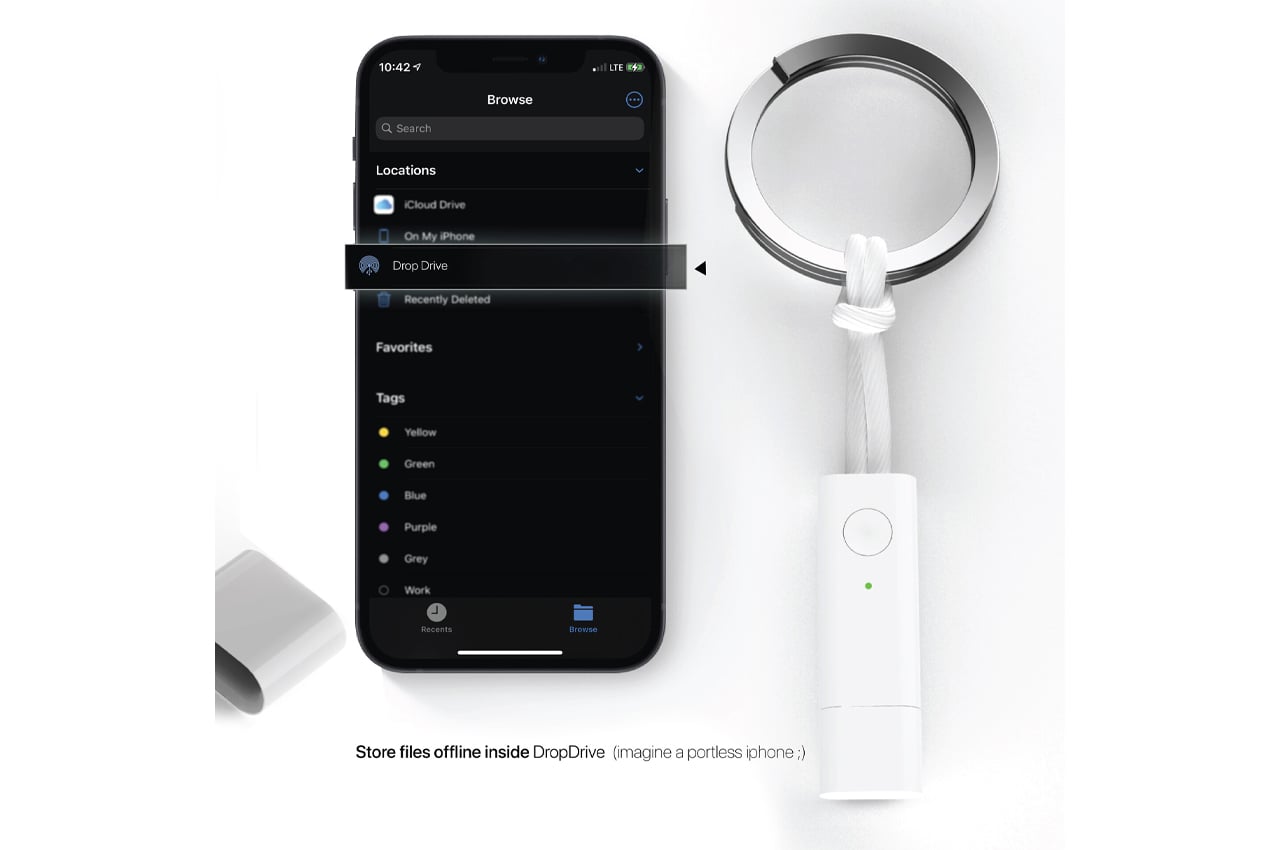







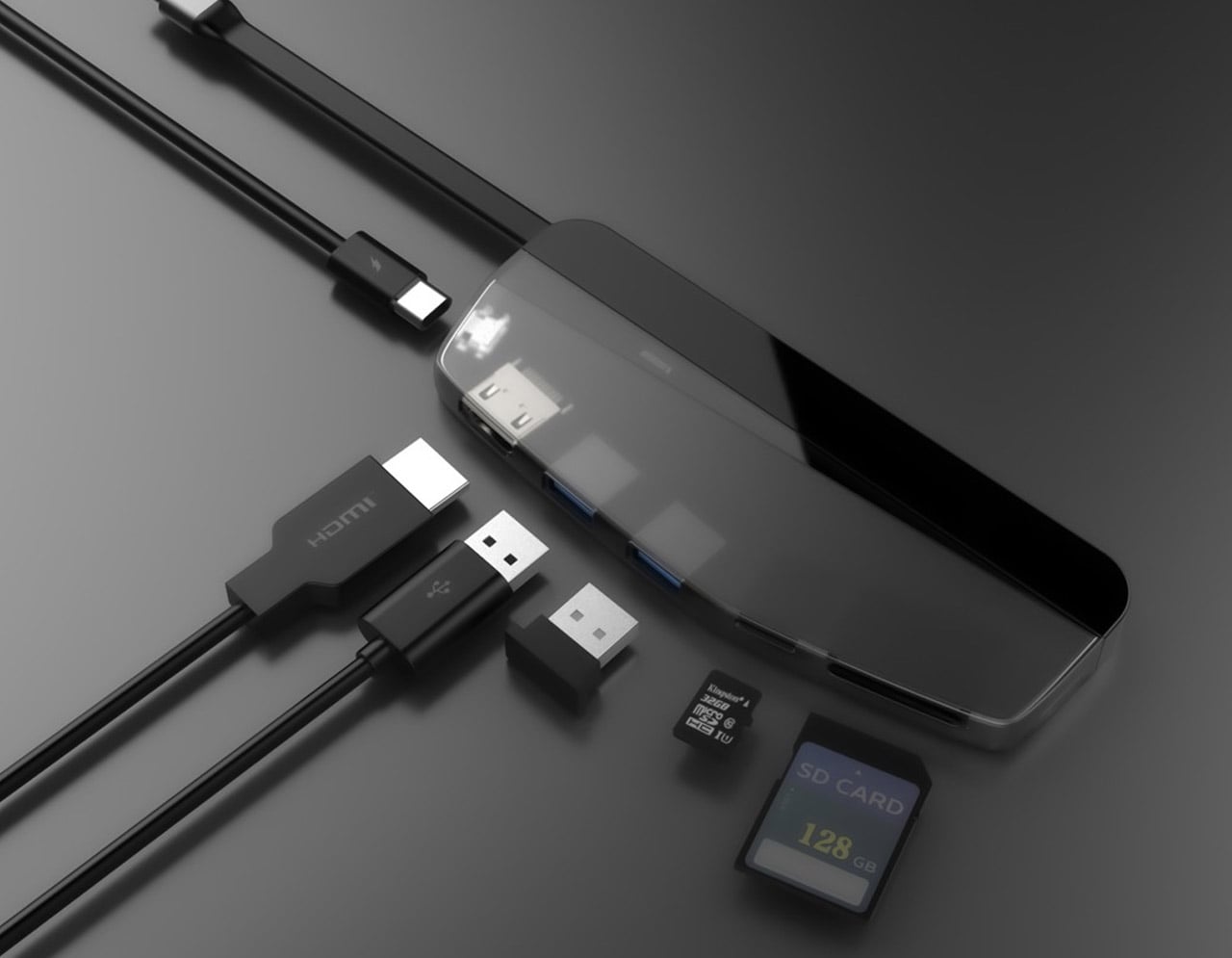





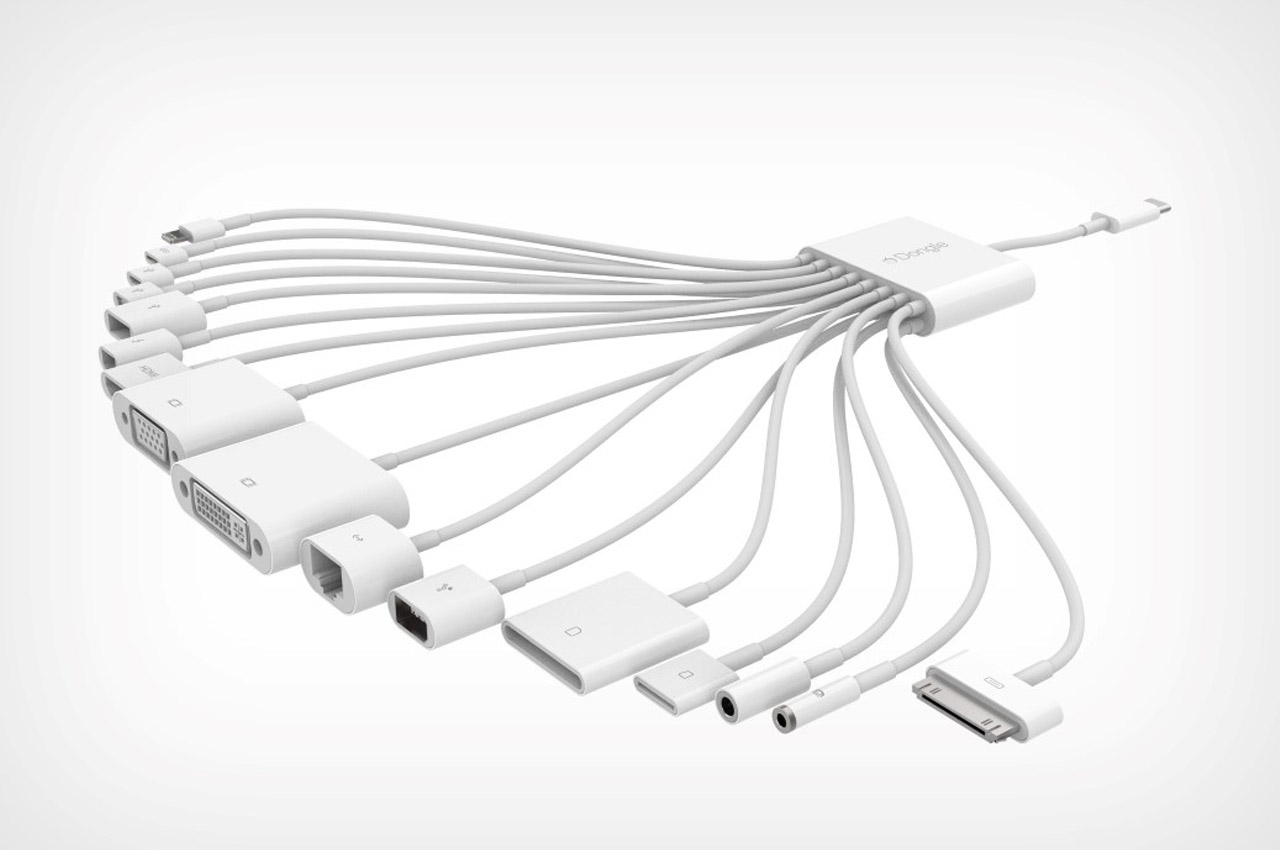



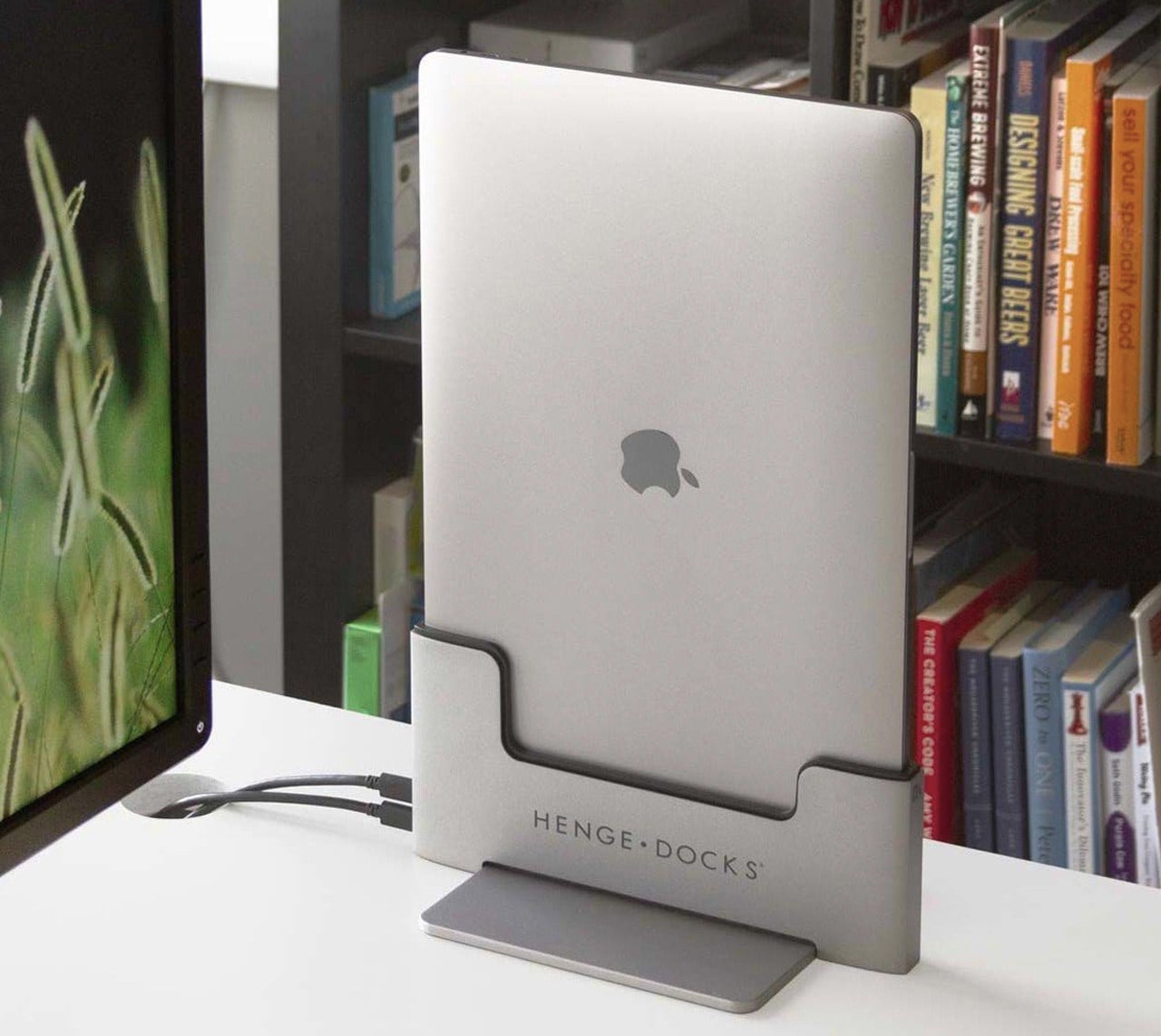
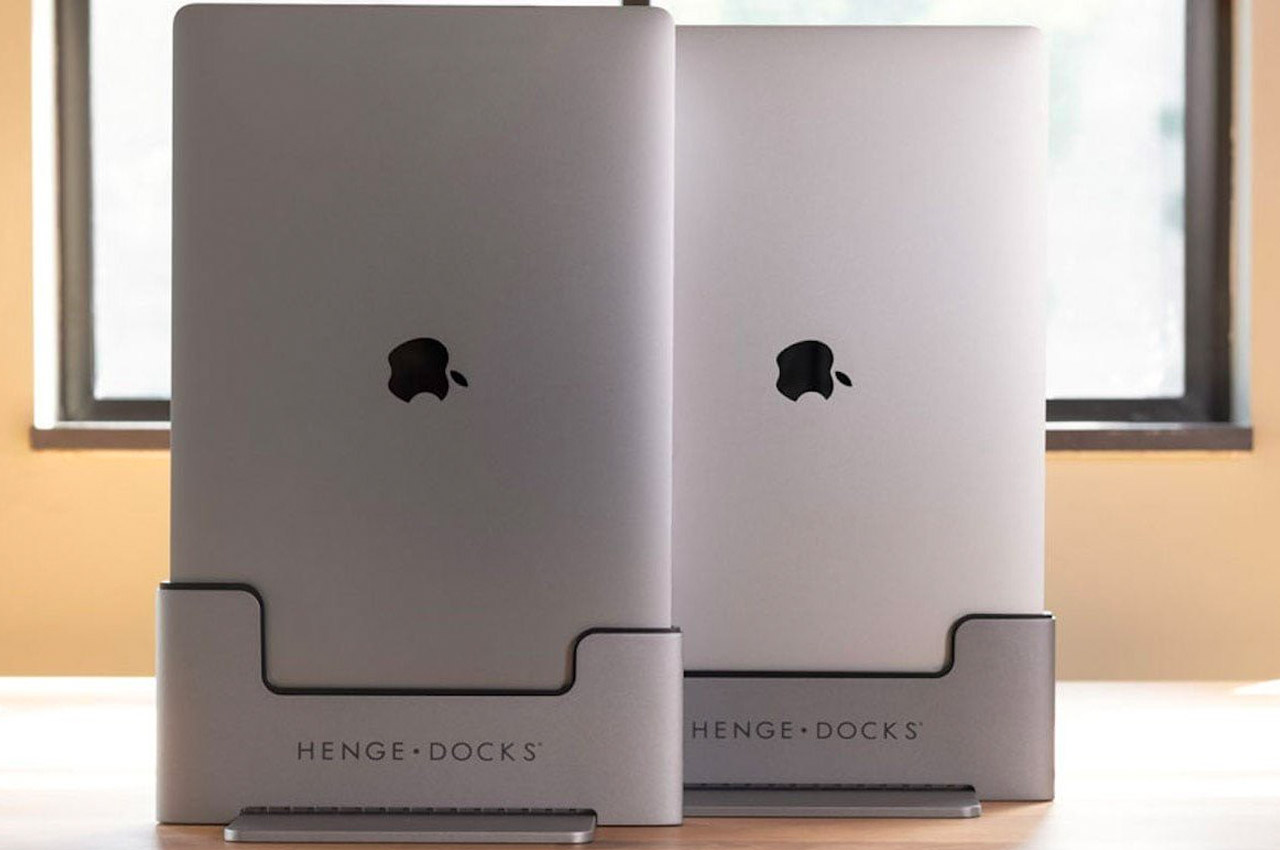
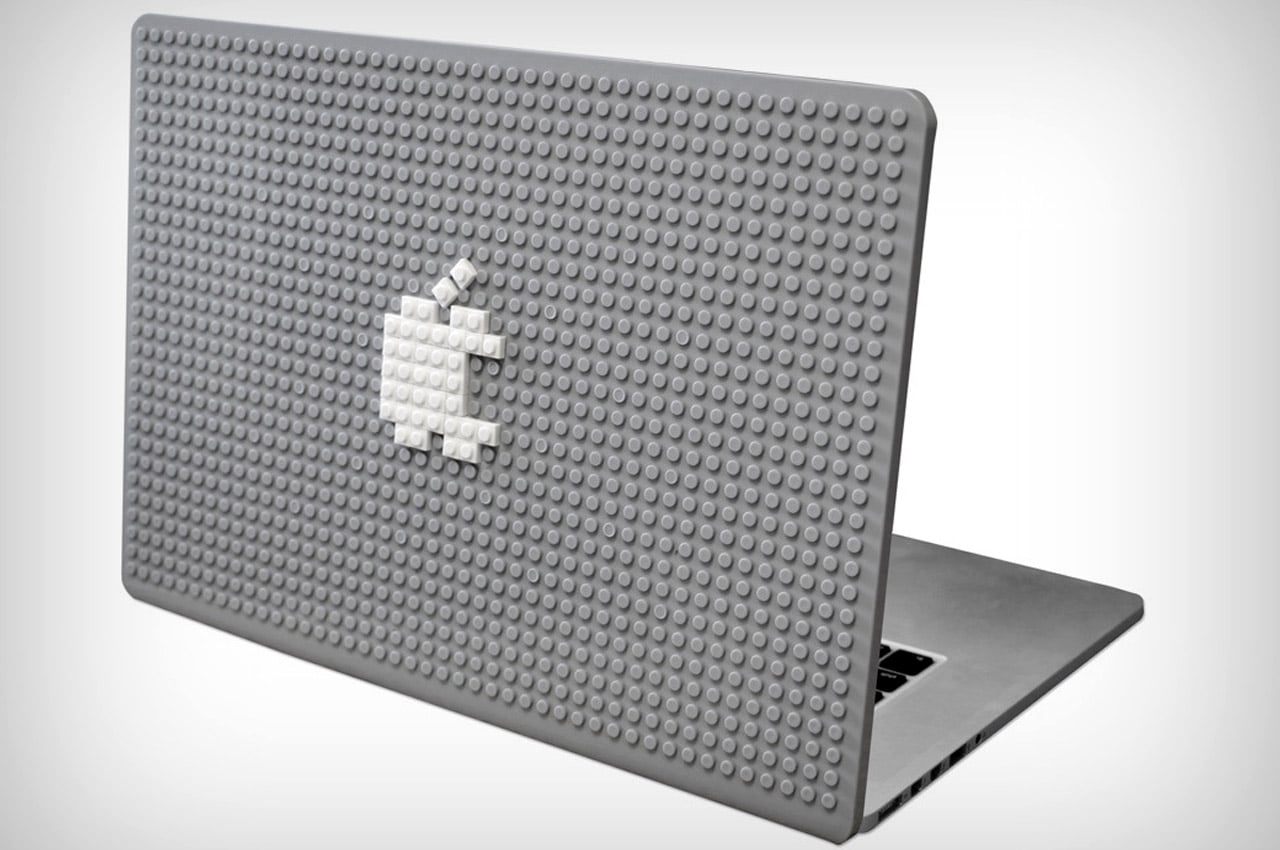






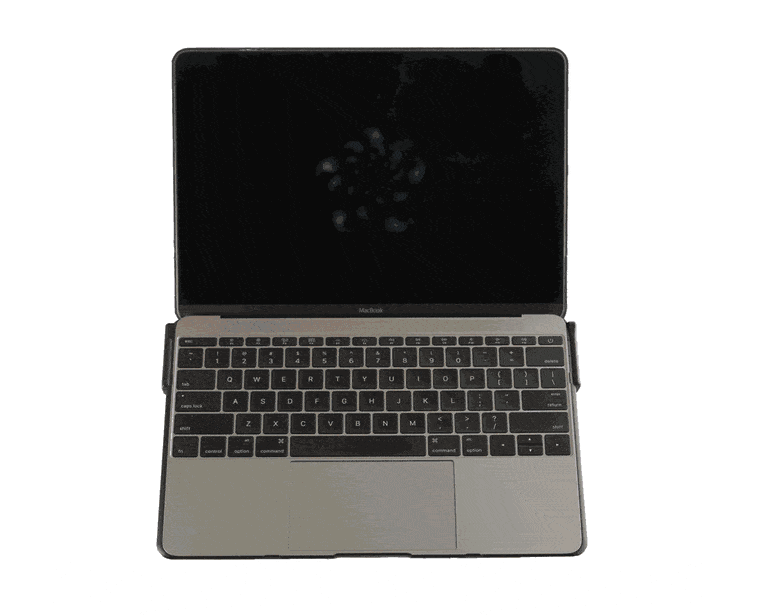




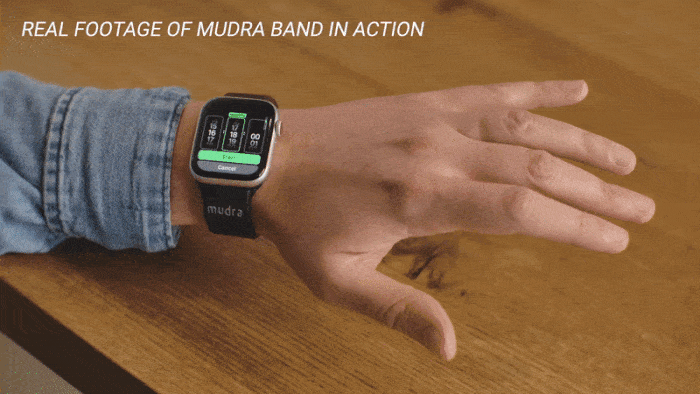





















































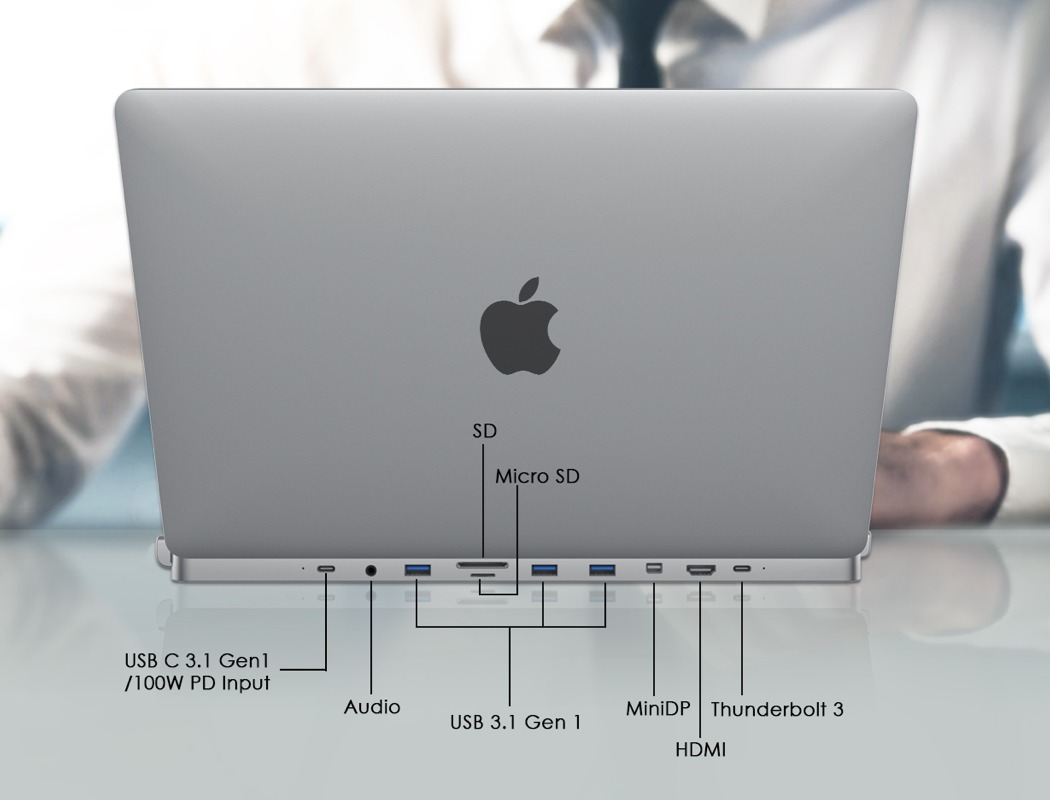

































 CS2 Privacy Screen
CS2 Privacy Screen





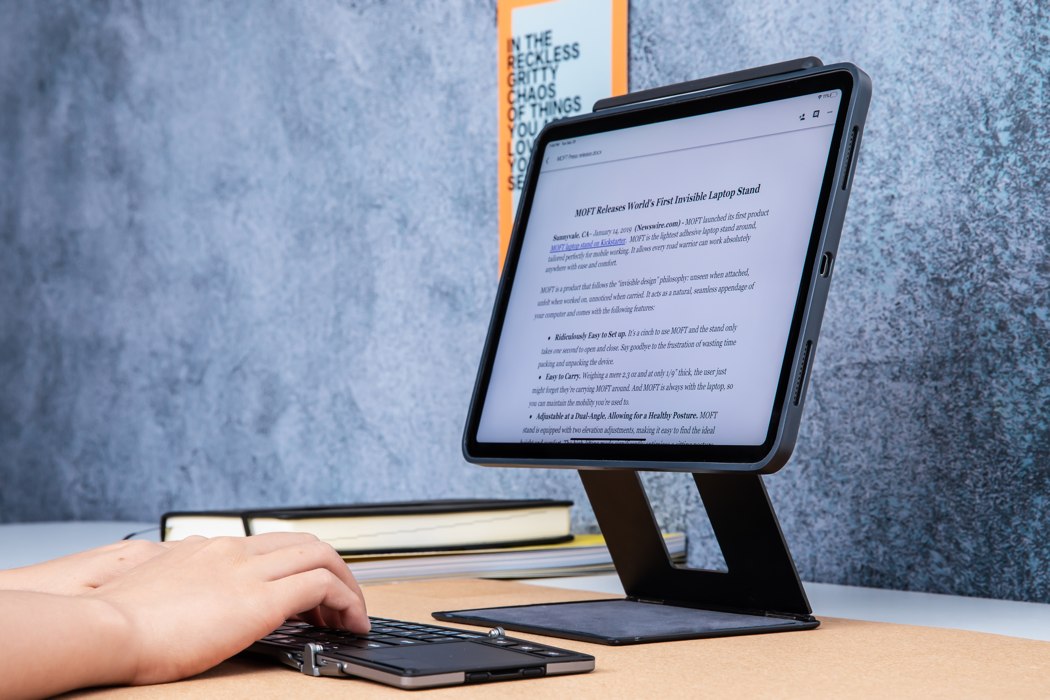













 At nearly 1/4th the price of Apple’s own Magic Keyboard for the iPad Pro, the
At nearly 1/4th the price of Apple’s own Magic Keyboard for the iPad Pro, the 










