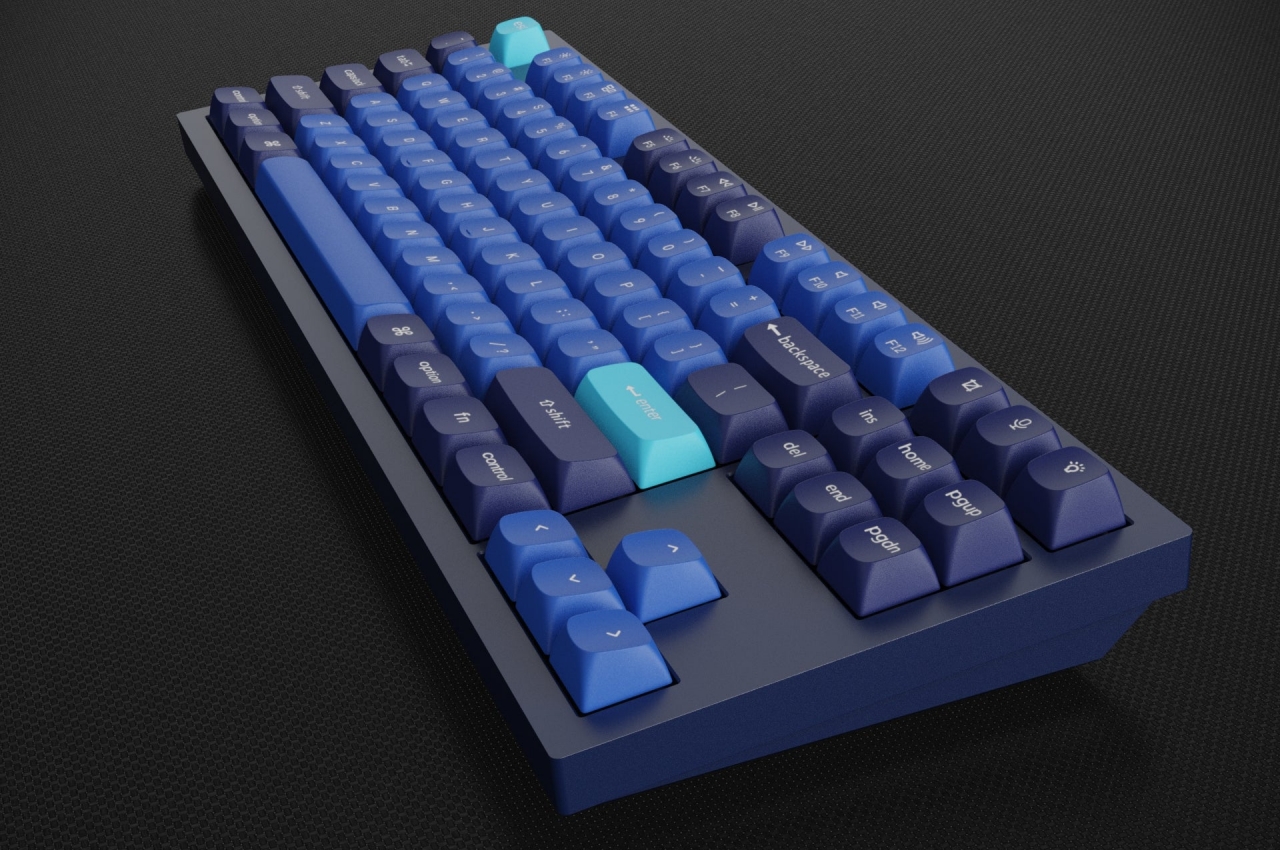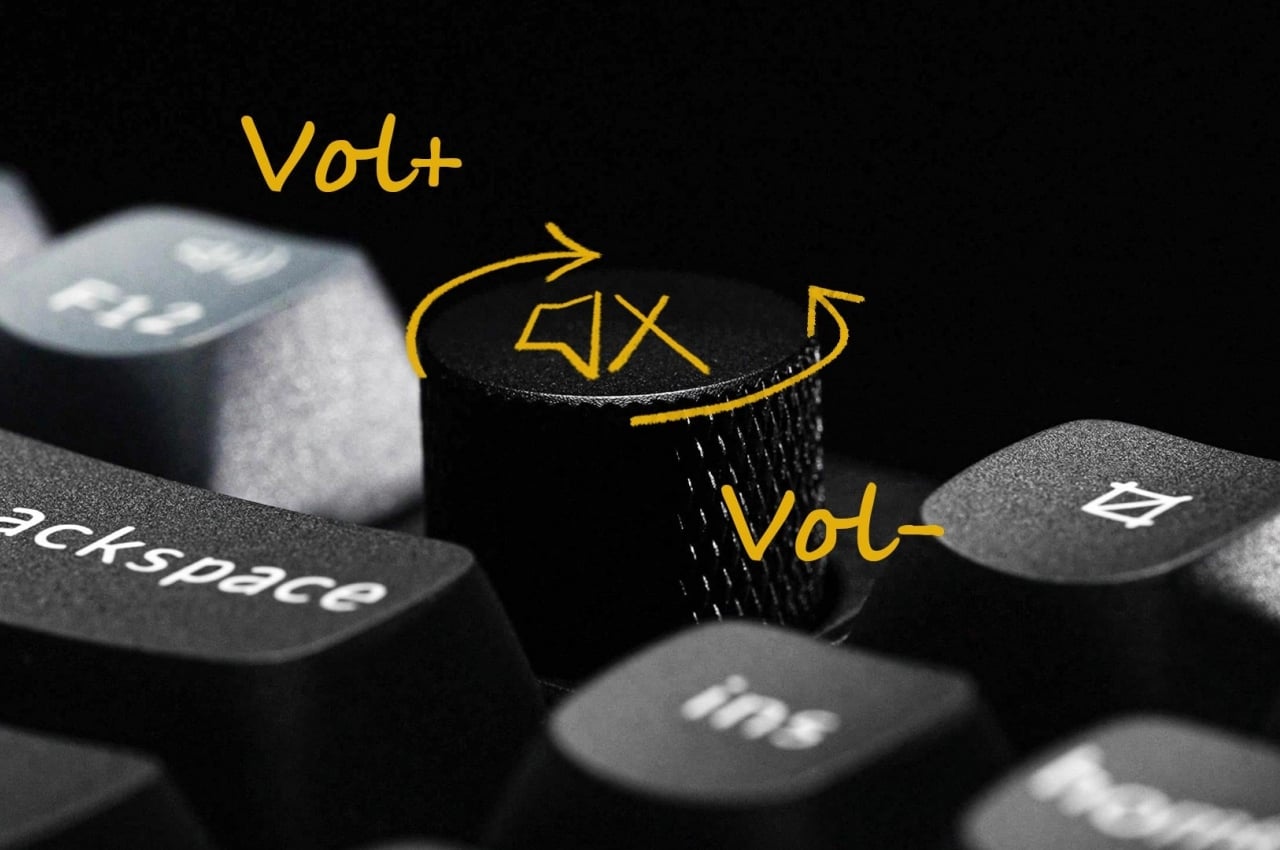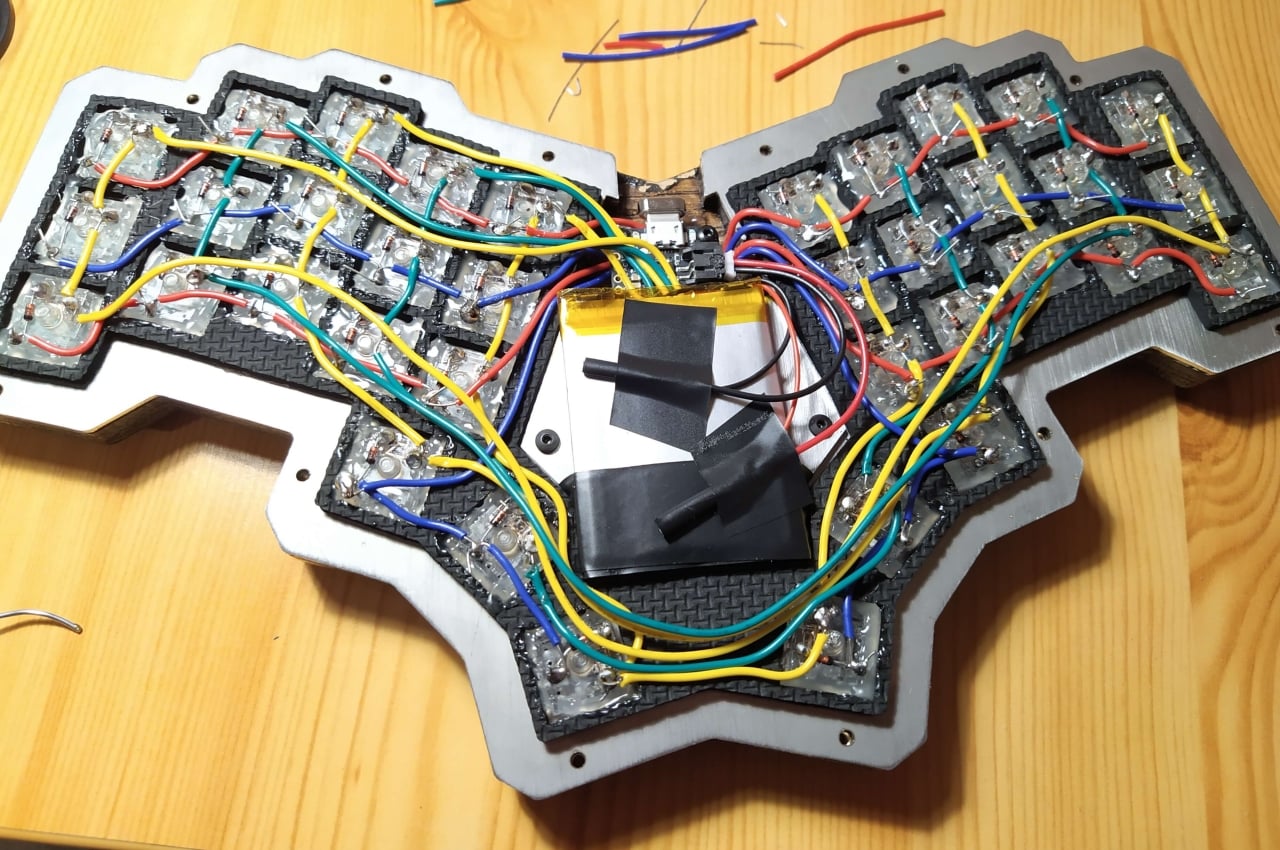When you need to finish a story or program, this keyboard could help you to get into the zone with its appearance and sounds.
Conventional keyboards are pretty much made from plastic, giving them a bit of a cheap look and feel. Of course, there are mechanical keyboards that raise the bar higher in terms of materials as well as typing experience, and there are even all-metal variants that give the typing tool an industrial character. It is only recently that both designers and computer users have become a bit more interested in making their keyboards look more appealing or unique, but many of them tend to lean on the wild side of colors and design. Enter the Mason60- Zen Series of keyboards that give the most used and abused computer peripheral are more somber look and feel, inspired by the most stoic part of nature: a stone.
Designer: Brazen Studio

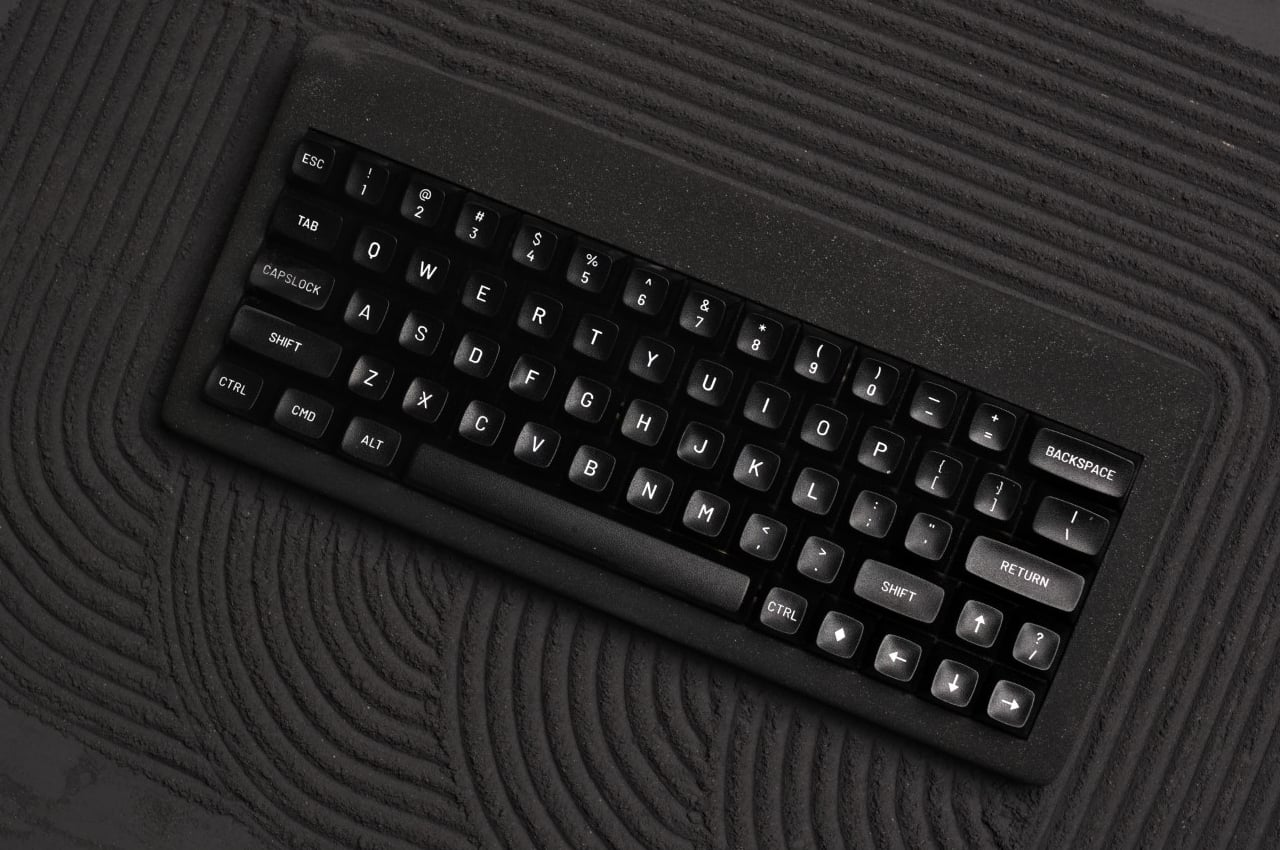
While many people will find it a bit annoying, there is also something almost hypnotic about the sound of keyboard typing, especially when using mechanical keyboards. Proof of that is how some ASMR videos or sounds make use of typing as part of these sometimes comical antics on the Web. Of course, when you’re frantically typing to meet a deadline, the sound coming from a keyboard will be similarly chaotic and stress-inducing, so it might sometimes help to have a visual reminder to slow down, stay still, and take a deep breath. Unsurprisingly, imagery related to Zen gardens is perfect for inducing such a calming mental state.


It’s easy enough to paint a keyboard case with a stone-like coating and call it a day, but that is a little boring and only addresses one of the two main senses. The Mason60- Zen keyboard, in contrast, uses a cement resin composite that gives it nearly the same substantial feeling and weight as stone, but without actually having to carve out the keyboard case from rock. It isn’t as heavy as stone either, but it’s no featherweight either at 1.65kg. While it does make moving the keyboard more taxing, it also makes it more stable and less likely to slide on your desk.


Brazen Studio goes beyond the looks, however, and makes sure your fingers can also feel the Zen. After being cast in a mold, the case is acid-etched to create a surface that closely mimics the texture of stone. Unfortunately, that does mean the process uses harmful chemicals that make the product less sustainable.


If those weren’t enough to set the Mason60- Zen keyboard apart from the crowd, the fact that each one is painstakingly finished by hand cements its status as an artisan piece, pun intended. That means that no two keyboards will exactly be identical, elevating their status beyond mere computer accessories. Those could be some of the thoughts and inspiration that go through your mind while you happily type on this beautiful mechanical keyboard, hopefully helping you to get into the mood and focus on the task at hand.


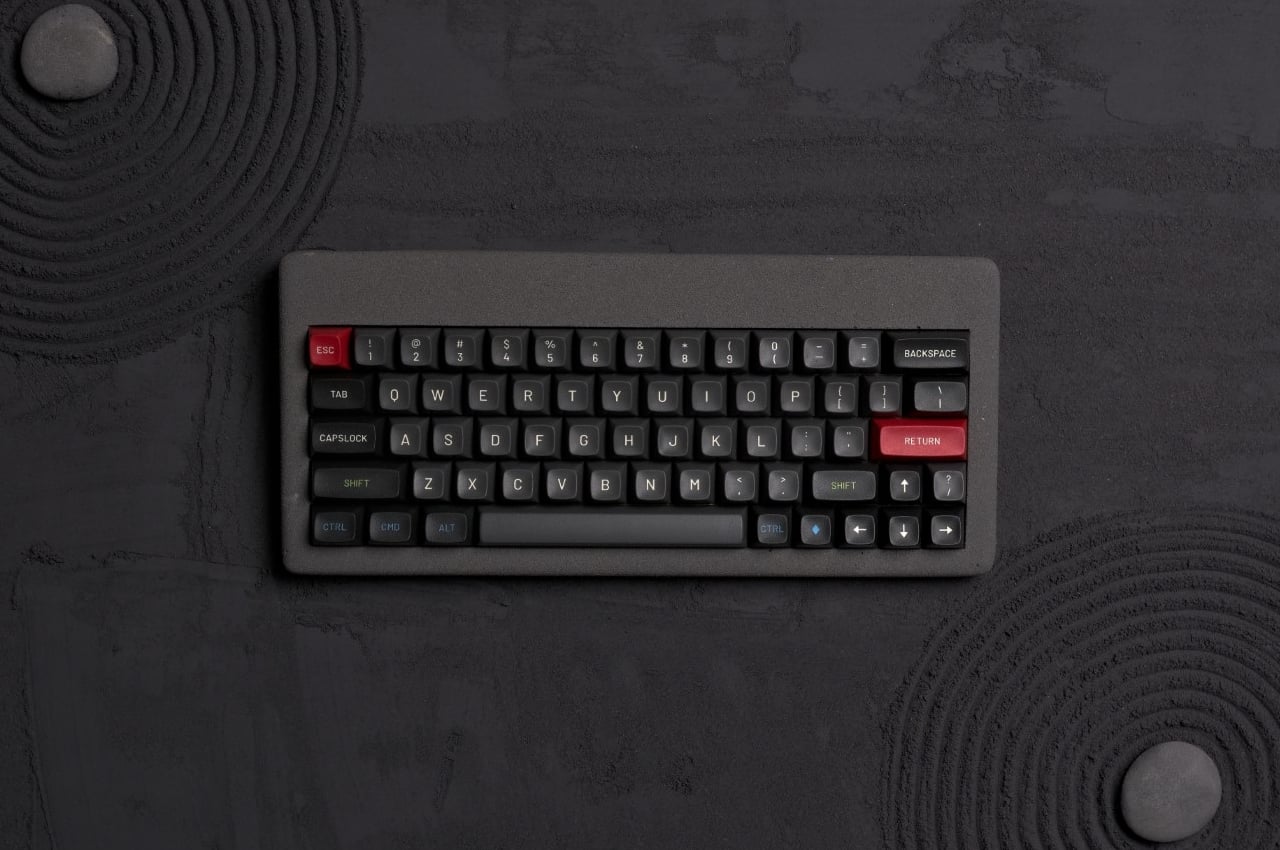

The post This stone-inspired mechanical keyboard turns typing into a meditative activity first appeared on Yanko Design.