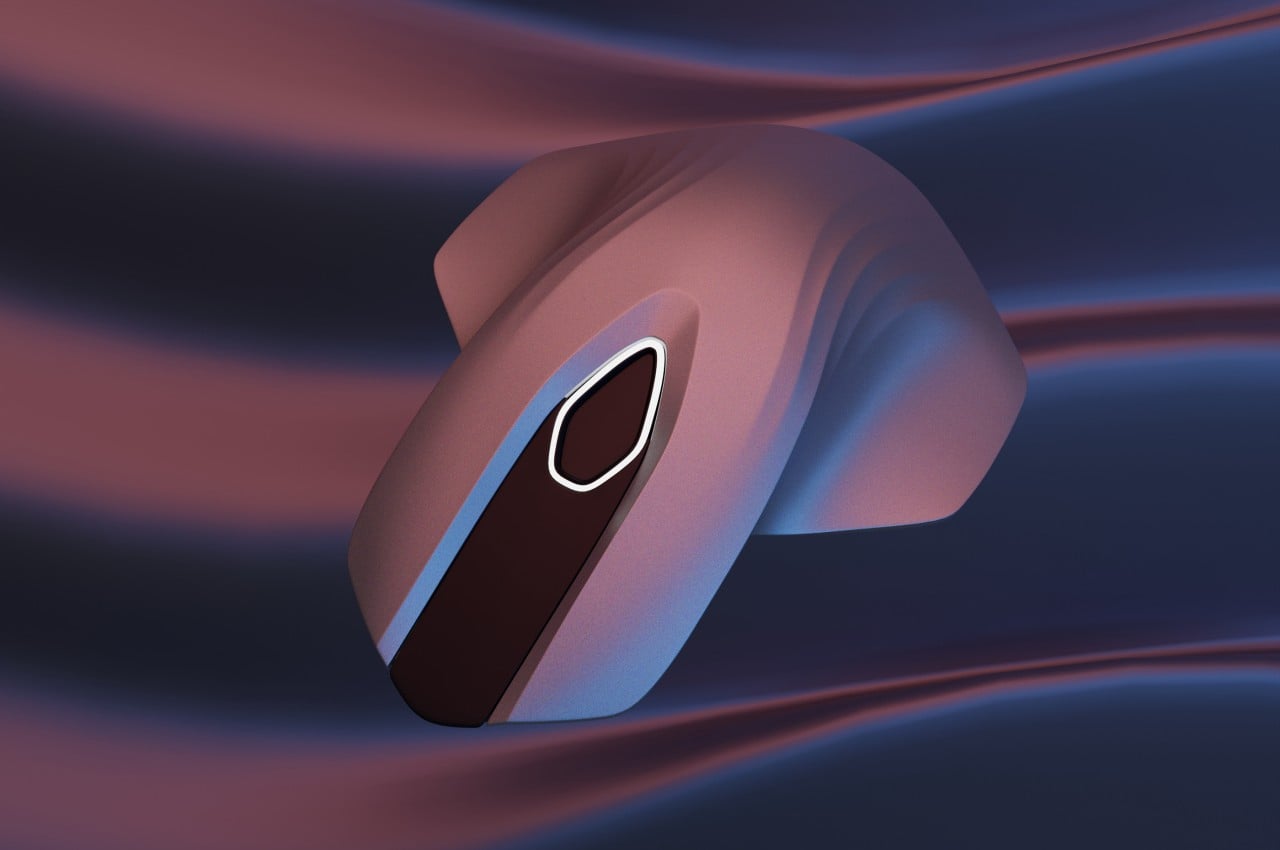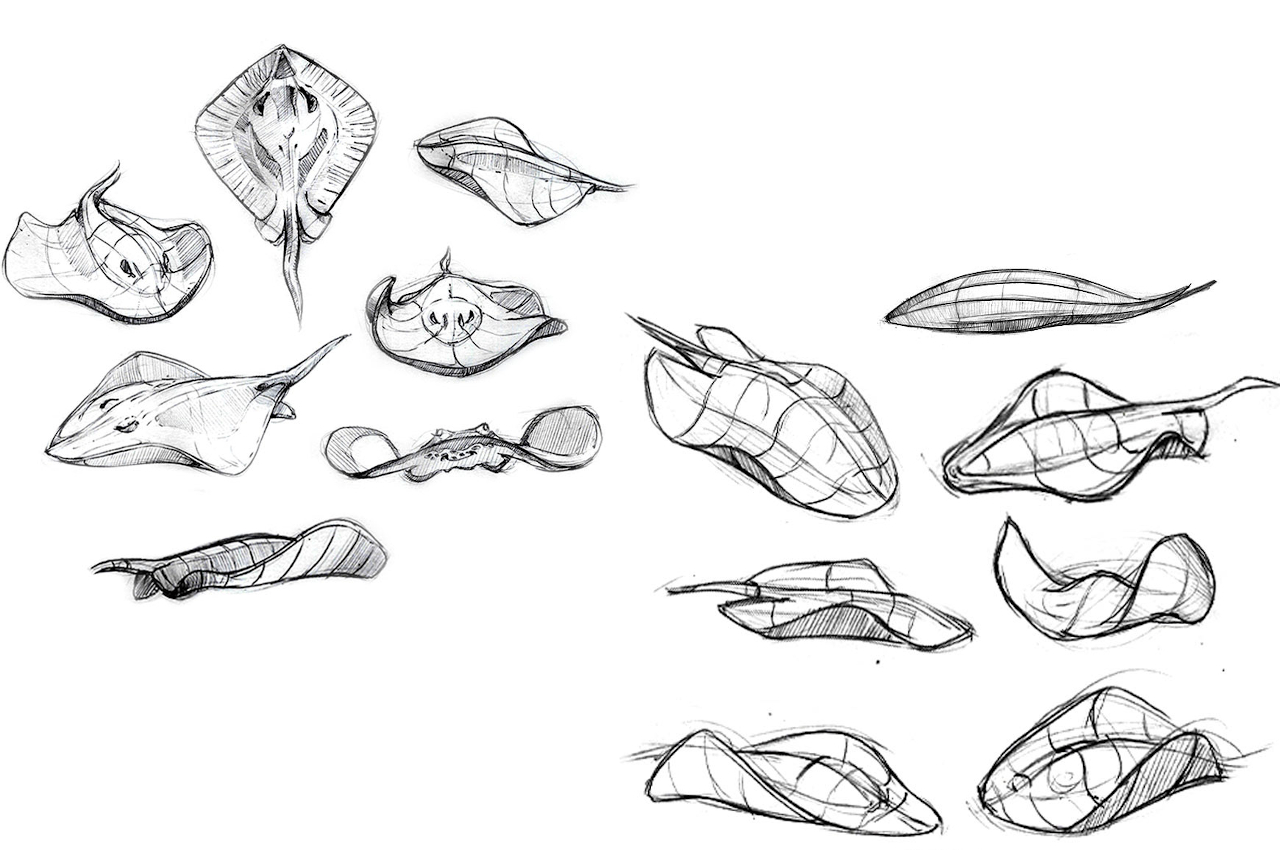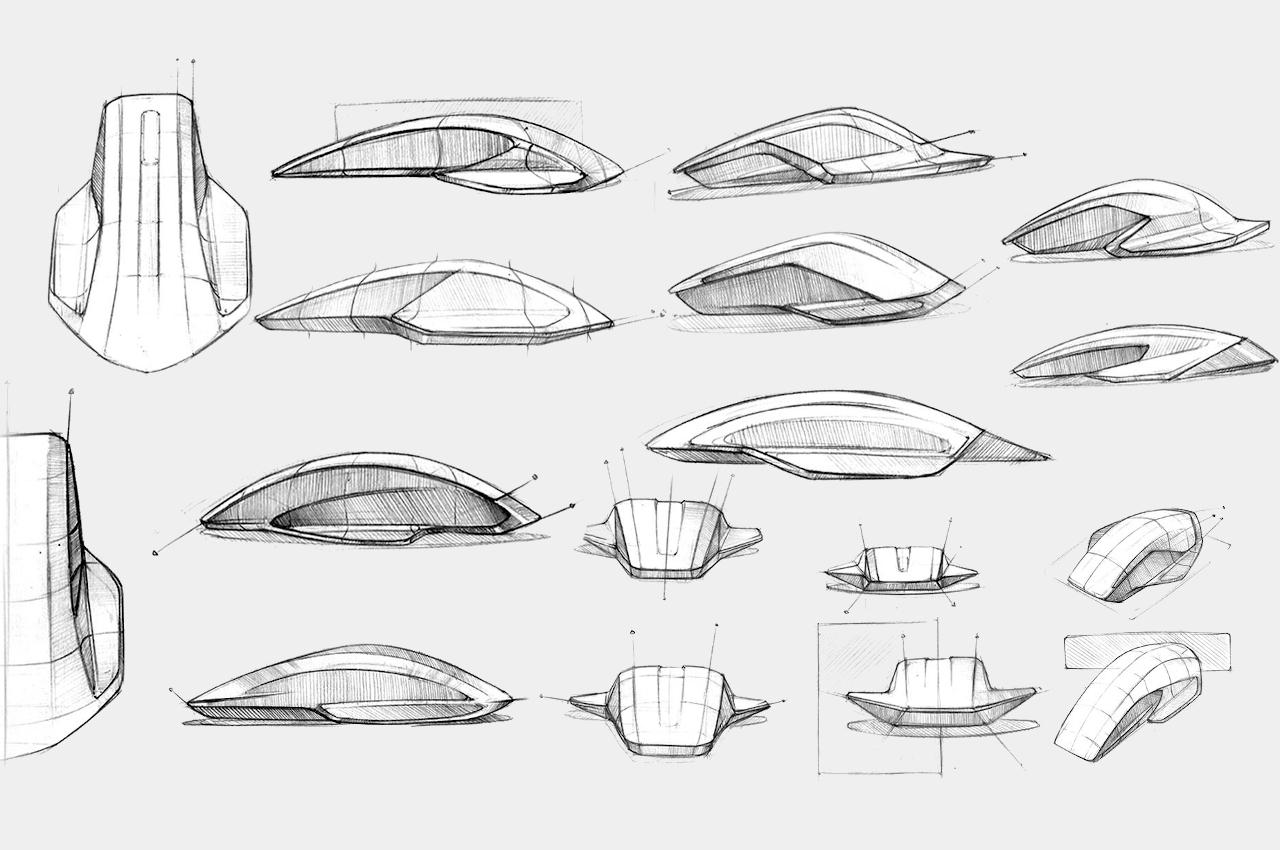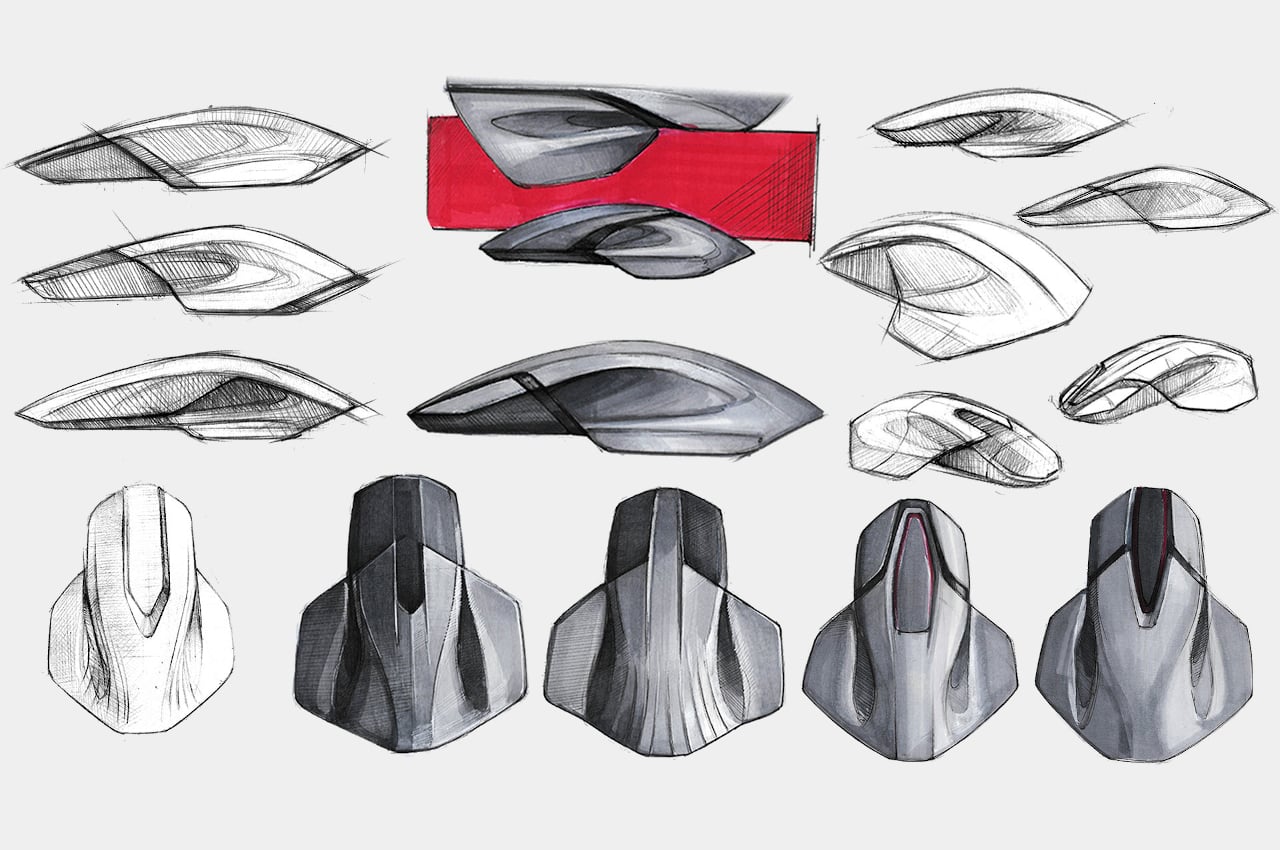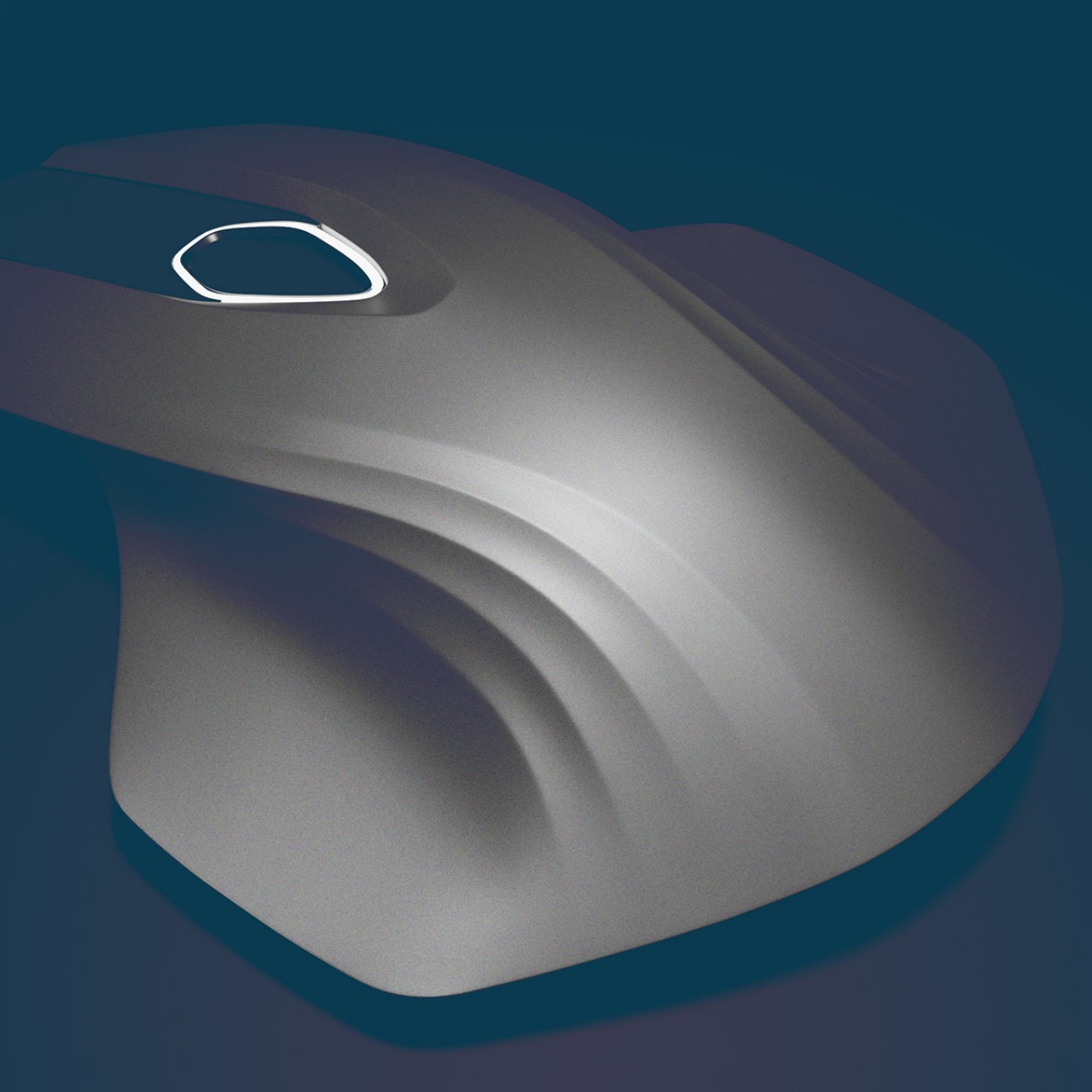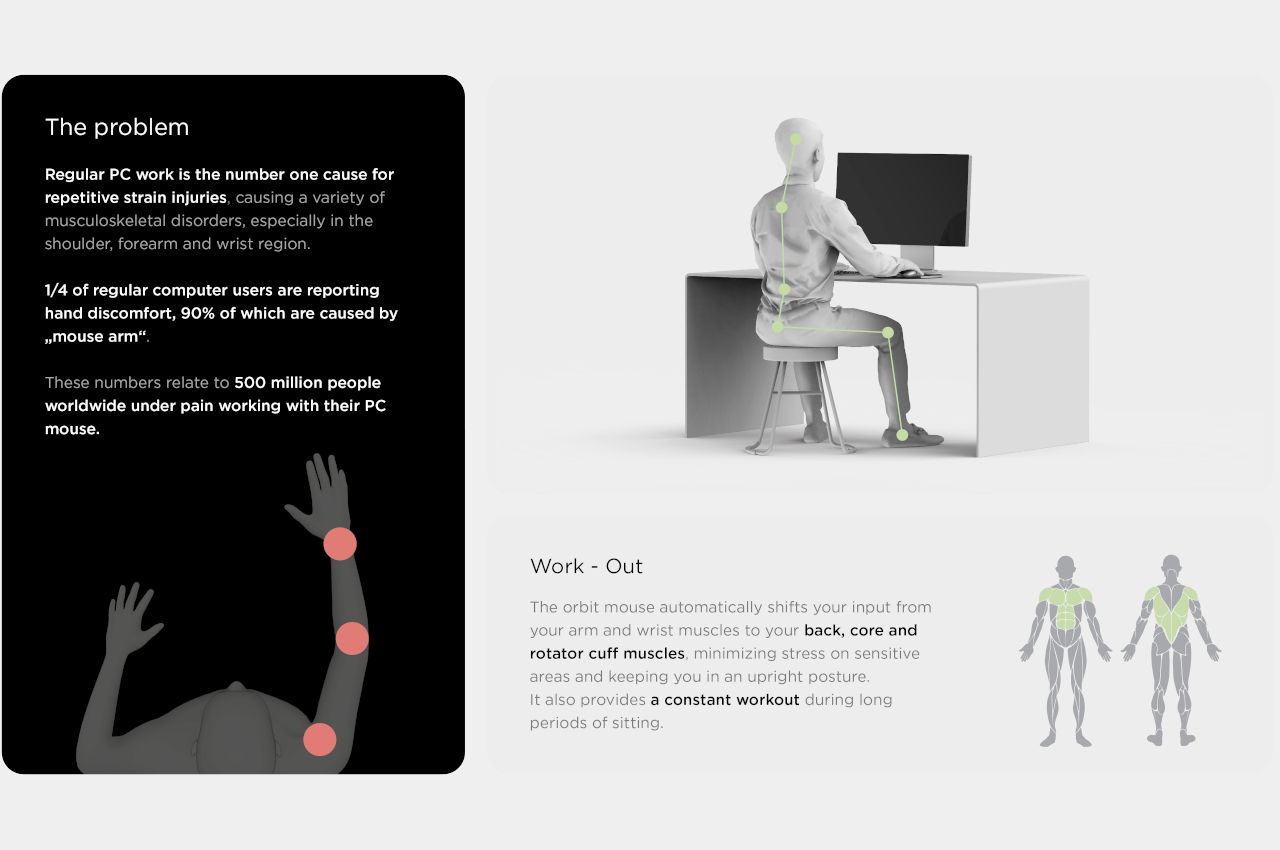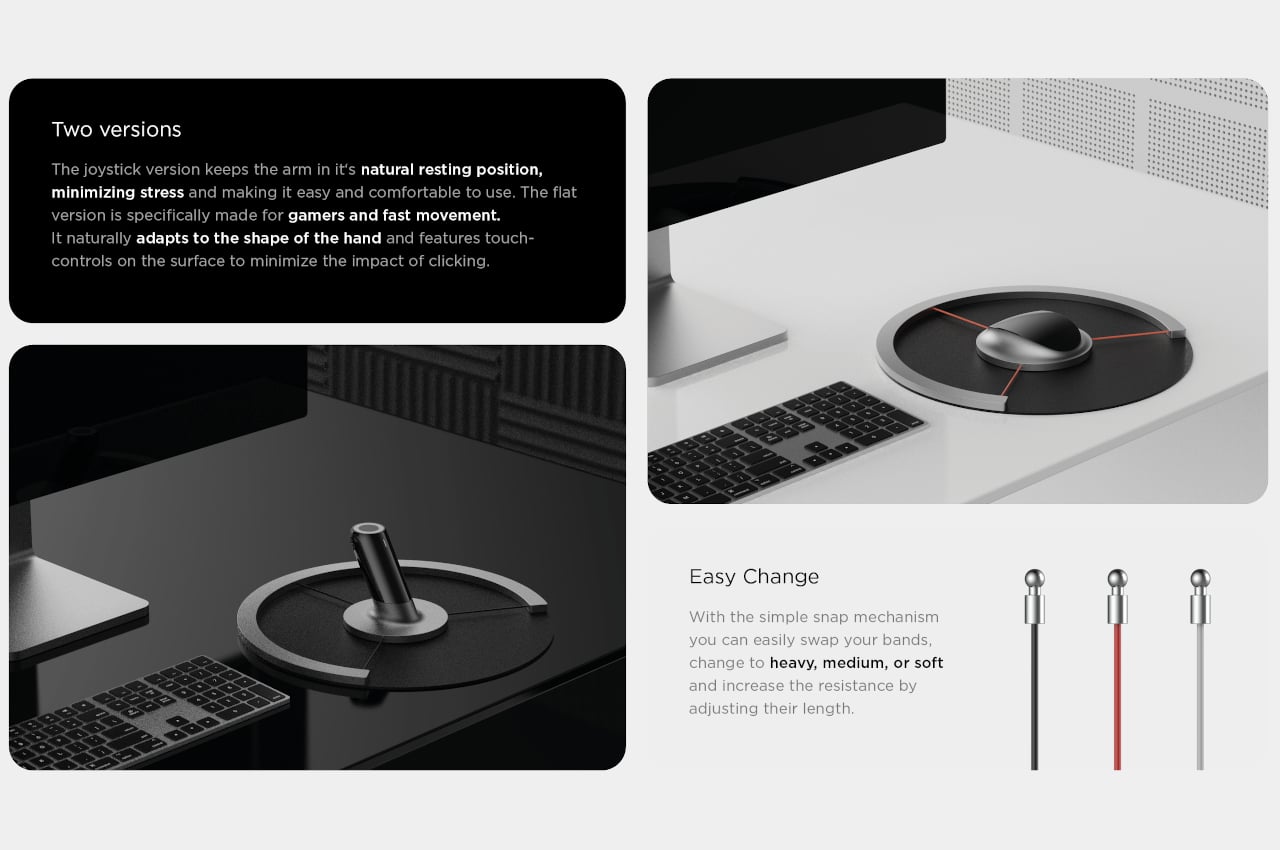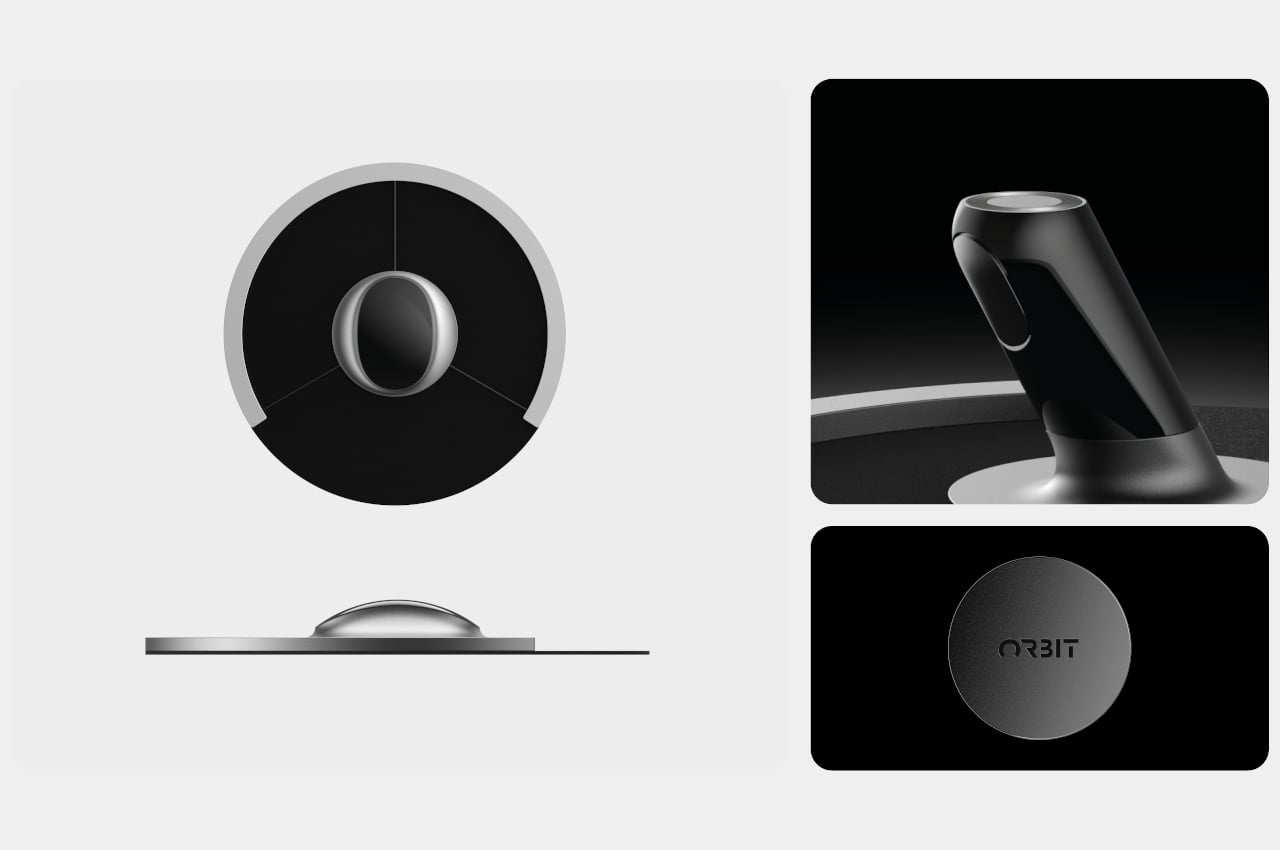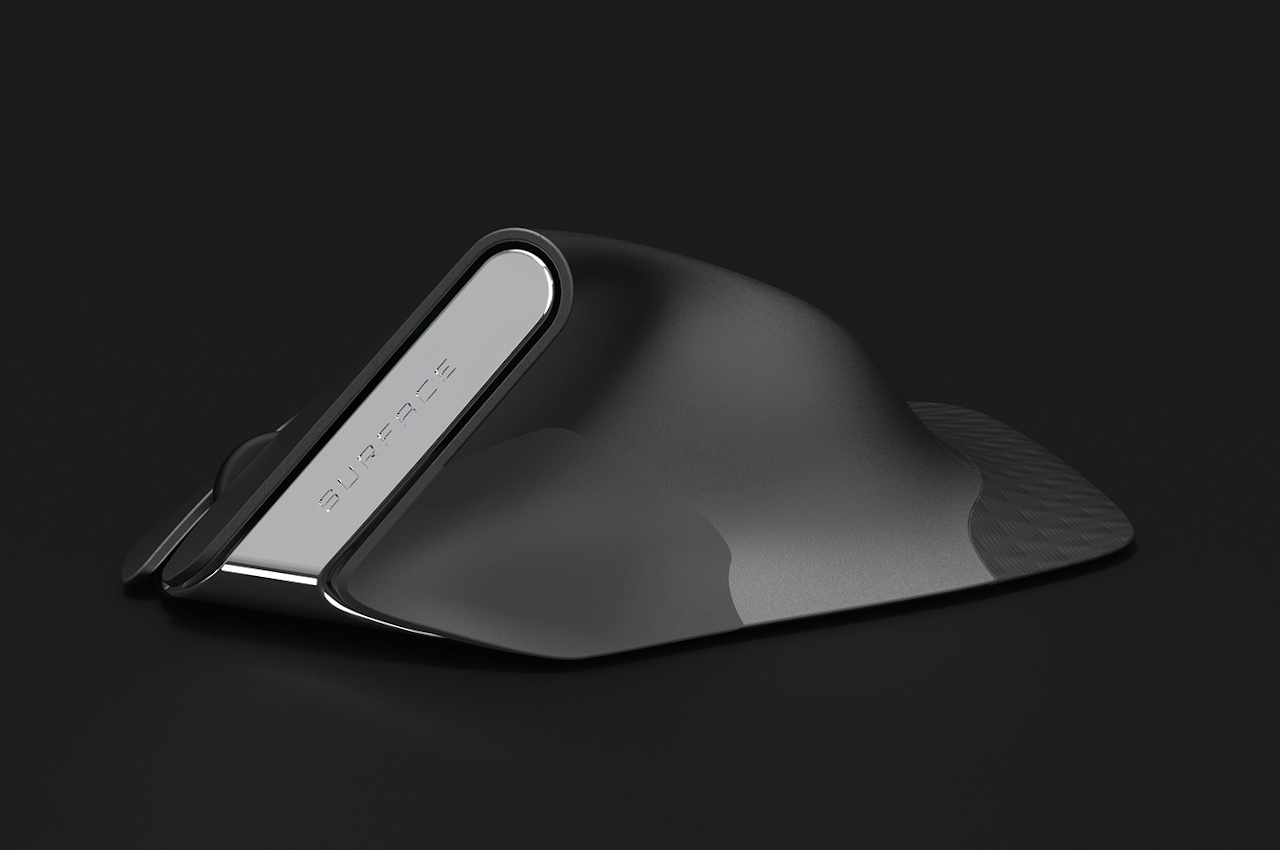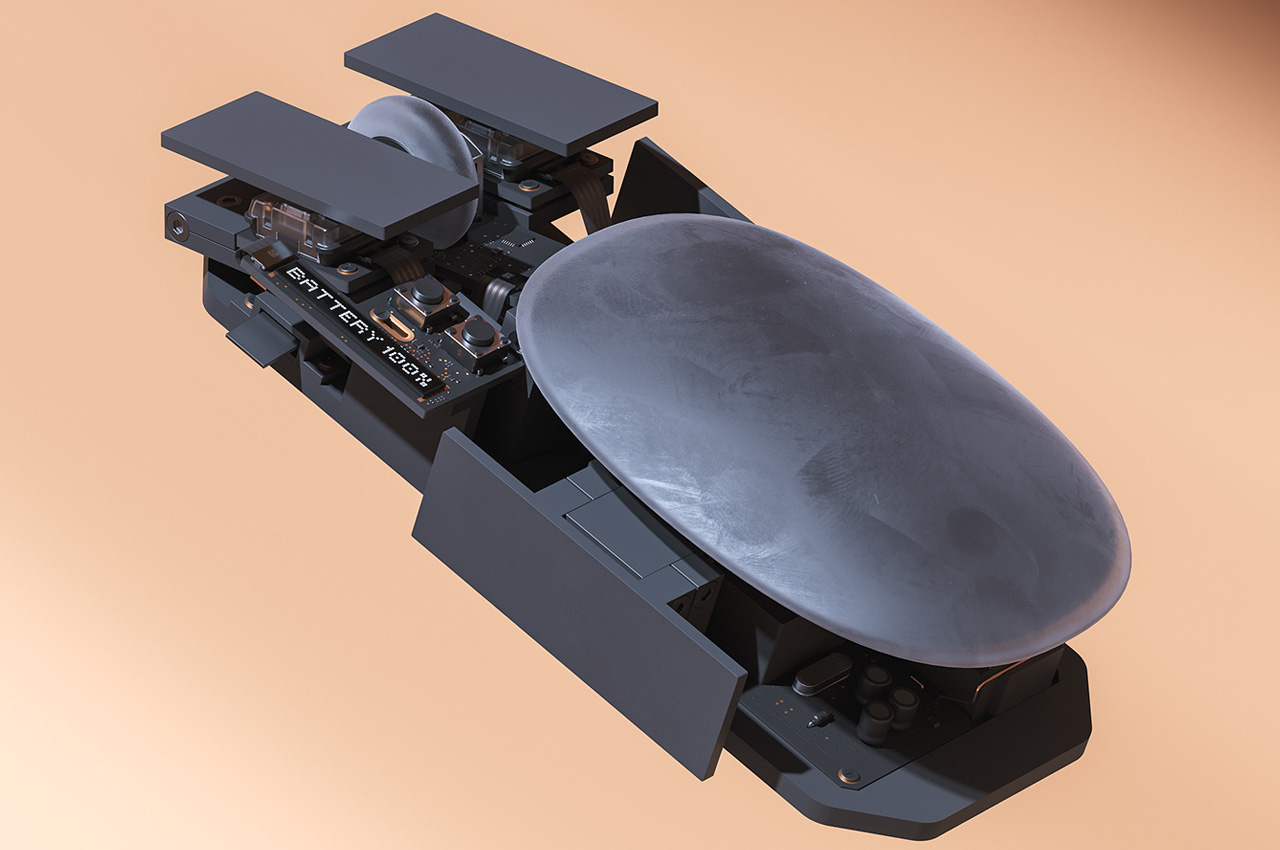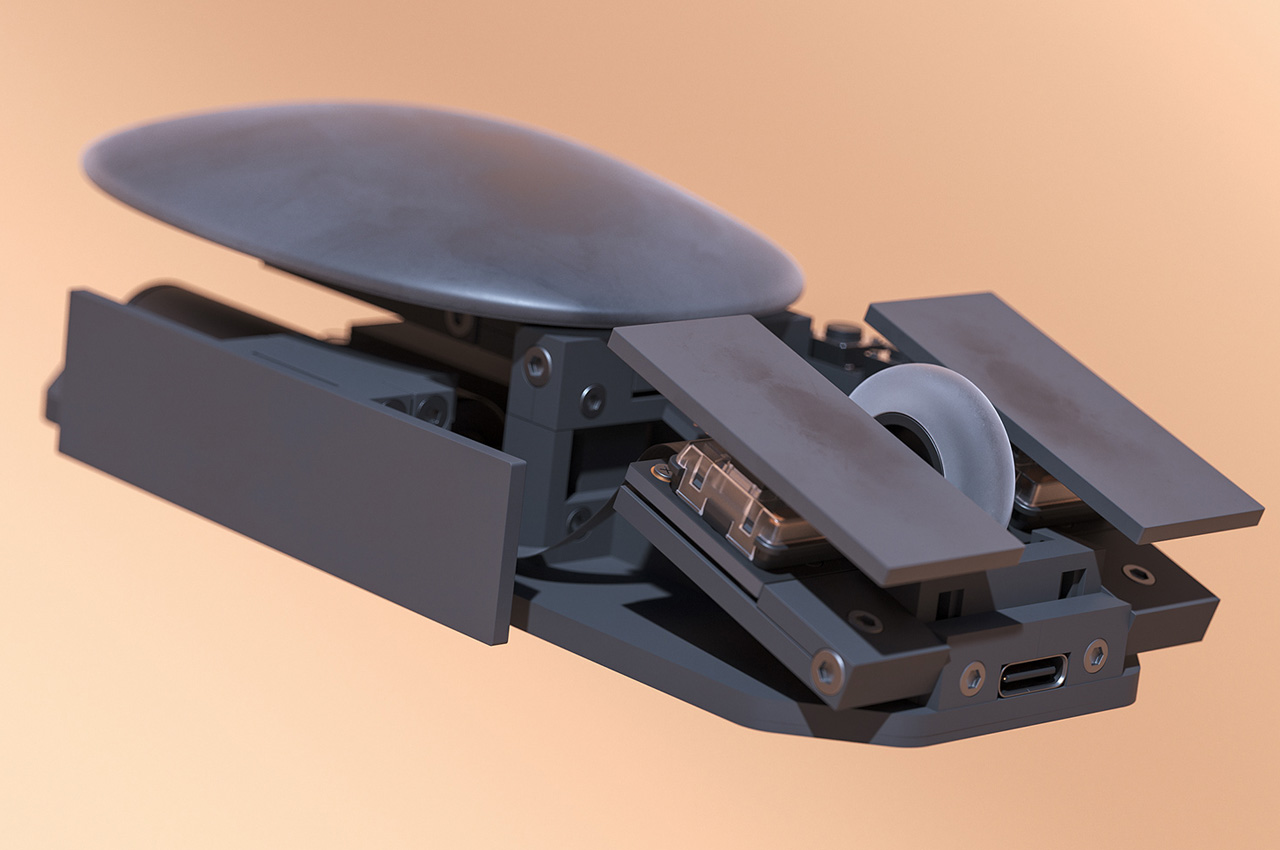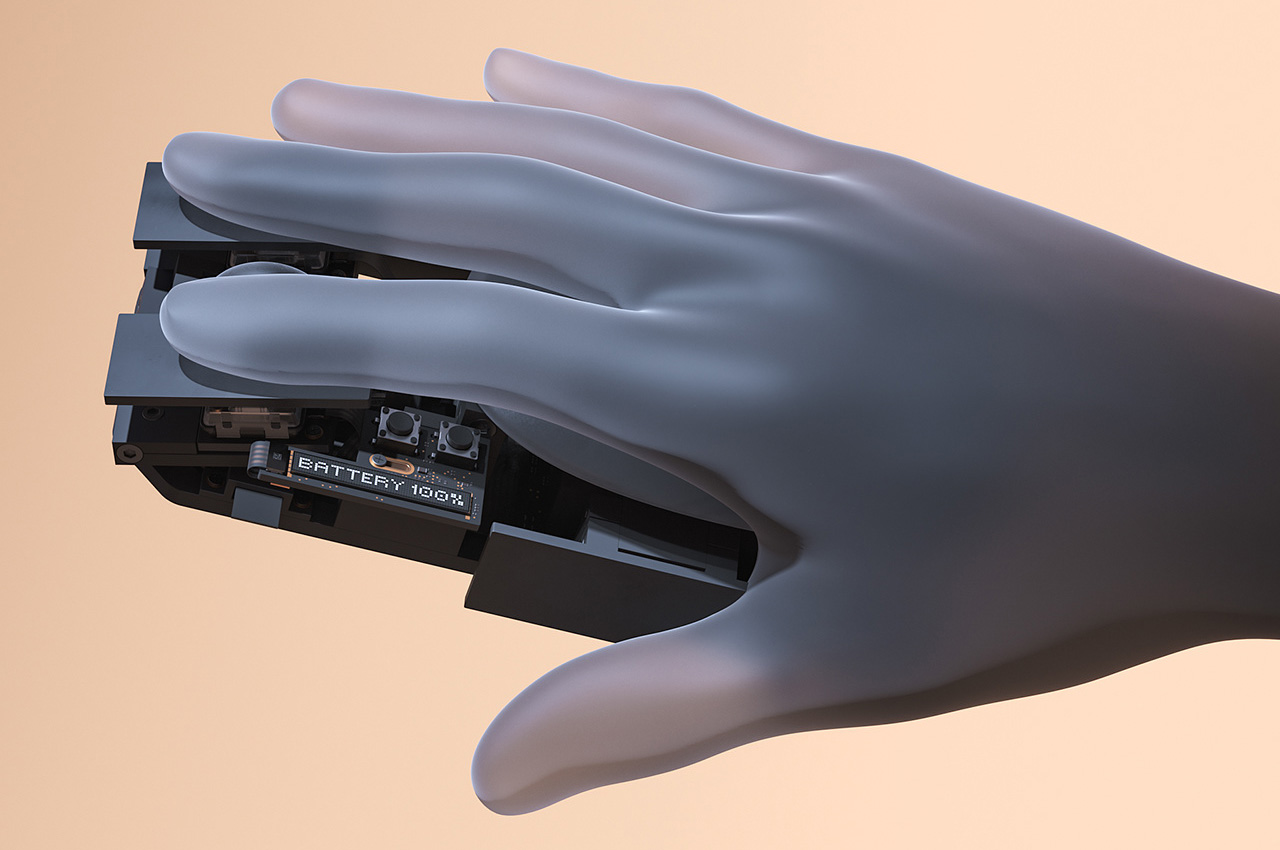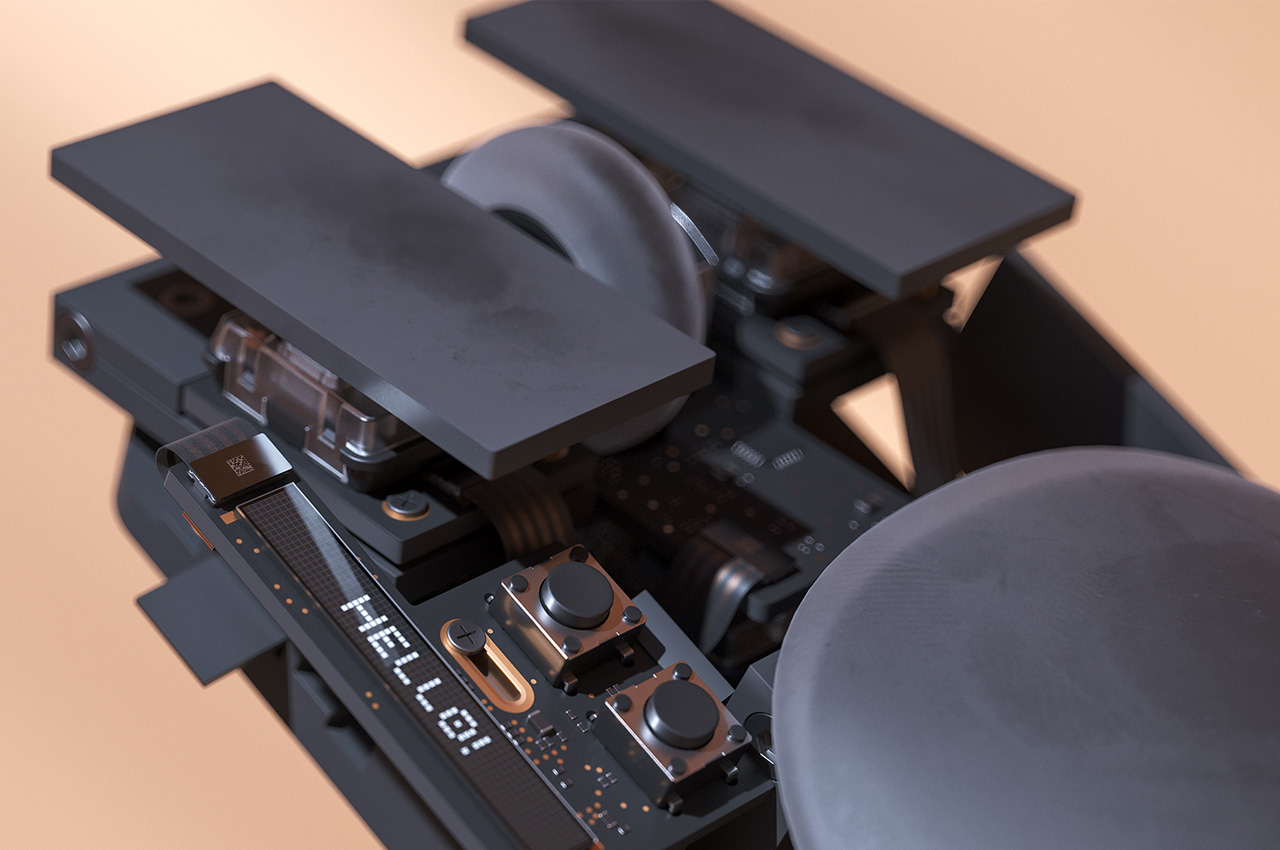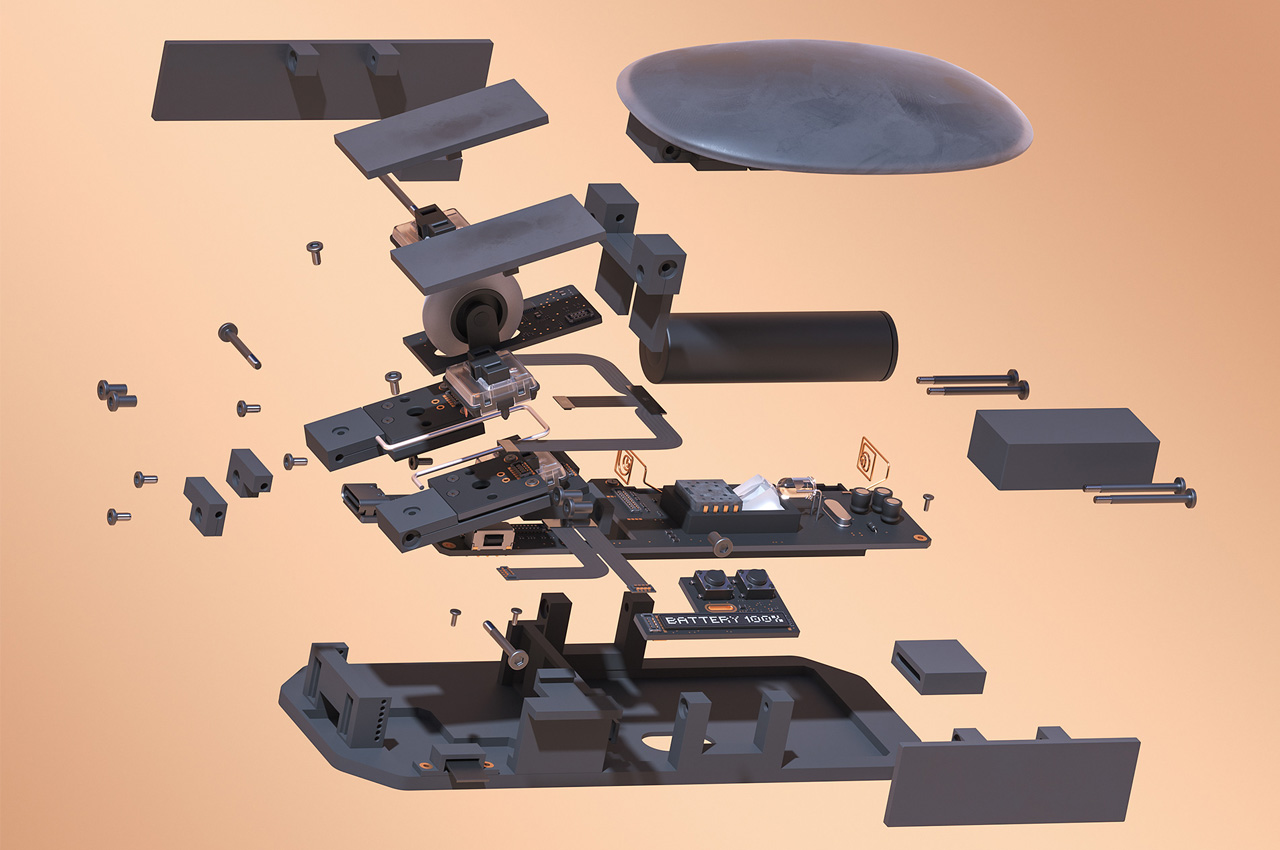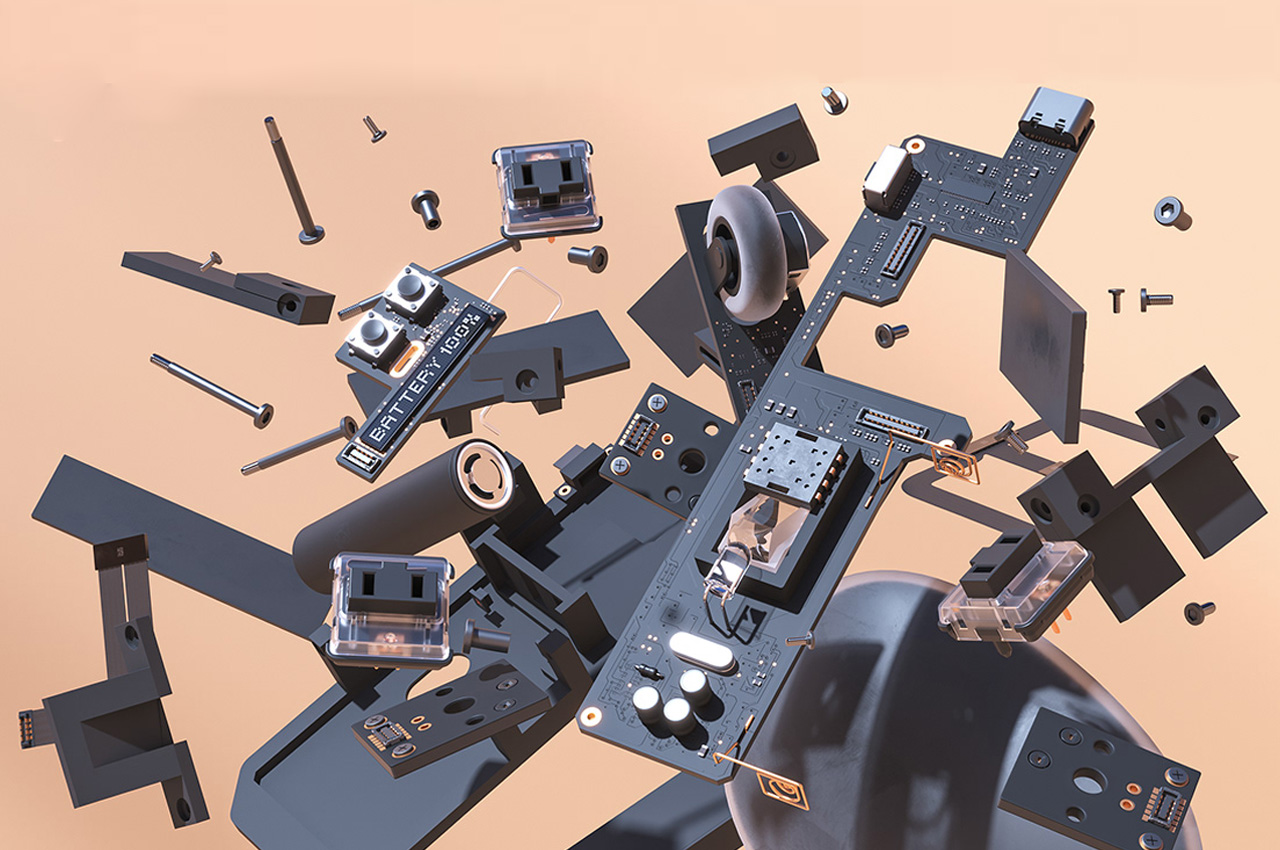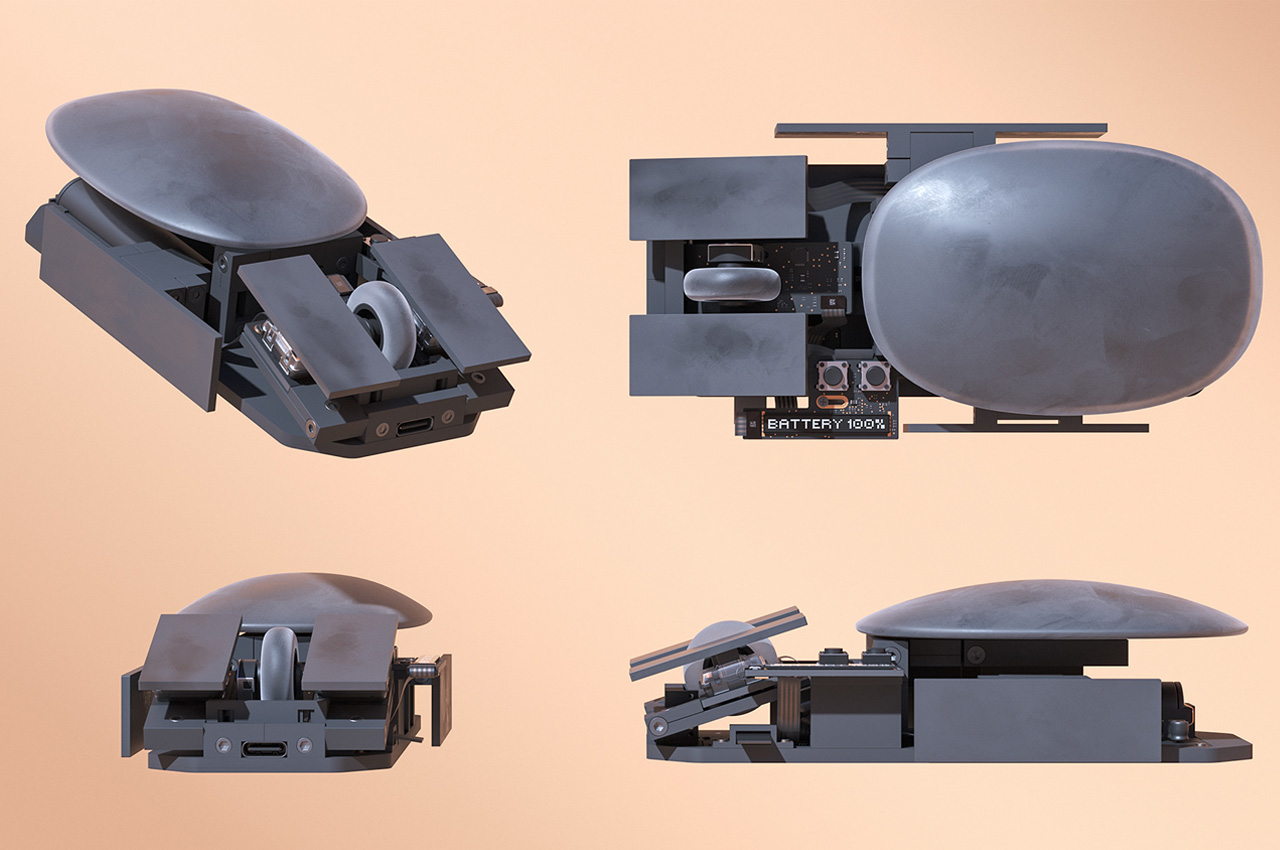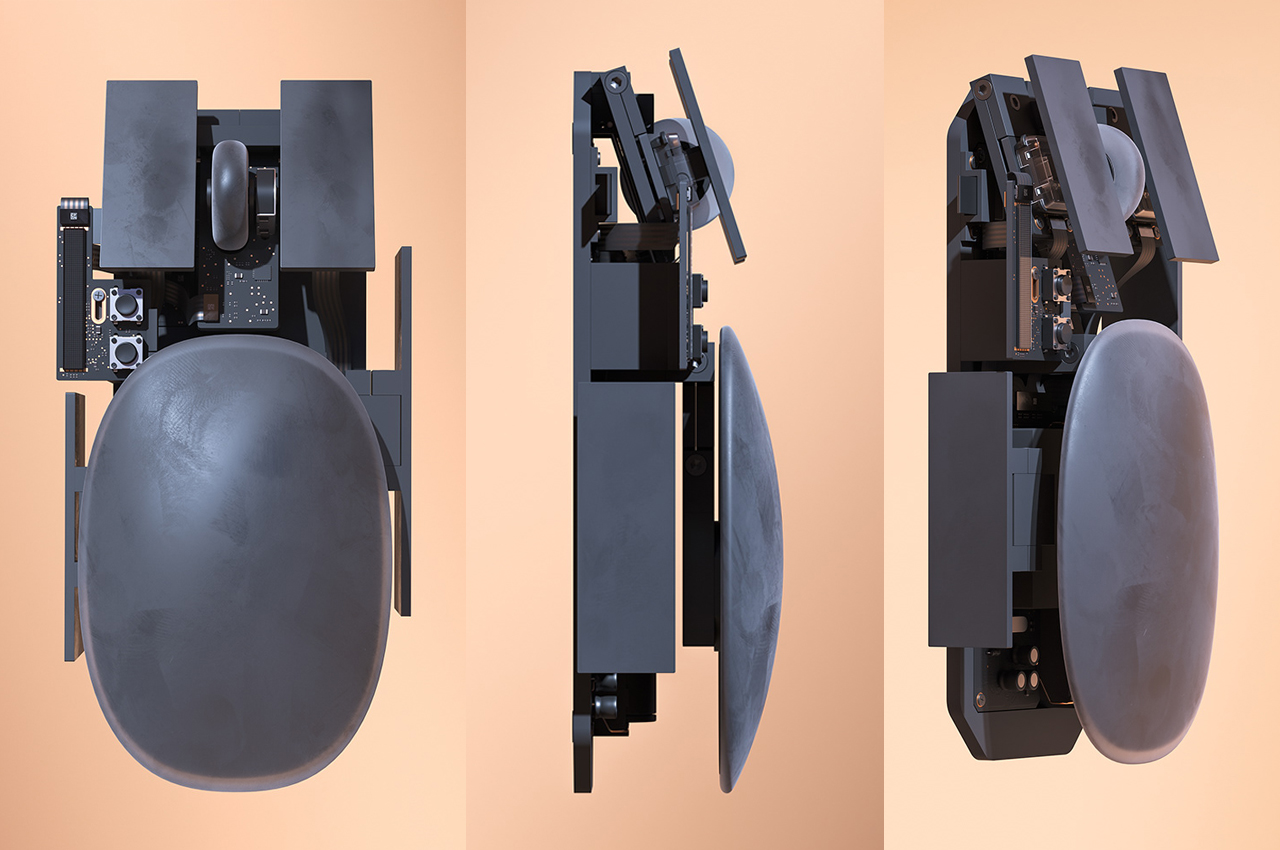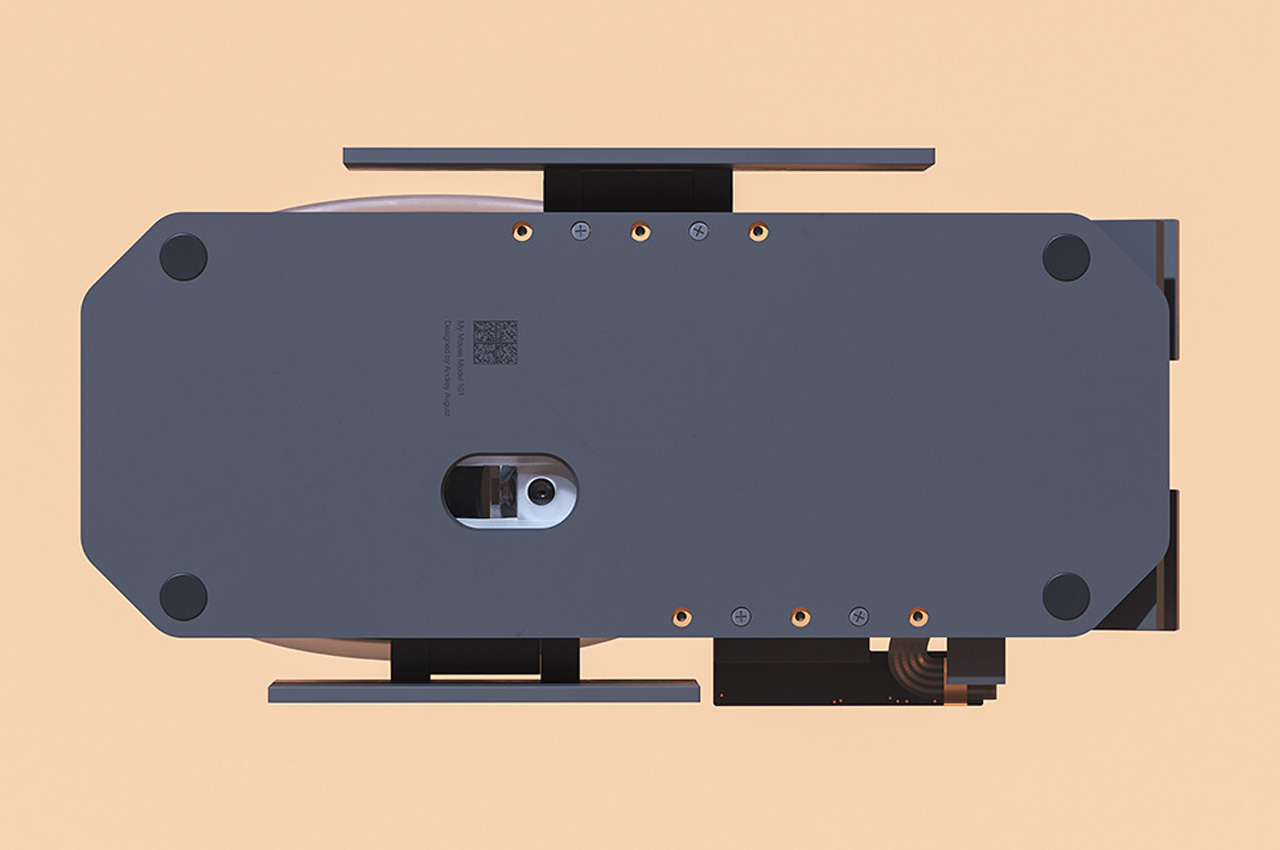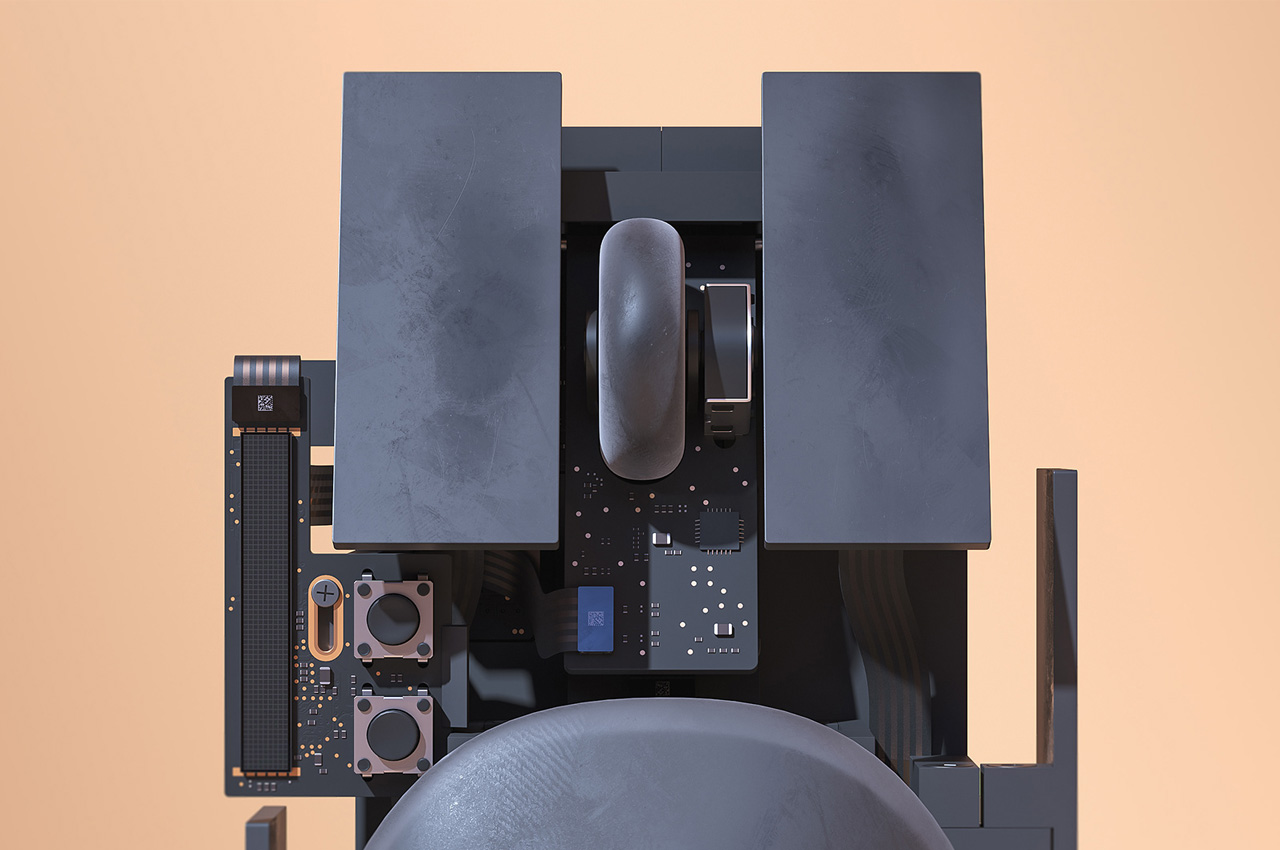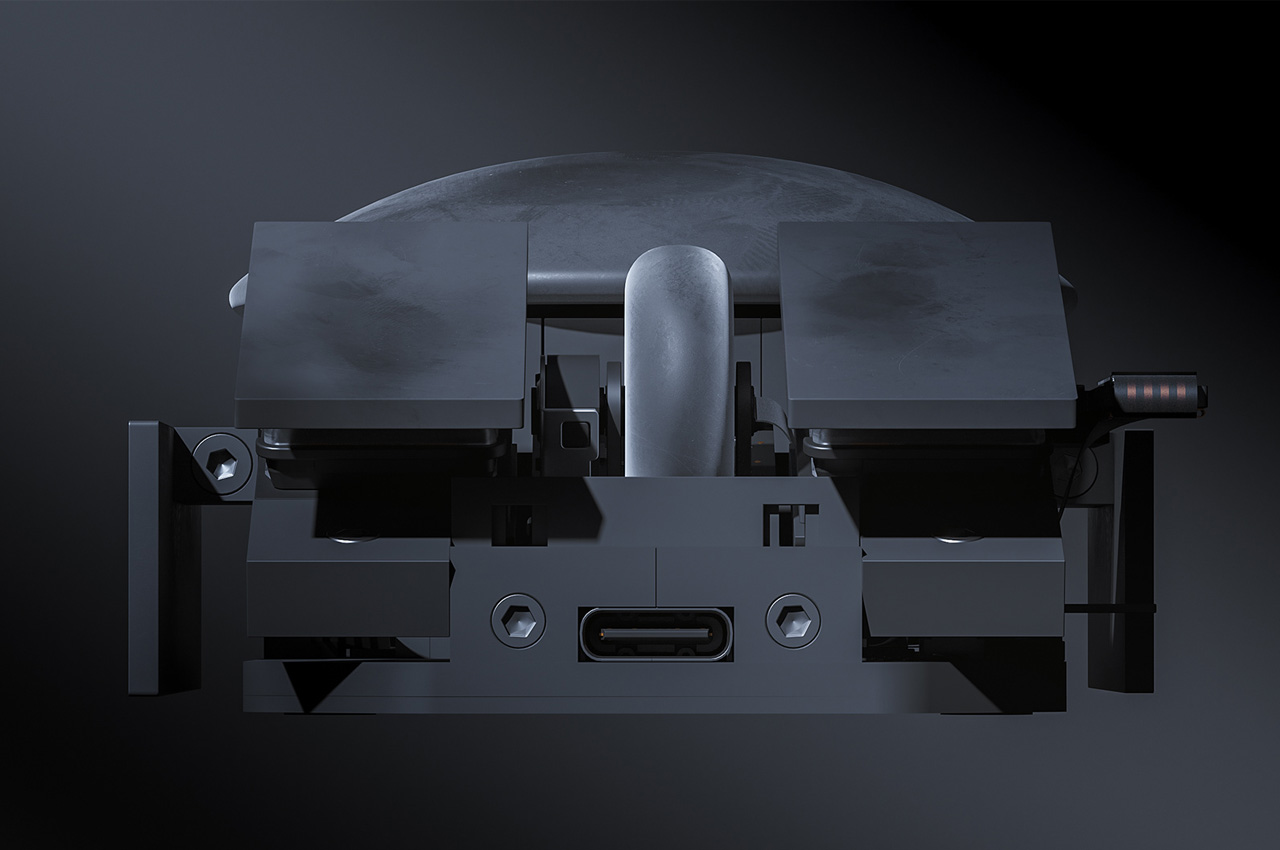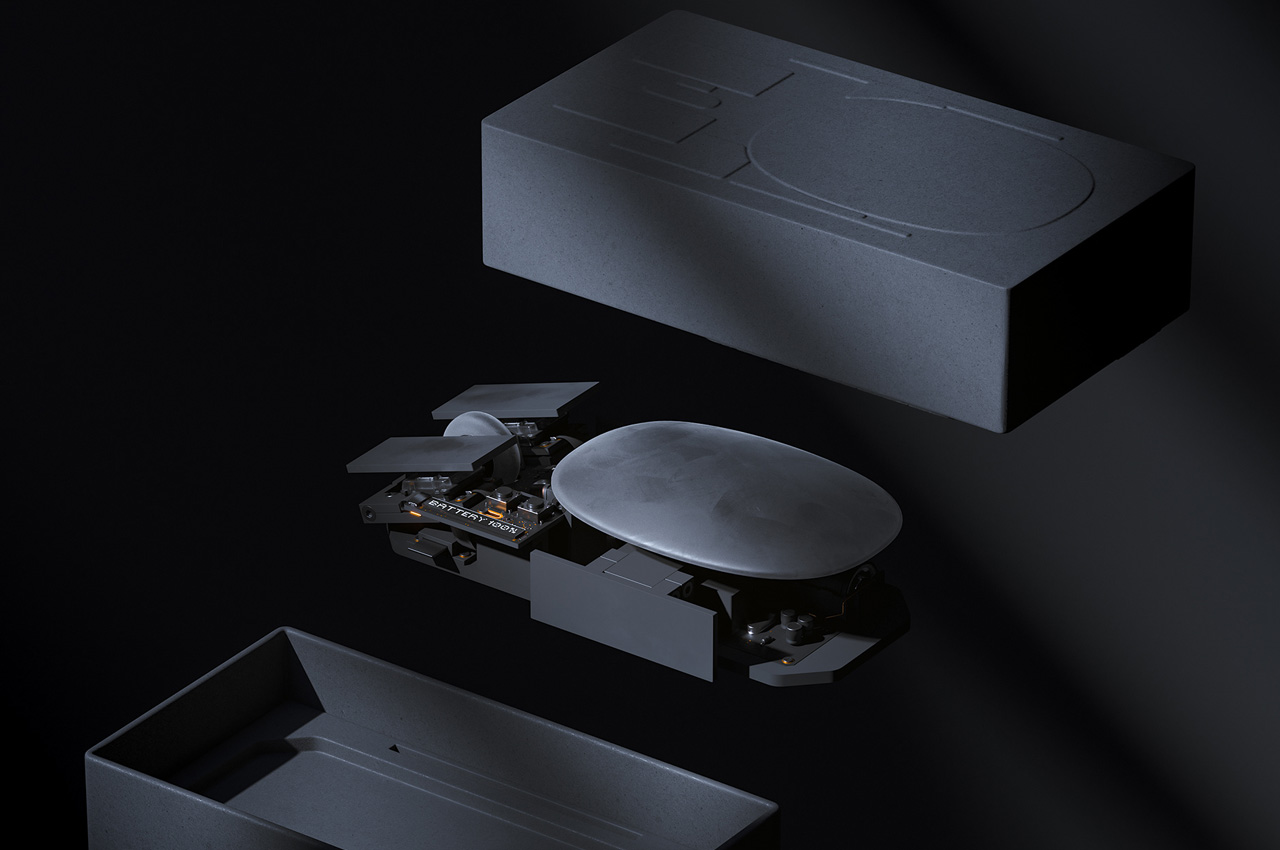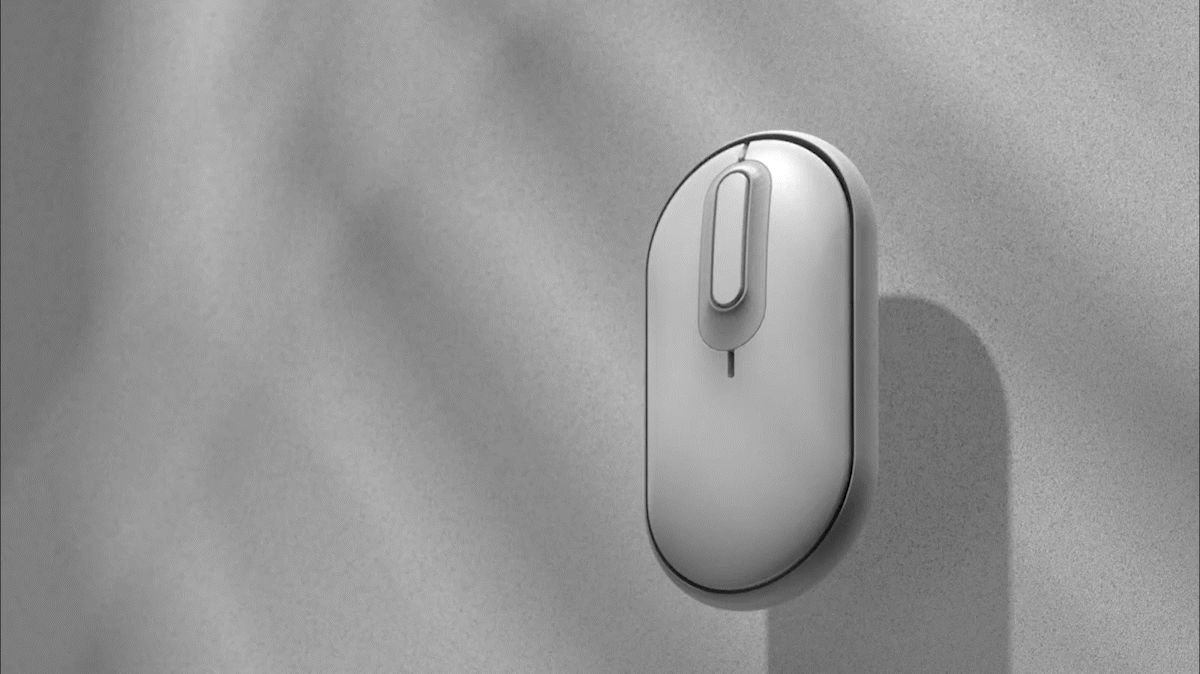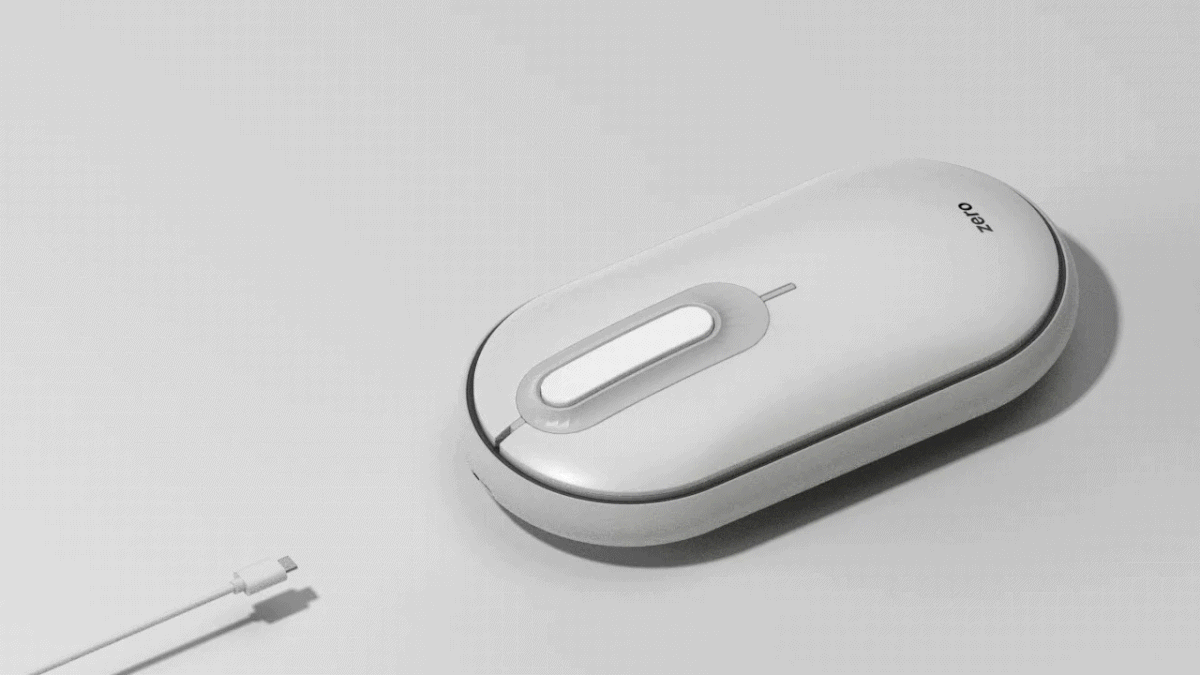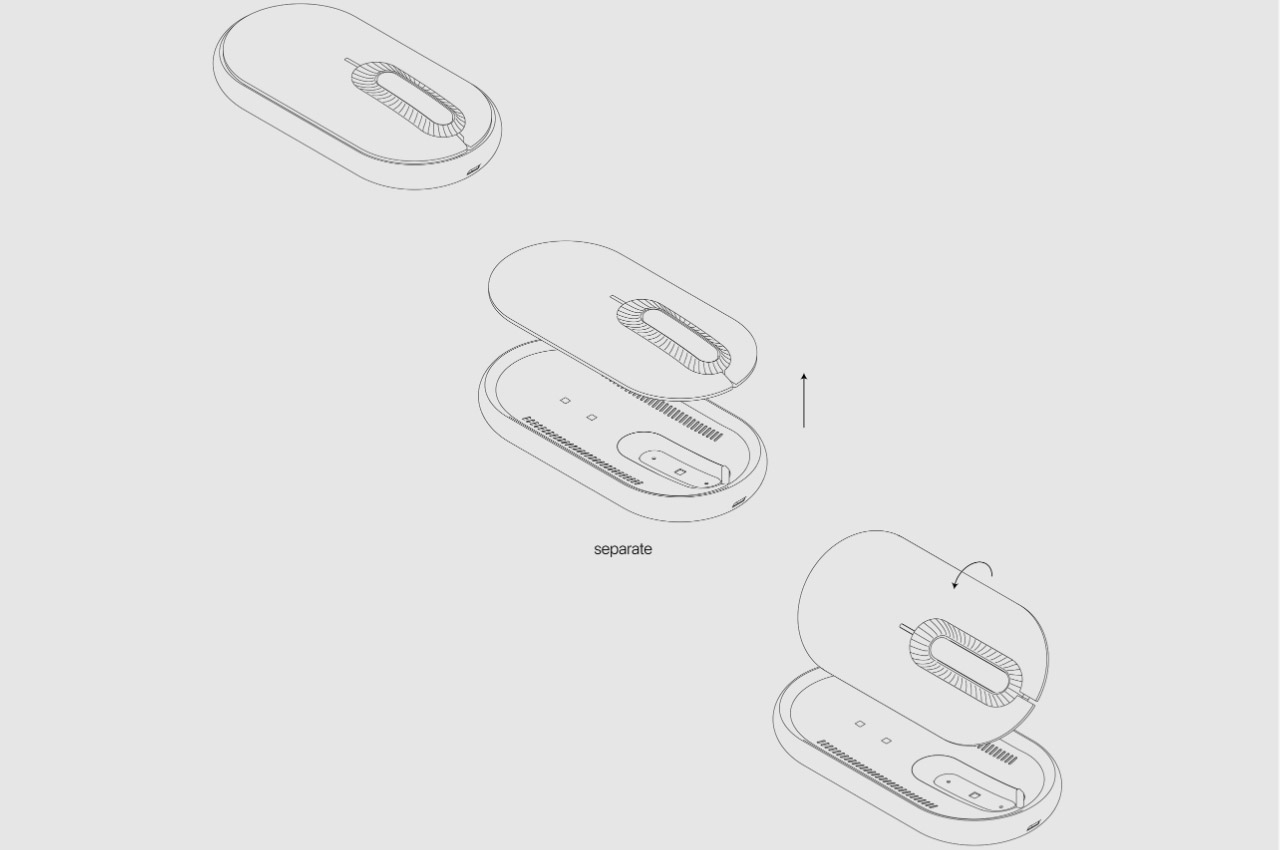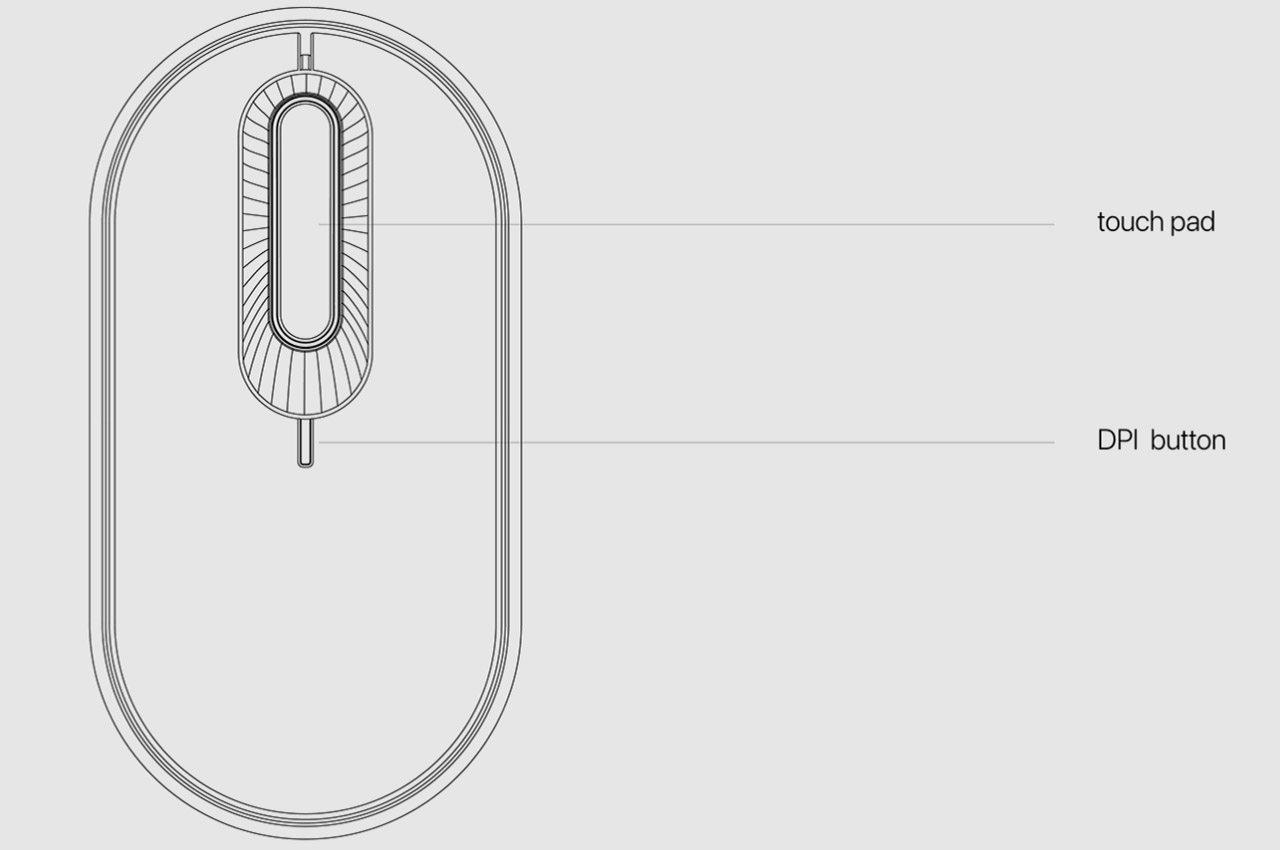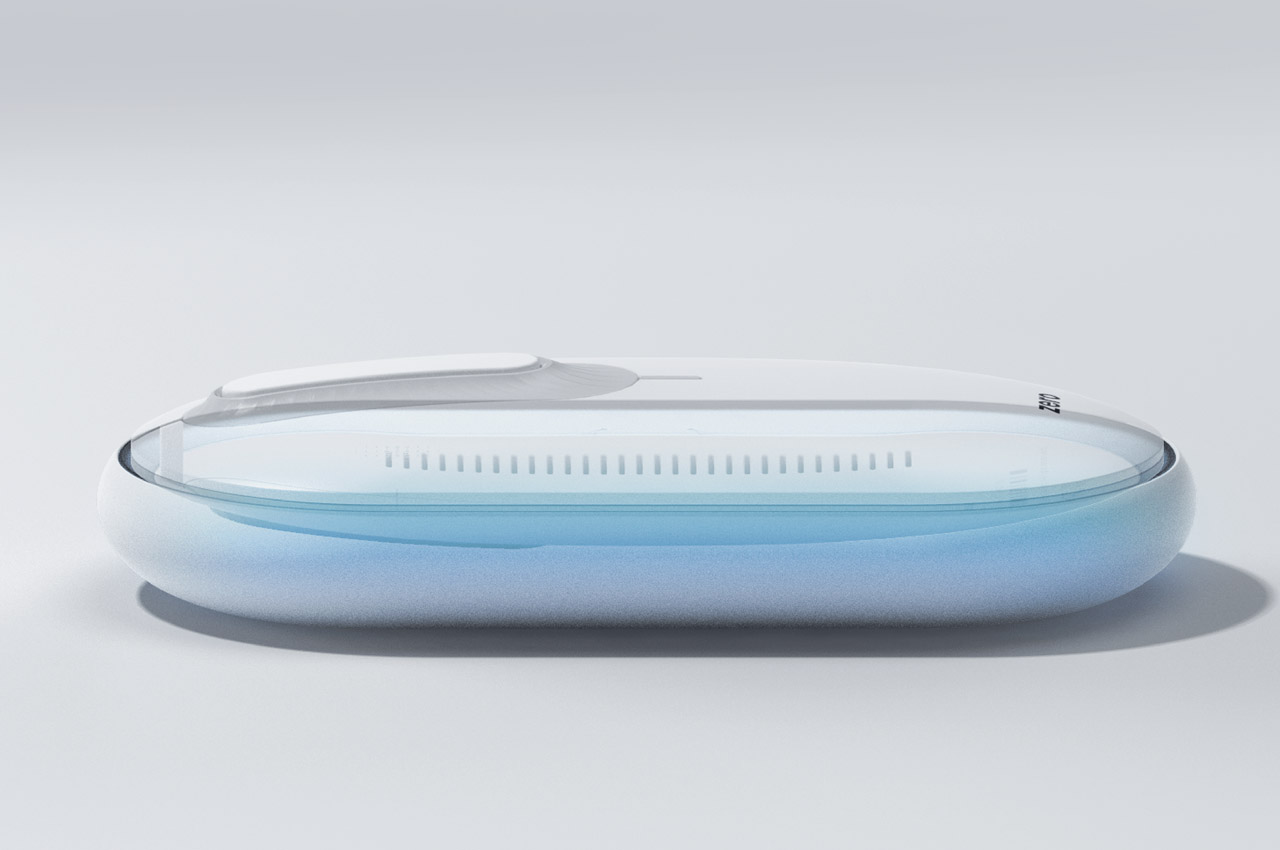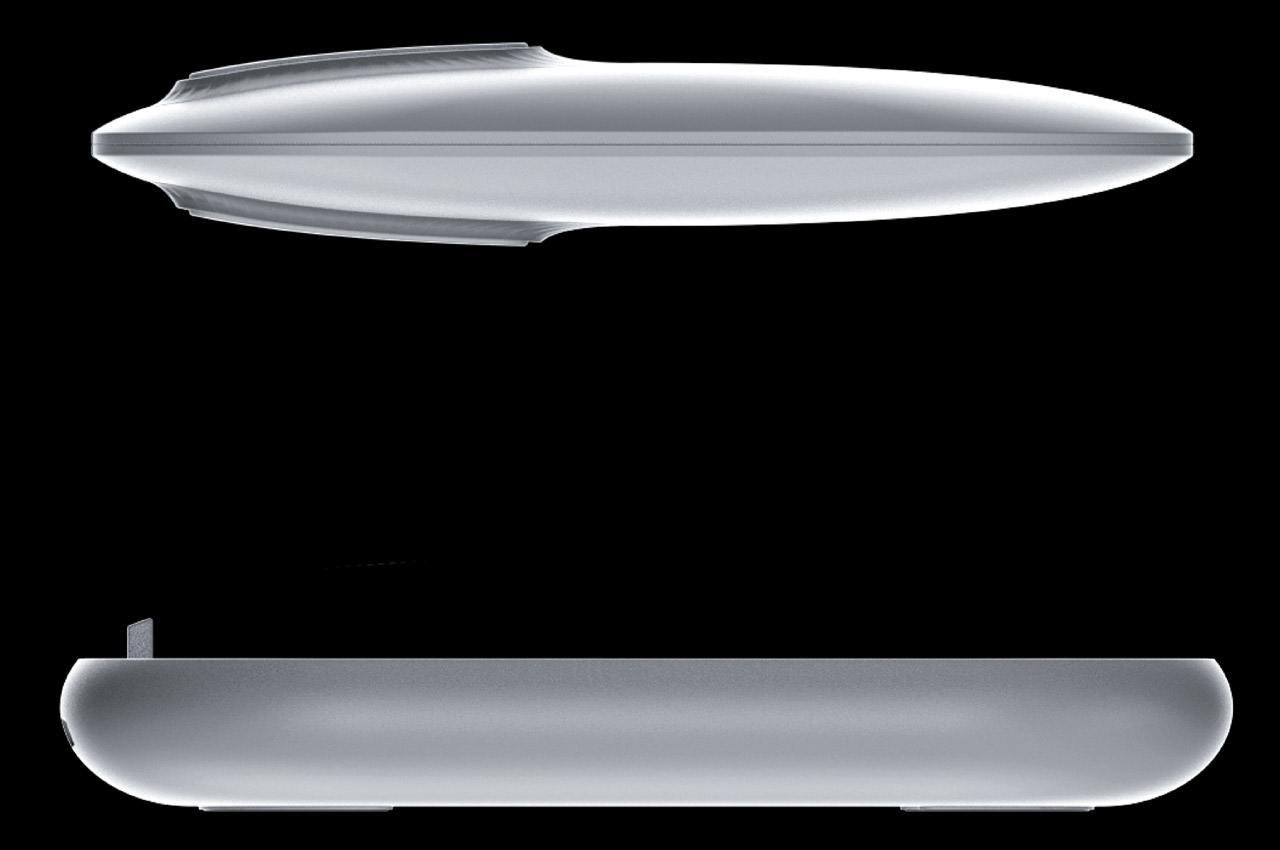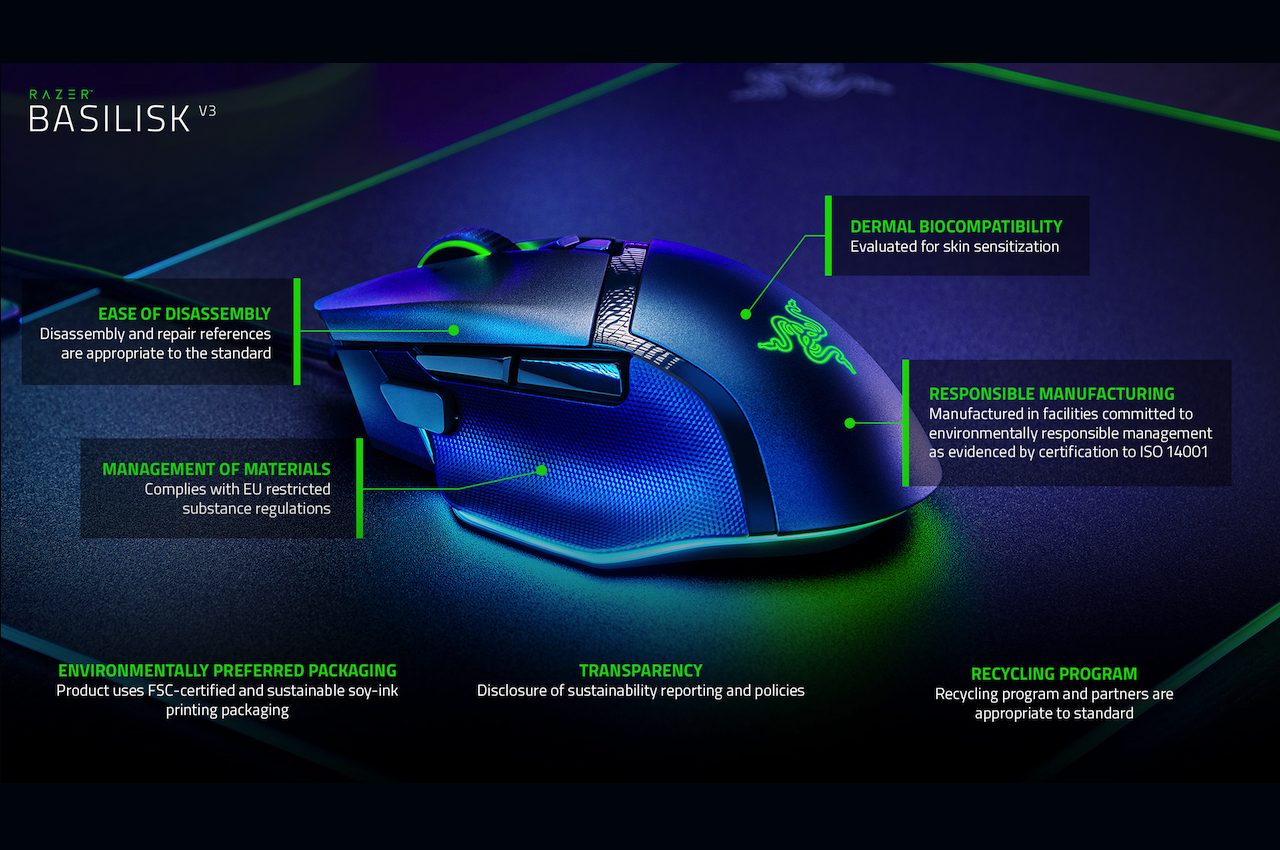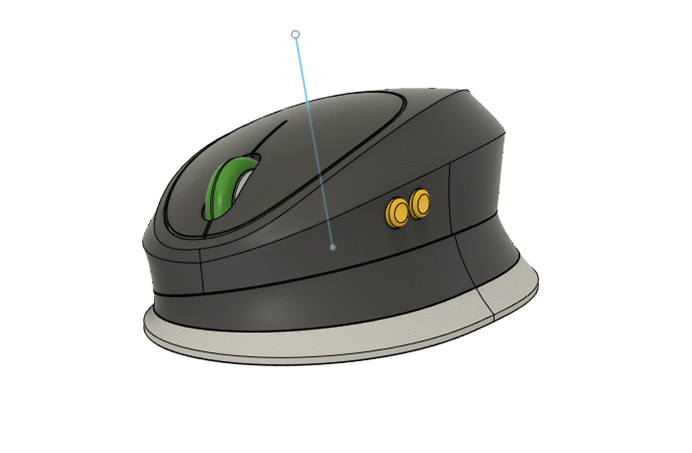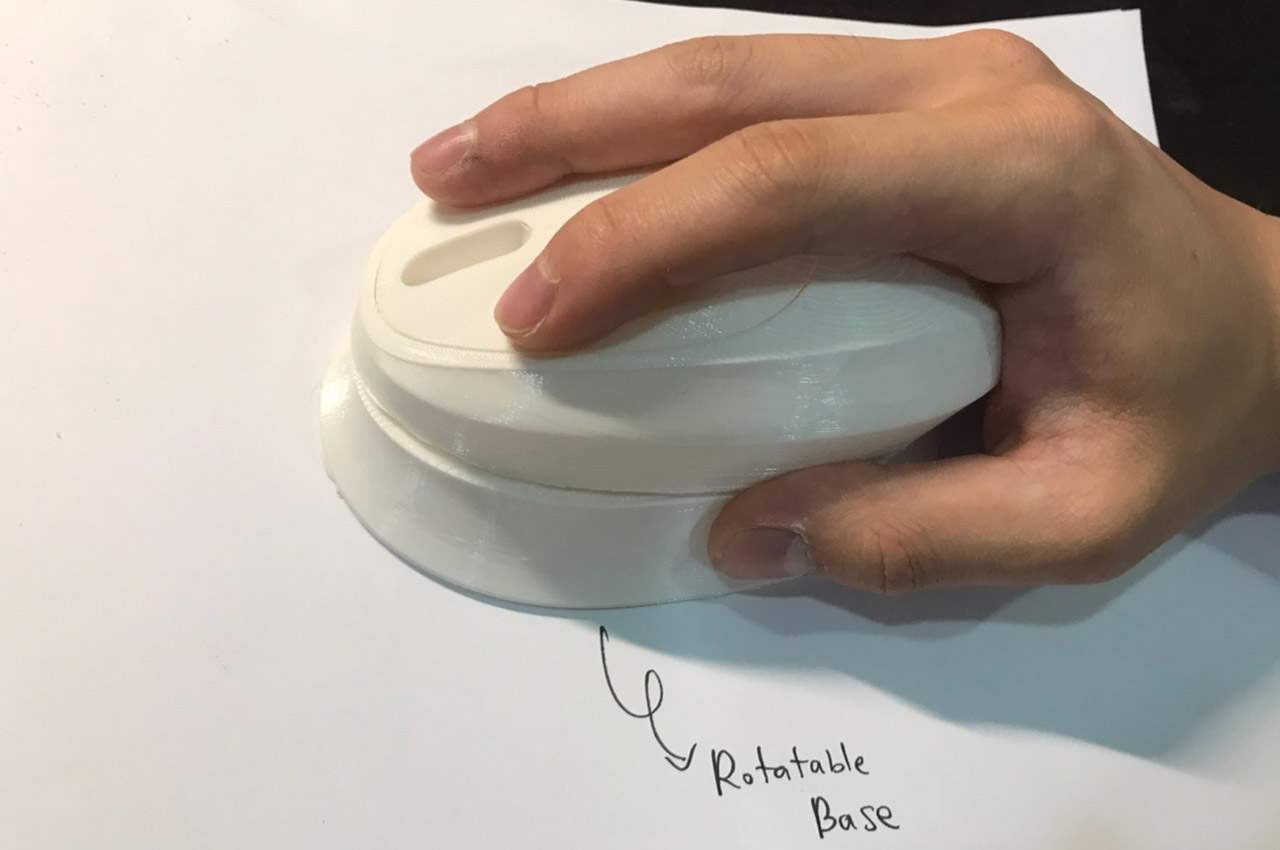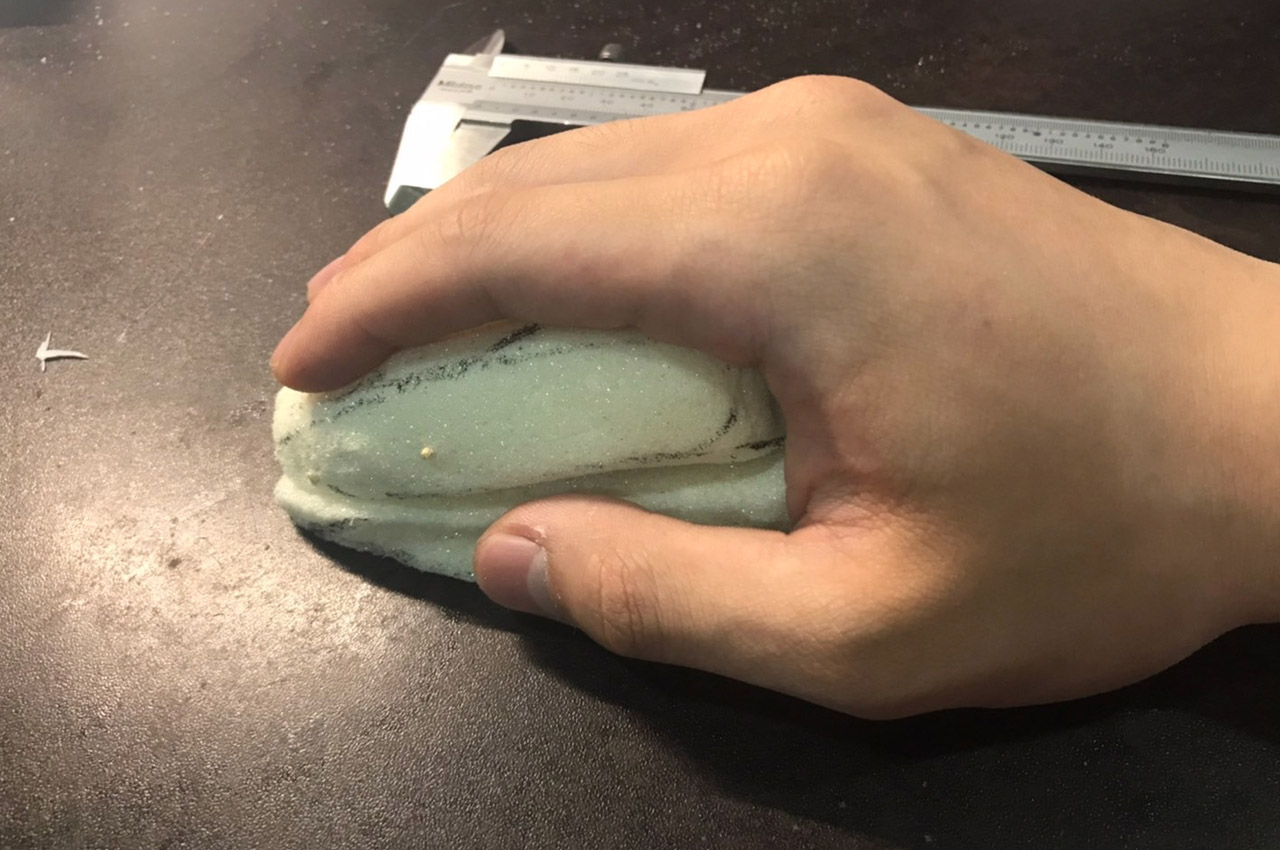In my time, I have been through various iterations of a mouse and keyboard: used a few dozens and written about some hundred. If there is one thing that I have found common to all of them, it is that every other mouse or keyboard – independently or in combo – vouches to be more ergonomic than the other.
The objective of each new peripheral is to give users a better tying and writing position; eliminate the use of an external mouse altogether; or offer a unique shape that makes typing on a keyboard/clicking a mouse more natural to minimize chronic postural pain or severe conditions like carpal tunnel syndrome.
Designer: Waia



As I sit behind my computer with one hand on the keyboard and the other on the mouse, I cannot help but reflect; despite all the investment I have made, there is still scope for a peripheral combo that better supports the hands and fingers in a relaxed position.


I do not use a standard keyboard, which is uncomfortable and can account to risk of stressed wrists or finger injury over an extended period of time. My choice has taken me through an advanced Bluetooth enabled keyboard/mouse from Logitech to a small stint with a two-piece keyboard. These have saved me the discomfort in their own sweet ways, but my ergonomic convenience lies at a Logi keyboard with writs rest and a combination mouse featuring a low profile.
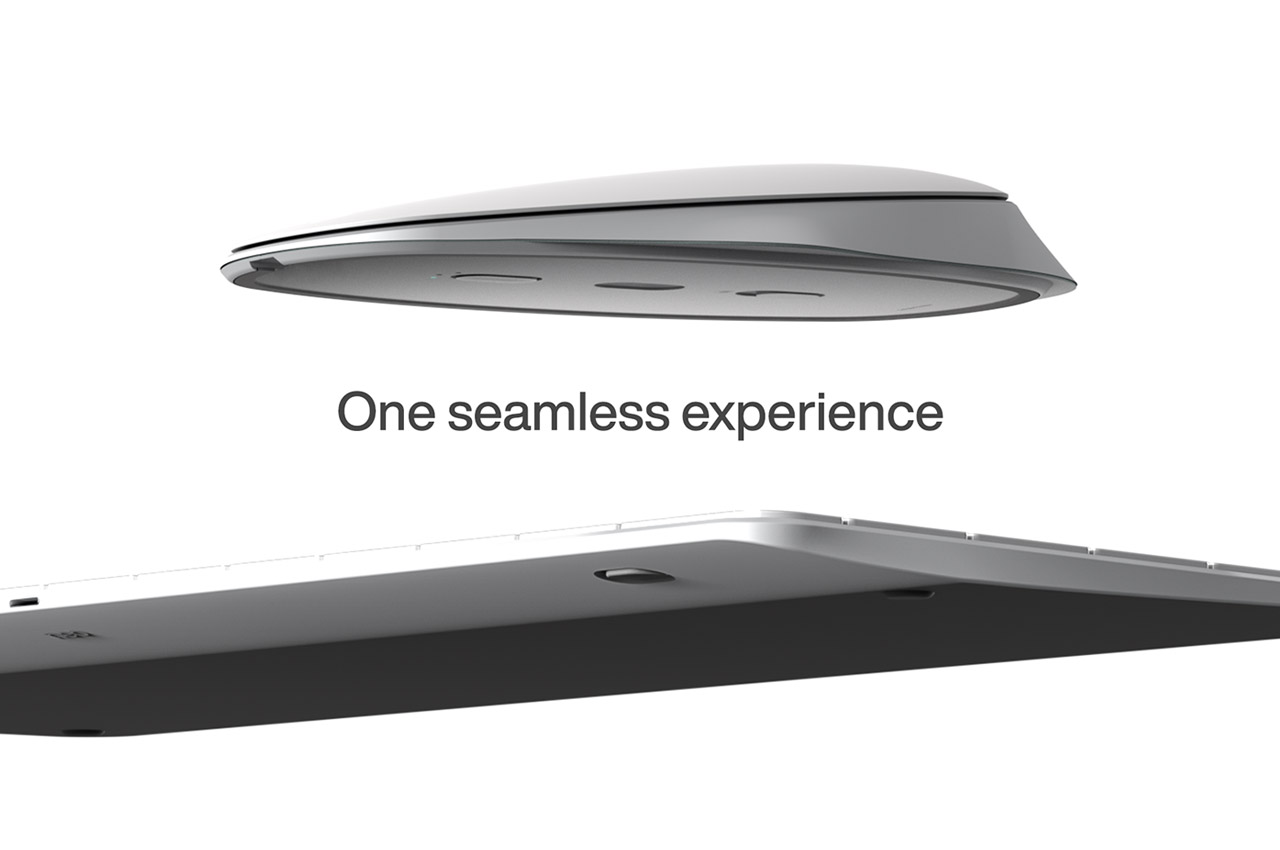


In the same league, I have come across Neo – mouse and keyboard combo – which is still a design on paper but it does have the idea to provide user comfort, usability, productivity, and style. Designed in five colors, the mouse draws its design inspiration from a Stingray, which has circular fins around the body to reduce friction and help it move smoothly.


The mouse thus has additional parts on the sides that raise the parts of the hand and signal the brain to change position frequently. The narrow borders and curved design of the mouse make for a seamless experience, while the accompanying keyboard is also designed to match the low, sleek profile. For this, the keyboard features low-profile keys that help reduce strain on the hands during long working hours, but are still comfortable and ensure speed and accuracy. And if you have security issues, you can use a fingerprint scanner onboard to lock your peripherals.


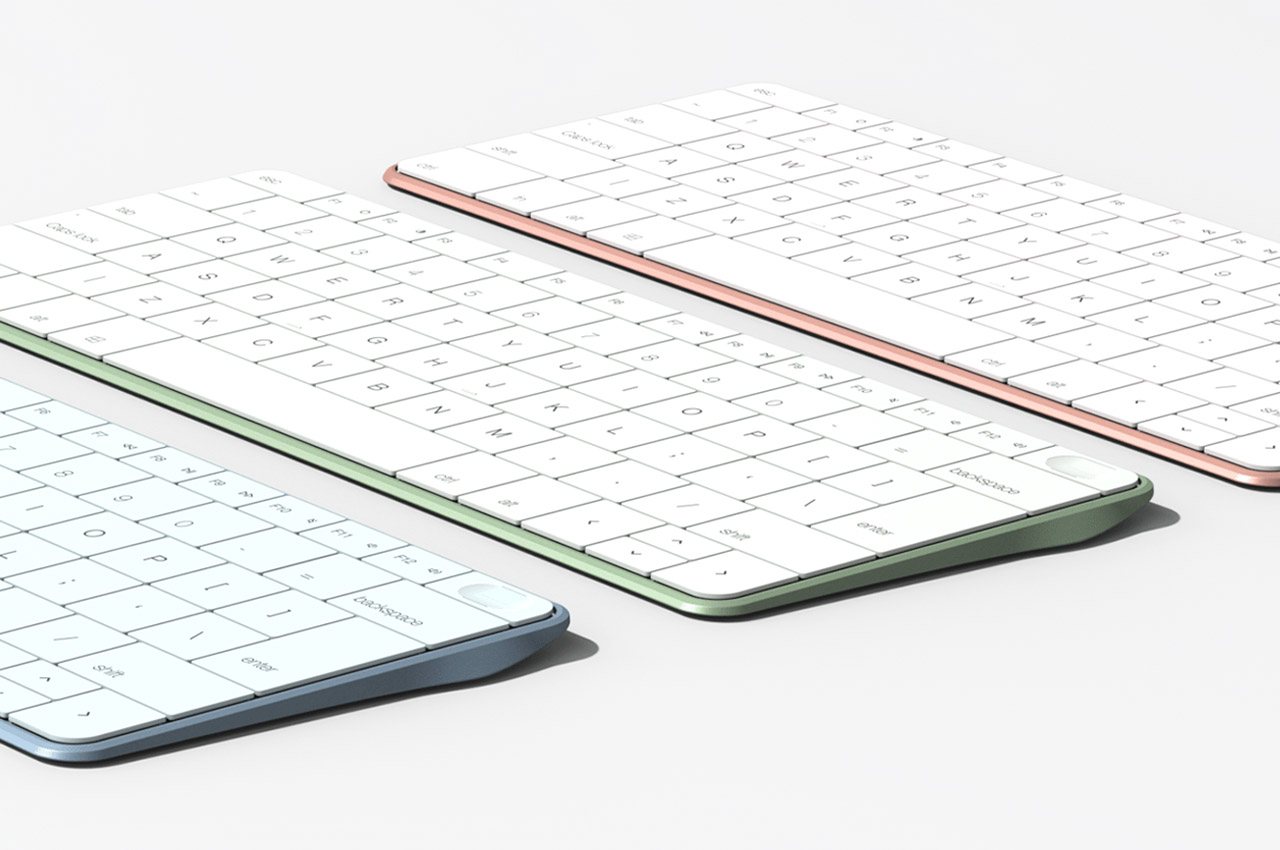


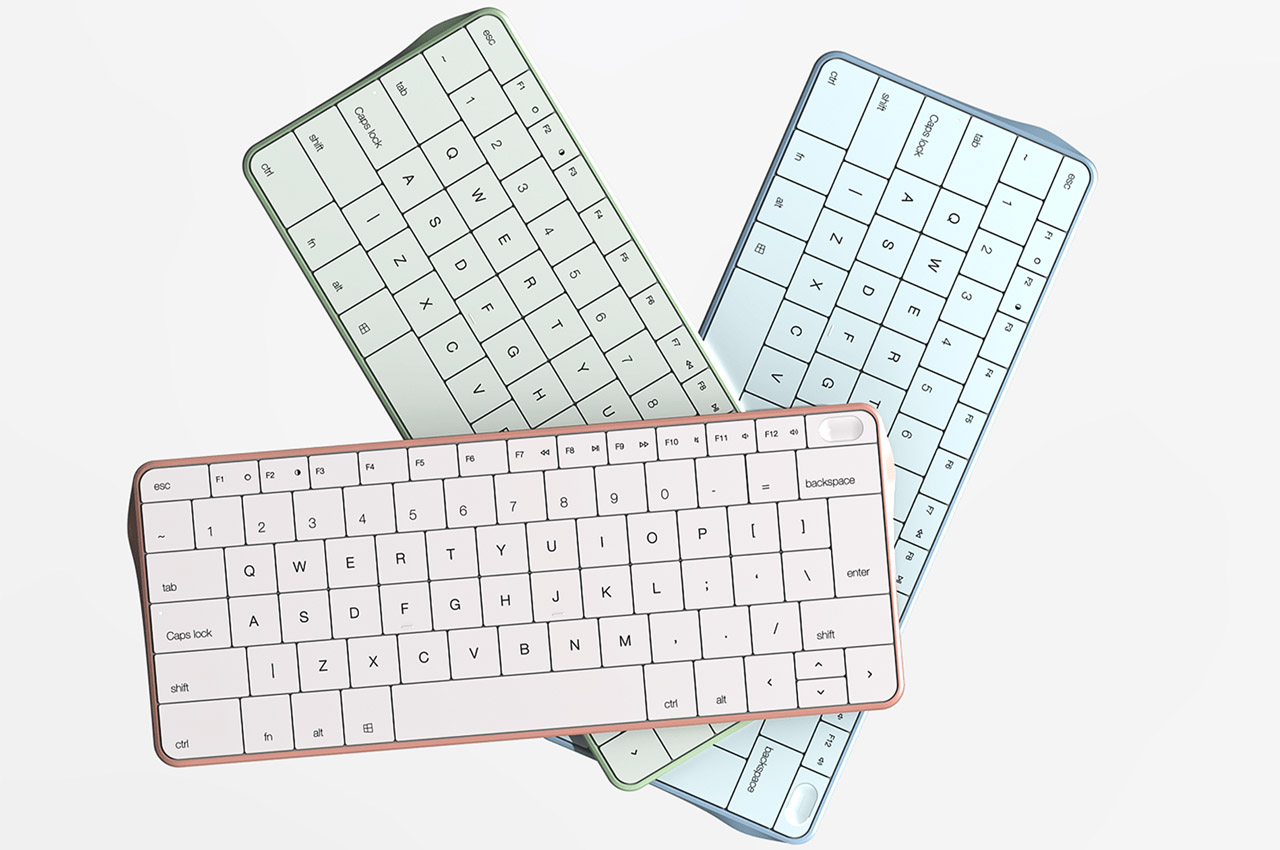
The post Ergonomic mouse designed after a Stingray is functional without compromising comfort, productivity, and style first appeared on Yanko Design.