Designed to look like a slick lucite photo frame, Twelve South’s PowerPic mod has a way of being useful at all times – either as tabletop or bedside decor, or as a gadget that charges your smartphone… because under the photo and the lucite frame sits a Qi-compatible 10W wireless charging module.
Designer: Twelve South
Click Here to Buy Now: $51 $59.99 (15% off with exclusive coupon code “YANKO15”). Hurry, sale ends Nov 7th.
The concept of a photo-frame wireless charger isn’t entirely new. In fact, the original PowerPic was just that… although it came with a much thicker frame (or bezel if that’s what you want to call it). Although just like tech companies strive to make bezels smaller each year, the PowerPic mod focuses on going absolutely bezel-less, with a clean, minimalist design that still lets you mount photos and charge your phone.
Named the PowerPic mod for its modern aesthetic, the lucite frame comes with a 10W charger embedded within it that’s compatible with a wide variety of wireless-enabled smartphones (yes, even your MagSafe iPhone) and even the wirelessly charging AirPods Pro. The frame lets you fit any 4×6 photo within it and cover it with a lucite panel secured in place by magnets… although the folks at Twelve South even see the PowerPic mod being a neat addition to cafés and restaurants, allowing establishments to add QR codes to their frames for customers to scan to access menus and payment methods. Finally, a USB-C port at the rear of the PowerPic mod lets you plug in any standard 20W USB-C charger, allowing your rather elegant-looking photo frame to wirelessly charge your smartphones and AirPods Pro. Rather neat, eh?
Click Here to Buy Now: $51 $59.99 (15% off with exclusive coupon code “YANKO15”). Hurry, sale ends Nov 7th.
The post Twelve South’s wireless charging photo frame shows how home decor intersects seamlessly with tech first appeared on Yanko Design.





















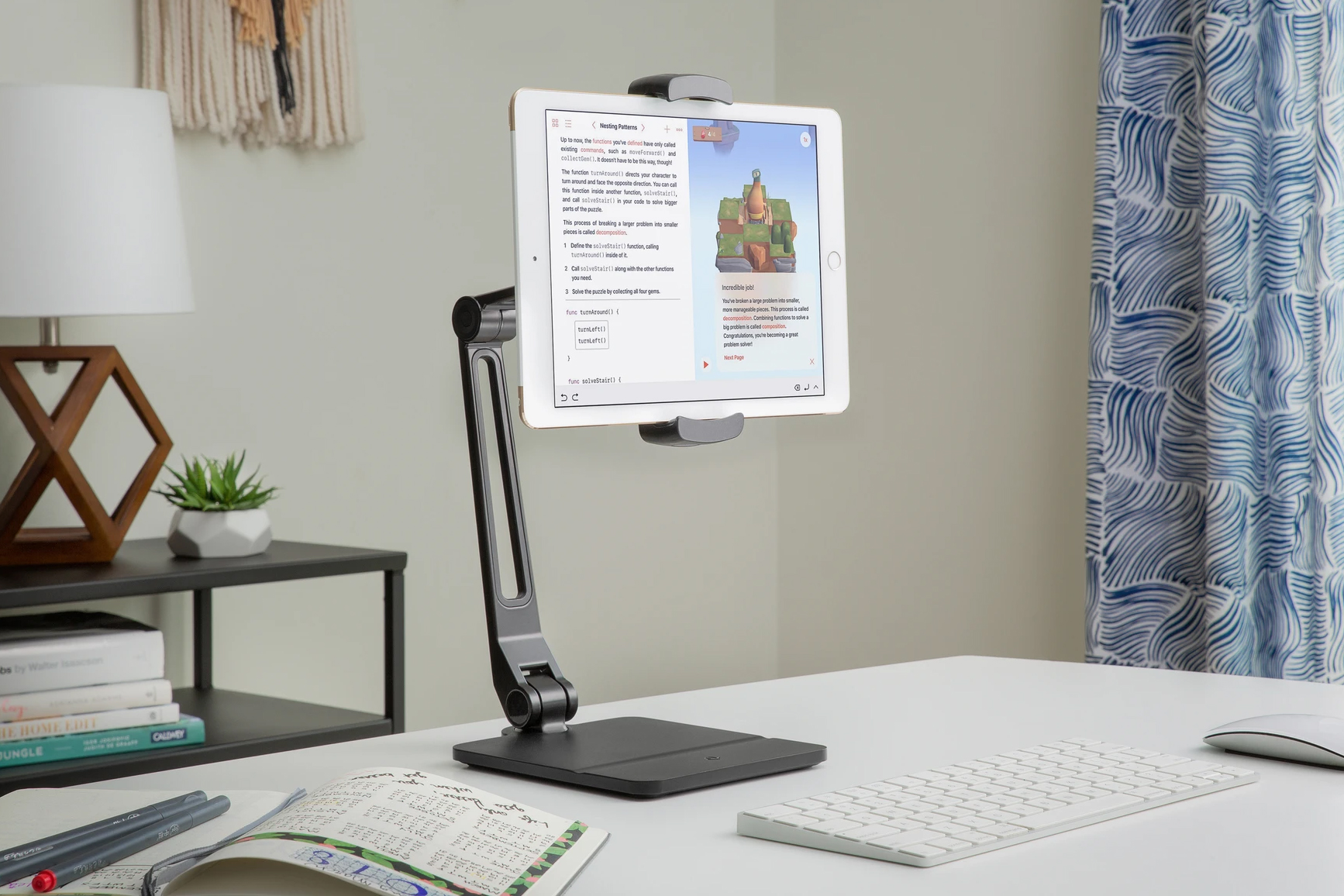






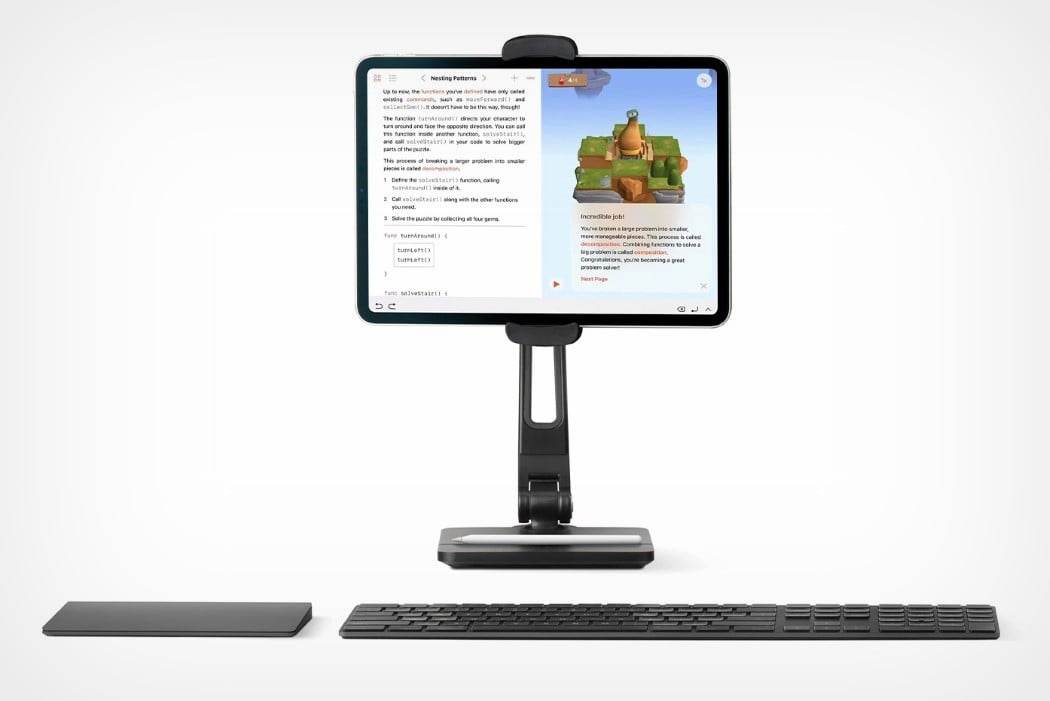




















 Twelve South has released a new wireless charger that essentially functions as three chargers in one. The HiRise Wireless has a desktop charging stand for your smartphone and a removable USB-C wireless charging pad for when you're on-the-go. That pad...
Twelve South has released a new wireless charger that essentially functions as three chargers in one. The HiRise Wireless has a desktop charging stand for your smartphone and a removable USB-C wireless charging pad for when you're on-the-go. That pad...












