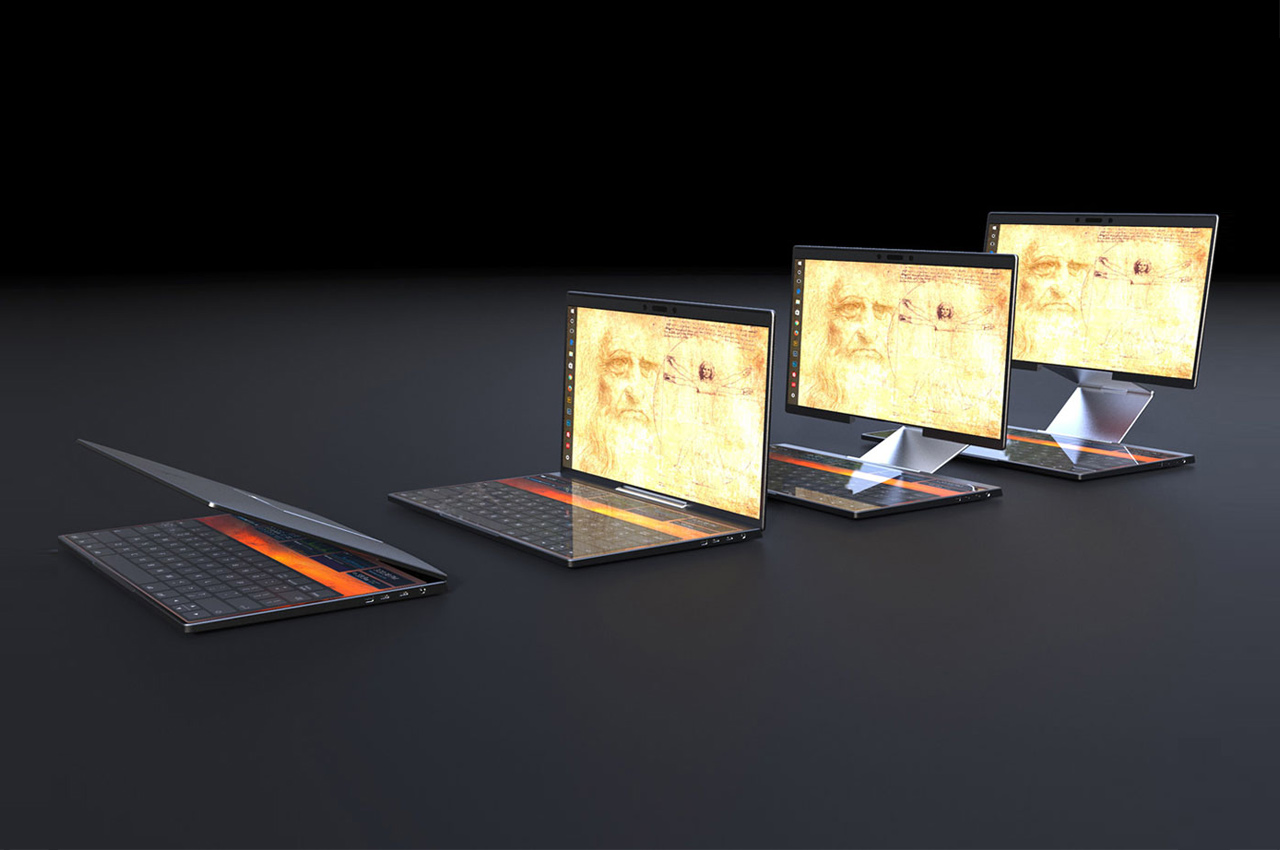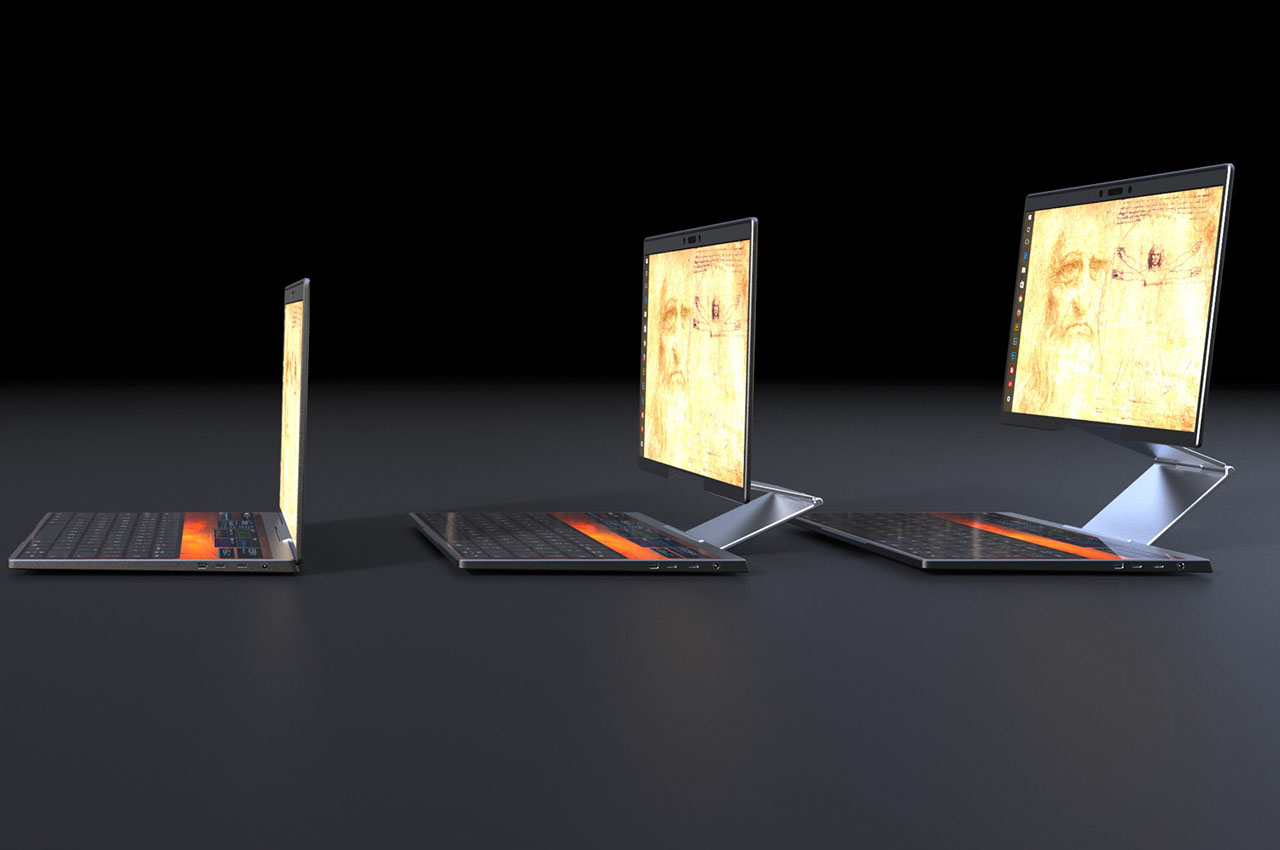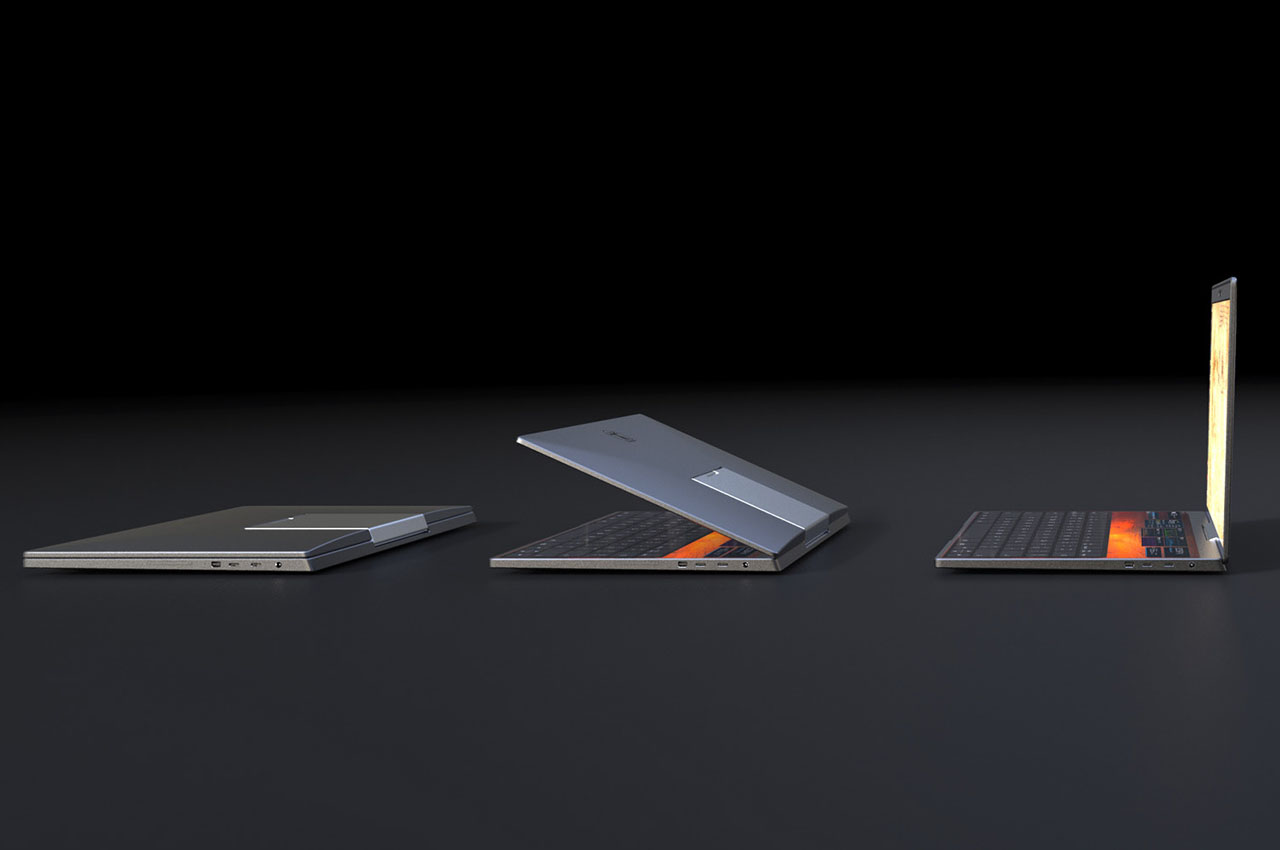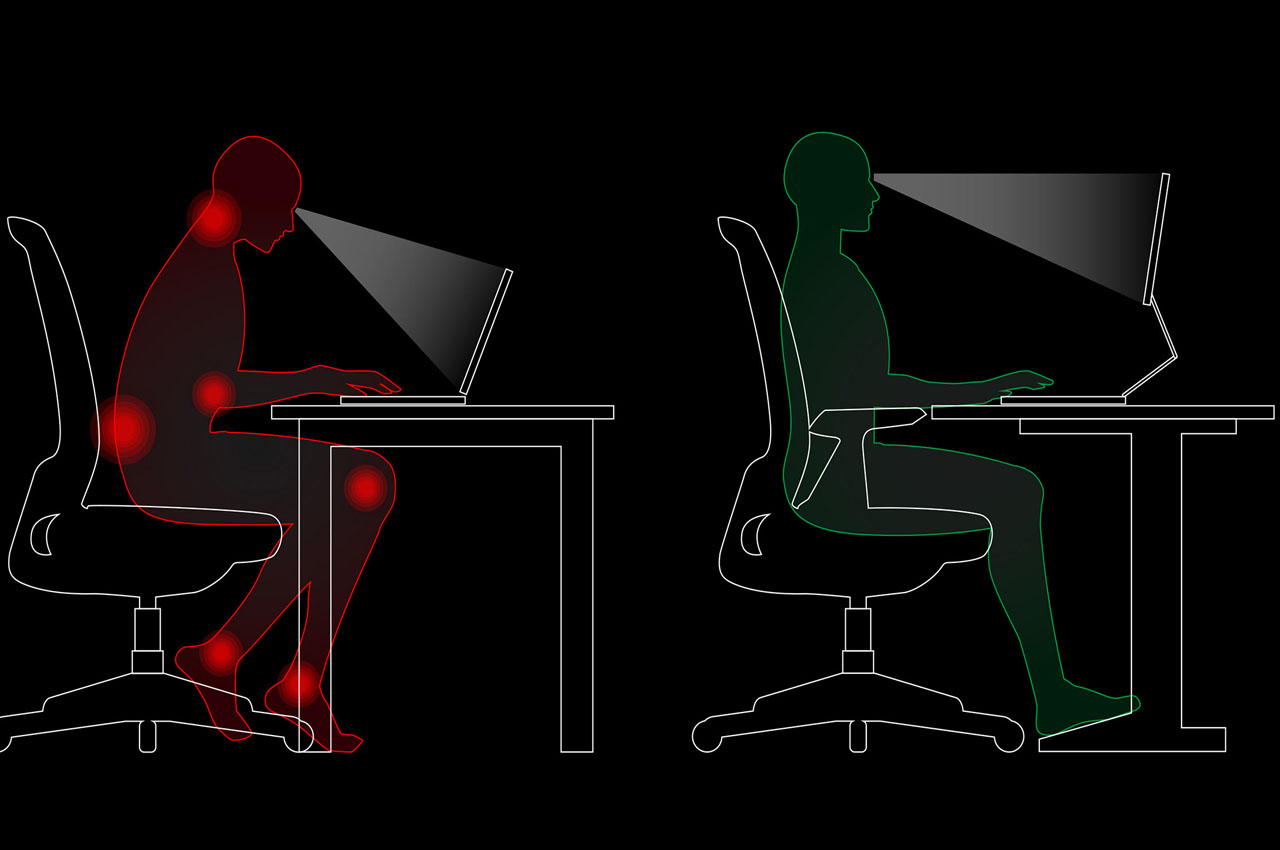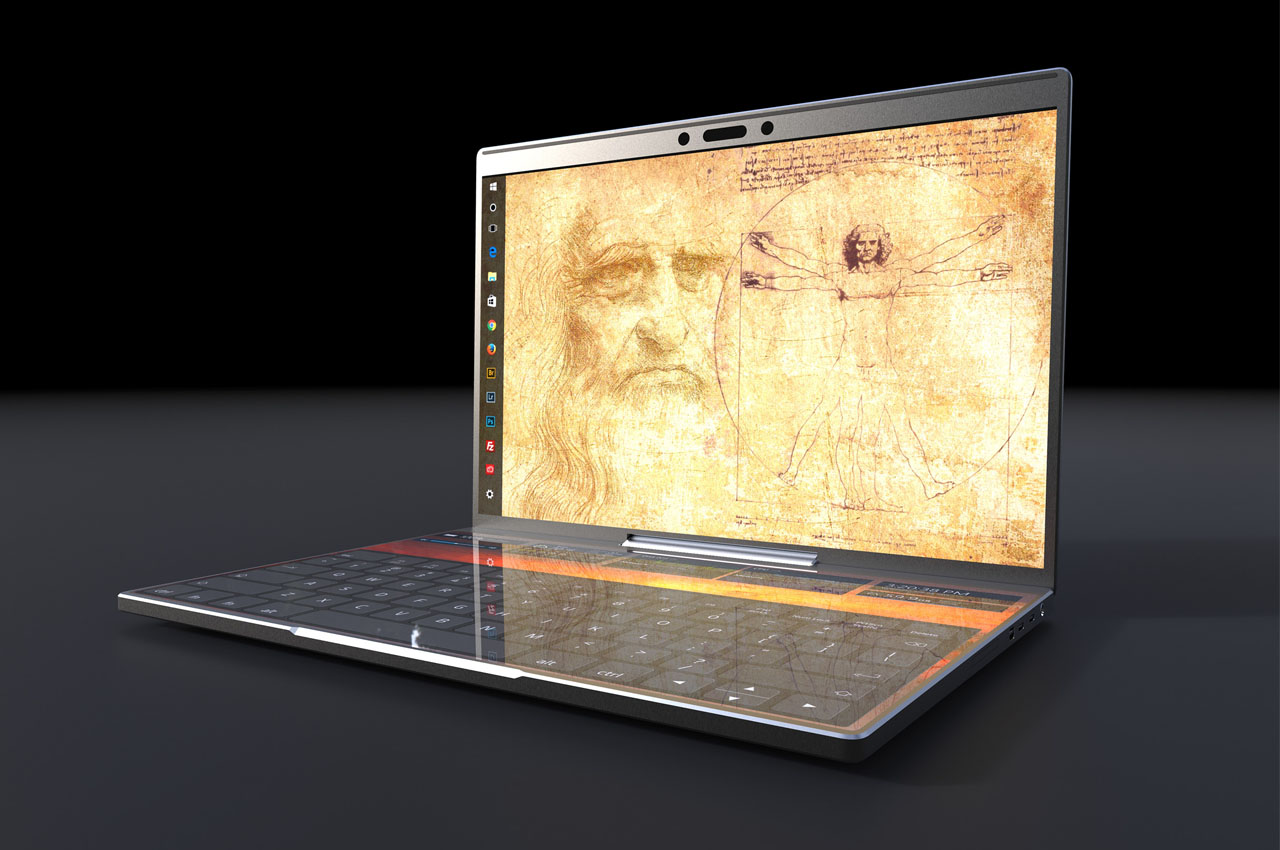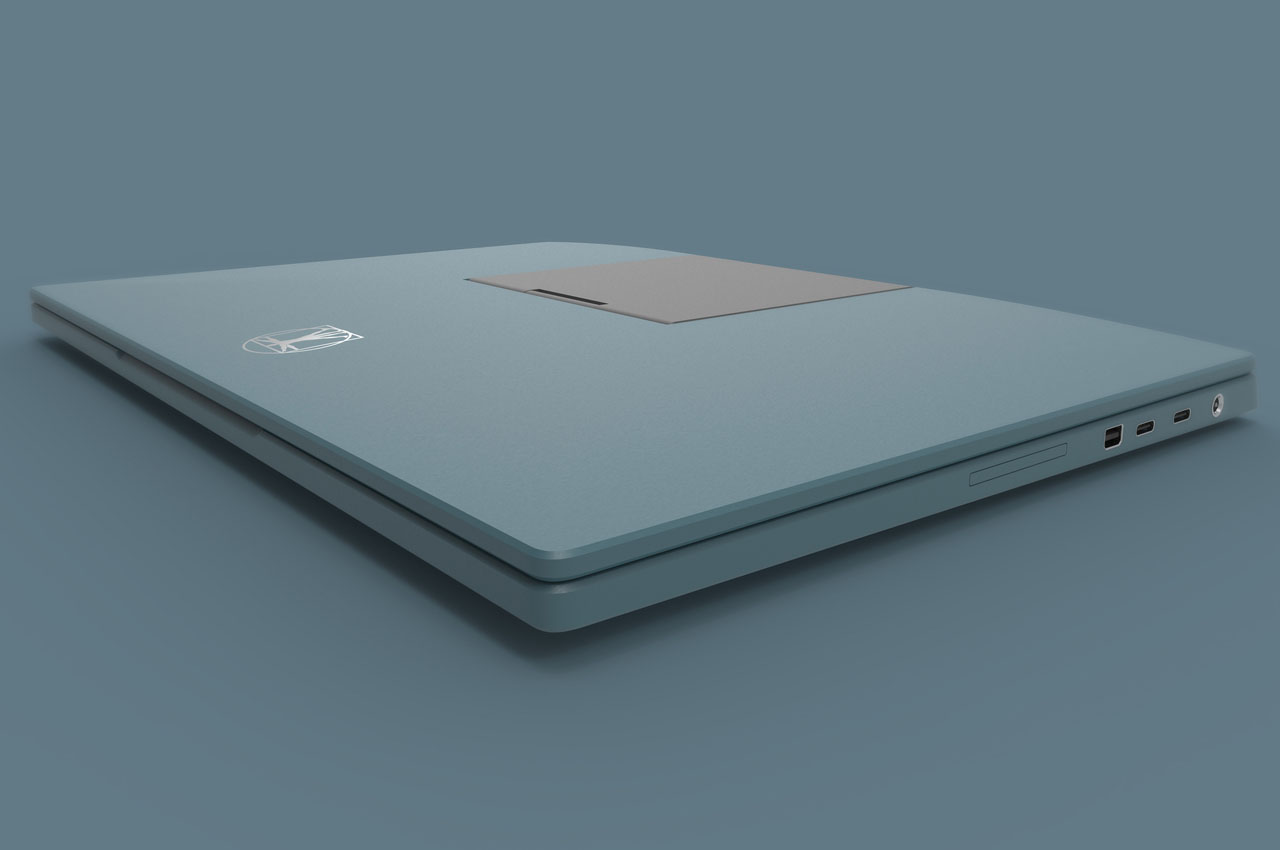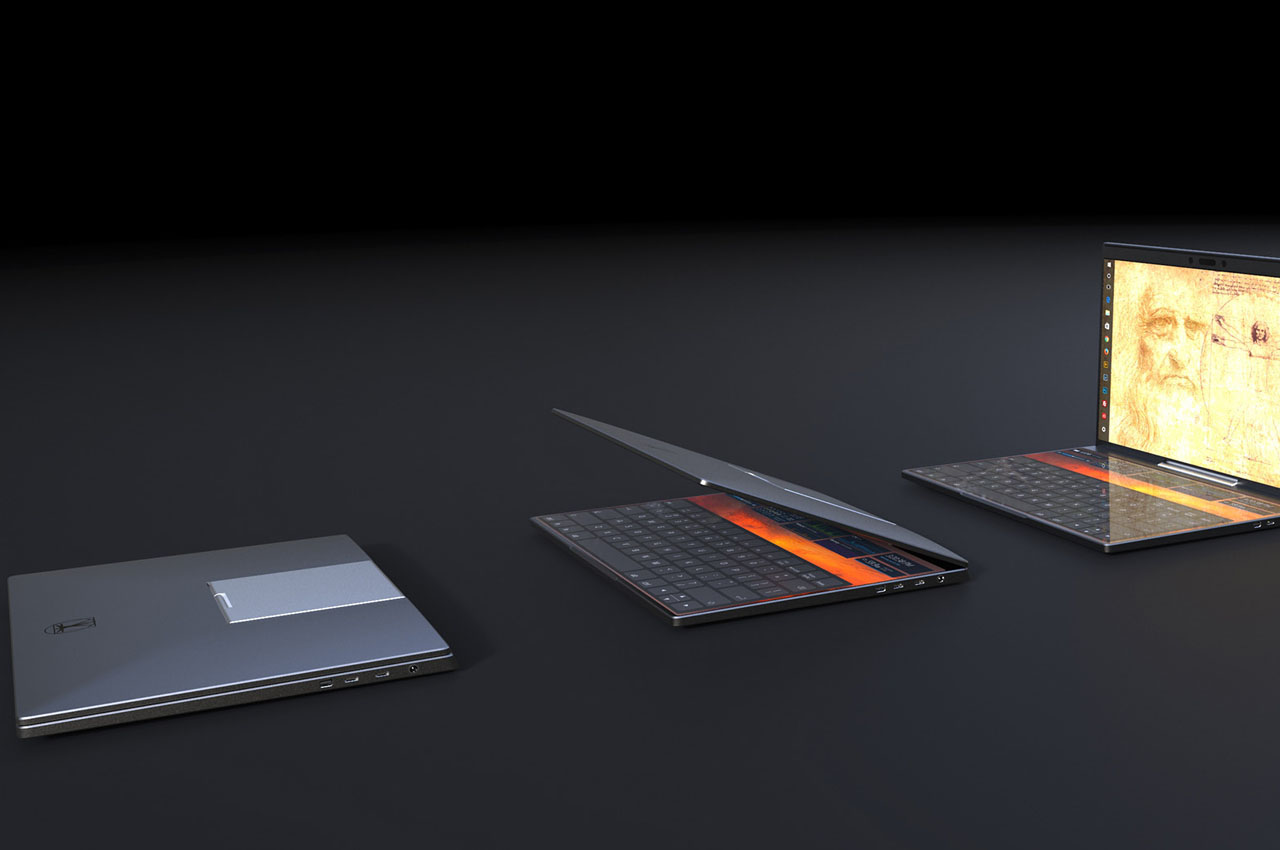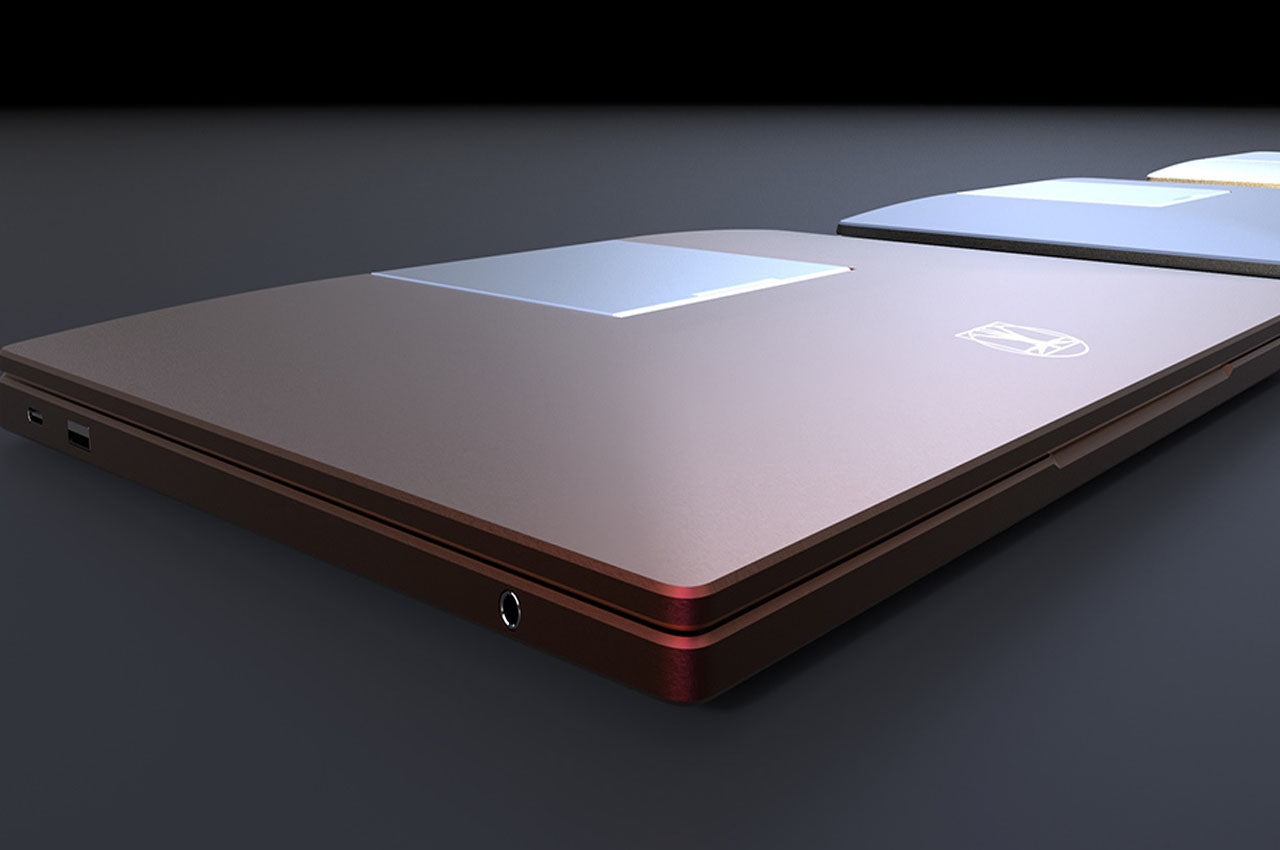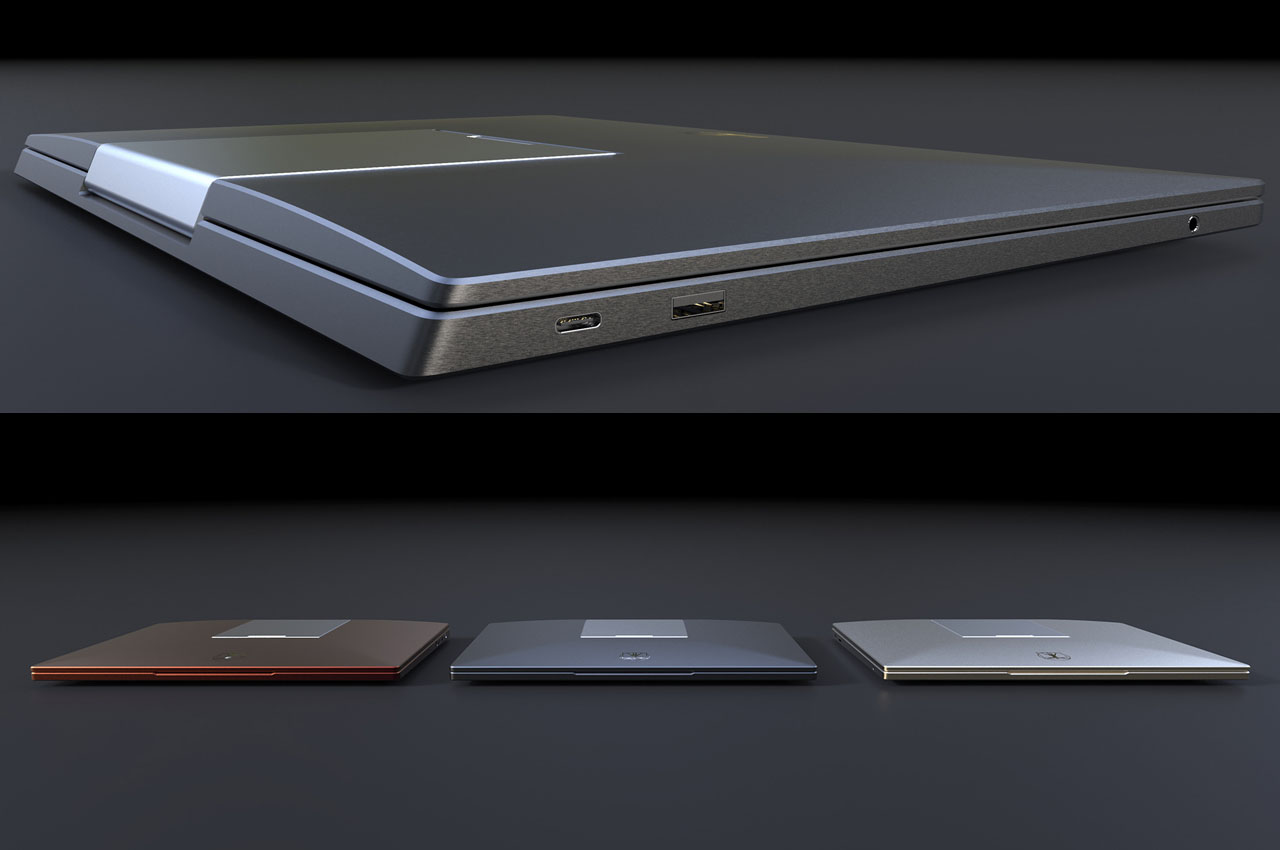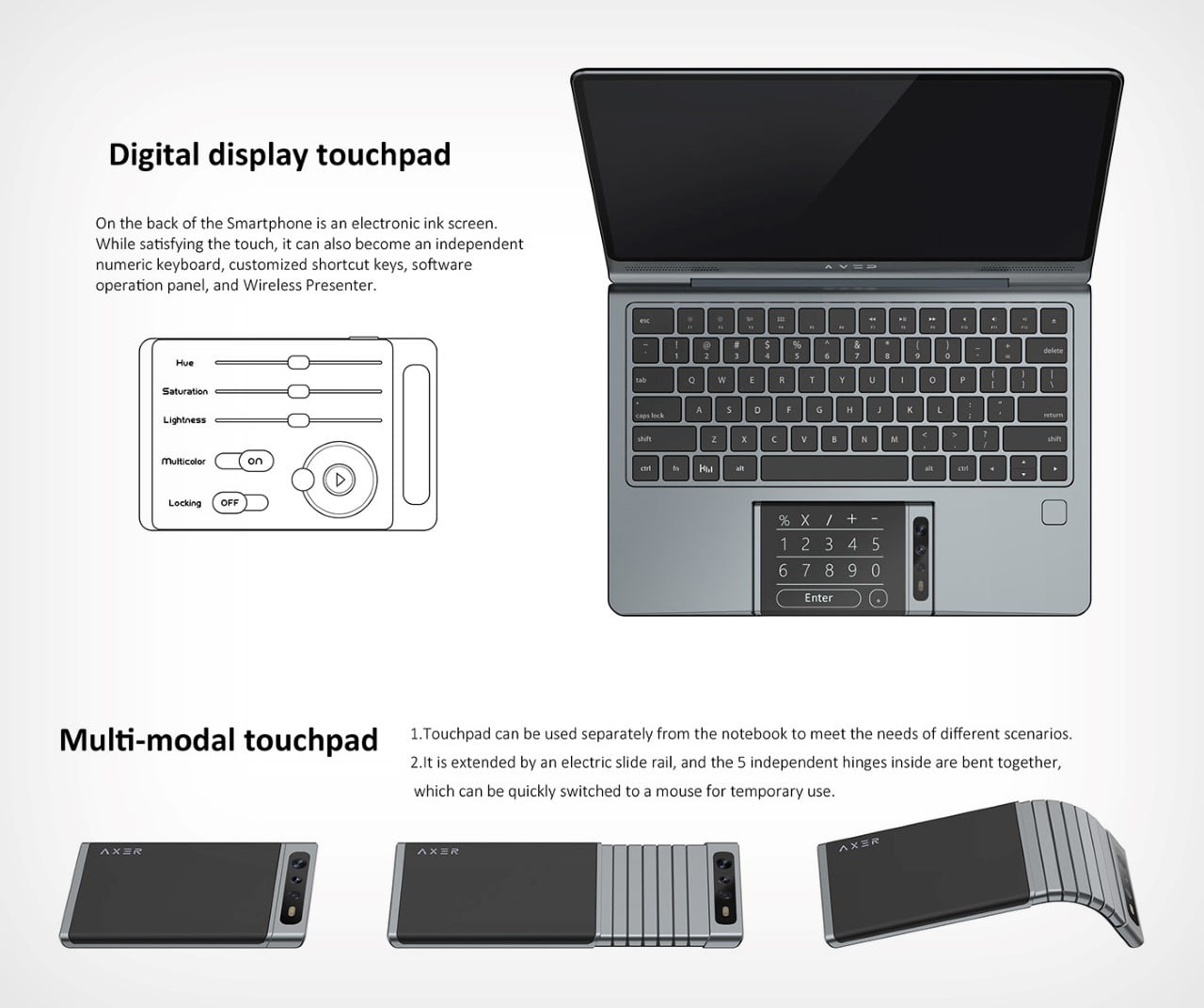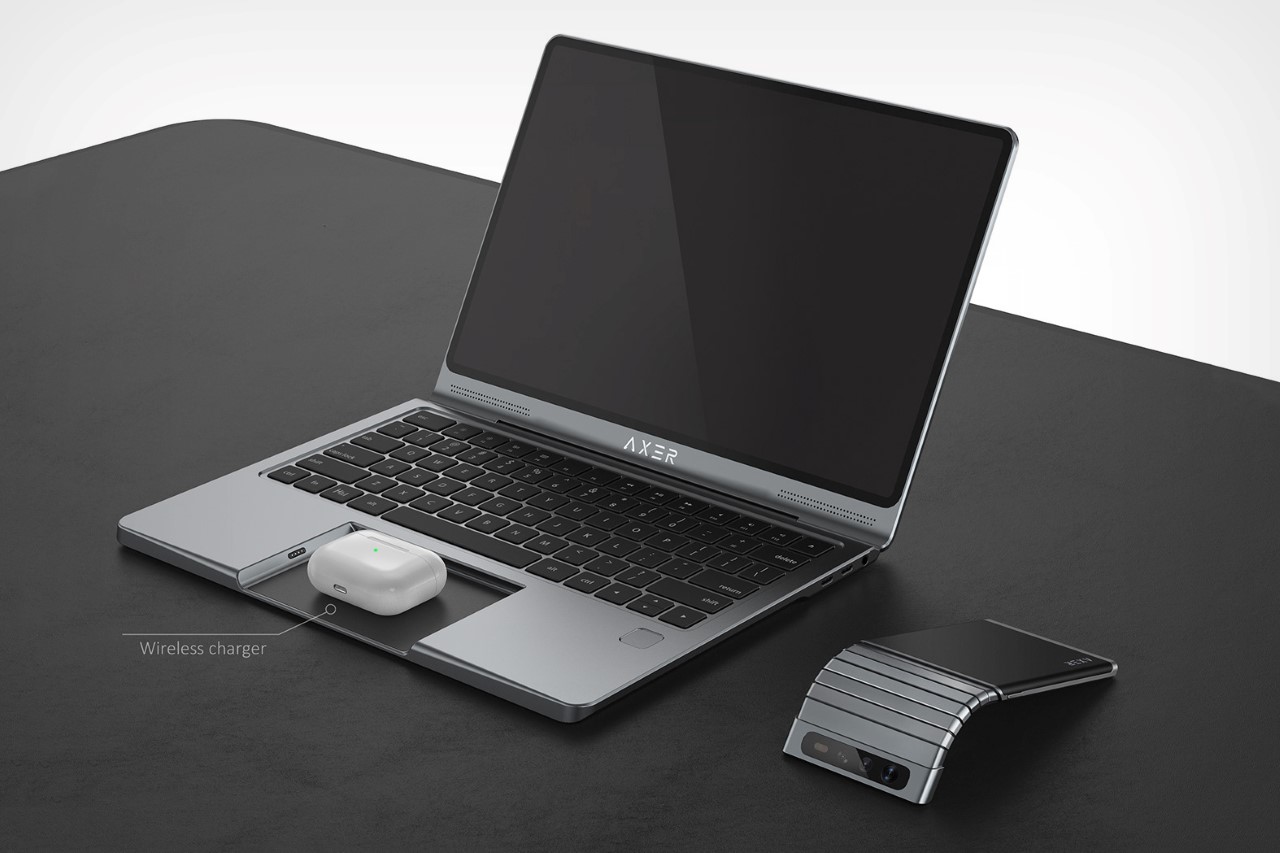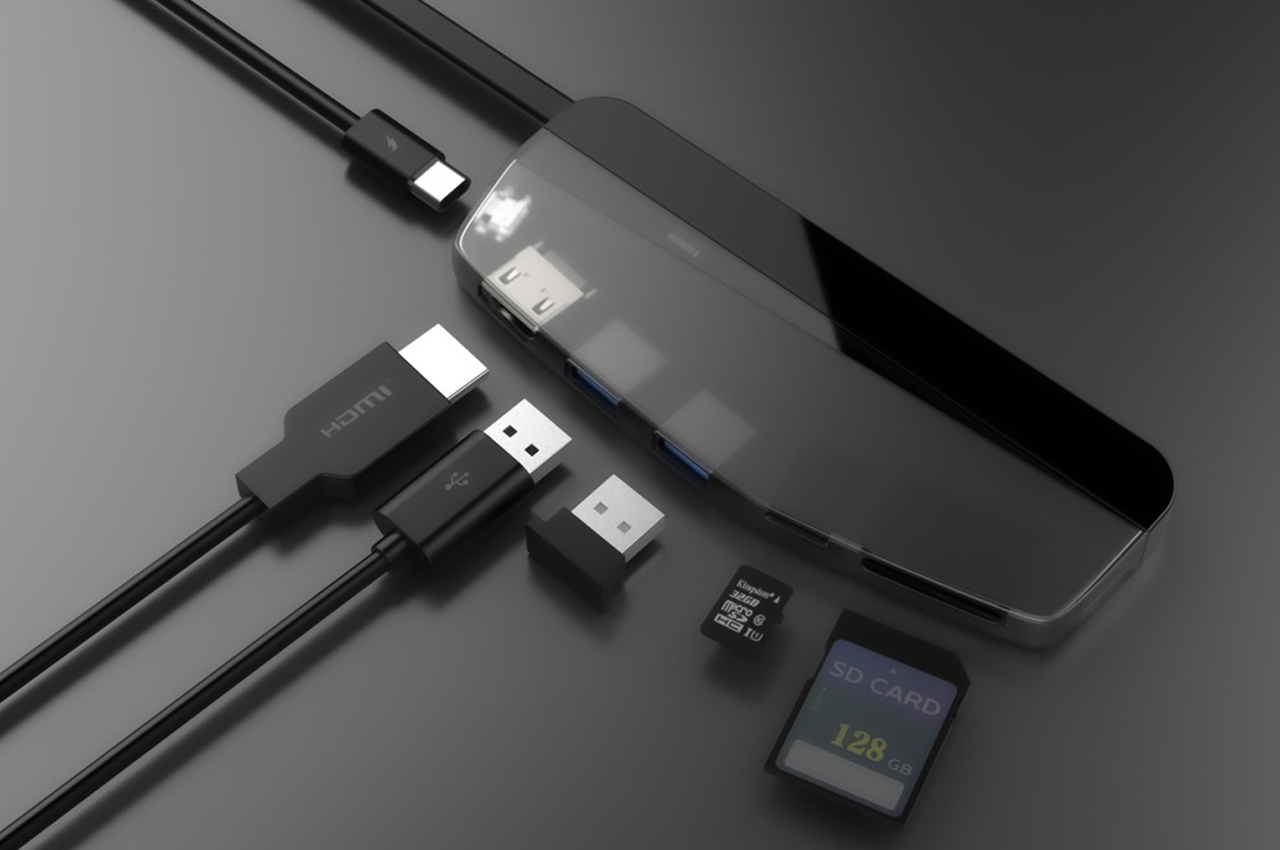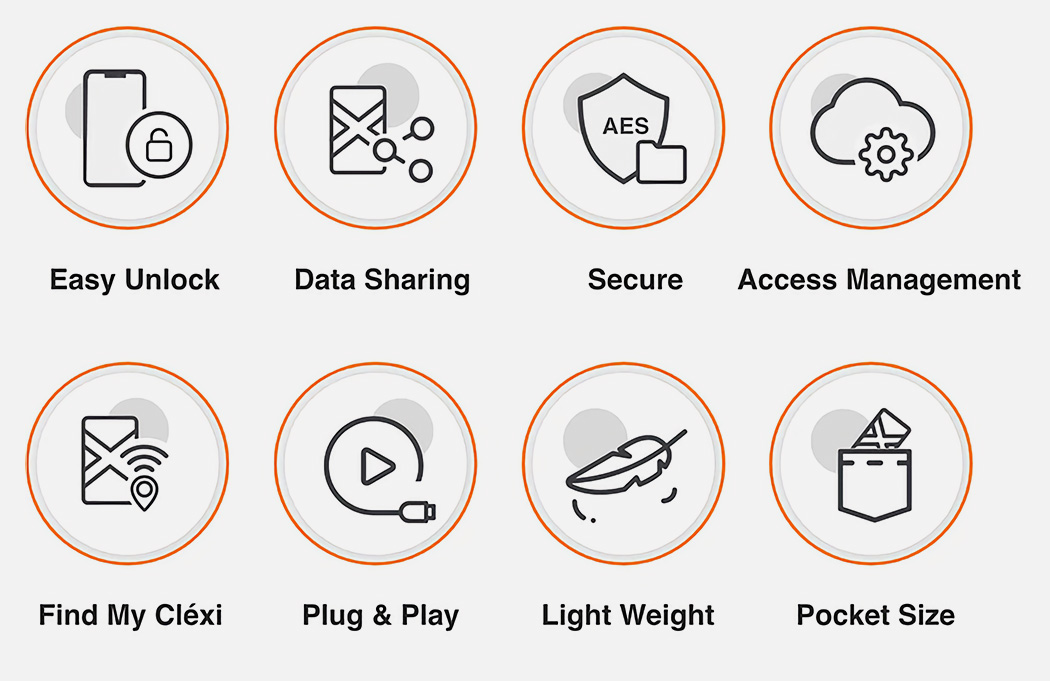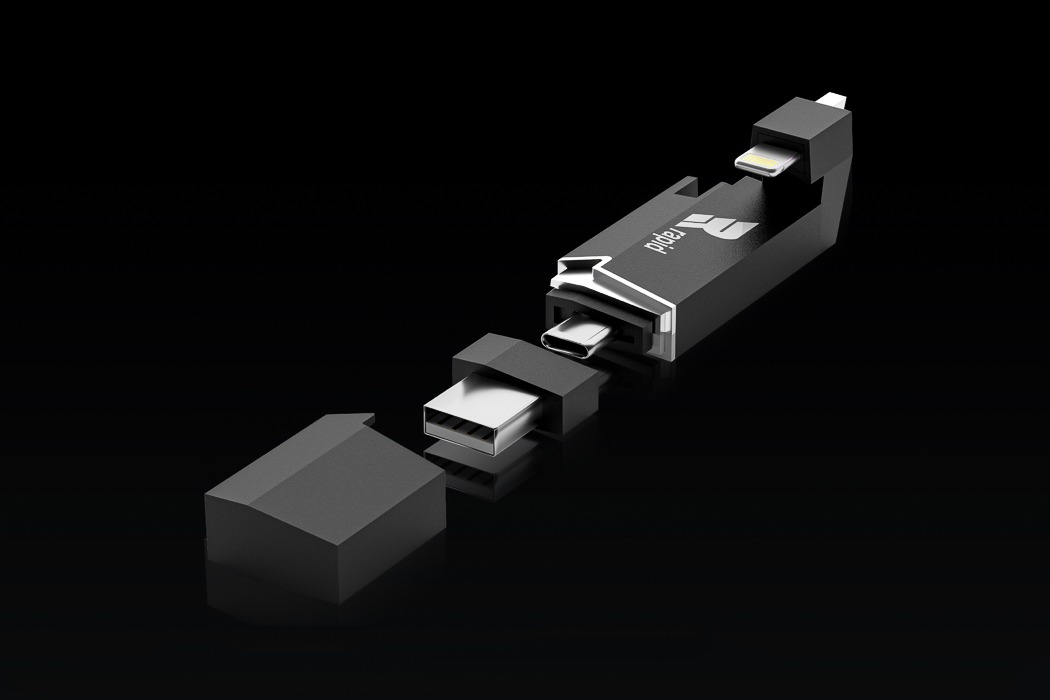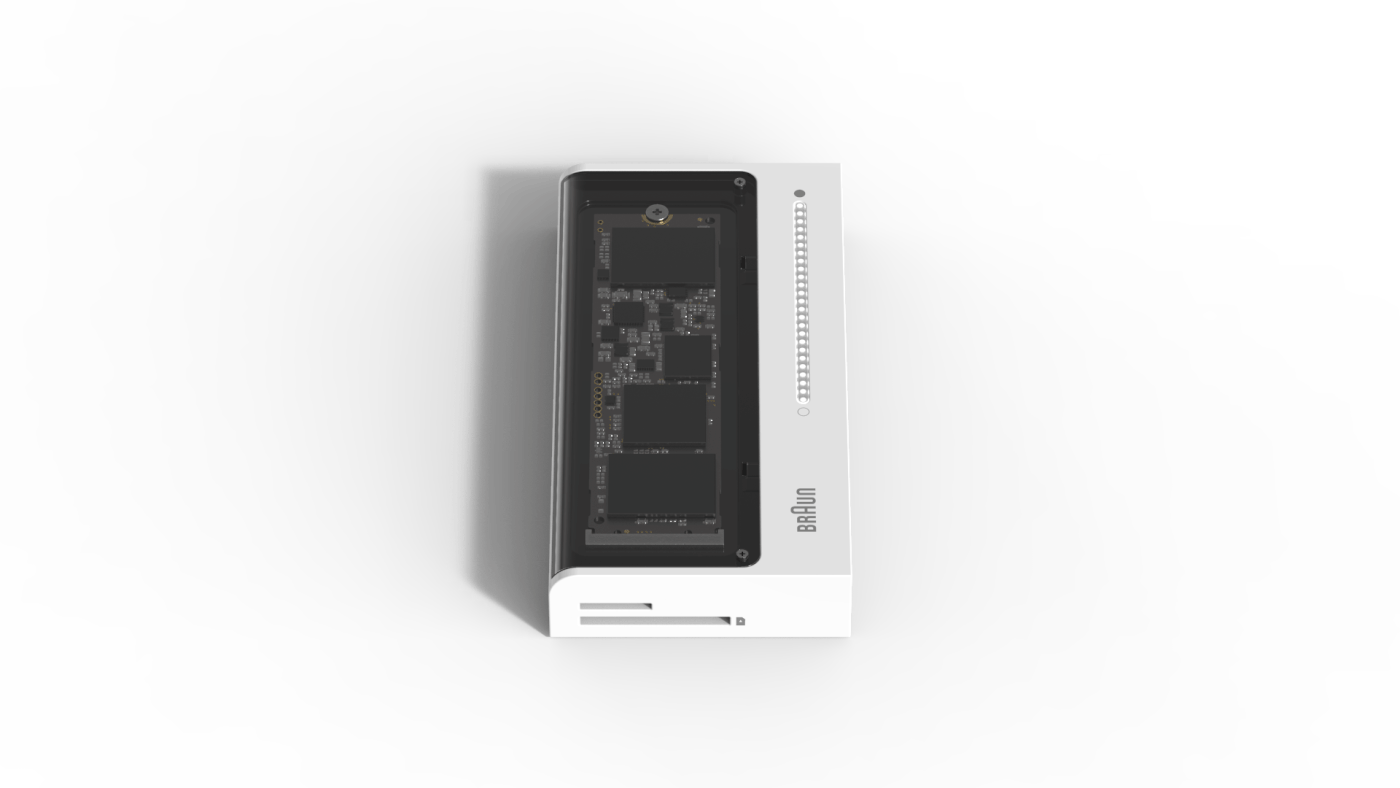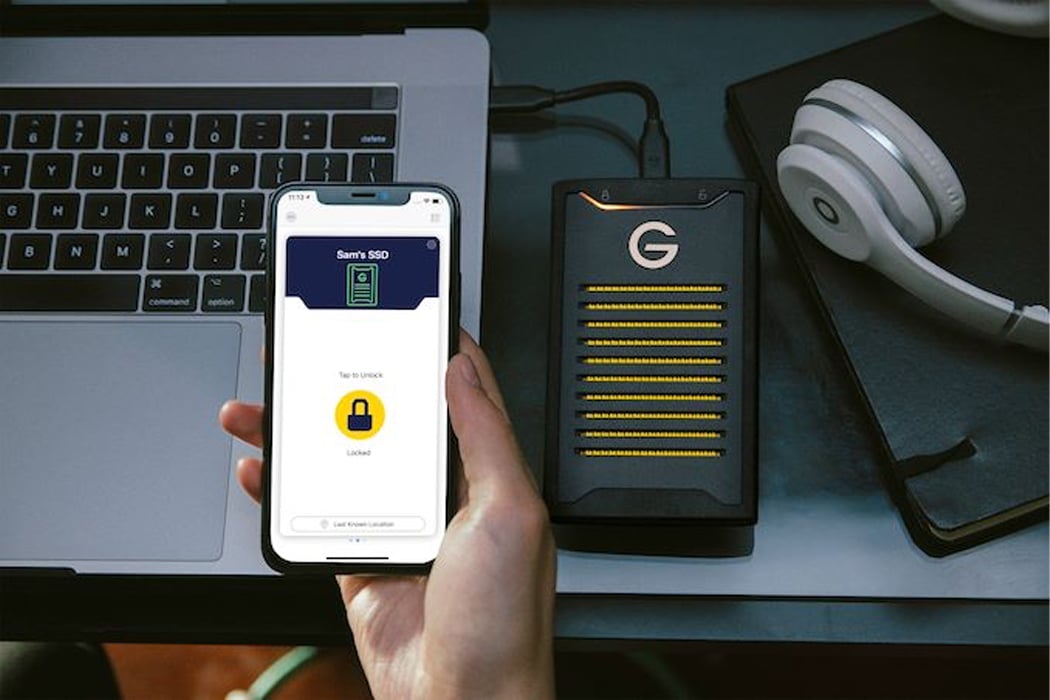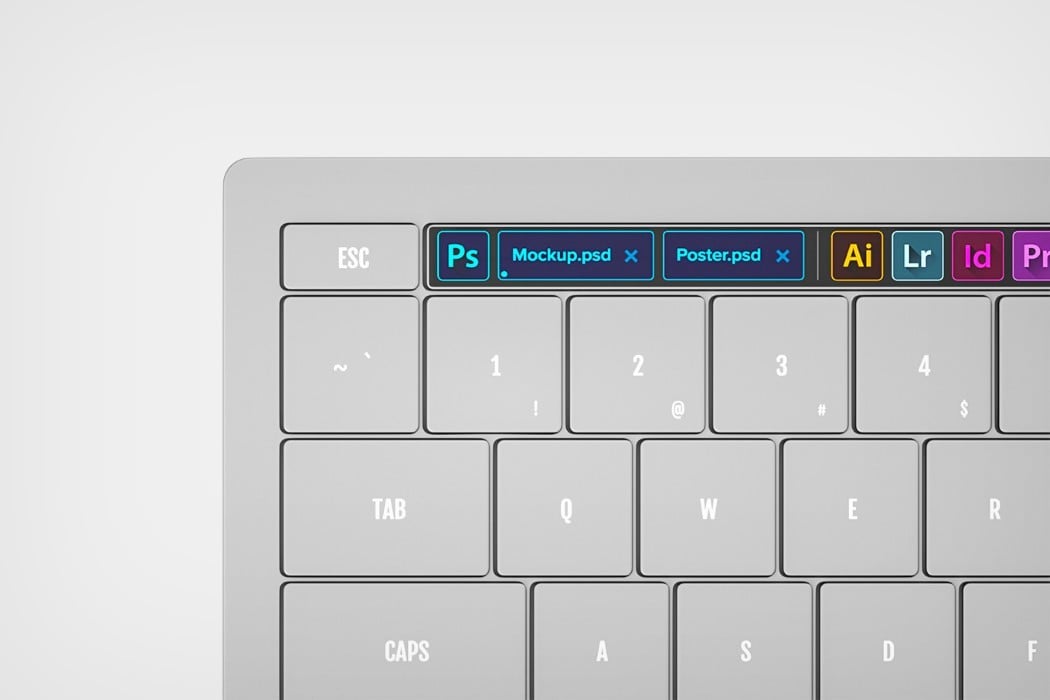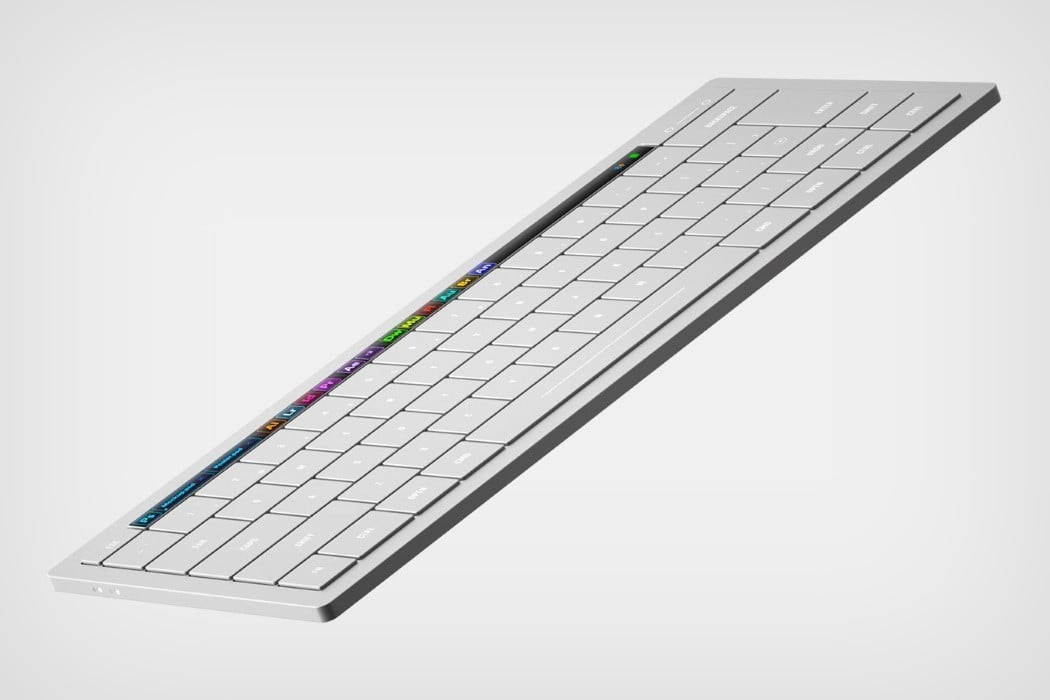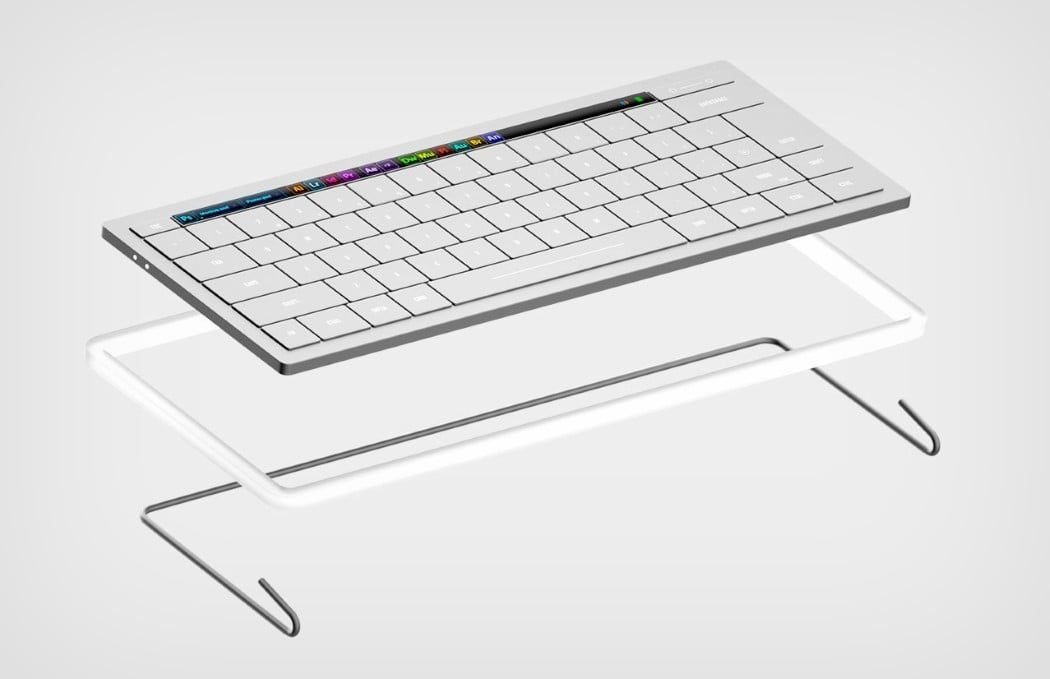To be honest, I could not survive without my MacBook! It stores almost everything I hold sacred, and I need it for various purposes – from work to leisure! And most of us do spend the majority of our day working on laptops, and hence maintaining a consistently high level of productivity and efficiency is extremely integral for our work routines. However, spending hours on our MacBooks can cause immense strain to our hands and neck. And this is where laptop stands come in! The right laptop stand offers ergonomic angle adjustments and helps us work in a posture that does not cause physical pain and strain on our bodies. And hence, we’ve curated a collection of ergonomically designed and highly functional laptop stands that help you work in the most comfortable position possible, in turn boosting your work productivity and efficiency! These are the ultimate sidekicks to your MacBook!


The designer came up with this idea after observing the irking drawbacks of traditional laptop stands. Most of them don’t provide the desired elevation and the right viewing angles. Also, they are very complicated to deploy which mars the whole purpose. This prompted Jexter Lim to plug all the gaps that spoil the user experience and function of the accessory. The laptop stand gives you the desired viewing angle for a comfortable working regime anytime, anywhere. The goodness doesn’t end there, as it seamlessly transforms into a laptop sleeve to head to your next destination without all the bulk of a traditional laptop stand.


The RLDH Alto Standing Desk is a thoughtful flat-pack accessory designed keeping in mind your multiple needs if you can’t invest in a height-adjustable desk. It is simple to carry and disassemble, with the option to adjust the height of your keyboard and mouse tray, giving it the flexibility of use with your laptop. Yes, this stylish yet functional standing desk is tailored for use with your laptop – virtually transforming your table into a standing desk when the need arises. Its flat-pack and lightweight (weighing just 6.5 lbs) nature give you the freedom to tuck it away when not needed or even to take it along during travel for remote work regimes.


Designed to be portable and compact, HUB–OX initially comes as a lightweight, palm-sized USB-C hub, which splits into two halves, both equipped with plenty of charging slots, HDMI connections, and ethernet ports. HUB–OX is compatible with MacBook Pro models that have four USB-C ports, generally any MacBook Pro from 2016 or any of its succeeding generations. When HUB–OX is split in two, users can plug the USB-C chargers into all four of their MacBook Pro’s ports, lifting their laptops to an angle of 7.7° to keep them charged and at eye level for the rest of the day.


The MOFT Z was designed keeping the original MOFT brief in mind but was made to push limits. It does come with the ability to prop your laptop at three angles, but that’s not all. The MOFT Z even transforms your sitting setup into a standing one, elevating your laptop up by as much as 10 inches (25 centimeters). The MOFT Z does this using an innovative Z-shaped folding system along with its signature PU and fiberglass material which allows the laptop stand to have a high strength to weight ratio while being thin enough to slide right into a Manila envelope. The MOFT Z was designed to be used independently, without being stuck to the back of your laptop (like the original MOFT). Slightly larger than a sheet of A4 paper, and at nearly half an inch thick, the MOFT Z can be kept on your desk, stored in a drawer, or a shelf, among folders.


The durable stand has multiple height adjustable angles and forward and backward position adjusting liberty for laptops or even tablet – tested for over 20,000 uses. This adjustability gives you the ability to orient the laptop/tablet screen position in more ways than not. Adding to the inherent feature of keeping the device sturdy in place without any lateral movement and the intuitively positioned ventilation holes, Maotoam’s offering has something more! The world’s first ergonomic laptop stand with an integrated 13-in-1 USB-C hub, making it a one-stop solution for connectivity to all your gadgets.


With a minimal, sculpture-esque design, PILLR looks pretty darn good even without the laptop on it. Its strong presence gives it the appeal of a desk sculpture, and once you place a laptop on it, the PILLR enters a functional mode, elevating your laptop to reduce neck pain and boost productivity. PILLR’s 3-part design comes together to create its minimal, simple form factor. Made from three individual anodized aluminum pieces, PILLR is light and minimal, with clean lines and basic shapes, giving it an appeal that matches the expensive laptop that rests on it. Designed to support (both physically and visually) any laptop you put on it, PILLR was designed keeping the MacBook in mind… which makes sense considering it’s the world’s most popular portable computing device.


With minimal material and maximal robustness, the Curve SE elevates your laptop 6.5 inches from your desk, allowing your neck to rest at a much more comfortable angle. Made from a single curved piece of anodized aluminum, the Curve SE’s clean design complements your MacBook perfectly although it works universally with all laptops. Silicone grips ensure your expensive machine is held well in place so any accidental nudges don’t knock it over. The Curve SE’s elevated (in the literal sense) sense of design even helps keep your laptop ventilated, promoting proper airflow so your machine doesn’t heat up. In the event that it does, though, I imagine the metal body serves as some sort of heat sink to help dissipate heat and cool your machine down faster.

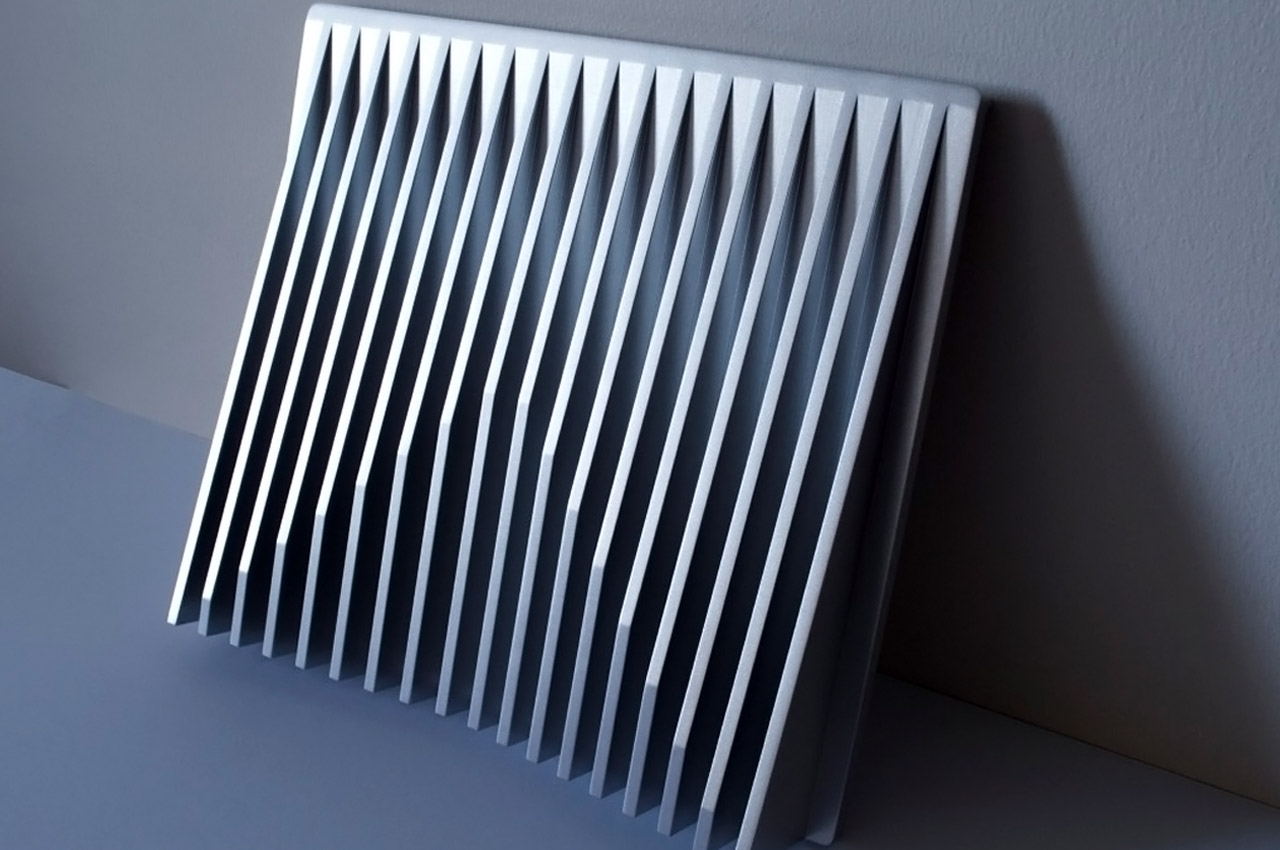
This one-piece aluminum laptop stand has a two-fold purpose. It serves as a barrier between your heated laptop base and your lap (or your desk), and its unique slatted design helps it act as a massive heatsink, pulling the heat from your laptop and distributing it across the multiple aluminum ‘fins’ at the base, and then dissipating it into the air. The fins/slats help increase the surface area so the heat gets lost at a faster rate, allowing the laptop stand to effectively cool the laptop without having to be plugged in. They even go as far as helping with wire-separation/segregation. Plus, its machined aluminum design goes together rather well with laptops having an aluminum body (case in point being the Macbook, obviously).


Whether you’re in bed and binging Netflix and simultaneously munching on dinner or spending the workday in bed, using the laptop in bed has probably become the world’s favorite pastime just with this past year’s WFH orders. iSwift Pi was primarily created to help those working from home feel a lot more comfortable when they choose to work from the comfort of their beds. Designed to be compact and portable, iSwift Pi boasts an ultra-thin form when folded or unfolded. When folded, the iSwift Pi is as thin as a small stack of paper, which then unfolds to two different heights, either 7.5 inches or 8.6 inches, depending on your lap situation. Then users can adjust iSwift Pi’s sitting placement to four different angles, so the screen can always meet your eyes.


The Triyards Laptop Stand borrows a clever trick from a product we’ve been using for decades. Inspired by the thin-yet-effective kickstands found in most keyboards, the Triyards Laptop Stand sits flat against your machine, adding a mere 0.2 inches of thickness. Made from durable aerospace-grade aluminum, the stand adheres to the back of your laptop using a non-harmful 3M glue strip and comes with two fold-out legs that allow you to easily prop your laptop up, angling it in a way that helps it stay cool while angling the keyboard in a way that makes it easier to type. It comes with rubber legs too, to make sure your laptop doesn’t slide around or damage the surface you’re working on.