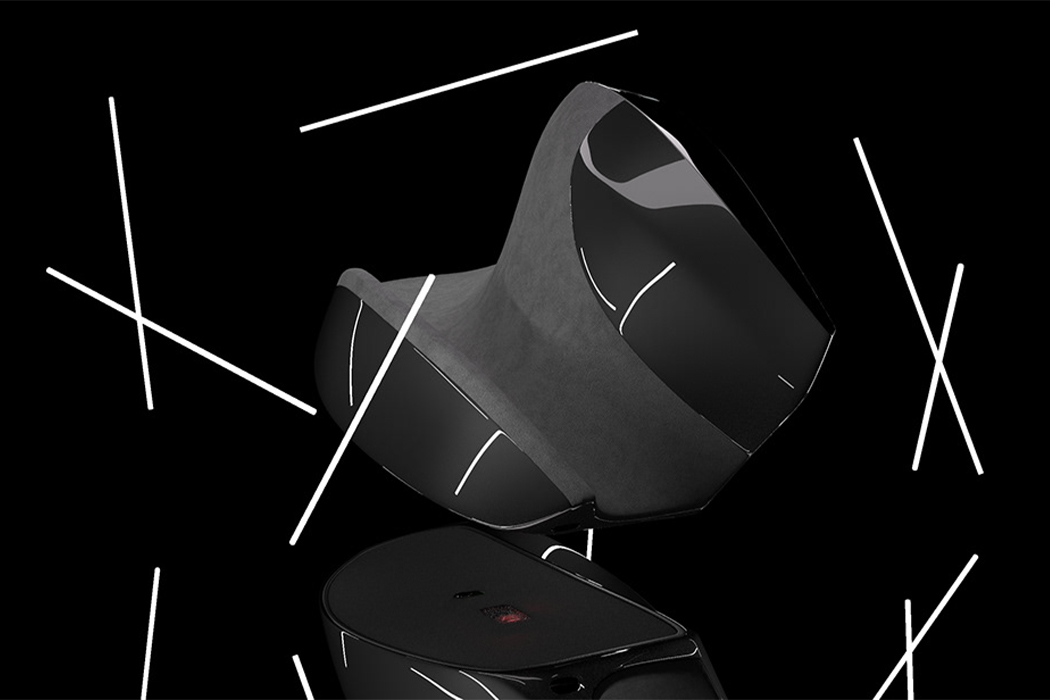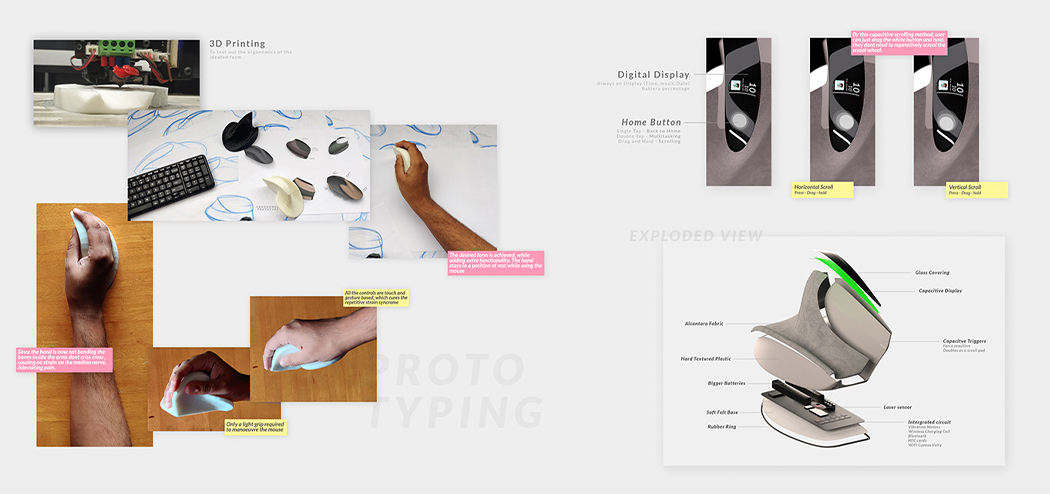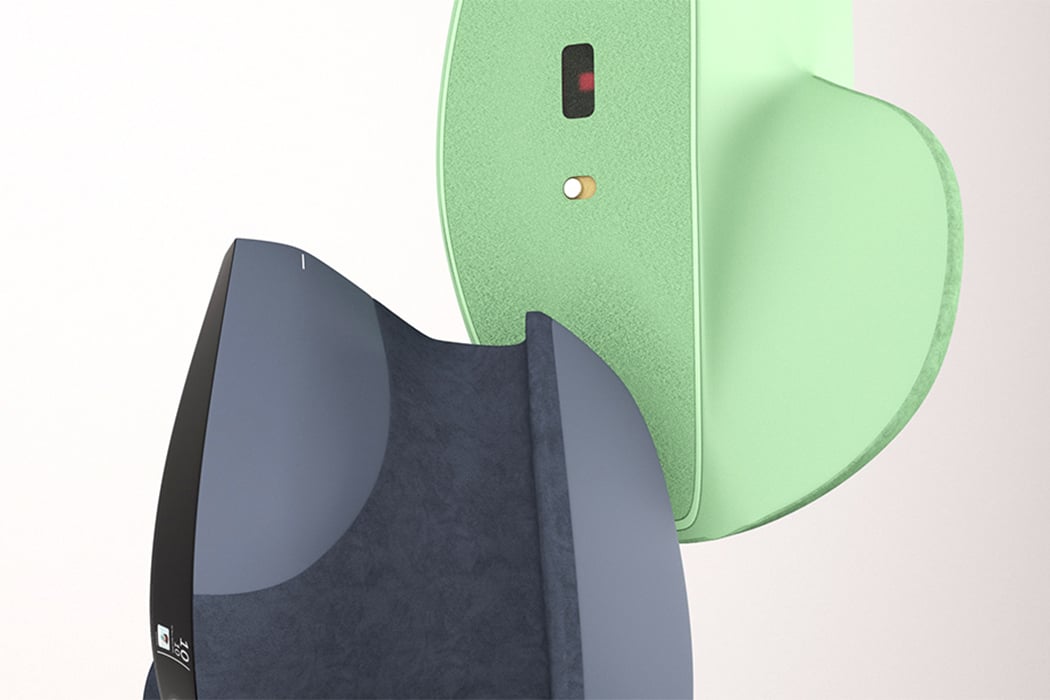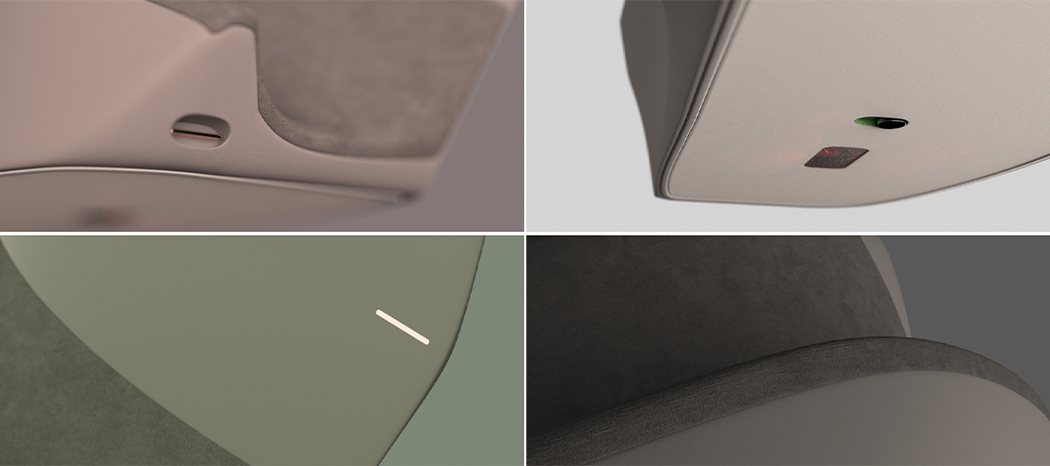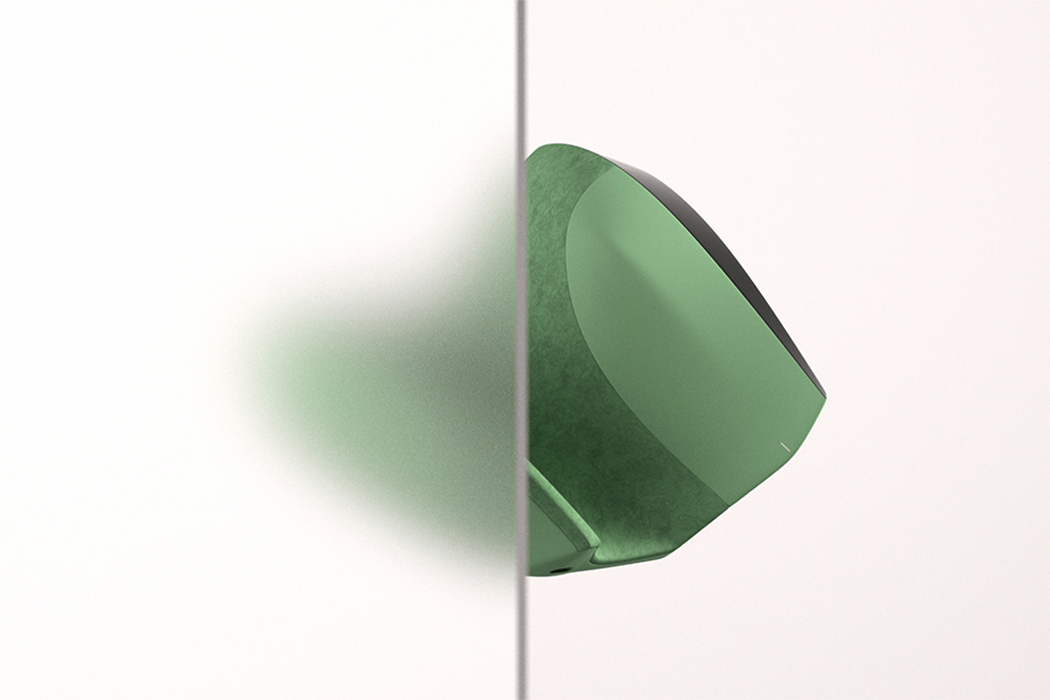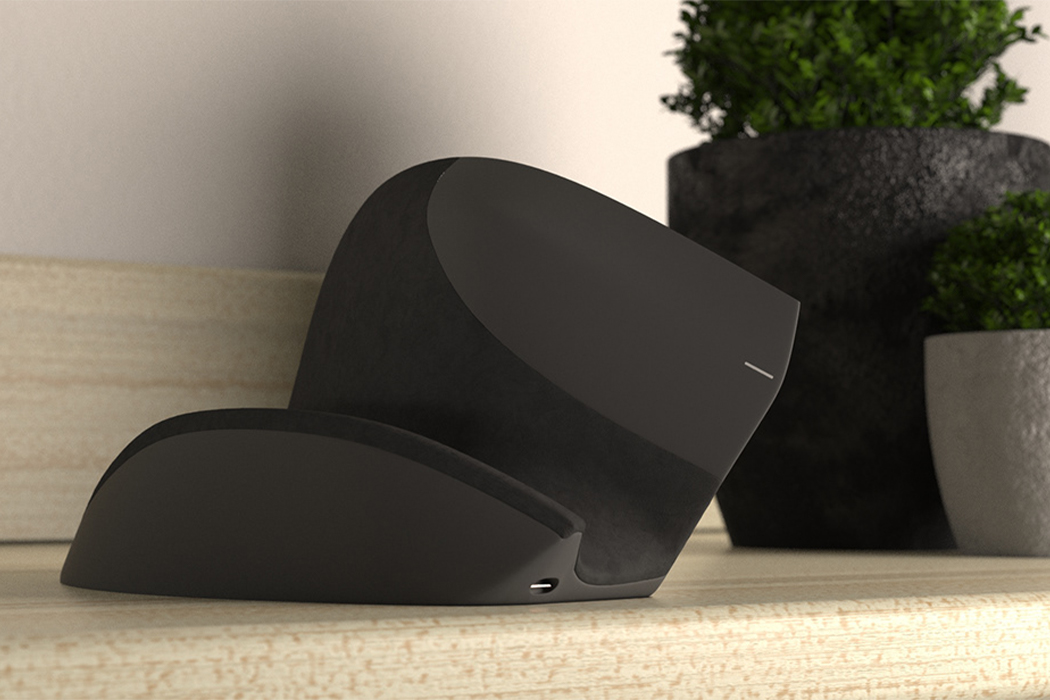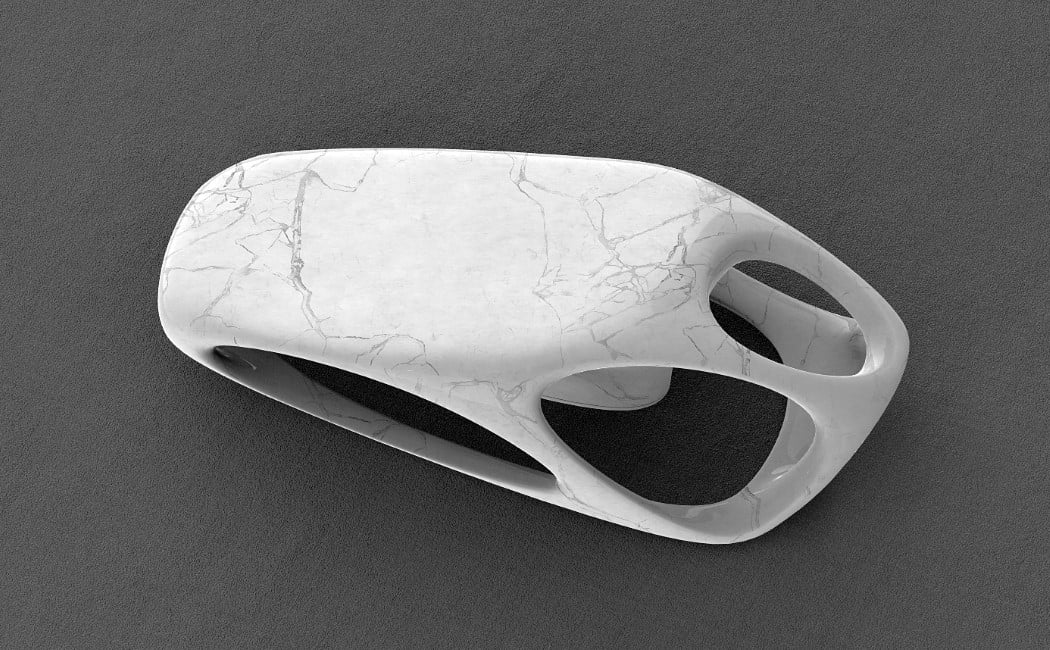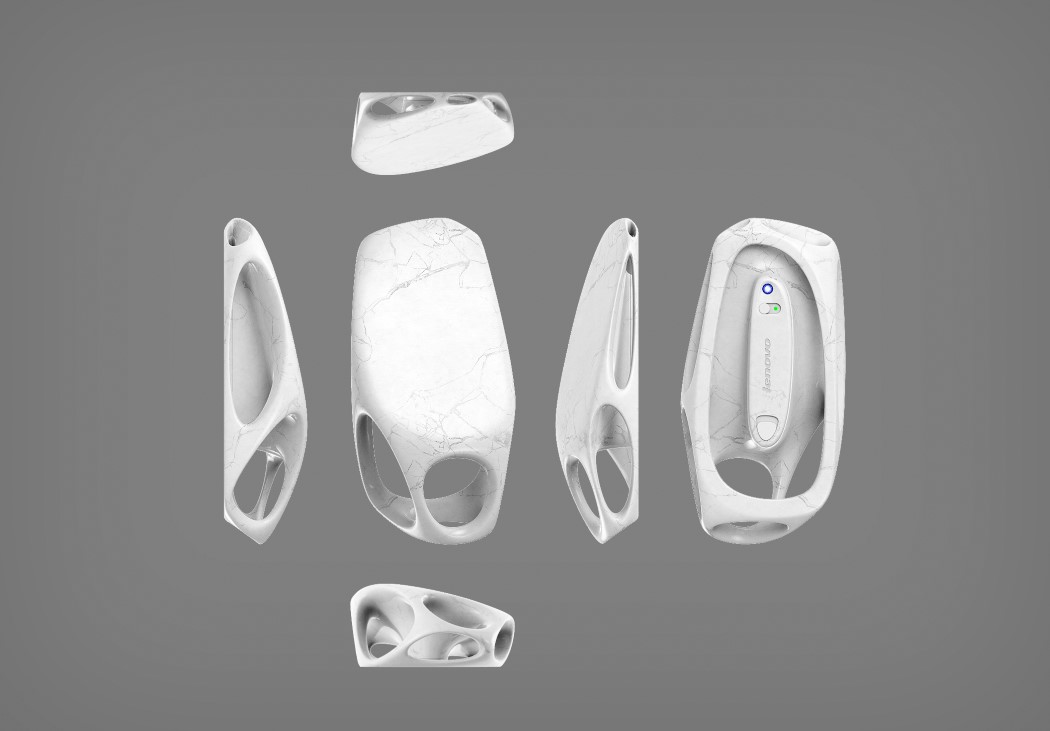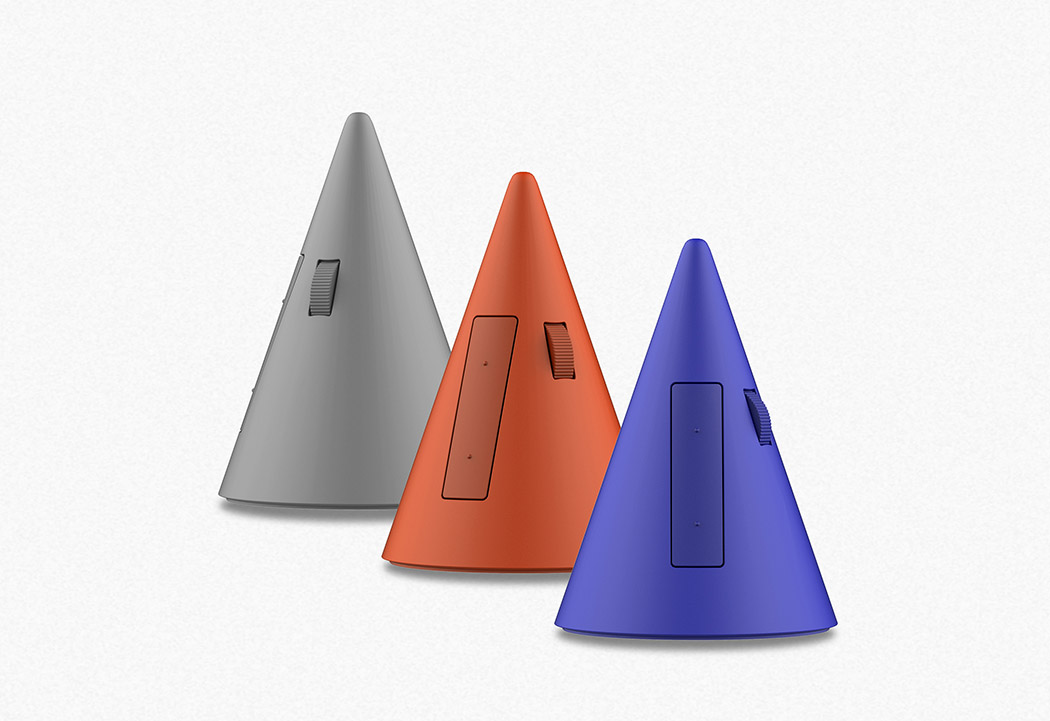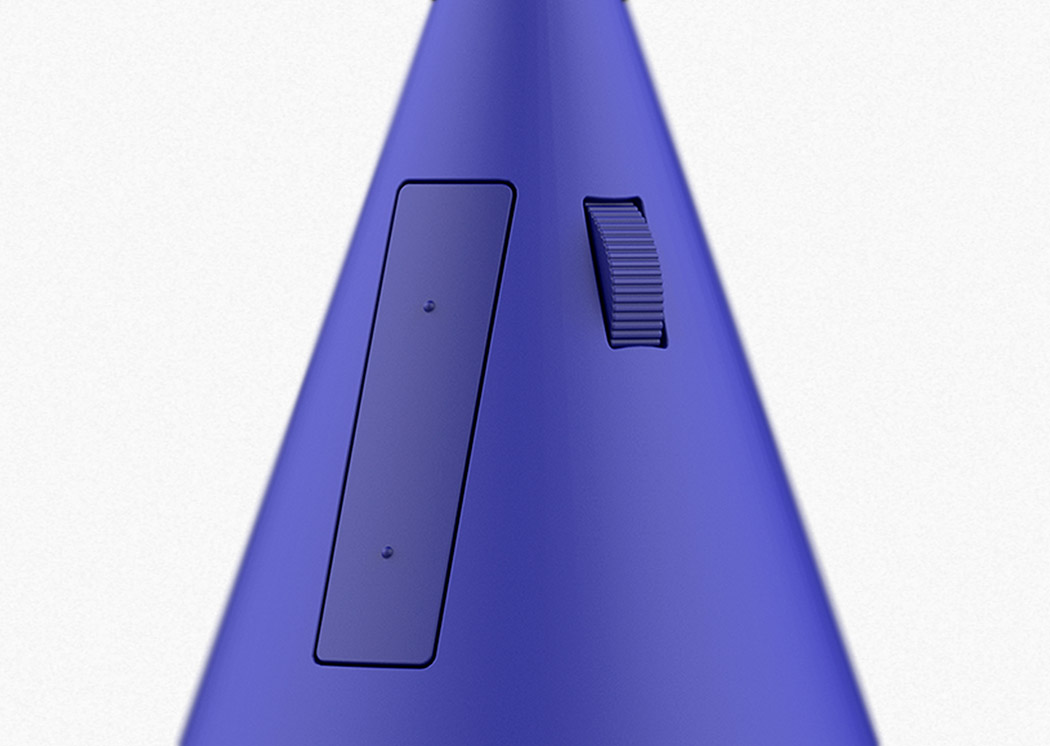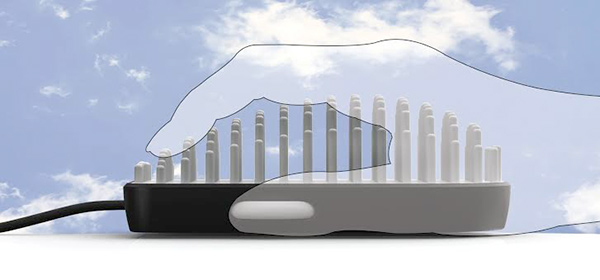When was the last time you used a computer mouse and said “Wow!” or made you feel young again because your wrist didn’t hurt anymore? There are computer mice that have evolved into a more ergonomic form of the traditional one like the Logitech MX Vertical but the market still lacks options. MAUS is a conceptual computer mouse designed to resolve the shortcomings of its predecessors by diving deeper into the study of the human hand.
Using a non-ergonomic mouse, the design team mapped out all the pain points felt on the hand. The process then involved clay modeling to understand how MAUS’ shape and angle would feel with wrist movements and grip. Prototypes were then 3D printed with the final form that ensured the hand stays in a position of rest even when using the mouse. An interesting functionality to cure repetitive strain syndrome was making all controls gesture-based. MAUS also features a digital display – something we haven’t seen in any mice! The body also features Alacantara fabric for a soft touch and comfortable light grip. It has a soft felt base as well as a rubber grip for smooth motions.
Since work from home has become the norm, we spend an increased time sitting in the same posture for work and probably for entertainment too. Small changes to our furniture and choice of tech can help alleviate things like carpal tunnel syndrome, shoulder strain, and the ‘texting thumb’ which can all be aggravated by something as simple as a wrong mouse. MAUS aims to bridge the gap between the traditional devices and the existing ergonomic ones by one-upping them both!
Designer: Somya Chowdhary