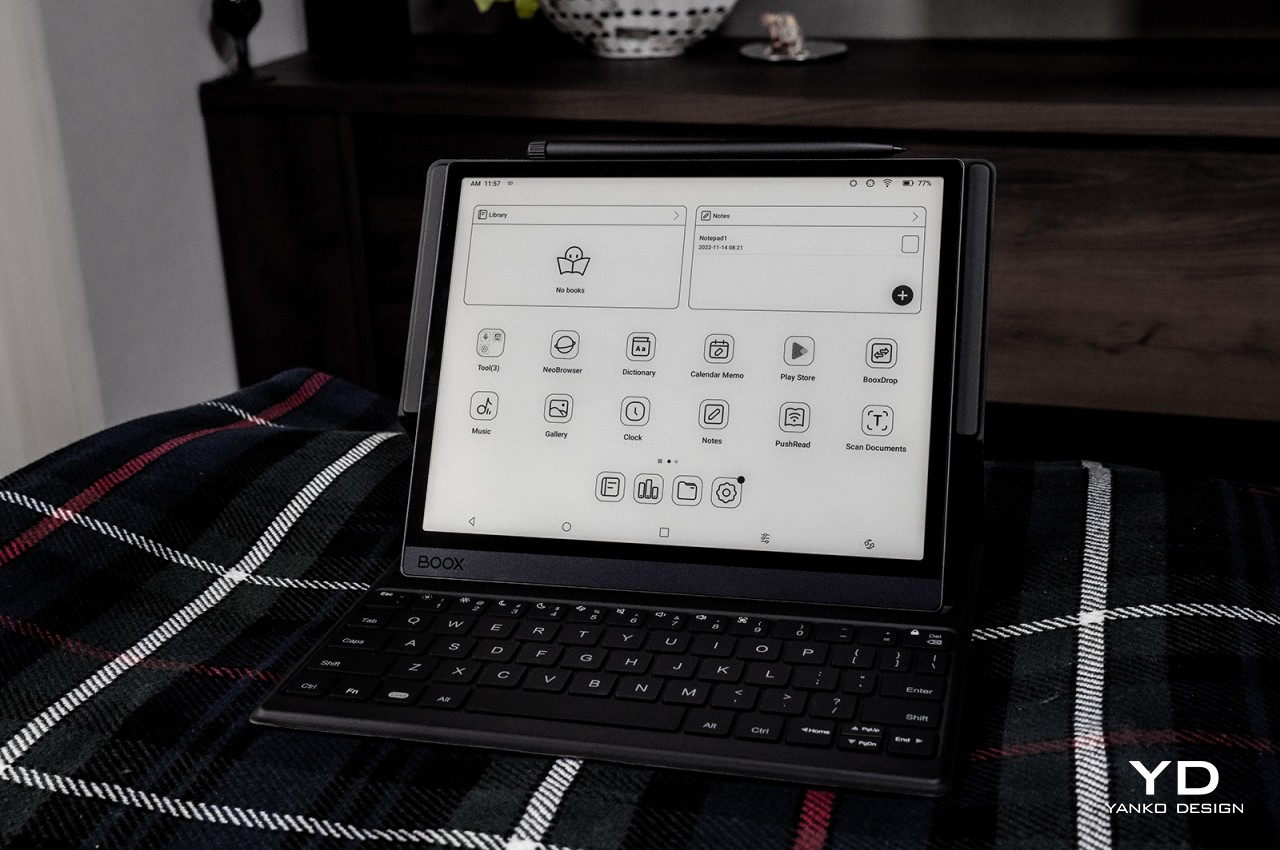
PROS:
- Eye-friendly E INK screen
- Sleek and stylish design
- Full access to Google Play Store
- Support for stylus and keyboard input
CONS:
- Heavier than typical e-readers
- Old Android version
Our modern lives seem to be surrounded by screens, be it on the phones glued to faces, the computers we use at work, or the TVs we chill at night with. While vibrant and colorful, these screens have also proven to be harmful to our health, especially to our eyes, when overused. That might be unavoidable if you read a lot of digital content, but e-paper technologies like E INK have long offered a better alternative. There are plenty of e-readers these days, especially with Amazon and Kobo finally upgrading their devices with more features. Truth be told, however, these industry giants are quite behind the times, especially with the likes of Onyx, which has been pushing the boundaries of the e-reader market for years now. So while Amazon and Kobo play catch up, Onyx is venturing into new territory with the Boox Tab Ultra, and we take this rather novel tablet for a spin to verify that this is not your grandparents’ e-reader.
Designer: Onyx
Aesthetics
Forget what you know about even the most advanced e-book readers, even the ones running Android, because the Onyx Boox Tab Ultra is clearly a cut above the rest. Technically, it is more an Android tablet than an e-reader running Android, a distinction that makes more sense as we go through its various aspects. That said, even among Android tablets, it is quite special, and not just because of its E INK display.
The Boox Tab Ultra easily sets itself apart from other e-readers with its handsome design. Instead of rather cheap-looking slabs of plastic, Onyx applied a touch of aluminum to improve the tablet’s durability since it would see use outside of just reading books and PDFs. The form of the Boox Tab Ultra is boxier with sharp corners and flat edges, not that different from modern iPads. There is also a sizable camera bump on its back, though it is rightfully labeled as a “Smart Scanner” than a typical photography tool.

Contrary to standard tablet designs these days, there are large bezels surrounding the Boox Tab Ultra’s screen. Of course, that is typical for e-readers, so that wouldn’t surprise any Onyx customer. It also doesn’t detract from the device’s appearance since it is tastefully done. There is an extended part on the left side of the device that resembles the spine or margin of a book. In addition to providing a place for branding, it also offers a more convenient place to hold the device without your hand getting in the way. The back of this area has a peculiar strip of repeating icons that adds a bit of visual flair but is pretty much unnecessary.
The edges of the Boox Tab Ultra are also pretty bare. The only things that will catch your attention are the holes for the speakers, the USB-C port, a tray for a microSD card, and a row of pogo pin connectors. This last bit is critical for enabling the optional keyboard cover that truly transforms the E INK tablet from a content consumption device into a productivity tool.
Ergonomics
The biggest draw of an e-reader is its screen, and it is the defining feature that Onyx brings to the tablet world with the Boox Tab Ultra. Unlike a regular LCD or OLED display, E INK doesn’t emit light of its own and is gentler on the eyes. This is what makes these devices ideal for long periods of reading, even at night when blue light could have adverse effects on your sleeping patterns. E-paper displays also tend to be very energy-efficient, so they don’t require that much power to use.
Of course, such a display wouldn’t normally be usable if there is no light around, which is one of the biggest limitations of the early generations of e-readers. To solve this problem, modern e-readers have added some lights to the display. Rather than backlights directed towards the reader, however, the Boox Tab Ultra uses front lights that illuminate just the screen. There are also two kinds of lights available, white and warm, and you can mix the brightness of these lights to your taste and comfort.
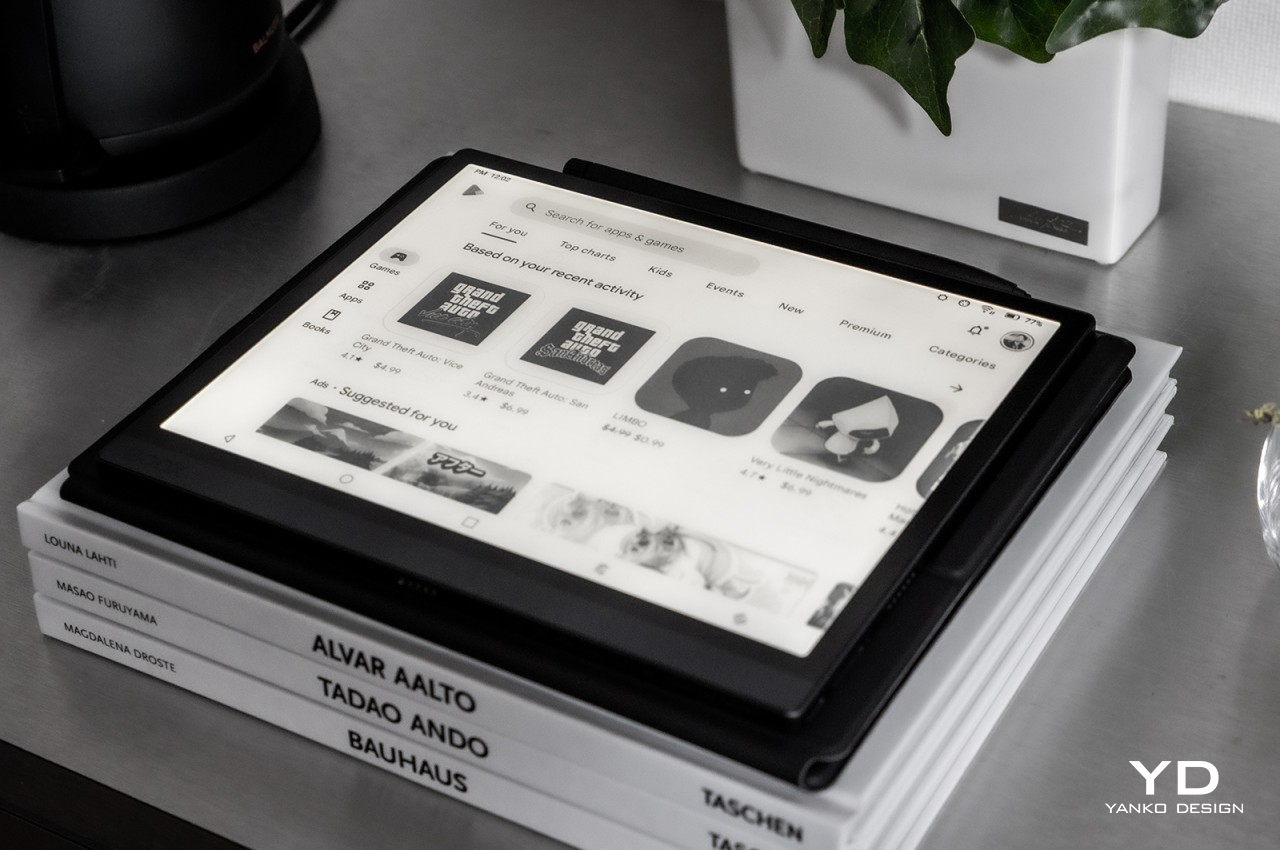
The Amazon Kindle and early e-book readers created the expectation that these devices should be small and lightweight pieces of plastic that could even fit in some larger handbags. While there will always be a market for basic e-readers, some want a little bit more from their devices. The Boox Tab Ultra is definitely not your typical e-reader, even in size. The 10.3-inch E INK display, in addition to the bezels, make it already significantly larger than its peers, but that’s only half of it. It also has a 6,300 mAh battery, a giant by e-reader standards, that also gives it a substantial heft.
While it’s still lighter than a typical tablet of that size at around 480g, it’s bound to cause a bit of strain on your wrist or arm if you’ll be holding it up for a long period of time. The “spine” on the left side and its textured back do offer a better grip, but some might still find it uncomfortable to use for hours on end. Then again, that might also be a good time to take a break anyway.
Performance
At its core, the Onyx Boox Tab Ultra is an Android tablet that just happens to have an E INK screen similar to e-readers. It’s more akin to a mid-tier tablet with its Qualcomm Snapdragon 662, 4GB of RAM, and 128GB of storage that you can expand up to 2TB more with a microSD card. At the same time, however, these specs also put it above almost every e-reader in the market, and its power definitely shows in its performance.
The Boox Tab Ultra runs smoothly and is very responsive. Even its E INK display at standard “HD” speed is quite fast, even if touch screen accuracy isn’t perfect. Of course, it’s not going to be as fast as even the slowest LCD panel, but it’s actually good enough for some games and videos, depending on your tolerance levels. You will still see clear signs of screen refreshing, especially when switching pages or zooming in and out, but those are on par with any e-paper display. There are different speed modes you can choose from, depending on what you need, but do know that faster refresh speeds come at the price of quality. Even at Ultrafast, however, the Boox Tab Ultra’s 1872×1404 E INK Carta panel produces crisp and clear text, and its 10.3-inch A5 screen size makes it perfect for documents and even manga.
Onyx ships this E INK tablet with a free Boox Pen 2 Pro stylus, which adds a whole new level of functionality to the device. In addition to annotating PDFs, this pen lets you jot down notes or even make some art. Of course, you won’t be able to see any colors, but they’re there and will be completely visible when you transfer the image or note to a computer or phone. Onyx also sells a keyboard cover accessory specifically designed to connect to the Boox Tab Ultra’s pogo pins. This means that the keyboard doesn’t require charging and has a more stable connection than, say, a Bluetooth keyboard. This cements the device’s nature as a tablet more than an e-reader because of its flexibility in typing documents and emails. Of course, you can also do that with Onyx’s more recent e-readers, but the Boox Tab Ultra makes it a lot easier with its large screen and keyboard accessory.
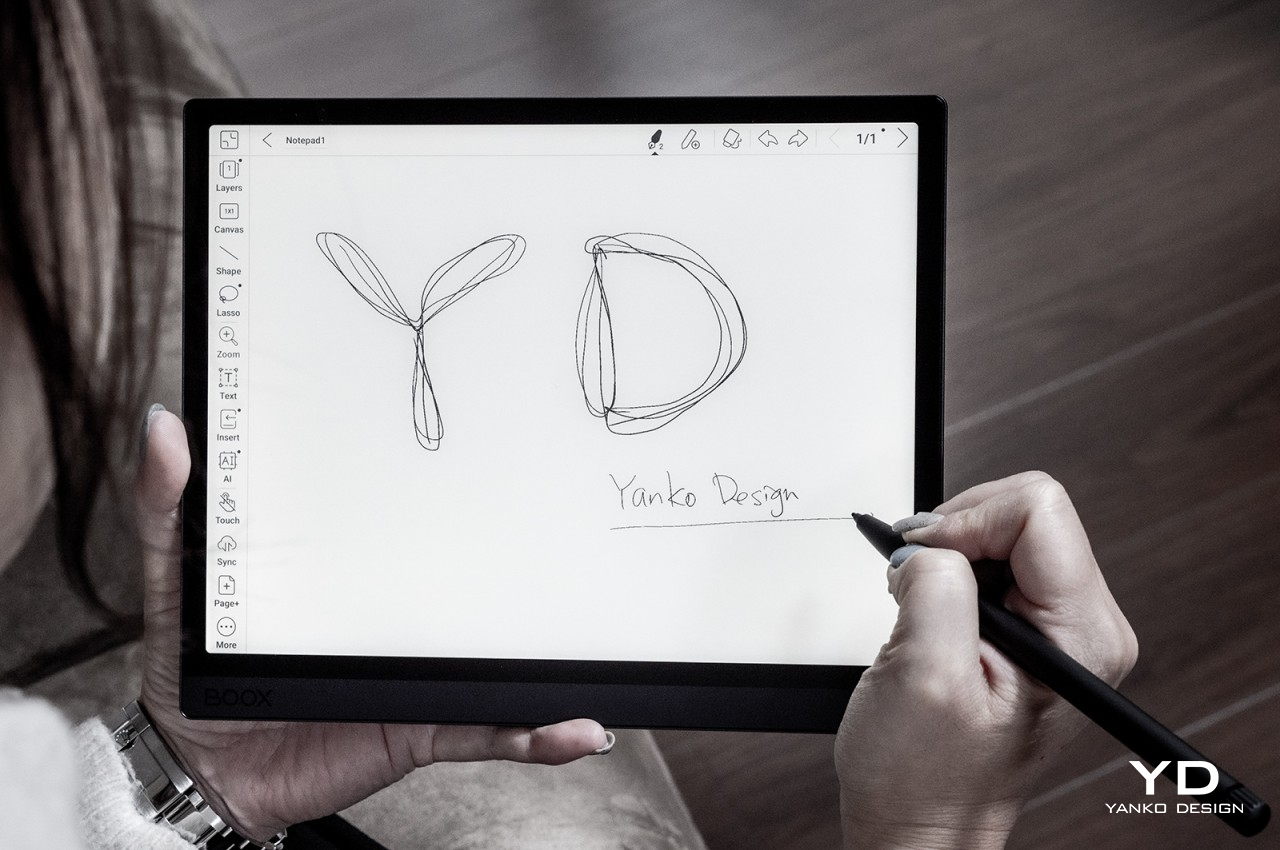
The tablet also has dual speakers, more for listening to audiobooks than music, as well as dual microphones that can help you record notes. There is no headphone jack, sadly, but you can connect wireless earbuds and speakers via Bluetooth. The Boox Tab Ultra surprisingly has a 16MP camera on its back which required putting a very noticeable but stylish bump there. You can use it to take photos, of course, but its main purpose is really to be a portable document scanner. The built-in camera app actually has an OCR (Optical Character Recognition) feature that lets you convert text in the image into text you can copy and edit, though your results will vary depending on the clarity of the photo and supported languages.
Orchestrating all of these features is Android 11 with a special “Boox OS” that gives the mobile platform a very unique user interface that’s more familiar to e-reader owners. Despite that, the Boox Tab Ultra actually comes with Google Play Store pre-installed, which is no trivial matter. This means that you can practically install any Android app or game, even ones that might not make sense on an E INK device. You have the entire library of Google Play content at your disposal, just like a regular Android tablet.
Sustainability
While the majority of e-readers today still bear their predecessors’ plastic DNA, a few have ventured outside the norm to use more premium materials. Fortunately, that means there is less use of plastic here, even if it isn’t completely free of them. The Boox Tab Ultra is no different and uses a moderate amount of aluminum for its case, which does contribute a bit to its heavier weight. Unfortunately, it is also no different when it comes to other materials, and Onyx as a company hasn’t made big announcements regarding sustainability, at least not yet.
It’s the same story for the tablet’s packaging, which is at least minimal and compact. Onyx doesn’t ship a charger with the device, but it does come with the appropriate USB-C charging cable. Instead, the Boox Tab Ultra comes with that free Boox Pen 2 Pro stylus and some extra nibs. The pen itself is made from aluminum, giving it both some necessary weight as well as a bit of longevity.

Value
For many people interested in one of Onyx’s newest devices, the price tag will be one of the most important deciding factors. At $599.99, the Boox Tab Ultra is definitely one of its most expensive products, and that doesn’t even come with accessories other than the stylus. Even among tablets with the same specs, that’s quite a steep price, especially if you consider that an E INK screen should be cheaper than an LCD panel, even if it includes touch support and a Wacom digitizer.
You can’t simply judge a product by its price, though, especially for a category-defining product such as this. Compared to other e-readers, the Boox Tab Ultra is definitely the cream of the crop, especially when it comes to performance and capabilities. It is admittedly heavier than some might be comfortable with, but that comes with the territory of having a large screen and a large battery. It is also quite the novel tablet, which is able to do anything a regular Android tablet can, with the exception of displaying any sort of color.

The problem, however, is whether the Boox Tab Ultra addresses a need that others in either category of devices can’t. It might not be the most comfortable e-reader, given its size and heft, and Onyx itself has plenty of competitive models to choose from. It might not even be the best Android tablet given its mid-range specs, and the fact that it can only display shades of gray make it impractical for enjoying videos and games. If, however, you have been dreaming of a battery-saving Android tablet that’s easy on the eyes, this device might be perfect for you.
Verdict
The Onyx Boox Tab Ultra is a wonderful device that pushes the boundaries of what an e-reader could potentially do. Its fast and responsive display, powerful and flexible software, and keyboard cover accessory add to the already convincing features of an E INK device that won’t strain your eyes while you enjoy that novel or pour over work documents for hours. It is a jack of all trades that has few flaws aside from its noticeably heavier body. Those who love reading but also need the apps only available on Android devices with Google Play will definitely feel at home with this spin on the typical tablet.
At the same time, however, it serves a very niche market with a price that might seem too high even for e-book lovers. It is an Android tablet, first and foremost, but the appeal of an E INK screen on such a type of device is still alien to all but seasoned e-reader users. At the same time, however, we are seeing a growing interest in standalone E INK monitors or even laptops with secondary E INK screens. It might only be a matter of time before something like the Boox Tab Ultra becomes a more common sight, but until then, it’s definitely in a league of its own, even if it’s the only one playing that game for now.
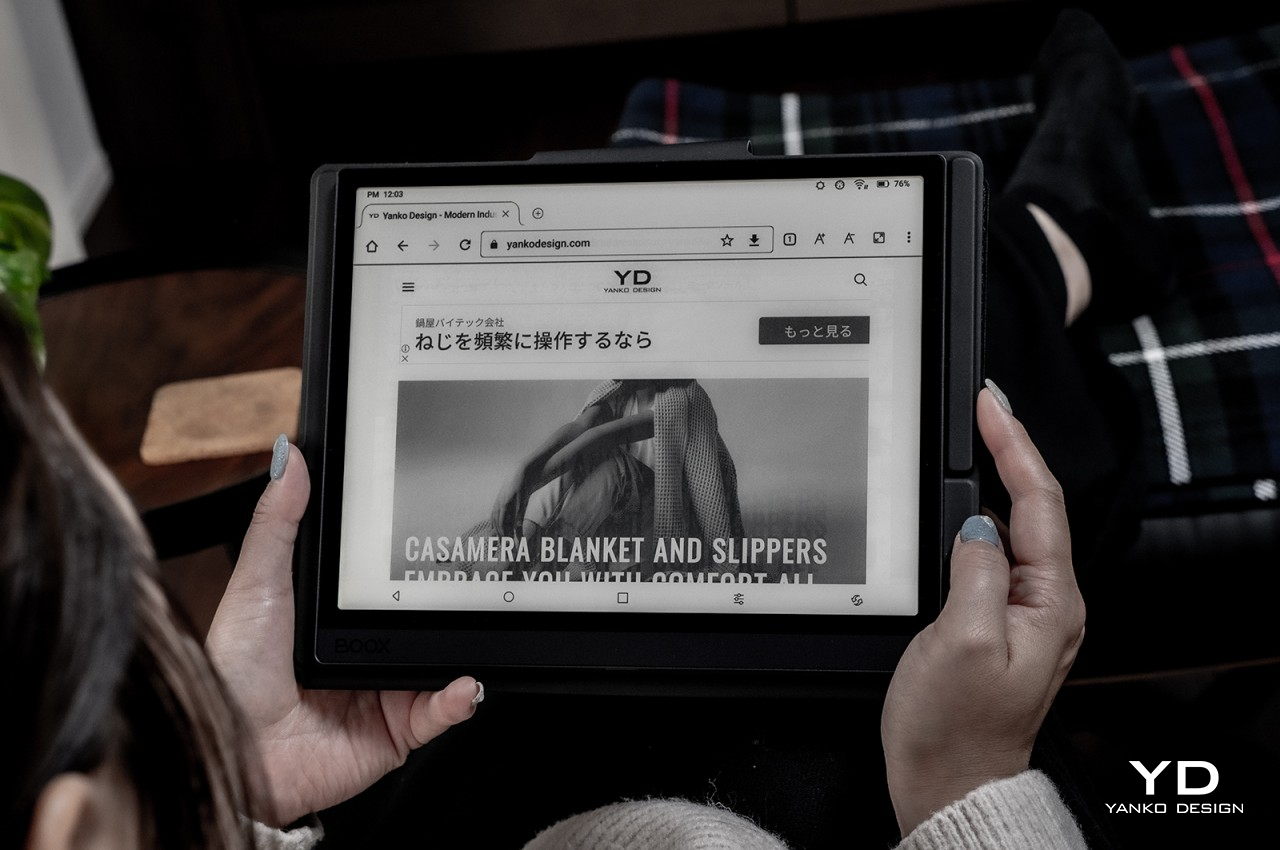
The post Onyx Boox Tab Ultra Review: Not Your Average Android Tablet first appeared on Yanko Design.




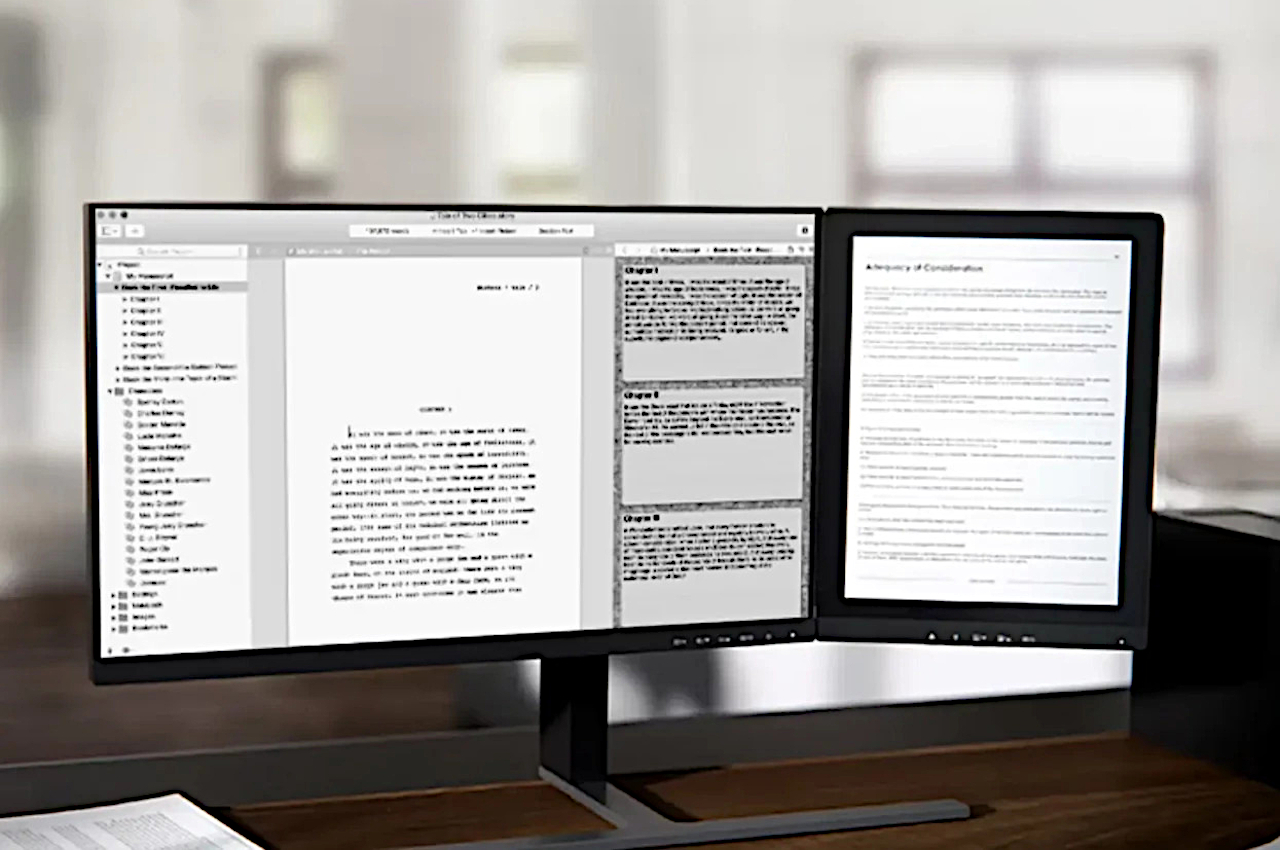


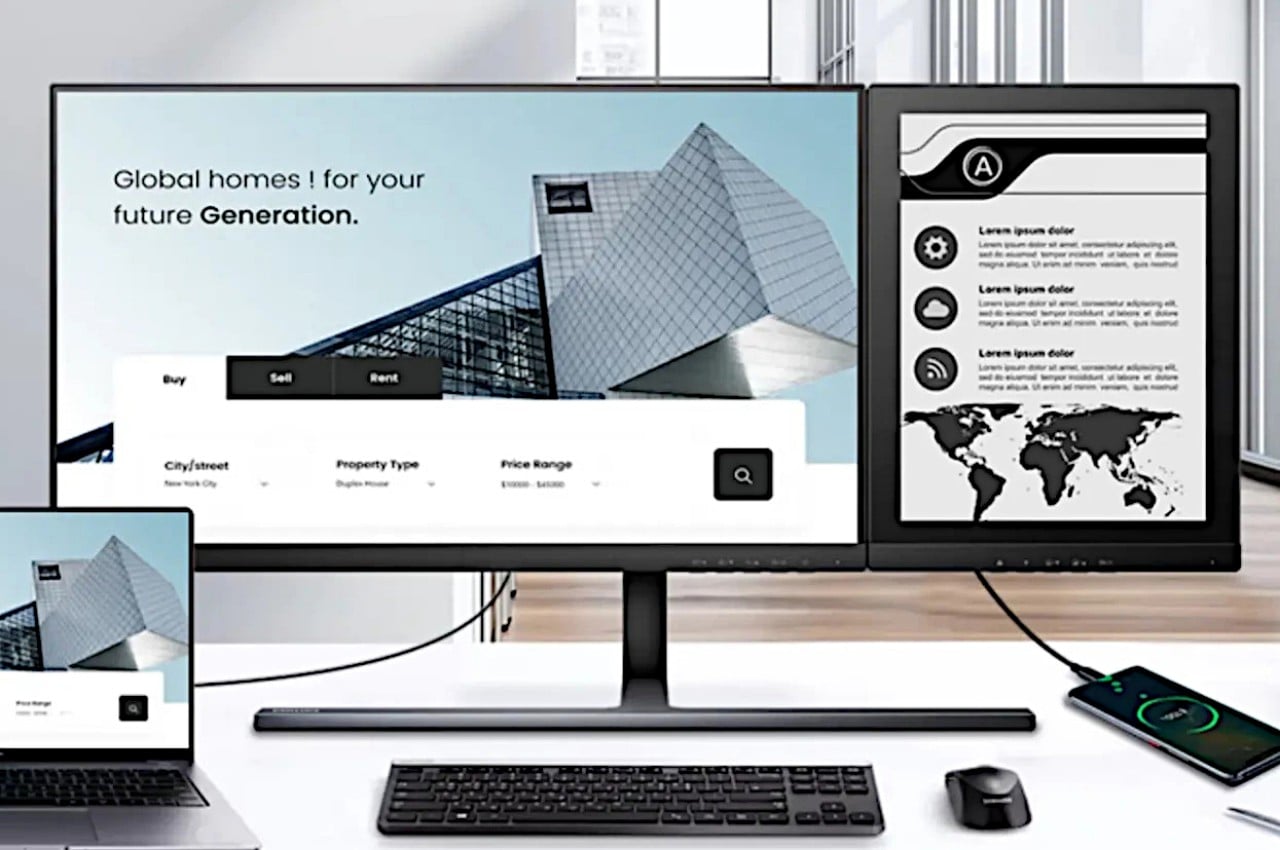

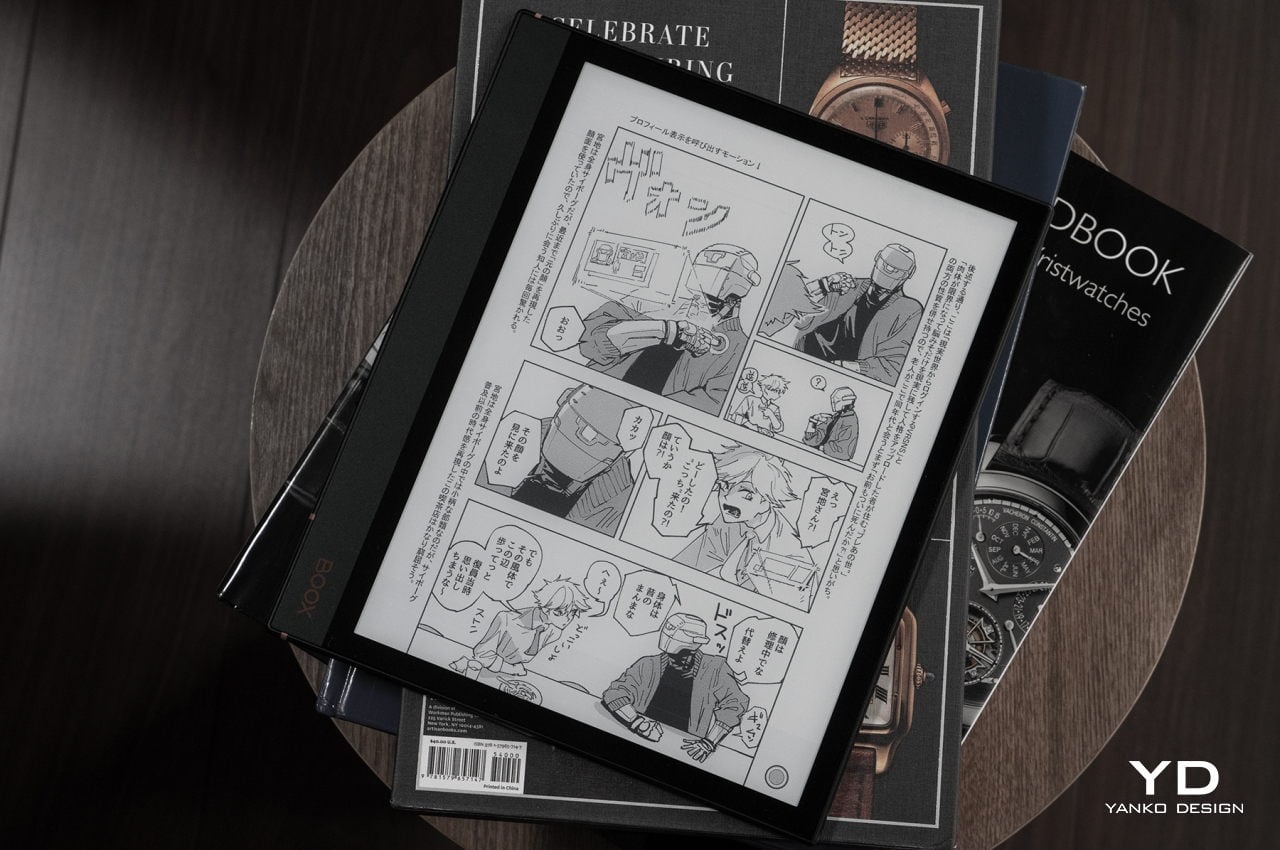


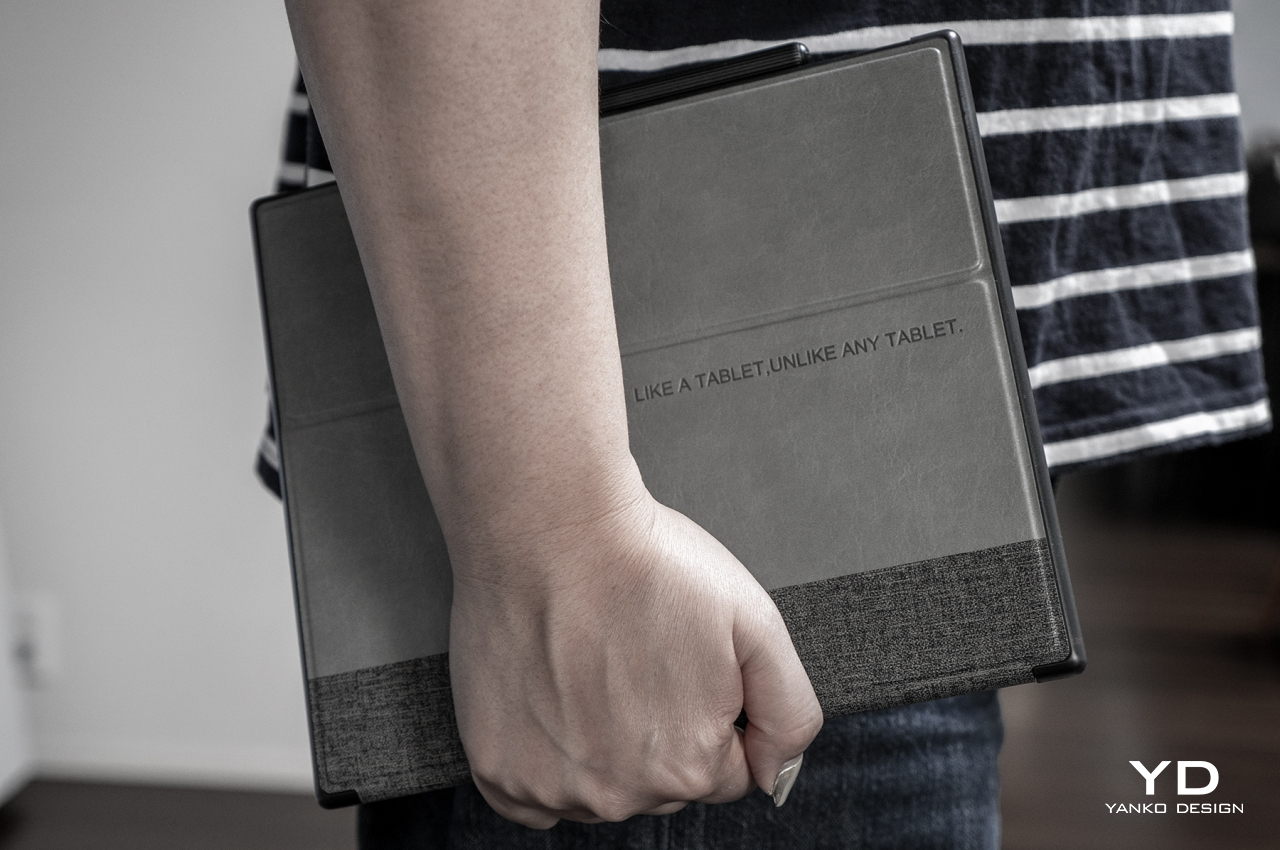
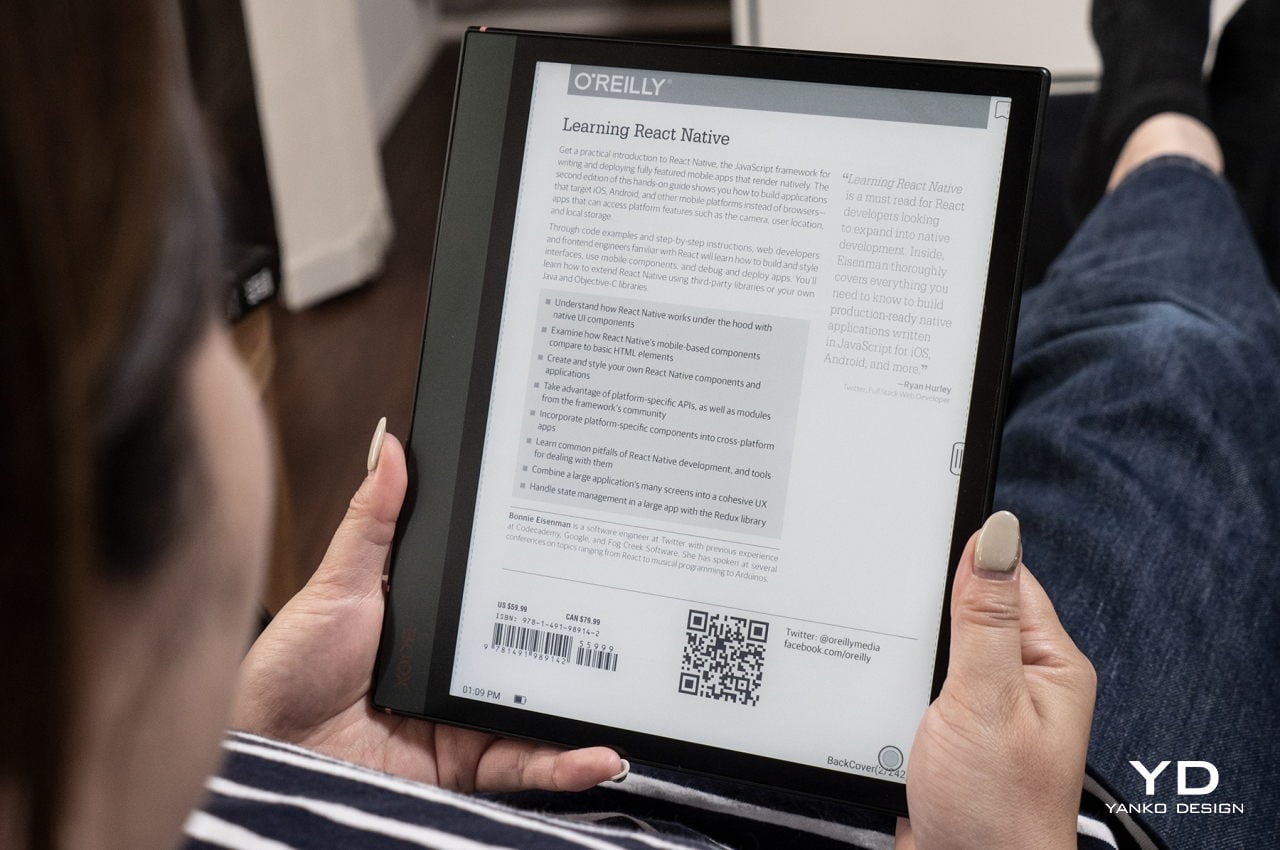
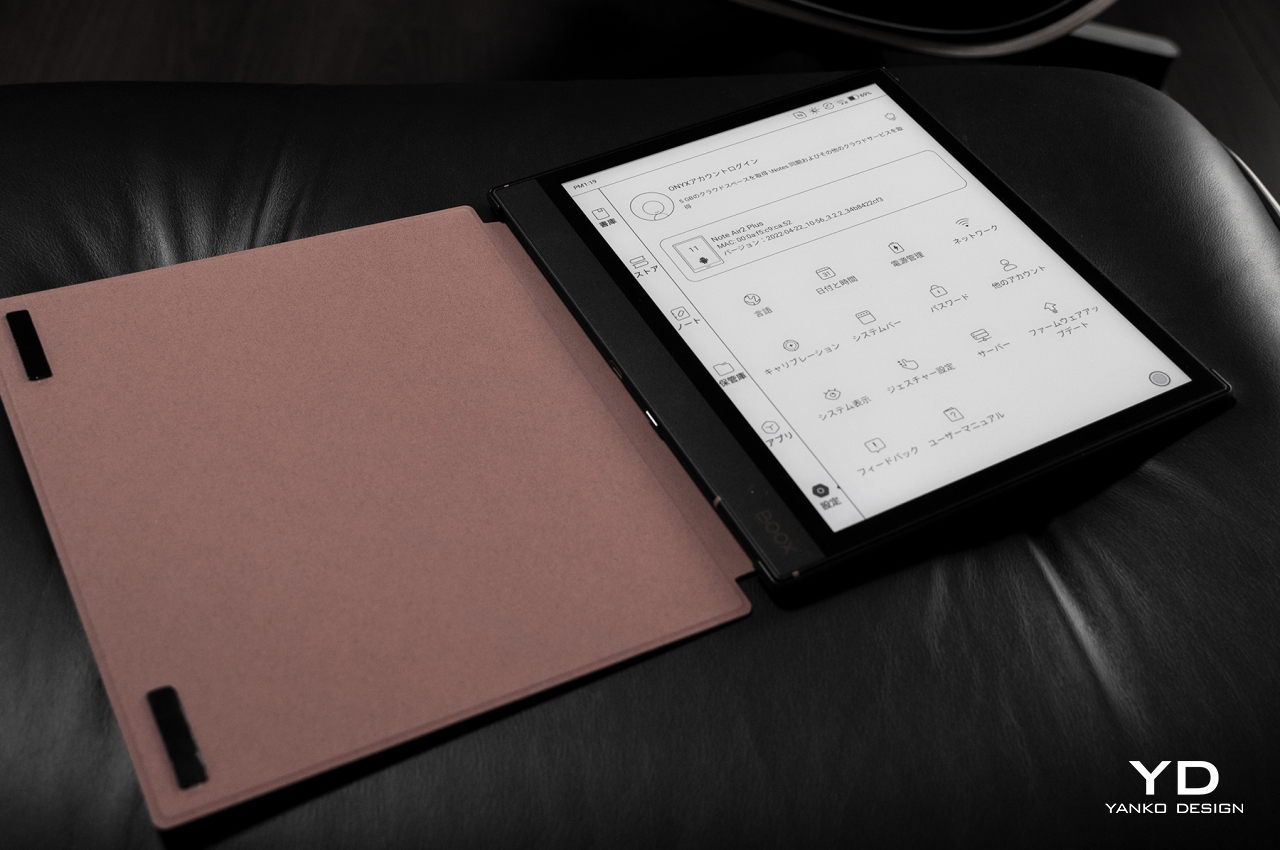


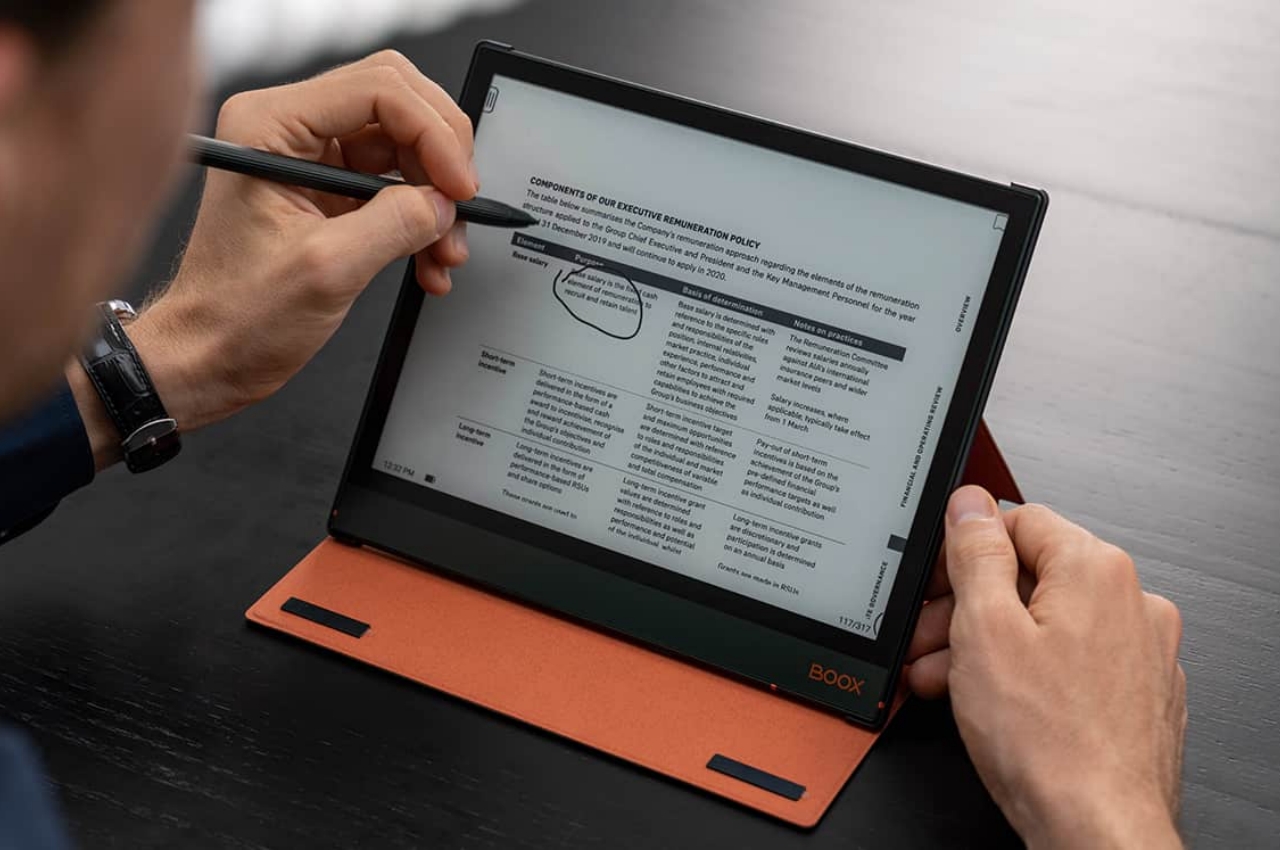

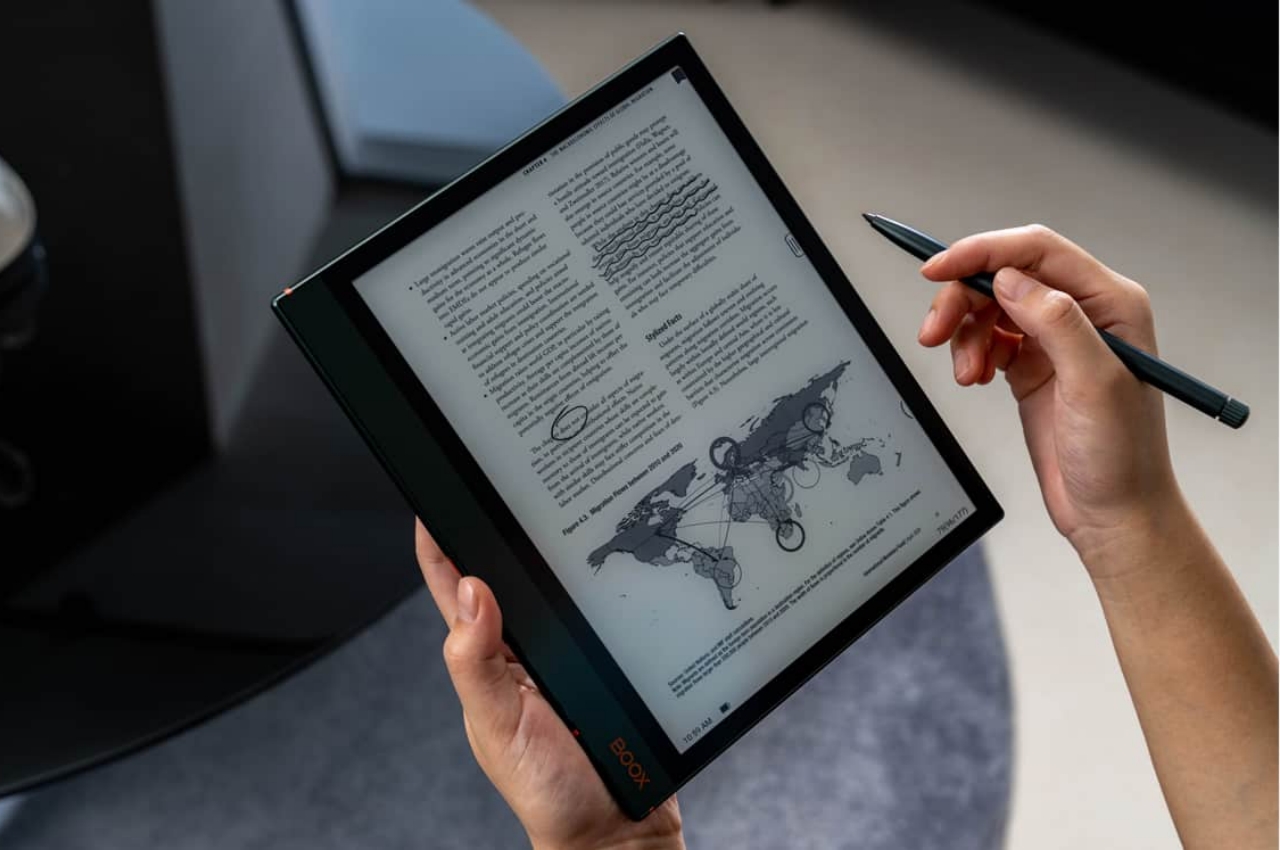






 It wouldn't be CES if Lenovo didn't have a bevy of new laptops to announce, but I can't say we saw the company's new ThinkBook Plus coming. On one level, it's pretty prosaic -- it's available with a 13.3-inch matte, full HD IPS display, one USB-C...
It wouldn't be CES if Lenovo didn't have a bevy of new laptops to announce, but I can't say we saw the company's new ThinkBook Plus coming. On one level, it's pretty prosaic -- it's available with a 13.3-inch matte, full HD IPS display, one USB-C...