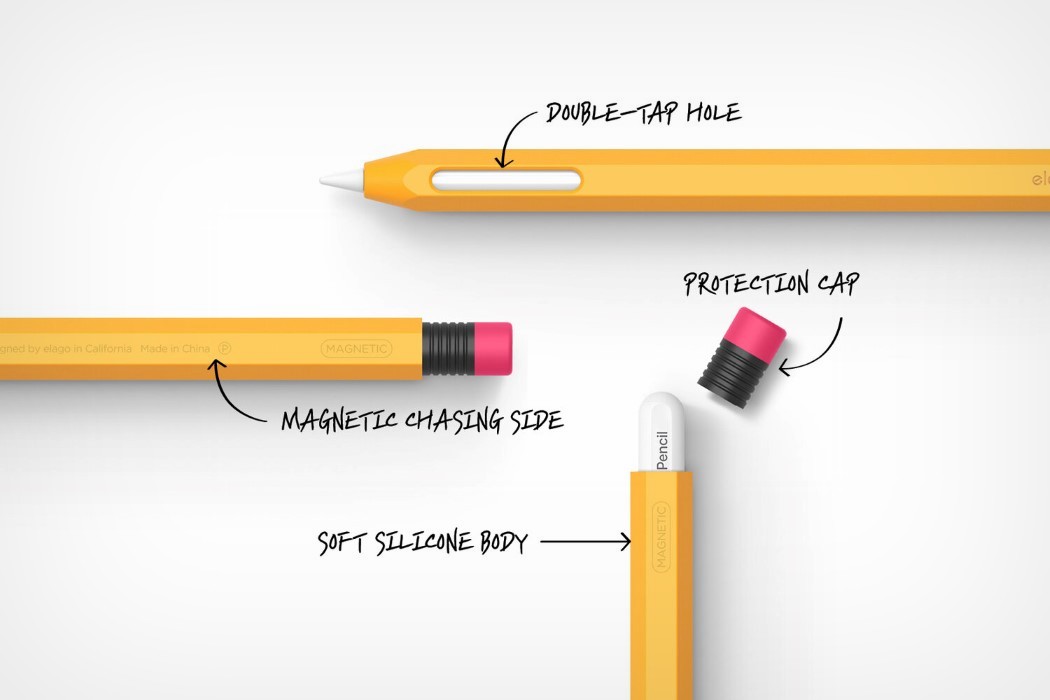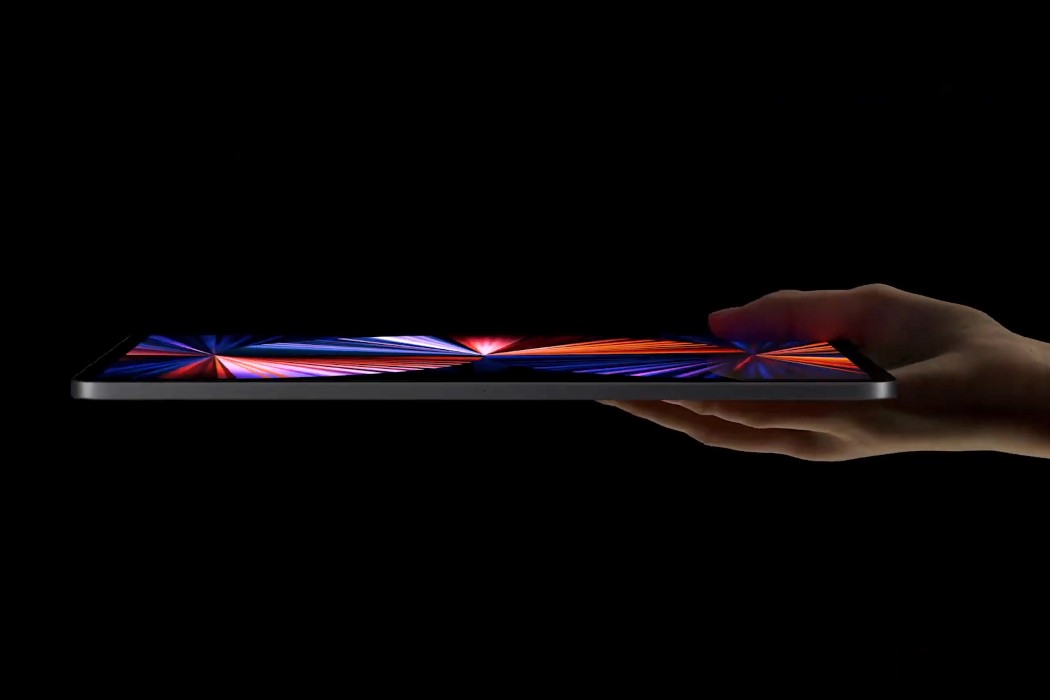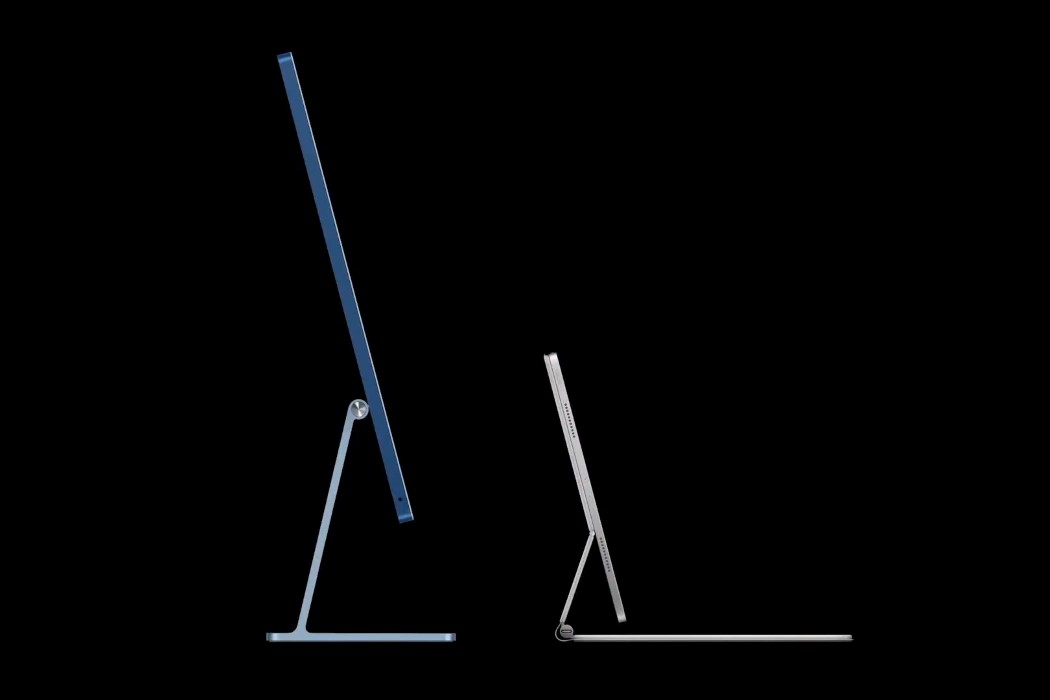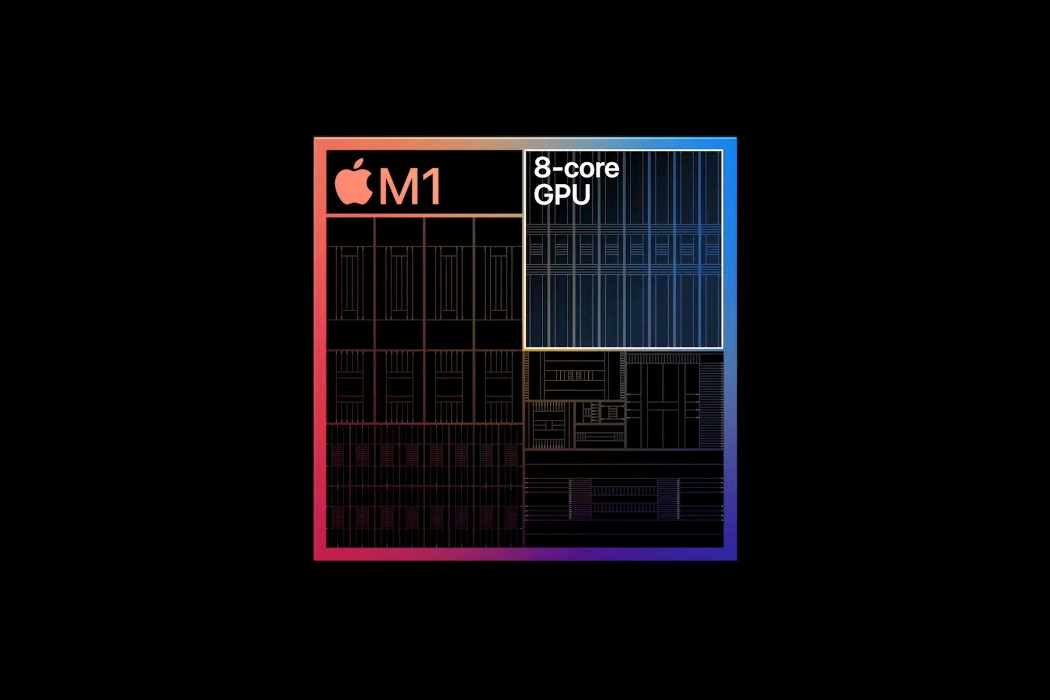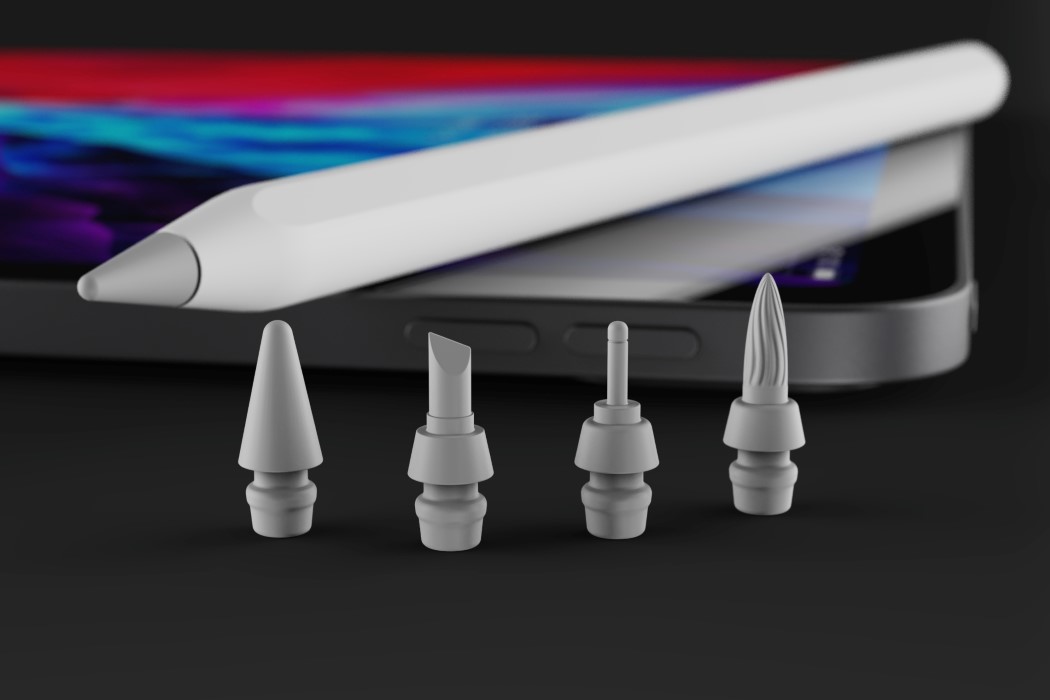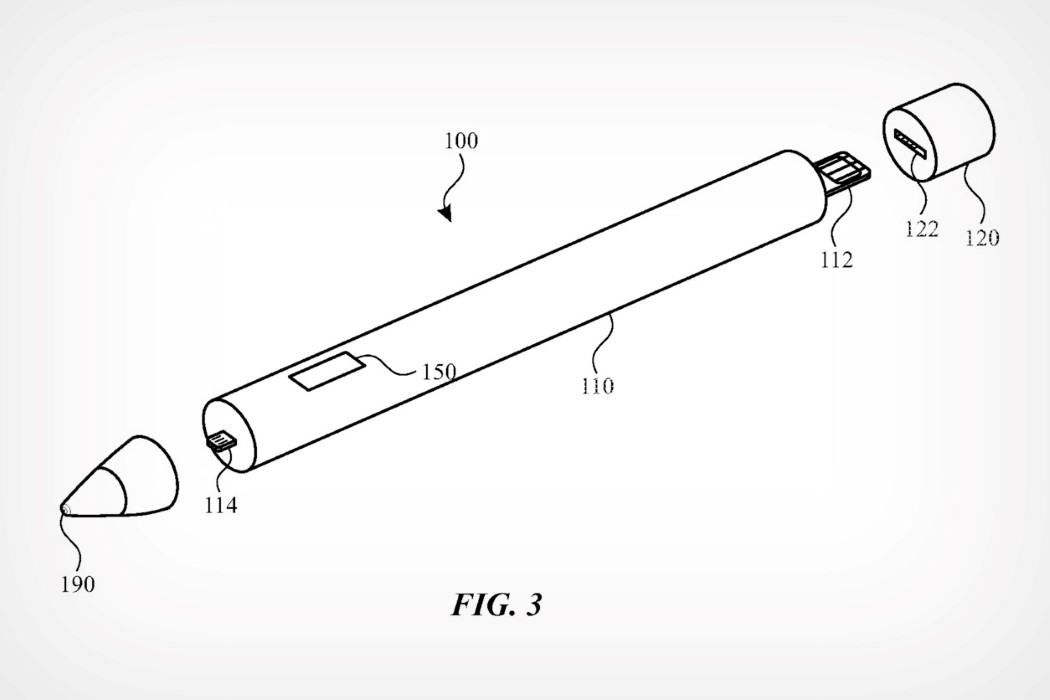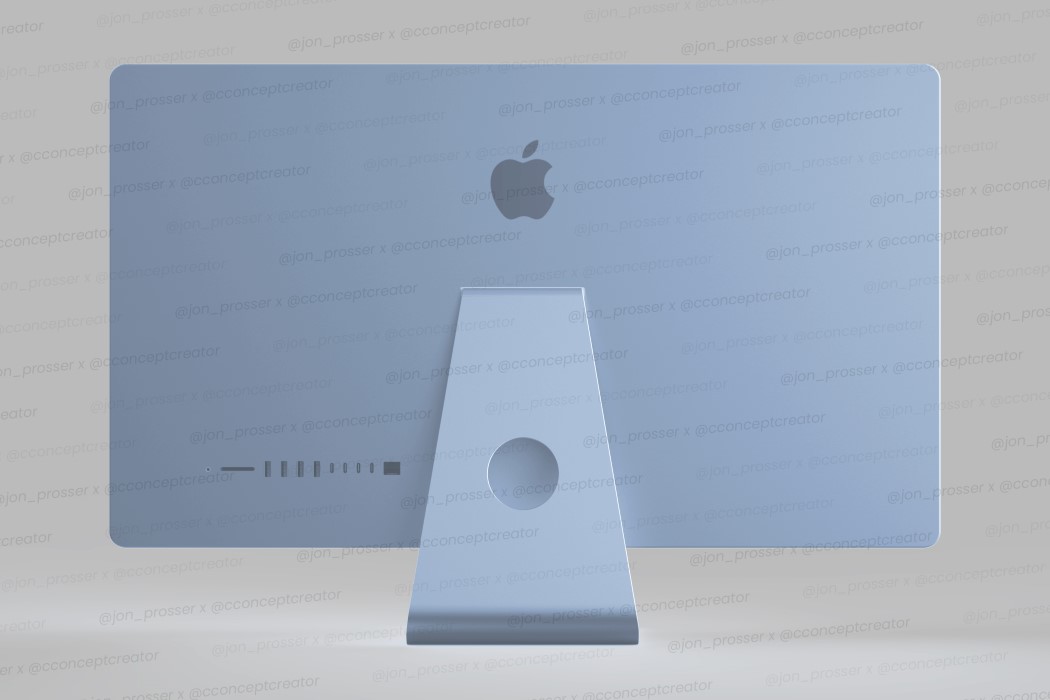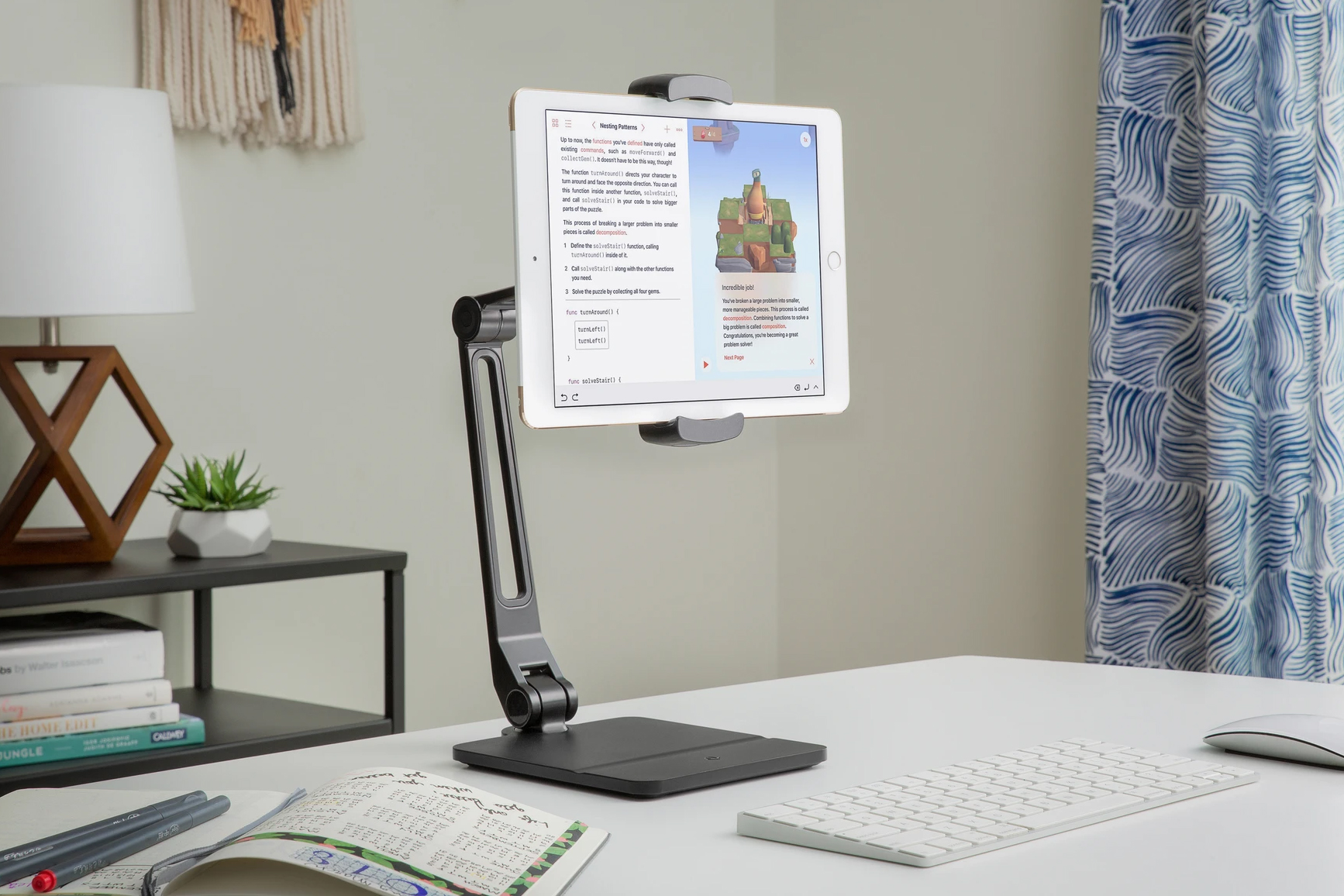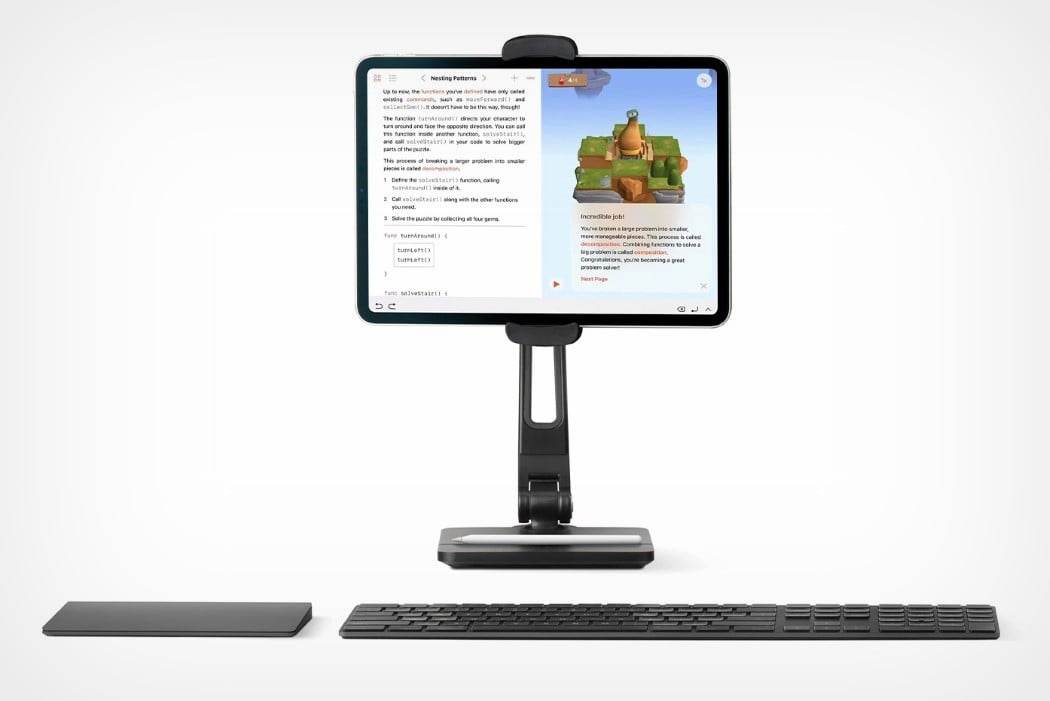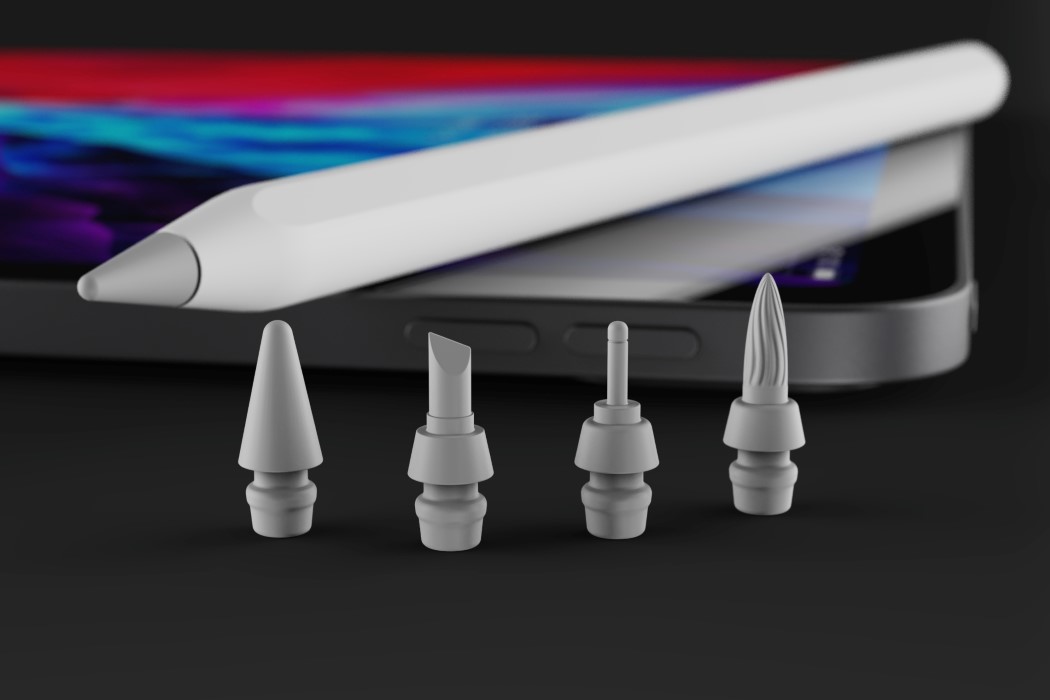
Quite a few of us own iPads, and I’m pretty sure we’re all super reliant on our tablets (I mean, I am for sure)! I personally find tablets extremely handy, they’re the comfortable middle ground between a smartphone and a laptop, and they pretty much perform the same functions as these two. They’re super easy to carry around, and honestly, I could survive wholly and solely on my iPad Pro if I really wanted to. I’m always on the lookout for innovative and fun accessories to amp up my tablet, luckily there’s a whole bunch of crafty designs out there that can function as the perfect sidekick to your precious tablet. So, here’s a collection of super cool and functional product designs that promise to upgrade your iPad game to a whole another level!

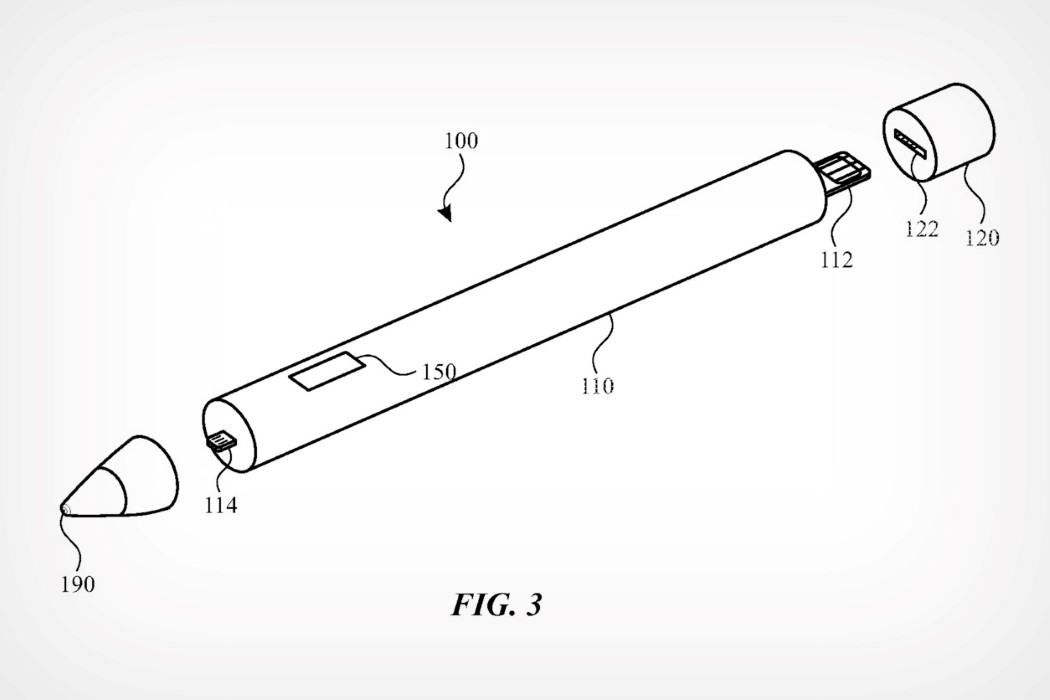
Apple patent reveals a new type of Pencil with replaceable nibs for different creative applications. Watch out, Wacom and Adobe! In a new patent granted to Apple by the US Patent and Trademark Office, the company is reportedly looking at a next-generation Apple Pencil with swappable nib modules. While the patent doesn’t exclusively outline what these nibs would look like or be used for, it focuses more on the underlying technology, which would allow nibs to connect to the pencil handle via a special lightning-style connector. The Apple Pencil is arguably the iPad Pro‘s secret sauce. Along with the Pencil, the iPad Pro becomes the ultimate creator’s setup (for both 2D as well as 3D creation). It would therefore make sense to explore how the Pencil could further become a ‘power-user tool, allowing creators to unlock new potentials. Yanko Design has imagined what these new nibs could look like, with explorations for more niche 2D uses. The interchangeable nibs include a fine-tip nib, a chisel nib, and a flexible brush-pen nib. Other nib styles could unlock 3D modeling features like being able to sculpt on the iPad. “The filing suggests the nib could contain several different sensors for varying purposes. The component list includes tactile sensors, contact sensors, capacitive and touch sensors, a camera, a piezoelectric sensor, a pressure sensor, or a photodiode”, reports Apple Insider.


Designed to give iPad Pro users the laptop experience, doqo’s case design transforms your tablet into a full-fledged MacBook. Slip the iPad Pro into the doqo and there’s little difference between this setup and any of Apple’s laptops. The case comes with a gorgeous aluminum design, a full-sized keyboard, a functioning trackpad, and enough ports to make a MacBook Pro jealous! Integrated into its slim profile is an SD card reader (remember those?) and even an HDMI port that lets you connect your setup to a larger display! You’ve also got 2 USB-C ports for charging your iPad or diverting power to an iPhone and 2 USB 3.0 ports for pen drives, hard drives, or any dongles you may need to go about your day-to-day activities. The case comes with a robust friction hinge that holds your iPad at any angle, and rather than relying on Bluetooth, connects to your iPad directly by plugging right into its Type-C port.


The Apple x Procreate controller measures around 2-inches in diameter. With a rotating body and a liquid retina touchscreen surface on the top, the controller really lets you precisely control aspects of your workflow. The rotating knob lets you very intuitively increase or decrease brush sizes, cycle through layers, adjust colors, or even play around with other settings, while the touch surface on the top works as a brilliant dedicated color palette, and an interface for cycling through layers, experimenting with brushes, or quickly going through your list of brushes while you work on your art piece. The puck-shaped controller comes with its own battery, and a USB-C port to charge it (you could just hook it to the iPad Pro). It even boasts of a non-slip surface on the base, allowing you to place it on even slanted tables for extra comfort.


The OIO Amp puts two incredibly sleek speakers on either side of your iPad in a format that seems like a TV and Home Theater set-up but made portable. Unlike every external wireless speaker that is designed as an independent unit, the OIO Amp was built to integrate with the tablet, becoming a singular unit that can be opened out anywhere, and then folded and stored away for another Netflix binge-watching session. Virtually as slim as the iPad it docks (it was built for the iPad Air and Pro 9.7″), the OIO Amp opens out into a docking space for the iPad that instantly pairs the device and speakers the moment it docks. The two flaps that open outwards are in fact electromagnetic speakers and vibrating acoustic panels (allowing them to be slim yet produce a sound that is a literal “bang for its buck”). The speaker flaps go the extra mile by being covered with a microfiber cloth that doesn’t scratch the iPad screen but rather cleans it because the last thing you want is to try to watch a movie through fingerprint smudges.


The SkyFloat is a futuristic ceiling mount that holds your smartphones and tablets! It suspends from the ceiling, giving the impression that it’s floating in the air. The telescopic holder allows you to watch movies, read e-books, refer to recipes while cooking, or simply video chat at perfect eye level! In fact, you can easily respond to emails, participate in conference calls, and study important documents with ease at work! Extending approximately from 1.5 feet to 6 feet, the device is made up of aluminum, which contributes to its lightweight and durable nature. How do you use SkyFloat? It’s simple. SkyFloat comes along with multiple ceiling plates. The holder connects to the ceiling plates via a super-powerful magnet called Neodymium. Peel off the sticker on the other end of the ceiling plate, and then mount and attach it to the ceiling in your room. You can attach the remaining ceiling plates to other sections of your home! Place your tablet or smartphone and start watching! You can rotate the holder and adjust it to the angle that’s perfect for you. You can adjust its length to place it at eye level. Simply tilt the long SkyFloat, and detach it from the ceiling plate when you want to shift it to another room!


Designed for speed, storage, strength, and to be the subscription-killer (I’ll explain), the ECLLPSE is poised to be the future of data storage. Simply put, the ECLLPSE is a tiny, finger-sized SSD that’s encased in a rugged, virtually unbreakable, waterproof housing. With as much as 2 Terabytes of internal storage, the ECLLPSE gives you a way to store and carry practically all your data around with you, right in your pocket. It comes with multiple adapters built right into its design, giving you the ability to connect it to ALL your devices, from your laptop to your phone, and from your DSLR to your drone, letting you seamlessly back-up, restore, and transfer files between multiple devices. Although with that much storage, comes a pretty major responsibility… transfer speed. It’s a good thing though that the ECLLPSE boasts of read/write speeds that reach as high as 550MB/s, allowing you to transfer 8K videos in mere minutes. It also means you could use the ECLLPSE as external storage for your PS5 or Nintendo Switch and run games off it with absolutely no lag!


At nearly 1/4th the price of Apple’s own Magic Keyboard for the iPad Pro, the Mokibo Folio provides the same set of features in a portable, accessible, and universally compatible format. Designed to work with multiple devices, and with a foldable stand that lets you prop those devices up as you type, the Mokibo Folio is a QWERTY keyboard that also doubles up as an iPad case. Designed, however, with a touch-sensitive surface that sits under the entire right-half the keyboard’s key-surface, the Mokibo goes from keyboard to touch-board just simply by running your hand over the right-hand side of the keyboard’s surface, allowing you to swipe, pinch, and perform a wide variety of gestures.


Meet the Nan-Fuse… it’s a sleeker, smaller alternative to that taped-up device I told you to make earlier. Designed to function as an international 5-in-1 adapter, as well as a power-brick for your laptop/tablet/smartphone, the Nan-Fuse comes with multiple ports that let you charge multiple gadgets simultaneously. Powered by GaN semiconductor technology, and with an output of up to 65 watts, the Nan-Fuse is the only charging accessory you need to travel with, apart from a bunch of USB-cables, of course. The GaN (Gallium Nitride) semiconductor tech on the inside of the Nan-Fuse is what makes it so incredibly small. The cutting-edge technology outperforms silicone in multiple areas and allows adapters and power-bricks to be much smaller while supply power more efficiently. Nan-Fuse capitalizes on GaN’s ability to supply power more efficiently in a smaller avatar by introducing it to perhaps the most fitting industry… travel-tech.


Crafted from environmentally friendly PVC and PP, the FODI is a nifty little stand for your tablet and smartphone. When flat, it measures a cool 1mm thick and uses the powers of Origami to fold open into a convenient stand that lets you dock your smartphone or tablet onto it at a convenient angle for watching videos, movies, or just regular video-chatting. The FODI is made from polymers that provide strength over periodic use (the PP gives it its flexible ability). Designed with alluring patterns like marble, granite, wood, or even graphical designs, the FODI goes rather well with the tech that docks on it as well as the decor around you. Its incredibly slim profile even means you can carry it around with you in your tablet-sleeve or backpack. If only it could wirelessly charge your devices too, that would just be perfect!


Go ahead and add yet another incredible feature to the iPad Pro. The tablet already did have the ability to reverse-charge devices, but with Satechi’s Apple Watch dock, the iPad Pro can charge and dock your smartwatch right beside it! The way the Apple Watch docks on the iPad Pro is similar to the way the Pencil does. It sits right on the edge, allowing you to wirelessly charge your watch while you comfortably use your tablet uninterrupted. Like all of Satechi’s products, the USB-C Magnetic Charging Dock comes with Apple-certified MFI charging and works across all generations of the Apple Watch. The dock plugs right into the side of the iPad Pro or the MacBook Pro, although you could just as easily use it with any power-bank too. The sleek aluminum design does a pretty good job of blending in with Apple’s design language, while inbuilt magnets securely hold onto your watch as it charges, allowing you to dock your iPad on a stand without worrying about the watch slipping or falling off. Neat, eh? Maybe you could even use it as a small extended display too, running a timer, your clock, or the weather app right beside your screen as you work or browse the web!