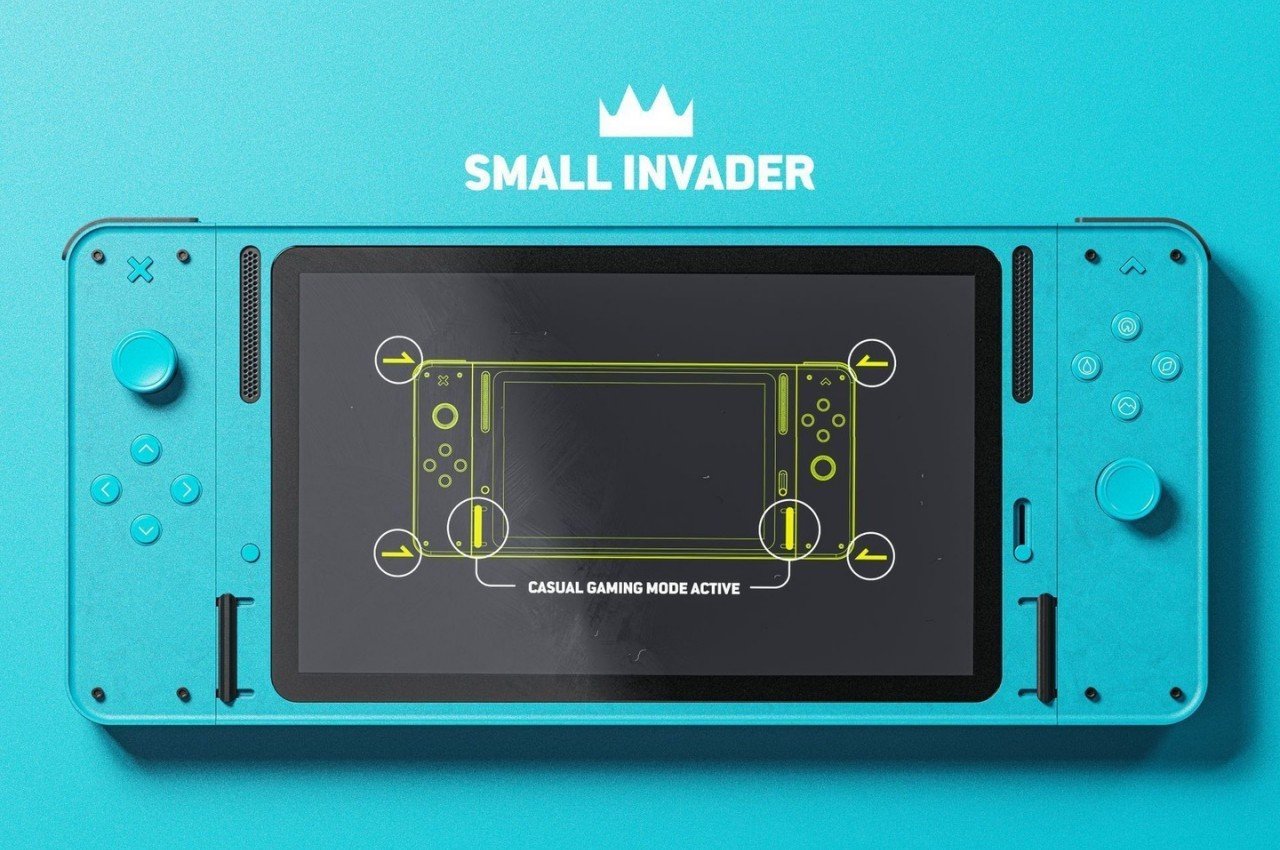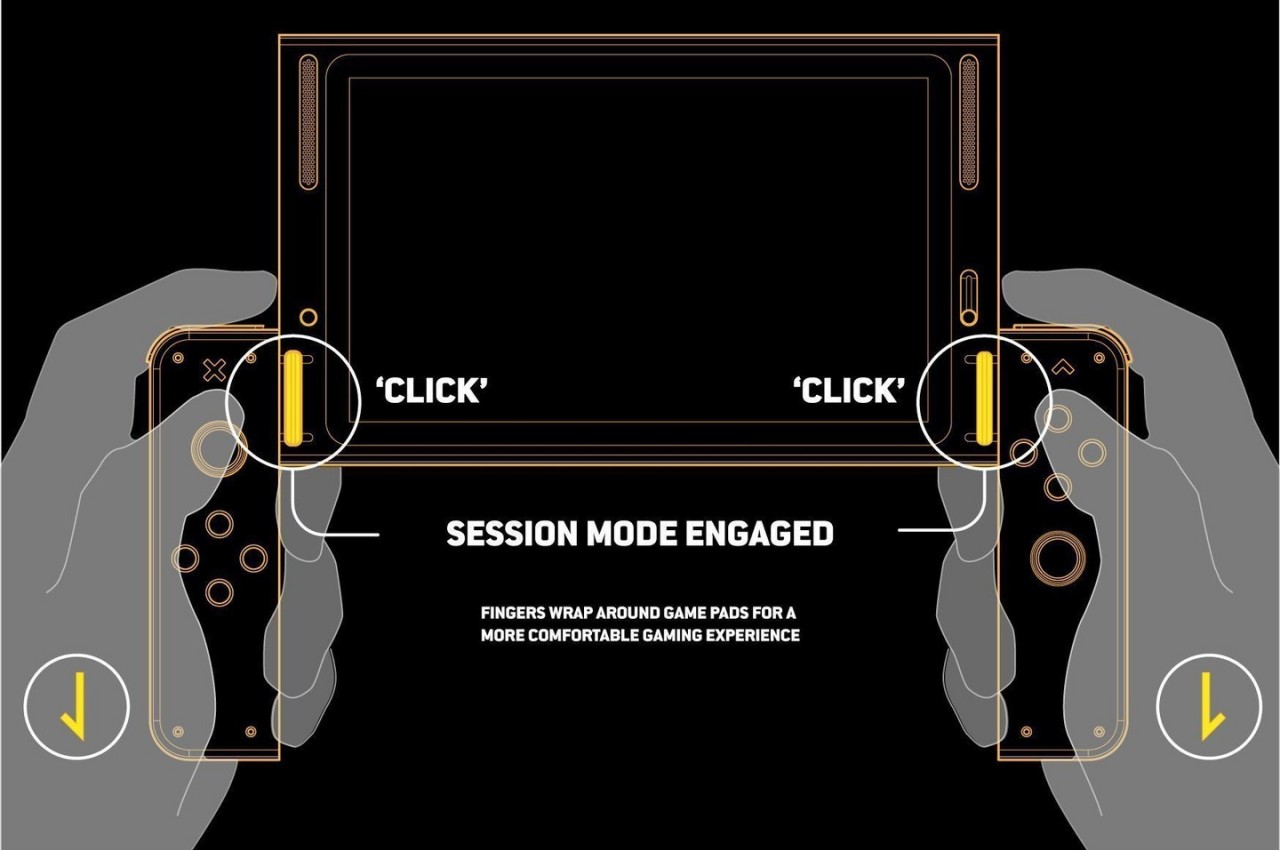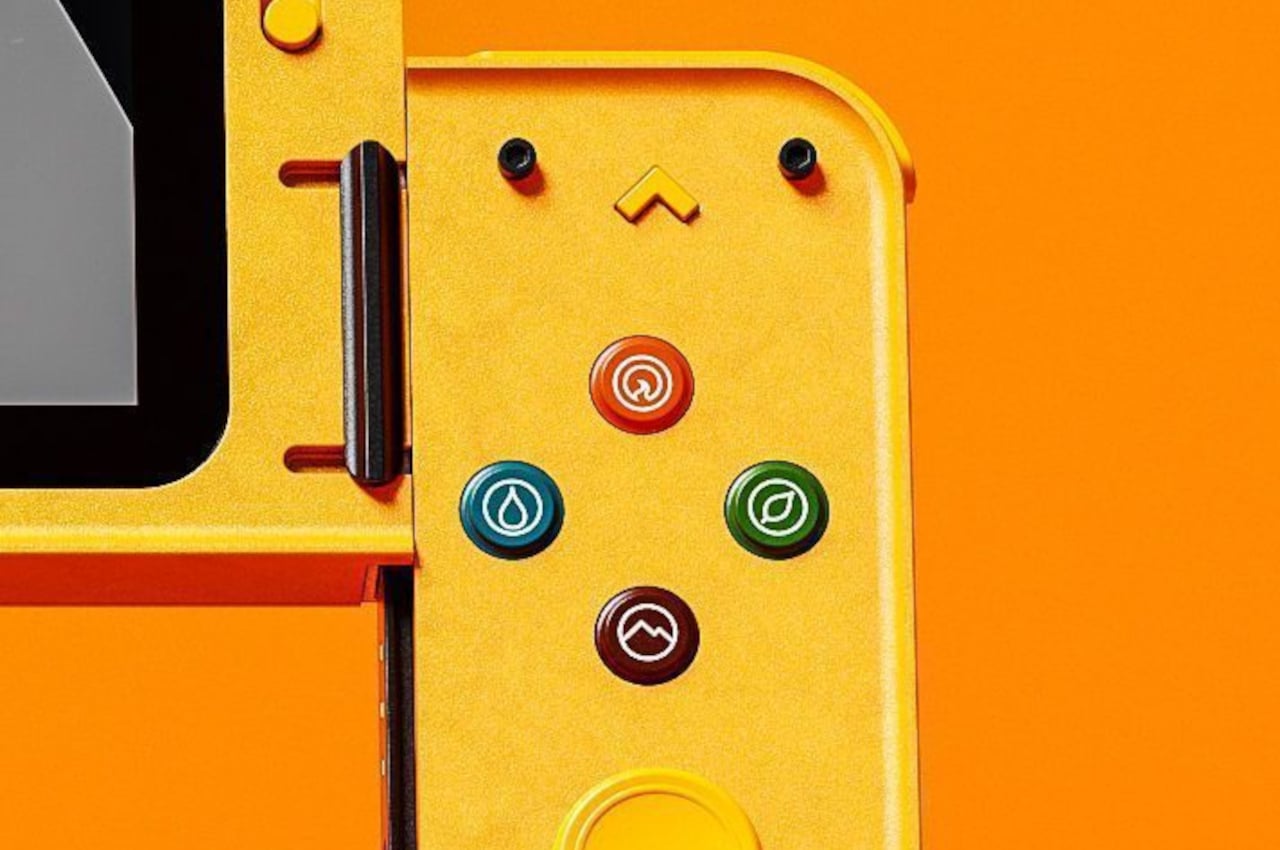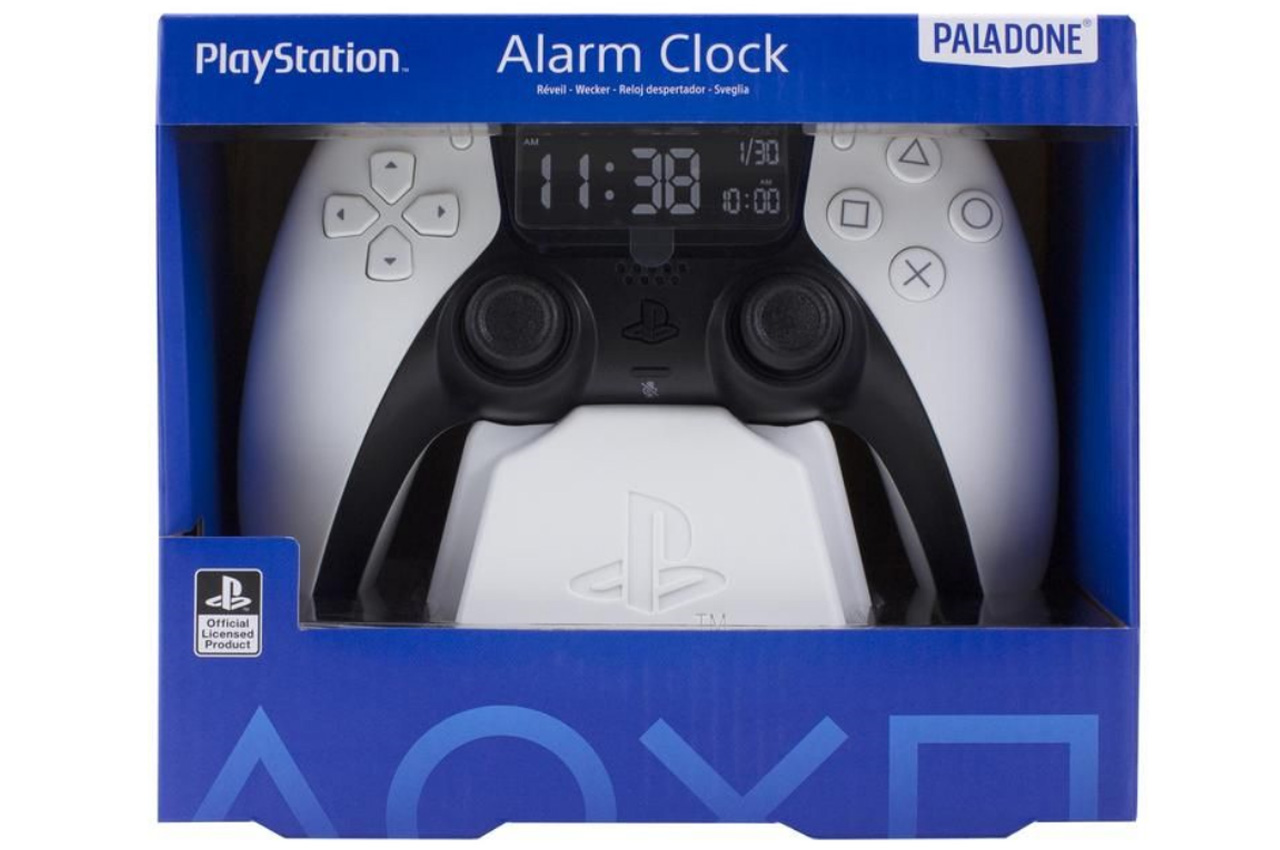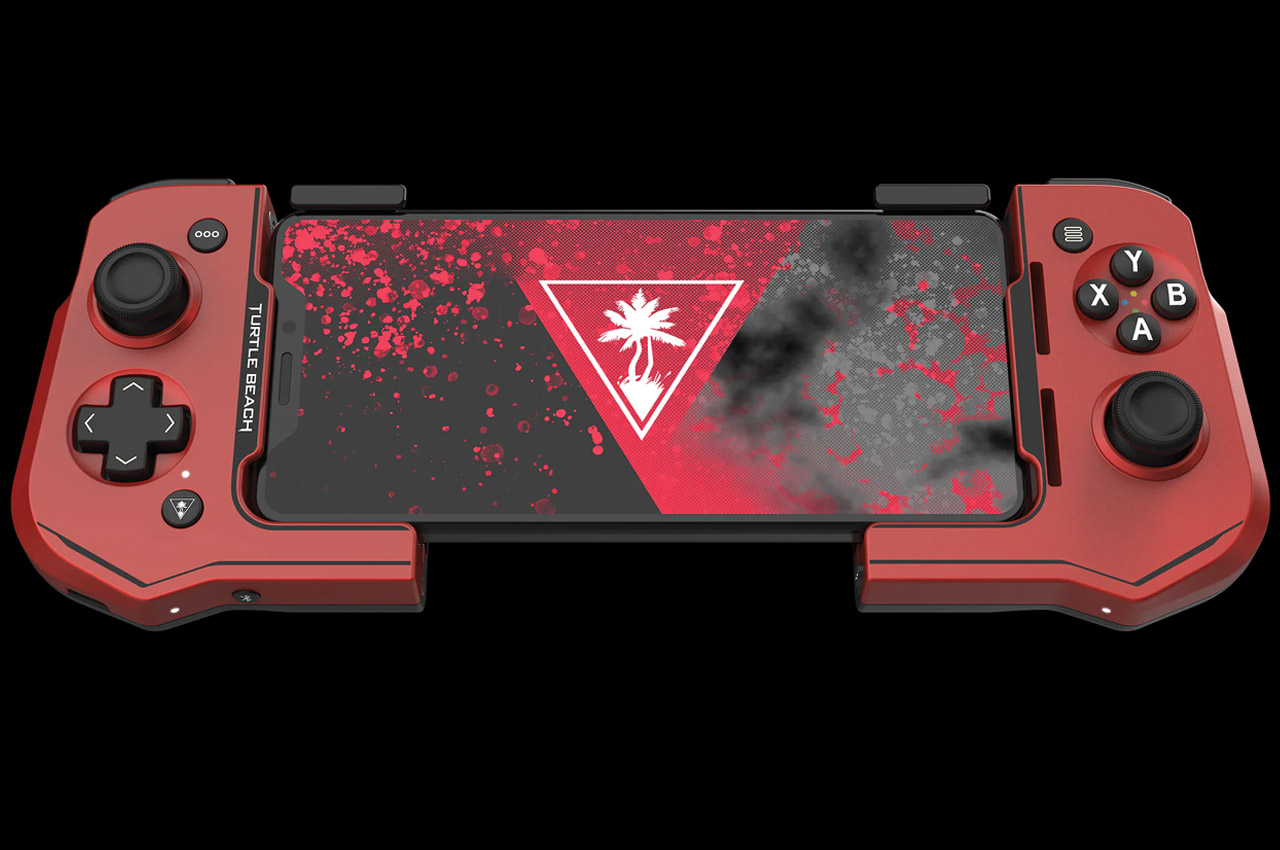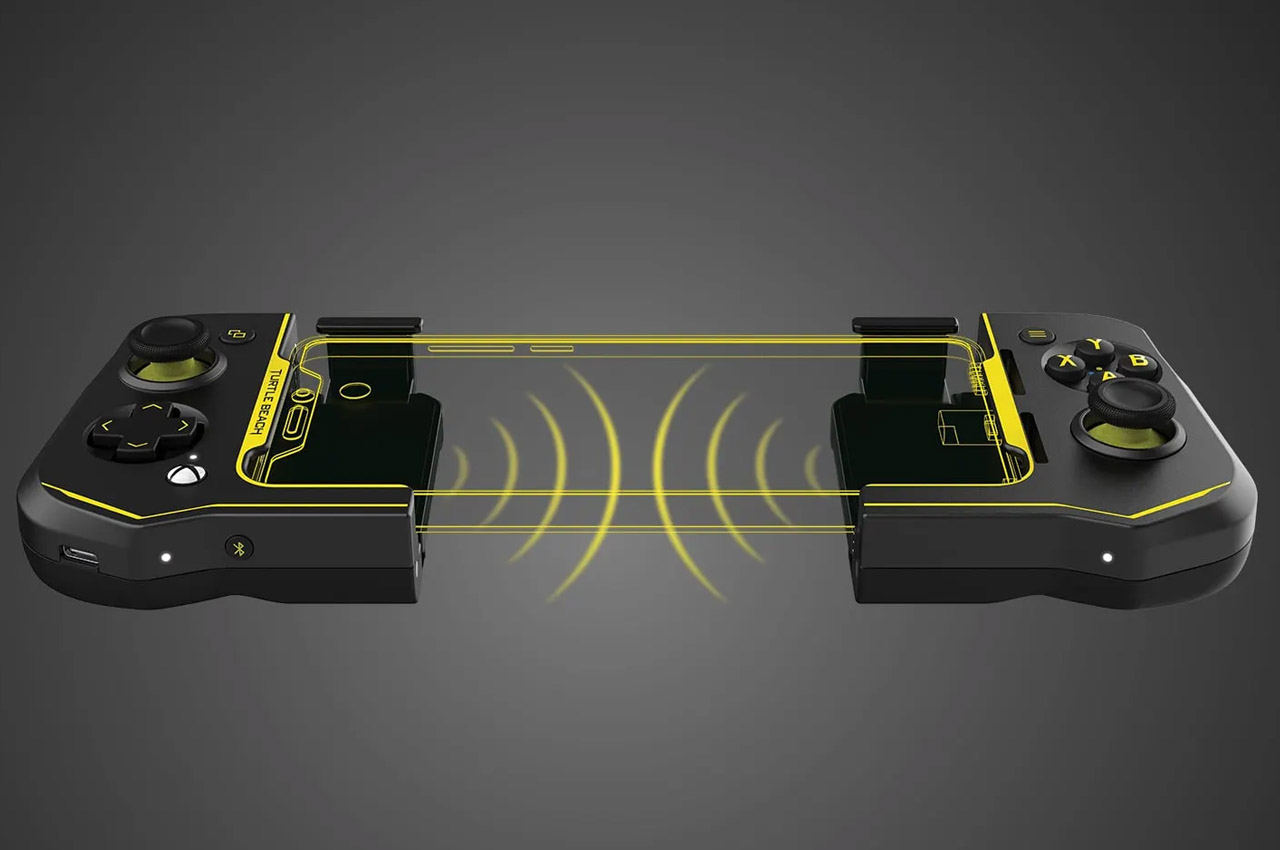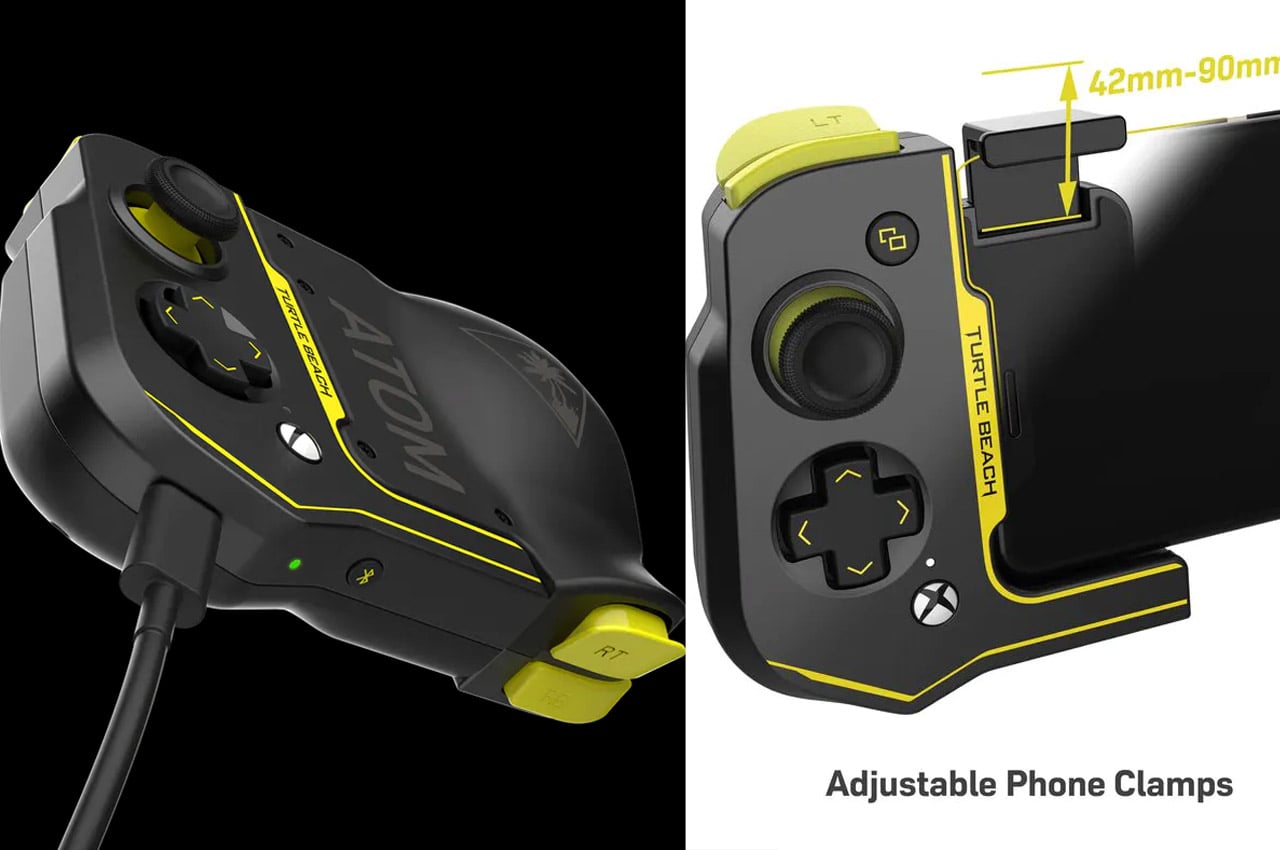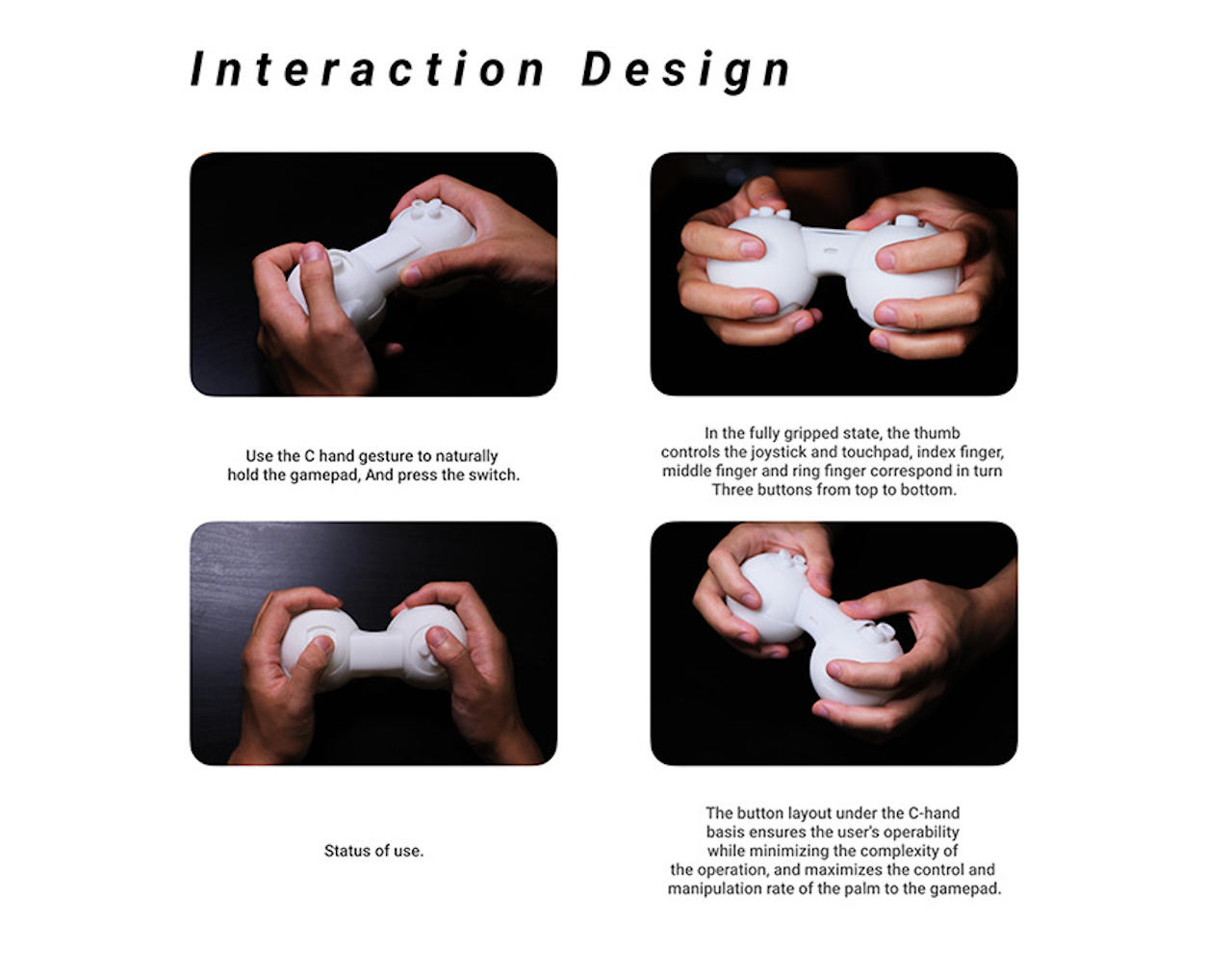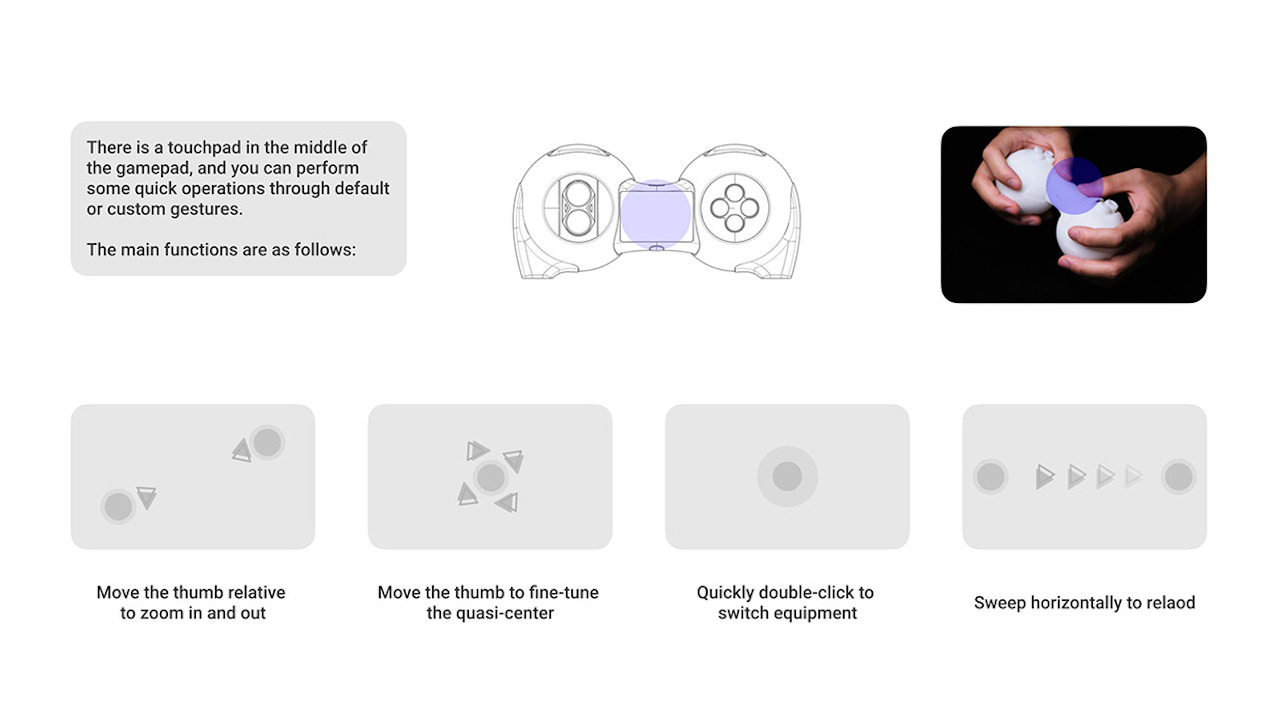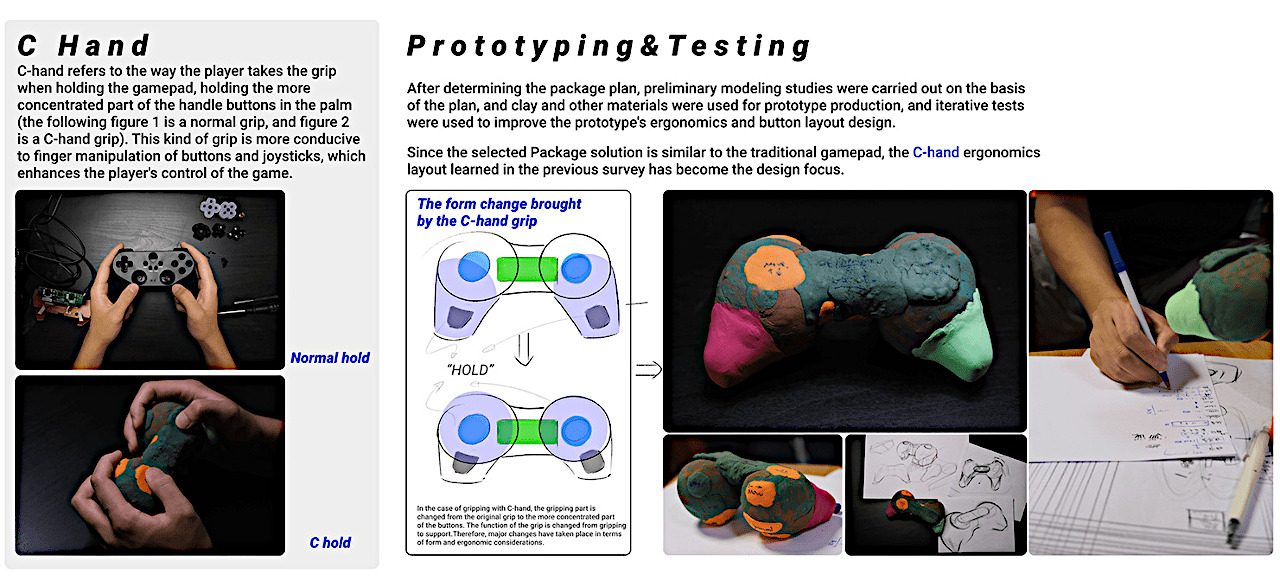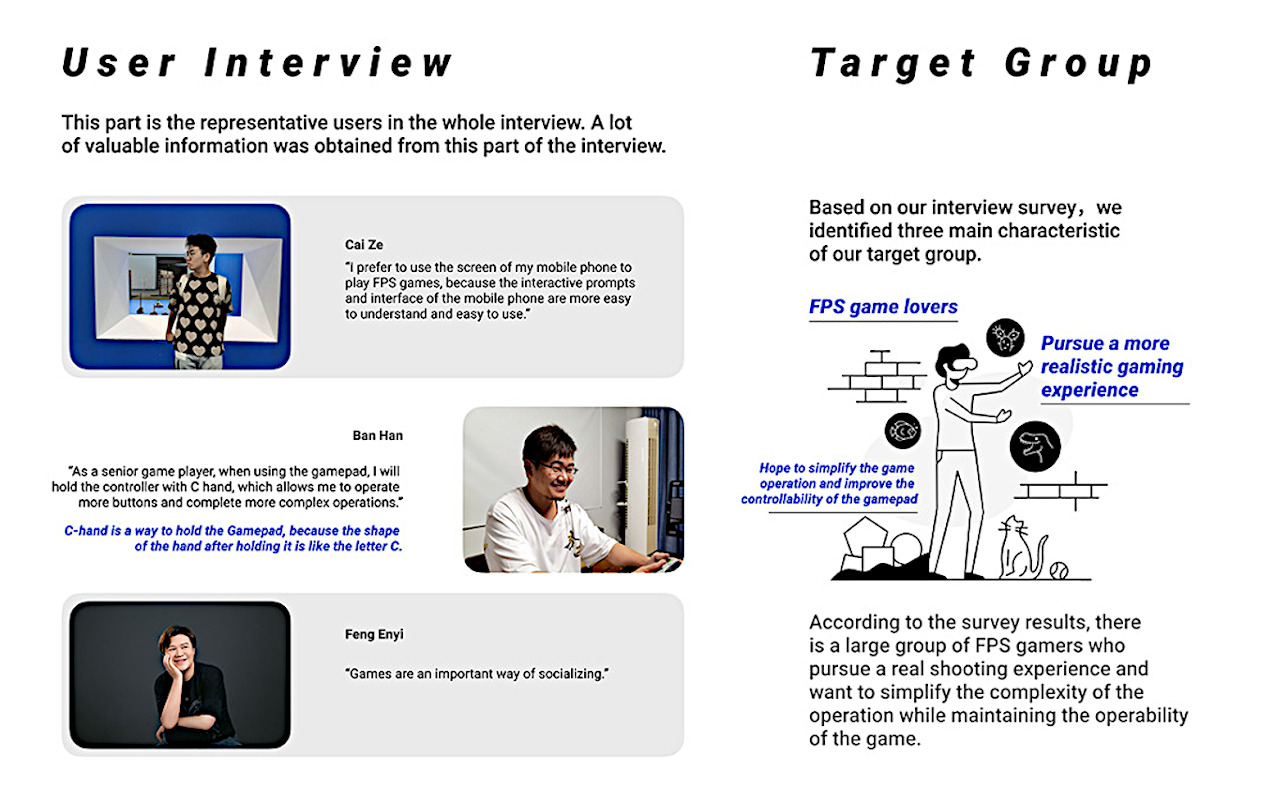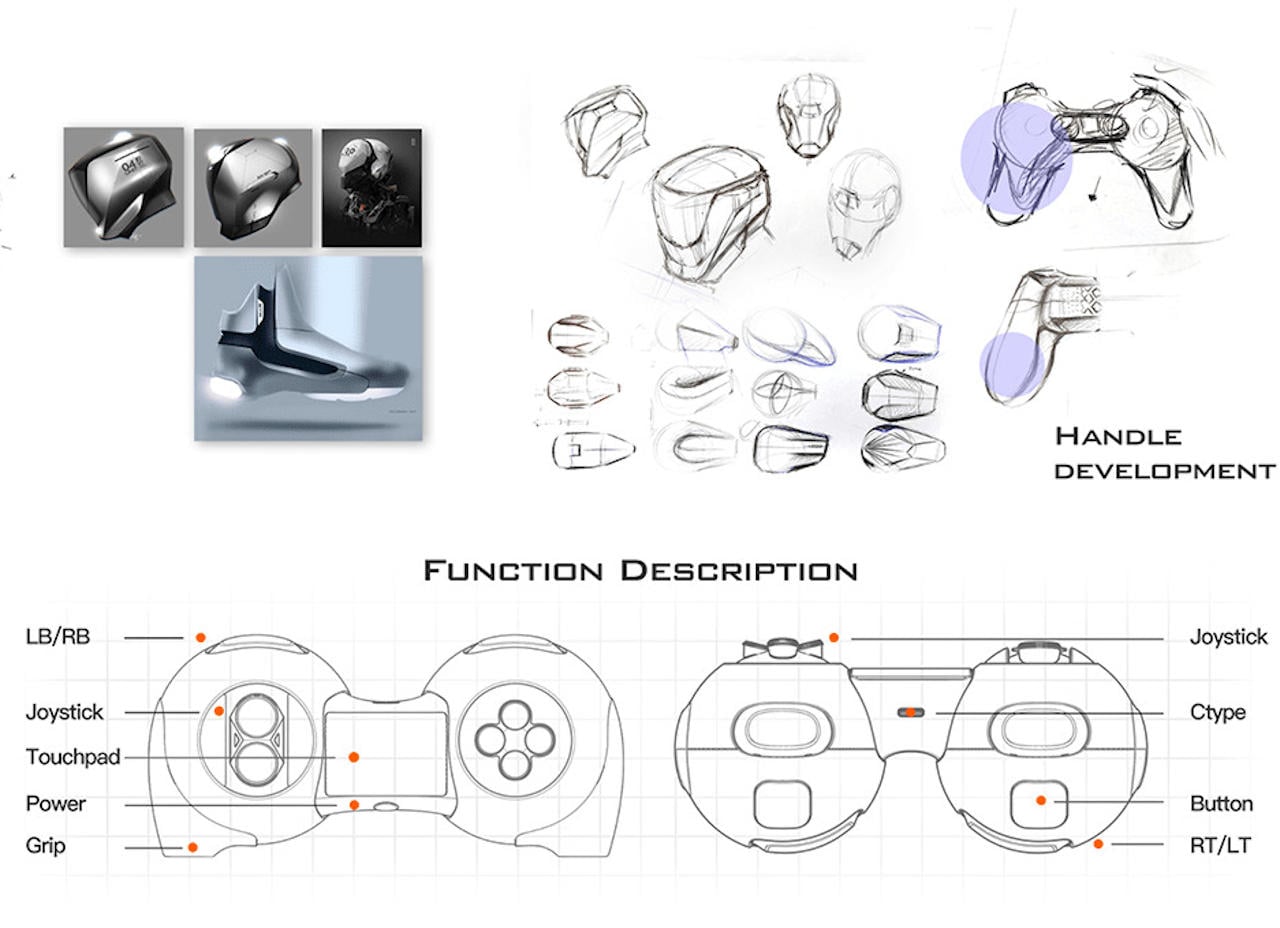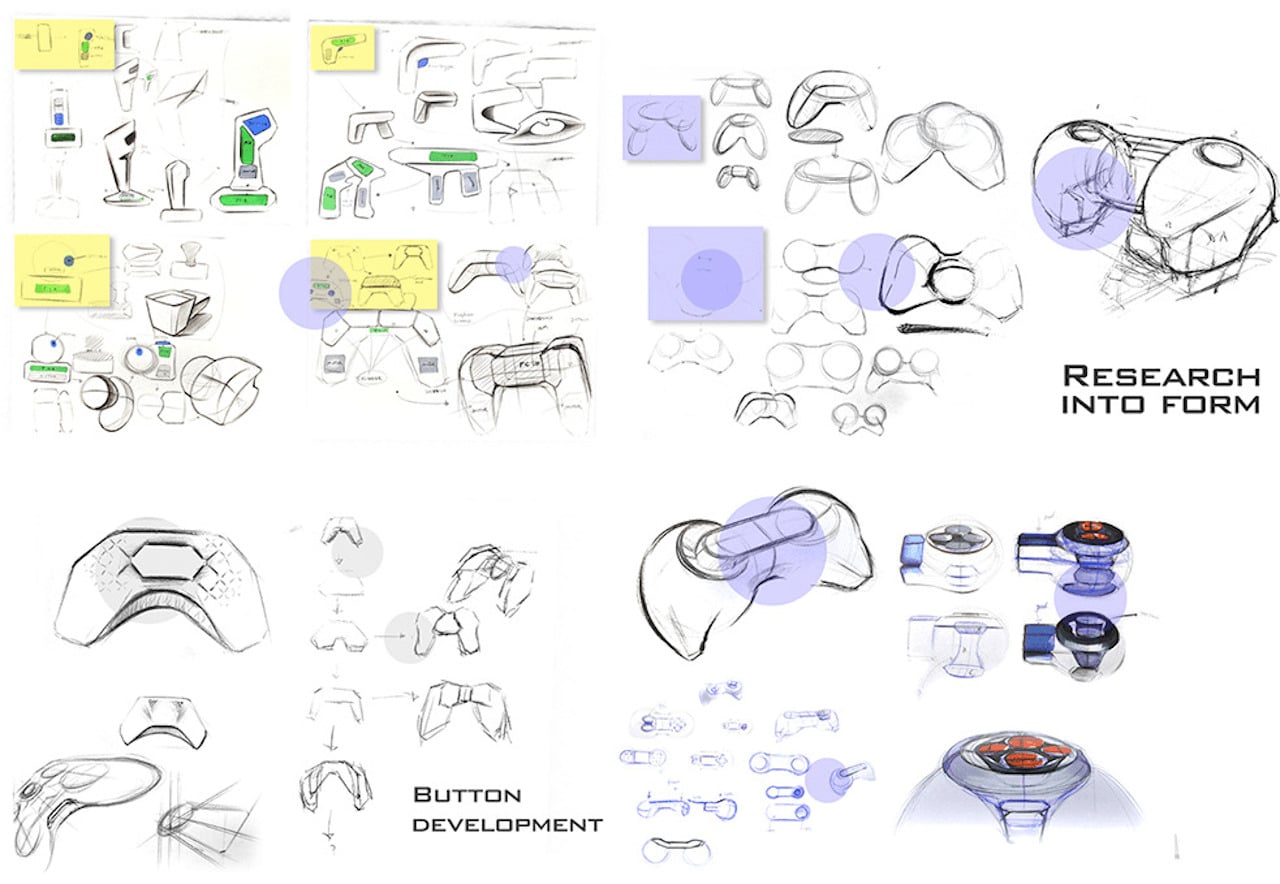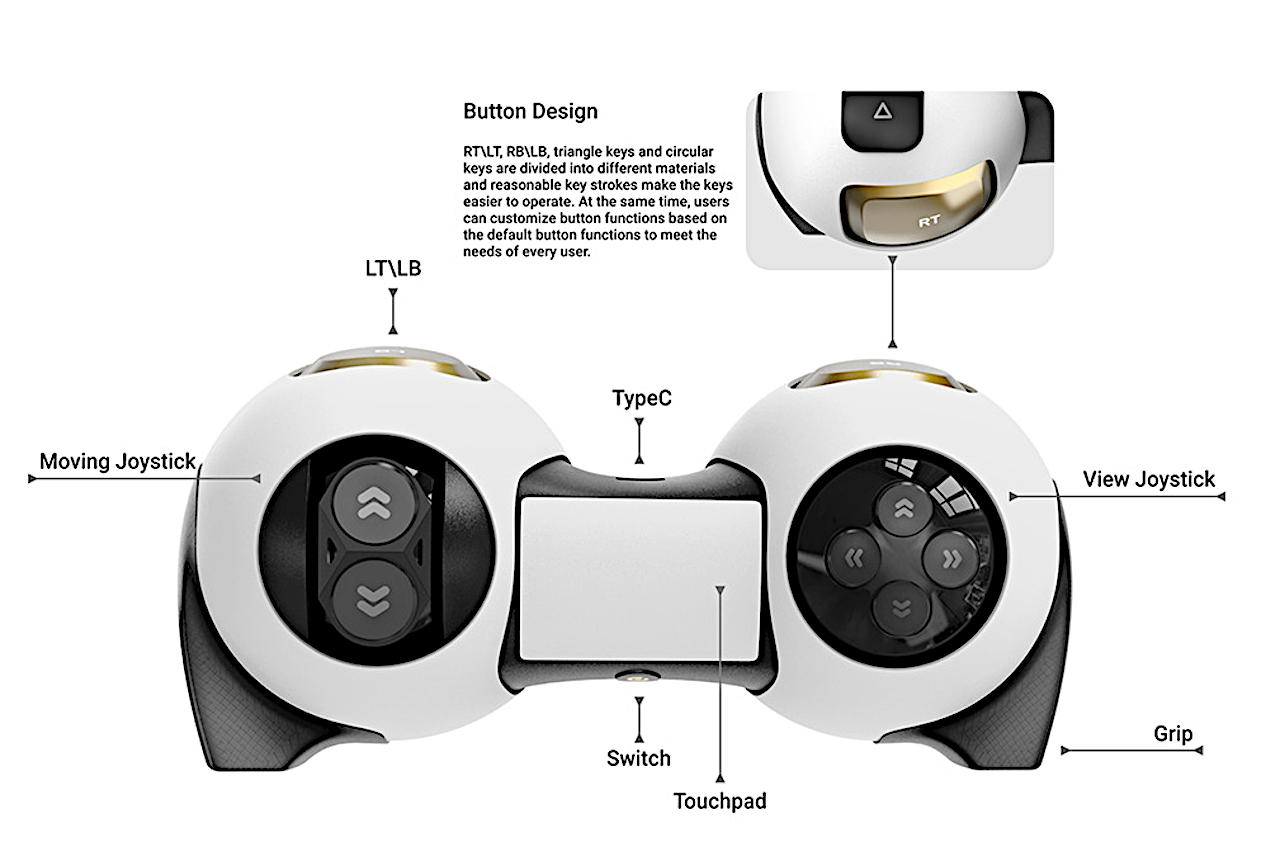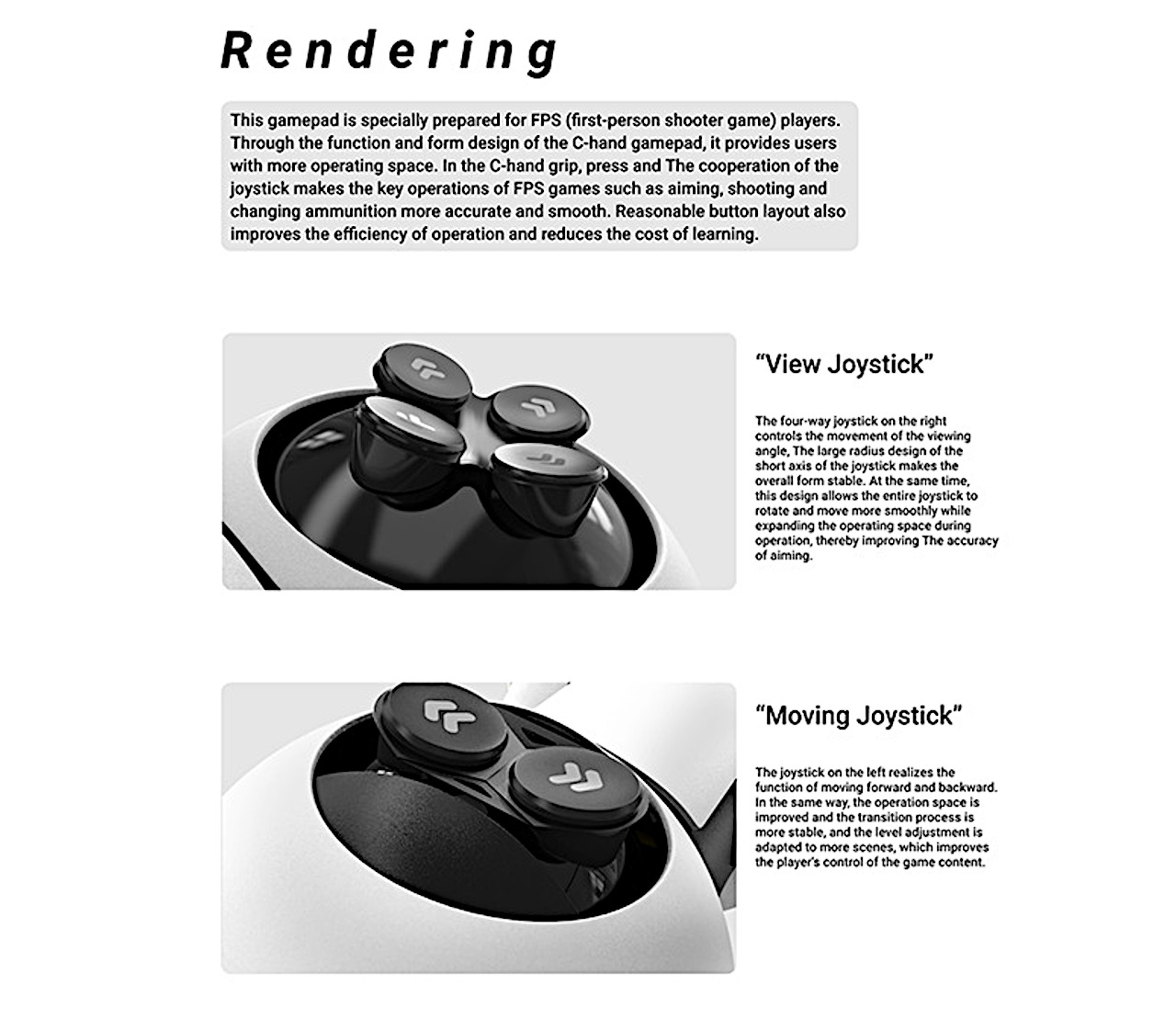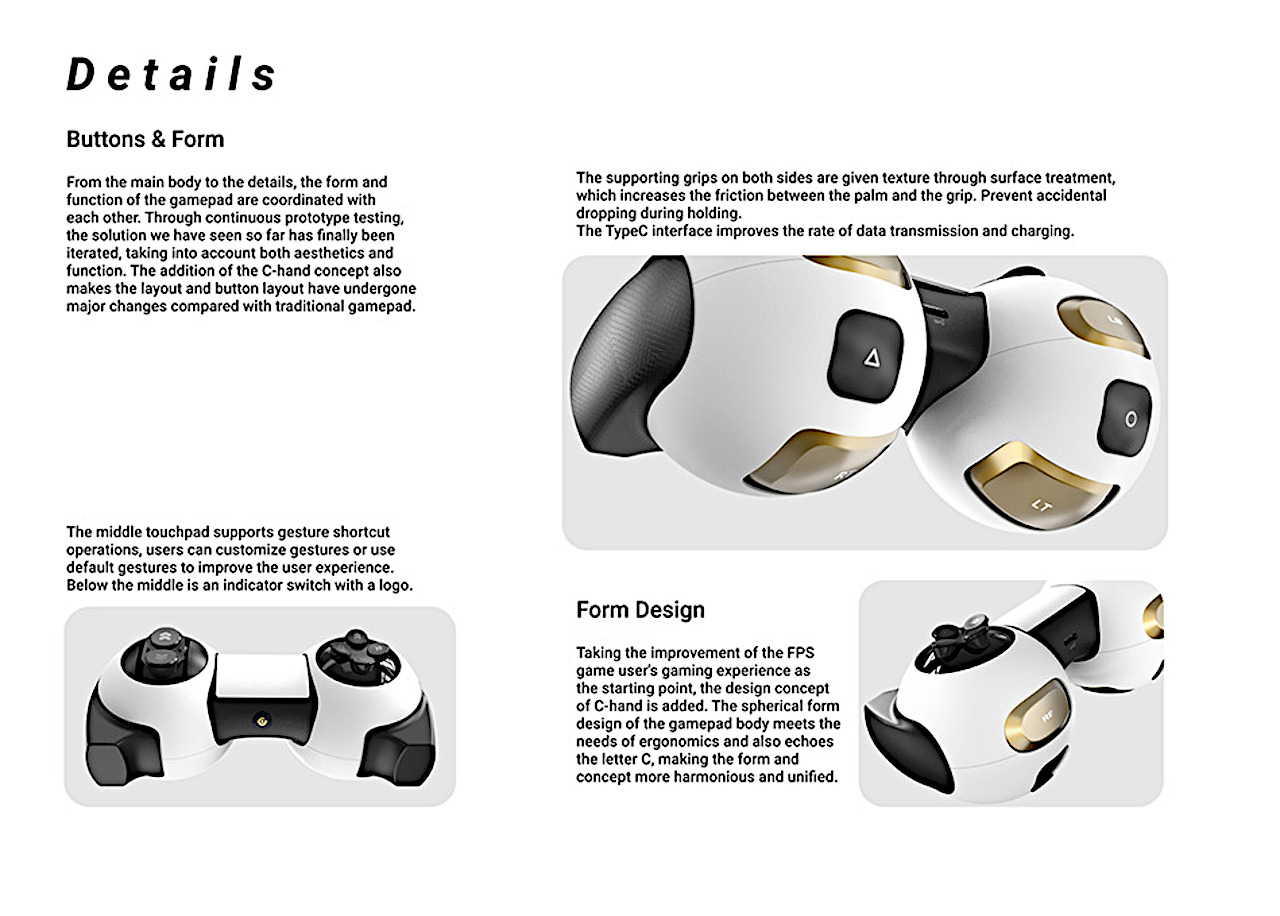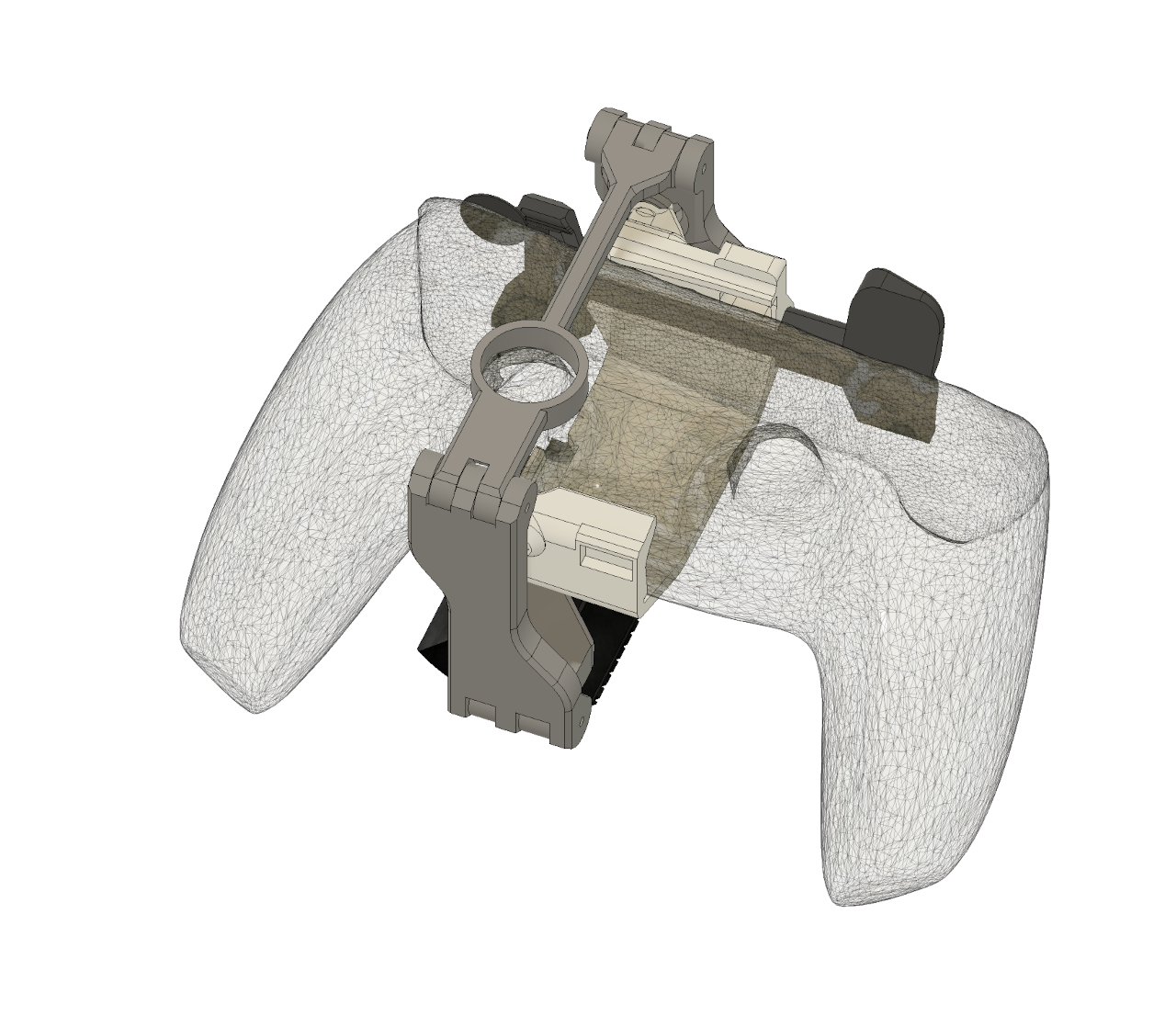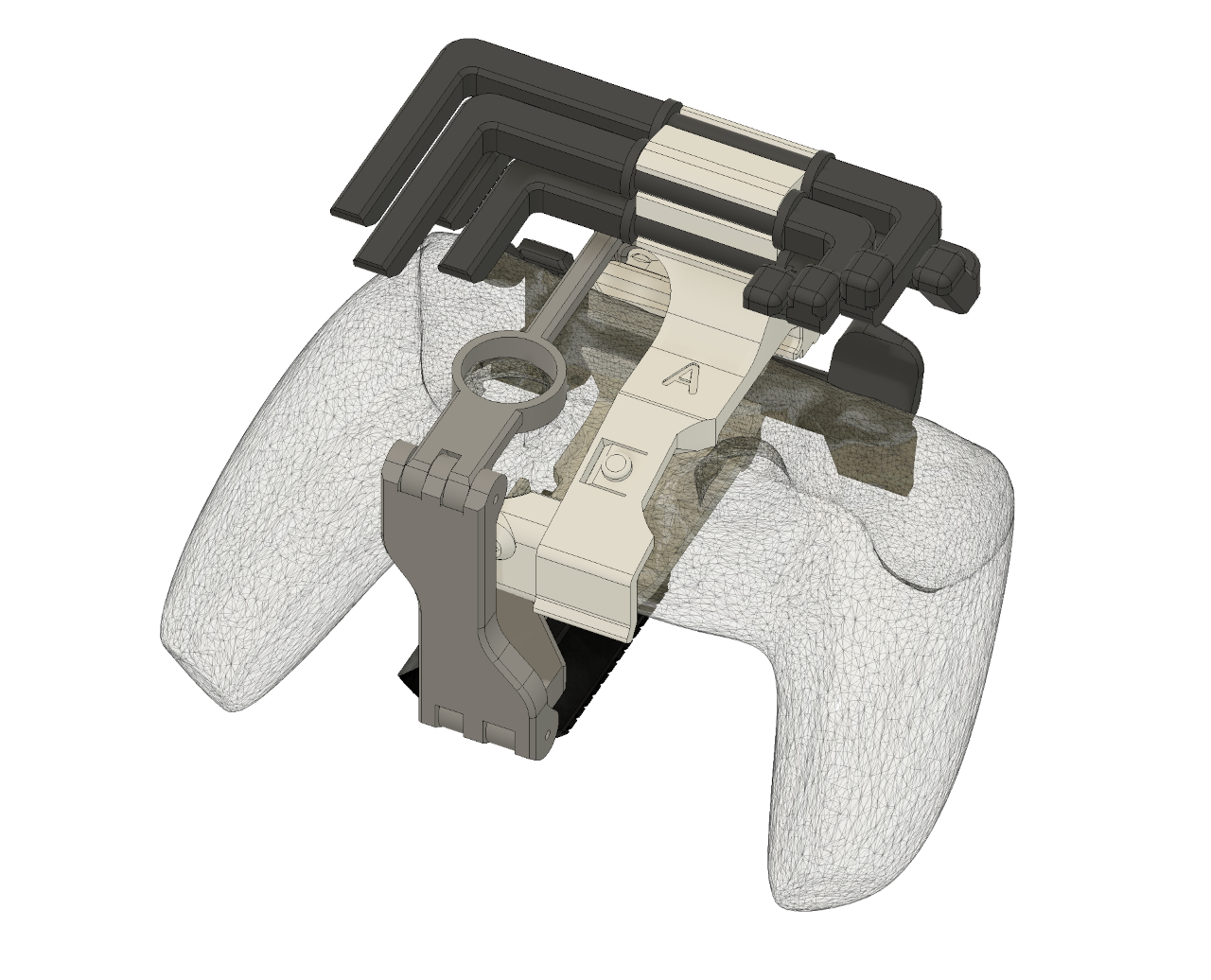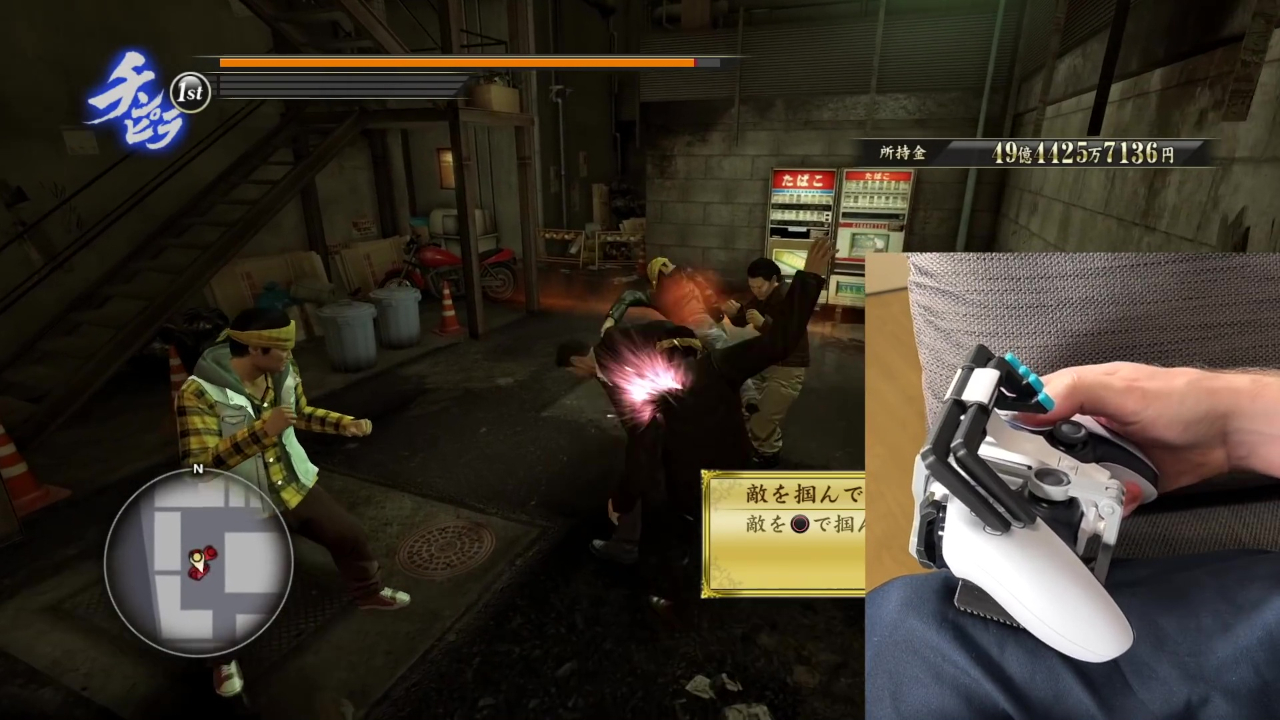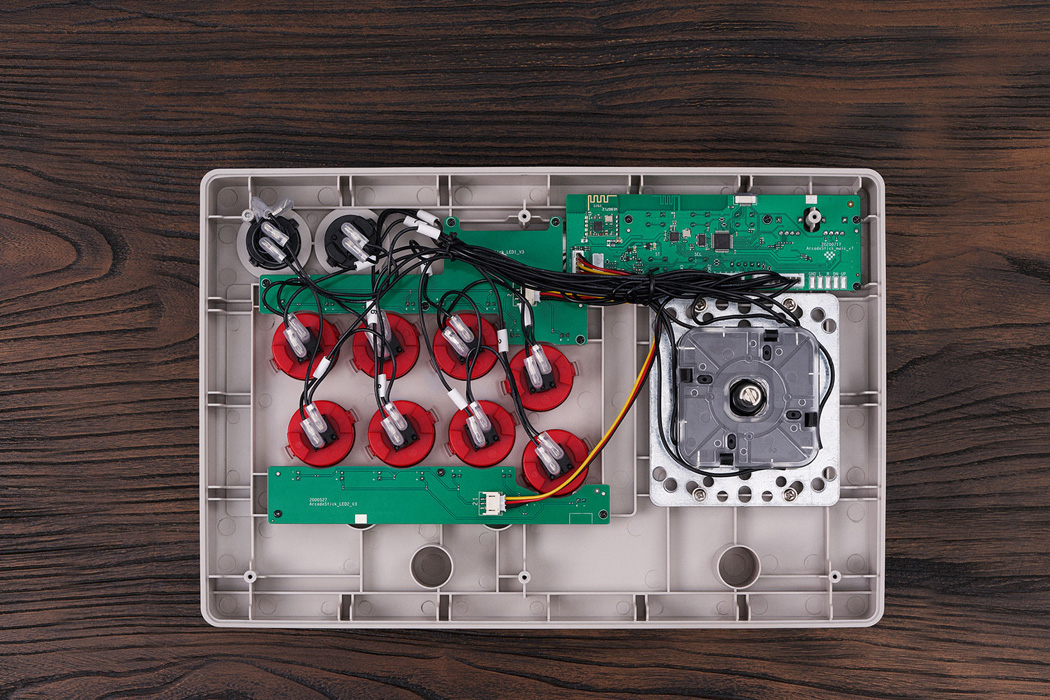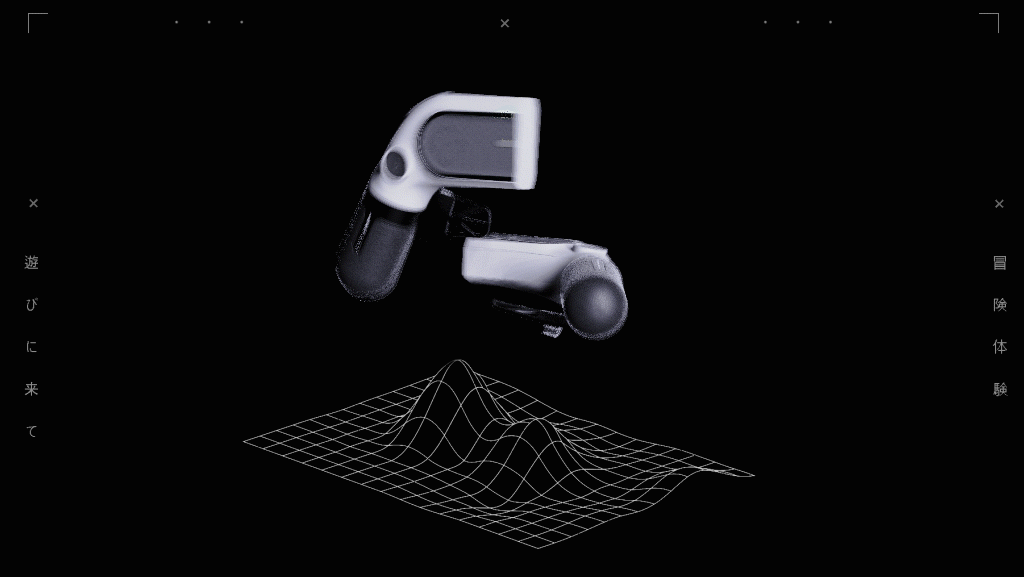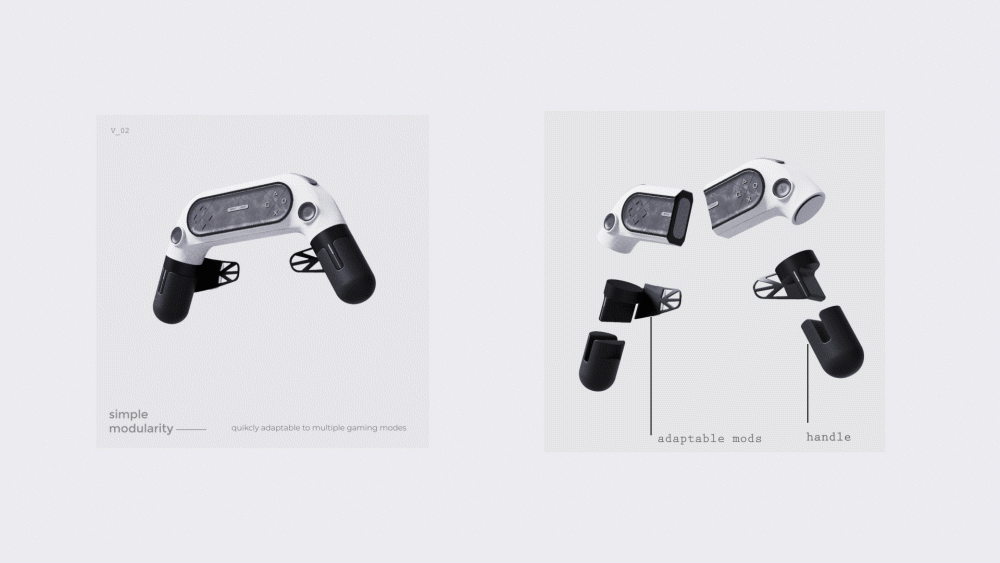Handheld gaming is hip again, even after the demise of popular devices like the PlayStation Vita and the Nintendo 3DS. Of course, modern portable gaming handhelds like the Nintendo Switch and the Valve Steam Deck PC have made gamers dream once more of the ideal portable gaming system they can take with them anywhere. To some extent, that device does already exist, and it’s called a “smartphone.” While the mobile games industry has become a lucrative business in its own right, there are games that just don’t feel to be a good fit with touchscreen controls only. Game controllers for smartphones exist for that very purpose, but this gamepad takes portability very seriously by taking on a form so small that it’s only a little bit larger than your car’s keyfob.
Designer: Duncan Mao


It’s almost amusing how dedicated Android gaming devices are starting to pop up again after disappearing nearly a decade ago. After all, carrying yet another device in your pocket or bag might not appeal to those who already have a powerful Android phone or an iPhone that could run those same games without breaking a sweat. The problem, however, is that you’ll have to carry with you some form of a portable Bluetooth controller to snap onto your phone, something that is really not as convenient to bring along if you don’t carry a bag all the time.
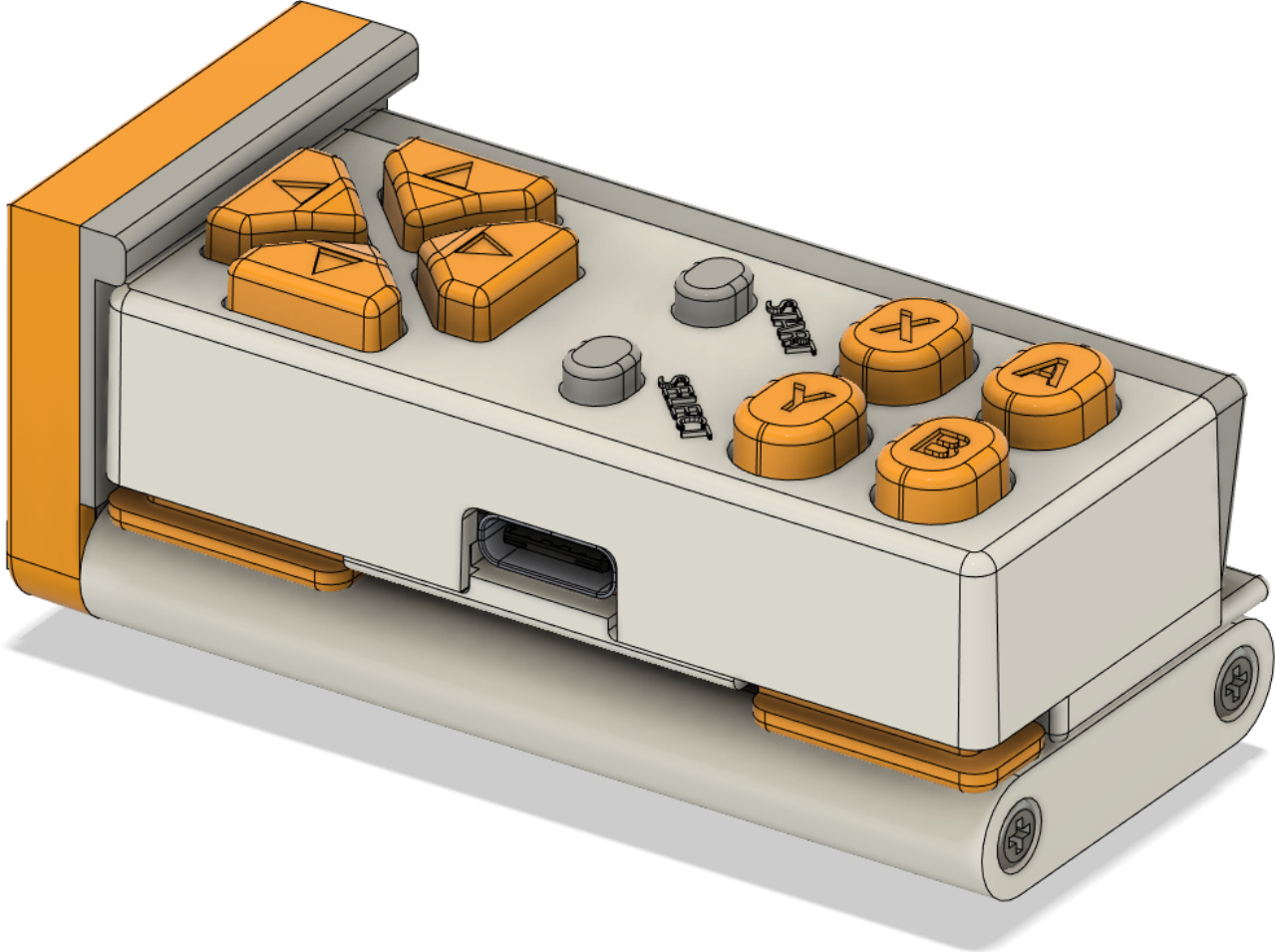

The Jacknife Gamer is a rather innovative and cute accessory that solves that problem by shrinking the gamepad down to a 64mm x 29mm x 27mm block of plastic, something that you can easily slip into any of your pockets. It is actually made of two parts that swivel in and out of each other, with a phone holder that clamps onto your phone the same way many selfie sticks do. What makes it different from other Bluetooth gamepads, aside from its size, is that the controls sit below the phone in landscape rather than being split into left and right sides.


This design might seem odd, but it more easily supports the natural way you would hold a phone. The buttons are admittedly on the small side due to size constraints, but it’s actually impressive that it supports almost all the standard ones. There are even two bumpers on the back, though you’ll be missing out on left and right triggers, presuming you play games that require those extra controls. In most cases, that won’t be a problem for the majority of mobile games that have controller support unless you start wading into game streaming territory.
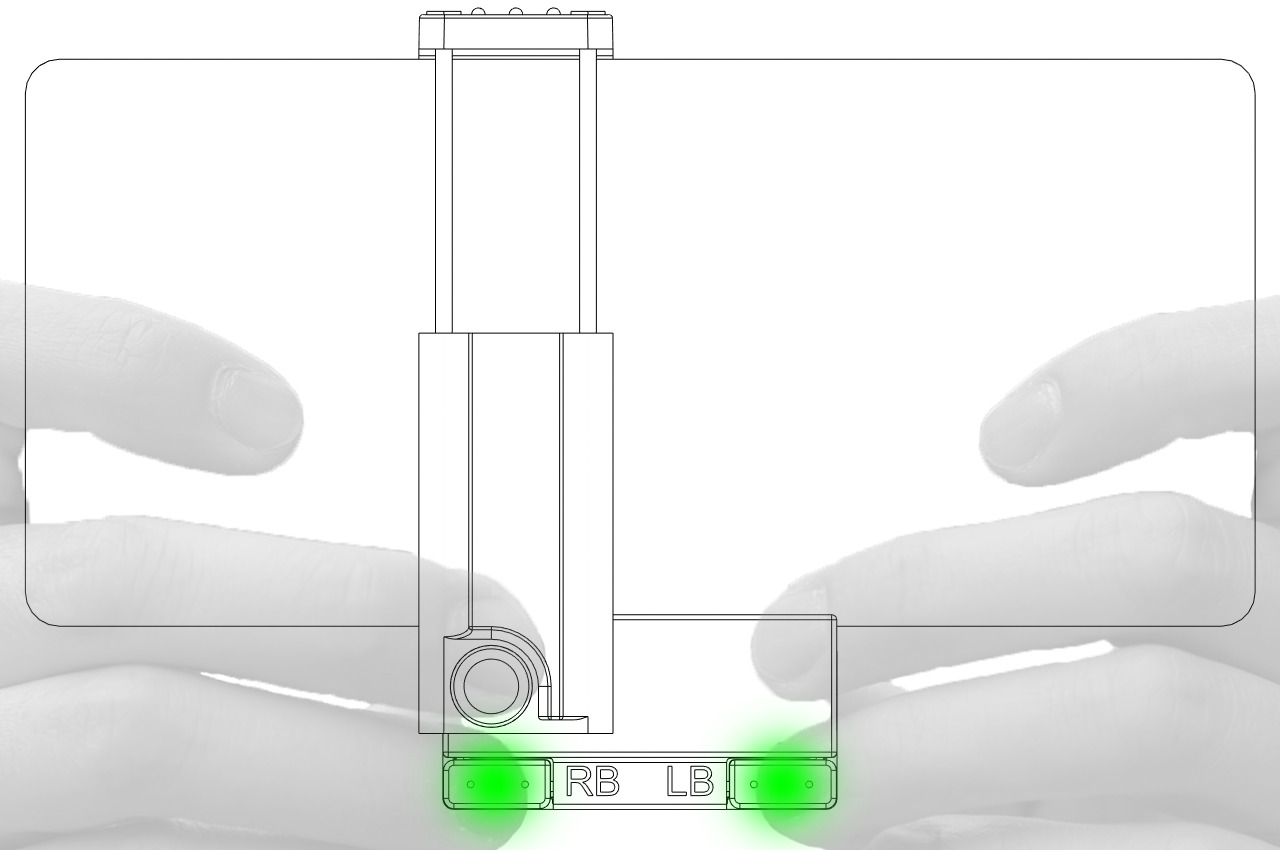

The Jacknife Gamer’s compact design makes it ideal for a brief interlude while waiting for someone or for your next schedule. It will probably feel a bit cramped for long periods of gaming, so it’s probably best for those short, unexpected moments of free time. The bigger problem is the number of mobile games that have full controller support since most presume the use of a touchscreen and only a touchscreen. A companion app that maps button presses to screen areas could help alleviate that problem, but the JKG, as it is nicknamed, just covers the basics for now.


The post Jacknife Gamer is a gamepad for your phone that easily slips into your pocket first appeared on Yanko Design.