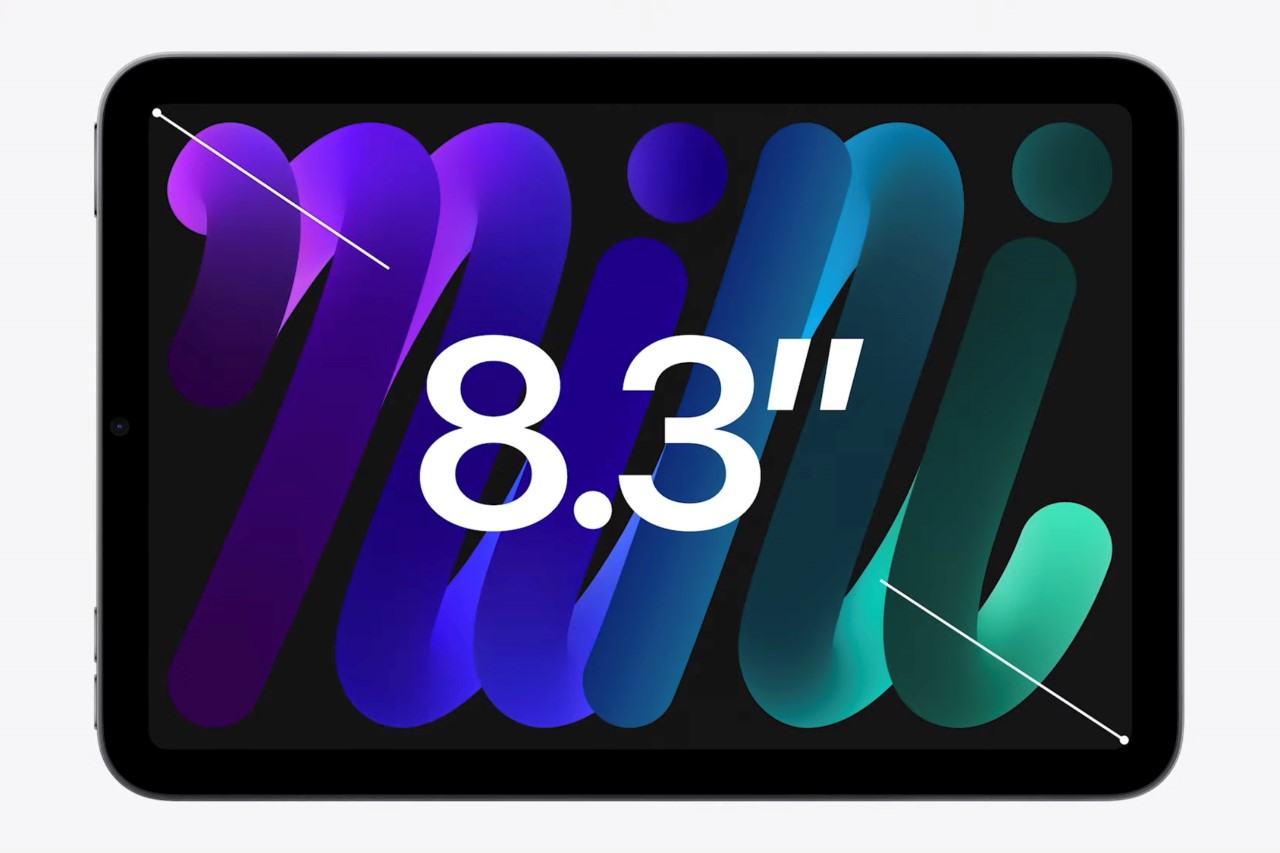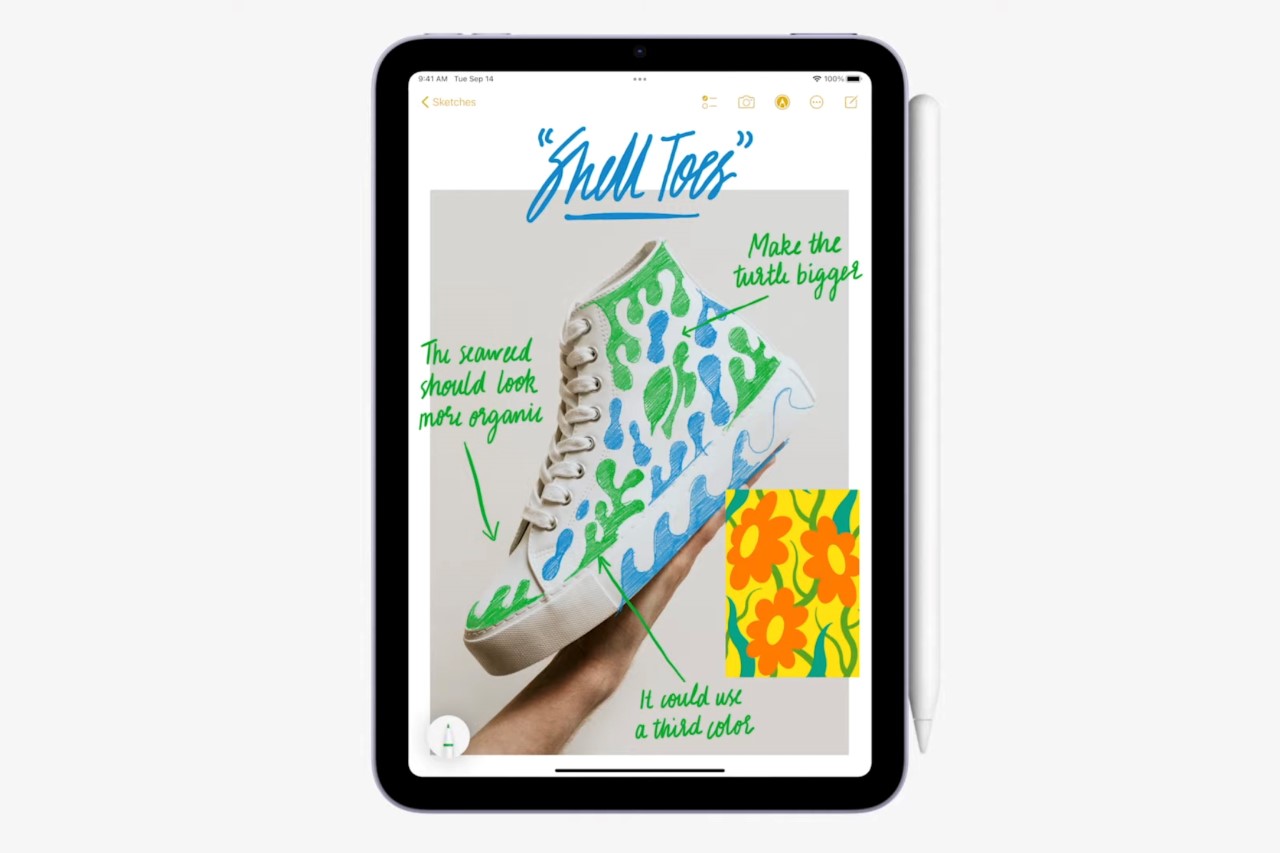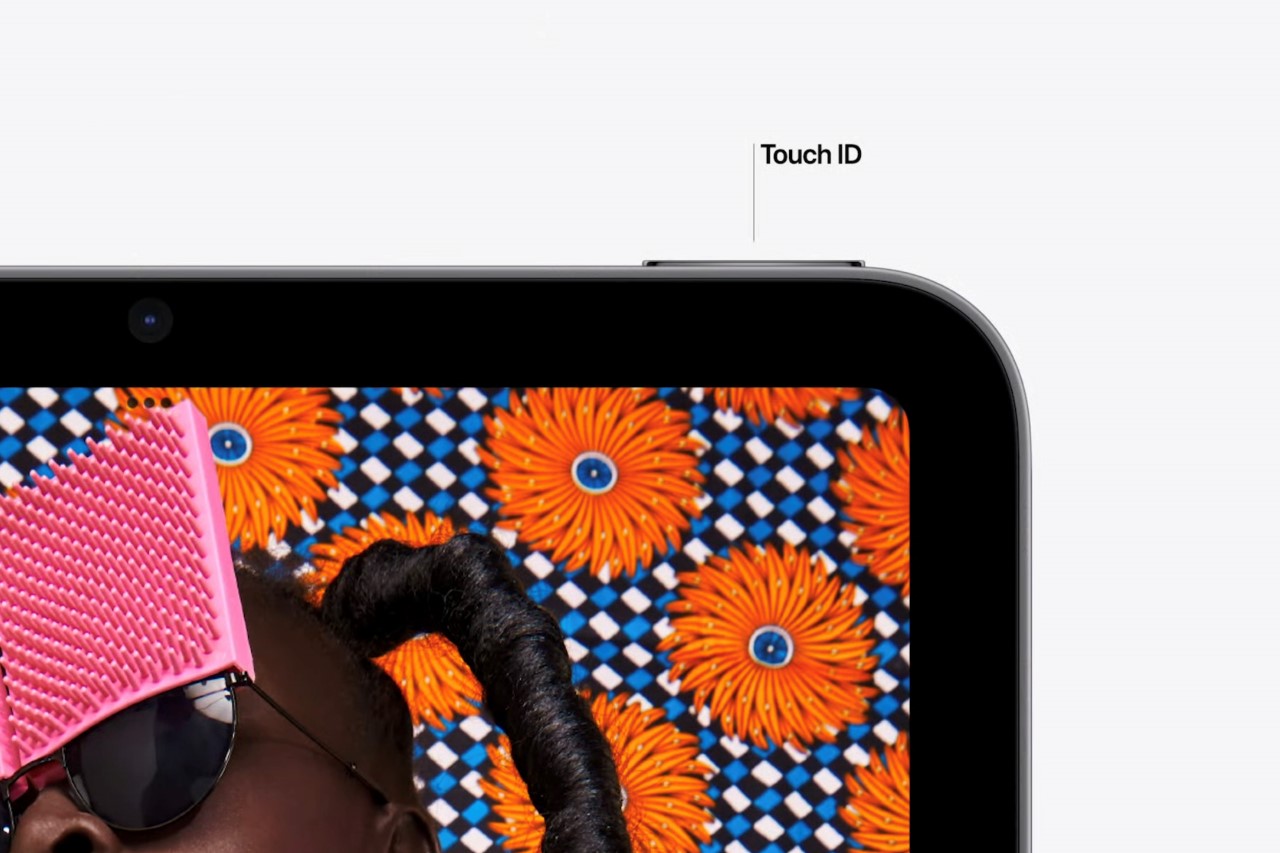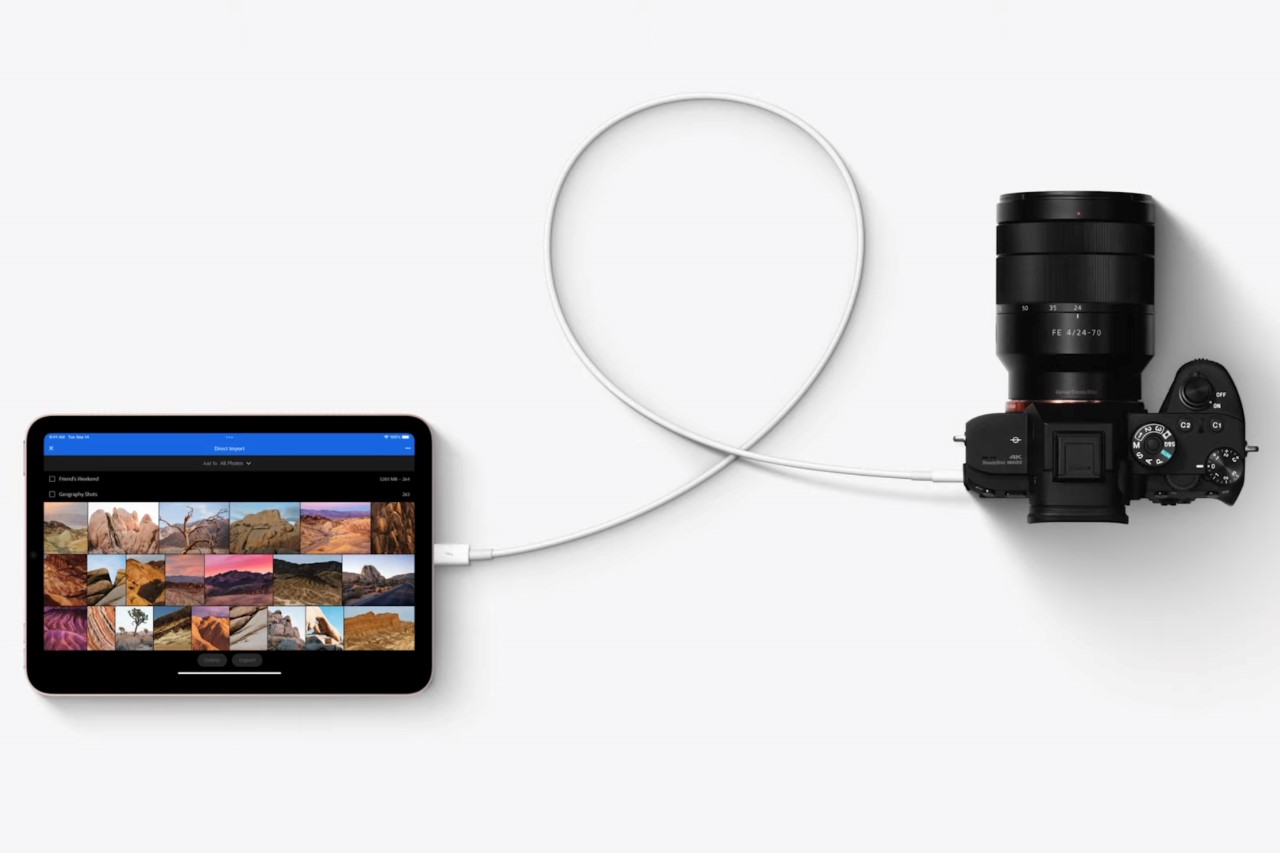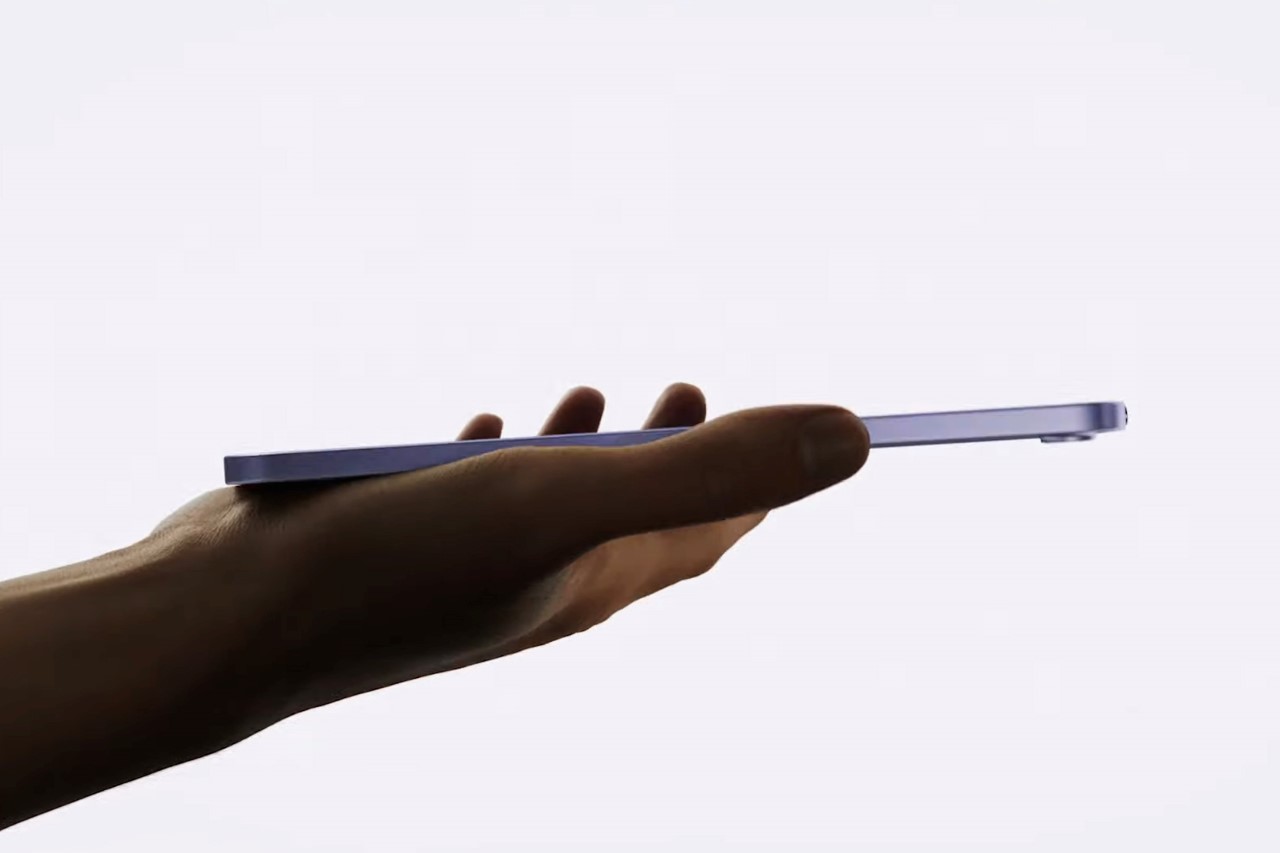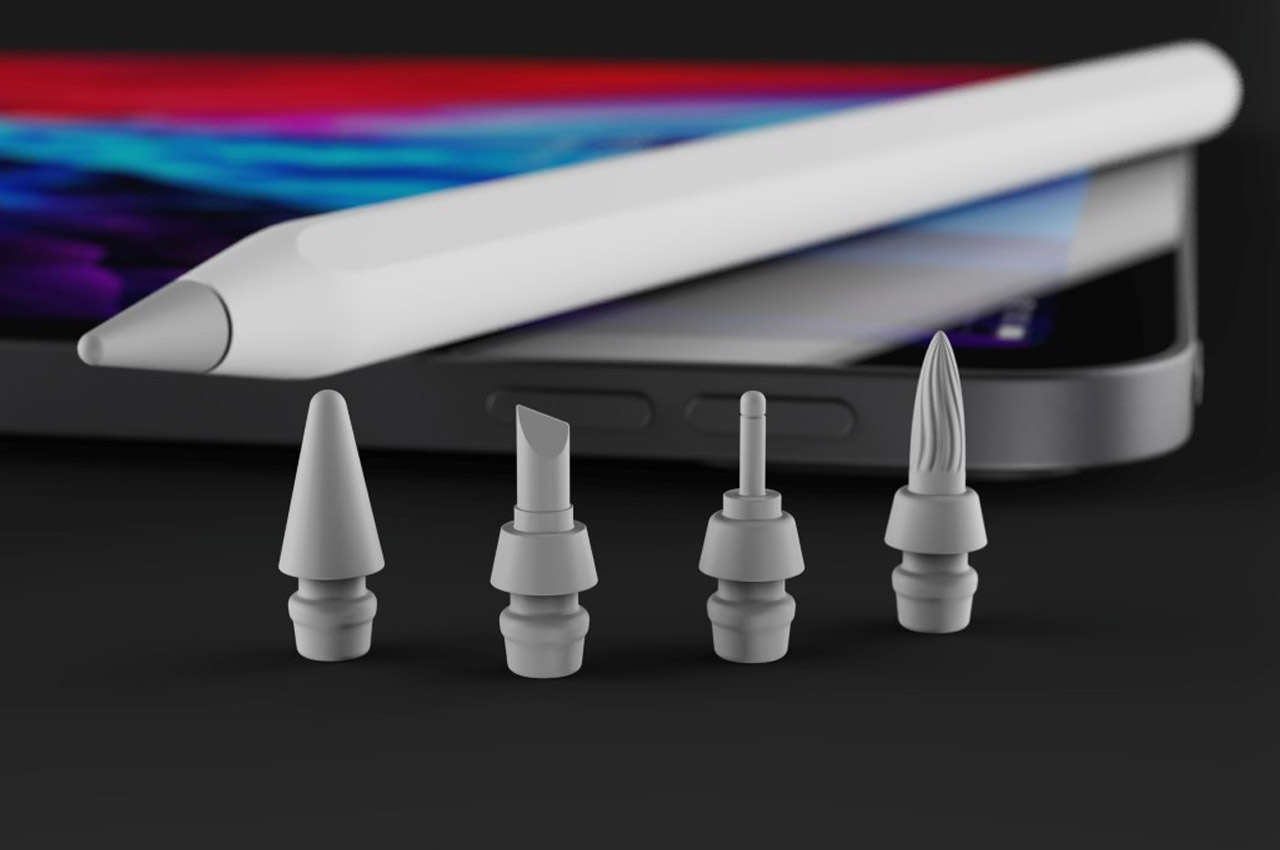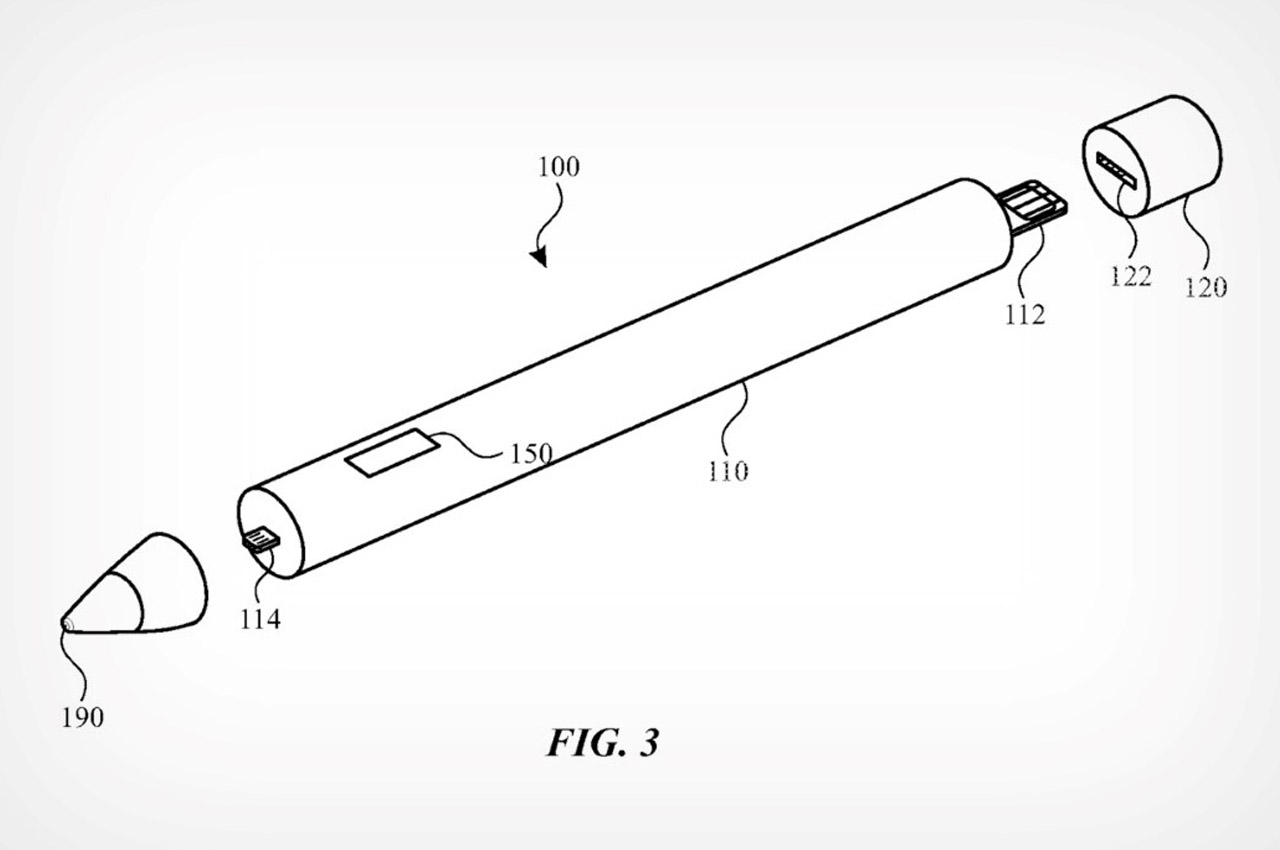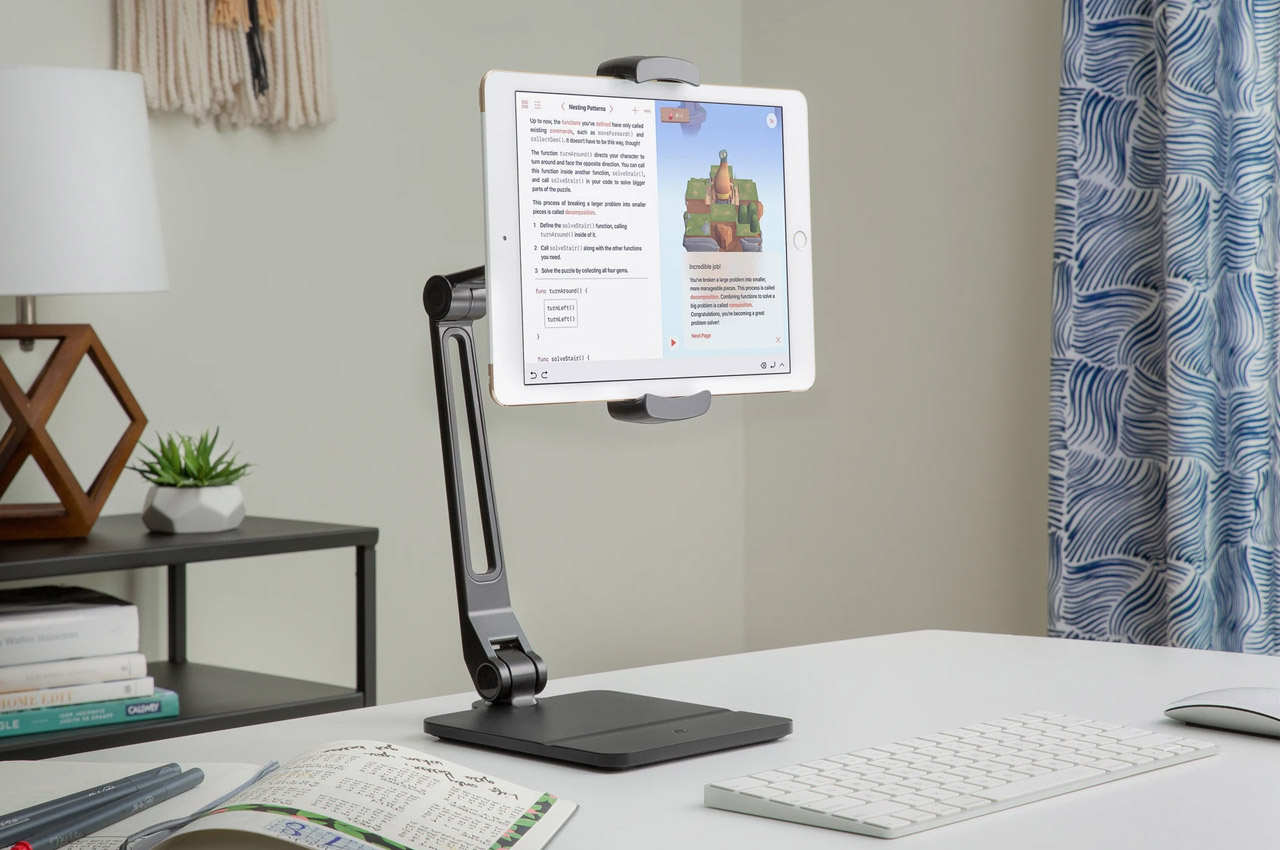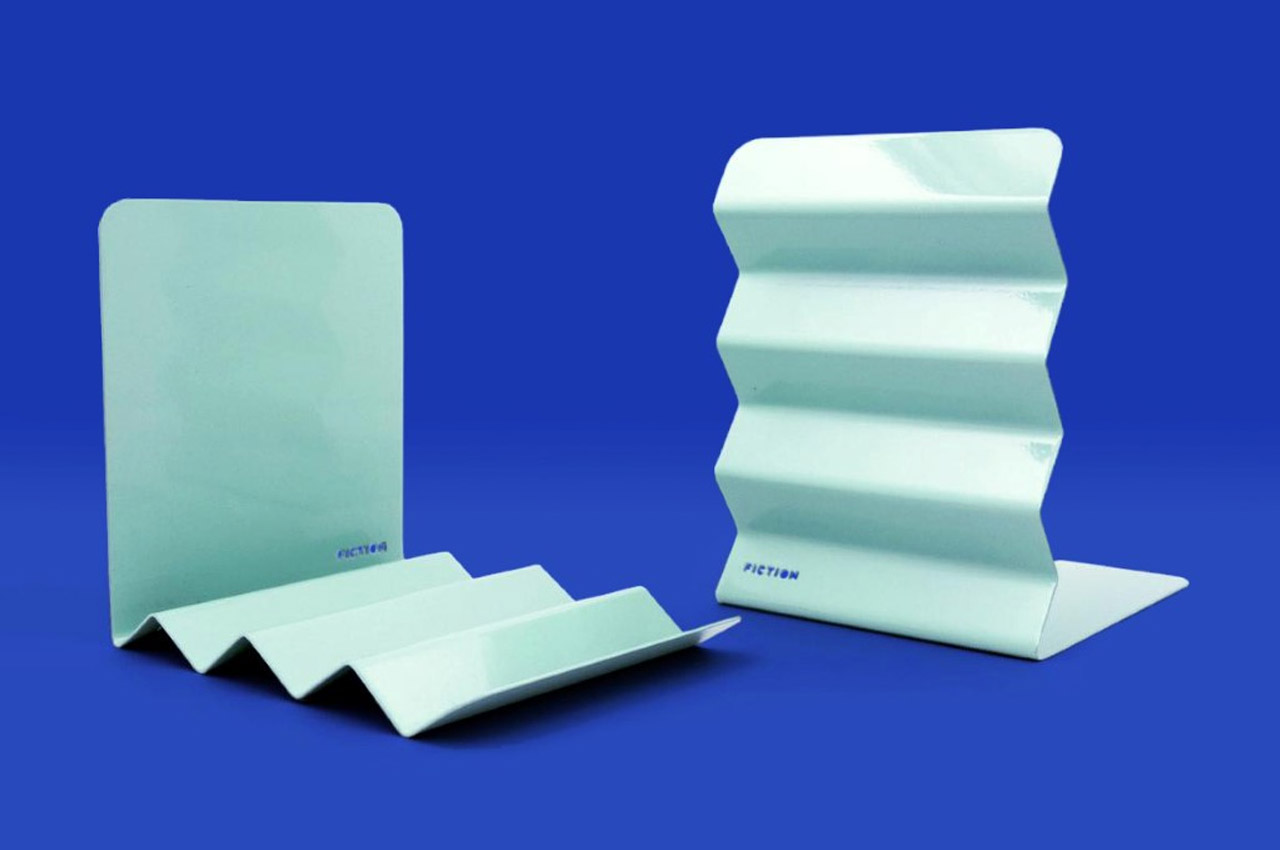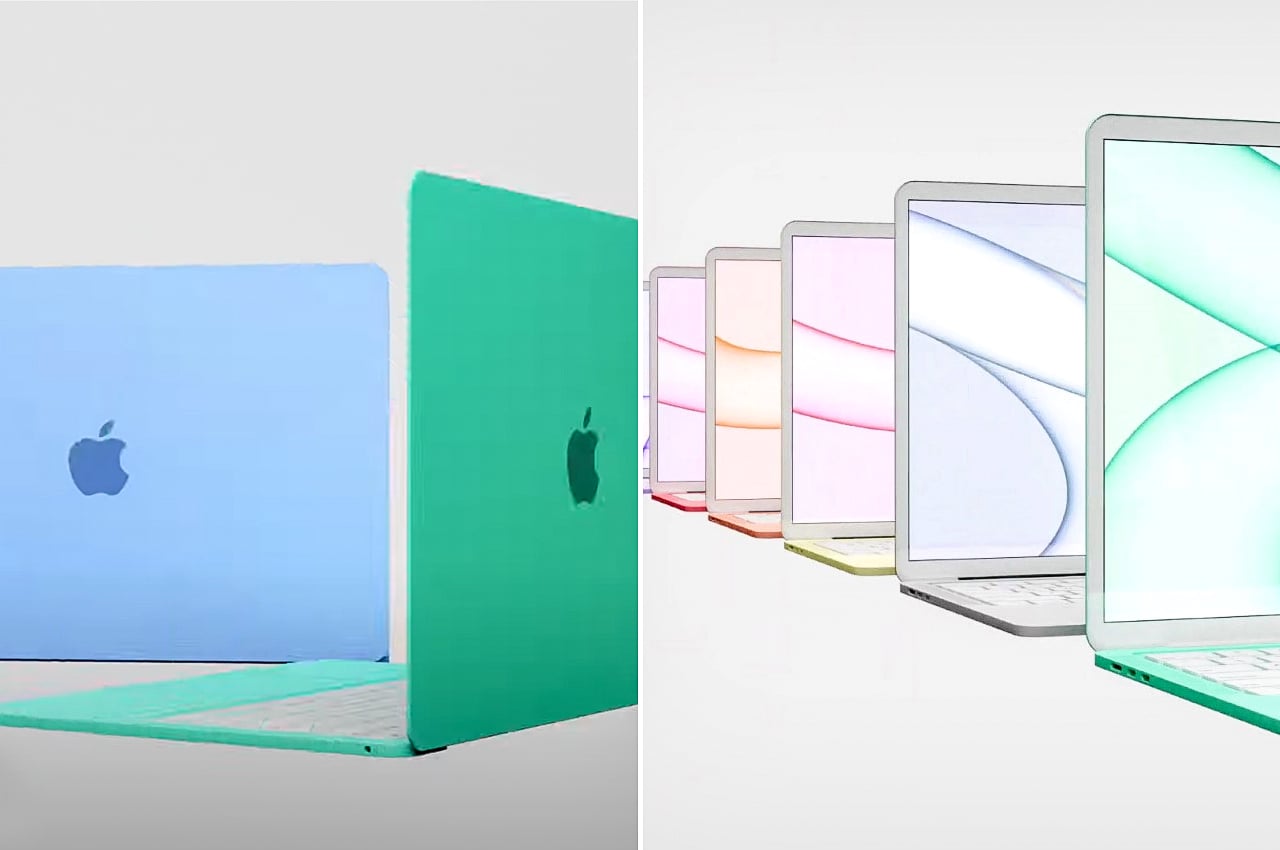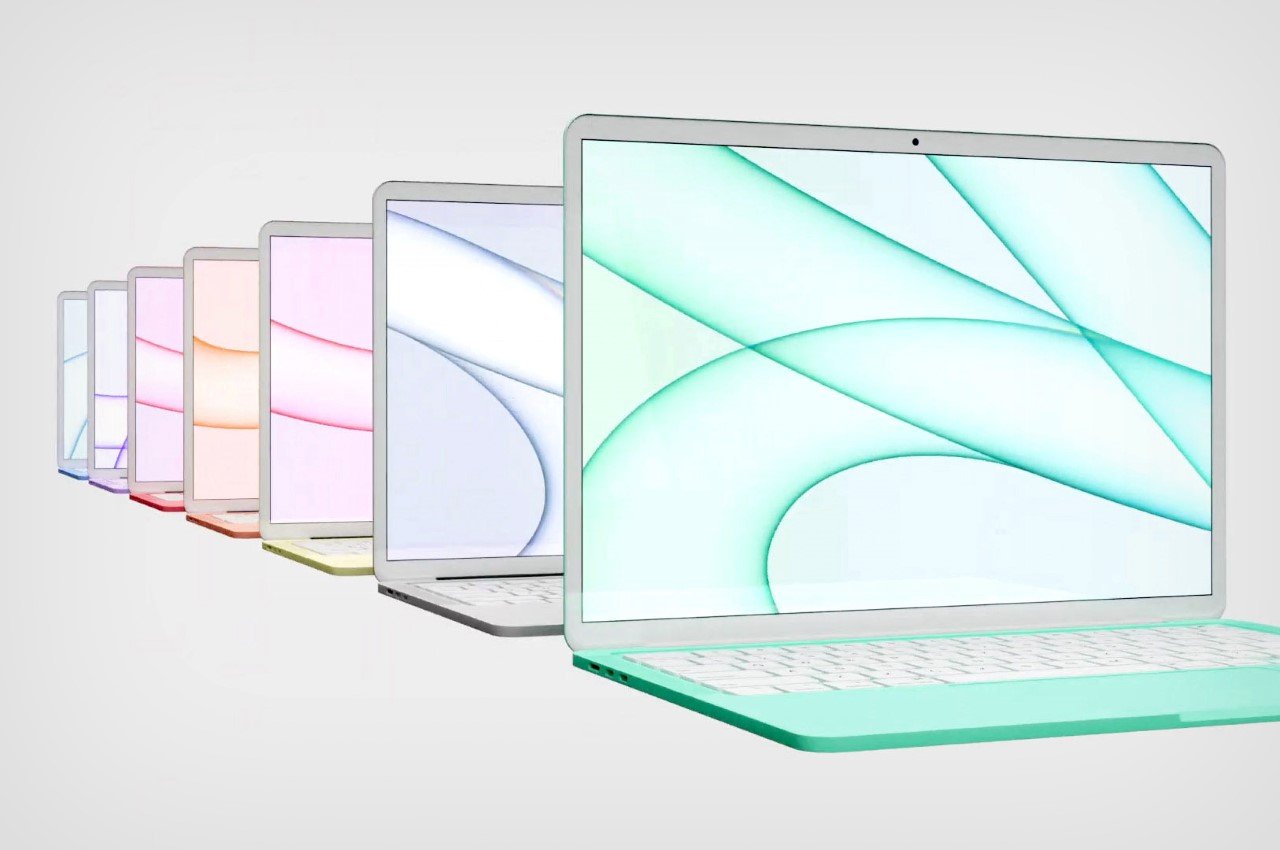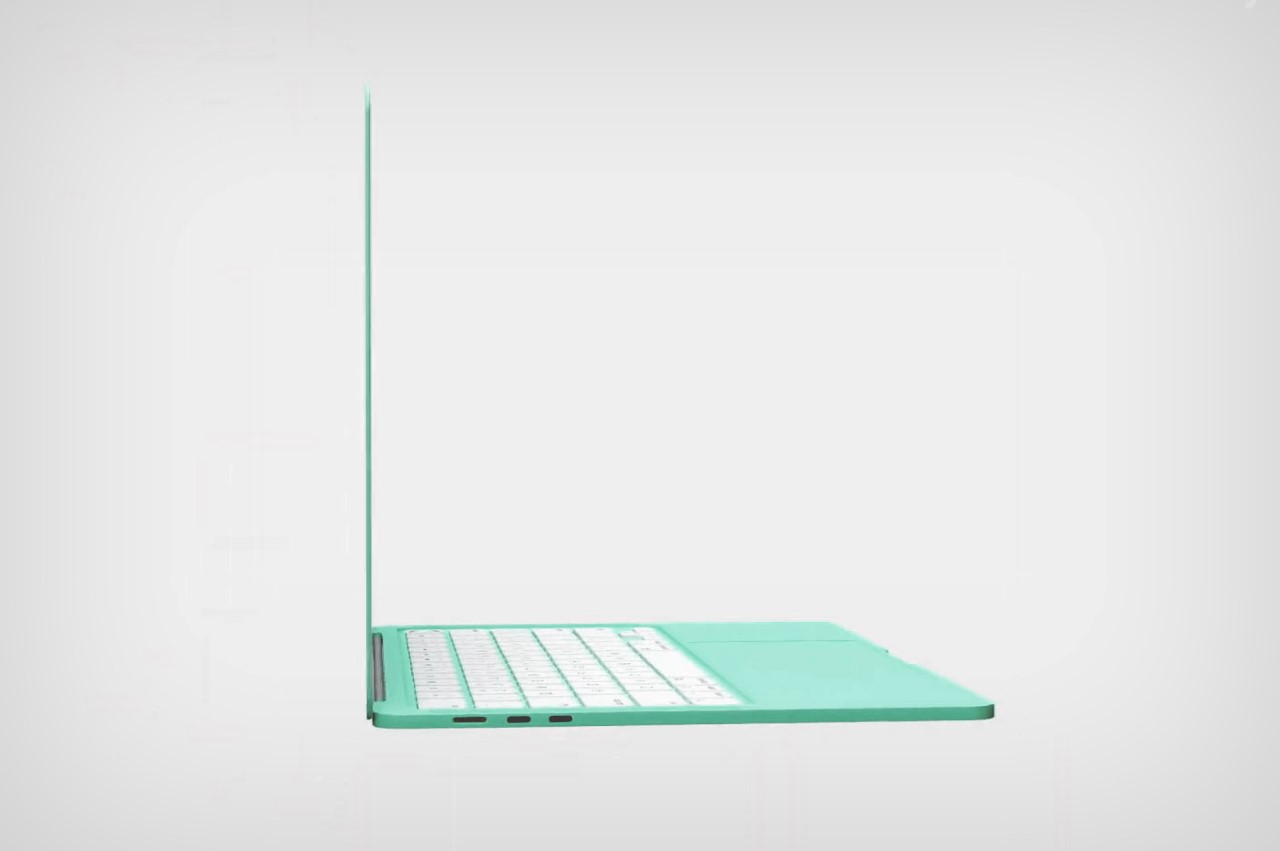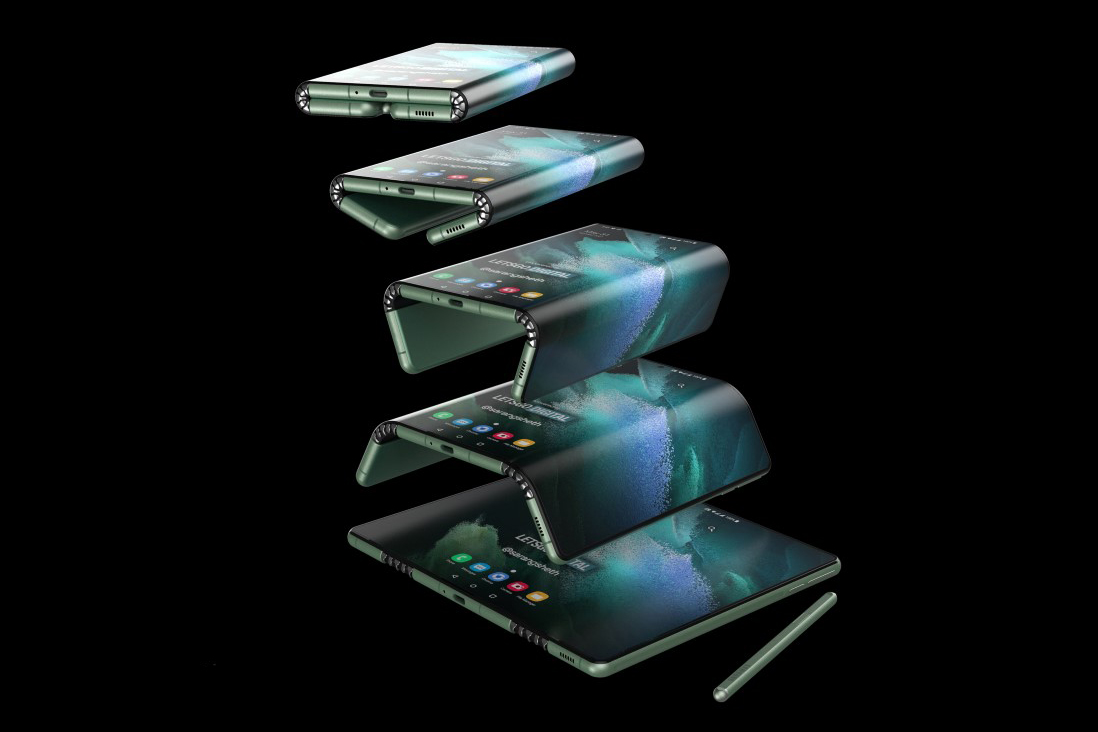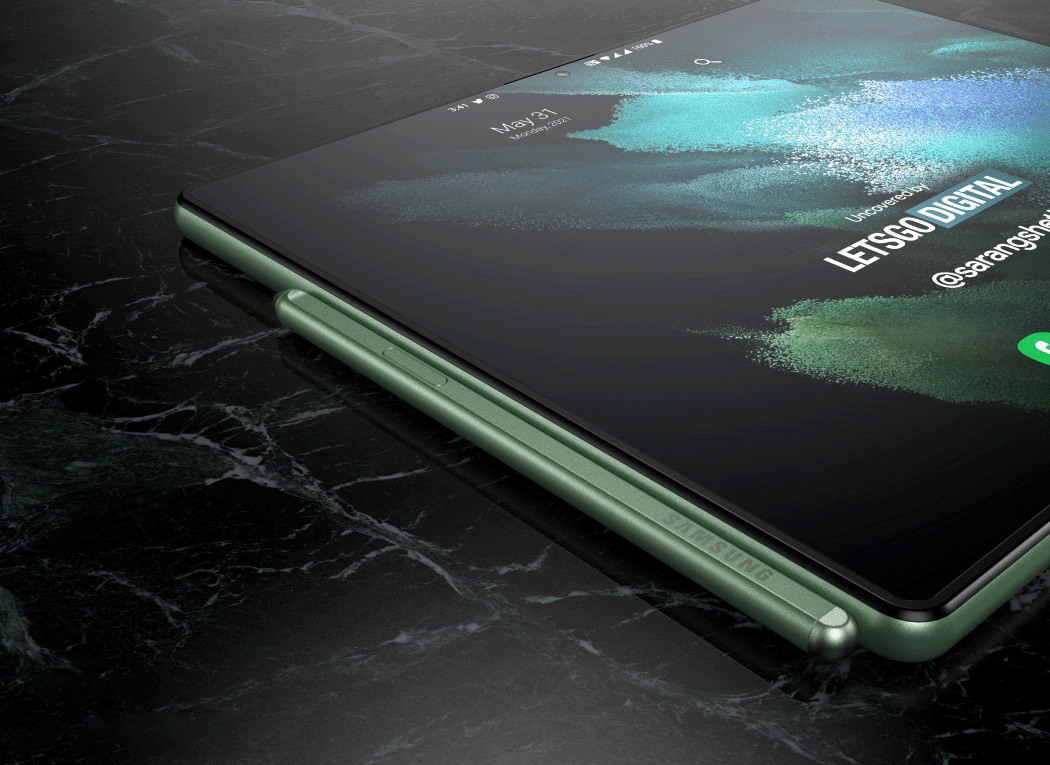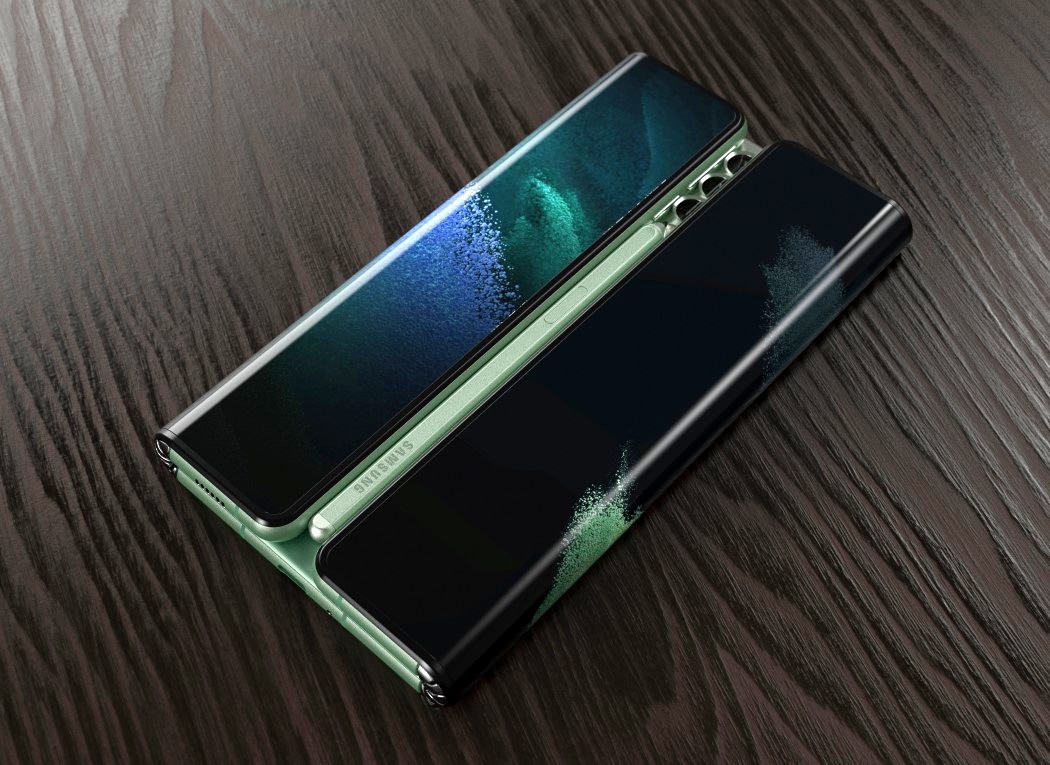If you’re thinking of getting a laptop or tablet as a gift, you’ve got a wealth of options. Thanks to the latest round of hardware from Intel, Apple, AMD and NVIDIA, all of our portable devices have gotten faster and more efficient. Even the cheapest iPad can be a decent productivity machine, while gaming laptops can almost match the power of their desktop siblings. And now that Windows 11 has proven very stable over the past year, it's a perfect time to give someone a nifty PC upgrade.
Dell XPS 13
Not to sound like a broken record, but the XPS 13 is still one of the best Windows ultraportables you can buy. This year, Dell also streamlined its design to be even slimmer and lighter than before. The result is a laptop that’s easy to carry all day, and a joy to behold thanks to its incredibly thin screen bezels. It’s been upgraded to lower-wattage Intel 12th-gen processors, which is a boon for battery life without sacrificing much performance. The XPS 13 can also be configured with an OLED screen, an ideal gift for someone who could use a bright and color accurate display. If you’re looking for better performance and even more striking design, Dell’s new XPS 13 Plus is also a great gift option. For most users, though, the standard XPS 13 will still be a fantastic laptop.
Shop XPS 13 models at DellApple MacBook Air (M2, 2022)
Apple’s successor to the miraculous M1 MacBook Air is even more impressive, thanks to its thinner design, larger 13.6-inch screen, and a rocking quad-speaker setup. If you were feeling a bit bored by Apple’s older design, this is the upgrade you’ve been waiting for. While it’s still fan-less, the M2 MacBook Air remains one of the fastest ultraportables around. It’ll handle all of your productivity tasks, and even a bit of media creation, without breaking a sweat. And if you’re looking for more of a deal, Apple’s M1 MacBook Air is still a very compelling laptop, especially when it goes on sale.
Buy MacBook Air M2 at Amazon - $1,199Apple iPad
Apple’s newest iPad has basically a stripped down iPad Air: It has a new flat-edged design, a faster processor and a more convenient front-facing camera. Starting at $449, it’s a great deal more expensive than the previous model, but all of the upgrades also make it far more future proof. And if you pair the iPad with Apple’s new Magic Keyboard Folio, it can even tackle basic typing, email and productivity work. If you can’t stomach the higher price (or the $250 keyboard accessory), last year’s $329 model is a fantastic deal. It’s fast enough for most users, and it also has a few keyboard accessories for writers.
Buy iPad (9th gen) at Amazon - $329Buy iPad (10th gen) at Amazon - $449Amazon Fire HD 10
Amazon's Fire tablets are basically just video-first Android slates, but they also prove you don’t have to pay a ton to buy a useful tablet for someone. Last year’s Fire HD 10 is a bit faster than before, has 50 percent more memory and features a slightly brighter screen. And, as a bonus, there's a Bluetooth keyboard accessory that can turn it into a cheap productivity tablet. But its core selling point is the same as always: it can tackle most tablet tasks easily, and it won’t cost too much. (There are also kid-centric Fire tablets worth considering, which come with a more durable case and two years worth of free replacements.)
Buy Fire HD 10 at Amazon - $150Razer Blade 15
You can take all of the praise we've given Razer's Blade 15 over the years and apply it to the latest model. Razer's flagship gaming notebook still has a sleek unibody aluminum case, and it packs in the latest CPUs and GPUs, including NVIDIA's top-end RTX 3080. And thanks to improved screen choices, you can also gift models with fast 1,440p displays, which require less horsepowerpower to run than 4K screens. If portability is a greater concern, take a look at the Razer Blade 14, a sub-four-pound notebook sporting AMD's latest processors.
Buy Razer Blade 15 at Amazon - $3,000ASUS Zephyrus G14
ASUS’s excellent Zephyrus G14 gaming laptop is back, and this time it finally has a webcam. (That fixes our one main flaw with the original model.) The G14 remains one of the best 14-inch gaming laptops around, with the power of AMD’s Ryzen 9 6900HS chip and either Radeon 6700S or 6800S graphics. That’s pretty impressive for a computer that starts at just 3.6 pounds. You can choose between 1080p 144Hz or 1,440p 120Hz screens, both of which look fantastic. The G14 can appear flashy, thanks to its optional rear LED panel, but it can also do double duty as an attractive productivity PC. It’s a gaming machine that won’t look out of place in a lecture hall, making it ideal for students who don’t want to draw too much attention while they’re watching Twitch streams during class.
Buy ASUS Zephyrus G14 at Amazon - $1,100Microsoft Surface Laptop Go 2
We called the Surface Laptop Go 2 “basic, but in a good way” in our review, and that pretty much says it all. It’s a $600 computer with the design language of Microsoft’s excellent Surface Laptop, and some slightly lower-tier specs. We love that it has a better CPU than the first model, faster storage and improved cooling. It’s the ideal computer for a high school student who doesn’t need high-end components, and wants a sturdy computer that can last a day’s worth of classes (and beyond!).
Buy Surface Laptop Go 2 at Amazon - $799Dell G15 Gaming Laptop
We’ve been huge fans of Dell’s budget G15 gaming laptops for years, and the latest model is no exception. It starts at around $900 and includes a 12th-gen Intel Core i5 chip and NVIDIA’s RTX 3050 graphics. You can scale it all the way up to an i9 CPU and RTX 3070, all the while staying below the price of many comparable gaming machines. The G15 isn’t as sleek as the Razer Blade, but it’s a sturdy and reliable computer that will serve any budding gamer well.
Shop G15 models at Dell