“We are finally seeing an inflection point in the industry”, says Whipsaw CEO and Principal Designer, Dan Harden as he talks about how robots are slowly entering our households. Back at the beginning of the 2000s, the only robots you could find around the house were probably either toys (RC cars, RoboSapiens), or domestic cleaning robots like the vacuum cleaner or the lawn-mower. Today, home service robots are increasingly becoming an emerging trend, creating a unique new opportunity for designers to establish the identity, personality, form, function, and usability factors of these soon-to-emerge home service robots. “It is one of the most exciting design frontiers since the very founding of our profession”, Harden tells Yanko Design.
The west has been rather slow in adopting robots in domestic settings (something I often attribute to films like Terminator, iRobot, or Transformers, which haven’t really made robots look too friendly), while countries in the east like Japan and China (who haven’t been inherently exposed to ‘evil robots’) have traditionally been much more accepting robots in their domestic lives. Obviously, the ‘evil robot’ archetype’s been balanced out by robots like R2D2, Wall.E, and Jarvis, whose prime objective has always been that of a human-serving side-kick. The burgeoning domestic robot movement (domestic as opposed to industrial) has always sought to follow this trend – of serving humans by handling menial repetitive tasks. Boston Dynamics’ robot dog was used to patrol roads during the lockdown in Singapore, the Cafe X Robotic Coffeebar in San Francisco uses a robotic arm to prepare and serve you fresh coffee, and perhaps the most prime example of a domestic robot, your beloved Roomba cleans your floors with more accuracy and efficiency than a human.
Follow Whipsaw’s work and read more on their blog here

The 2021 IDEA Award-winning Bizzy Robot
Human-inspired, pet-like, or alien – What must a Robot look like?
The holy grail of robotics has always been to build a multi-purpose bionic ‘butler’ – a dream that Whipsaw’s been working on for a better part of the past decade, but has been pretty vocal about its elusiveness. “Robots are complex and therefore expensive electro-mechanical machines, unlike toasters and washing machines”, Harden mentions. “For a robot to do just the most basic things like pick up laundry, fetch a drink or clean a countertop, without crashing into furniture, dropping valuables, spilling milk, or running over your dog is tough. It needs to know where itself is in the house, where and when it needs to go to perform a task, how to identify objects, how to retrieve and manipulate those objects, and how to respond to people and pets.” It’s a complicated problem where the hardware and software rely on each other so closely, there’s extremely little room for error.
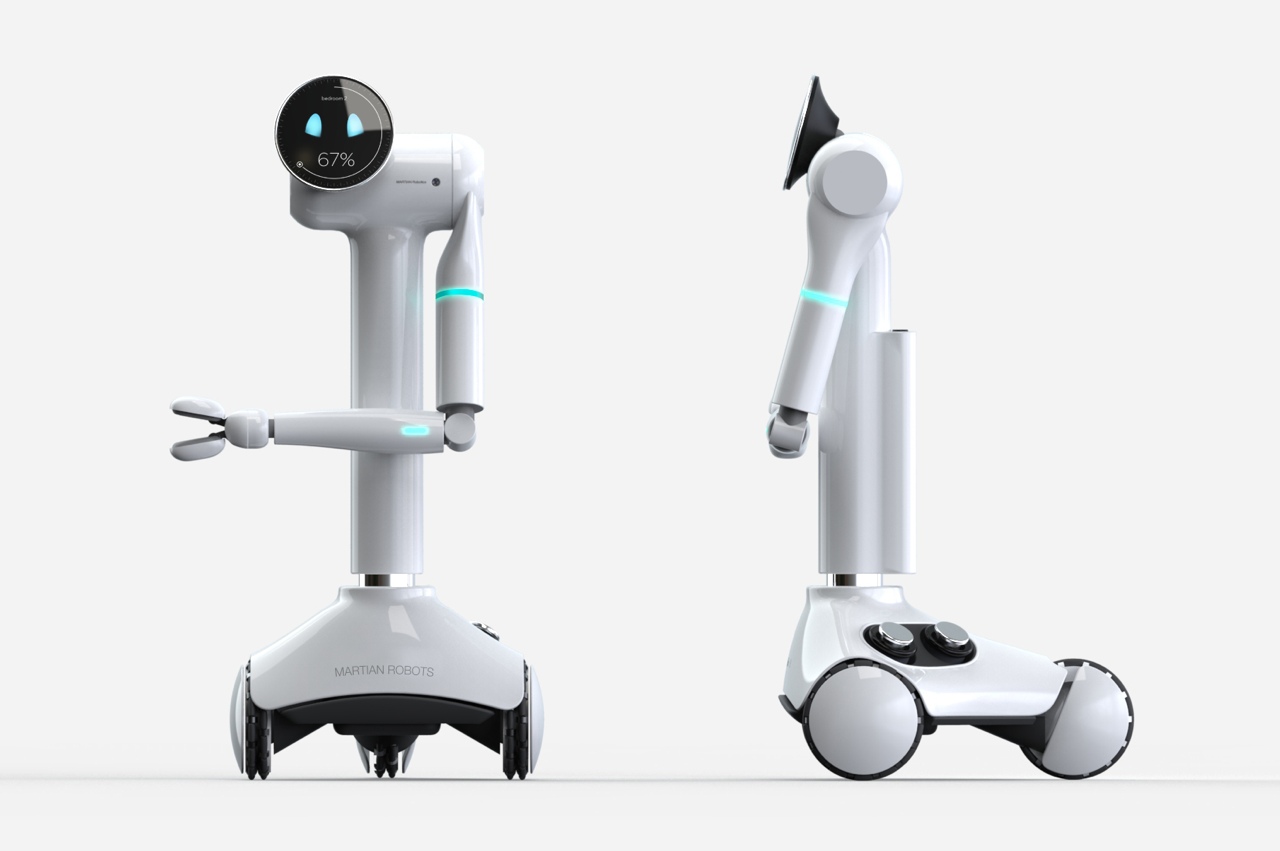
The 2021 IDEA Award-winning MARTIAN Robot
A robot that performs tasks that a human/animal can do, eventually looks like a human/animal…
The California-based design studio’s tryst with domestic service robots started with robotics research lab Willow Garage who needed a robot that could assist with simple household chores. The funding dried up midway as Willow Garage shut shop in 2013, but it allowed Whipsaw to cement relationships with other clients with a keen interest in robotics, namely SRI (Stanford Research Institute), Rosie Robotics, Bizzy Robotics, and Aeolus Robotics, all of whom envisioned a simple low-cost home service robot. For Whipsaw, however, the design brief was a little more nuanced – “What should this home robot look like?” Was it better to be functional, honest, and minimal, or have it be more expressive or even human-looking? “Our opinion was to make it what it wanted to be – a purposeful and efficient tool with self-explanatory design cues and details”, Harden explained. However, as they started designing it, they soon realized that it was hard not to look like some type of creature. By the time you put cameras where they need to be in order for the robot to see, arms that can reach and lift, and hands to grasp objects, you inevitably end up building some form of ‘animal’. Harden admitted, “We decided to embrace that logical consequence and just let these necessary elements define the robot’s identity.”

KODA Robot Dog
KODA Robot Dog – The first consumer-based robot dog to run on a Blockchain Network
Around 2018, Whipsaw was also approached by KODA Inc. to help integrate their revolutionary fusion multi-processor and AI-based software into a robot. The KODA Robot Dog holds the title for being the first high-end domestic robot-dog running on a decentralized blockchain network, with its ‘own brain’ – an 11 teraflop processor capable of A.I. machine-learning. The dog-type quadruped robot relied on a decentralized network to share data and optimize behavior, making all KODA dogs smarter by relying on a hive-mind of sorts. “For example, a KODA dog in Phoenix can use the knowledge it automatically receives from other KODAs that are based in colder climates, like Anchorage, Alaska or Toronto, Canada”, Harden mentions to Yanko Design. “Without ever having set foot on ice, the KODA in Phoenix will learn how to avoid slipping. This includes warning its owner as well.” Armed with that incredibly powerful software, Whipsaw’s design took an interesting-yet-logical decision of ensuring the KODA robot dog (as intelligent and capable as it was) still retained a friendly, cute demeanor.
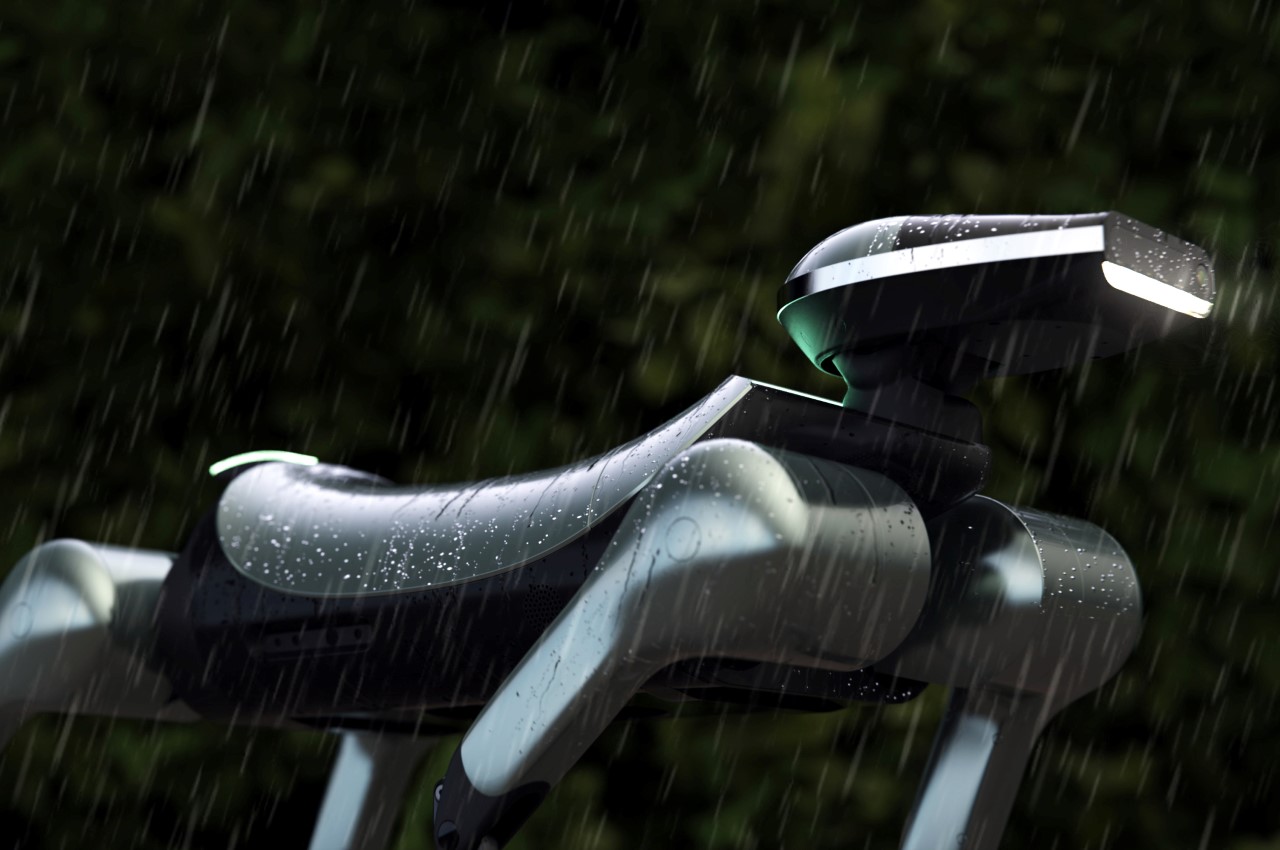
Functionally, KODA was designed to assist the human condition. Fulfilling the myriad of roles and responsibilities of dogs, the KODA monitor and protect properties; help disabled people see and navigate safely; play with and teach children; and serves as a tech learning platform for individuals, schools, and robotic research institutions. For Whipsaw though, the roles and responsibilities of KODA set a variety of constraints. The aesthetics of KODA had to be just right. If it looked too dog-like it would be weird. If it was not dog-like at all, it would be an unfriendly machine. Every aesthetic decision had to be respectful of this perception, while at the same time taking on the mammoth task of integrating all the components and sensors into the robot’s animal form. The result was an incredibly sleek canine-inspired bot with four 3D surround-view cameras and 14 motors, including in the neck and tail, which gave it dog-like gestural qualities. If you had to assign a breed to KODA, Whipsaw’s team says it’s a cross between a friendly labrador and an athletic and slightly intimidating Doberman. It can run at a respectable speed of 2 meters a second, climb stairs, monitor large areas with its sensors and cameras, and even respond to its owner’s commands as well as their emotions – a testament to the dog’s incredible AI brain. Whipsaw even designed the dog’s body in a way that put the battery pack in its abdomen… so when KODA needed to recharge, it could simply walk over to its charging station and lay down (quite like a dog resting), bringing its belly in contact with the charge nodes. KODA was unveiled this January 2021 at the virtual CES, and even secured the iF Design Award this year. Today, over 850 people own KODA dogs, either as pets, surveillance dogs, or guide dogs. Yanko Design covered the KODA Robot Dog back in January and you can read more about it here.

The bright future of Domestic Service Robots… and how Industrial Designers can seize this new opportunity
Robots are more than just basic products, they’re entities – this provides Industrial Designers with a massive variety of opportunities that go beyond simply just designing an exterior or ‘solving a problem’. “The mere fact that a robot moves on its own and its scale is close to a human makes it seem alive, including the feeling like it even has emotion. As a designer, you have the opportunity to not only design the thing itself but that emotion too. It’s like adding a fourth “E” dimension to your XYZ design problem”, Harden mentions. It’s a unique and expansive region that covers a lot of different aspects, because robots are inherently very complex systems, and we perceive them differently from a ‘lifeless’ product. As the Industrial Design profession evolves, transitioning from tangible products to intangible ones (I completely fault UI/UX designers for stealing the phrase ‘Product Design’), the area of robotics has a redeeming quality to it, providing a dizzying number of areas of intervention, from form-giving to functional problem solving, user experience, technology integration, machine anthropology, emotional design, and purpose. Harden calls it “a veritable feast of design challenges.”

Bizzy Robot
It’s something Whipsaw’s passionately involved in too. Prior to designing KODA, Whipsaw even worked on the Aeolus R1, a humanoid helper which debuted at CES 2018, the MARTIAN robot, a one-handed robot on wheels, and the BIZZY, another single-armed robot that could be controlled by touch or even respond to voice commands. A winner of the IDEA Award in 2021, Bizzy was equipped with a wide range of motions thanks to the way it was designed, featuring a height-adjusting arm that could reach on countertops to clear up for you and arrange your tables before meals, or even ‘bend down’ to pick up objects from the floor or water your plants.

Rosie Robot Maid
Located in the heart of Silicon Valley, Whipsaw’s portfolio of work encompasses a healthy variety of tech and innovation-led products, although the massive smart-home industry is merely a stepping stone for the next evolutionary step – domestic service robots… and Whipsaw’s team believes that designers should really feel excited for all the opportunities it brings to help draft the human-robot dynamic and potentially rewrite civilization. In a blog-post on Whipsaw’s site, Harden says “How the human-robot dynamic ultimately influences and changes our society and culture is to be determined, but in the meantime, the design profession should be excited. It has never had a better quest or more interesting subject than the domestic robot.”
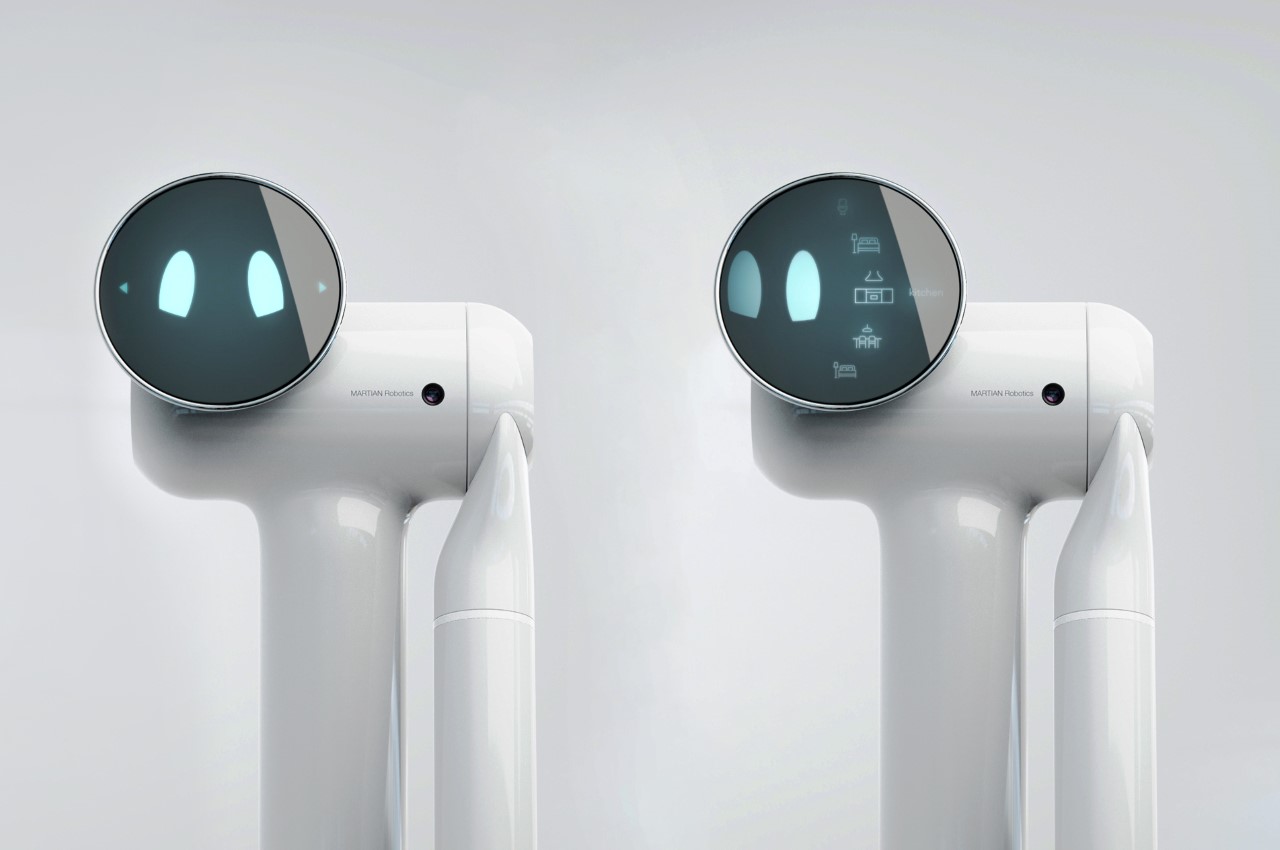
Visit the Whipsaw Website to view their latest projects and read more about Design + Robotics on their blog.




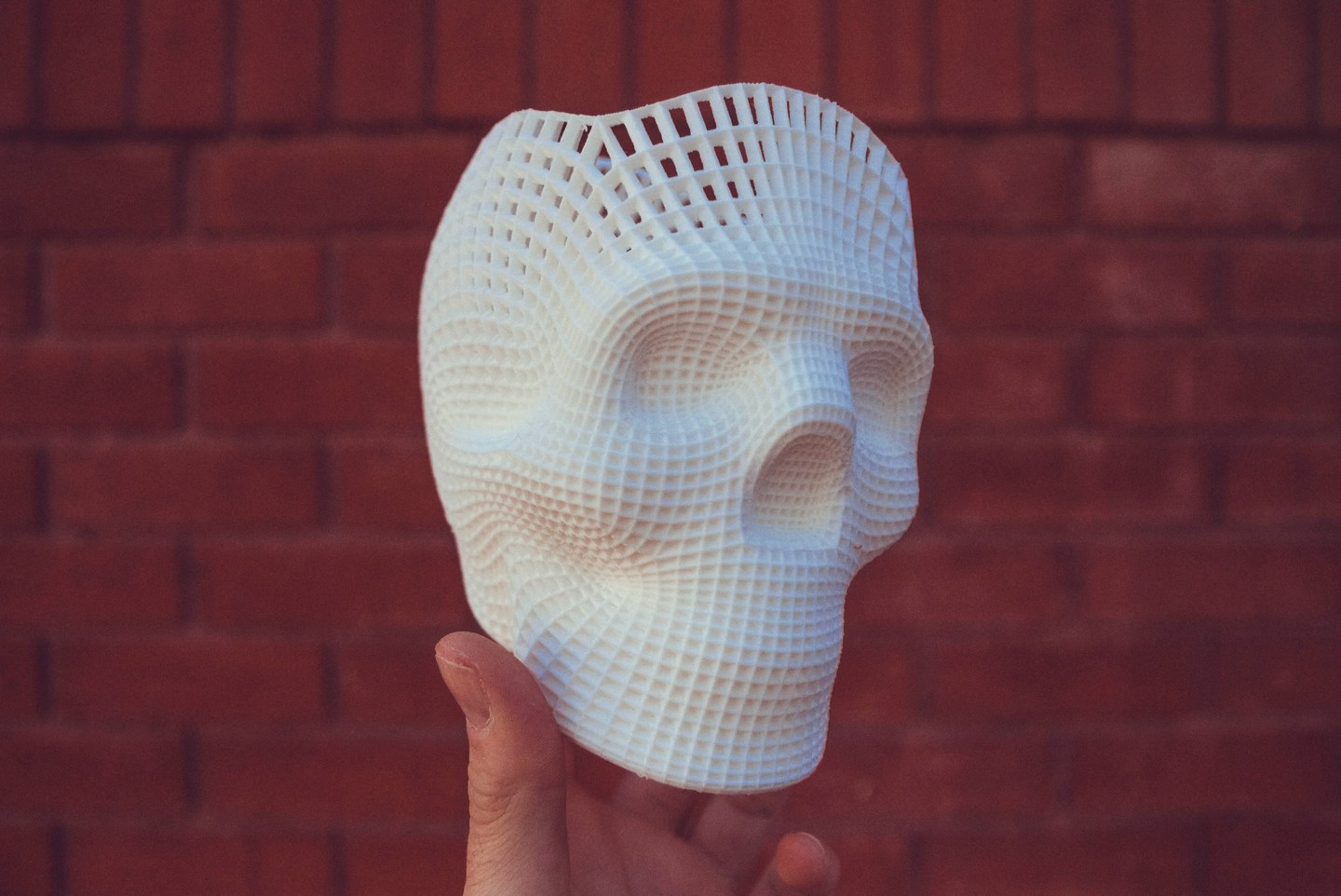





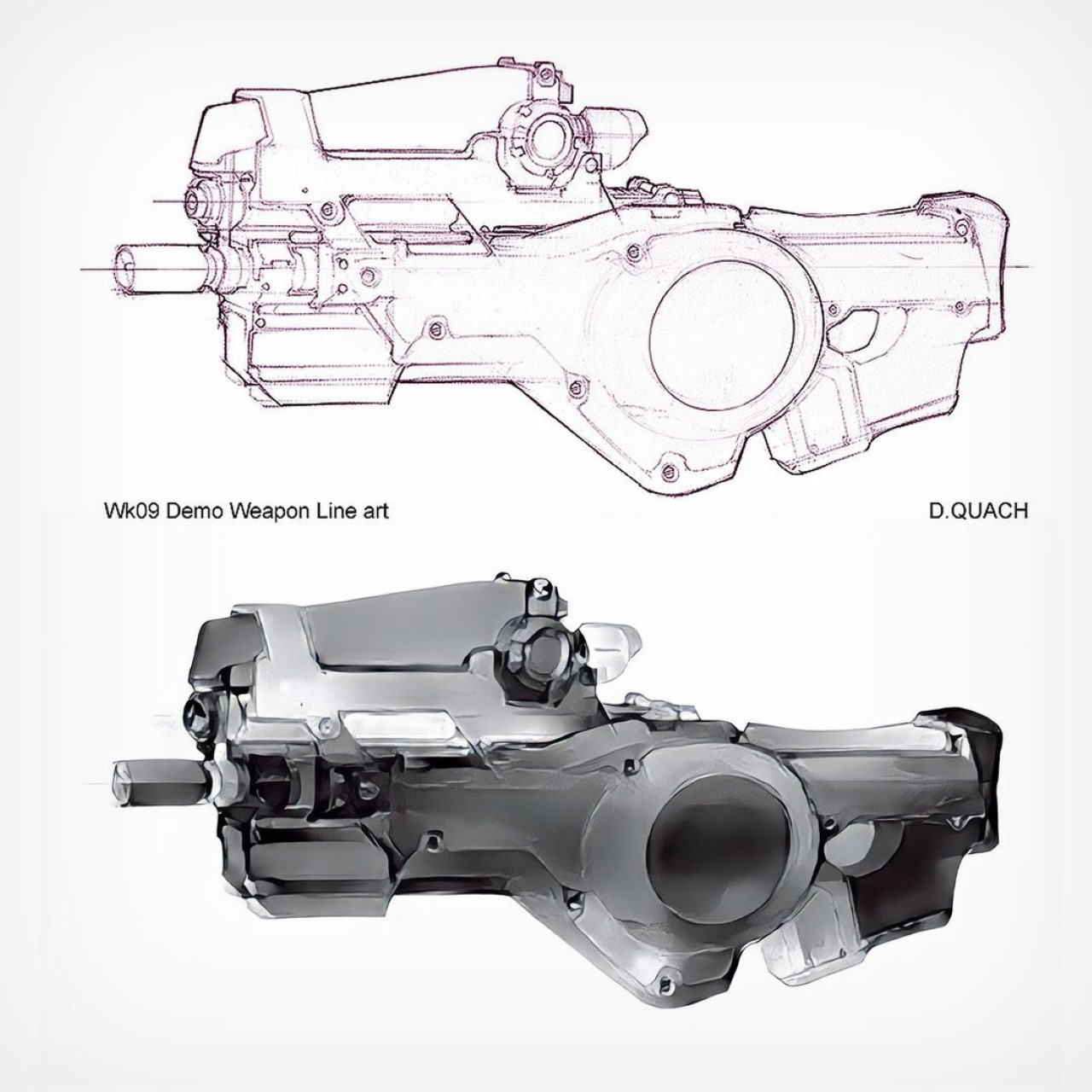


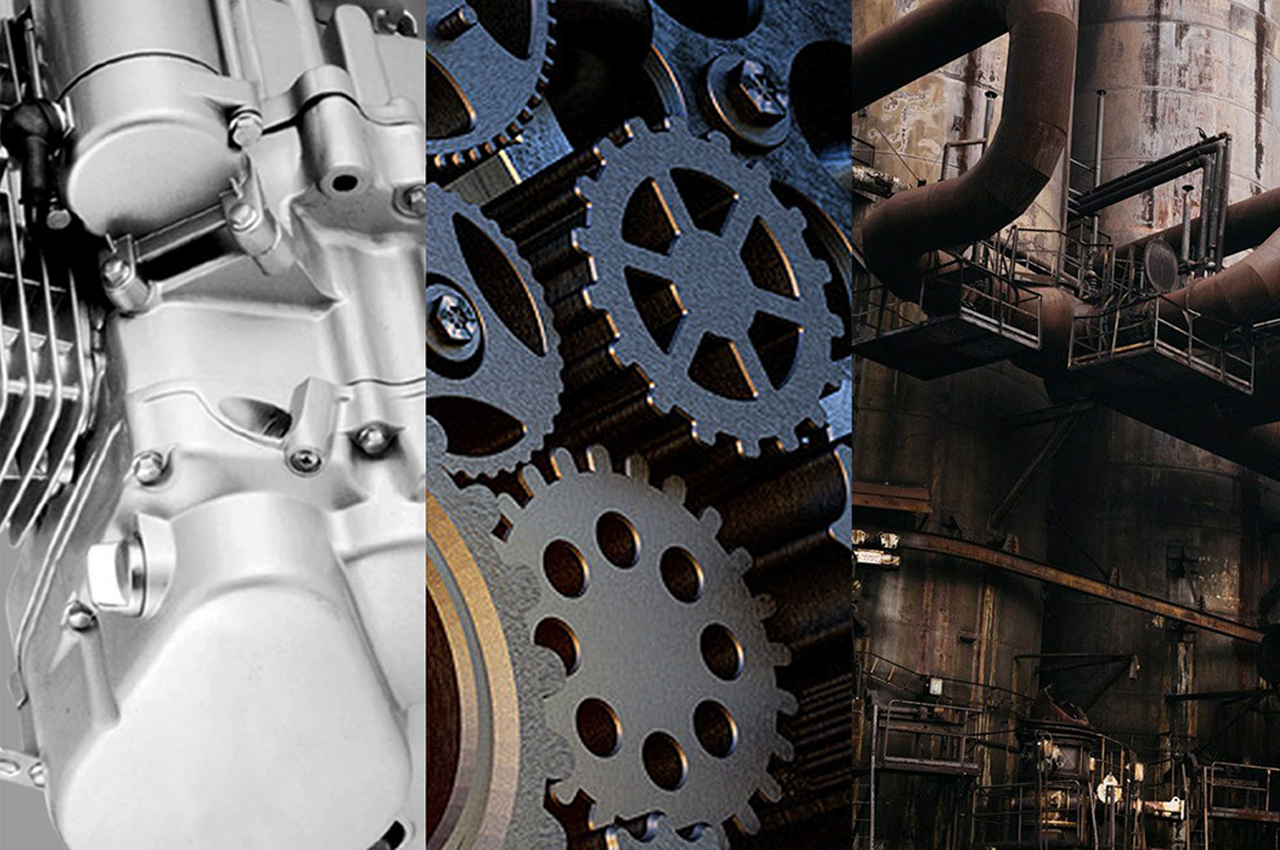




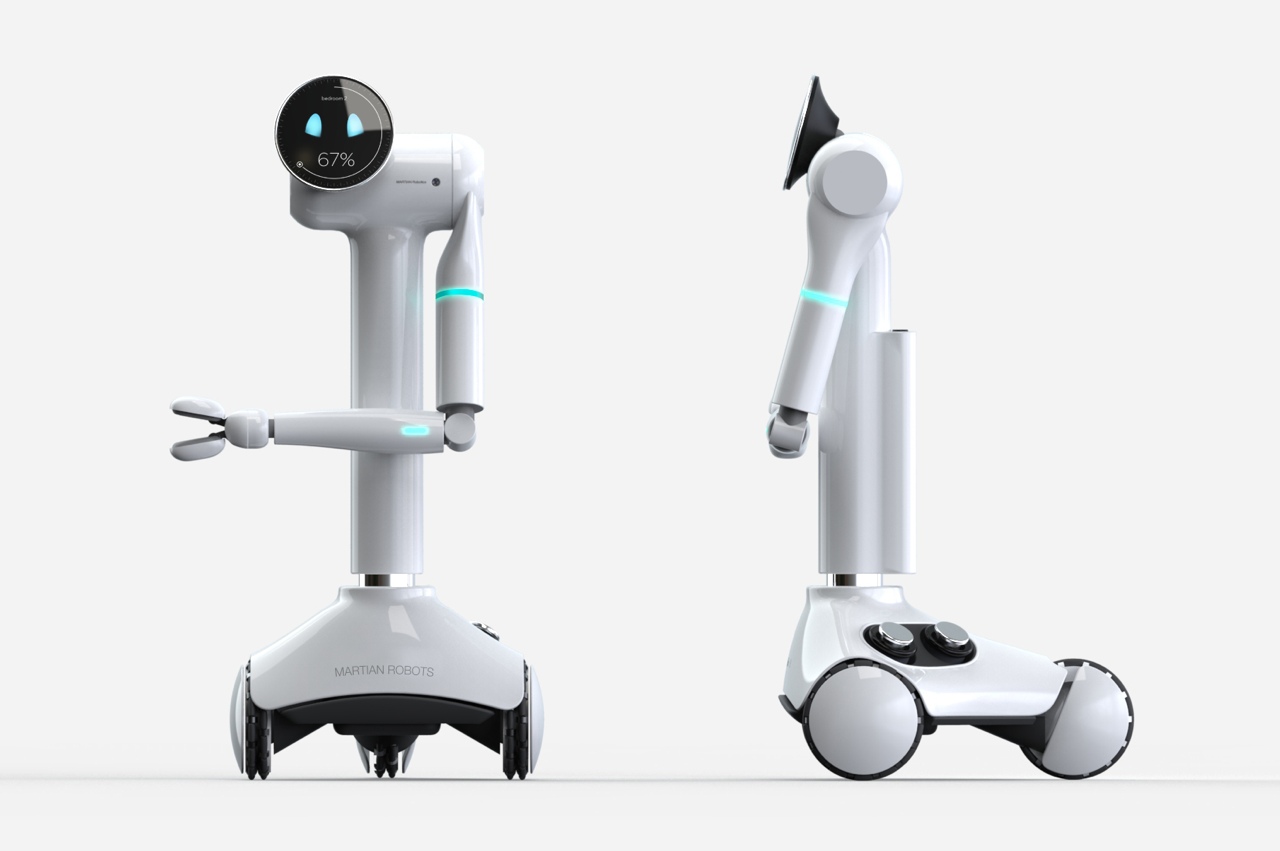

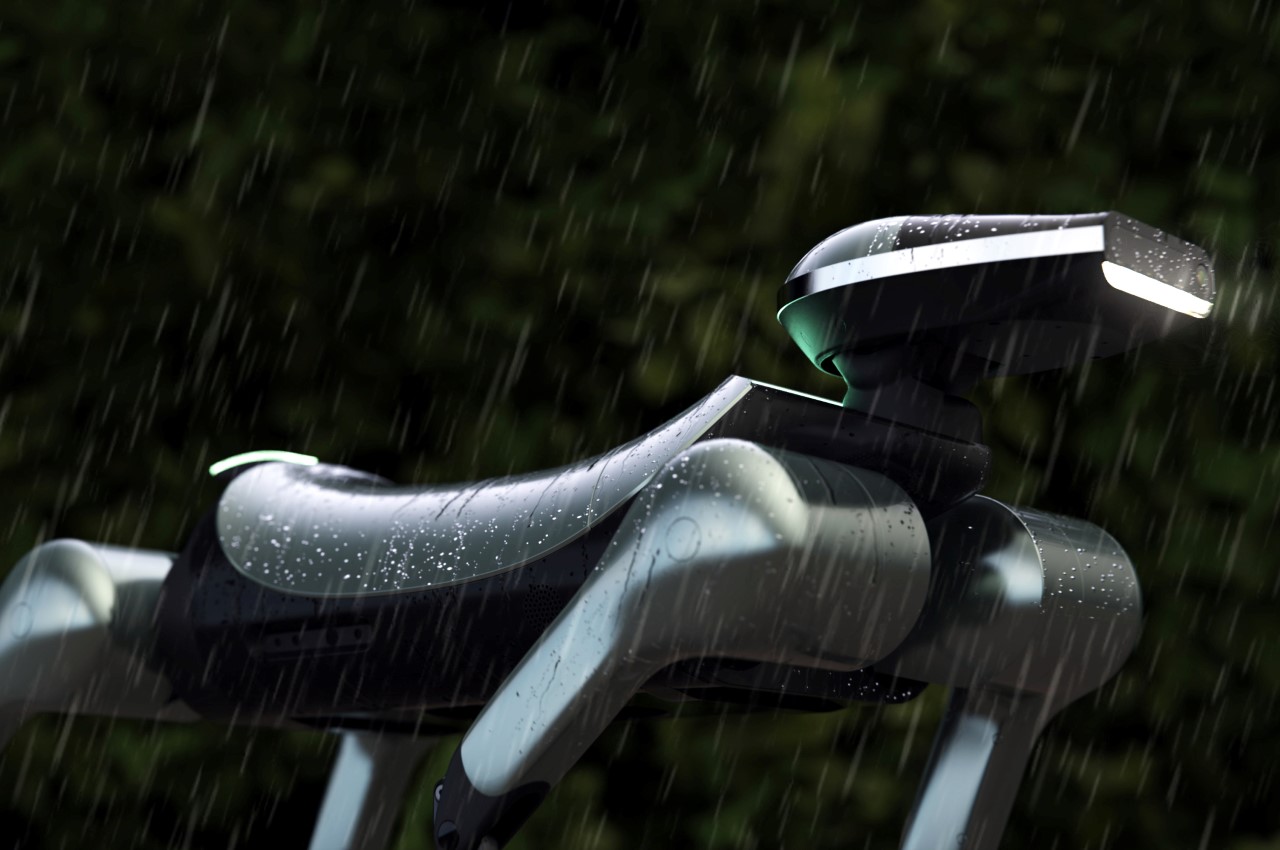



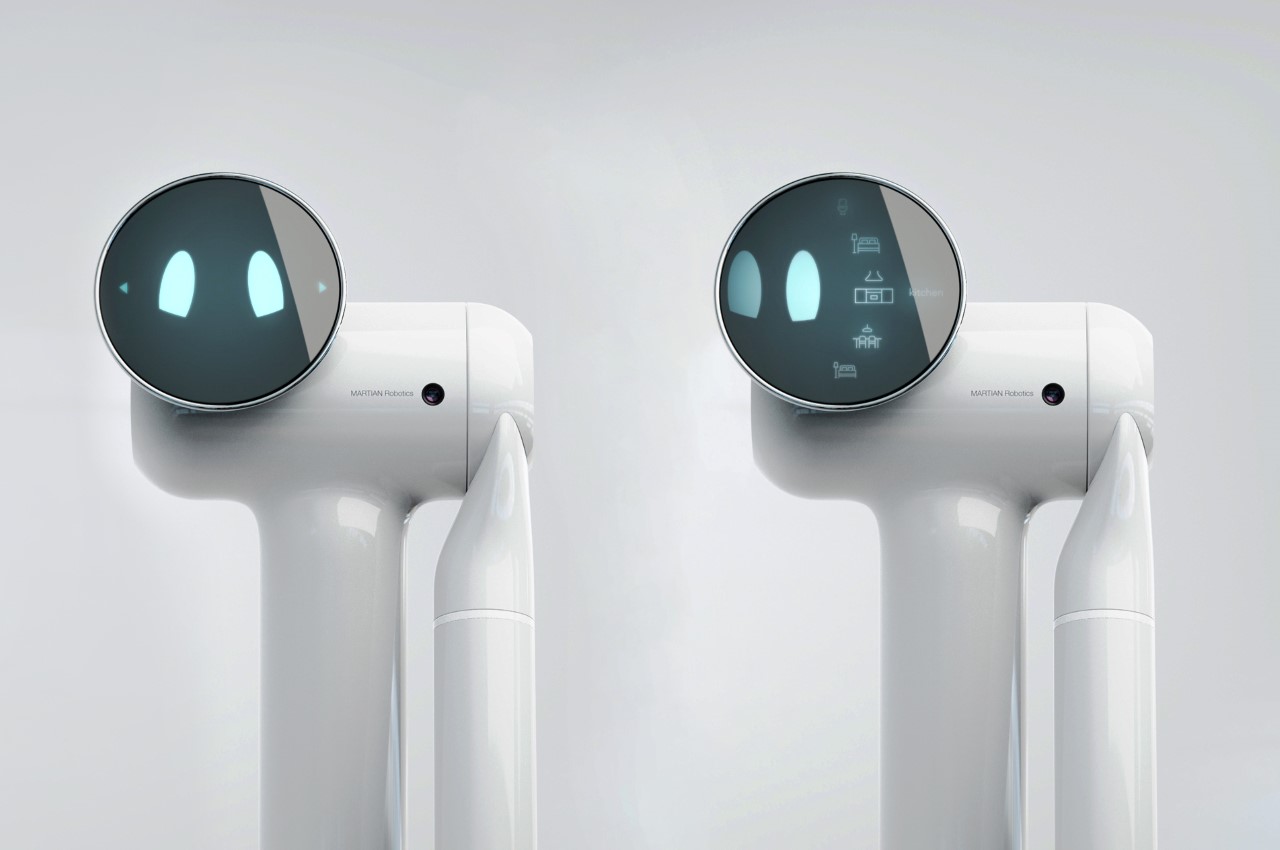



















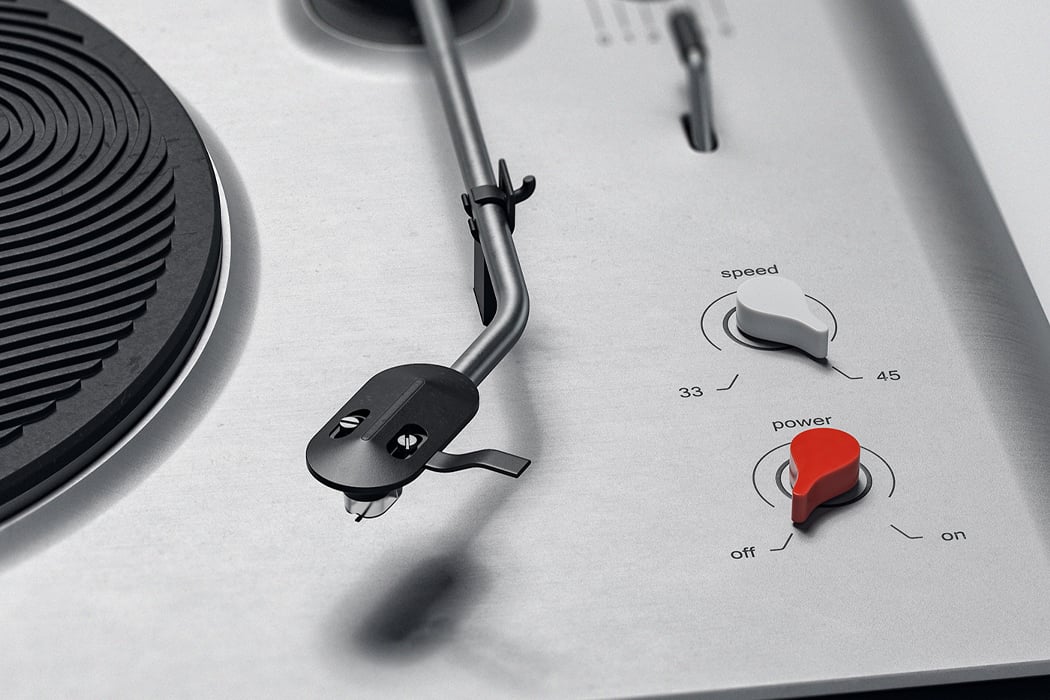












 A UK design student created a smart wearable that could make chest binding safer, easier and more comfortable for transgender men and non-binary people. Chest binding is the act of flattening one's breasts using a tight garment in order to make the c...
A UK design student created a smart wearable that could make chest binding safer, easier and more comfortable for transgender men and non-binary people. Chest binding is the act of flattening one's breasts using a tight garment in order to make the c...