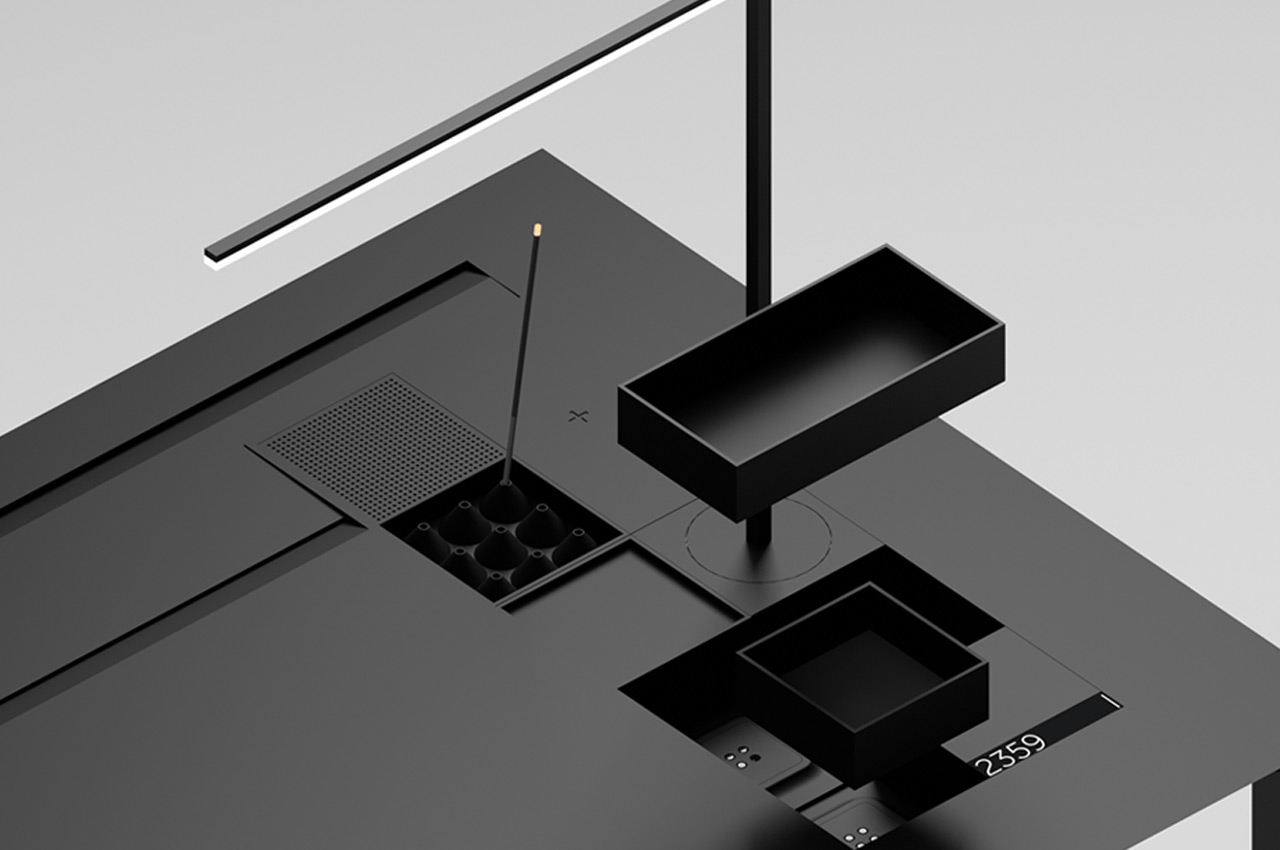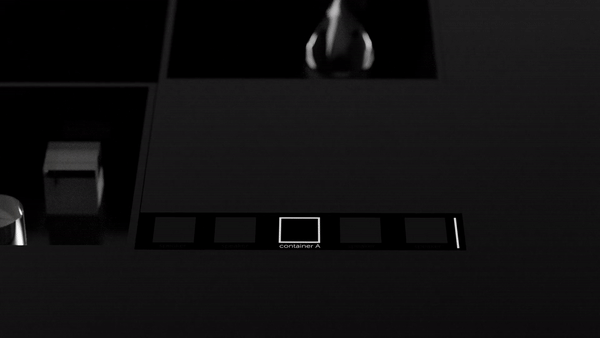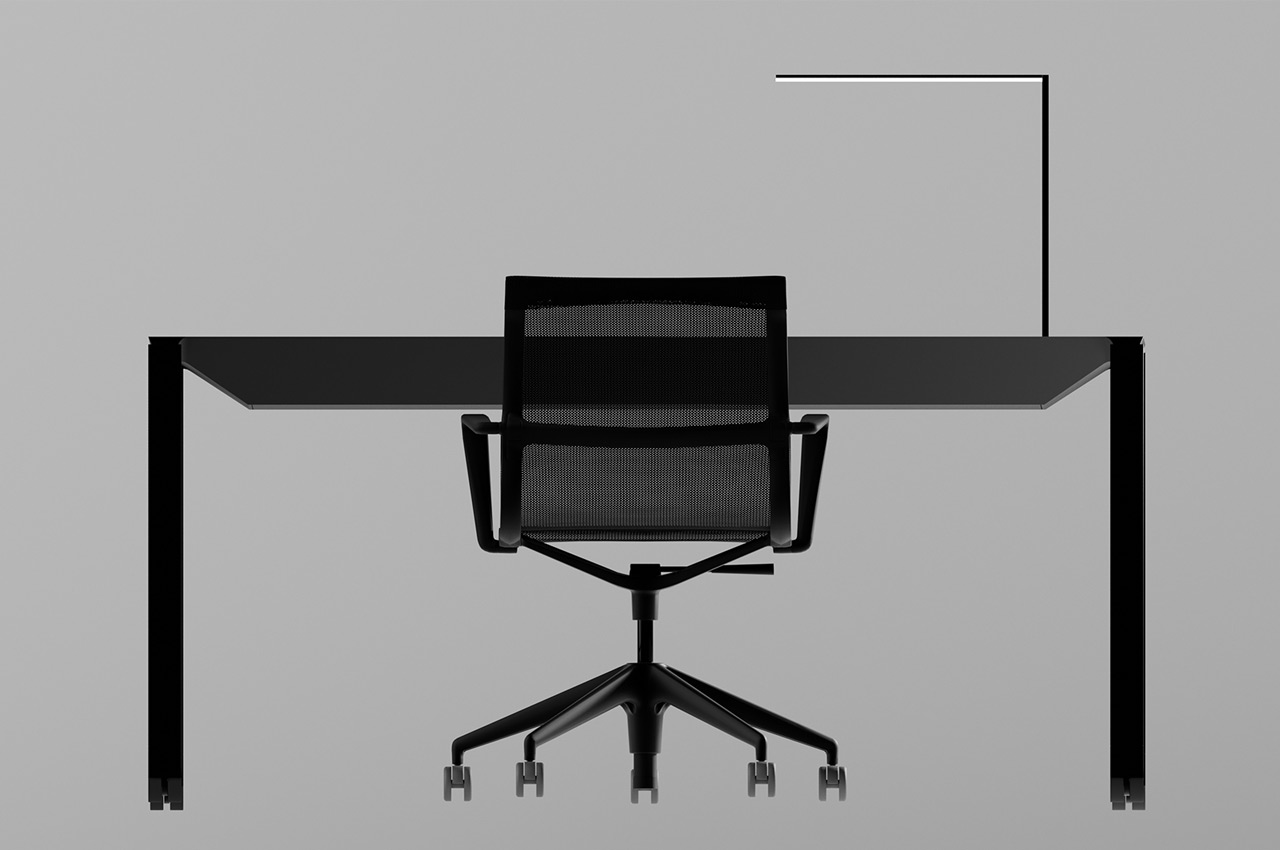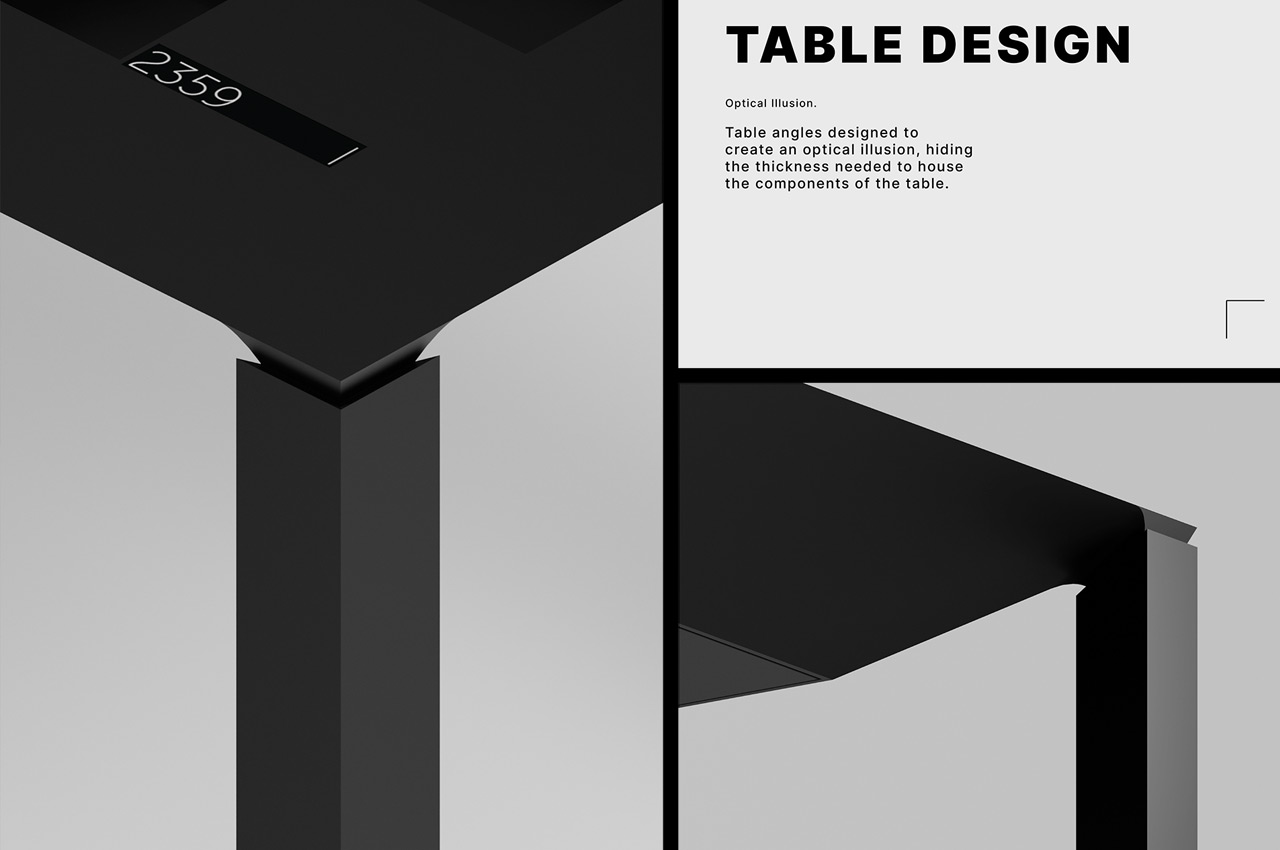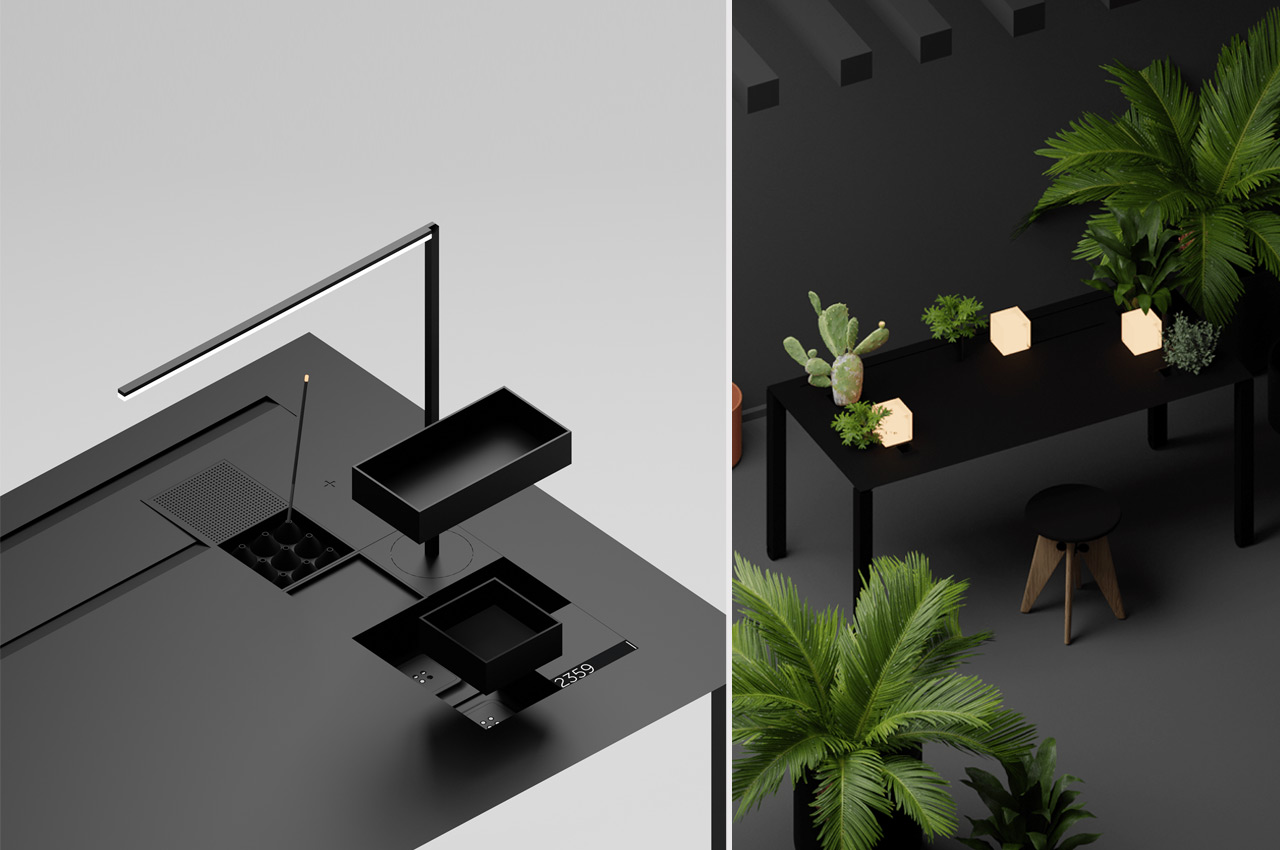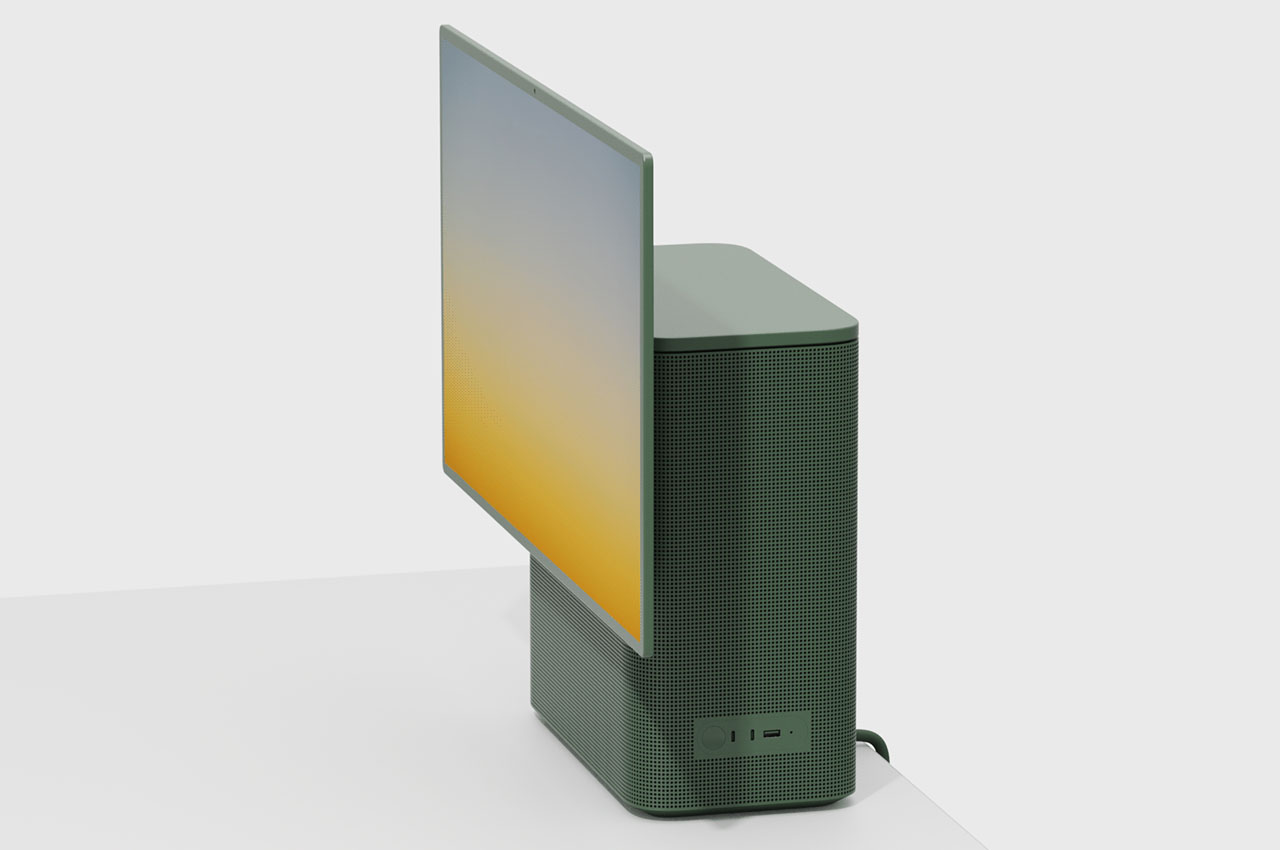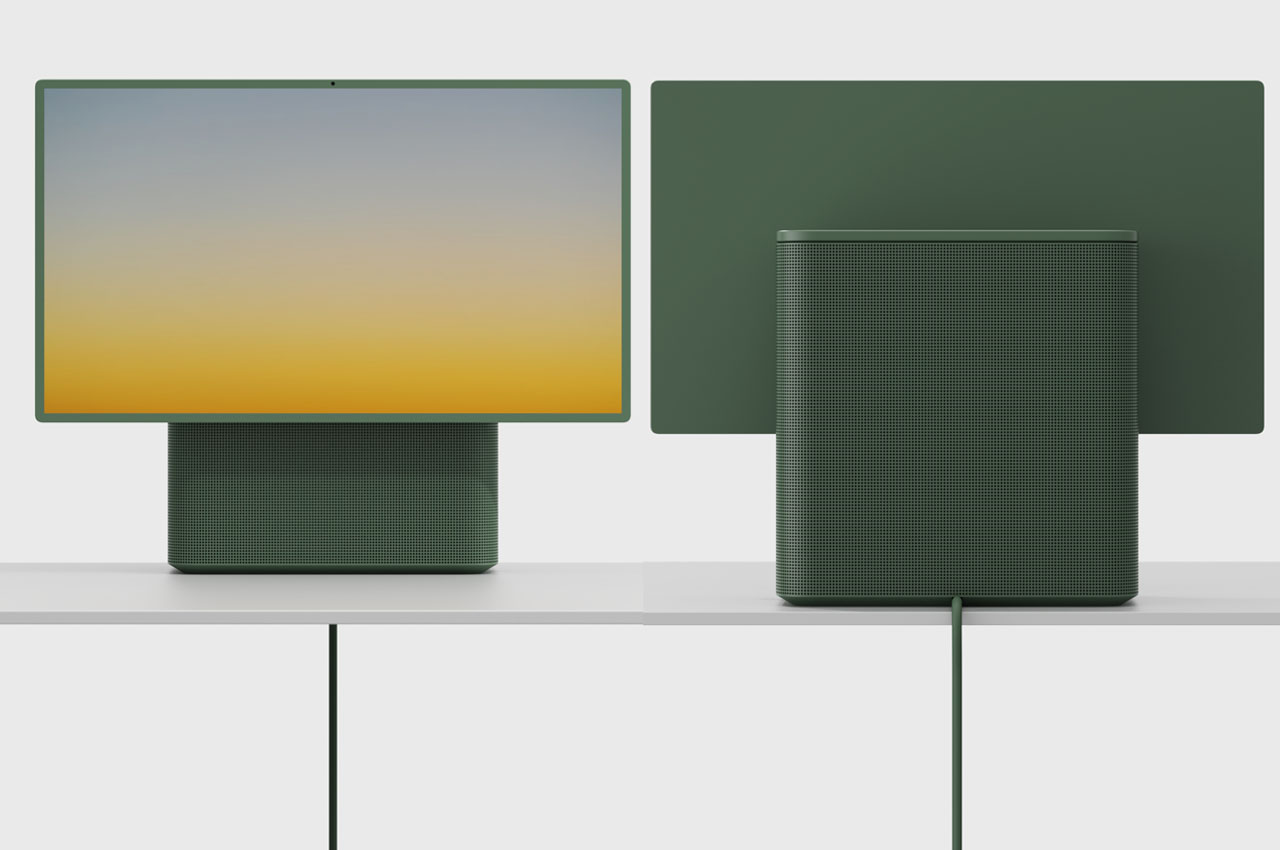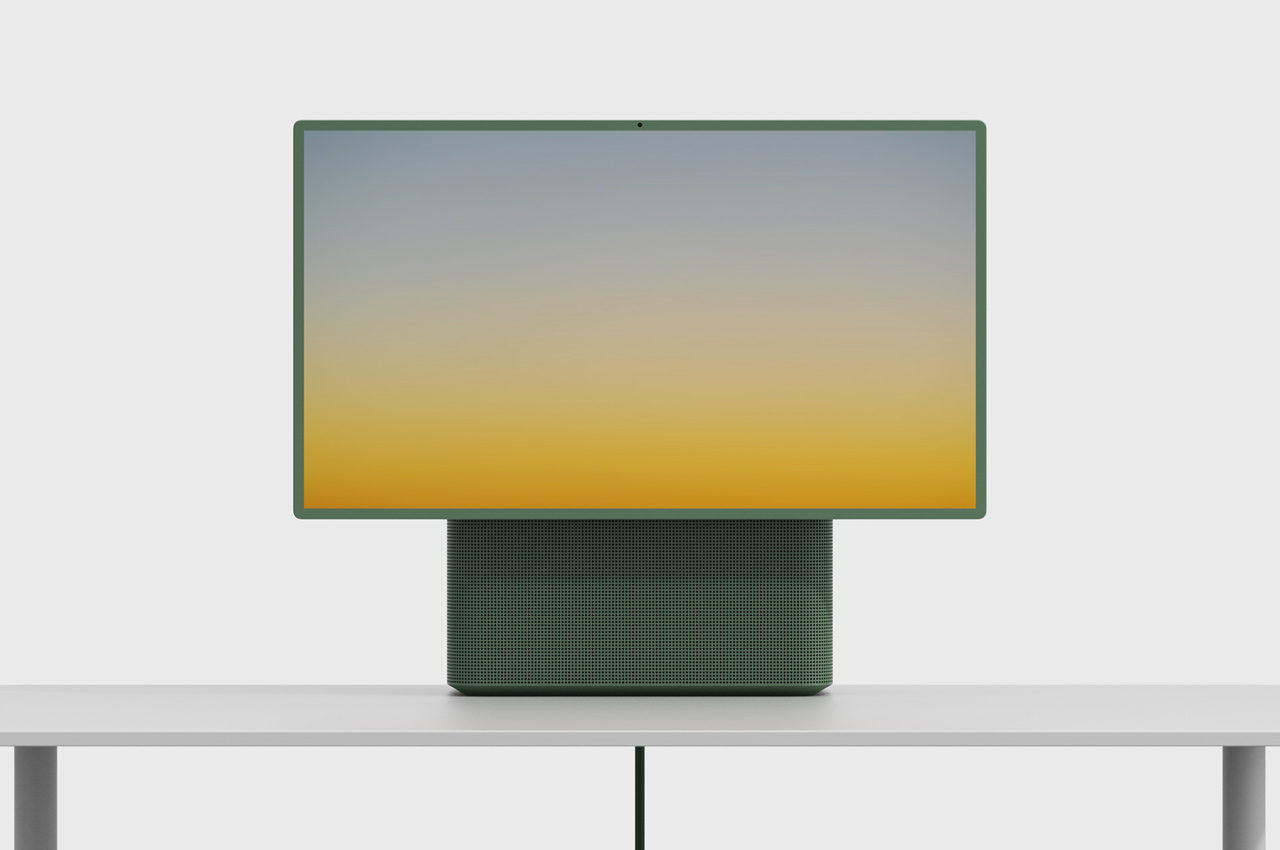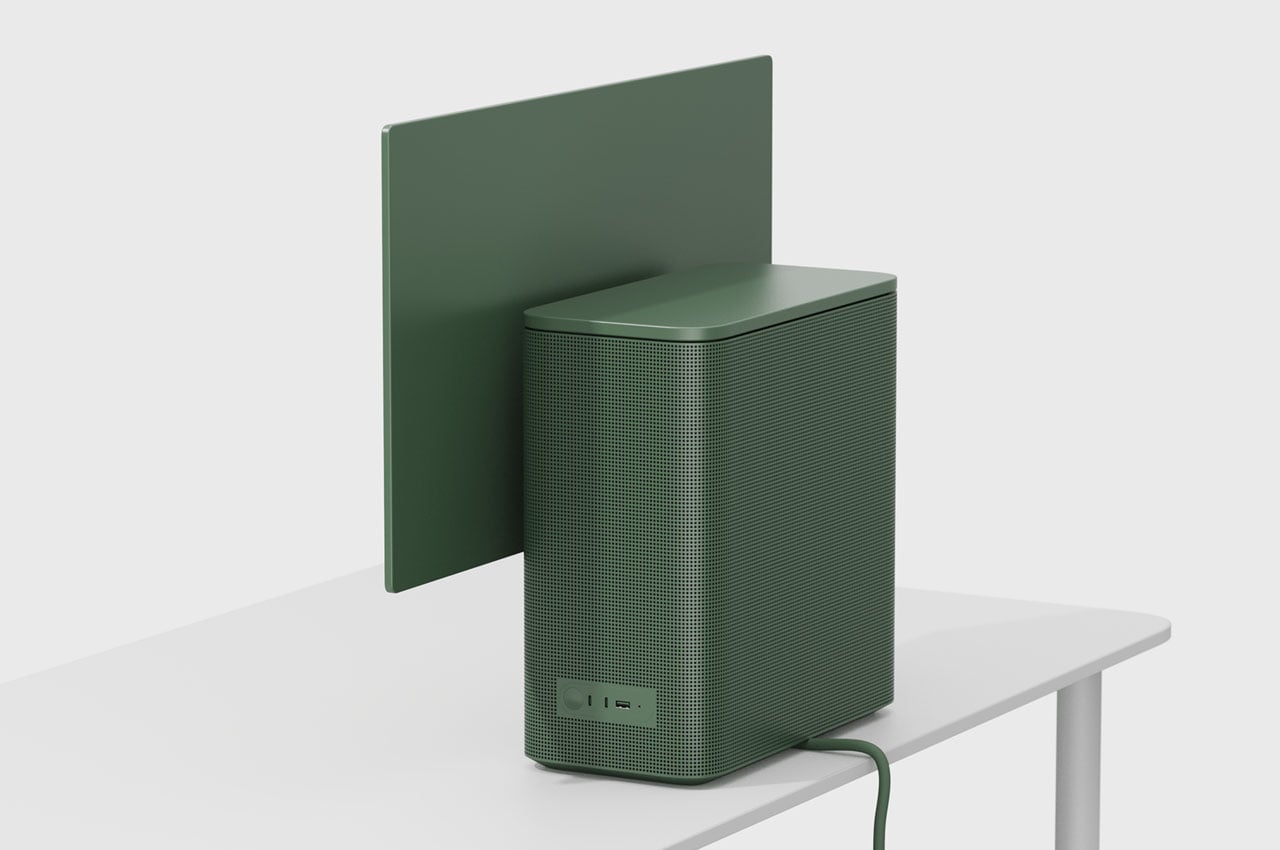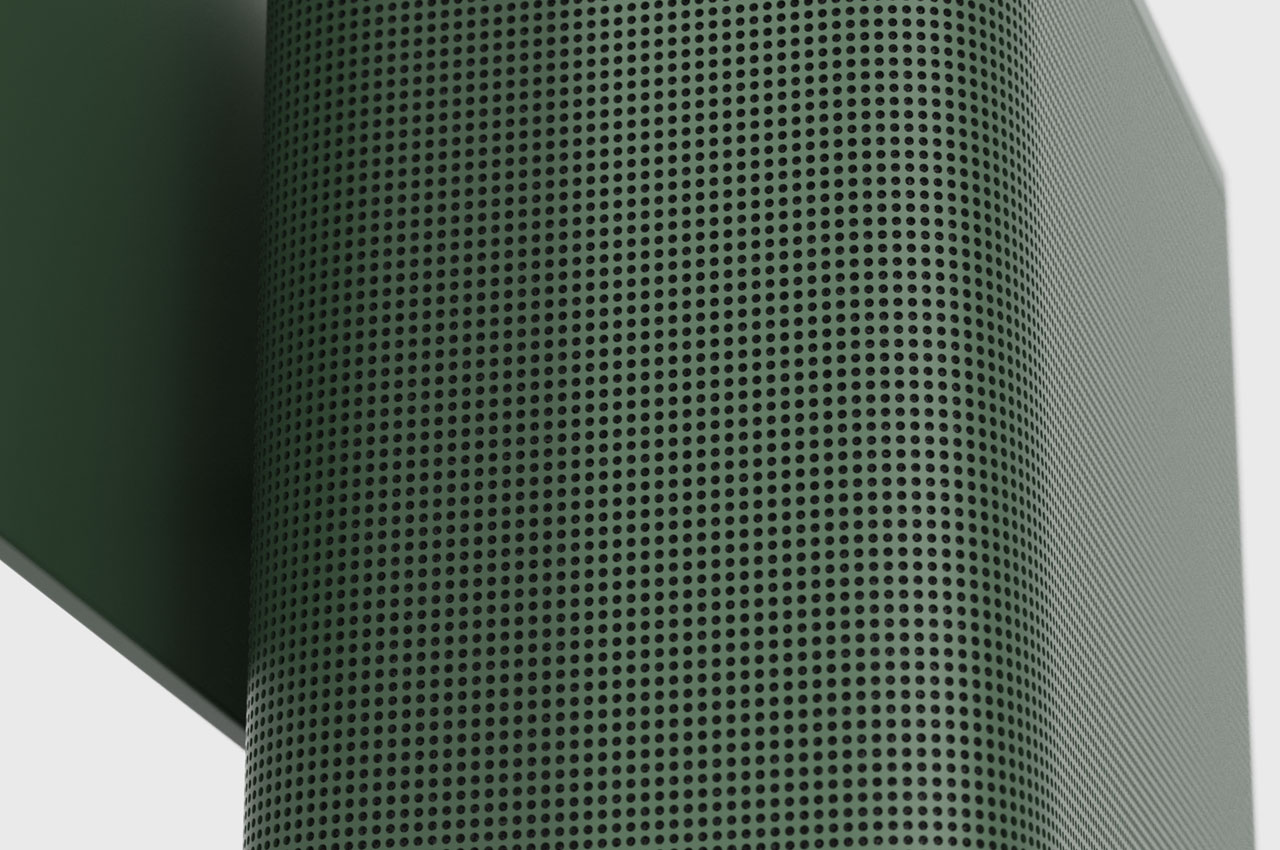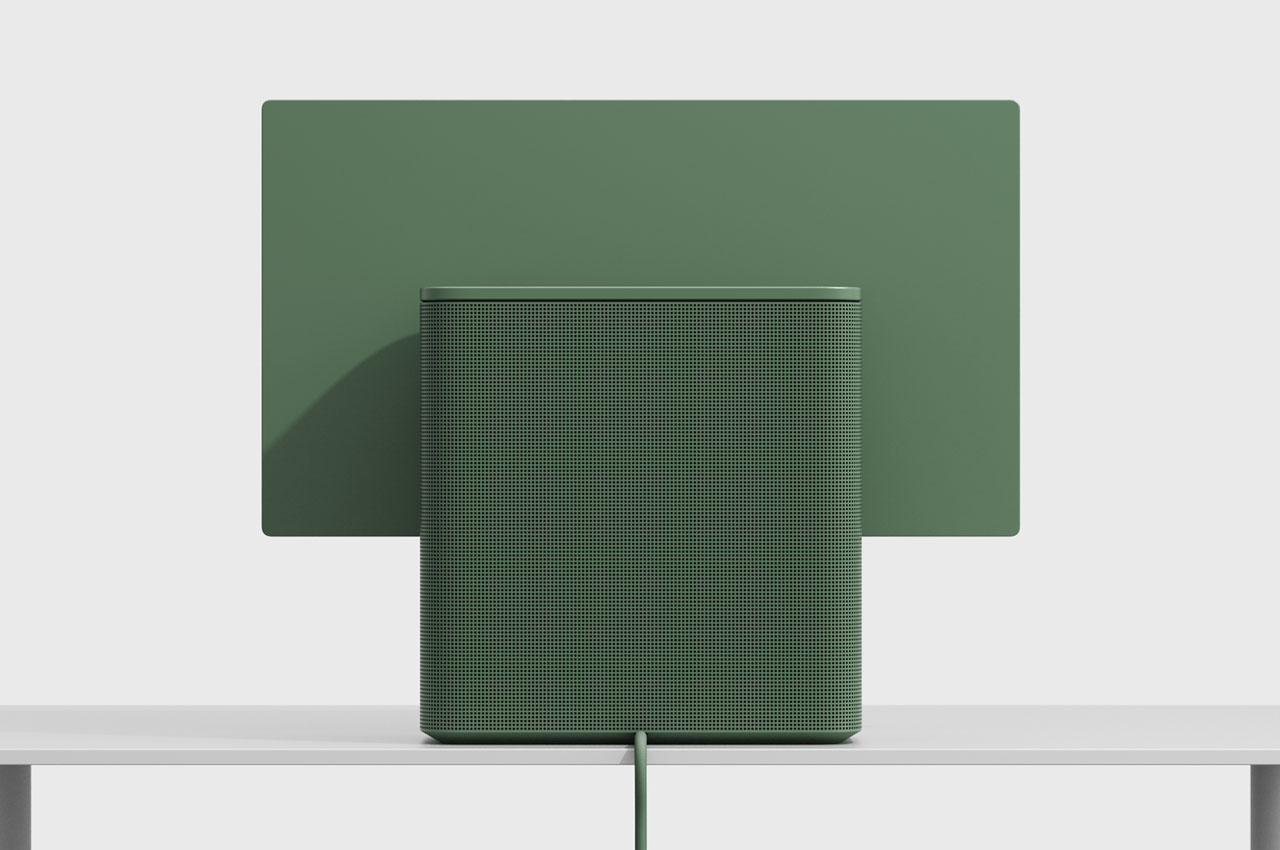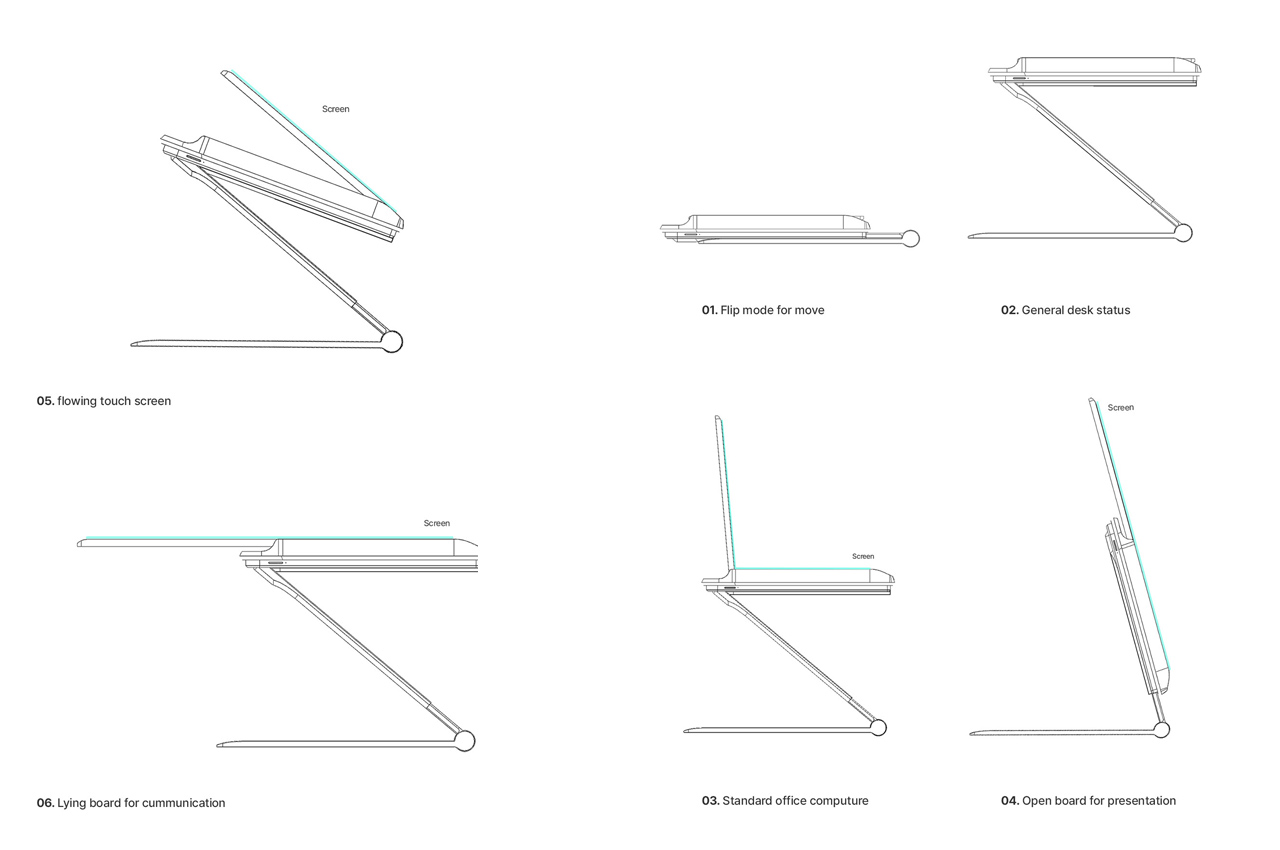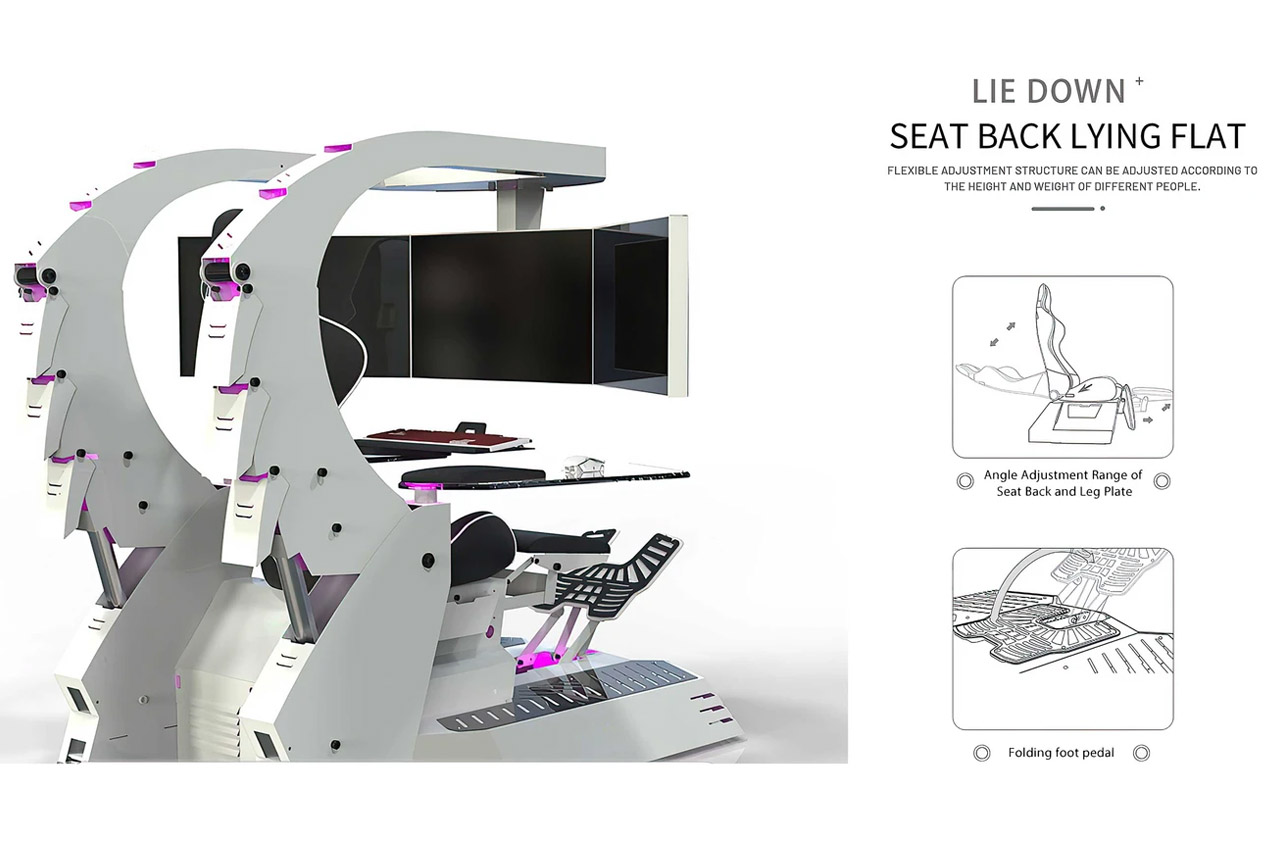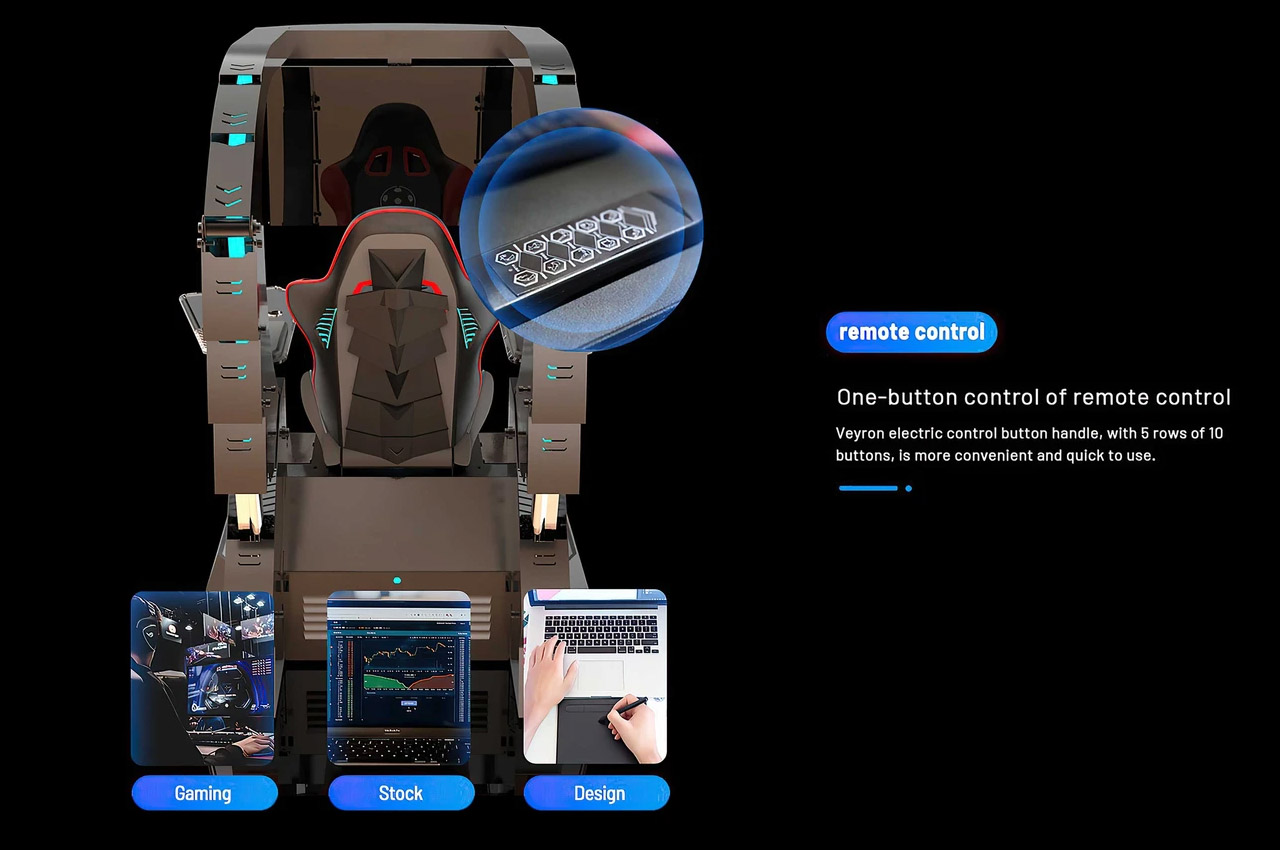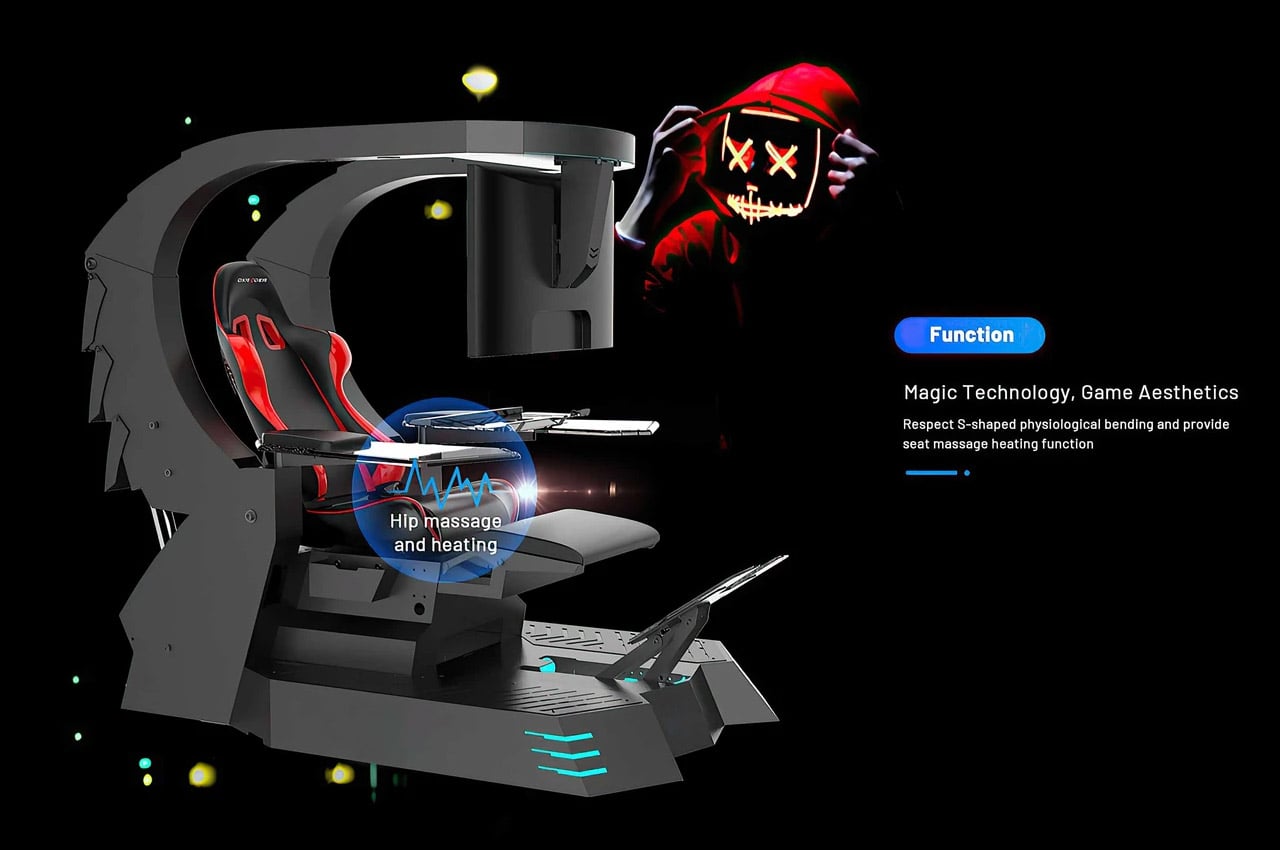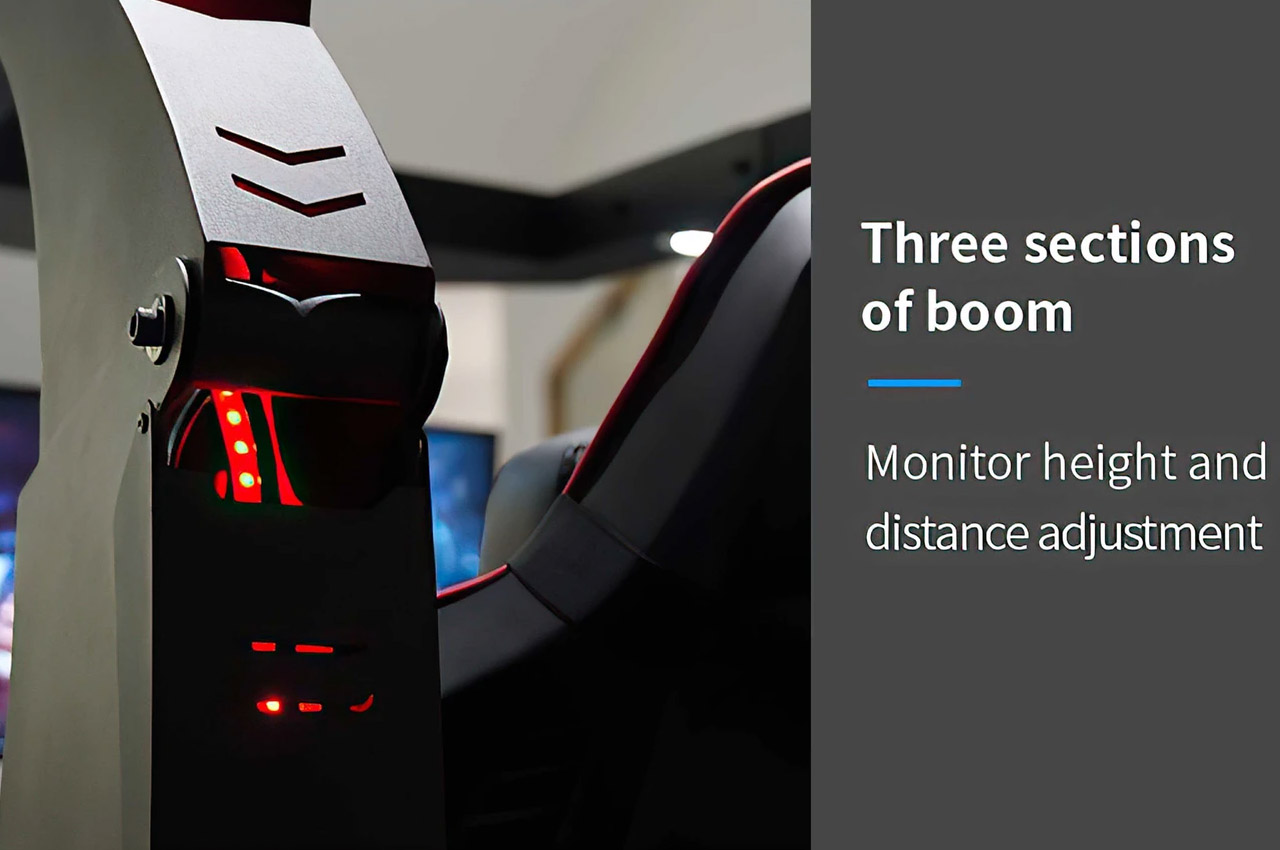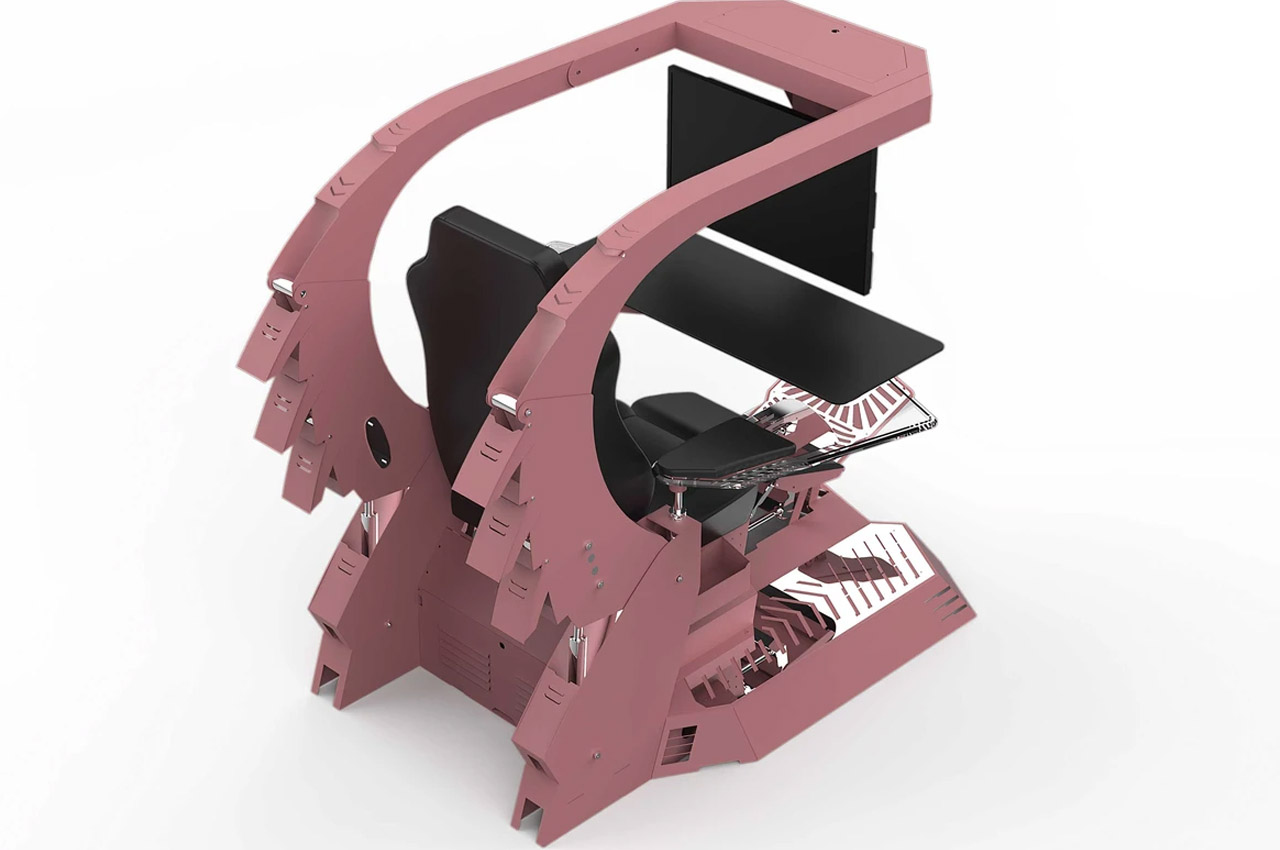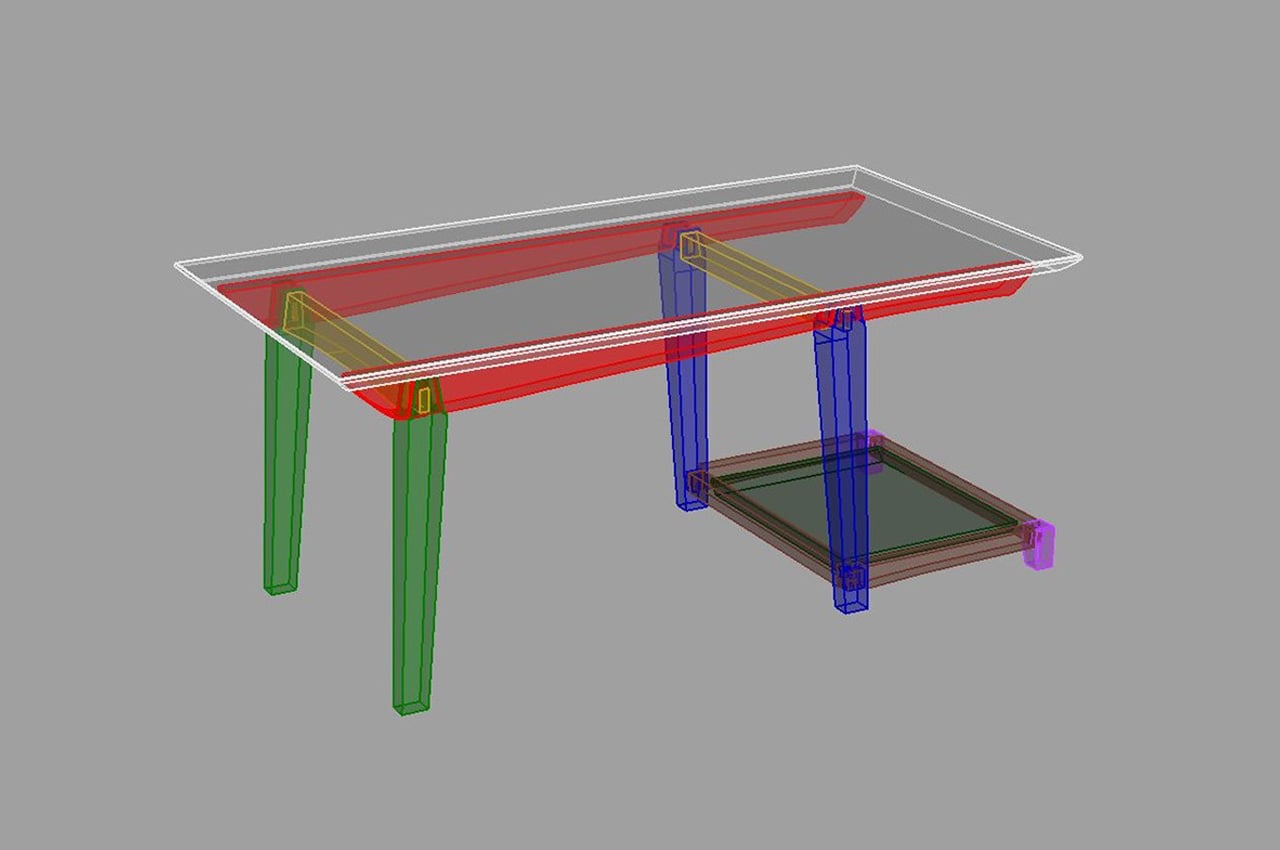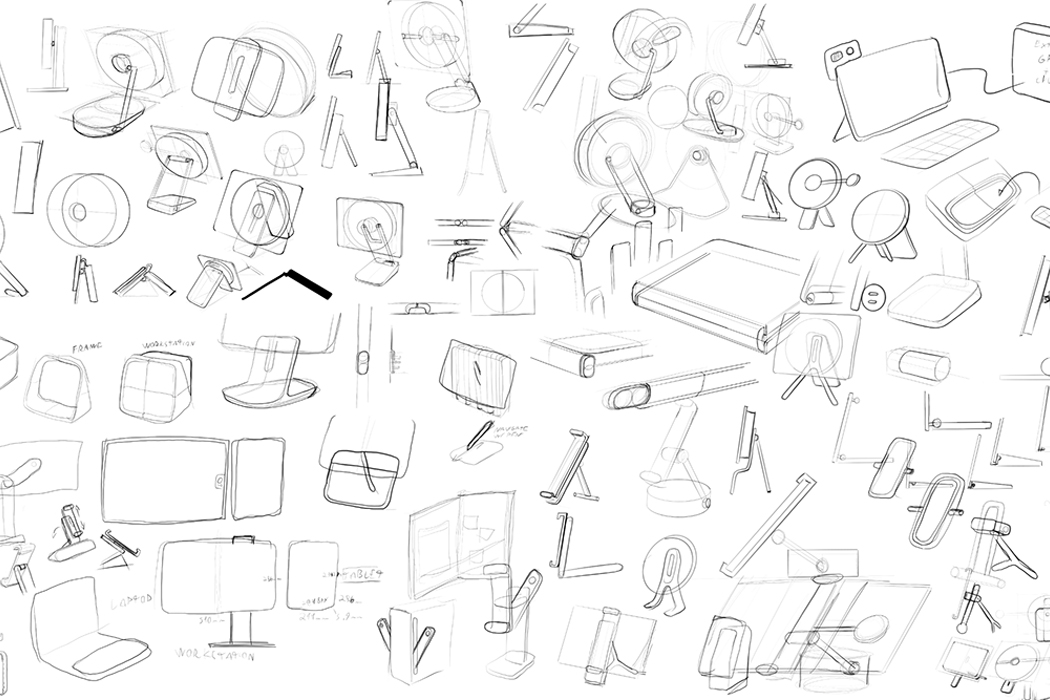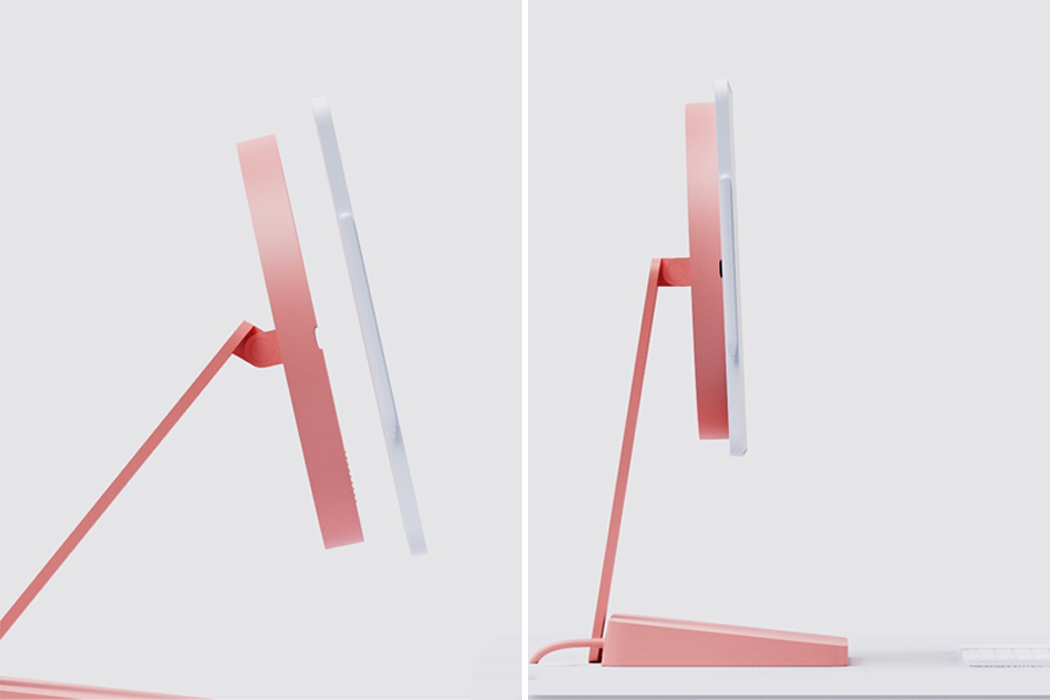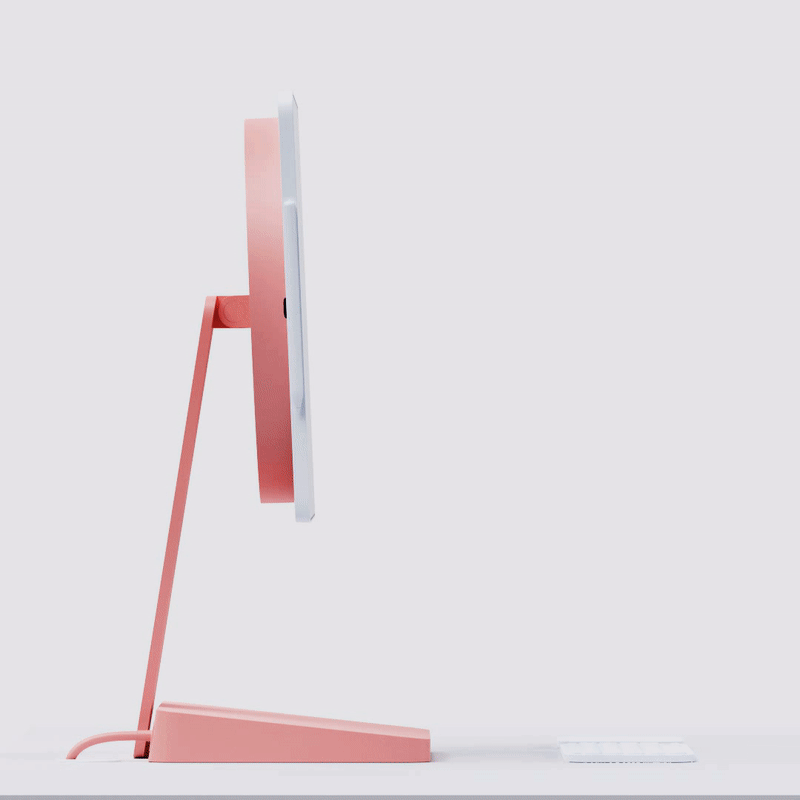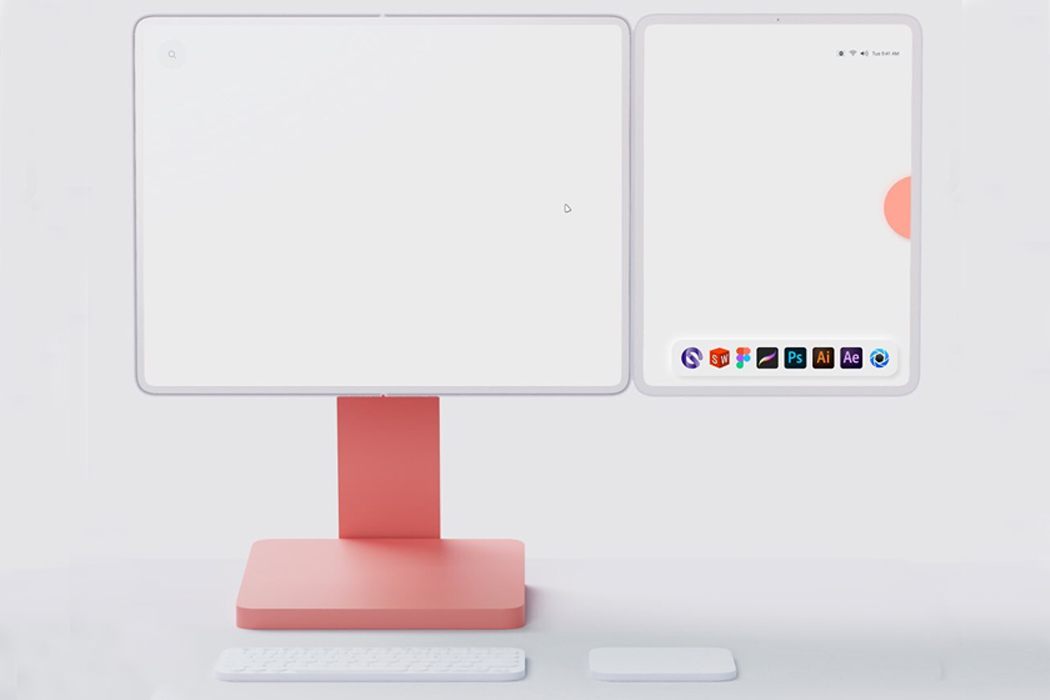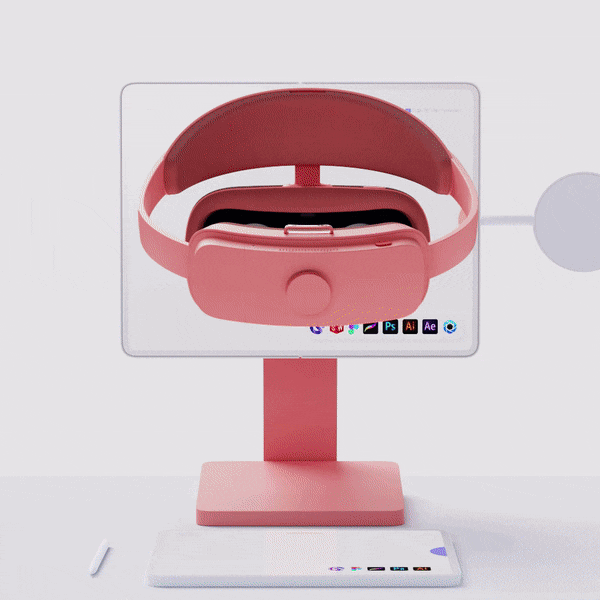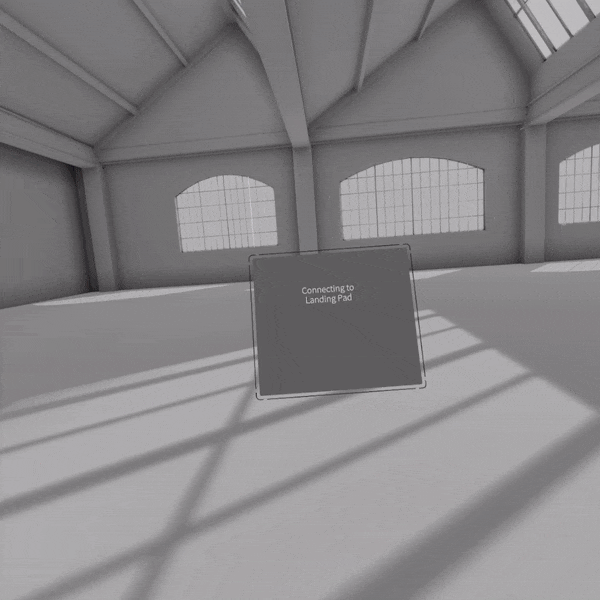I’ll admit the Fitwork made me chuckle a bit but here’s my own personal reality – I’m far from fit. I have odd sleeping hours, work from home, and spend most of my time in front of a screen. Honestly, that’s sort of almost everyone’s realities. Working from home does tend to mess with your circadian cycle, and constantly being cooped up indoors can often affect your mood. Combine them and you’ve got yourself an unhealthy combination – which is precisely what the Fitwork was designed to combat.
Fitwork’s design sort of embodies a no-excuse mentality to being fit. Whether it’s the excuse of ‘being too busy’, or of ‘not wanting to go all the way to the gym’, Fitwork combats it by bringing the gym not just to your house, but to your workspace. Designed as a product to let you work and work out at the same time, this crazy hybrid of a desk-chair and treadmill keeps your legs active while you work. Whether you’re sitting in front of a laptop or standing in front of one, it’s the sedentary lifestyle that Fitwork tackles. The setup (which is sure to grab a few eyeballs) comes with an office chair attached to a treadmill underneath, and an elliptical in front. Coupled with an elevating desk, the Fitwork allows you to keep the lower half of your body active while you work, giving you cardio as well as keeping your spine engaged, whether you’re sitting or standing while working. While you’re sitting, your legs naturally rest on the Fitwork’s elliptical, allowing you to pedal away while typing out emails or attending zoom calls without really anyone knowing what a fitness buff you are. Swivel the chair back and boost your desk upwards and you’ve got yourself a standing workout workspace. Activate the treadmill and you can walk while working… or as I call it, walking the walk while talking the talk.
The Fitwork was designed by Brian Oaks, a designer and entrepreneur who ended up needing chiropractic adjustments and even back surgery because of this sedentary lifestyle. They say the most effective way to design a product is to get into the mind of the person who needs it, and that’s what spurred Oaks to design something that would allow him to stay healthy while managing his own company… or as I call it, keeping yourself running while keeping your business running.
The Fitwork looks to hybridize the home-office by combining it with the home-gym. It occupies a fair bit of space, but that’s probably because it’s a combination of a treadmill, elliptical, ergonomic office chair, and a dynamic desk… and the advantages seem pretty apparent. A healthier lifestyle even if you’re at home behind a desk, plus the entire thing costs like half the price of a Peloton.
Don’t install one in your office though. You want your coworkers thinking you’ve lost weight… not your mind.
Designer: Brian Oaks
Click Here to Buy Now: $1499 $2250 ($750 off). Hurry, only 1/10 left!

Fitwork – Lose Weight While You Work
The Fitwork Station is the perfect solution for today’s work environment. Stand, Walk, Sit, and Pedal your way back into health.

Their patent-pending Fitwork Station is the world’s first workstation designed to keep you moving all day long. Start your day off with a 2-3 mph walk for 10-20 minutes reading and responding to your emails. Rotate your chair into place and pedal your way to lunch. Take a quick 10 minute walk before lunch and one when you return. Rotate between pedaling and walking a couple more times throughout your day and easily burn thousands of calories.






The Fitwork Story

Brian Oaks: After years of sitting at a desk, I hurt my back really badly and ended up needing surgery. In an effort to relieve the pressure on my back , I purchased a nice ($1,200) zero gravity chair that would allow me to recline to a position that had my feet higher than my waist. It took all of the pressure off my back and thought I had finally nailed the perfect solution! I purchased an expensive split keyboard and mounted it to each armrest. I mounted my monitors from the ceiling and brought them down to hover right over where I was working (lying down) I attached wheels to the base of the chair so I could move it around a bit. My employees called it my WALL-E chair from the Pixar movie. It seemed like a pretty cool set up, but what I didn’t realize is that it was hurting me more than helping. My muscles got weaker and weaker in this position. So badly in fact, that I ended up needing another back surgery. So I went back to the drawing board to make my workstation better.

This time, I bought a new desk that would allow me to stand. I also bought a treadmill that would fit under my desk. Now I was heading in the right direction, but it still wasn’t ideal. I could only walk about 3 hours a day… then what?! I still needed to sit when I was tired or when I needed to meet with employees and clients. I was strengthening my core which was good, but it still wasn’t enough.
I tried building a wood platform on wheels that would fit over my treadmill, but that never worked great. It never moved perfectly because the wheels went in every direction. Next, I built a rail system, welded a base to my chair and rolled back n forth on the treadmill. I thought that was pretty cool… but the frame would occasionally catch the back of my heel and would pull my shoe off or scrape the back of my heel badly. I learned quickly to take shorter steps. I also realized I was still sitting a lot more than walking and wanted to see if I could incorporate more movement…

I added an elliptical unit that would allow me to pedal while I sat. This was really starting to take shape… except my chair would always roll backwards on the rails when I tried to pedal. Eventually I came up with a design that allowed me to get my chair out of the way for walking and easily hold its position while I was pedaling. I could also sit, rotate my chair and meet with other people in my office without it feeling weird. It was the best of everything! It worked so well in fact, I decided to patent the whole thing.

Since I’m incorporating many elements that have already been created (treadmills & ellipticals) it’s actually fairly straightforward when it comes to production. We’ve just had to tweak a few existing designs and we’re off and running. Our chair arm has been rated supporting over 500 lbs and should be an easy addition. My initial funds will be used for tooling and dies and first production runs. I’m also designing our own app to tie all of the attributes together (walking and pedaling distance, calories, speed, time, etc.).

Click Here to Buy Now: $1499 $2250 ($750 off). Hurry, only 1/10 left!